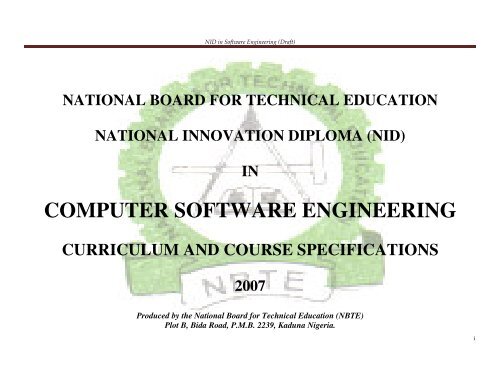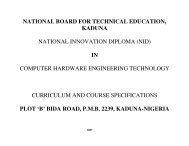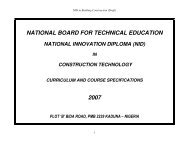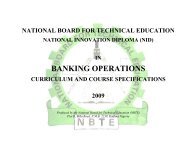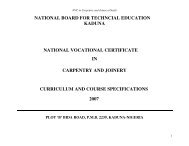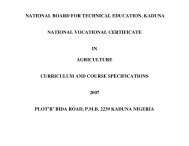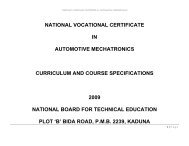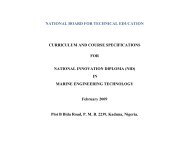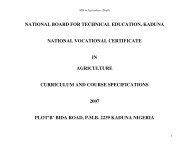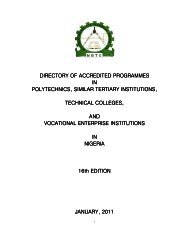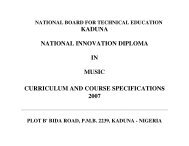COMPUTER SOFTWARE ENGINEERING - NBTE
COMPUTER SOFTWARE ENGINEERING - NBTE
COMPUTER SOFTWARE ENGINEERING - NBTE
Create successful ePaper yourself
Turn your PDF publications into a flip-book with our unique Google optimized e-Paper software.
NID in Software Engineering (Draft)<br />
NATIONAL BOARD FOR TECHNICAL EDUCATION<br />
NATIONAL INNOVATION DIPLOMA (NID)<br />
IN<br />
<strong>COMPUTER</strong> <strong>SOFTWARE</strong> <strong>ENGINEERING</strong><br />
CURRICULUM AND COURSE SPECIFICATIONS<br />
2007<br />
Produced by the National Board for Technical Education (<strong>NBTE</strong>)<br />
Plot B, Bida Road, P.M.B. 2239, Kaduna Nigeria.<br />
i
NID in Software Engineering (Draft)<br />
ii
NID in Software Engineering (Draft)<br />
FORWARD<br />
iii
NID in Software Engineering (Draft)<br />
INTRODUCTION<br />
iv
NID in Software Engineering (Draft)<br />
TABLE OF CONTENTS<br />
S/N ITEM<br />
PAGES<br />
1. Forward ii.<br />
2. Introduction iii.<br />
3. Table of Contents iv.<br />
4. General Information vi.<br />
5. Curriculum Table viii.<br />
6. First Year Courses – First Semester 1<br />
i. CSE 101 Computers Systems 2<br />
ii. CSE 111 Introduction to Programming 8<br />
iii. CSE 121 Basic Digital Systems 13<br />
iv. CSE 131 Internet and World Wide Web 18<br />
v. CSE 141 Computer Application Packages 1 28<br />
vi. CSE 151 File Organization and Management 34<br />
vii. MTH 101 Logic and Linear Algebra 40<br />
viii. STT 101 Introduction to Statistics 46<br />
ix. GNS 101 English Language and Communication I 53<br />
7. First Year Courses – Second Semester 58<br />
i. CSE 102 Data Structures and Algorithm 59<br />
ii. CSE 112 PC Upgrade and Maintenance 65<br />
iii. CSE 122 Computer System Troubleshooting 71<br />
iv. CSE 132 Computer and Society 76<br />
v. CSE 142 Basic Hardware Maintenance 80<br />
vi. CSE 152 System Analysis and Design 84<br />
vii. CSE 162 Students Industrial Attachment 91<br />
viii. MTH 102 Calculus 94<br />
ix. GNS 111 English Language and Communication II 101<br />
8. Second Year Courses – First Semester 104<br />
i. CSE 201 Programming Concepts 105<br />
ii. CSE 211 Computer Programming using VB.NET 110<br />
v
NID in Software Engineering (Draft)<br />
iii. CSE 221 System Programming Concept (C, C++) 117<br />
iv. CSE 231 Computer Application Packages II 125<br />
v. CSE 241 Structured Query Language I 129<br />
vi. CSE 251 Relational Data Base Management (RDBMS) I 132<br />
vii. ENT 201 Entrepreneurship Development 137<br />
9. Second Year Courses – Second Semester 144<br />
i. CSE 202 Scientific Programming Language using Object Oriented JAVA 145<br />
ii. CSE 212 Management Information System 151<br />
iii. CSE 222 Structured Query Language II 158<br />
iv. CSE 232 Relational Data Base Management (RDBMS) II 161<br />
v. CSE 242 Software Project Management 166<br />
vi. CSE 252 Project 172<br />
10. List of Minimum Resources 174<br />
11. List of Recommended Books 175<br />
12. List of Participants 177<br />
vi
NID in Software Engineering (Draft)<br />
GENERAL INFORMATION<br />
1.0 PROGRAMME GOAL<br />
The National Innovation Diploma programme is designed to produce skilled software technicians who should be able to solve a wide range of problems by the systematic<br />
development and evaluation of large, high quality software systems.<br />
1.1 OBJECTIVE OF THE PROGRAMME<br />
A product of NID in Computer Software Engineering should be able to:<br />
2.0 ENTRY REQUIREMENTS<br />
i. Develop and maintain software<br />
ii. Detect technical faults in a Computer installation<br />
iii. Design and test software to optimise its production and support<br />
iv. Design and run efficient programmes in a wide spectrum of fields, and in various languages<br />
v. Install a computer system<br />
vi. Produce large, high quality software systems<br />
vii. Advise on the installation of Computer facilities<br />
viii. Carry out routine (preventive) maintenance of Computer facilities<br />
ix. Work with a team on a project<br />
x. Become an employer of labour in a self-owned enterprise.<br />
2.1 NATIONAL INNOVATION DIPLOMA IN <strong>COMPUTER</strong> <strong>SOFTWARE</strong> <strong>ENGINEERING</strong><br />
The entry requirements into National Innovation Diploma in Computer Software Engineering programme include any of the following:-<br />
a) Five (5) credit level passes in GCE “O” level or Senior Secondary School Certificate (SSCE) at not more than two sittings. The five subjects must include<br />
Mathematics, Physics, Chemistry, English language and any other subject.<br />
b) National Vocational Certificate (NVC, Final) in Computer Studies from an approved Vocational Enterprise Institution (VEI).<br />
3.0 CURRICULUM<br />
3.1 The curriculum of NID in Computer Software Engineering programme consists of four main components. These are:-<br />
I. General courses<br />
II. Foundation courses<br />
III. Professional/Core courses<br />
IV. Supervised Industrial Attachment.<br />
3.2 The General Studies component shall include courses in<br />
English Language and Communication<br />
vii
NID in Software Engineering (Draft)<br />
Entrepreneurship<br />
viii
NID in Software Engineering (Draft)<br />
3.3 Foundation Courses include courses in<br />
Mathematics and Statistics<br />
3.4 Professional Courses are courses, which give the student the theory and practical skills he needs to practice his field of calling at the technical/technologists level.<br />
3.5 Student Industrial Attachment shall be taken during the long vacation following the end of the second semester of the first year.<br />
4.0 CURRICULUM STRUCTURE<br />
4.1 NID in Computer Software Engineering programme<br />
The structure of the programme is made up of four semesters of classroom, laboratory, workshop and practical activities in the institution – and a period at least 3 months<br />
of supervised industrial attachment. Each semester shall have 17 weeks duration made up as follows:-<br />
15 contact weeks of learning and practical applications<br />
2 weeks for examinations and registration.<br />
ix
NID in Software Engineering (Draft)<br />
NATIONAL INNOVATION DIPLOMA IN <strong>COMPUTER</strong> <strong>SOFTWARE</strong> <strong>ENGINEERING</strong><br />
CURRICULUM TABLE<br />
YEAR I SEMESTER I<br />
COURSE CODE COURSE TITLE L T P CU CH Prerequisite<br />
CSE 101 Computers Systems 1 0 2 3 3<br />
CSE 111 Introduction to Programming 2 0 2 4 4<br />
CSE 121 Basic Digital Systems 1 0 3 4 4<br />
CSE 131 Internet and World Wide Web 1 0 3 4 4<br />
CSE 141 Computer Application Packages 1 1 0 4 5 5<br />
CSE 151 File Organization and Management 1 0 2 3 3<br />
MTH 101 Logic and Linear Algebra 2 1 0 3 3<br />
STT 101 Introduction to Statistics 2 0 0 2 2<br />
GNS 101 English Language and Communication I 2 0 0 2 2<br />
TOTAL 13 1 16 30 30<br />
YEAR I SEMESTER II<br />
COURSE CODE COURSE TITLE L T P CU CH Prerequisite<br />
CSE 102 Data Structures and Algorithm 1 0 1 2 2<br />
CSE 112 PC Upgrade and Maintenance 1 0 3 4 4<br />
CSE 122 Computer System Troubleshooting 1 0 3 4 4<br />
CSE 132 Computer and Society 2 0 1 3 3<br />
CSE 142 Basic Hardware Maintenance 1 0 3 4 4<br />
CSE 152 System Analysis and Design 1 0 2 3 3<br />
CSE 162 Students Industrial Attachment 0 0 4 4 4<br />
MTH 102 Calculus 2 1 0 3 3<br />
GNS 111 English Language and Communication II 1 1 0 2 2 GNS 101<br />
TOTAL 9 2 17 29 29<br />
KEY<br />
L: Lecture<br />
T: Tutorial<br />
P: Practical<br />
CU: Credit Unit<br />
CH: Contact Hour (per week)<br />
x
NID in Software Engineering (Draft)<br />
xi
fffffff<br />
NID in Software Engineering (Draft)<br />
)<br />
NATIONAL INNOVATION DIPLOMA IN <strong>COMPUTER</strong> <strong>SOFTWARE</strong> <strong>ENGINEERING</strong><br />
CURRICULUM TABLE<br />
YEAR II SEMESTER I<br />
COURSE CODE COURSE TITLE L T P CU CH Prerequisite<br />
CSE 201 Programming Concepts 1 0 3 4 4<br />
CSE 211 Computer Programming using VB.NET 1 0 3 4 4<br />
CSE 221 System Programming Concept (C, C++) 1 0 4 5 5<br />
CSE 231 Computer Application Packages II 1 0 4 5 5<br />
CSE 241 Structured Query Language I 1 0 4 5 5<br />
CSE 251 Relational Data Base Management Systems (RDBMS) I 1 0 4 5 5<br />
ENT 201 Entrepreneurship Development 1 0 1 2 2<br />
TOTAL 7 0 23 30 30<br />
YEAR II SEMESTER II<br />
COURSE CODE COURSE TITLE L T P CU CH Prerequisite<br />
CSE 202 Scientific Programming Language using Object Oriented JAVA 1 0 4 5 5<br />
CSE 212 Management Information System 1 0 3 4 4<br />
CSE 222 Structured Query Language II 1 0 3 4 4 SEN 241<br />
CSE 232 Relational Data Base Management Systems (RDBMS) II 1 0 3 4 4 SEN 251<br />
CSE 242 Software Project Management 1 0 3 4 4<br />
CSE 252 Project 0 0 4 4 4<br />
TOTAL 5 0 20 25 25<br />
KEY<br />
L: Lecture<br />
T: Tutorial<br />
P: Practical<br />
CU: Credit Unit<br />
CH: Contact Hour (per week)<br />
ix
fffffff<br />
NID in Software Engineering (Draft)<br />
)<br />
NATIONAL INNOVATION DIPLOMA (NID)<br />
IN<br />
<strong>COMPUTER</strong> <strong>SOFTWARE</strong> <strong>ENGINEERING</strong><br />
FIRST YEAR COURSES,<br />
FIRST SEMESTER<br />
1
fffffff<br />
NID in Software Engineering (Draft)<br />
)<br />
PROGRAMME: NATIONAL INNOVATION DIPLOMA IN <strong>COMPUTER</strong> <strong>SOFTWARE</strong> <strong>ENGINEERING</strong><br />
COURSE: <strong>COMPUTER</strong>S SYSTEMS COURSE CODE: CSE 101 CONTACT HOURS: 1 – 0 – 2<br />
GOAL: TO INTRODUCE THE <strong>COMPUTER</strong> TO THE STUDENT<br />
COURSE SPECIFICATION: THEORETICAL CONTENT<br />
PRACTICAL CONTENT<br />
GENERAL OBJECTIVE 1: UNDERSTAND THE HISTORY, CLASSIFICATION AND IMPACT OF <strong>COMPUTER</strong>S.<br />
Week Specific Learning Outcomes Teacher’s activities Learning Resources Specific Learning Outcomes Teacher’s activities Learning Resources<br />
1 1.1 Define the computer<br />
Define computer White Board. • Classify computer systems. Guide students to Networked PCs loaded<br />
classify computer with software packages.<br />
systems<br />
1.2 Describe the development of<br />
computers, in particular<br />
abacus, Pascal, Babbage,<br />
Hollerith and ENIAC.<br />
1.3 Classify computers according<br />
to generations from 1st – 5th<br />
generation (any subsequent<br />
generation)<br />
2 1.4 Distinguish between analogue,<br />
digital, and hybrid computers<br />
1.5 Explain the social implication<br />
of computers on society in<br />
particular privacies and<br />
quality of life.<br />
Trace the history of<br />
computer.<br />
Classify the computer<br />
according to generations<br />
Distinguish between<br />
types and classes of<br />
computers.<br />
Highlight the<br />
implications of<br />
computers to the society.<br />
PC loaded with<br />
Power point and<br />
connected to Over<br />
Head Projector<br />
(OHP)<br />
White Board.<br />
PC loaded with<br />
Power point and<br />
connected to OHP<br />
• Differentiate between<br />
different types of computers<br />
Guide students to<br />
classify computer<br />
systems<br />
Networked PCs loaded<br />
with software packages.<br />
1.6 List the benefits of computers<br />
to the society.<br />
Outline the benefit of<br />
computer to the society.<br />
GENERAL OBJECTIVE 2: KNOW THE CONCEPT OF <strong>COMPUTER</strong> HARDWARE<br />
3 2.1 Describe computer hardware Discuss the meaning of White Board.<br />
configuration.<br />
hardware.<br />
Week<br />
2.2 List some input and output<br />
devices<br />
2.3 Describe the function of the<br />
input and out-put devices.<br />
Discuss the various<br />
components and<br />
functions of various<br />
hardware units.<br />
Discuss computer<br />
PC loaded with<br />
Power point and<br />
connected to OHP<br />
• Identify the various<br />
components of a computer<br />
system<br />
Guide the students on<br />
how to identify the<br />
various components<br />
of a computer system<br />
A DEMO PC showing its<br />
components<br />
2
fffffff<br />
NID in Software Engineering (Draft)<br />
)<br />
4 2.4 Describe the function of<br />
Central Processing Unit<br />
(CPU)<br />
Week<br />
2.5 List some auxiliary Units.<br />
software programming<br />
languages and<br />
differentiate between the<br />
levels.<br />
Discuss the various<br />
components and<br />
functions of various<br />
hardware units.<br />
White Board.<br />
PC loaded with<br />
Power point and<br />
connected to OHP<br />
Discuss computer<br />
2.6 Describe the function of the software programming<br />
auxiliary memory<br />
languages and<br />
differentiate between the<br />
2.7 Define bits, byte, nibble, and levels.<br />
word and storage size.<br />
GENERAL OBJECTIVE 3: KNOW THE CONCEPT OF <strong>COMPUTER</strong> <strong>SOFTWARE</strong>.<br />
White Board.<br />
5 3.1 Explain software and its<br />
various types<br />
3.2 Distinguish between the lowlevel<br />
and high–level<br />
languages.<br />
3.3 Explain source and object<br />
programmes.<br />
6 3.4 Define a translator.<br />
Week<br />
3.5 Explain types of translators:<br />
assembler, compiler, and<br />
interpreter.<br />
Discuss software and its<br />
various types.<br />
Explain computer<br />
packages and its various<br />
types.<br />
Discuss software and its<br />
various types.<br />
PC loaded with<br />
Power point and<br />
connected to OHP<br />
Explain computer<br />
packages and its various<br />
types.<br />
3.6 Explain the use of package<br />
programs.<br />
GENERAL OBJECTIVE 4: UNDERSTAND <strong>COMPUTER</strong> DATA PROCESSING SYSTEMS.<br />
White Board.<br />
7 4.1 Explain different processing<br />
modes.<br />
Explain offline and<br />
online concepts<br />
Define batch processing,<br />
White Board.<br />
PC loaded with<br />
Power point and<br />
connected to OHP<br />
PC loaded with<br />
Power point and<br />
• Identify the various<br />
components of a computer<br />
system<br />
• Load computer packages on<br />
computer system<br />
• Load computer packages on<br />
computer system<br />
• Recognize life problems<br />
requiring the application of<br />
the various modes<br />
Guide the students on<br />
how to identify the<br />
various components<br />
of a computer system<br />
Demonstrate how to<br />
load various computer<br />
packages on computer<br />
systems<br />
Demonstrate how to<br />
load various computer<br />
packages on computer<br />
systems<br />
Guide the students on<br />
how to identify real<br />
life problems<br />
requiring the various<br />
A DEMO PC showing its<br />
components<br />
Networked PCs loaded<br />
with different computer<br />
packages<br />
Networked PCs loaded<br />
with different computer<br />
packages<br />
Networked PCs loaded<br />
with different computer<br />
packages<br />
3
fffffff<br />
NID in Software Engineering (Draft)<br />
)<br />
real time, time sharing<br />
and distributed<br />
processing<br />
connected to OHP<br />
data processing<br />
techniques<br />
Differentiate between<br />
batch processing, real<br />
time processing, timesharing<br />
and distributed<br />
processing system.<br />
Week GENERAL OBJECTIVE 5: KNOW THE PROCEDURES FOR <strong>COMPUTER</strong> AND DATA PREPARATION METHOD.<br />
8 5.1 Explain how to operate a<br />
computer system<br />
Discuss the principles<br />
and procedures of<br />
operating the computer<br />
system, booting and shut<br />
down systems<br />
White Board.<br />
PC loaded with<br />
Power point and<br />
connected to OHP<br />
•<br />
•<br />
Boot and shut down<br />
computer system<br />
Format diskettes<br />
9 5.2 Explain the initialization and<br />
formatting of storage media.<br />
Week<br />
Discuss initialization and<br />
formatting of storage<br />
devices such as disks and<br />
diskettes<br />
Diskettes<br />
White Board.<br />
PC loaded with<br />
Power point and<br />
connected to OHP<br />
• Boot and shut down<br />
computer system<br />
Guide the students on<br />
how to operate the<br />
computer.<br />
Show different<br />
storage media to<br />
students<br />
Guide the students on<br />
how to operate the<br />
computer.<br />
• Format diskettes, flash disks<br />
and other temporal storage Show different<br />
devices<br />
storage media to<br />
Diskettes<br />
students<br />
GENERAL OBJECTIVE 6: UNDERSTAND SECURITY AND SAFETY PROCEDURES WITHIN A <strong>COMPUTER</strong> ENVIRONMENT.<br />
White Board<br />
10 6.1 Describe data control<br />
techniques, and operating<br />
procedure of a computer<br />
installation.<br />
6.2 Explain safety regulations in<br />
computer installations.<br />
6.3 State methods of preventing<br />
hazards such as fire,<br />
flooding and sabotage<br />
Explain data control<br />
techniques.<br />
Describe standard<br />
operating procedures of a<br />
computer installation.<br />
Explain the need for<br />
computer room security.<br />
Explain computer system<br />
auditing<br />
PC loaded with<br />
relevant software<br />
packages and<br />
connected to OHP<br />
• Formulate passwords. Guide students on<br />
how to formulate<br />
simple password that<br />
they could easily<br />
remember<br />
Networked PCs and<br />
storage media such as<br />
diskette.<br />
Networked PCs and<br />
storage media such as<br />
diskette.<br />
Networked PCs and<br />
storage media such as<br />
diskette.<br />
4
fffffff<br />
NID in Software Engineering (Draft)<br />
)<br />
Explain methods of<br />
preventing hazards fire,<br />
flooding sabotage etc.<br />
11 6.2 Explain security methods in<br />
computer installation and the<br />
need for users passwords<br />
Describe file security<br />
methods in computer<br />
installations.<br />
Explain the need for file<br />
security in computer<br />
installation.<br />
White Board<br />
PC loaded with<br />
relevant software<br />
packages and<br />
connected to OHP<br />
• Formulate and apply<br />
passwords.<br />
Guide students on<br />
how to formulate<br />
simple password that<br />
they could easily<br />
remember<br />
Networked PCs and<br />
storage media such as<br />
diskette.<br />
7.2 Describe different types of<br />
network organization such as<br />
star, ring and bus.<br />
Explain the user<br />
passwords and user<br />
name.<br />
Week GENERAL OBJECTIVE 7: UNDERSTAND THE CONCEPT OF A <strong>COMPUTER</strong> NETWORK<br />
12 7.1 Explain network concept. Define computer White Board<br />
network.<br />
Explain different types of<br />
network organization<br />
such as star, ring, bus<br />
etc.<br />
13 7.3 Explain LAN and WAN. Describe different types<br />
of network:<br />
LAN, WAN<br />
PC loaded with power<br />
point and connected<br />
to OHP<br />
White Board<br />
PC loaded with power<br />
point and connected<br />
to OHP<br />
Week GENERAL OBJECTIVE 8: UNDERSTAND THE USE OF THE INTERNET<br />
14 8.1 Explain internet resources Define internet<br />
White Board.<br />
8.2 Explain the processes<br />
involved in searching the<br />
internet for materials.<br />
Describe resources of<br />
internet<br />
Explain the processes<br />
involved in browsing and<br />
searching the internet.<br />
PC loaded with power<br />
point and internet<br />
browser and<br />
connected to OHP<br />
• Identify various computer<br />
topologies<br />
• Identify different<br />
organizations using the<br />
different topologies.<br />
• Identify various computer<br />
topologies<br />
• Identify different<br />
organizations using the<br />
different topologies.<br />
• Surf the Internet<br />
• Search for materials on the<br />
internet.<br />
Guide the students on<br />
how to identify<br />
various network<br />
topologies.<br />
Guide the students on<br />
how to identify<br />
various network<br />
topologies.<br />
Guide students on<br />
how to search for<br />
materials on the<br />
internet.<br />
Networked PCs and<br />
storage media such as<br />
diskette.<br />
Networked PCs and<br />
storage media such as<br />
diskette.<br />
Networked PCs<br />
connected to the internet.<br />
5
fffffff<br />
NID in Software Engineering (Draft)<br />
)<br />
Explain the meaning of<br />
Internet Service Provider<br />
(ISP).<br />
15 8.3 Explain the concept of E-mail Explain the concept of e-<br />
mail address.<br />
Describe the processes of<br />
acquiring an e-mail<br />
address.<br />
White Board.<br />
PC loaded with power<br />
point and internet<br />
browser and<br />
connected to OHP<br />
• Compose and send E-mail<br />
messages .<br />
Demonstrate how to<br />
compose and send E-<br />
mail.<br />
Networked PCs<br />
connected to the internet.<br />
Describe the process of<br />
sending and receiving an<br />
e-mail.<br />
6
fffffff<br />
NID in Software Engineering (Draft)<br />
ASSESSMENT STRUCTURE<br />
TYPE OF ASSESSMENT PURPOSE AND NATURE OF ASSESSMENT (CSE 101) WEIGHTING (%)<br />
Examination Final Examination (written) to assess knowledge and understanding 20<br />
Test At least 2 progress tests for feed back. 20<br />
Practical At least 5 home works to be assessed by the teacher 60<br />
TOTAL 100<br />
RECOMMENDED TEXTBOOKS & REFERENCES:<br />
TITLE: USING INFORMATION TECHNOLOGY<br />
AUTHOR: WILLIAMS, SAWYER, HUTCHINSON<br />
PUBLISHER: IRWIN MCGRAW-HILL<br />
7
fffffff<br />
NID in Software Engineering (Draft)<br />
PROGRAMME: NATIONAL INNOVATION DIPLOMA IN <strong>COMPUTER</strong> <strong>SOFTWARE</strong> <strong>ENGINEERING</strong><br />
COURSE: INTRODUCTION TO PROGRAMMING COURSE CODE: CSE 111 CONTACT HOURS: 2 – 0 – 2<br />
GOAL: TO ACQUAINT STUDENTS WITH THE BASIC PRINCIPLES OF PROGRAMMING<br />
COURSE SPECIFICATION: THEORETICAL CONTENT<br />
PRACTICAL CONTENT<br />
GENERAL OBJECTIVE 1: UNDERSTAND THE HISTORY, CLASSIFICATION AND IMPACT OF <strong>COMPUTER</strong>S.<br />
Week Specific Learning Outcomes Teacher’s activities Resources Specific Learning Outcomes Teacher’s activities Resources<br />
1 1.1 Define a program<br />
Define and explain<br />
• View some programming<br />
program with concrete<br />
languages in computer<br />
illustration.<br />
1.2 Explain features of good<br />
program (Accuracy,<br />
maintenance, efficiency,<br />
reliability, etc).<br />
2.2 Explain features of an<br />
algorithms (e.g. please,<br />
effective, finite)<br />
2.3 Describe the methods of<br />
algorithm representation of<br />
English language, flowchart,<br />
pseudo code, decision table,<br />
data flow diagram (DFO) etc.<br />
Explain in details the<br />
various feature of a<br />
good program.<br />
PC loaded with<br />
traditional languages<br />
such as Basic, Cobol,<br />
Fortran etc and OO<br />
languages<br />
Such as VB, OO-<br />
COBOL, OO-Pascal<br />
and connected to OHP.<br />
Week GENERAL OBJECTIVE 2: UNDERSTAND THE CONCEPT OF ALGORITHMS AND FLOWCHARTING<br />
2 – 4 2.1 Define algorithm on a general<br />
basic.<br />
Describe the concept of<br />
algorithm with its<br />
• Draw flowcharts for simple<br />
programming problems.<br />
features.<br />
Give concrete<br />
examples algorithms.<br />
Teach the various<br />
methods of oppressing<br />
algorithm with<br />
examples.<br />
PC loaded with<br />
traditional languages<br />
such as Basic, Cobol,<br />
Fortran etc and OO<br />
languages such as VB,<br />
OO-COBOL, OO-<br />
Pascal and connected to<br />
OHP.<br />
To assist student view<br />
some programming<br />
languages in<br />
computer<br />
To assist students in<br />
drawing flowcharts<br />
for simple<br />
programming<br />
problems.<br />
. PC loaded with<br />
traditional languages<br />
such as Basic, Cobol,<br />
Fortran etc and OO<br />
languages<br />
Such as VB, OO-COBOL,<br />
OO-Pascal in a networked<br />
laboratory<br />
PC loaded with<br />
traditional languages<br />
such as Basic, Cobol,<br />
Fortran etc and OO<br />
languages<br />
Such as VB, OO-<br />
COBOL, OO-Pascal in<br />
a networked laboratory<br />
2.4 Describe main ANSI flowcharts<br />
as describe algorithms.<br />
2.5 Draw flowcharts to implement<br />
some simple programming<br />
tasks<br />
Week GENERAL OBJECTIVE 3: UNDERSTAND THE PRINCIPLES OF DESIGNING ALGORITHMS FOR COMMON PROGRAMMING PROBLEM<br />
5 – 6 3.1 Design algorithm for problems Show the Structure and PC loaded with • Write simple programs To assist student in PC loaded with<br />
involving.<br />
how to develop simple traditional languages using different control writing simple traditional languages<br />
programming problem such as Basic, Cobol, structure<br />
programs using such as Basic, Cobol,<br />
3.2 Explain strict sequence control involving each of basic Fortran etc and OO<br />
different control Fortran etc and OO<br />
structure<br />
control structure. languages<br />
structure<br />
languages<br />
Such as VB, OO-<br />
Such as VB, OO-<br />
8
fffffff<br />
NID in Software Engineering (Draft)<br />
)<br />
3.3 Explain selection control<br />
structure<br />
3.4 Explain Iteration control<br />
structure<br />
4.2 Explain top-down design<br />
technique.<br />
4.3 Illustrate program design with<br />
program structure charts,<br />
hierarchical Network,<br />
Hierarchical.<br />
Give class Exercise,<br />
assignments to strict to<br />
practice on.<br />
Correct the algorithm<br />
developed by the<br />
students.<br />
COBOL, OO-Pascal<br />
and connected to OHP.<br />
Week GENERAL OBJECTIVE 4: UNDERSTAND GENERAL MODULAR PROGRAM DESIGN PRINCIPLES.<br />
7 – 8 4.1 Explain modular programming<br />
concept.<br />
Discuss the concept<br />
and advantage of<br />
• Design a program using<br />
top-down technique<br />
modular programming<br />
Week<br />
Discuss and illustrate<br />
with like programs e.g.<br />
payroll, student<br />
records, etc.<br />
PC loaded with<br />
traditional languages<br />
such as Basic, Cobol,<br />
Fortran etc and OO<br />
languages<br />
Such as VB, OO-<br />
COBOL, OO-Pascal<br />
and connected to OHP.<br />
Top-down design<br />
principles.<br />
4.4 Demonstrate each of the 4.1 –<br />
4.3 above.<br />
GENERAL OBJECTIVE 5: UNDERSTAND THE PROCEDURE IN SOLVING A PROGRAMMING PROBLEMS<br />
9 5.1 Identify the problem and<br />
confirm it solvable.<br />
5.2 Design algorithm for the chosen<br />
method of solution with<br />
flowcharts or pseudo codes.<br />
5.3 Code the algorithm by using a<br />
suitable programming language.<br />
Discuss the stages<br />
involved in developing<br />
program.<br />
Demonstrate the stages<br />
above with real life<br />
program possible.<br />
PC loaded with<br />
traditional languages<br />
such as Basic, Cobol,<br />
Fortran etc and OO<br />
languages<br />
Such as VB, OO-<br />
COBOL, OO-Pascal<br />
and connected to OHP.<br />
• Code a simple algorithm<br />
using any suitable<br />
language.<br />
5.4 Test-run the program on the<br />
computer.<br />
Week GENERAL OBJECTIVE 6: UNDERSTAND THE VARIOUS LEVELS OF PROGRAMMING LANGUAGES<br />
10 – 11 6.1 Explain machine language, lowlevel<br />
Discuss the feature of PC loaded with • Code a very simple high<br />
language and High level machine language, low traditional languages level language and translate<br />
languages<br />
level language, and such as Basic, Cobol, it to assembly language.<br />
high level language. Fortran etc and OO<br />
To assist student to<br />
design a program<br />
using top-down<br />
technique<br />
To assist student in<br />
coding a simple<br />
algorithm using any<br />
suitable language.<br />
To assist student code<br />
a very simple high<br />
level language and<br />
translate it to<br />
COBOL, OO-Pascal in<br />
a networked laboratory<br />
PC loaded with<br />
traditional languages<br />
such as Basic, Cobol,<br />
Fortran etc and OO<br />
languages<br />
Such as VB, OO-<br />
COBOL, OO-Pascal in<br />
a networked laboratory<br />
PC loaded with<br />
traditional languages<br />
such as Basic, Cobol,<br />
Fortran etc and OO<br />
languages<br />
Such as VB, OO-<br />
COBOL, OO-Pascal in<br />
a networked laboratory<br />
PC loaded with<br />
traditional languages<br />
such as Basic, Cobol,<br />
Fortran etc and OO<br />
9
fffffff<br />
NID in Software Engineering (Draft)<br />
)<br />
6.2 State examples of the languages<br />
stated above.<br />
6.3 Explain the distinguishing<br />
features of languages in 6.1<br />
above.<br />
High light the<br />
advantages and<br />
disadvantage of level<br />
of programming layout<br />
languages<br />
Such as VB, OO-<br />
COBOL, OO-Pascal<br />
and connected to OHP.<br />
assembly language.<br />
languages<br />
Such as VB, OO-<br />
COBOL, OO-Pascal in<br />
a networked laboratory<br />
6.4 Distinguish between system<br />
comments and program<br />
statements.<br />
Week GENERAL OBJECTIVE 7: UNDERSTAND THE CONCEPT OF DEBUGGING AND MAINTAINING PROGRAM:<br />
12 7.1 Define debugging.<br />
Discuss various<br />
• Create a simple bug in a<br />
methods of debugging,<br />
simple program and correct<br />
aids.<br />
it<br />
7.2 Identify sources of bugs in a<br />
program<br />
7.3 Explain syntax, run-time and<br />
logical errors.<br />
7.4 Identify techniques of locating<br />
bugs in a program<br />
7.5 Explain program maintenance.<br />
High light classes<br />
Differentiate between<br />
debugging and<br />
maintenance.<br />
Discuss sources of<br />
bugs in program<br />
PC loaded with<br />
traditional languages<br />
such as Basic, Cobol,<br />
Fortran etc and OO<br />
languages such as VB,<br />
OO-COBOL, OO-<br />
Pascal and connected to<br />
OHP.<br />
Assist student create<br />
a simple bug in a<br />
simple program and<br />
correct it<br />
PC loaded with<br />
traditional languages<br />
such as Basic, Cobol,<br />
Fortran etc and OO<br />
languages such as VB,<br />
OO-COBOL, OO-<br />
Pascal in a networked<br />
laboratory<br />
7.6 Distinguish between debugging<br />
and maintaining a program<br />
GENERAL OBJECTIVE 8: UNDERSTAND GOOD PROGRAMMING PRACTICES<br />
Discuss structured<br />
approach to<br />
flowcharting and<br />
programming.<br />
Week<br />
13 – 14 8.1 Employ structured approach to<br />
both flowcharting and program<br />
development.<br />
8.2 Employ program documents<br />
technique HIPS, data flow<br />
diagram, pseudo-cal.<br />
8.3 Explain graphic user interface,<br />
GUI.<br />
8.4 Define interactive processing.<br />
PC loaded with<br />
traditional languages<br />
such as Basic, Cobol,<br />
Fortran etc and OO<br />
languages<br />
Such as VB, OO-<br />
COBOL, OO-Pascal<br />
and connected to OHP.<br />
• Write simple structured<br />
program<br />
To assist student write<br />
simple structured<br />
program<br />
PC loaded with<br />
traditional languages<br />
such as Basic, Cobol,<br />
Fortran etc and OO<br />
languages<br />
Such as VB, OO-<br />
COBOL, OO-Pascal in<br />
a networked laboratory<br />
10
fffffff<br />
NID in Software Engineering (Draft)<br />
)<br />
Week GENERAL OBJECTIVE 9: UNDERSTAND THE CONCEPT OF OBJECT ORIENTED PROGRAMMING.<br />
15 9.1 Explain the concept of OO<br />
programming.<br />
Explain object oriented<br />
(00) program.<br />
PC loaded with<br />
traditional languages<br />
such as Basic, Cobol,<br />
• Identify properties, events,<br />
objects and class in a<br />
running OOP<br />
9.2 Describe the features of OO<br />
programming.<br />
State the features of<br />
OOP<br />
Fortran etc and OO<br />
languages<br />
Such as VB, OO-<br />
Explain the concept of COBOL, OO-Pascal<br />
properties<br />
and connected to OHP.<br />
9.3 Describe the concept of<br />
properties, events, objects and<br />
classes.<br />
Know the obstacles to<br />
internet growth in<br />
Nigeria.<br />
Discuss writes,<br />
methods, events,<br />
objects and classes.<br />
List various objects<br />
oriented programming<br />
languages<br />
State The advantages<br />
of OOP<br />
To assist students<br />
identify properties,<br />
events, objects and<br />
class in a running<br />
OOP<br />
PC loaded with<br />
traditional languages<br />
such as Basic, Cobol,<br />
Fortran etc and OO<br />
languages<br />
Such as VB, OO-<br />
COBOL, OO-Pascal in<br />
a networked laboratory<br />
11
fffffff<br />
ASSESSMENT STRUCTURE<br />
NID in Software Engineering (Draft)<br />
TYPE OF ASSESSMENT PURPOSE AND NATURE OF ASSESSMENT (CSE 111) WEIGHTING (%)<br />
Examination Final Examination (written) to assess knowledge and understanding 20<br />
Test At least 1 progress test for feed back. 20<br />
Practical / Projects To be assessed by the teacher 60<br />
TOTAL 100<br />
RECOMMENDED TEXTBOOKS & REFERENCES:<br />
TITLE: INTRODUCTION TO JAVA PROGRAMMING: FUNDAMENTALS FIRST, 6 TH EDITION.<br />
AUTHOR: DANIEL ARMSTRONG<br />
PUBLISHER: PRENTICE HALL<br />
TITLE: SYSTEM <strong>SOFTWARE</strong>: AN INTRODUCTION TO SYSTEMS PROGRAMMING<br />
AUTHOR/PUBLISHER: EJAME STROUSTRUP/ADDISON WESLEY.<br />
12
fffffff<br />
NID in Software Engineering (Draft)<br />
PROGRAMME: NATIONAL INNOVATION DIPLOMA IN <strong>COMPUTER</strong> <strong>SOFTWARE</strong> <strong>ENGINEERING</strong><br />
COURSE: BASIC DIGITAL SYSTEMS COURSE CODE: CSE 121 CONTACT HOURS: 1 – 0 – 3<br />
GOAL: TO ENABLE STUDENTS ACQUIRE A BASIC KNOWLEDGE OF <strong>COMPUTER</strong>S<br />
COURSE SPECIFICATION: THEORETICAL CONTENT<br />
PRACTICAL CONTENT<br />
GENERAL OBJECTIVE 1: UNDERSTAND NUMBER SYSTEMS AND CODING<br />
Week Specific Learning Outcomes Teacher’s activities Resources Specific Learning Outcomes Teacher’s activities Resources<br />
1 – 3 1.1 Describe the binary, octal,<br />
decimal and hexadecimal<br />
number system.<br />
Explain flowcharts and<br />
show how flowchart can<br />
help in solving problems.<br />
PC connected to an<br />
OHP projector.<br />
Assist student in their<br />
practical work.<br />
Networked PC lab,<br />
with MS office<br />
professional<br />
1.2 Convert from one number<br />
system to another e.g. decimal<br />
to binary.<br />
1.3 Define a code.<br />
1.4 Explain the conversion from<br />
one code to another.<br />
1.5 Describe the BCD code,<br />
excess-three code and 2+421<br />
codes.<br />
1.6 Describe the conversion from<br />
one code to another e.g. from<br />
BCD to excess-three code.<br />
Describe the code, BCD<br />
was excess three code and<br />
2x421 codes.<br />
Describe conversion from<br />
one code to another.<br />
Describe the sevensegment.<br />
Display code.<br />
Power point<br />
presentation of<br />
lecture notes.<br />
Online lecture<br />
notes.<br />
White board.<br />
• Develop formulas using<br />
Excel spread sheet to<br />
convert Binary numbers,<br />
into other number systems.<br />
• Convert from one code to<br />
another.<br />
.<br />
1.7 Describe the seven-segment<br />
display code.<br />
GENERAL OBJECTIVE 2: KNOW THE FUNDAMENTAL OF BOOLEAN ALGEBRA<br />
State, explain and relate PC connected to an<br />
the Boolean postulate OHP projector.<br />
request the student to list<br />
examples of Boolean<br />
postulates application.<br />
Week<br />
4 – 7 2.1 Sate the Boolean postulates<br />
• The commutative law<br />
• Associative law<br />
• Distributive law<br />
• Identify law<br />
2.2 State the following<br />
• Negation Law<br />
• Redundancy law<br />
Design a truth table for up<br />
to 4 variables.<br />
Design logic expression<br />
Power point<br />
presentation of<br />
lecture notes.<br />
Online lecture<br />
notes.<br />
• Design and implement<br />
Boolean logical<br />
equations.<br />
Assist student in their<br />
practical work<br />
Networked PC lab,<br />
with MS office<br />
professional<br />
Logic Simulator<br />
packages such as<br />
Electronic work<br />
Bench, or Digital<br />
work.<br />
13
fffffff<br />
NID in Software Engineering (Draft)<br />
)<br />
2.3 State De Morgan’s theorem.<br />
2.4 Construct a truth table for up<br />
to 4 variables.<br />
2.5 Form logic expression from<br />
statements of conditions.<br />
2.6 Minimize a logic expression<br />
algebraically.<br />
2.7 Explain a karnaugh map<br />
(K.Map)<br />
2.8 Construct a .K –Map for 2, 3,<br />
4 variable.<br />
from statements of<br />
condition.<br />
Using the stated Boolean<br />
postulate explain the steps<br />
in minimizing a logic<br />
expression algebraically,<br />
there after, demonstrate<br />
the action.<br />
Define and discuss the<br />
karnaugh map.<br />
Progressively design a<br />
karnaugh map for 2<br />
variable, 3 and 4 variables<br />
and explain each step.<br />
White board.<br />
2.9 Minimize a logic expression<br />
using a k-map<br />
Use the principles in K-<br />
Map and minimize logic<br />
expression.<br />
Week GENERAL OBJECTIVE 3: KNOW THE IMPLEMENTATION OF THE ADDITION OPERATION IN THE <strong>COMPUTER</strong>.<br />
8 3.1 Design of an adder hardware. To explain:<br />
The design of Half Adder.<br />
PC connected to an<br />
OHP projector.<br />
• Implement various<br />
adders, hardware. (Half<br />
and Full adder)<br />
The design of Full Adder.<br />
The serial adder<br />
The parallel adder<br />
Power point<br />
presentation of<br />
lecture notes.<br />
Online lecture<br />
notes.<br />
White board.<br />
Week GENERAL OBJECTIVE 4: UNDERSTAND SMALL–SCALE INTEGRATED CIRCUIT<br />
9 – 11 4.1 List the various terminologies<br />
used to characterise integrated<br />
circuits e.g. fan-out, fan –in<br />
threshold, heat dissipation,<br />
noise margin etc.<br />
The teacher should:<br />
Explain the various<br />
terminologies used to<br />
characterize integrated<br />
circuits.<br />
PC connected to an<br />
OHP projector.<br />
Power point<br />
presentation of<br />
lecture notes.<br />
• Note the characteristics<br />
of various logical gates.<br />
• Identify technological<br />
advances in<br />
Assist student in their<br />
practical work<br />
Assist student in their<br />
practical work<br />
Networked PC lab,<br />
with MS office<br />
professional<br />
Logic Simulator<br />
packages such as<br />
Electronic work<br />
Bench, or Digital<br />
work.<br />
Networked PC lab,<br />
with MS office<br />
professional<br />
Logic Simulator<br />
packages such as<br />
14
fffffff<br />
NID in Software Engineering (Draft)<br />
)<br />
4.2 Explain pin<br />
connections/arrangement of<br />
ICS.<br />
4.3 Explain the technology of TTC.<br />
Describe some pin<br />
arrangement of ICS (Dual<br />
in-line, straight-line and<br />
circular) and apply same to<br />
solve given problem.<br />
Online lecture<br />
notes.<br />
White board.<br />
manufacturing gates.<br />
Electronic work<br />
Bench, or Digital<br />
work.<br />
4.4 Explain all the characteristics<br />
of DTL, ECL technologies.<br />
4.5 Explain pulse and pulse<br />
shaping.<br />
Draw, explain and<br />
construct electronic<br />
circuits using DTL.<br />
Explain the Limitation of<br />
DTL gates.<br />
Explain and demonstrate<br />
the applications of the up<br />
and down-followers.<br />
Draw and construct the<br />
electronic circuits of logic<br />
expressions using DTL.<br />
5.2 Explain digital pulse and<br />
methods of pulse shaping<br />
Draw and explain the<br />
structure of TTL, ECL,<br />
EEL and then construct the<br />
electronic circuit.<br />
Week GENERAL OBJECTIVE 5: UNDERSTAND THE CONCEPT AND METHODOLOGY OF SEQUENTIAL CIRCUIT DESIGN.<br />
12 5.1 Describe the design and<br />
operations of various bistables.<br />
The teacher to:<br />
Explain the design of<br />
operations of R.S., D-<br />
PC connected to an<br />
OHP projector.<br />
• Implement Bi-stable<br />
circuits<br />
Type, J-K.<br />
Explain the digital pulse<br />
and shaping.<br />
Power point<br />
presentation of<br />
lecture notes.<br />
Online lecture<br />
notes.<br />
White board.<br />
Assist student in their<br />
practical work<br />
Networked PC lab,<br />
with MS office<br />
professional<br />
Logic Simulator<br />
packages such as<br />
Electronic work<br />
Bench, or Digital<br />
work.<br />
15
fffffff<br />
NID in Software Engineering (Draft)<br />
)<br />
Week GENERAL OBJECTIVE 6: UNDERSTAND COUNTER AND DATA TRANSFER.<br />
13 – 15 6.1 Describe the operations of the<br />
basic binary ripple counter.<br />
The teacher should: PC connected to an<br />
OHP projector.<br />
6.2 Describe the operation of the<br />
modules counter.<br />
6.3 Describe a shift and transfer of<br />
data through registers.<br />
Describe the operation of<br />
the basic binary ripple<br />
counter.<br />
Describe the operation of<br />
the count down counter.<br />
Describe and explain the<br />
operation of the modules<br />
counter using as example<br />
Mod-6 counters.<br />
Power point<br />
presentation of<br />
lecture notes.<br />
Online lecture<br />
notes.<br />
White board.<br />
• Design Counter<br />
circuits.<br />
• Register circuits<br />
Assist student in their<br />
practical work<br />
Networked PC lab,<br />
with MS office<br />
professional<br />
Logic Simulator<br />
packages such as<br />
Electronic work<br />
Bench, or Digital<br />
work.<br />
Define and explain a shift,<br />
a shift-right and a shiftround<br />
register.<br />
Describe the parallel<br />
transfer of data through<br />
registers.<br />
Describe the parallel<br />
transfer of data through<br />
registers.<br />
Describe a serial transfer<br />
of data through registers.<br />
Describe the serial-parallel<br />
transfer operations.<br />
16
fffffff<br />
ASSESSMENT STRUCTURE<br />
NID in Software Engineering (Draft)<br />
TYPE OF ASSESSMENT PURPOSE AND NATURE OF ASSESSMENT (CSE 121) WEIGHTING (%)<br />
Examination Final Examination (written) to assess knowledge and understanding 50<br />
Test At least 1 progress test for feed back. 10<br />
Practical / Projects To be assessed by the teacher 30<br />
Course work/ assignment To be assessed by the teacher 10<br />
TOTAL 100<br />
RECOMMENDED TEXTBOOKS & REFERENCES:<br />
TITLE: DIGITAL SYSTEMS (PRINCIPLES & APPLICATIONS (6TH EDITION<br />
AUTHOR/PUBLISHER: RONALD J. TOCCI/PRENTICE HALL OF EINDIA<br />
17
fffffff<br />
NID in Software Engineering (Draft)<br />
PROGRAMME: NATIONAL INNOVATION DIPLOMA IN <strong>COMPUTER</strong> <strong>SOFTWARE</strong> <strong>ENGINEERING</strong><br />
COURSE: INTERNET AND WORLD WIDE WEB COURSE CODE: CSE 131 CONTACT HOURS: 1 – 0 – 3<br />
GOAL: TO ENABLE STUDENTS ACQUIRE BASIC SKILLS OF THE INTERNET<br />
COURSE SPECIFICATION: THEORETICAL CONTENT<br />
PRACTICAL CONTENT<br />
GENERAL OBJECTIVE.1: EXPLAIN THE CONCEPT OF INTERNET<br />
Week Specific Learning Outcomes Teacher’s activities Resources Specific Learning Outcomes Teacher’s activities Resources<br />
1 1.1 Define Internet<br />
Explain Internet concept White Board • Identify organizations<br />
using Intranet and<br />
Assist students to<br />
find organizations<br />
Networked PC’s<br />
connected to the<br />
1.2 Narrate History of Internet Explain historical<br />
Extranet and state the having Intranet and Internet<br />
background of the Internet.<br />
advantages/disadvantages. Extranet.<br />
1.3 Distinguish between internet<br />
and intranet<br />
1.4 Define Data transmission<br />
Discuss Intranet and<br />
Extranet<br />
Distinguish between<br />
Internet, Intranet and<br />
Extranet.<br />
Discuss data transmission.<br />
PC loaded with<br />
Power point and<br />
connected OHP<br />
Discuss the various<br />
transmission media<br />
GENERAL OBJECTIVE 2: KNOW THE CONCEPT OF INTERNET.<br />
2 2.1 Describe simple computer Discuss computer White Board<br />
Network techniques<br />
networks such as<br />
APPANET, NUFNET<br />
AND MILNET<br />
Week<br />
2.2 Classify computer network by<br />
geographical coverage.<br />
2.3 List some major networks.<br />
2.4 State the benefits of Internet<br />
Classifications of<br />
computer network.<br />
Distinguish between<br />
APPANET, NUFNET and<br />
MILNET<br />
PC loaded with<br />
Power point and<br />
connected OHP<br />
• Download<br />
documentations of<br />
APPANET, NUFNET<br />
and MILNET from the<br />
Internet.<br />
Guide the students on<br />
how to obtain<br />
materials from the<br />
Internet about the<br />
structure of the<br />
APPANET,<br />
NUFNET and<br />
MILNET<br />
Networked PC’s<br />
connected to the<br />
Internet<br />
The economics, social,<br />
political, educational and<br />
cultural benefits of the<br />
Internet.<br />
18
fffffff<br />
NID in Software Engineering (Draft)<br />
Week GENERAL OBJECTIVE 3: KNOW VARIOUS SERVICES ON THE INTERNET<br />
3 3.1 Describe Internet Services<br />
3.2 Explain the meaning of cybercafé<br />
3.3 State general procedures in a<br />
Cybercafé<br />
Discuss:<br />
Various Internet services<br />
like E-commerce, E-mail,<br />
file transfer protocol<br />
(FTP), Bulletin Board<br />
Service, Audio-Video<br />
Communication, Digital<br />
Library, world wide web,<br />
Telnet and other services.<br />
White Board<br />
PC loaded with<br />
Power point and<br />
connected to OHP<br />
• Use the various services<br />
available on the Internet.<br />
Demonstrate how to<br />
use the various<br />
Internet services.<br />
Take the students to a<br />
cyber café<br />
Networked PC’s<br />
connected to the<br />
Internet<br />
The concept of cyber-café<br />
The steps involved in<br />
cybercafé operations.<br />
Personnel requirements of<br />
a cybercafé e g.<br />
server/network<br />
administrator.<br />
Week<br />
Security devices in a<br />
cybercafé<br />
GENERAL OBJECTIVE 4: UNDERSTAND INTERNET CONNECTIVITY<br />
List and explain the basic White Board.<br />
hardware required for<br />
Internet connectivity.<br />
4 4.1 State Basic Hardware<br />
requirements for Internet<br />
connectivity<br />
4.2 Define a MODEM and state its<br />
functions<br />
4.3 Explain the basic concept of<br />
wireless transmission.<br />
4.4 State the steps required to<br />
connect to the Internet.<br />
4.5 Describe various network<br />
protocol<br />
Discuss MODEM and its<br />
functions<br />
Explain the data transfer<br />
rate of various modems.<br />
Explain the concept of<br />
wireless transmission and<br />
bandwidth.<br />
Discuss various wireless<br />
transmission media:<br />
VSAT, Radio etc<br />
PC loaded with<br />
PowerPoint and<br />
connected to the<br />
Internet<br />
OHP<br />
Different types of<br />
MODEM<br />
Be able to<br />
• Identify different types of<br />
Modem’s<br />
• Connect to the Internet<br />
• Identify VSAT, Radio<br />
and Dial-up links.<br />
Show different types<br />
of Modem’s to<br />
students<br />
Demonstrate how to<br />
connect to the<br />
Internet<br />
Take students to<br />
different cyber café<br />
that use VSAT, Radio<br />
and Dial-up to<br />
connect to the<br />
Internet.<br />
Networked PC’s<br />
connected to the<br />
Internet.<br />
19
fffffff<br />
NID in Software Engineering (Draft)<br />
)<br />
5.2 Describe Internet Service<br />
Provider (ISP) concepts.<br />
5.3 Explain the concept of Domain<br />
Name System<br />
Discuss obstacles to<br />
effective transmission.<br />
Discuss the steps required<br />
to connect a PC to the<br />
internet.<br />
Explain network protocol.<br />
Give examples of network<br />
protocol<br />
State advantages of<br />
TCP/IP for Internet<br />
connectivity.<br />
Week GENERAL OBJECTIVE 5: KNOW OBSTACLES TO INTERNET GROWTH IN NIGERIA<br />
5 5.1 Identify obstacles to Internet<br />
growth in Nigeria.<br />
Discuss<br />
Problems of<br />
White Board Be able to<br />
telecommunication<br />
infrastructure in Nigeria.<br />
Technical know-how<br />
Economic factors in<br />
Nigeria-poverty level of<br />
the people.<br />
Level of awareness.<br />
The government policies<br />
on internet access.<br />
Explain the concept of ISP<br />
and the need for it.<br />
PC loaded with<br />
PowerPoint and<br />
connected to<br />
Internet<br />
OHP<br />
A popular ISP<br />
• Enumerate possible<br />
solutions to the problems<br />
of Internet connectivity in<br />
Nigeria<br />
Guide students on<br />
how to name servers<br />
in Domain Name<br />
System<br />
Take students to a<br />
popular ISP<br />
Networked PC’s<br />
connected to the<br />
Internet.<br />
Explain the economic<br />
effect of using local or<br />
foreign ISP.<br />
20
fffffff<br />
NID in Software Engineering (Draft)<br />
)<br />
Describe domain name<br />
system (DNS) and its<br />
space<br />
Explain how to name<br />
servers in the DNS.<br />
Week GENERAL OBJECTIVE 6: KNOW THE FUNDAMENTAL CONCEPT OF WWW<br />
6 6.1 Define World Wide Web<br />
(WWW)<br />
Explain world wide web<br />
(WWW)<br />
P.C connected to<br />
OHP<br />
6.2 State the history of WWW<br />
6.3 Explain the Anatomy of<br />
WWW connection<br />
6.4 Describe how a WWW page<br />
works<br />
6.5 Describe how mark-up<br />
languages work<br />
6.6 Describe how hypertext works<br />
6.7 Describe how Universal<br />
Resource Location (URL)<br />
works<br />
Week<br />
7 – 8 7.1 State the functions of Hyper<br />
Text Mark-up Language<br />
(HTML).<br />
Outline the history of<br />
WWW.<br />
Explain the Anatomy of a<br />
Web connection.<br />
Explain how a web page<br />
works.<br />
Explain how mark-up<br />
languages work.<br />
Explain how hypertext<br />
works.<br />
Power point<br />
presentation of<br />
Lecture notes.<br />
On line lecture<br />
notes<br />
• Demonstrate ability to<br />
browse the internet. Apply<br />
different URL and to<br />
examine a very basic<br />
HTML file written which<br />
when manifested give rise<br />
to a web page.<br />
To help student to:<br />
Brose the net Apply<br />
different URLs<br />
Examine simple web<br />
page written in<br />
HTML<br />
Networked PC Lab<br />
connected to the<br />
internet..<br />
Web application<br />
packages such as<br />
Dream weaver,<br />
MS front page<br />
Explain how URL works.<br />
GENERAL OBJECTIVE 7: UNDERSTAND CREATION, CUSTOMIZING AND SCRIPTING IN HYPERTEXT MARK UP LANGUAGE (HTML)<br />
Explain the functions of P.C connected to • Plan and write a simple Assists students in<br />
HTML, text formatting, OHP<br />
HTML based document performing their Lab<br />
hyperlinks, tables and<br />
work<br />
lists, graphics, sound and<br />
• Preview and edit a web<br />
video support.<br />
page<br />
Power point<br />
presentation of<br />
Lecture notes.<br />
On line lecture<br />
notes<br />
• Create a simple web page.<br />
• Create links to other web<br />
page<br />
Networked PC Lab<br />
connected to the<br />
internet.<br />
Web application<br />
packages such as<br />
Dream weaver,<br />
MS front page<br />
21
fffffff<br />
NID in Software Engineering (Draft)<br />
)<br />
• Print HTML document<br />
• Create ordered list in<br />
HTML document<br />
• Create unordered list in<br />
HTML document<br />
• Control font selection in<br />
HTML document<br />
• Customize fonts in HTLM<br />
document<br />
• Align text in HTML<br />
document<br />
• Use various HTML tags to<br />
enhance quality and<br />
appearance of a web page.<br />
• Add graphics and<br />
multimedia to HTML<br />
documents<br />
• Insert graphic insertion and<br />
specify graphic size.<br />
• Link graphics in HTML<br />
document.<br />
• Insert on image map in<br />
HTML document.<br />
• Add background image in<br />
HTML document.<br />
Assists students in<br />
performing their Lab<br />
work<br />
Networked PC Lab<br />
connected to the<br />
internet.<br />
Web application<br />
packages such as<br />
Dream weaver,<br />
MS front page<br />
22
fffffff<br />
NID in Software Engineering (Draft)<br />
)<br />
• Explore multimedia<br />
options.<br />
• Plan a form and use it to<br />
control input.<br />
• Use forms to control input<br />
• Create a text entry field<br />
• Add check boxes<br />
• Create a pull down menu<br />
• Add a push button<br />
• Connect forms back end<br />
• Plan a table out illustrate<br />
table concepts.<br />
• Work with tables; create a<br />
simple table span rows.<br />
• Format borders modify<br />
table backgrounds, change<br />
table dimensions; align<br />
table counters; portion<br />
page elements.<br />
• Control pay layout.<br />
• Create a navigational bar.<br />
• Create a tram rat<br />
• Create target links<br />
Assists students in<br />
performing their Lab<br />
work<br />
Networked PC Lab<br />
connected to the<br />
internet.<br />
Web application<br />
packages such as<br />
Dream weaver,<br />
MS front page<br />
Networked PC Lab<br />
connected to the<br />
internet<br />
Web application<br />
packages such as<br />
Dream weaver,<br />
MS front page<br />
23
fffffff<br />
NID in Software Engineering (Draft)<br />
)<br />
• Format frame boarders<br />
• Create a structuring table<br />
• Add a two toned<br />
background<br />
• Create a template.<br />
9 7.2 Describe how to perform<br />
scripting in an HTML<br />
documents.<br />
Explain the advantages of<br />
using scripting with<br />
HTML (Flexibility,<br />
Simplification immediate<br />
response, improved<br />
interactivity, reduced<br />
server loads)<br />
P.C connected to<br />
OHP<br />
Power point<br />
presentation of<br />
Lecture notes.<br />
On line lecture<br />
notes<br />
• Illustrate web principles.<br />
• Create & design scripts<br />
using objects<br />
• Design & implement<br />
scripts, using Java scripts<br />
event handlers.<br />
• Create functions,<br />
• assign variables,<br />
Assist students in<br />
their practical work.<br />
Networked PC Lab<br />
connected to the<br />
internet.<br />
Web application<br />
packages such as<br />
Dream weaver,<br />
MS front page<br />
• Create conditional scripts.<br />
GENERAL OBJECTIVE 8: UNDERSTAND DYNAMIC HYPERTEXT MARK UP LANGUAGE (DHTML)<br />
10 8.1 State the function of Dynamic<br />
P.C connected to • Design and implement web<br />
Hypertext Mark-up Language<br />
OHP<br />
page using DHTML.<br />
(DHTML).<br />
Week<br />
8.2 Describe the building blocks<br />
and object model designs.<br />
Define dynamic HTML<br />
Explain the building<br />
blocks of DHTML<br />
Tour DHTML pages<br />
Describes DHTML object<br />
model<br />
Describe Browser<br />
variability<br />
Design D HTML pages<br />
Research into code<br />
architecture<br />
Keep up with DHTML<br />
charges.<br />
Power point<br />
presentation of<br />
Lecture notes.<br />
On line lecture<br />
notes<br />
Provide guidance and<br />
assistance in student<br />
practical work.<br />
Networked PC Lab<br />
connected to the<br />
internet.<br />
Web application<br />
packages such as<br />
Dream weaver,<br />
MS front page<br />
24
fffffff<br />
NID in Software Engineering (Draft)<br />
)<br />
Week GENERAL OBJECTIVE 9: UNDERSTAND CASCADING STYLE SHEET<br />
11 9.1 Describe the creation of<br />
embedded style sheet<br />
9.2 Describe class criterion, and<br />
Browser detect.<br />
Show and hide page<br />
elements<br />
Change font size<br />
dynamically<br />
Control font colour<br />
dynamically<br />
Use external style sheet<br />
for above.<br />
P.C connected to<br />
OHP<br />
Power point<br />
presentation of<br />
Lecture notes.<br />
On line lecture<br />
notes<br />
• Create an embedded style<br />
sheet, and class.<br />
• Implement browsers<br />
detection.<br />
• Show and hide page<br />
elements<br />
Provide guidance and<br />
assistance in student<br />
practical work.<br />
Networked PC Lab<br />
connected to the<br />
internet.<br />
Web application<br />
packages such as<br />
Dream weaver,<br />
MS front page<br />
• Change font size, font<br />
colour dynamically<br />
Week GENERAL OBJECTIVE 10: UNDERSTAND DYNAMIC CONTENT<br />
12 10.1 Explain dynamic content by Explain dynamic content P.C connected to<br />
• Inserting content<br />
dynamically<br />
OHP<br />
Power point<br />
• Deleting content<br />
dynamically<br />
presentation of<br />
Lecture notes.<br />
• Modifying, Content<br />
On line lecture<br />
Dynamically<br />
notes<br />
• Incorporating assent<br />
advanced content function.<br />
• Replacing graphics<br />
dynamically.<br />
• Bind data<br />
Week GENERAL OBJECTIVE 11: KNOW WEB DEVELOPMENT TOOLS<br />
13 11.1 Explain the<br />
P.C connected to<br />
various tools for Web<br />
OHP<br />
development.<br />
Explain how to<br />
• Position an element<br />
absolutely.<br />
• Position an element<br />
relatively<br />
• Size an element<br />
manually<br />
• Stack screen<br />
Power point<br />
presentation of<br />
Lecture notes.<br />
On line lecture<br />
notes<br />
• Use external style sheet in<br />
a document.<br />
• Insert, delete, and modify<br />
content dynamically.<br />
• Incorporate assent<br />
advanced content function.<br />
• Replace graphics, bind<br />
data dynamically.<br />
• Manipulate bound data<br />
dynamically.<br />
• Position an element<br />
absolutely, relatively.<br />
• Size an element manually.<br />
• Stack screen elements<br />
• Add a scroll bar, and<br />
Provide guidance and<br />
assistance in student<br />
practical work.<br />
Provide guidance and<br />
assistance in student<br />
practical work.<br />
Networked PC Lab<br />
connected to the<br />
internet.<br />
Web application<br />
packages such as<br />
Dream weaver,<br />
MS front page<br />
Networked PC Lab<br />
connected to the<br />
internet.<br />
Web application<br />
packages such as<br />
Dream weaver,<br />
MS front page<br />
25
fffffff<br />
NID in Software Engineering (Draft)<br />
)<br />
elements<br />
• Add a scroll bar<br />
• Create a side bar<br />
• Incorporate an<br />
advanced positioning<br />
function.<br />
Week GENERAL OBJECTIVE 12: UNDERSTAND MULTIMEDIA CONCEPT<br />
14 12.1 Explain the<br />
operation of Web application<br />
development Packages<br />
Explain:<br />
The operation of Graphic<br />
packages such as:<br />
Photoshop, Animation<br />
Packages, Dreamweaver,<br />
Flash,<br />
P.C connected to<br />
OHP<br />
Power point<br />
presentation of<br />
Lecture notes.<br />
On line lecture<br />
notes<br />
create side bar.<br />
• Incorporate an advanced<br />
positioning function.<br />
• Use web application<br />
software to develop a<br />
simple web application.<br />
Provide guidance and<br />
assistance in student<br />
practical work.<br />
Week GENERAL OBJECTIVE 13: UNDERSTAND THE OPERATION AND USAGE OF EXTENSIBLE MARK-UP LANGUAGE (XML)<br />
15 13.1 Explain the<br />
operation and application of<br />
XML<br />
Explain the meaning of<br />
XML<br />
Explain how XML is used<br />
Explain the advantages of<br />
using XML<br />
P.C connected to<br />
OHP<br />
Power point<br />
presentation of<br />
Lecture notes.<br />
• Use XML package and<br />
apply to a given case.<br />
Provide guidance and<br />
assistance in student<br />
practical work.<br />
On line lecture<br />
notes<br />
Networked PC Lab<br />
connected to the<br />
internet.<br />
Web application<br />
packages such as<br />
Dream weaver,<br />
MS front page, Flash,<br />
Photoshop<br />
Networked PC Lab<br />
connected to the<br />
internet.<br />
XML and Cascading<br />
Style Sheets<br />
(CSS)packages<br />
26
fffffff<br />
NID in Software Engineering (Draft)<br />
ASSESSMENT STRUCTURE<br />
TYPE OF ASSESSMENT PURPOSE AND NATURE OF ASSESSMENT (CSE 131) WEIGHTING (%)<br />
Examination Final Examination (written) to assess knowledge and understanding 20<br />
Test At least 1 progress test for feed back. 10<br />
Practical To be assessed by the teacher q 60<br />
Assignment To be assessed by the teacher 10<br />
TOTAL 100<br />
RECOMMENDED TEXTBOOKS & REFERENCES:<br />
TITLE: USING INFORMATION TECHNOLOGY<br />
AUTHOR: WILLIAMS, SAWYER, HUTCHINSON<br />
PUBLISHER: IRWIN MCGRAW-HILL<br />
27
fffffff<br />
NID in Software Engineering (Draft)<br />
PROGRAMME: NATIONAL INNOVATION DIPLOMA IN <strong>COMPUTER</strong> <strong>SOFTWARE</strong> <strong>ENGINEERING</strong><br />
COURSE: <strong>COMPUTER</strong> APPLICATION PACKAGES 1 COURSE CODE: CSE 141 CONTACT HOURS: 1 – 0 – 4<br />
GOAL: TO FAMILIARISE STUDENTS WITH <strong>COMPUTER</strong> APPLICATION PACKAGES<br />
COURSE SPECIFICATION: THEORETICAL CONTENT<br />
PRACTICAL CONTENT<br />
GENERAL OBJECTIVE 1: KNOW THE EXISTING APPLICATION PACKAGES<br />
Week Specific Learning Outcomes Teacher’s activities Resources Specific Learning Outcomes Teacher’s activities Resources<br />
1 1.1 Explain the difference<br />
between systems software,<br />
program generators and<br />
application packages<br />
Explain the difference<br />
between systems<br />
software, program<br />
generators and<br />
application packages<br />
White board<br />
PC Loaded with<br />
different packages<br />
and connected to<br />
• View different software<br />
packages and know their<br />
features<br />
T o assist student<br />
view different<br />
software packages<br />
and know their<br />
features<br />
White board<br />
2 1.2 Identify the modes of<br />
package acquisition<br />
1.3 State the criteria for<br />
package acceptability<br />
Identify the modes of<br />
package acquisition<br />
State the criteria for<br />
package acceptability<br />
an OHP<br />
White board<br />
PC Loaded with<br />
different packages<br />
and connected to<br />
an OHP<br />
• View different software<br />
packages and know their<br />
features<br />
Week GENERAL OBJECTIVE 2: UNDERSTAND WORD PROCESSING PACKAGES.<br />
3 – 4 2.1 Identify word processing<br />
packages<br />
Explain meaning of a<br />
word processor<br />
State the advantages<br />
and use of word<br />
processors.<br />
White board<br />
PC Loaded with<br />
different packages<br />
and connected to<br />
an OHP<br />
• Carry out different<br />
assignments in word<br />
processing as may be<br />
determined by the<br />
lecturer.<br />
Explain the features of<br />
the main, help and<br />
other menus.<br />
Identify functions of<br />
word processors in<br />
other professional<br />
packages like in desk<br />
top publishing<br />
(Core/draw,<br />
PageMaker, etc)<br />
White board<br />
PC Loaded with<br />
different packages<br />
and connected to<br />
an OHP<br />
• Carry out different<br />
assignments in word<br />
processing as may be<br />
determined by the<br />
lecturer.<br />
To assist student<br />
view different<br />
software packages<br />
and know their<br />
features<br />
Assist student carry<br />
out different<br />
assignments in word<br />
processing<br />
Assist student carry<br />
out different<br />
assignments in word<br />
processing<br />
PC in a networked laboratory<br />
loaded with different packages<br />
and connected to the internet.<br />
White board<br />
PC in a networked laboratory<br />
loaded with different packages<br />
and connected to the internet.<br />
White board<br />
PC in a networked laboratory<br />
loaded with different packages<br />
and connected to<br />
internet.<br />
White board<br />
PC in a networked laboratory<br />
loaded with different packages<br />
and connected to the internet.<br />
Explain use of<br />
28
fffffff<br />
NID in Software Engineering (Draft)<br />
)<br />
5 2.2 Describe word processing<br />
packages<br />
Week<br />
document and nondocument<br />
text<br />
processing including<br />
mail merging.<br />
Explain the import of<br />
graphics and the<br />
creation of drawing<br />
objects,<br />
White board<br />
PC Loaded with<br />
different packages<br />
and connected to<br />
Explain sharing of data an OHP<br />
with other users<br />
GENERAL OBJECTIVE 3: KNOW ELECTRONIC SPREAD SHEETS.<br />
White board<br />
6 3.1 Explain the concept of a<br />
spread sheet.<br />
3.2 Explain the use of spread<br />
sheet in a forecasting<br />
project, financial analysis,<br />
production scheduling and<br />
control and other forms of<br />
modelling.<br />
7 3.3 Explain the use of spread<br />
sheet to carry out general<br />
statistical functions using<br />
cell references in a<br />
spreadsheet.<br />
8 3.4 Explain the use of a spread<br />
sheet to perform specific<br />
accounting functions and<br />
highlight data security<br />
requirements on spread<br />
sheet data.<br />
List the types of<br />
existing spread sheets.<br />
Introduce spread sheet<br />
concepts.<br />
Explain the use of<br />
spread sheet in a<br />
forecasting project,<br />
financial analysis,<br />
production scheduling<br />
and control and other<br />
forms of modelling.<br />
Explain carrying out<br />
general statistical<br />
functions using cell<br />
references in a<br />
spreadsheet.<br />
Explain performing<br />
specific accounting<br />
functions using spread<br />
sheets and highlight<br />
data security<br />
requirements on spread<br />
sheet data.<br />
PC Loaded with<br />
different packages<br />
and connected to<br />
an OHP<br />
White board<br />
PC Loaded with<br />
different packages<br />
and connected to<br />
an OHP<br />
White board<br />
PC Loaded with<br />
different packages<br />
and connected to<br />
an OHP<br />
• Carry out different<br />
assignments in word<br />
processing as may be<br />
determined by the<br />
lecturer.<br />
• Carry out different<br />
assignments in<br />
spreadsheets as may be<br />
determined by the<br />
lecturer.<br />
• Manipulate different<br />
assignments in<br />
spreadsheets as may be<br />
determined by the<br />
lecturer.<br />
• Manipulate complex<br />
assignments in<br />
spreadsheets as may be<br />
determined by the<br />
lecturer.<br />
Assist student carry<br />
out different<br />
assignments in word<br />
processing<br />
Assist student carry<br />
out different<br />
assignments in<br />
spreadsheets<br />
Assist student carry<br />
out different<br />
assignments in<br />
spreadsheets<br />
Assist student carry<br />
out different<br />
assignments in<br />
spreadsheets<br />
White board<br />
PC in a networked laboratory<br />
loaded with different packages<br />
and connected to the internet.<br />
White board<br />
PC in a networked laboratory<br />
loaded with different packages<br />
and connected to the internet.<br />
White board<br />
PC in a networked laboratory<br />
loaded with different packages<br />
and connected to the internet.<br />
White board<br />
PC in a networked laboratory<br />
loaded with different packages<br />
and connected to the internet.<br />
29
fffffff<br />
NID in Software Engineering (Draft)<br />
)<br />
3.5 Transfer information and<br />
graphics between<br />
applications.<br />
Explain formatting<br />
worksheets and<br />
working with formulas.<br />
4.2 Identify existing<br />
accounting packages<br />
highlighting facilities that<br />
make each package unique<br />
(Peach tree, DacEasy,<br />
Sage, Quick books.<br />
Explain transfer of<br />
information and<br />
graphics between<br />
applications.<br />
Week GENERAL OBJECTIVE 4: KNOW THE FUNDAMENTALS OF ACCOUNTING PACKAGES.<br />
9 4.1 Identify areas in<br />
accounting and financial<br />
management prone to<br />
using accounting<br />
packages.<br />
Explain<br />
accounting and<br />
financial management<br />
Identify areas in<br />
White board<br />
PC Loaded with<br />
different packages<br />
and connected to<br />
accounting to use an OHP<br />
accounting packages.<br />
10 4.3 Explain the following<br />
accounting system:<br />
general ledger system,<br />
accounts receivable,<br />
accounts payable,<br />
4.4 Explain payroll, job<br />
costing, invoicing and<br />
order processing.<br />
Describe an overview<br />
of the various types of<br />
available existing<br />
accounting packages<br />
highlighting facilities<br />
that make each package<br />
Explain payroll, job<br />
costing, invoicing and<br />
order processing.<br />
Explain<br />
accounting and<br />
financial management<br />
Identify areas in<br />
accounting to use<br />
accounting packages.<br />
Describe an overview<br />
of the various types of<br />
available existing<br />
accounting packages<br />
White board<br />
PC Loaded with<br />
different packages<br />
and connected to<br />
an OHP<br />
• Carry out different<br />
assignments in accounting<br />
and payroll as may be<br />
determined by the<br />
lecturer.<br />
• Carry out different<br />
assignments in accounting<br />
and payroll as may be<br />
determined by the<br />
lecturer.<br />
Assist student carry<br />
out different<br />
assignments in<br />
accounting and<br />
payroll<br />
Assist student carry<br />
out different<br />
assignments in<br />
accounting and<br />
payroll<br />
White board<br />
PC in a networked laboratory<br />
loaded with different packages<br />
and connected to the internet.<br />
White board<br />
PC in a networked laboratory<br />
loaded with different packages<br />
and connected to the internet.<br />
30
fffffff<br />
NID in Software Engineering (Draft)<br />
)<br />
highlighting facilities<br />
that make each package<br />
Explain payroll, job<br />
costing, invoicing and<br />
order processing.<br />
Week GENERAL OBJECTIVE 5: UNDERSTAND PRESENTATION PACKAGES.<br />
11 5.1 List the functions of a<br />
presentation package<br />
using power point to<br />
illustrate.<br />
Explain the functions<br />
of a presentation<br />
package using power<br />
point.<br />
White board<br />
PC Loaded with<br />
different packages<br />
and connected to<br />
an OHP<br />
12 5.2 Explain types of<br />
presentation on strategies,<br />
sales promotion, training,<br />
marketing plan, company<br />
meetings using the auto<br />
content wizard and<br />
templates.<br />
Explain types of<br />
presentation<br />
Create presentations on<br />
strategies, sales<br />
promotion, training,<br />
marketing plan,<br />
company meetings<br />
using the auto content<br />
wizard and templates.<br />
White board<br />
PC Loaded with<br />
different packages<br />
and connected to<br />
an OHP<br />
• Carry out different<br />
presentation assignments<br />
as may be determined by<br />
the lecturer.<br />
• Carry out different<br />
presentation assignments<br />
as may be determined by<br />
the lecturer.<br />
Assist student carry<br />
out different<br />
presentation<br />
assignments<br />
Assist student carry<br />
out different<br />
presentation<br />
assignments<br />
White board<br />
PC in a networked laboratory<br />
loaded with different packages<br />
and connected to the internet.<br />
White board<br />
PC in a networked laboratory<br />
loaded with different packages<br />
and connected to the internet.<br />
13 5.3 Explain the use of slides to<br />
illustrate different views<br />
presentations.<br />
Use slides to illustrate<br />
different views<br />
presentations.<br />
White board<br />
PC Loaded with<br />
different packages<br />
and connected to<br />
an OHP<br />
• Carry out different<br />
presentation assignments<br />
as may be determined by<br />
the lecturer.<br />
Assist student carry<br />
out different<br />
presentation<br />
assignments<br />
White board<br />
PC in a networked laboratory<br />
loaded with different packages<br />
and connected to the internet.<br />
31
fffffff<br />
NID in Software Engineering (Draft)<br />
)<br />
Week GENERAL OBJECTIVE 6: KNOW HOW TO USE EDUCATION, MEDICAL AND OTHER PACKAGES.<br />
14 6.1 Illustrate a general<br />
overview of educational,<br />
medical and other<br />
packages<br />
Explain an overview<br />
of educational, medical<br />
and other packages<br />
White board<br />
PC Loaded with<br />
different packages<br />
and connected to<br />
an OHP<br />
• Carry out an assignment<br />
using a medical package<br />
15 6.1 Illustrate a general<br />
overview of educational,<br />
medical and other<br />
packages (continued)<br />
Explain an overview<br />
of educational, medical<br />
and other packages<br />
White board<br />
PC Loaded with<br />
different packages<br />
and connected to<br />
an OHP<br />
• Carry out an assignment<br />
using a medical package<br />
Assist student to<br />
carry out an<br />
assignment using a<br />
medical<br />
package<br />
Assist student to<br />
carry out an<br />
assignment using a<br />
medical<br />
package<br />
White board<br />
PC in a networked laboratory<br />
loaded with different packages<br />
and connected to the internet.<br />
White board<br />
PC in a networked laboratory<br />
loaded with different packages<br />
and connected to the internet.<br />
32
fffffff<br />
ASSESSMENT STRUCTURE<br />
NID in Software Engineering (Draft)<br />
TYPE OF ASSESSMENT PURPOSE AND NATURE OF ASSESSMENT (CSE 141) WEIGHTING (%)<br />
Examination Final Examination (written) to assess knowledge and understanding 30<br />
Test At least 1 progress test for feed back. 10<br />
Practical To be assessed by the teacher 50<br />
Assignment To be assessed by the teacher 10<br />
TOTAL 100<br />
RECOMMENDED TEXTBOOKS & REFERENCES:<br />
TITLE: USING INFORMATION TECHNOLOGY<br />
AUTHOR/PUBLISHER: WILLIAMS, SAWYER, HUTCHINSON/IRWIN MCGRAW-HILL<br />
TITLE: MASTERING MICROSOFT OFFICE 2000 PROFESSIONAL EDITION.<br />
AUTHOR/PUBLISHER: GINI COURTER, ANNETTE MARQUIS/SYBEX<br />
33
fffffff<br />
NID in Software Engineering (Draft)<br />
PROGRAMME: NATIONAL INNOVATION DIPLOMA IN <strong>COMPUTER</strong> <strong>SOFTWARE</strong> <strong>ENGINEERING</strong><br />
COURSE: FILE ORGANIZATION AND MANAGEMENT COURSE CODE: CSE 151 CONTACT HOURS: 1 – 0 – 2<br />
GOAL: TO FAMILIARISE STUDENTS WITH BASIC KNOWLEDGE AND SKILLS OF FILE ORGANISATION AND MANAGEMENT<br />
COURSE SPECIFICATION: THEORETICAL CONTENT<br />
PRACTICAL CONTENT<br />
GENERAL OBJECTIVE 1: KNOW SIMPLE FILE ORGANISATION CONCEPT<br />
Week Specific Learning Outcomes Teacher’s activities Resources Specific Learning Outcomes Teacher’s activities Resources<br />
1 – 3 1.1 Explain the concept of<br />
A flip chart,<br />
filing in computing<br />
1.2 Explain the concept of<br />
record, field, character,<br />
byte and bits in relation<br />
to a file<br />
1.3 Explain the seek, read,<br />
write, fetch, insert, delete<br />
and update operations<br />
1.4 Describe qualitatively file<br />
system performance in<br />
terms of fetch, insert,<br />
update and<br />
reorganization.<br />
To :<br />
Identify a file in<br />
computing<br />
Relate record, field,<br />
character, byte and bits<br />
to a file<br />
Explain blocks of data<br />
Describe seek, read,<br />
write, fetch, insert,<br />
delete and update<br />
operations<br />
Explain qualitatively<br />
file system<br />
performance in terms<br />
of fetch, insert, update<br />
and re-organization<br />
A white board,<br />
OHP connected to PC<br />
loaded with appropriate<br />
software.<br />
A PC with most input<br />
and output devices that<br />
can be opened for<br />
demonstration.<br />
Week GENERAL OBJECTIVE 2: UNDERSTAND THE CONCEPT OF FILE OPERATIONS<br />
4 – 6 2.1 State different methods<br />
of file organisation in<br />
computer system<br />
(heap…………)<br />
To:<br />
Describe different<br />
methods of file<br />
organisation in<br />
A flip chart,<br />
A white board,<br />
computer system<br />
(heap…………)<br />
2.2 Describe file design<br />
alternatives<br />
2.3 Identify the different file<br />
operations; storage,<br />
retrieval, add, delete,<br />
update and maintenance.<br />
Evaluate the file design<br />
alternatives<br />
State illustrative<br />
examples of the<br />
application of the<br />
OHP connected to PC<br />
loaded with appropriate<br />
software.<br />
A PC with most input<br />
and output devices that<br />
can be opened for<br />
demonstration.<br />
• Write a simple program that<br />
creates and updates records<br />
of a file.<br />
• Write a simple program for<br />
creating and maintaining<br />
different file organisation.<br />
To assist students write a<br />
simple program that create<br />
and updates records of a<br />
file<br />
To assist student to write a<br />
simple program for<br />
creating and maintaining<br />
different file organisation.<br />
OHP connected to PC<br />
loaded with<br />
appropriate software<br />
in a networked<br />
laboratory.<br />
A PC with most input<br />
and output devices<br />
that can be opened<br />
for demonstration.<br />
OHP connected to PC<br />
loaded with<br />
appropriate software<br />
in a networked<br />
laboratory.<br />
A PC with most input<br />
and output devices<br />
that can be opened<br />
for demonstration.<br />
34
fffffff<br />
NID in Software Engineering (Draft)<br />
)<br />
2.4 Define activity ratio and<br />
hit rate.<br />
2.5 Identify different types of<br />
files: Master file,<br />
Transaction file,<br />
Reference file, etc.<br />
2.6 Explain the concept of<br />
master file, transaction<br />
file and activity file.<br />
different design<br />
alternatives.<br />
Explain the different<br />
file operations; storage,<br />
retrieval, add, delete,<br />
update and<br />
maintenance.<br />
Define posting.<br />
Define activity ratio<br />
and hit rate.<br />
Explain different types<br />
of files: Master file,<br />
Transaction file,<br />
Reference file, etc.<br />
Differentiate among<br />
old master file, new<br />
master file, transaction<br />
file and activity file.<br />
Explain the use grand<br />
father, father and son<br />
analogy.<br />
Week GENERAL OBJECTIVE 3: UNDERSTAND THE BASIC STORAGE DEVICES AND MEDIA.<br />
7 – 8 3.1 Identify types of storage<br />
devices and media<br />
3.2 List the characteristics of<br />
magnetic storage media,<br />
tape, disk, cartridge,<br />
bubble, hard disk, CD-<br />
ROM, floppy disks, zip<br />
disk, tape streamer, flash<br />
memory, optical disk.<br />
TO;<br />
Identify types of<br />
storage devices and<br />
media<br />
Describe the<br />
characteristics of<br />
magnetic storage<br />
media, tape, disk,<br />
A flip chart,<br />
A white board,<br />
OHP connected to PC<br />
loaded with appropriate<br />
software.<br />
A PC with most input<br />
and output devices that<br />
• Load and retrieve documents<br />
to and from different storage<br />
media.<br />
To assist student to load<br />
and retrieve documents to<br />
and from different storage<br />
media.<br />
OHP connected to PC<br />
loaded with<br />
appropriate software<br />
in a networked<br />
laboratory.<br />
A PC with most input<br />
and output devices<br />
that can be opened<br />
for demonstration.<br />
35
fffffff<br />
NID in Software Engineering (Draft)<br />
)<br />
cartridge, bubble, hard<br />
disk, CD-ROM, floppy<br />
disks, zip disk, tape<br />
streamer, flash<br />
memory, optical disk.<br />
can be opened for<br />
demonstration.<br />
Describe the nature and<br />
characteristics of media<br />
listed above<br />
Describe optical<br />
storage device.<br />
GENERAL OBJECTIVE 4: UNDERSTAND DIFFERENT FILE ACCESS METHODS AND THE BUFFERING TECHNIQUES.<br />
TO:<br />
A flip chart,<br />
• Write simple programs<br />
involving sequential and<br />
A white board,<br />
random access methods.<br />
Week<br />
9 – 10 4.1 Differentiate file access<br />
types: - random access<br />
and direct access storage<br />
methods.<br />
4.2 Seek time and rotational<br />
delay<br />
4.3 Explain The concept of a<br />
buffer and its functions<br />
4.4 Describe the calculation of<br />
buffer requirement of a<br />
file.<br />
State different file<br />
access types:- random<br />
access and direct<br />
access storage<br />
methods.<br />
Define seek time and<br />
rotational delay<br />
Explain the parameters<br />
above in relation to<br />
different access<br />
methods mentioned<br />
above.<br />
OHP connected to PC<br />
loaded with appropriate<br />
software.<br />
A PC with most input<br />
and output devices that<br />
can be opened for<br />
demonstration.<br />
To assist students to write<br />
simple programs involving<br />
sequential and random<br />
access methods.<br />
OHP connected to PC<br />
loaded with<br />
appropriate software<br />
in a networked<br />
laboratory.<br />
A PC with most input<br />
and output devices<br />
that can be opened<br />
for demonstration.<br />
Define a buffer<br />
List the functions of a<br />
buffer<br />
Calculate buffer<br />
requirement of a file.<br />
36
fffffff<br />
NID in Software Engineering (Draft)<br />
)<br />
Week GENERAL OBJECTIVE 5: UNDERSTAND FILE ORGANIZATIONAL STRUCTURE AND PROCESSING.<br />
11 – 13 5.1 Describe File structure and<br />
organization<br />
Explain file structure<br />
and organization<br />
A flip chart,<br />
A white board,<br />
• Write simple program<br />
involving 1, 2, 3<br />
dimensional arrays, stacks<br />
5.2 Describe file processing<br />
technique<br />
Explain acoustical data<br />
structure<br />
and Queues.<br />
5.3 Describe acoustical data<br />
structure<br />
5.4 Describe File generation<br />
and management<br />
5.5 Describe File sorting and<br />
merging.<br />
Describe table and<br />
arrays.<br />
Describe lists.<br />
Compare stacks and<br />
queues<br />
Describe plex<br />
structures<br />
Describe the<br />
techniques of file<br />
processing:<br />
Batch, real-time, online,<br />
serial, sequential,<br />
indexed-sequential,<br />
random, etc.<br />
Describe methods of<br />
generating files: e.g.<br />
key to tape, key to disk.<br />
Explain file creation<br />
procedures<br />
OHP connected to PC<br />
loaded with appropriate<br />
software.<br />
A PC with most input<br />
and output devices that<br />
can be opened for<br />
demonstration.<br />
To assist student to write<br />
simple programs involving<br />
1, 2, 3 dimensional arrays,<br />
stacks and Queues.<br />
OHP connected to PC<br />
loaded with<br />
appropriate software<br />
in a networked<br />
laboratory.<br />
A PC with most input<br />
and output devices<br />
that can be opened<br />
for demonstration.<br />
Describe file sorting<br />
and merging.<br />
Week GENERAL OBJECTIVES 6: UNDERSTAND FILE UPDATE, PROTECTION AND SECURITY<br />
14 – 15 6.1 Explain the concept of file TO: A flip chart, • Write a file access protection To assist student to write a OHP connected to PC<br />
37
fffffff<br />
NID in Software Engineering (Draft)<br />
)<br />
access, file protection<br />
(passwords access rights,<br />
priority status,<br />
cryptography etc)<br />
6.2 Describe file indexing and<br />
index maintenance.<br />
6.3 Explain file status,<br />
dumping and archiving.<br />
6.4 Identify the problems<br />
relating to file access,<br />
protection, Security,<br />
archiving and backing up.<br />
Describe file update<br />
procedures and file<br />
access<br />
Explain file protection<br />
(passwords access<br />
rights, priority status,<br />
cryptography etc)<br />
Explain indexing and<br />
index maintenance.<br />
Describe file status<br />
Explain dumping<br />
A white board,<br />
OHP connected to PC<br />
loaded with appropriate<br />
software.<br />
A PC with most input<br />
and output devices that<br />
can be opened for<br />
demonstration.<br />
and security program.<br />
file access protection and<br />
security program.<br />
loaded with<br />
appropriate software<br />
in a networked<br />
laboratory.<br />
A PC with most input<br />
and output devices<br />
that can be opened<br />
for demonstration.<br />
Explain archiving.<br />
List problems relating<br />
to file access,<br />
protection,<br />
Security, archiving and<br />
backing up.<br />
Explain approaches to<br />
each problem above.<br />
38
fffffff<br />
ASSESSMENT STRUCTURE<br />
NID in Software Engineering (Draft)<br />
TYPE OF ASSESSMENT PURPOSE AND NATURE OF ASSESSMENT (CSE 151) WEIGHTING (%)<br />
Examination Final Examination (written) to assess knowledge and understanding 50<br />
Course work and assignment To be assessed by teacher 20<br />
Test At least 2 progress tests for feed back. 10<br />
Practical At least 5 home works to be assessed by the teacher 20<br />
TOTAL 100<br />
RECOMMENDED TEXTBOOKS & REFERENCES<br />
TITLE: USING INFORMATION TECHNOLOGY<br />
AUTHOR/PUBLISHER: WILLIAMS, SAWYER, HUTCHINSON/IRWIN MCGRAW-HILL<br />
39
fffffff<br />
NID in Software Engineering (Draft)<br />
)<br />
PROGRAMME: NATIONAL INNOVATION DIPLOMA IN <strong>COMPUTER</strong> <strong>SOFTWARE</strong> <strong>ENGINEERING</strong><br />
COURSE: LOGIC AND LINEAR ALGEBRA COURSE CODE: MTH 101 CONTACT HOURS: 2 – 1 – 0<br />
GOAL: TO STIMULATE AND LOGICAL REASONING OF THE STUDENTS<br />
COURSE SPECIFICATION: THEORETICAL CONTENT<br />
Practical Content<br />
GENERAL OBJECTIVE 1: UNDERSTAND THE CONCEPT OF LOGIC AND ABSTRACT THINKING<br />
Week Specific Learning Outcomes Teacher’s activities Resources Specific Learning Outcomes Teacher’s activities Resources<br />
1 1.1 Define the essential<br />
connectives, negation,<br />
conjunction, disjunction,<br />
implication and biimplication.<br />
Explain and discuss the<br />
concepts covered<br />
Textbooks<br />
Lecture Notes<br />
• Demonstrate<br />
understanding of the<br />
concepts covered by<br />
solving examples<br />
Explain and supervise<br />
student exercises and<br />
assess student work<br />
Textbooks<br />
Lecture Notes<br />
1.2 Illustrate the essential<br />
connectives define in 1.1<br />
above<br />
1.3 Describe grouping and<br />
parenthesis in logic<br />
1.4 Explain Truth tables.<br />
1.5 Define tautology.<br />
2 1.6 Illustrate types of tautology.<br />
1.7 Define universal quantifier<br />
and existential quantifier<br />
3 1.8 Translate sentences into<br />
symbolic form using<br />
quantifiers. E.g. “some<br />
freshmen are intelligent can<br />
be stated as “for some x,x is<br />
a freshman and x is<br />
intelligent” can be translated<br />
in symbols as (ix) (f x & ix)<br />
Explain and discuss the<br />
concepts covered<br />
Explain and discuss the<br />
concepts covered<br />
Textbooks<br />
Lecture Notes<br />
Textbooks<br />
Lecture Notes<br />
• Demonstrate<br />
understanding of the<br />
concepts covered by<br />
solving examples<br />
• Demonstrate<br />
understanding of the<br />
concepts covered by<br />
solving examples<br />
Explain and supervise<br />
student exercises and<br />
assess student work<br />
Explain and supervise<br />
student exercises and<br />
assess student work<br />
Textbooks<br />
Lecture Notes<br />
Textbooks<br />
Lecture Notes<br />
1.9 Define the scope of a<br />
quantifier. Eg R=Gauss was<br />
40
fffffff<br />
NID in Software Engineering (Draft)<br />
)<br />
a contemporary of Napoleon<br />
S=Napoleon was a<br />
contemporary of Julius<br />
Caesar (Thus P, Q and R are<br />
true, and S is false Then<br />
find the truth value of<br />
sentences: (a) (P and Q) = R<br />
(b) (P – Q) (c) PAND Q = R<br />
- S<br />
1.8 Define bond and “free”<br />
variables<br />
4 1.11 Define term and formula.<br />
Week<br />
Explain and discuss the<br />
concepts covered<br />
Textbooks<br />
• Demonstrate<br />
understanding of the<br />
1.12 Explain the validity of<br />
formulae<br />
Lecture Notes<br />
concepts covered by<br />
solving examples<br />
GENERAL OBJECTIVE 2 : UNDERSTAND THE CONCEPT OF PERMUTATIONS AND COMBINATIONS<br />
Textbooks<br />
5 2.1 Define permutation’s and<br />
Combination<br />
2.2 Give illustrative examples of<br />
each of 2.1 above<br />
2.3 State and prove the<br />
fundamental principle of<br />
permutations.<br />
2.4 Give illustrative examples of<br />
the fundamental principles<br />
of permutations.<br />
Explain and discuss the<br />
concepts covered<br />
Lecture Notes<br />
• Demonstrate<br />
understanding of the<br />
concepts covered by<br />
solving examples<br />
Explain and supervise<br />
student exercises and<br />
assess student work<br />
Explain and supervise<br />
student exercises and<br />
assess student work<br />
Textbooks<br />
Lecture Notes<br />
Textbooks<br />
Lecture Notes<br />
2.5 Establish the formula nPr =<br />
n ! (n-r)!<br />
6 2.6 Prove that nPr= (n-r+1)<br />
*nP r-1<br />
2.7 Solve problems of<br />
permutations with<br />
Explain and discuss the<br />
concepts covered<br />
Textbooks<br />
Lecture Notes<br />
• Demonstrate<br />
understanding of the<br />
concepts covered by<br />
solving examples<br />
Explain and supervise<br />
student exercises and<br />
assess student work<br />
Textbooks<br />
Lecture Notes<br />
41
fffffff<br />
NID in Software Engineering (Draft)<br />
)<br />
restrictions on some of. the<br />
objects<br />
2.8 Solve problems of<br />
permutations in which the<br />
objects may be repeated.<br />
2.9 Describe circular<br />
permutations.<br />
2.10 Solve problems of<br />
permutations of N<br />
identical objects.<br />
7 2.11 Establish the formula: nCr<br />
= n! r!(n-r)!<br />
2.12 State and prove the<br />
theorem nCr-1+ n Cr =<br />
n+1 Cr<br />
Explain and discuss the<br />
concepts covered<br />
Textbooks<br />
Lecture Notes<br />
• Demonstrate<br />
understanding of the<br />
concepts covered by<br />
solving examples<br />
Explain and supervise<br />
student exercises and<br />
assess student work<br />
Textbooks<br />
Lecture Notes<br />
2.13 Explain problems of<br />
combinations with<br />
restrictions on some of the<br />
objects.<br />
2.14 Solve problems of<br />
combination of “n”<br />
different objects taken any<br />
number of it at a time.<br />
Week GENERAL OBJECTIVE 3: UNDERTAKE THE BINOMIAL EXPANSION OF ALGEBRAIC EXPRESSIONS.<br />
8 3.1 Explain with illustrative<br />
examples the method of<br />
mathematical induction.<br />
Explain and discuss the<br />
concepts covered<br />
Textbooks<br />
Lecture Notes<br />
• Demonstrate<br />
understanding of the<br />
concepts covered by<br />
solving examples<br />
3.2 State and prove binomial<br />
theorem for positive integral<br />
index.<br />
9 3.3 Describe, with examples,<br />
the properties of binomial<br />
Explain and discuss the<br />
concepts covered<br />
Explain and supervise<br />
student exercises and<br />
assess student work<br />
Textbooks • Demonstrate Explain and supervise<br />
student exercises and<br />
Textbooks<br />
Lecture Notes<br />
Textbooks<br />
42
fffffff<br />
NID in Software Engineering (Draft)<br />
)<br />
expansion. Lecture Notes understanding of the<br />
concepts covered by<br />
solving examples<br />
10 3.4 State the binomial theorem<br />
for a rational number.<br />
3.5 State the properties of<br />
binomial coefficients<br />
11 3.6 Apply binomial expansion<br />
in approximations (simple<br />
examples only).<br />
4.2 Define the special matrixes<br />
of zero matrixes e.g. zero<br />
matrix, identity matrix,<br />
square matrix, and<br />
triangular matrix,<br />
symmetric matrix.<br />
13 4.3 State examples for each of<br />
the matrixes in 4.2 above<br />
Explain and discuss the<br />
concepts covered<br />
Explain and discuss the<br />
concepts covered<br />
Textbooks<br />
Lecture Notes<br />
Textbooks<br />
Lecture Notes<br />
• Demonstrate<br />
understanding of the<br />
concepts covered by<br />
solving examples<br />
• Demonstrate<br />
understanding of the<br />
concepts covered by<br />
solving examples<br />
assess student work<br />
Week GENERAL OBJECTIVE 4: UNDERSTAND THE ALGEBRAIC OPERATIONS OF MATRIXES AND DETERMINANTS<br />
12 4.1 Define Matrix<br />
Explain and discuss the Textbooks<br />
concepts covered<br />
4.4 State the laws of addition<br />
and multiplication of<br />
matrixes.<br />
Explain and discuss the<br />
concepts covered<br />
Lecture Notes<br />
Textbooks<br />
Lecture Notes<br />
• Demonstrate<br />
understanding of the<br />
concepts covered by<br />
solving examples<br />
• Demonstrate<br />
understanding of the<br />
concepts covered by<br />
solving examples<br />
Explain and supervise<br />
student exercises and<br />
assess student work<br />
Explain and supervise<br />
student exercises and<br />
assess student work<br />
Explain and supervise<br />
student exercises and<br />
assess student work<br />
Explain and supervise<br />
student exercises and<br />
assess student work<br />
Lecture Notes<br />
Textbooks<br />
Lecture Notes<br />
Textbooks<br />
Lecture Notes<br />
Textbooks<br />
Lecture Notes<br />
Textbooks<br />
Lecture Notes<br />
4.5 Illustrate the commutative,<br />
associative and distributive<br />
nature of the laws stated in<br />
4.4 above.<br />
4.6 Define the transpose of a<br />
matrix.<br />
4.7 Determine a determinant the<br />
minors and cofactors 2 by 2<br />
43
fffffff<br />
NID in Software Engineering (Draft)<br />
)<br />
and 3 by 3 matrixes<br />
14 4.8 Define the minors and<br />
cofactors of a determinant.<br />
4.9 Explain the method of<br />
evaluating determinants.<br />
15 4.10 State and prove the<br />
theorem “two rows or two<br />
columns of a matrix are<br />
identical, and then the<br />
value of its determinant is<br />
zero”.<br />
Explain and discuss the<br />
concepts covered<br />
Explain and discuss the<br />
concepts covered<br />
Textbooks<br />
Lecture Notes<br />
Textbooks<br />
Lecture Notes<br />
• Demonstrate<br />
understanding of the<br />
concepts covered by<br />
solving examples<br />
• Demonstrate<br />
understanding of the<br />
concepts covered by<br />
solving examples<br />
Explain and supervise<br />
student exercises and<br />
assess student work<br />
Explain and supervise<br />
student exercises and<br />
assess student work<br />
Textbooks<br />
Lecture Notes<br />
Textbooks<br />
Lecture Notes<br />
4.11 State and prove the<br />
theorem “if two rows or<br />
two columns of a matrix<br />
are interchanged, the sign<br />
of the Value of its<br />
determinant is changed<br />
44
fffffff<br />
ASSESSMENT STRUCTURE<br />
NID in Software Engineering (Draft)<br />
TYPE OF ASSESSMENT PURPOSE AND NATURE OF ASSESSMENT (MTH 101) WEIGHTING (%)<br />
Examination Final Examination (written) to assess knowledge and understanding 60<br />
Test At least 2 progress tests for feed back. 20<br />
Practical At least 5 home works to be assessed by the teacher 20<br />
TOTAL 100<br />
RECOMMENDED TEXTBOOKS & REFERENCES:<br />
TITLE: FURTHER MATHEMATICS<br />
AUTHOR/PUBLISHER: C. O. OROGE/CLEMOL PUBLISHERS<br />
45
fffffff<br />
NID in Software Engineering (Draft)<br />
PROGRAMME: NATIONAL INNOVATION DIPLOMA IN <strong>COMPUTER</strong> <strong>SOFTWARE</strong> <strong>ENGINEERING</strong><br />
COURSE: INTRODUCTION TO STATISTICS COURSE CODE: STT 101 CONTACT HOURS: 2 – 0 – 0<br />
GOAL: TO ACQUAINT STUDENTS WITH BASIC KNOWLEDGE OF STATISTICAL ANALYSIS<br />
COURSE SPECIFICATION: THEORETICAL CONTENT<br />
GENERAL OBJECTIVE 1: UNDERSTAND STATISTICS AND ALL THAT IT STANDS FOR.<br />
Week Special Learning Outcomes Teachers Activities Resources Special Learning Outcomes Teachers Activities Resources<br />
1<br />
Week<br />
1.1 Define statistics<br />
1.2 Explain with approximate<br />
illustrations, the use of<br />
statistics in Government,<br />
Biological Sciences,<br />
Physical Science. Business<br />
and Economics.<br />
Explain and discuss the<br />
concepts covered<br />
Chalkboard, chalk,<br />
duster, calculators.<br />
Recommended text<br />
books<br />
GENERAL OBJECTIVE 2: UNDERSTAND THE DIFFERENT METHODS OF DATA COLLECTION AND THEIR LIMITATIONS.<br />
2 – 3 2.1 State the method of<br />
collecting data<br />
Explain and discuss the<br />
concepts covered<br />
Chalkboard, chalk,<br />
duster, calculators.<br />
2.2 Describe the two main<br />
methods of collecting<br />
primary data:<br />
Recommended text<br />
books<br />
Week<br />
a) Established published<br />
sources<br />
b) "Ad-hoc" basic or<br />
experimentation<br />
2.3 State the merits and<br />
demerits of the methods of<br />
collecting primary data<br />
2.4 Explain the concept of data<br />
"editing" and its application<br />
in editing primary and<br />
secondary data.<br />
2.5 Describe the sources of<br />
error in data collection<br />
GENERAL OBJECTIVE 3: KNOW THE DIFFERENT FORMS OF DATA PRESENTATION.<br />
46
fffffff<br />
NID in Software Engineering (Draft)<br />
)<br />
4 – 5 3.1 Explain the objectives of<br />
classification of a mass of<br />
raw data<br />
3.2 Prepare a frequency<br />
distribution form a given data<br />
3.3 Explain the usefulness of<br />
diagrams in presenting<br />
statistical data<br />
Explain and discuss the<br />
concepts covered<br />
Chalkboard, chalk,<br />
duster, calculators.<br />
Recommended text<br />
books<br />
3.4 Construct bar chart, pie chart,<br />
histogram, frequency<br />
polygon and cumulative<br />
frequency polygon knave for<br />
a given set of data<br />
3.5 Outline the merits and<br />
demerits of each diagram in<br />
3.4 above.<br />
Week<br />
GENERAL OBJECTIVE 4: UNDERSTAND THE USE AND THE IMPORTANCE OF SOME MEASURES OF CENTRAL TENDENCY IN SUMMARIZING DATA.<br />
6 – 7 4.1 Define Arithmetic mean,<br />
Geometric Mean, Median,<br />
Mode and harmonic mean<br />
4.2 Compute the measurer in 4.1<br />
above given:<br />
I. ungrouped<br />
II. grouped data<br />
4.3 Explain the uses of<br />
Geometric and Germanic<br />
means<br />
4.4 Calculate: Quantiles, Deciles,<br />
Percentiles given a set of data<br />
Explain and discuss the<br />
concepts covered<br />
Chalkboard, chalk,<br />
duster, calculators.<br />
Recommended text<br />
books<br />
47
fffffff<br />
NID in Software Engineering (Draft)<br />
)<br />
Week<br />
4.5 List the merits and demerits<br />
of all the above measured of<br />
central tendency.<br />
GENERAL OBJECTIVE 5: UNDERSTAND THE USE AND IMPORTANCE OF MEASURES OF DISPERSION IN SUMMARIZING DATA<br />
8 5.1 State the importance of<br />
measures of dispersion.<br />
Week<br />
5.2 Defined and calculate the<br />
mean deviation Semi<br />
interquartile range Variance<br />
and Standard.<br />
1.<br />
.3 Describe the<br />
application of the<br />
measure of<br />
dispersion defined<br />
in 5.2 above.<br />
Explain and discuss the<br />
concepts covered<br />
Chalkboard, chalk,<br />
duster, calculators.<br />
Recommended text<br />
books<br />
5.4 Calculate the standard error<br />
of the sample mean for given<br />
data.<br />
GENERAL OBJECTIVE 6: KNOW THE DIFFERENT TYPES OF RANDOM VARIABLES<br />
9 6.1 Define a random variable.<br />
6.2 Explain the concept of<br />
random variable.<br />
6.3 Define discrete and<br />
continuous variables.<br />
6.4 State examples of discrete<br />
and continuous variable<br />
Explain and discuss the<br />
concepts covered<br />
Chalkboard, chalk,<br />
duster, calculators.<br />
Recommended text<br />
books<br />
48
fffffff<br />
NID in Software Engineering (Draft)<br />
)<br />
Week<br />
GENERAL OBJECTIVE 7: UNDERSTAND THE BASIC PRINCIPLES OF PROBABILITY<br />
10 7.1 Define probability.<br />
Week<br />
7.2 Explain probability using the<br />
relative frequency approach.<br />
7.3 State the laws of probability.<br />
7.4 Solve simple problems by<br />
applying the laws of<br />
probability.<br />
7.5 Define conditional probability<br />
for two events.<br />
Explain and discuss the<br />
concepts covered<br />
Chalkboard, chalk,<br />
duster, calculators.<br />
Recommended text<br />
books<br />
GENERAL OBJECTIVE 8: UNDERSTAND SOME BASIC PROBABILITY DISTRIBUTIONS AND BE ABLE TO IDENTIFY EACH DISTRIBUTION<br />
11 – 13 7.1 State the probability<br />
distribution of a random<br />
variable.<br />
7.2 Define mathematical<br />
expectation of discrete and<br />
continuous random variable.<br />
7.3 Define expectations of<br />
functions of discrete random<br />
variable.<br />
7.4 Define the binomial<br />
distribution.<br />
7.5 Define conditional probability<br />
for two events.<br />
7.6 Calculate the means and<br />
variance under the Binomial<br />
Explain and discuss the<br />
concepts covered<br />
Chalkboard, chalk,<br />
duster, calculators.<br />
Recommended text<br />
books<br />
49
fffffff<br />
NID in Software Engineering (Draft)<br />
)<br />
and the poison distributions.<br />
7.7 Define Normal distribution.<br />
7.8 Approximate probabilities<br />
for given continuous<br />
random variables using<br />
normal distribution.<br />
7.9 Explain the characteristics of<br />
Binomial distribution.<br />
7.10 Calculate the probability<br />
given the deviation from the<br />
mean<br />
7.11 Calculate the deviation<br />
given the means, standard<br />
deviation and a particular<br />
observation<br />
7.12 Describe normal distribution<br />
curve and the empirical<br />
distribution rule.<br />
7.13 Explain the characteristics of<br />
Normal distribution.<br />
7.14 Calculate the area under the<br />
curve at different point from<br />
either side of the mean.<br />
7.15 Apply Normal distribution<br />
curve to simple Problems<br />
50
fffffff<br />
NID in Software Engineering (Draft)<br />
)<br />
Week<br />
GENERAL OBJECTIVE 8: UNDERSTAND THE PRINCIPLES OF CORRELATION OF TWO VARIABLES AND THE REGRESSION OF ONE VARIABLE ON<br />
ANOTHER<br />
14 – 15 8.1 Define correlation.<br />
8.2 State the types of correlation.<br />
8.3 Describe the methods of<br />
studying correlation<br />
I. Scatter diagram (graphic<br />
method)<br />
II. Kari Pearson's coefficient<br />
of correlation<br />
III. Spearman's rank<br />
correlation<br />
8.4 Calculate Pearson's and<br />
Spearman's correlation<br />
coefficients<br />
8.5 Define regression equation of<br />
the form Y=a+bx using freehand<br />
method and Method of<br />
least squares.<br />
Explain the concepts<br />
covered<br />
Chalkboard, chalk,<br />
duster, calculators.<br />
Recommended text<br />
books<br />
51
fffffff<br />
ASSESSMENT STRUCTURE<br />
NID in Software Engineering (Draft)<br />
TYPE OF ASSESSMENT PURPOSE AND NATURE OF ASSESSMENT (STT 101) WEIGHTING (%)<br />
Examination Final Examination (written) to assess knowledge and understanding 60<br />
Test At least 2 progress tests for feed back. 20<br />
Course Work At least 5 home works to be assessed by the teacher 20<br />
TOTAL 100<br />
RECOMMENDED TEXTBOOKS & REFERENCES:<br />
TITLE: STATISTICS<br />
AUTHOR/PUBLISHER: FRANK OWEN & RON JONES/PITMAN PUBLISHING<br />
TITLE: FURTHER MATHEMATICS<br />
AUTHOR/PUBLISHER: C. O. OROGE/CLEMOL PUBLISHERS.<br />
52
fffffff<br />
NID in Software Engineering (Draft)<br />
PROGRAMME: NATIONAL INNOVATION DIPLOMA IN <strong>COMPUTER</strong> <strong>SOFTWARE</strong> <strong>ENGINEERING</strong><br />
COURSE: ENGLISH LANGUAGE AND COMMUNICATION I COURSE CODE: GNS 101 CONTACT HOURS: 2 – 0 – 0<br />
GOAL: TO ACQUIRE KNOWLEDGE AND SKILLS IN COMMUNICATION<br />
COURSE SPECIFICATION: THEORETICAL CONTENT<br />
PRACTICAL CONTENT<br />
GENERAL OBJECTIVE 1: DEVELOP APPROPRIATE STUDY SKILLS USING ENGLISH LANGUAGE<br />
Week Specific Learning Outcomes Teacher’s Activities Resources Specific Learning Outcomes Teacher’s activities Resources<br />
1 1.1 Explain the principles<br />
of good note taking<br />
and making techniques<br />
Explain the necessity for<br />
acquiring good notemaking<br />
techniques in<br />
Flip charts, Felt<br />
pen, Textbooks,<br />
Workbooks, Closecircuit<br />
• Demonstrate good notetaking<br />
skill in English.<br />
Provide assignments on<br />
note taking.<br />
TV, Model • List methods of note-<br />
in English.<br />
English.<br />
notes<br />
taking/making in English.<br />
1.2 Explain the method of<br />
note taking/making<br />
English.<br />
2 1.3 Identify sources of<br />
library information.<br />
1.4 Identify information in<br />
the sources listed in<br />
1.3.<br />
1.5 Identify good reading<br />
habits in English.<br />
Show methods of notetaking/making<br />
in<br />
English.<br />
Expose students to<br />
sources of library<br />
information in English.<br />
Discuss with students<br />
how to locate the sources<br />
listed in1.3.<br />
Library, Dictionary,<br />
reference books, etc<br />
Class handouts<br />
• Classify sources of library<br />
information.<br />
• Locate information in the<br />
courses listed in 1.3.<br />
• Apply good reading habits<br />
Discuss the principles of<br />
good reading habits.<br />
GENERAL OBJECTIVE 2: KNOW THE NATURE OF LANGUAGE AND THE BASIC RULES OF GRAMMAR.<br />
3 2.1 List the characteristics Explain the concept of Textbooks<br />
• Apply the four language<br />
of language.<br />
Language<br />
skills in communication.<br />
Week<br />
2.2 Describe the four<br />
language skills –<br />
speaking, listening,<br />
writing, & reading.<br />
Textbooks<br />
Discuss the four<br />
language skills.<br />
Handouts<br />
Provide sources of<br />
information on notetaking/making.<br />
Refer students to sources<br />
of library information.<br />
Guide students in locating<br />
the sources listed in 1.3.<br />
Set tasks and supervise<br />
activities<br />
Supervise the students’<br />
activities.<br />
Flip charts, Felt pen,<br />
Textbooks,<br />
Workbooks, Library,<br />
Internet<br />
Sections of Library,<br />
Internet, Newspapers,<br />
Textbooks,<br />
Magazine, Selected<br />
Novels<br />
Audio tapes, Radio<br />
Video recorder,<br />
CD-ROM<br />
53
fffffff<br />
NID in Software Engineering (Draft)<br />
)<br />
4 2.3 Explain the functions<br />
of language.<br />
2.4 List the uses of<br />
English Language in<br />
Nigeria.<br />
2.5 Identify grammar and<br />
parts of speech.<br />
Explain the functions of<br />
language.<br />
Explain the uses of<br />
English Language in<br />
Nigeria e.g. as a<br />
language of Research,<br />
government, business,<br />
etc.<br />
Textbooks<br />
Handouts<br />
Resource persons<br />
from government,<br />
business, research,<br />
etc<br />
• Apply the functions in<br />
groups.<br />
• Play roles as researchers,<br />
government officials,<br />
business, etc.<br />
Supervise the students’<br />
activities.<br />
Evaluate students’<br />
activities.<br />
Audio tapes, Radio<br />
Video recorder,<br />
CD-ROM<br />
5 2.6 Explain the use of part<br />
of speech in sentences.<br />
2.7 Identify common<br />
errors in the use of<br />
parts of speech.<br />
6 2.8 Explain correct<br />
synthetic arrangement<br />
and punctuation<br />
marks.<br />
2.9 Describe idioms,<br />
figures of speech, and<br />
offices.<br />
Explain grammar and<br />
parts of speech.<br />
Analyse the use of parts<br />
of speech in sentences.<br />
Explain what constitute<br />
errors in the use of parts<br />
of speech.<br />
Demonstrate to students<br />
correct synthetics<br />
arrangement and<br />
punctuation marks.<br />
Explain idioms, figures<br />
of speech and affixes.<br />
Demonstration<br />
tapes.<br />
Class handouts<br />
Examples<br />
Handouts<br />
Examples<br />
As in 2.7 above.<br />
Week GENERAL OBJECTIVE 3: APPRECIATE LITERACY WORKS IN ENGLISH.<br />
7 3.1 Explain the meaning<br />
and stages of<br />
development of<br />
literature.<br />
Define and trace the<br />
development of<br />
literature.<br />
Literary materials.<br />
Handouts<br />
Classical and<br />
Different between the modern literary<br />
literacy genres.<br />
works.<br />
3.2 Classify the literary<br />
game.<br />
• Carry out on the assigned<br />
exercises.<br />
• Correct common errors in the<br />
use of parts of speech.<br />
• Construct sentences with<br />
correct syntactic arrangement<br />
and punctuation.<br />
• Construct sentences to<br />
illustrate idioms, figures of<br />
speech and affixes.<br />
• Analyse the characteristics of<br />
different literacy genres.<br />
Provide exercise as parts<br />
of speech.<br />
Provide passages<br />
containing common errors<br />
in parts of speech.<br />
Set activities and provide<br />
feedback<br />
Set activities and provide<br />
feedback<br />
Supervise the student’s<br />
activity.<br />
Textbooks<br />
Workbooks and<br />
related materials.<br />
Passages,<br />
Extracts<br />
Speech’s<br />
As in 2.7 above.<br />
As in 2.7 above.<br />
Class handouts<br />
Selected literary<br />
examples<br />
54
fffffff<br />
NID in Software Engineering (Draft)<br />
)<br />
8 3.3 Explain the terminology<br />
and functions of<br />
literature.<br />
4.2 List the purpose of<br />
communication.<br />
4.3 Differentiate between<br />
communication and<br />
language.<br />
Explain the terminology<br />
and functions of<br />
literature such prose and<br />
fiction in terms of e.g.<br />
plot, setting,<br />
characterisation, etc.<br />
As in 5.2 above • Differentiate among the<br />
following fiction, prose, plot,<br />
setting characterisation etc.<br />
Week GENERAL OBJECTIVE 4: UNDERSTAND THE CONCEPT OF COMMUNICATION.<br />
9 4.1 Define and outline the<br />
process of communication.<br />
Define and analyse the<br />
process of<br />
Textbooks, Charts,<br />
etc.<br />
communication.<br />
10 4.4 Explain the impact of<br />
interference on<br />
communication at various<br />
levels.<br />
4.5 Explain code mixing, code<br />
switching, and dissonance in<br />
communication.<br />
Analyse the purposes of<br />
communication<br />
Explain the relationship<br />
between communication<br />
and language.<br />
Explain the impact of<br />
interference on<br />
communication at<br />
various levels e.g.<br />
phonological, syntactic,<br />
etc.<br />
Explain code mixing<br />
code switching and<br />
dissonance in<br />
communication.<br />
Telephone<br />
receivers, Radio,<br />
Television, etc.<br />
Class handouts<br />
• Identify barriers to effective<br />
communication at various<br />
levels.<br />
• Identify impact of<br />
interference in<br />
communication<br />
Week GENERAL OBJECTIVE 5: KNOW TO MAKE ORAL AND WRITTEN PRESENTATIONS.<br />
11 5.1 List the organs and<br />
functions of speech.<br />
Label and describe the<br />
functions of the organs<br />
Class handouts • Label organs of speech.<br />
of speech.<br />
5.2 List the phonemes of<br />
English.<br />
Explain the phonemes of<br />
English.<br />
Recommended Text<br />
books<br />
• Classify functions of organs<br />
of speech.<br />
• Produce correctly each of the<br />
phonemes enumerated by the<br />
teacher.<br />
Evaluate student’s activity.<br />
Evaluate students work.<br />
Moderate the student’s<br />
discussion.<br />
Role plays<br />
Guide the students.<br />
Guide the students.<br />
Role playing of the<br />
characters.<br />
Handouts<br />
Telephone receivers,<br />
Radio, Television,<br />
etc.<br />
Class handouts<br />
Handouts<br />
Oral and written<br />
speeches.<br />
55
fffffff<br />
NID in Software Engineering (Draft)<br />
)<br />
12 5.3 Explain the different sound<br />
contrast as demonstrated by<br />
the teacher.<br />
5.4 Note the principles of<br />
effective speaking.<br />
13 5.5 List the various types of<br />
correspondence.<br />
Distinguish between the<br />
different sound contrasts<br />
in the consonantal and<br />
vowel systems of English<br />
Language through<br />
correct pronunciation.<br />
Explain principles of<br />
effective speaking viz,<br />
correct use of stress,<br />
rhythm, and intonation<br />
pattern.<br />
Explain and illustrate the<br />
various types of<br />
correspondence, e.g.<br />
letter, memo, notices,<br />
etc.<br />
Sound tracks e.g.<br />
video, audio, etc<br />
Handouts<br />
Models of formal<br />
and informal letters,<br />
memo, notices, etc.<br />
• Pronounce the different<br />
sound contrasts in English<br />
Language.<br />
• Make short speeches e.g.<br />
welcome address, stories,<br />
vote of thanks, etc.<br />
• Write formal and informal<br />
letters, memos and notices.<br />
Week GENERAL OBJECTIVE 6: KNOW THE RULES OF COMPREHENSION AND INTERPRETATION.<br />
14 6.1 Recognise the idea in a<br />
given passage as distinct<br />
Explain the concept of<br />
main idea and<br />
Selected passages<br />
from relevant texts.<br />
• Identify main idea in a given<br />
passage.<br />
from details.<br />
differentiate it from<br />
details.<br />
• Distinguish between main<br />
idea and details.<br />
15 6.2 Identify the use of main<br />
Selected passages • Predict specific details from<br />
idea in anticipating details.<br />
from relevant texts. main idea.<br />
6.3 Identify the use of context<br />
dues in comprehension.<br />
Explain the use of main<br />
idea in anticipating<br />
specific details.<br />
Explain how to use<br />
contest dues such as<br />
definitions, restatements,<br />
and examples to aid<br />
comprehension.<br />
• Draw conclusions from<br />
available information.<br />
Evaluate students work.<br />
Illustrate techniques of<br />
effective speaking.<br />
Evaluate students’ work.<br />
Group work. Guide<br />
students in their work.<br />
Evaluate students work.<br />
Guide and evaluate<br />
students work.<br />
Sound tracks e.g.<br />
video, audio, etc<br />
Models of formal and<br />
informal letters,<br />
memo, notices, etc.<br />
Selected passages<br />
Handouts<br />
Selected passages<br />
Handouts<br />
56
fffffff<br />
ASSESSMENT STRUCTURE<br />
NID in Software Engineering (Draft)<br />
TYPE OF ASSESSMENT PURPOSE AND NATURE OF ASSESSMENT (GNS 101) WEIGHTING (%)<br />
Examination Final Examination (written) to assess knowledge and understanding 60<br />
Test At least 2 progress tests for feed back. 20<br />
Course Work At least 5 home works to be assessed by the teacher 20<br />
TOTAL 100<br />
RECOMMENDED TEXTBOOKS & REFERENCES:<br />
TITLE: ENGLISH GRAMMAR FOR SCHOOLS AND COLLEGES<br />
AUTHOR/PUBLISHER: GBENGA FAKUADE/PARACLETE PUBLISHERS<br />
TITLE: REAL WRITING WITH READING<br />
AUTHOR/PUBLISHER: SUSAN ANKER/BED FORD/ST. MARTIN’S<br />
57
fffffff<br />
NID in Software Engineering (Draft)<br />
NATIONAL INNOVATION DIPLOMA (NID)<br />
IN<br />
<strong>COMPUTER</strong> <strong>SOFTWARE</strong> <strong>ENGINEERING</strong><br />
FIRST YEAR COURSES,<br />
SECOND SEMESTER<br />
58
fffffff<br />
NID in Software Engineering (Draft)<br />
PROGRAMME: NATIONAL INNOVATION DIPLOMA IN <strong>COMPUTER</strong> <strong>SOFTWARE</strong> <strong>ENGINEERING</strong><br />
COURSE: DATA STRUCTURES AND ALGORITHM COURSE CODE: CSE 102 CONTACT HOURS: 1 – 0 – 1<br />
GOAL: TO EQUIP STUDENTS WITH KNOWLEDGE OF WRITING SIMPLE ALGORITHM<br />
COURSE SPECIFICATION: THEORETICAL CONTENT<br />
PRACTICAL CONTENT<br />
GENERAL OBJECTIVE 1: UNDERSTAND CONCEPTS OF DATA STRUCTURE AND TOOLS FOR STUDYING.<br />
Week Specific Learning Outcomes Teacher’s activities Resources Specific Learning Outcomes Teacher’s activities Resources<br />
1 1.1 Define data structure Discuss concept of data White Board. • Use Data attributes, fields, Demonstrate using<br />
structure<br />
sub fields, records and files. relevant examples<br />
1.2 Define data attributes;<br />
name, value range, data<br />
types.<br />
1.3 Define units for<br />
identifying data character,<br />
fields, sub fields, records,<br />
files.<br />
Explain data attributes,<br />
name value range and<br />
data types<br />
Explain concepts of<br />
character, fields, sub<br />
field, records and files<br />
PC loaded with<br />
PowerPoint and<br />
connected to an<br />
OHP<br />
Week GENERAL OBJECTIVE 2: KNOW TOOLS FOR STUDYING DATA: SYMBOLS, RELATIONS, AND GRAPH.<br />
2 – 3 2.1 Define symbols, relations<br />
and graph.<br />
Explain the meaning of<br />
data structure.<br />
White Board.<br />
PC loaded with<br />
• Apply the use of symbols,<br />
relations and graph.<br />
PowerPoint and<br />
connected to OHP<br />
2.2 Explain the symbols for<br />
expressing relations<br />
among data.<br />
2.3 Explain position relation<br />
cell contents, record<br />
location, transfer key.<br />
2.4 Explain order relation;<br />
record rank, cell rank.<br />
2.5 State properties of graph:<br />
routes, edge, sequences,<br />
directed and non-directed.<br />
Discuss symbols,<br />
relations and graph<br />
Discuss the symbols for<br />
expressing relations<br />
among data, position<br />
relation cell contents,<br />
record location, and<br />
transfer key.<br />
Explain the properties of<br />
graph: routes, edge,<br />
sequences, directed and<br />
non-directed.<br />
Concepts of attributes,<br />
name, value range and data<br />
types.<br />
Concept of character,<br />
fields, sub field, records<br />
and files.<br />
Demonstrate using<br />
relevant examples on how<br />
to use symbols, relations<br />
and graph<br />
Networked PCs<br />
loaded with relevant<br />
software<br />
Networked PCs<br />
loaded with relevant<br />
software.<br />
2.6 Describe operations such<br />
as proceeds, less than<br />
points to, move to, search,<br />
change, entry.<br />
Describe operations such<br />
as precedes, less than<br />
points to, move to,<br />
search, change, entry.<br />
59
fffffff<br />
NID in Software Engineering (Draft)<br />
)<br />
Week GENERAL OBJECTIVE 3: KNOW SETS RELATIONS AND STRING STRUCTURE.<br />
4 3.1 Define sets and relation Discuss<br />
Sets and relations<br />
3.2 Define the elements of set,<br />
subsets, super sets,<br />
Universal set and null set.<br />
3.3 Describe set operations<br />
3.4 Define relations.<br />
3.5 Explain equivalence<br />
relation.<br />
Concepts of subsets,<br />
super set, Universal set<br />
and null set.<br />
Develop simple<br />
programs to carry out the<br />
operation<br />
Be able to write<br />
simple programs to<br />
carry out set<br />
operations<br />
• Apply the use of symbols,<br />
relations and graph.<br />
Demonstrate giving real<br />
life example.<br />
Guide the students on how<br />
to develop simple<br />
programs to carry out set<br />
operations.<br />
Networked PCs<br />
loaded with relevant<br />
software.<br />
3.6 Explain composite<br />
relation<br />
Week GENERAL OBJECTIVE 4: KNOW STRING STRUCTURE<br />
5 4.1 Define string<br />
Discuss<br />
String and its basic<br />
operations<br />
4.2 Explain representation:<br />
character, string length<br />
and string values.<br />
Set representation<br />
Be able to write<br />
simple programs to<br />
carry out set<br />
operations<br />
• Solve problems requiring the<br />
application of sting length,<br />
assignment, selection,<br />
insertion<br />
Introduce some problems<br />
and solve them with the<br />
students<br />
Networked PC’s<br />
loaded with relevant<br />
software.<br />
4.3 Explain basic operation on<br />
string assignment, sub<br />
string selection, insertion,<br />
and sub string retrieval.<br />
Deletion concatenation<br />
and replacement.<br />
Storage mapping<br />
techniques for string<br />
variables.<br />
4.4 Explain set representation.<br />
4.5 Describe storage mapping<br />
techniques for string<br />
variables.<br />
Week GENERAL OBJECTIVE 5: KNOW DATA LIFE CYCLE DATA REPRESENTATION, PROPERTIES OF ORDERED AND OCCUPANCY<br />
6 5.1 Explain the term<br />
Explain<br />
Be able to write • Apply the use of variable Demonstrate concept of<br />
occupancy leans, empty, Different life cycle of simple programs to fixed length record<br />
fixed and variable length<br />
Networked PC’s<br />
loaded with relevant<br />
60
fffffff<br />
NID in Software Engineering (Draft)<br />
)<br />
loose.<br />
5.2 Define birth, death and<br />
change of data.<br />
5.3 enumerate the differences<br />
between birth, death and<br />
change of data.<br />
data<br />
Discuss sequential list<br />
Record length outlining<br />
the fixed and variable<br />
length.<br />
carry out set<br />
operations<br />
using appropriate<br />
examples.<br />
software.<br />
5.4 Define a sequential list,<br />
5.5 Explain the differences<br />
between fixed and<br />
variable length fields.<br />
5.6 Implement fixed and<br />
variable fields.<br />
GENERAL OBJECTIVE 6: KNOW THE PROPERTIES OF ORDERED AND LINEAR LIST<br />
7 6.1 Define ordered and linear Define ordered and linear<br />
list.<br />
list.<br />
Week<br />
6.2 Explain operations that<br />
can be performed on an<br />
ordered list: append,<br />
search (including delete,<br />
sort, selection and<br />
exchange, merge,<br />
including multiway merge<br />
and balance merge.)<br />
Discuss various<br />
operations that can be<br />
performed on ordered<br />
list.<br />
Be able to write<br />
simple programs to<br />
carry out set<br />
operations<br />
• Carry out ordered list<br />
operations<br />
Demonstrate using<br />
appropriate examples<br />
concept of ordered and<br />
linear lists.<br />
Demonstrate how to<br />
perform ordered list<br />
operations<br />
Networked PC’s<br />
loaded with relevant<br />
software.<br />
61
fffffff<br />
NID in Software Engineering (Draft)<br />
)<br />
Week GENERAL OBJECTIVE 7: KNOW SIMPLE LINKED LISTS.<br />
8 – 9 7.1 Describe different types of<br />
linked list array, double<br />
linked list, queues, stock,<br />
dequeues, trees.<br />
Define linked list and<br />
compare it with linear<br />
list.<br />
Explain types of linked<br />
list.<br />
7.2 Explain the use of<br />
pointers.<br />
7.3 Describe storage mapping<br />
for linked lists.<br />
8.2 State properties of tree<br />
8.3 Describe different types of<br />
tree. (General tree, binary<br />
tree)<br />
8.4 Explain binary tree<br />
representation.<br />
8.5 Define graph, its types<br />
and properties<br />
Discuss different types of<br />
trees.<br />
Be able to write<br />
simple programs to<br />
carry out set<br />
operations<br />
Discuss the use of<br />
pointers<br />
Week GENERAL OBJECTIVE 8: KNOW NON-LINEAR STRUCTURES.<br />
10 – 12 8.1 Define a tree<br />
Discuss tree and its<br />
properties<br />
Explain binary tree<br />
representation<br />
Define graph<br />
State properties of graph:<br />
routes, queued and nondirected<br />
Describe different types<br />
of graphs: circle, loops,<br />
etc.<br />
Be able to write<br />
simple programs to<br />
carry out set<br />
operations<br />
• Apply linked list. Demonstrate the push and<br />
pop operation possibly<br />
with diagram.<br />
• Write simple program to<br />
implement trees<br />
• Write simple program to<br />
implement graphs<br />
Carry out operations on<br />
linked lists e.g push and<br />
pop on stacks and all<br />
operations on over list<br />
Demonstrate how to write<br />
simple program to<br />
illustrate trees<br />
Demonstrate how to write<br />
simple program to<br />
illustrate graphs<br />
Networked PC’s<br />
loaded with relevant<br />
software.<br />
Networked PC’s<br />
loaded with relevant<br />
software.<br />
Describe operations such<br />
as proceeds, less than<br />
etc.<br />
Week GENERAL OBJECTIVE 9: UNDERSTAND DIFFERENT SORTING AND SEARCHING TECHNIQUES<br />
13 – 15 9.1 Define sorting and the Be able to:<br />
Be able to write • Implement different sorting<br />
various sorting techniques Define sorting<br />
simple programs to techniques in program<br />
carry out set<br />
9.2 Explain sorting and the Explain Comparison operations<br />
Guide students on how to<br />
write programs to<br />
implement different<br />
sorting techniques<br />
Networked PC’s<br />
loaded with relevant<br />
software.<br />
62
fffffff<br />
NID in Software Engineering (Draft)<br />
)<br />
various sorting techniques<br />
based sorting<br />
Explain bubble sorting<br />
algorithm<br />
Explain selection sorting<br />
algorithm<br />
Explain insertion sorting<br />
algorithm<br />
Explain linear and binary<br />
search algorithm<br />
Guide students on how to<br />
Perform different sorting<br />
and searching techniques<br />
Apply sorting algorithm to<br />
sort an array of objects.<br />
63
fffffff<br />
ASSESSMENT STRUCTURE<br />
NID in Software Engineering (Draft)<br />
TYPE OF ASSESSMENT PURPOSE AND NATURE OF ASSESSMENT (CSE 102) WEIGHTING (%)<br />
Examination Final Examination (written) to assess knowledge and understanding 60<br />
Test At least 1 progress test for feed back. 10<br />
Course work and assignment To be assessed by the teacher 30<br />
TOTAL 100<br />
RECOMMENDED TEXTBOOKS & REFERENCES<br />
TITLE: DATA PROCESSING AND INFORMATION TECHNOLOGY 10 TH EDITION<br />
AUTHOR/PUBLISHER: OLIVER & CHAPMAN’S/MARTINS THE PRINTERS LTD<br />
.<br />
64
fffffff<br />
NID in Software Engineering (Draft)<br />
PROGRAMME: NATIONAL INNOVATION DIPLOMA IN <strong>COMPUTER</strong> <strong>SOFTWARE</strong> <strong>ENGINEERING</strong><br />
COURSE: PC UPGRADE AND MAINTENANCE COURSE CODE: CSE 112 CONTACT HOURS: 1 – 0 – 3<br />
GOAL: TO EQUIP STUDENTS WITH THE SKILLS NEEDED FOR <strong>COMPUTER</strong> UPGRADE AND MAINTENANCE TASKS<br />
COURSE SPECIFICATION: THEORETICAL CONTENT<br />
PRACTICAL CONTENT<br />
GENERAL OBJECTIVE 1: TO UNDERSTAND THE CONCEPT OF UPGRADING AND MAINTENANCE FOR PC<br />
Week Specific Learning Outcomes Teacher’s activities Resources Specific Learning Outcomes Teacher’s activities Resources<br />
1 1.1 Explain the need for PC To provide:<br />
PC connected to an<br />
To assist:<br />
Computer hardware<br />
maintenance.<br />
OHP.<br />
and software tools<br />
2 1.2 Explain the need for PC<br />
upgrade.<br />
Week<br />
An introduction to PC<br />
maintenance.<br />
To explain:<br />
Typical hazards threatening<br />
the normal operation of PC.<br />
E.g. static electricity, power<br />
fluctuation, power surge,<br />
dusty environment,<br />
excessive ambiance<br />
temperature, viruses<br />
The need for computer<br />
backups<br />
To explain:<br />
Technological changes in<br />
computer hardware.<br />
User demand for a higher<br />
processing power.<br />
The emergence of<br />
complicated software<br />
package.<br />
Power Point<br />
presentation of<br />
Lectures.<br />
On line lecture<br />
notes.<br />
Smart/White board<br />
PC connected to an<br />
OHP.<br />
Power Point<br />
presentation of<br />
Lectures.<br />
On line lecture<br />
notes.<br />
The ability to:<br />
• Assess a computer<br />
maintenance requirement.<br />
• Identify appropriate<br />
hardware tools.<br />
• Protect the computer<br />
components from static<br />
electricity.<br />
• Clean computer from dust.<br />
• Clean the computer systems<br />
from the viruses.<br />
• Perform system backup.<br />
The ability to:<br />
• Assess the required<br />
computing power for a new<br />
application software.<br />
Smart/White board<br />
GENERAL OBJECTIVE 2: TO UNDERSTAND THE LIMITATION OF A PC AND SCOPE FOR UPGRADING<br />
To explain:<br />
PC connected to an The ability to:<br />
OHP.<br />
3 2.1 Explain the process of<br />
hardware upgrading.<br />
2.2 Explain how to choose<br />
How to open the case of a<br />
PC.<br />
Power Point<br />
• Open a computer case and<br />
Student with their<br />
maintenance assessment<br />
of a computer.<br />
To choose appropriate<br />
hardware tools.<br />
How to clean a computer<br />
from dust.<br />
How to clean a computer<br />
from viruses.<br />
How to Perform system<br />
backup.<br />
To provide advice on<br />
student assessment of<br />
new required computing<br />
power.<br />
To show student how to:<br />
Open a computer case<br />
and identify components<br />
Access to a variety of<br />
computer<br />
components<br />
Internet access to<br />
obtain the latest<br />
information on<br />
hardware and<br />
software upgrade.<br />
Access to a variety of<br />
computer<br />
components<br />
65
fffffff<br />
NID in Software Engineering (Draft)<br />
)<br />
hardware components for<br />
upgrading.<br />
How to make a list of<br />
components to upgrade.<br />
How to get prepared for a<br />
component change<br />
(obtaining the required<br />
hardware/software tools and<br />
components).<br />
How to check and verify the<br />
specifications of new<br />
components against the new<br />
requirements.<br />
presentation of<br />
Lectures.<br />
On line lecture<br />
notes.<br />
Smart/White board<br />
identify components for<br />
upgrading.<br />
• List the current computer<br />
components specifications.<br />
• Choose components that<br />
match the new<br />
hardware/software<br />
requirements.<br />
• Verify specifications against<br />
requirements.<br />
Week GENERAL OBJECTIVE 3: TO UNDERSTAND TECHNICAL SPECIFICATIONS FOR PC UPGRADING<br />
4 – 5 3.1 Explain how to replace the<br />
computer case.<br />
To explain:<br />
PC connected to an<br />
OHP.<br />
The ability to :<br />
How to choose a suitable<br />
case which meets specifics<br />
requirements.<br />
• Choose appropriate new PC<br />
cases which match the new<br />
requirements.<br />
How to dismantle the old<br />
computer.<br />
How to assemble the<br />
upgraded components and<br />
the un-upgraded<br />
components in the new case.<br />
Power Point<br />
presentation of<br />
Lectures.<br />
On line lecture<br />
notes.<br />
Smart/White board<br />
• Assemble and disassemble<br />
personal computers.<br />
for upgrading.<br />
List the current computer<br />
components<br />
specifications.<br />
To choose components<br />
that matches the new<br />
hardware/software<br />
requirements.<br />
Verify specifications<br />
against requirements.<br />
To provide advise and<br />
assistance on choosing<br />
computer case.<br />
To provide advise and<br />
assistance on Assemble<br />
and disassemble a<br />
personal computers.<br />
Internet access to<br />
obtain the latest<br />
information on<br />
hardware and<br />
software upgrade.<br />
Access to a variety of<br />
computer<br />
components<br />
Internet access to<br />
obtain the latest<br />
information on<br />
hardware and<br />
software upgrade.<br />
Sample of different<br />
computer cases.<br />
66
fffffff<br />
NID in Software Engineering (Draft)<br />
)<br />
6 3.3 Explain how to replace the<br />
computer power supply.<br />
7 3.4 Explain how to replace the<br />
computer main board.<br />
8 3.5 Explain how to replace the<br />
computer CPU.<br />
To explain:<br />
How to choose a suitable<br />
power supply which meets<br />
specifics requirements.<br />
How to dismantle the old<br />
power supply computer.<br />
How to assemble the new<br />
power supply.<br />
To explain:<br />
How to choose a suitable<br />
main board which meets<br />
specifics requirements.<br />
How to dismantle the old<br />
main board computer.<br />
How to assemble the new<br />
main board.<br />
To explain:<br />
How to choose a suitable<br />
CPU which meets specifics<br />
requirements.<br />
How to dismantle the CPU.<br />
How to assemble the new<br />
CPU.<br />
PC connected to an<br />
OHP.<br />
Power Point<br />
presentation of<br />
Lectures.<br />
On line lecture<br />
notes.<br />
Smart/White board<br />
PC connected to an<br />
OHP.<br />
Power Point<br />
presentation of<br />
Lectures.<br />
On line lecture<br />
notes.<br />
Smart/White board<br />
PC connected to an<br />
OHP.<br />
Power Point<br />
presentation of<br />
Lectures.<br />
On line lecture<br />
notes.<br />
Smart/White board<br />
The ability to :<br />
• Choose appropriate new PC<br />
power supplies which match<br />
the new requirements.<br />
• Assemble and disassemble<br />
computer power supply.<br />
The ability to :<br />
• Choose appropriate new PC<br />
cases which match the new<br />
requirements.<br />
• Assemble and disassemble<br />
personal computers.<br />
The ability to :<br />
• Choose appropriate new PC<br />
cases which match the new<br />
requirements.<br />
• Assemble and disassemble<br />
personal computers.<br />
To provide advise and<br />
assistance on choosing<br />
computer power supply.<br />
To provide advise and<br />
assistance on Assemble<br />
and disassemble a<br />
computers power supply.<br />
To provide advise and<br />
assistance on choosing<br />
computer main board.<br />
To provide advise and<br />
assistance on Assemble<br />
and disassemble a<br />
personal computers.<br />
To provide advise and<br />
assistance on choosing<br />
computer case.<br />
To provide advise and<br />
assistance on Assemble<br />
and disassemble a<br />
personal computers.<br />
Access to a variety of<br />
computer<br />
components<br />
Internet access to<br />
obtain the latest<br />
information on<br />
hardware and<br />
software upgrade.<br />
Sample of different<br />
computer power<br />
supply.<br />
Access to a variety of<br />
computer<br />
components<br />
Internet access to<br />
obtain the latest<br />
information on<br />
hardware and<br />
software upgrade.<br />
Sample of different<br />
computer main board.<br />
Access to a variety of<br />
computer<br />
components<br />
Internet access to<br />
obtain the latest<br />
information on<br />
hardware and<br />
software upgrade.<br />
Sample of different<br />
computer CPU.<br />
67
fffffff<br />
NID in Software Engineering (Draft)<br />
)<br />
9 – 10 3.6 Describe how to replace<br />
the computer mass<br />
storage.<br />
11 3.7 Describe how to replace<br />
the computer display unit.<br />
12 – 13 3.8 Describe how to replace<br />
the computer add-on<br />
cards.<br />
To explain:<br />
How to choose a suitable<br />
mass storage which meets<br />
specifics requirements.<br />
How to dismantle the mass<br />
storage.<br />
How to assemble the new<br />
mass storage.<br />
To explain:<br />
How to choose a suitable<br />
display unit which meets<br />
specifics requirements.<br />
How to dismantle the<br />
display unit.<br />
How to assemble the new<br />
display unit.<br />
To explain:<br />
How to choose a suitable<br />
add-on cards which meets<br />
specifics requirements.<br />
How to dismantle the old<br />
add-on cards.<br />
How to assemble the new<br />
add-on cards.<br />
PC connected to an<br />
OHP.<br />
Power Point<br />
presentation of<br />
Lectures.<br />
On line lecture<br />
notes.<br />
Smart/White board<br />
PC connected to an<br />
OHP.<br />
Power Point<br />
presentation of<br />
Lectures.<br />
On line lecture<br />
notes.<br />
Smart/White board<br />
PC connected to an<br />
OHP.<br />
Power Point<br />
presentation of<br />
Lectures.<br />
On line lecture<br />
notes.<br />
Smart/White board<br />
The ability to :<br />
• Choose appropriate new PC<br />
cases which match the new<br />
requirements.<br />
• Assemble and disassemble<br />
personal computers.<br />
The ability to :<br />
• Choose appropriate new PC<br />
cases which match the new<br />
requirements.<br />
• Assemble and disassemble<br />
personal computers.<br />
The ability to :<br />
• Choose appropriate new PC<br />
cases which match the new<br />
requirements.<br />
• Assemble and disassemble<br />
personal computers.<br />
To provide advise and<br />
assistance on choosing<br />
computer case.<br />
To provide advise and<br />
assistance on Assemble<br />
and disassemble a<br />
personal computers.<br />
To provide advise and<br />
assistance on choosing<br />
computer case.<br />
To provide advise and<br />
assistance on Assemble<br />
and disassemble a<br />
personal computers.<br />
To provide advise and<br />
assistance on choosing<br />
computer case.<br />
To provide advise and<br />
assistance on Assemble<br />
and disassemble a<br />
personal computers.<br />
Access to a variety of<br />
computer<br />
components<br />
Internet access to<br />
obtain the latest<br />
information on<br />
hardware and<br />
software upgrade.<br />
Sample of different<br />
computer mass<br />
storage.<br />
Access to a variety of<br />
computer<br />
components<br />
Internet access to<br />
obtain the latest<br />
information on<br />
hardware and<br />
software upgrade.<br />
Sample of different<br />
computer display<br />
unit.<br />
Access to a variety of<br />
computer<br />
components<br />
Internet access to<br />
obtain the latest<br />
information on<br />
hardware and<br />
software upgrade.<br />
Sample of different<br />
computer add-on<br />
cards.<br />
68
fffffff<br />
NID in Software Engineering (Draft)<br />
)<br />
14 3.9 Describe how to replace<br />
the computer keyboard<br />
and mouse.<br />
To explain:<br />
How to choose a suitable<br />
keyboard and mouse which<br />
meets specifics<br />
requirements.<br />
How to dismantle the old<br />
keyboard and mouse.<br />
PC connected to an<br />
OHP.<br />
Power Point<br />
presentation of<br />
Lectures.<br />
On line lecture<br />
notes.<br />
The ability to :<br />
• Choose an appropriate new<br />
PC case which matches the<br />
new requirements.<br />
• Assemble and disassemble<br />
personal computers.<br />
To provide advise and<br />
assistance on choosing<br />
computer case.<br />
To provide advise and<br />
assistance on Assemble<br />
and disassemble a<br />
personal computers.<br />
Access to a variety of<br />
computer<br />
components<br />
Internet access to<br />
obtain the latest<br />
information on<br />
hardware and<br />
software upgrade.<br />
15 3.10 Describe how to replace<br />
the computer modems.<br />
How to assemble the new<br />
keyboard and mouse.<br />
To explain:<br />
How to choose a suitable<br />
modems which meets<br />
specifics requirements.<br />
How to dismantle the old<br />
modems.<br />
How to assemble the new<br />
modems<br />
Smart/White board<br />
PC connected to an<br />
OHP.<br />
Power Point<br />
presentation of<br />
Lectures.<br />
On line lecture<br />
notes.<br />
Smart/White board<br />
The ability to :<br />
• Choose appropriate new PC<br />
cases which match the new<br />
requirements.<br />
• Assemble and disassemble<br />
personal computers.<br />
To provide advise and<br />
assistance on choosing<br />
computer case.<br />
To provide advise and<br />
assistance on Assemble<br />
and disassemble a<br />
personal computers.<br />
Sample of different<br />
computer keyboard<br />
and mouse.<br />
Access to a variety of<br />
computer<br />
components<br />
Internet access to<br />
obtain the latest<br />
information on<br />
hardware and<br />
software upgrade.<br />
Sample of different<br />
computer modems.<br />
69
fffffff<br />
ASSESSMENT STRUCTURE<br />
NID in Software Engineering (Draft)<br />
TYPE OF ASSESSMENT PURPOSE AND NATURE OF ASSESSMENT (CSE 112) WEIGHTING (%)<br />
Examination Final Examination (written) to assess knowledge and understanding 20<br />
Test At least 1 progress test for feed back. 10<br />
Practical To be assessed by the teacher 70<br />
TOTAL 100<br />
RECOMMENDED TEXTBOOKS & REFERENCES:<br />
TITLE: UPGRADING AND REPAIRING PCS 17 TH EDITION<br />
AUTHOR/PUBLISHER: SCOTT MUELLER/WILEY, JOHN & SONS, INC.<br />
70
fffffff<br />
NID in Software Engineering (Draft)<br />
PROGRAMME: NATIONAL INNOVATION DIPLOMA IN <strong>COMPUTER</strong> <strong>SOFTWARE</strong> <strong>ENGINEERING</strong><br />
COURSE: <strong>COMPUTER</strong> SYSTEMS TROUBLESHOOTING COURSE CODE: CSE 122 CONTACT HOURS: 1 – 0 – 3<br />
GOAL: TO EQUIP STUDENTS WITH SKILLS NEEDED IN PC TROUBLE SHOOTING<br />
COURSE SPECIFICATION: THEORETICAL CONTENT<br />
PRACTICAL CONTENT<br />
GENERAL OBJECTIVE 1: UNDERSTAND THE PROCESS OF FAULT DIAGNOSIS.<br />
Week Specific Learning Outcomes Teacher’s activities Resources Specific Learning Outcomes Teacher’s activities Resources<br />
1 1.1 Explain the power on To explain :<br />
PC connected to an The ability to:<br />
To help student:<br />
self test.<br />
OHP.<br />
1.2 Describe power fault<br />
diagnosis.<br />
2 1.3 Explain the use of<br />
different software<br />
diagnostic tests for<br />
hardware.<br />
How to complete a fault<br />
report form<br />
The visible and audible<br />
codes.<br />
How to check the<br />
motherboard and other PC<br />
components power supply<br />
connections.<br />
To explain:<br />
How to use a verity of<br />
software diagnostic test.<br />
Power Point<br />
presentation of<br />
Lectures.<br />
On line lecture notes.<br />
Smart/White board<br />
PC connected to an<br />
OHP.<br />
Power Point<br />
presentation of<br />
Lectures.<br />
On line lecture notes.<br />
• Complete the fault report<br />
form.<br />
• Specify the POST error<br />
Messages.<br />
• Check the motherboard and<br />
other PC components power<br />
supply.<br />
• Apply Software diagnostic<br />
packages to test hardware.<br />
To complete the fault<br />
report form.<br />
Specify the POST error<br />
Messages<br />
Check the motherboard<br />
and other PC components<br />
power supply.<br />
To help student how to use<br />
diagnostic packages.<br />
Personal<br />
computer loaded<br />
with diagnostics<br />
packages.<br />
Personal<br />
computer loaded<br />
with diagnostics<br />
packages.<br />
Smart/White board<br />
GENERAL OBJECTIVE 2: UNDERSTAND THE CAUSES OF <strong>COMPUTER</strong> START UP FAILURE<br />
To explain:<br />
PC connected to an The ability to:<br />
OHP.<br />
Week<br />
3 – 5 1.4 Identify the causes of start<br />
up failure in systems<br />
Why the display is on but<br />
several beeps heard.<br />
Why no beeps were heard,<br />
but the POST runs and the<br />
system starts up normally<br />
with faults.<br />
How to take note off the<br />
Power Point<br />
presentation of<br />
Lectures.<br />
On line lecture notes.<br />
Smart/White board<br />
• Identify and name the type of<br />
the faults from hearing the<br />
beeps.<br />
• Identify the type of faults from<br />
the error messages.<br />
• Remedy the fault by taking<br />
appropriate hardware/software<br />
To help the student to :<br />
Identify and name the type<br />
of the faults from hearing<br />
the beeps.<br />
Identify the type of faults<br />
from the error messages.<br />
Remedy the fault by taking<br />
appropriate<br />
Personal<br />
computer loaded<br />
with diagnostics<br />
packages.<br />
71
fffffff<br />
NID in Software Engineering (Draft)<br />
)<br />
fault message from the<br />
screen.<br />
repair and /or re-instalment. hardware/software repair<br />
and /or re-instalment.<br />
Week<br />
6 3.1 Identify the cause of<br />
memory failure.<br />
Week<br />
Why the power LED is on<br />
but nothing else happened.<br />
Why the system does not<br />
switch on.<br />
GENERAL OBJECTIVE 3: UNDERSTAND MEMORY FAILURE SYMPTOMS<br />
To explain:<br />
PC connected to an<br />
OHP.<br />
4.2 Identify the cause of hard<br />
drive failure.<br />
How to recognise POST<br />
error message code as<br />
memory failure.<br />
Memory failure remedy.<br />
Power Point<br />
presentation of<br />
Lectures.<br />
On line lecture notes.<br />
The ability to :<br />
Smart/White board<br />
GENERAL OBJECTIVE 4: UNDERSTAND HARD DRIVE FAILURE SYMPTOMS<br />
7 4.1 State the function of hard To explain:<br />
PC connected to an The ability to:<br />
drive<br />
OHP.<br />
How to use scandisk<br />
software to detect hard<br />
drive problems such as:<br />
Slow disk access and<br />
failure to read from hard<br />
drive.<br />
Power Point<br />
presentation of<br />
Lectures.<br />
On line lecture notes.<br />
• Recognise POST error<br />
message code as an indication<br />
of a memory problem.<br />
• Rectify the memory problem<br />
by reinsertion or replacement.<br />
• Recognise POST error<br />
message code as an indication<br />
of a hard drive problem.<br />
• Rectify the hard drive problem<br />
by replacement and/or<br />
reformatting.<br />
Smart/White board<br />
GENERAL OBJECTIVE 5: UNDERSTAND FLOPPY DRIVE AND CD-ROM FAILURE/SYMPTOMS<br />
To explain:<br />
PC connected to an The ability to:<br />
OHP.<br />
Week<br />
8 – 9 5.1 Identify the cause of<br />
floppy drive failure.<br />
5.2 Identify the cause of CD-<br />
ROM drive failure.<br />
How to use scandisk<br />
software to detect floppy<br />
drive problems such as:<br />
Slow disk access and<br />
Power Point<br />
presentation of<br />
Lectures.<br />
• Recognise POST error<br />
message code as an indication<br />
of a floppy drive and CD-<br />
ROM problem.<br />
To help student to :<br />
Recognise POST error<br />
message code as an<br />
indication of a memory<br />
problem.<br />
Rectify the memory<br />
problem by reinsertion or<br />
replacement.<br />
To help student to :<br />
Recognise POST error<br />
message code as an<br />
indication of a hard drive<br />
problem.<br />
Rectify the hard drive<br />
problem by replacement<br />
and/or reformatting<br />
To help student to :<br />
Recognise POST error<br />
message code as an<br />
indication of a floppy drive<br />
problem.<br />
Personal<br />
computer loaded<br />
with diagnostics<br />
packages.<br />
Personal<br />
computer loaded<br />
with diagnostics<br />
packages.<br />
Personal<br />
computer loaded<br />
with diagnostics<br />
packages.<br />
72
fffffff<br />
NID in Software Engineering (Draft)<br />
)<br />
failure to read from floppy<br />
disk.<br />
How to recognise POST<br />
error message code as CD-<br />
ROM failure<br />
On line lecture notes.<br />
Smart/White board<br />
• Rectify the floppy drive and<br />
CD-ROM problem by<br />
replacement and/or<br />
reformatting.<br />
Rectify the floppy drive<br />
problem by replacement<br />
and/or reformatting<br />
Why data cannot be<br />
accessed from the CD-<br />
ROM drive.<br />
Why the CD-ROM drive is<br />
not registered.<br />
GENERAL OBJECTIVE 7: UNDERSTAND MOUSE AND KEYBOARD FAILURE SYMPTOMS<br />
To explain:<br />
PC connected to an The ability to:<br />
OHP.<br />
Week<br />
10 – 11 7.1 State the function of<br />
keyboard and mouse<br />
7.2 Identify the causes of<br />
mouse and keyboard<br />
failure.<br />
Why the mouse/keyboard<br />
are not recognise in<br />
window.<br />
Why the cursor may be<br />
difficult to move.<br />
Why the cursor<br />
movements may be jerky.<br />
Power Point<br />
presentation of<br />
Lectures.<br />
On line lecture notes.<br />
Smart/White board<br />
Why some keys may not<br />
function properly.<br />
GENERAL OBJECTIVE 8: UNDERSTAND DISPLAY SYSTEM FAILURE SYMPTOMS<br />
To explain:<br />
PC connected to an The ability to:<br />
OHP.<br />
Week<br />
12 – 13 8.1 Explain display system in<br />
computers<br />
8.2 Identify the causes of<br />
display system failure.<br />
How to test the monitor<br />
connections.<br />
How to test monitor power<br />
supply.<br />
How to test a video card<br />
and reseat to check its<br />
Power Point<br />
presentation of<br />
Lectures.<br />
On line lecture notes.<br />
Smart/White board<br />
• Recognise POST error<br />
message code as an indication<br />
of a mouse/keyboard problem.<br />
• Rectify the mouse/keyboard<br />
problem by replacement<br />
and/or cleaning and part<br />
replacement.<br />
• Recognise POST error<br />
message code as an indication<br />
of a display/graphic card<br />
problem.<br />
• Rectify the display/graphic<br />
card problem by replacement<br />
To help students to:<br />
Recognise POST error<br />
message code as an<br />
indication of a<br />
mouse/keyboard problem.<br />
Rectify the<br />
mouse/keyboard problem<br />
by replacement and/or<br />
cleaning and part<br />
replacement.<br />
To help student to:<br />
Recognise POST error<br />
message code as an<br />
indication of a<br />
display/graphic card<br />
problem.<br />
Rectify the display/graphic<br />
card problem by<br />
Personal<br />
computer loaded<br />
with diagnostics<br />
packages<br />
Personal<br />
computer loaded<br />
with diagnostics<br />
packages<br />
73
fffffff<br />
NID in Software Engineering (Draft)<br />
)<br />
functionality again.<br />
How to replace the video<br />
card.<br />
and/or part replacement.<br />
replacement and/or part<br />
replacement.<br />
How to replace the<br />
motherboard if the video<br />
card is embedded in the<br />
motherboard.<br />
How to check :<br />
Windows display<br />
properties.<br />
Display adaptor in device<br />
manager.<br />
GENERAL OBJECTIVE 9: UNDERSTAND SOUND FAILURE SYMPTOMS<br />
To explain how to check: PC connected to an<br />
OHP.<br />
Week<br />
14 – 15 9.1 Explain sound system and<br />
its functions<br />
9.2 Identify the causes of<br />
sound system failure.<br />
Windows volume control.<br />
Device conflicts in device<br />
manager.<br />
Speaker.<br />
And reseat the sound card.<br />
Power Point<br />
presentation of<br />
Lectures.<br />
On line lecture notes.<br />
Smart/White board<br />
The ability to:<br />
• Recognise POST error<br />
message code as an indication<br />
of a sound card problem.<br />
• Rectify the sound card<br />
problem by replacement<br />
and/or part replacement.<br />
To help students to:<br />
Recognise POST error<br />
message code as an<br />
indication of a sound card<br />
problem.<br />
Rectify the sound card<br />
problem by replacement<br />
and/or part replacement<br />
Personal<br />
computer loaded<br />
with diagnostics<br />
packages<br />
And replace the sound<br />
card.<br />
And replace the<br />
motherboard for embedded<br />
sound chips.<br />
74
fffffff<br />
ASSESSMENT STRUCTURE<br />
NID in Software Engineering (Draft)<br />
TYPE OF ASSESSMENT PURPOSE AND NATURE OF ASSESSMENT (CSE 122) WEIGHTING (%)<br />
Examination Final Examination (written) to assess knowledge and understanding 20<br />
Test At least 2 progress tests for feed back. 10<br />
Practical To be assessed by the teacher 70<br />
TOTAL 100<br />
RECOMMENDED TEXTBOOKS & REFERENCES<br />
TITLE:<br />
AUTHOR/PUBLISHER:<br />
<strong>COMPUTER</strong> REPAIR WITH DIAGNOSTIC FLOWCHART: TROUBLESHOOTING, PC HARDWARE PROBLEMS<br />
FROM BOOT FAILURE TO POOR PERFORMANCE.<br />
MORRIS ROSENTHAL/FONER BOOKS<br />
75
fffffff<br />
NID in Software Engineering (Draft)<br />
PROGRAMME: NATIONAL INNOVATION DIPLOMA IN <strong>COMPUTER</strong> <strong>SOFTWARE</strong> <strong>ENGINEERING</strong><br />
COURSE: <strong>COMPUTER</strong> AND SOCIETY COURSE CODE: CSE 132 CONTACT HOURS: 2 – 0 – 1<br />
GOAL: TO UNDERSTAND THE IMPACT OF <strong>COMPUTER</strong> ON THE SOCIETY<br />
COURSE SPECIFICATION: THEORETICAL CONTENT<br />
PRACTICAL CONTENT<br />
GENERAL OBJECTIVE 1: UNDERSTAND THE IMPACTS OF <strong>COMPUTER</strong> IN OUR SOCIETY.<br />
Week Specific Learning Outcomes Teacher’s activities Resources Specific Learning Outcomes Teacher’s activities Resources<br />
1 1.1 Explain the purpose of<br />
• Explain the purpose of<br />
Computer in Society<br />
Computer in Society<br />
2 1.2 Explain the importance<br />
of Computers in<br />
Education.<br />
3 1.3 Explain the importance<br />
of Computer in<br />
manufacturing<br />
industries.<br />
TO:<br />
Inform students of the<br />
nature of the course and<br />
modalities for<br />
implementation<br />
Present seminar on some<br />
current topics and also<br />
invite other resource<br />
persons<br />
TO:<br />
Inform students of the<br />
nature of the course and<br />
modalities for<br />
implementation<br />
Present seminar on some<br />
current topics and also<br />
invite other resource<br />
persons<br />
TO:<br />
Inform students of the<br />
nature of the course and<br />
modalities for<br />
implementation<br />
Present seminar on some<br />
current topics and also<br />
invite other resource<br />
persons<br />
Classroom flip<br />
charts, Board<br />
PC with<br />
Power point<br />
presentation<br />
software<br />
installed<br />
Classroom flip<br />
charts, Board<br />
PC with<br />
Power point<br />
presentation<br />
software<br />
installed<br />
Classroom flip<br />
charts, Board<br />
PC with<br />
Power point<br />
presentation<br />
software<br />
installed<br />
• Explain the importance of<br />
Computers in Education.<br />
• Explain the importance of<br />
Computer in<br />
manufacturing industries.<br />
TO:<br />
Inform students of the nature<br />
of the course and modalities<br />
for implementation<br />
Present seminar on some<br />
current topics and also invite<br />
other resource persons<br />
TO:<br />
Inform students of the nature<br />
of the course and modalities<br />
for implementation<br />
Present seminar on some<br />
current topics and also invite<br />
other resource persons<br />
TO:<br />
Inform students of the nature<br />
of the course and modalities<br />
for implementation<br />
Present seminar on some<br />
current topics and also invite<br />
other resource persons<br />
Classroom flip charts,<br />
Board<br />
PC with Power point<br />
presentation software<br />
installed<br />
Classroom flip charts,<br />
Board<br />
PC with Power point<br />
presentation software<br />
installed<br />
Classroom flip charts,<br />
Board<br />
PC with Power point<br />
presentation software<br />
installed<br />
76
fffffff<br />
NID in Software Engineering (Draft)<br />
)<br />
4 1.4 Explain the importance<br />
of Computers in<br />
Business, Banking and<br />
Finance<br />
5 1.5 Explain the importance<br />
of Computers in<br />
Transport.<br />
6 1.6 Explain the importance<br />
of Computers in legal<br />
forms<br />
TO:<br />
Inform students of the<br />
nature of the course and<br />
modalities for<br />
implementation<br />
Present seminar on some<br />
current topics and also<br />
invite other resource<br />
persons<br />
TO:<br />
Inform students of the<br />
nature of the course and<br />
modalities for<br />
implementation<br />
Present seminar on some<br />
current topics and also<br />
invite other resource<br />
persons<br />
TO:<br />
Inform students of the<br />
nature of the course and<br />
modalities for<br />
implementation<br />
Present seminar on some<br />
current topics and also<br />
invite other resource<br />
persons<br />
Classroom flip<br />
charts, Board<br />
PC with<br />
Power point<br />
presentation<br />
software<br />
installed<br />
Classroom flip<br />
charts, Board<br />
PC with<br />
Power point<br />
presentation<br />
software<br />
installed<br />
Classroom flip<br />
charts, Board<br />
PC with<br />
Power point<br />
presentation<br />
software<br />
installed<br />
• Explain the importance of<br />
Computers in Business,<br />
Banking and Finance<br />
• Explain the importance of<br />
Computers in Transport.<br />
• Explain the importance of<br />
Computers in legal forms<br />
TO:<br />
Inform students of the nature<br />
of the course and modalities<br />
for implementation<br />
Present seminar on some<br />
current topics and also invite<br />
other resource persons<br />
TO:<br />
Inform students of the nature<br />
of the course and modalities<br />
for implementation<br />
Present seminar on some<br />
current topics and also invite<br />
other resource persons<br />
TO:<br />
Inform students of the nature<br />
of the course and modalities<br />
for implementation<br />
Present seminar on some<br />
current topics and also invite<br />
other resource persons<br />
Classroom flip charts,<br />
Board<br />
PC with Power point<br />
presentation software<br />
installed<br />
Classroom flip charts,<br />
Board<br />
PC with Power point<br />
presentation software<br />
installed<br />
Classroom flip charts,<br />
Board<br />
PC with Power point<br />
presentation software<br />
installed<br />
77
fffffff<br />
NID in Software Engineering (Draft)<br />
)<br />
7 1.7 Explain the importance<br />
of Computers in<br />
Tourism<br />
8 – 15 1.8 Present seminar on<br />
computer/ software<br />
packages<br />
TO:<br />
Inform students of the<br />
nature of the course and<br />
modalities for<br />
implementation<br />
Present seminar on some<br />
current topics and also<br />
invite other resource<br />
persons<br />
Collect topics from<br />
students and approve<br />
appropriately<br />
Arrange the<br />
students/sessions for the<br />
student’s presentations.<br />
Classroom flip<br />
charts, Board<br />
PC with<br />
Power point<br />
presentation<br />
software<br />
installed<br />
Classroom flip<br />
charts, Board<br />
PC with<br />
Power point<br />
presentation<br />
software<br />
installed<br />
• Explain the importance of<br />
Computers in Tourism<br />
• 1.8 Present seminar on<br />
computer/ software<br />
packages<br />
TO:<br />
Inform students of the nature<br />
of the course and modalities<br />
for implementation<br />
Present seminar on some<br />
current topics and also invite<br />
other resource persons<br />
Collect topics from students<br />
and approve appropriately<br />
Arrange the students/sessions<br />
for the student’s presentations.<br />
Classroom flip charts,<br />
Board<br />
PC with Power point<br />
presentation software<br />
installed<br />
Classroom flip charts,<br />
Board<br />
PC with Power point<br />
presentation software<br />
installed<br />
78
fffffff<br />
ASSESSMENT STRUCTURE<br />
NID in Software Engineering (Draft)<br />
TYPE OF ASSESSMENT PURPOSE AND NATURE OF ASSESSMENT (CSE 132) WEIGHTING (%)<br />
Examination Final Examination (written) to assess knowledge and understanding 60<br />
Test At least 2 progress tests for feed back. 10<br />
Practical/Assignment At least 5 home works to be assessed by the teacher 20<br />
TOTAL 100<br />
RECOMMENDED TEXTBOOKS & REFERENCES<br />
TITLE: USING INFORMATION TECHNOLOGY<br />
AUTHOR/PUBLISHER: WILLIAMS, SAWYER, HUTCHINSON/IRWIN MCGRAW-HILL.<br />
79
fffffff<br />
NID in Software Engineering (Draft)<br />
PROGRAMME: NATIONAL INNOVATION DIPLOMA IN <strong>COMPUTER</strong> <strong>SOFTWARE</strong> <strong>ENGINEERING</strong><br />
COURSE: BASIC HARDWARE MAINTENANCE COURSE CODE: CSE 142 CONTACT HOURS: 1 – 0 – 3<br />
GOAL: TO EQUIP STUDENTS KNOWLEDGE TOOLS AND PRACTICAL EXPERIENCE NEEDED TO PERFORM HARD WARE MAINTENANCE<br />
COURSE SPECIFICATION: THEORETICAL CONTENT<br />
PRACTICAL CONTENT<br />
GENERAL OBJECTIVE 1: COMPREHENSION OF BASIC ELECTRIC THEORY<br />
Week Specific Learning Outcomes Teacher’s activities Resources Specific Learning Outcomes Teacher’s activities Resources<br />
1.2 Analysis the principles of<br />
Ohm’s law using circuit<br />
diagrams<br />
1.3 State Kerchof’s law and<br />
Thevenin theory.<br />
To explain: Voltage,<br />
Current, sources<br />
Ohm’s Law<br />
Kerchof’s laws Thevenin<br />
theory.<br />
White board.<br />
OHP connected to<br />
a PC. Loaded<br />
with an<br />
appropriate<br />
simulation<br />
package such as<br />
Electronic work<br />
bench.<br />
1.4 Analysis 1.3 above using<br />
circuit diagrams<br />
GENERAL OBJECTIVE 2: UNDERSTAND THE FUNCTION OF CIRCUIT COMPONENTS.<br />
1 – 2 1.1 State Ohm’s law<br />
Week<br />
3 – 4 2.1 Identify the function of<br />
circuit components<br />
2.2 Explain the application of<br />
passive circuit<br />
components<br />
To explain:<br />
The functions, ratings and<br />
application of passive<br />
circuit components.<br />
White board.<br />
OHP connected to<br />
a PC. Loaded<br />
with an<br />
appropriate<br />
simulation<br />
package such as<br />
Electronic work<br />
• Apply a Voltage /current<br />
source in a circuit, and to test<br />
and verify the electric theory.<br />
The functions, rating and<br />
applications of active<br />
2.3 Explain the application of circuit components.<br />
active circuit components.<br />
bench.<br />
GENERAL OBJECTIVE 3: TO BE ABLE TO USE BASIC GENERAL MEASURING EQUIPMENTS<br />
Week<br />
5 – 6 3.1 Identify the operations and<br />
principles of basic<br />
measuring instruments.<br />
3.2 Explain the operation of<br />
maintenance tools such as<br />
multimetres, oscilloscopes<br />
and signal generators.<br />
3.3 Explain how to use<br />
maintenance tools to<br />
To introduce and explain<br />
the operation of<br />
maintenance tools such as,<br />
Multimeters,<br />
Oscilloscopes.<br />
To explain how to use<br />
multimeters to measure<br />
current voltage, resistance,<br />
inductance, capacitance.<br />
White board.<br />
OHP connected to<br />
a PC. Loaded<br />
with an<br />
appropriate<br />
simulation<br />
package such as<br />
Electronic work<br />
bench<br />
Oscilloscope with<br />
• Test active and passive<br />
circuits<br />
• Apply basic measuring<br />
equipments to perform fault<br />
diagnostics and maintenance<br />
of electrical and electronic<br />
circuits.<br />
To assist student in<br />
setting up small circuits<br />
to verify the basic<br />
electric theory, using<br />
either hardware or<br />
simulated packages.<br />
To assist student in<br />
setting up small circuits<br />
to test circuit<br />
components of passive<br />
and active components.<br />
To assist student in using<br />
basic measuring devices<br />
to perform fault<br />
diagnostics and<br />
parameter measurements<br />
and perform repairs and<br />
maintenance of electrical<br />
and electronic circuits.<br />
Voltage source, various<br />
measuring devices, PC<br />
loaded with a<br />
simulation package.<br />
Function boards<br />
connected to a PC.<br />
Voltage source, various<br />
measuring devices, PC<br />
loaded with a<br />
simulation package.<br />
Function boards<br />
connected to a PC.<br />
Voltage source, various<br />
measuring devices, PC<br />
loaded with a<br />
simulation package.<br />
Function boards<br />
connected to a PC.<br />
80
fffffff<br />
NID in Software Engineering (Draft)<br />
)<br />
measure current, voltage,<br />
resistance, inductance and<br />
frequency.<br />
To explain how an<br />
Oscilloscope is used to<br />
observe signals, pulses,<br />
projection<br />
facilities.<br />
3.4 Explain how diagnostic<br />
operations are performed<br />
in fault-finding<br />
4.2 Explain terminologies for<br />
characterising logic<br />
circuits.<br />
4.3 Explain different<br />
attributes of logic<br />
families.<br />
To explain how diagnostic<br />
operations are performed<br />
in fault finding.<br />
Week GENERAL OBJECTIVE 4: TO UNDERSTAND INTEGRATED CIRCUITS AND TERMINOLOGIES.<br />
7 – 8 4.1 Describe Integrated<br />
Circuit and<br />
Terminologies<br />
To explain the Various<br />
terminologies for<br />
characterising logic<br />
• Apply basic measuring<br />
equipments to perform fault<br />
diagnostics and maintenance<br />
circuits, such as fan out,<br />
of electrical and electronic<br />
fan in, noise margin,<br />
circuit<br />
Voltage tolerance, etc.<br />
State different attributes of<br />
logic families, such as<br />
Handling care, voltage<br />
tolerance, switching<br />
speeds, etc<br />
To show some IC pin<br />
arrangement such as dualin-line<br />
DI2, strait line,<br />
circular, quad, etc<br />
White board.<br />
OHP connected to<br />
a PC. Loaded<br />
with an<br />
appropriate<br />
simulation<br />
package such as<br />
Electronic work<br />
bench with<br />
projection<br />
facilities.<br />
Data sheets of Ics<br />
various slides in<br />
electronic format<br />
to be projected.<br />
Week GENERAL OBJECTIVE 5: UNDERSTAND PREVENTATIVE MAINTENANCE OF HARDWARE COMPONENTS.<br />
9 – 10 5.1 Explain the importance of<br />
preventive measures in<br />
system maintenance and<br />
Hardware care.<br />
To explain :<br />
The use of maintenance<br />
log book.<br />
The importance of<br />
PC connected to<br />
an HP projector,<br />
White board,<br />
• Perform preventive system<br />
maintenance.<br />
5.2 Explain the properties of<br />
drives.<br />
preventative maintenance<br />
applied to hardware.<br />
5.3 State the steps in dust<br />
prevention procedures.<br />
The properties of drives,<br />
such as head alignment,<br />
clearance,<br />
characteristics….etc.<br />
Electronic slides<br />
showing system<br />
components and<br />
maintenance<br />
routing being<br />
performed.<br />
Audio Visual<br />
To assist the student to<br />
perform measuring tasks,<br />
perform diagnostic<br />
operations, and<br />
maintenance.<br />
To assist student in<br />
taking part in<br />
preventative system<br />
maintenance.<br />
Voltage source, various<br />
measuring devices, PC<br />
loaded with a<br />
simulation package.<br />
Function boards<br />
connected to a PC.<br />
Various IC and discrete<br />
components.<br />
Various systems and<br />
systems Component to<br />
be used as examples.<br />
81
fffffff<br />
NID in Software Engineering (Draft)<br />
)<br />
The steps in dust<br />
prevention procedures.<br />
programs showing<br />
the process.<br />
How to carry out routine<br />
cleaning<br />
GENERAL OBJECTIVE 6: UNDERSTAND DIAGNOSTIC TECHNIQUES INVOLVED IN CORRECTIVE MAINTENANCE.<br />
To explain :<br />
PC connected to • Perform system repair and<br />
Trouble-shooting<br />
an HP projector, restoration of hardware<br />
methodology<br />
functionality.<br />
Week<br />
11 – 12 6.1 Explain the procedures to<br />
repair and restore<br />
hardware functionality.<br />
6.2 Explain the methods of<br />
testing integrated circuits<br />
(IC).<br />
6.3 Explain the importance of<br />
diagnostic programs.<br />
The methods of testing IC<br />
with appropriate tools.<br />
The need for diagnostic<br />
programs. E.g. partition<br />
checks, virus detectors, file<br />
allocation tables checkers,<br />
etc.<br />
White board,<br />
Audio Visual<br />
programs showing<br />
the process.<br />
To assist student in<br />
carrying out system<br />
repair and restoration of<br />
hardware/software<br />
functionality.<br />
PC and various<br />
diagnostic tools/<br />
hardware and software.<br />
How to use diagnostic<br />
programs in restoring<br />
system functionality.<br />
Week GENERAL OBJECTIVE 7:UNDERSTAND SYSTEM INSTALLATION PROCEDURE<br />
13 – 15 7.1 Explain the background<br />
and procedures needed<br />
for system installation.<br />
To explain :<br />
Site preparation methods<br />
The requirements for<br />
PC connected to<br />
an HP projector,<br />
White board,<br />
7.2 State the requirement<br />
for equipment<br />
inventory.<br />
equipment inventory.<br />
7.3 Explain modular testing<br />
procedures.<br />
Modular testing procedures<br />
and its advantages.<br />
How to use installation<br />
manuals<br />
Audio Visual<br />
programs showing<br />
the installation<br />
process.<br />
• Configure systems and test its<br />
functionality.<br />
To assist student in<br />
carrying out system<br />
installation and testing its<br />
functionality.<br />
PC components for<br />
hardware installation.<br />
Software installation<br />
packs and relevant<br />
manuals for system<br />
installation.<br />
7.4 State the advantages of<br />
modular testing<br />
procedures.<br />
The pre=installation checks<br />
of a computer system. E.g.<br />
electric voltages(220 vs. 110<br />
Volts, physical connections,<br />
82
fffffff<br />
NID in Software Engineering (Draft)<br />
)<br />
etc<br />
83
fffffff<br />
ASSESSMENT STRUCTURE<br />
NID in Software Engineering (Draft)<br />
TYPE OF ASSESSMENT PURPOSE AND NATURE OF ASSESSMENT (CSE 142) WEIGHTING (%)<br />
Examination Final Examination (written) to assess knowledge and understanding 20<br />
Practical Work carried out in the Lab 70<br />
Test Appropriate No of assignment set by the teacher. 10<br />
TOTAL 100<br />
RECOMMENDED TEXTBOOKS & REFERENCES<br />
TITLE: <strong>COMPUTER</strong> REPAIR WITH DIAGNOSTIC FLOWCHART<br />
AUTHOR/PUBLISHER: MORRIS ROSENTHAL/FONER BOOKS<br />
84
fffffff<br />
NID in Software Engineering (Draft)<br />
PROGRAMME: NATIONAL INNOVATION DIPLOMA IN <strong>COMPUTER</strong> <strong>SOFTWARE</strong> <strong>ENGINEERING</strong><br />
COURSE: SYSTEM ANALYSIS AND DESIGN COURSE CODE: CSE 152 CONTACT HOURS: 1 – 0 – 2<br />
GOAL: TO ENABLE STUDENTS ACQUIRE BASIC KNOWLEDGE IN SYSTEM ANALYSIS<br />
COURSE SPECIFICATION: THEORETICAL CONTENT<br />
PRACTICAL CONTENT<br />
GENERAL OBJECTIVE 1: UNDERSTAND THE SYSTEM CONCEPTS GENERAL OBJECTIVE:<br />
Week Specific Learning Outcomes Teacher’s activities Resources Specific Learning Outcomes Teacher’s activities Resources<br />
1 1.1 Define a system and its<br />
Pc connected to Ability to:<br />
To assist students in Networked PC lab<br />
basic features.<br />
an OHP<br />
their practical work.<br />
1.2 Recognize manual and<br />
automated systems.<br />
1.3 Distinguish between manual<br />
and automated systems.<br />
To Explain:<br />
System and its basic<br />
features.<br />
System classifications:<br />
automated, manual,<br />
To distinguish between<br />
manual and automated<br />
system.<br />
Power Point<br />
Presentation of<br />
lecture notes.<br />
Online lecture<br />
notes.<br />
• Recognize basic features<br />
of a system.<br />
• Identify differences<br />
between manual and<br />
automated system.<br />
Internet connection<br />
SSADM package,<br />
Or any appropriate system<br />
analysis package.<br />
Week<br />
To list examples of manual<br />
and automated systems.<br />
GENERAL OBJECTIVE 2: KNOW THE STAGES OF SYSTEM ANALYSIS<br />
Explain:<br />
Pc connected to<br />
an OHP<br />
2 2.1 Explain Systems analysis<br />
and logical stages of<br />
systems development.<br />
2.2 List systems development<br />
process, planning, control<br />
and coordination<br />
The logical stages of<br />
systems<br />
The development,<br />
initiation and preliminary<br />
survey, feasibility.<br />
The Study, investigation,<br />
analysis, design,<br />
programming,<br />
implementation, evaluation<br />
and maintenance.<br />
Power Point<br />
Presentation of<br />
lecture notes.<br />
Online lecture<br />
notes.<br />
Ability to:<br />
• Analyze a system.<br />
• Plan, coordinate and<br />
develop a system.<br />
To assist students in<br />
their practical work.<br />
Networked PC lab<br />
Internet connection<br />
SSADM package,<br />
Or any other appropriate<br />
system analysis package.<br />
To explain:<br />
The system development<br />
process, planning, control<br />
and coordination.<br />
85
fffffff<br />
NID in Software Engineering (Draft)<br />
)<br />
Week GENERAL OBJECTIVE 3: UNDERSTAND THE PROCESS AND BASIC GUIDELINES FOR WRITING FEASIBILITY STUDY.<br />
3 – 4 3.1 Carry out feasibility study,<br />
its objectives, and major<br />
Explain feasibility study Pc connected to<br />
an OHP<br />
Ability to:<br />
To assist students in<br />
their practical work.<br />
factors.<br />
Explain the major factors<br />
• Set objectives and consider<br />
to be considered in<br />
major factors of a system.<br />
feasibility study<br />
3.2 Explain features of<br />
feasibility study report.<br />
3.3 Explain concept of Data<br />
flow diagram.<br />
3.4 Analysis specification.<br />
Determine the objectives<br />
of the user of a feasibility<br />
study.<br />
The main features of a<br />
feasibility study report.<br />
Power Point<br />
Presentation of<br />
lecture notes.<br />
Online lecture<br />
notes.<br />
• Perform feasibility studies<br />
• Provide data flow diagram<br />
• Provide system<br />
specifications.<br />
Networked PC lab<br />
Internet connection<br />
SSADM package,<br />
Or any appropriate system<br />
analysis package.<br />
Week<br />
5 5.1 Explain fact finding<br />
techniques<br />
5.2 List ideal system selection<br />
Resources requirements of a<br />
system<br />
To explain:<br />
The concept of Data flow<br />
Diagram (DFD) techniques<br />
To write analysis<br />
specification<br />
GENERAL OBJECTIVE 5: UNDERSTAND SYSTEMS IMPLEMENTATION PROCESS<br />
To explain:<br />
Pc connected to an Ability to:<br />
OHP<br />
Fact finding techniques.<br />
To select a system for<br />
development.<br />
Power Point<br />
Presentation of<br />
lecture notes.<br />
Online lecture<br />
notes.<br />
Week GENERAL OBJECTIVE 6: UNDERSTAND SYSTEMS DESIGN<br />
6 6.1 Explain System design To explain:<br />
Pc connected to an<br />
OHP<br />
6.2 Explain System<br />
specification<br />
6.3 Explain Program<br />
specification<br />
systems design<br />
system specification<br />
To List the tools<br />
Power Point<br />
Presentation of<br />
lecture notes.<br />
• Carry out fact finding on a<br />
system.<br />
• Select an ideal system for<br />
a given set of<br />
requirements.<br />
Ability to:<br />
• Design a system according<br />
to a set system<br />
specification and to<br />
provide documentation for<br />
it.<br />
To assist students in<br />
their practical work.<br />
To assist students in<br />
their practical work.<br />
Networked PC lab<br />
Internet connection<br />
SSADM package,<br />
Or any appropriate system<br />
analysis package.<br />
Networked PC lab<br />
Internet connection<br />
SSADM package,<br />
Or any other appropriate<br />
86
fffffff<br />
NID in Software Engineering (Draft)<br />
)<br />
6.4 Explain System<br />
documentation<br />
used for systems<br />
specification<br />
To Explain program<br />
specification.<br />
Online lecture<br />
notes.<br />
system analysis package.<br />
To list the tools used for<br />
program specification.<br />
To explain:<br />
Systems documentation (input,<br />
output, processing, access<br />
mode, etc) and standard.<br />
Week GENERAL OBJECTIVE 7: UNDERSTAND DATA BASE DESIGN<br />
7 7.1 Describe Database design Explain:<br />
7.2 Explain The similarities and<br />
differences between<br />
conventional and database<br />
files<br />
7.3 Explain The design of the<br />
structures of a database file<br />
Data Base concept.<br />
The similarities and<br />
differences between<br />
conventional files and data<br />
base files.<br />
The goals and prerequisites<br />
for a Data Base<br />
design<br />
Pc connected to an<br />
OHP<br />
Power Point<br />
Presentation of<br />
lecture notes.<br />
Online lecture<br />
notes.<br />
Ability to:<br />
• Design a data base.<br />
• Distinguish between<br />
different data base files.<br />
• Design a structured data<br />
base file.<br />
To assist students in<br />
their practical work.<br />
Networked PC lab<br />
Internet connection<br />
SSADM package,<br />
Or any other appropriate<br />
system analysis package.<br />
To show:<br />
The design and structure of<br />
a simple Data Base file.<br />
Week GENERAL OBJECTIVE 8: UNDERSTAND INPUT AND OUTPUT DESIGN<br />
8 8.1 Describe Input to a system To explain:<br />
Pc connected to an<br />
OHP<br />
8.2 List Methods used for data<br />
capture<br />
The input to a system<br />
The methods used for data<br />
capture and input<br />
Power Point<br />
Presentation of<br />
lecture notes.<br />
Ability to:<br />
• Implement data capture on<br />
a system.<br />
To assist students in<br />
their practical work.<br />
Networked PC lab<br />
Internet connection<br />
SSADM package,<br />
Or any appropriate system<br />
87
fffffff<br />
NID in Software Engineering (Draft)<br />
)<br />
9 8.3 Identify Current trends in<br />
automatic data collection<br />
technology.<br />
8.4 Explain the concept of<br />
prototyping and design of<br />
computer inputs<br />
The current trend in<br />
automatic Data collection<br />
technology.<br />
The Prototyping and<br />
design of computer inputs<br />
To explain:<br />
The trends in automatic<br />
data collection<br />
Prototyping concept and<br />
its implementation.<br />
Online lecture<br />
notes.<br />
Samples<br />
OMR/OCR forms,<br />
smart cads,<br />
magnetic, tapes,<br />
diskettes, and ruled<br />
papers.<br />
Pc connected to an<br />
OHP<br />
Power Point<br />
Presentation of<br />
lecture notes.<br />
Online lecture<br />
notes.<br />
GENERAL OBJECTIVE 9: UNDERSTAND OUTPUT DESIGN<br />
10 9.1 Explain the principles and To explain:<br />
guidelines of out put design<br />
Week<br />
9.2 Explain the different types<br />
of outputs.<br />
The principles and<br />
guidelines for out put<br />
design.<br />
P.C. with different<br />
output devices,<br />
such as printers,<br />
plotters, and CRT<br />
display terminals<br />
To implement:<br />
• Carry out Automatic data<br />
capture.<br />
• Carry out a prototype of a<br />
system.<br />
Ability to:<br />
• Handle data outputs and<br />
understand its significance.<br />
To assist students in<br />
their practical work.<br />
To assist students in<br />
their practical work.<br />
analysis package.<br />
Networked PC lab<br />
Internet connection<br />
SSADM package,<br />
Or any appropriate system<br />
analysis package.<br />
Networked PC lab<br />
Internet connection<br />
SSADM package,<br />
To describe:<br />
The different types of<br />
output<br />
Or any other appropriate<br />
system analysis package.<br />
The output media and<br />
formats<br />
11 9.3 Describe output media and<br />
formats.<br />
9.4 Explain the concept of<br />
prototyping and design of<br />
The prototyping and<br />
design of computer output<br />
To explain:<br />
Different output formats<br />
The process of system<br />
Pc connected to an<br />
OHP<br />
Power Point<br />
Presentation of<br />
Ability to:<br />
• Handle prototype system<br />
outputs.<br />
To assist students in<br />
their practical work.<br />
Networked PC lab<br />
Internet connection<br />
SSADM package,<br />
88
fffffff<br />
NID in Software Engineering (Draft)<br />
)<br />
computer output. prototyping. lecture notes.<br />
Online lecture<br />
notes.<br />
• Implement different output<br />
design for different media.<br />
Or any other appropriate<br />
system analysis package<br />
Week GENERAL OBJECTIVE 10: UNDERSTAND SYSTEM IMPLEMENTATION<br />
12 – 13 10.1 Describe system<br />
implementation<br />
To explain:<br />
systems implementation<br />
Pc connected to an<br />
OHP<br />
10.2 Describe how to generate<br />
test data<br />
How to generate test data<br />
10.3 Explain the importance of<br />
data bank<br />
10.4 Explain the process of<br />
hardware and software<br />
installation.<br />
10.5 List the methods used in<br />
system testing<br />
To explain:<br />
The need for data bank<br />
program installation<br />
System software<br />
installation.<br />
System installation both<br />
hardware and software.<br />
Power Point<br />
Presentation of<br />
lecture notes.<br />
Online lecture<br />
notes.<br />
Ability to:<br />
• Implement a system based<br />
on a set of specifications.<br />
• Perform hardware and<br />
software system<br />
installation.<br />
• Perform testing.<br />
To assist students in<br />
their practical work.<br />
Networked PC lab<br />
Internet connection<br />
SSADM package,<br />
Or any appropriate system<br />
analysis package.<br />
Week<br />
How to test a system and<br />
perform fault diagnosis.<br />
GENERAL OBJECTIVE 11: UNDERSTAND SYSTEMS EVALUATION PROCESS<br />
To Define:<br />
Pc connected to an Ability to:<br />
OHP<br />
14 11.1 List the methods used in<br />
system evaluating,<br />
amendments and cost<br />
analysis.<br />
11.2 Explain the importance of<br />
system evaluation.<br />
11.3 Explain the following:<br />
• Program amendment<br />
request<br />
• System amendment<br />
system evaluation<br />
To explain:<br />
The need for system<br />
evaluation<br />
The program amendment<br />
request.<br />
System amendment<br />
Power Point<br />
Presentation of<br />
lecture notes.<br />
Online lecture<br />
notes.<br />
• Perform system evaluation<br />
and cost analysis.<br />
To assist students in<br />
their practical work.<br />
Networked PC lab<br />
Internet connection<br />
SSADM package,<br />
Or any appropriate system<br />
analysis package.<br />
89
fffffff<br />
NID in Software Engineering (Draft)<br />
)<br />
request<br />
11.4 Explain the following:<br />
• Performance variation<br />
• System cost<br />
components and<br />
analysis.<br />
12.3 Explain user’s role in<br />
system maintenance<br />
12.4 State various system<br />
standards<br />
To design:<br />
Amendment request form.<br />
To explain:<br />
Performance variation<br />
Systems cost components<br />
System cost analysis<br />
Week GENERAL OBJECTIVE 12: UNDERSTAND SYSTEMS MAINTENANCE PROCESS<br />
15 12.1 Explain the concepts of<br />
systems maintenance and<br />
standards.<br />
To define<br />
systems maintenance<br />
To describe:<br />
Pc connected to an<br />
OHP<br />
Power Point<br />
Ability to:<br />
• Maintain systems and<br />
standards.<br />
12.2 Explain the importance of<br />
system maintenance<br />
The need for systems<br />
maintenance<br />
Presentation of<br />
lecture notes.<br />
To state Systems standard<br />
To explain users role in<br />
systems maintenance<br />
Online lecture<br />
notes.<br />
To assist students in<br />
their practical work.<br />
Networked PC lab<br />
Internet connection<br />
SSADM package,<br />
Or any appropriate system<br />
analysis package.<br />
90
fffffff<br />
ASSESSMENT STRUCTURE<br />
NID in Software Engineering (Draft)<br />
TYPE OF ASSESSMENT PURPOSE AND NATURE OF ASSESSMENT (CSE 152) WEIGHTING (%)<br />
Examination Final Examination (written) to assess knowledge and understanding 30<br />
Test At least 1 progress test for feed back. 10<br />
Practical To be assessed by the teacher 50<br />
Assignment To be assessed by the teacher 10<br />
TOTAL 100<br />
RECOMMENDED TEXTBOOKS & REFERENCES<br />
TITLE: SYSTEM ANALYSIS & DESIGN METHODS<br />
AUTHOR/PUBLISHER: JEFFREY L. WHITTEN, LONNIE D. BENTLEY/MCGRAW-HILL COMPANIES<br />
91
fffffff<br />
NID in Software Engineering (Draft)<br />
)<br />
PROGRAMME: NATIONAL INNOVATION DIPLOMA IN <strong>COMPUTER</strong> <strong>SOFTWARE</strong> <strong>ENGINEERING</strong><br />
COURSE: STUDENTS INDUSTRIAL ATTACHMENT COURSE CODE: CSE 162 CONTACT HOURS: 0 – 0 – 4<br />
GOAL: TO ENABLE STUDENTS ACQUIRE BASIC KNOWLEDGE IN SYSTEM ANALYSIS<br />
COURSE SPECIFICATION: THEORETICAL CONTENT<br />
PRACTICAL CONTENT<br />
GENERAL OBJECTIVE 1: UNDERSTAND THE OBJECTIVES AND STRUCTURE OF ORGANIZATION<br />
Week Specific Learning Outcomes Teacher’s activities Resources Specific Learning Outcomes Teacher’s activities Resources<br />
1 – 3 • List the objectives of the<br />
organization.<br />
Personnel and Human<br />
resources department<br />
• Draw the organizational<br />
chart/organogram of the<br />
company.<br />
Supervise the students<br />
on regular bi-weekly<br />
basis to check logbook<br />
in accordance<br />
with the expectations<br />
here.<br />
Log Book for recording<br />
activities carried out.<br />
• Maintain cordial relationship<br />
with the members of staff.<br />
• Make safe and adequate use<br />
of equipment, instruments,<br />
tools and materials.<br />
• Record and maintain a logbook<br />
for day-to-day<br />
activities.<br />
Week GENERAL OBJECTIVE 2: IDENTIFY <strong>COMPUTER</strong> TOOLS AND USE THEM APPROPRIATELY.<br />
4 – 7 • Identify various tools and<br />
use them.<br />
• Identify software tools and<br />
use them appropriately.<br />
• Identify hardware tools and<br />
use them.<br />
• Observe safety precautions<br />
in the use of computer tools.<br />
Request and mark<br />
reports.<br />
Grade report and<br />
submit to Industrial<br />
Attachment (IA)<br />
officer<br />
Supervise the students<br />
regularly.<br />
Check log-book and<br />
reports.<br />
Grade report and<br />
submit to Industrial<br />
Attachment (IA)<br />
officer<br />
Various software and<br />
hardware tools<br />
Log Book for recording<br />
activities carried out.<br />
92
fffffff<br />
NID in Software Engineering (Draft)<br />
)<br />
• Care for and maintain<br />
software and hardware tools<br />
Week GENERAL OBJECTIVE 3: CHOOSE OR SELECT TOOLS FOR VARIOUS TASKS<br />
8 – 11 • Select the correct types of<br />
tools for various tasks.<br />
• Select the suitable software<br />
for programs<br />
Supervise the students<br />
regularly.<br />
Check log-book and<br />
reports.<br />
Various software and<br />
hardware tools<br />
Log Book for recording<br />
activities carried out.<br />
• Determine characteristics of<br />
software and hardware<br />
components<br />
Week GENERAL OBJECTIVE 4: IDENTIFY AND SELECT SUITABLE <strong>SOFTWARE</strong> PROGRAMS FOR SPECIFIC TASKS<br />
12 – 15 • Identify practically various<br />
software programs<br />
Grade report and<br />
submit to Industrial<br />
Attachment (IA)<br />
officer<br />
Supervise the students<br />
regularly.<br />
Various software and<br />
hardware tools<br />
• Select appropriate software<br />
and programs for specific<br />
tasks.<br />
Check log-book and<br />
reports.<br />
Grade report and<br />
submit to Industrial<br />
Attachment (IA)<br />
officer<br />
Log Book for recording<br />
activities carried out.<br />
93
fffffff<br />
NID in Software Engineering (Draft)<br />
)<br />
ASSESSMENT STRUCTURE<br />
TYPE OF ASSESSMENT PURPOSE AND NATURE OF ASSESSMENT (CSE 162) WEIGHTING (%)<br />
Industrial Attachment To be assessed by Supervisor and Industrial Attachment officer 100<br />
TOTAL 100<br />
RECOMMENDED TEXTBOOKS & REFERENCES<br />
94
fffffff<br />
NID in Software Engineering (Draft)<br />
)<br />
PROGRAMME: NATIONAL INNOVATION DIPLOMA IN <strong>COMPUTER</strong> <strong>SOFTWARE</strong> <strong>ENGINEERING</strong><br />
COURSE: CALCULUS COURSE CODE: MTH 102 CONTACT HOURS: 2 – 1 – 0<br />
GOAL: TO ACQUAINT STUDENTS WITH KNOWLEDGE OF DIFFERENTIATION AND INTEGRATION AND THEIR APPLICATIONS<br />
COURSE SPECIFICATION: THEORETICAL CONTENT<br />
PRACTICAL CONTENT<br />
GENERAL OBJECTIVE 1: UNDERSTAND THE BASIC CONCEPTS OF DIFFERENTIAL CALCULUS AND THEIR APPLICATION IN SOLVING<br />
<strong>ENGINEERING</strong> PROBLEMS.<br />
Week Specific Learning Outcome Teachers Activities Resources Specific Learning Outcome Teachers Activities Resources<br />
1 – 4 1.1 Define limits with<br />
examples.<br />
1.2 State and prove basic<br />
theorems on limits.<br />
1.3 Prove that lim sin Φ/Φ,<br />
lim Tan Φ/Φ = 1 as<br />
Φ→0.<br />
1.4 Define differentiation as<br />
an incremental notation<br />
or a function.<br />
1.5 Differentiate a function<br />
from first principles<br />
1.6 Prove the formulae for<br />
derivative of functions,<br />
Function of a function,<br />
products, and quotient of<br />
functions.<br />
1.7 Differentiate simple<br />
algebraic, trigonometric,<br />
logarithmic, exponential,<br />
hyperbolic parametric,<br />
inverse and implicit<br />
functions.<br />
Teachers are to give and<br />
solve simple engineering<br />
and technological<br />
problems<br />
Chalkboard,<br />
textbooks, lecture<br />
notes, chalk,<br />
calculator.<br />
95
fffffff<br />
NID in Software Engineering (Draft)<br />
)<br />
1.8 Derive second derivative<br />
of a function.<br />
1.9 Apply differentiation to<br />
simple engineering and<br />
technological problems.<br />
1.10 Explain the rate of<br />
change of a function<br />
1.11 Explain the condition for<br />
turning point of a<br />
function.<br />
1.12 Distinguish between<br />
maximum and minimum<br />
value of a function.<br />
1.13 Sketch the graph of a<br />
function showing its<br />
maximum and minimum<br />
points and points of<br />
inflexion.<br />
1.14 Estimate error quantities<br />
from the small increment<br />
of a function.<br />
1.15 Determine the tangent to<br />
a curve.<br />
1.16 Determine the normal to<br />
a curve.<br />
Week GENERAL OBJECTIVE 2: KNOW INTEGRATION AS THE REVERSE OF DIFFERENTIATION AND ITS APPLICATION TO <strong>ENGINEERING</strong> PROBLEMS<br />
5 – 8 2.1 Define integration as the<br />
reverse of<br />
differentiation.<br />
Ask students to apply<br />
integral calculus to simple<br />
function<br />
Chalkboard,<br />
textbooks, lecture<br />
notes, chalk,<br />
96
fffffff<br />
NID in Software Engineering (Draft)<br />
)<br />
2.2 Explain integration as a<br />
limit of summation of a<br />
function.<br />
calculator.<br />
2.3 Distinguish between<br />
indefinite and definite<br />
integrals.<br />
2.4 Determine the indefinite<br />
and definite integrals.<br />
2.5 Determine the definite<br />
integral of a function.<br />
2.6 Integrate algebraic,<br />
logarithmic,<br />
trigonometric and<br />
exponential simple<br />
functions.<br />
2.10 List possible methods of<br />
integration.<br />
2.11 Integrate algebraic and<br />
trigonometric functions<br />
by substitution method.<br />
2.12 Integrate trigonometric<br />
and exponential<br />
functions by parts.<br />
2.13 Integrate algebraic<br />
functions by partial<br />
fraction.<br />
2.14 Integrate trigonometric<br />
and logarithmic<br />
97
fffffff<br />
NID in Software Engineering (Draft)<br />
)<br />
functions applying<br />
reduction formula.<br />
2.15 State standard forms of<br />
some basic integrals.<br />
2.16 Calculate length of arc,<br />
area under a curve, area<br />
between two curves,<br />
volume of revolution,<br />
centre of gravity, centre<br />
of surface area, second<br />
moment and moment of<br />
inertia.<br />
2.17 Define Trapezoidal and<br />
Simpson's rule as<br />
methods of<br />
approximating areas<br />
under given curves.<br />
2.18 Find approximate area<br />
under a curve applying<br />
Trapezoidal method.<br />
2.19 Find approximate area<br />
under a curve applying<br />
Simpson's rule.<br />
2.20 Compare result obtained<br />
from Trapezoidal and<br />
2.7 Simpson's rules with the<br />
results by direct<br />
integration.<br />
2.8 2.18 Apply integration<br />
to kinematics.<br />
98
fffffff<br />
NID in Software Engineering (Draft)<br />
)<br />
Week<br />
GENERAL OBJECTIVE 3: UNDERSTAND FIRST ORDER HOMOGENOUS LINEAR ORDINARY EQUATIONS WITH CONSTANT COEFFICIENTS AS<br />
APPLIED TO SIMPLE <strong>ENGINEERING</strong> PROBLEMS<br />
Ask students to apply Chalkboard,<br />
differential equation to textbooks, lecture<br />
solve engineering<br />
notes, chalk,<br />
problems.<br />
calculator.<br />
9 – 12 3.1 Define first order<br />
differential equation<br />
3.2 List order, degree,<br />
general solution,<br />
boundary or initial<br />
conditions and particular<br />
solution of differential<br />
equations.<br />
3.3 List examples of<br />
various types of first<br />
order differential<br />
equations.<br />
3.4 Define first order<br />
homogenous differential<br />
equations<br />
3.5 List the methods of<br />
solving differential<br />
equations by separable<br />
variables.<br />
3.6 Identify differential<br />
equations reducible to<br />
the homogenous form.<br />
3.7 Explain exact<br />
differential equations.<br />
3.8 Solve exact differential<br />
equations, e.g. (a) Show<br />
that (3x 2 + y cos x)<br />
dx+(sin x-4y 3 ) dy = O is<br />
99
fffffff<br />
NID in Software Engineering (Draft)<br />
)<br />
Week<br />
an exact differential<br />
equation. (b) Find its<br />
general solution.<br />
3.9 Define integrating<br />
factors.<br />
3.10 Determine the solution<br />
of differential equations<br />
using integrating factors.<br />
3.11 Define linear differential<br />
equations of the first<br />
order.<br />
GENERAL OBJECTIVE 4: UNDERSTAND THE BASIC CONCEPTS OF PARTIAL DIFFERENTIATION AND APPLY SAME TO <strong>ENGINEERING</strong><br />
13 – 15 4.1 Define partial<br />
differentiation<br />
4.2 List and<br />
explain the uses of partial<br />
derivatives.<br />
4.3 Solve<br />
problems on partial<br />
differentiation. e.g. f (x, y)<br />
= x 2 + y 2 = 2xy find<br />
dy/dx, dx/dy<br />
4.4 Apply<br />
partial differentiation to<br />
engineering problems.<br />
PROBLEMS<br />
Solve problems on partial<br />
differential<br />
Chalkboard,<br />
textbooks, lecture<br />
notes, chalk,<br />
calculator.<br />
100
fffffff<br />
ASSESSMENT STRUCTURE<br />
NID in Software Engineering (Draft)<br />
TYPE OF ASSESSMENT PURPOSE AND NATURE OF ASSESSMENT (MTH 102) WEIGHTING (%)<br />
Examination Final Examination (written) to assess knowledge and understanding 60<br />
Assignment/course work Work carried out in the Lab 20<br />
Test Appropriate No of assignment set by the teacher. 20<br />
TOTAL 100<br />
RECOMMENDED TEXTBOOKS & REFERENCES:<br />
TITLE: FURTHER MATHEMATICS<br />
AUTHOR/PUBLISHER: C. O. OROGE/CLEMOL PUBLISHERS.<br />
101
fffffff<br />
NID in Software Engineering (Draft)<br />
)<br />
PROGRAMME: NATIONAL INNOVATION DIPLOMA IN <strong>COMPUTER</strong> <strong>SOFTWARE</strong> <strong>ENGINEERING</strong><br />
COURSE: ENGLISH LANGUAGE AND COMMUNICATION II COURSE CODE: GNS 111 CONTACT HOURS: 1 – 1 – 0<br />
GOAL: TO ACQUIRE KNOWLEDGE AND SKILLS IN COMMUNICATION<br />
COURSE SPECIFICATION: THEORETICAL CONTENT<br />
PRACTICAL CONTENT<br />
GENERAL OBJECTIVE 1: DEVELOP APPROPRIATE STUDY SKILLS USING ENGLISH LANGUAGE<br />
Week Specific Learning Outcomes Teacher’s Activities Resources Specific Learning Outcomes Teacher’s Activities Resources<br />
1 1.1 Explain the concepts<br />
of phrase and clause.<br />
Define the terms phrase in<br />
and “Clause” and explain<br />
their various types.<br />
Passages from<br />
relevant source<br />
books<br />
• Identify structural and<br />
functional phrases and<br />
clauses.<br />
Guide students in the<br />
identification.<br />
Phrases and clauses<br />
from relevant source<br />
books.<br />
2 1.2 Explain the definition<br />
of the sentence.<br />
Define the sentence and<br />
remind the various types.<br />
Passages from<br />
relevant source<br />
books<br />
• Identify structural and<br />
functional sentences.<br />
Week GENERAL OBJECTIVE 2: KNOW HOW TO WRITE GOOD ESSAYS, REPORTS, AND ARTICLES.<br />
3 2.1 List the different types<br />
of essay and identify<br />
the features of each<br />
type.<br />
List and explain the<br />
different types, and<br />
features of each type of<br />
essay.<br />
Model essays,<br />
literature, etc<br />
Handouts<br />
• Generate relevant<br />
information on a given topic.<br />
• Draw up a good outline.<br />
Guide the students in the<br />
process.<br />
Assign topics and<br />
evaluate students work.<br />
Sentences from source<br />
books.<br />
Handouts<br />
4 2.2 Describe a report; its<br />
types, uses and<br />
Characteristics<br />
5 2.3 Identify the<br />
techniques for<br />
writing articles.<br />
Week<br />
6 3.1 Explain the term<br />
denotation.<br />
Define a report and list<br />
types. Enumerate uses and<br />
characteristics of a good<br />
report.<br />
Explain techniques for<br />
writing articles.<br />
Model of good<br />
reports.<br />
Model essays and<br />
articles.<br />
• Write a good essay on a<br />
given topic.<br />
• Write a report. Evaluate the report. Handouts<br />
• Write good articles for<br />
publication.<br />
Evaluate and analyze<br />
published essays..<br />
Handouts<br />
GENERAL OBJECTIVE 3: COMPREHEND THE DIFFERENCE BETWEEN DENOTATIVE AND CONNOTATIVE USE OF WORDS.<br />
Explain the term<br />
• Identify words used<br />
denotation.<br />
denotatively.<br />
7 3.2 Explain the term<br />
connotative.<br />
Explain the term<br />
connotation.<br />
Groups of<br />
synonyms from<br />
source books.<br />
Groups of<br />
synonyms from<br />
• Apply words denotatively.<br />
• Identify words used<br />
connotatively.<br />
Compare denotative and<br />
connotative usage in<br />
group of synonyms e.g.<br />
woman, lady, female,<br />
client, customer, patient,<br />
fear, terror, dread, etc.<br />
Guide students and<br />
evaluate their work.<br />
Newspapers<br />
Journals<br />
Magazines<br />
Groups of synonyms<br />
from source books.<br />
Handouts<br />
102
fffffff<br />
NID in Software Engineering (Draft)<br />
)<br />
source books.<br />
• Apply words connotatively.<br />
Week GENERAL OBJECTIVE 4: UNDERSTAND THE TECHNIQUES OF COMPREHENSION AND SUMMARY WRITING.<br />
8 4.1 Give contextual<br />
explanations to<br />
statement from a text.<br />
• Write comprehension<br />
passages at a higher level of<br />
difficulty.<br />
4.2 Describe summary<br />
writing types and steps in<br />
writing them.<br />
9 4.3 Identify colloquialism,<br />
slangs and jargons.<br />
Explain the techniques<br />
answering questions on<br />
comprehension at a higher<br />
level of difficulty.<br />
Explain and illustrate<br />
summary writing, types,<br />
and steps in writing them.<br />
Explain and illustrate<br />
colloquialisms, slangs and<br />
jargons.<br />
Comprehension<br />
passages.<br />
Passages from<br />
source books.<br />
Passages from<br />
relevant sources.<br />
• Write, within a specified<br />
length, a good summary of a<br />
given passage.<br />
• State appropriate use of<br />
jargons.<br />
Week GENERAL OBJECTIVE 5: UNDERSTAND REGISTERS.<br />
10 5.1 Understand registers. Explain registers and<br />
factors influencing them<br />
viz field, mode, tenor.<br />
Passages from<br />
source books.<br />
• Identify items of register in a<br />
given passage.<br />
• List items of register in a<br />
given passage.<br />
Week GENERAL OBJECTIVE 6: UNDERSTAND THE PRINCIPLES OF CORRESPONDENCE.<br />
11 – 15 6.1 Recognise the different Describe and illustrate the Model business • Write business letters.<br />
types of business letters. different types of business letters.<br />
letters e.g. applications<br />
enquiry, invitation,<br />
complaints, and their<br />
6.2 Apply suitable language<br />
for business letters.<br />
replies.<br />
Explain suitable language<br />
for specific types of<br />
business letter.<br />
Guide and grade students<br />
work.<br />
.<br />
Guide students.<br />
Guide and evaluate<br />
students’ work.<br />
Handouts • Write business letters. Guide and grade<br />
students’ work.<br />
Textbooks, workbooks.<br />
Handouts<br />
Example of generic<br />
business letters<br />
103
fffffff<br />
ASSESSMENT STRUCTURE<br />
NID in Software Engineering (Draft)<br />
TYPE OF ASSESSMENT PURPOSE AND NATURE OF ASSESSMENT (GNS 111) WEIGHTING (%)<br />
Examination Final Examination (written) to assess knowledge and understanding 60<br />
Test At least 2 progress tests for feed back. 20<br />
Course Work At least 5 home works to be assessed by the teacher 20<br />
TOTAL 100<br />
RECOMMENDED TEXTBOOKS & REFERENCES<br />
TITLE: ENGLISH GRAMMAR FOR SCHOOLS AND COLLEGES<br />
AUTHOR/PUBLISHER: GBENGA FAKUADE/PARACLETE PUBLISHERS<br />
TITLE: REAL WRITING WITH READING<br />
AUTHOR/PUBLISHER: SUSAN ANKER/BED FORD/ST. MARTIN’S<br />
104
fffffff<br />
NID in Software Engineering (Draft)<br />
NATIONAL INNOVATION DIPLOMA (NID)<br />
IN<br />
<strong>COMPUTER</strong> <strong>SOFTWARE</strong> <strong>ENGINEERING</strong><br />
SECOND YEAR COURSES,<br />
FIRST SEMESTER<br />
105
fffffff<br />
NID in Software Engineering (Draft)<br />
PROGRAMME: NATIONAL INNOVATION DIPLOMA IN <strong>COMPUTER</strong> <strong>SOFTWARE</strong> <strong>ENGINEERING</strong><br />
COURSE: PROGRAMMING CONCEPTS COURSE CODE: CSE 201 CONTACT HOURS: 1 – 0 – 3<br />
GOAL: TO FAMILIARISE THE STUDENT WITH BASIC PROCEDURES IN PROGRAMMING<br />
COURSE SPECIFICATION: THEORETICAL CONTENT<br />
PRACTICAL CONTENT<br />
GENERAL OBJECTIVE 1: TO UNDERSTAND THE GENERAL CONCEPTS OF SYSTEMS PROGRAMMING.<br />
Week Specific Learning Outcomes Teacher’s activities Resources Specific Learning Outcomes Teacher’s activities Resources<br />
1 – 3 1.1 Explain the concept of<br />
system programming<br />
1.2 Identify the differences<br />
between systems<br />
programs and application<br />
programs.<br />
1.3 Identify the differences<br />
between Assembler and<br />
operating systems.<br />
1.4 Describe the meaning and<br />
work of 1-pass and 2-pass<br />
assembler.<br />
To:<br />
Define systems<br />
programming.<br />
Define Application<br />
Programming<br />
Differentiate between<br />
systems programs and<br />
application programs.<br />
List examples of systems<br />
and application programs<br />
Define Assembler r and<br />
operating systems.<br />
Define the work of 1-pass<br />
assembler.<br />
A flip chart. OHP<br />
connected to a<br />
personal computer<br />
loaded with<br />
assembler and<br />
application<br />
programs<br />
• Open source assembly<br />
language and application<br />
programs in the computers<br />
To assist students to<br />
view a source assembly<br />
language and application<br />
programs in the<br />
computers<br />
Personal computers<br />
loaded with assembler<br />
and application<br />
programs in a<br />
networked laboratory<br />
connected to internet<br />
Define the work of 2-pass<br />
assembler.<br />
GENERAL OBJECTIVE 2: UNDERSTAND ASSEMBLER AND ASSEMBLY PROCESSES<br />
To:<br />
A flip chart. OHP<br />
connected to a<br />
Describe the general personal computer<br />
format of an Assembly loaded with<br />
2.2 Identify the purpose of (language program assembler and<br />
each field of assembly statement. (Label, opcode, application program<br />
language statement. Address, correct)<br />
Week<br />
4 – 6 2.1 Explain the general<br />
format of an Assembly<br />
program statement.<br />
• Write a simple assembly<br />
language program using the<br />
general format.<br />
To assist students in<br />
writing simple assembly<br />
language program using<br />
the general format.<br />
Personal computers<br />
loaded with assembler<br />
and application<br />
programs in a<br />
networked laboratory<br />
connected to internet<br />
2.3 Explain the meaning of<br />
symbolic operations.<br />
Explain the purpose of<br />
each field of assembly<br />
language statement.<br />
106
fffffff<br />
NID in Software Engineering (Draft)<br />
)<br />
List some examples and<br />
uses of operation code<br />
List examples of symbolic<br />
operations.<br />
Week GENERAL OBJECTIVE 3: UNDERSTAND THE COMPILATION PROCESS.<br />
7 3.1 Identify the meaning of<br />
translation compilation<br />
and interpretation.<br />
3.2 List the stages of<br />
translation.<br />
Define translation:<br />
Compilation and<br />
interpretation.<br />
Describe multi-pass and<br />
single-pass compilation.<br />
Explain the load and go<br />
process.<br />
Explain interpretation<br />
Differentiate between<br />
interpretation and<br />
compilation<br />
Define tokens and<br />
delimiters<br />
Describe the scanning<br />
process<br />
Explain sentence<br />
recognition<br />
Describe types of tables<br />
generated in the process of<br />
compilation e.g. inter<br />
table, symbol table, etc.<br />
Explain code generation<br />
and code optimization.<br />
A flip chart. OHP<br />
connected to a<br />
personal computer<br />
loaded with<br />
assembler and<br />
application<br />
program<br />
• Write and compile a simple<br />
assembly language program<br />
and handle the errors<br />
To assist the students in<br />
writing and compiling a<br />
simple assembly<br />
language program and<br />
handle the errors<br />
Personal computers<br />
loaded with assembler<br />
and application<br />
programs in a<br />
networked laboratory<br />
connected to internet<br />
107
fffffff<br />
NID in Software Engineering (Draft)<br />
)<br />
Describe error Handling<br />
GENERAL OBJECTIVE 4: UNDERSTAND THE USE OF UTILITIES AND LIBRARIES.<br />
TO:<br />
Explain utilities<br />
Week<br />
8 – 9 4.1 Explain the meaning and<br />
uses of utilities and<br />
libraries.<br />
4.2 Describe the relationship<br />
between utilities and<br />
libraries<br />
List example of utilities<br />
List uses of simple utilities<br />
Describe libraries<br />
List examples and uses of<br />
libraries<br />
Relate utilities to library<br />
A flip chart. OHP<br />
connected to a<br />
personal computer<br />
loaded with<br />
assembler and<br />
application program<br />
Implement Library and<br />
utilities programs.<br />
GENERAL OBJECTIVE 5: UNDERSTAND THE FUNCTIONS OF OPERATING SYSTEM.<br />
A flip chart. OHP<br />
To:<br />
connected to a<br />
Outline the historical personal computer<br />
development of operating loaded with<br />
5.2 List the importance and systems.<br />
assembler and<br />
uses of operating systems<br />
application<br />
program<br />
Week<br />
10 – 12 5.1 Trace the historical<br />
development of operating<br />
systems.<br />
5.3 Explain System batch<br />
processing,<br />
multiprogramming;<br />
multiprocessing, timesharing.<br />
Describe operating<br />
systems<br />
Explain importance and<br />
uses of operating<br />
System.<br />
• Write and compile simple<br />
libraries and utilities<br />
assembly language program.<br />
• Run a program in different<br />
operating system such as<br />
unix and windows<br />
To be able to write and<br />
compile simple libraries<br />
and utilities assembly<br />
language program.<br />
To assist students to run<br />
program in different<br />
operating system such as<br />
unix and windows<br />
Personal computers<br />
loaded with assembler<br />
and application<br />
programs in a<br />
networked laboratory<br />
connected to internet<br />
Personal computers<br />
loaded with assembler<br />
and application<br />
programs in a<br />
networked laboratory<br />
connected to internet<br />
5.4 Describe Batch, real-time,<br />
time sharing and network<br />
operating system<br />
5.5 Define the system<br />
List examples of operating<br />
on micro and main frame.<br />
Explain batch processing,<br />
multiprogramming;<br />
108
fffffff<br />
NID in Software Engineering (Draft)<br />
)<br />
commands of MS-DOS,<br />
Unix, Windows operating<br />
systems.<br />
multiprocessing, timesharing.<br />
List example of batch,<br />
real-time, time sharing and<br />
network operating system<br />
State the system<br />
commands of MS, DOS<br />
Unix, Windows operating<br />
system<br />
Week GENERAL OBJECTIVE 6: UNDERSTAND INPUT/OUTPUT (I/O) DEVICE HANDLERS.<br />
13 – 15 6.1 List the process of<br />
handling1/0<br />
To:<br />
Explain the process of<br />
handling1/0<br />
6.2 Explain the concept of<br />
interrupts s and traps.<br />
6.3 Explain Interrupt<br />
handling process.<br />
6.4 Explain the operation of<br />
pooling<br />
6.5 Explain the CPU activity<br />
in interrupt mode and<br />
pooling and the CPU<br />
status.<br />
Explain the concept of<br />
interrupts and traps.<br />
Explain interrupt handling<br />
process.<br />
Explain the operation of<br />
pooling<br />
Explain the CPU activity<br />
in interrupt mode and<br />
pooling and note the CPU<br />
status.<br />
A flip chart. OHP<br />
connected to a<br />
personal computer<br />
loaded with<br />
assembler and<br />
application<br />
program<br />
• Write and run a simple<br />
interrupt program using<br />
assembly language<br />
To assist student to write<br />
and run a simple<br />
interrupt program using<br />
assembly language<br />
Personal computers<br />
loaded with assembler<br />
and application<br />
programs in a<br />
networked laboratory<br />
connected to internet<br />
109
fffffff<br />
ASSESSMENT STRUCTURE<br />
NID in Software Engineering (Draft)<br />
TYPE OF ASSESSMENT PURPOSE AND NATURE OF ASSESSMENT (CSE 201) WEIGHTING (%)<br />
Examination Final Examination (written) to assess knowledge and understanding 20<br />
Test At least 2 progress tests for feed back. 20<br />
Practical To be assessed by the teacher 60<br />
TOTAL 100<br />
RECOMMENDED TEXTBOOKS & REFERENCES<br />
TITLE: SYSTEM <strong>SOFTWARE</strong>: AN INTRODUCTION TO SYSTEMS PROGRAMMING<br />
AUTHOR/PUBLISHER: EJAME STROUSTRUP/ADDISON WESLEY<br />
110
fffffff<br />
NID in Software Engineering (Draft)<br />
PROGRAMME: NATIONAL INNOVATION DIPLOMA IN <strong>COMPUTER</strong> <strong>SOFTWARE</strong> <strong>ENGINEERING</strong><br />
COURSE: <strong>COMPUTER</strong> PROGRAMMING USING VISUAL BASIC (VB.NET) COURSE CODE: CSE 211 CONTACT HOURS: 1 – 0 – 3<br />
GOAL: TO EQUIP STUDENT WITH SKILLS NEEDED FOR PROGRAMMING USING OO BASIC<br />
COURSE SPECIFICATION: THEORETICAL CONTENT<br />
PRACTICAL CONTENT<br />
GENERAL OBJECTIVE 1: UNDERSTAND THE INTEGRATED DEVELOPMENT ENVIRONMENT<br />
Week Specific Learning Outcomes Teacher’s activities Resources Specific Learning Outcomes Teacher’s activities Resources<br />
1 1.1 Describe The Integrated<br />
Development<br />
Environment (IDE)<br />
Describe:<br />
1.2 Describe Project window<br />
1.3 Describe Toolbox<br />
1.4 Describe Form layout<br />
window<br />
1.5 Describe Properties<br />
window<br />
The Integrated<br />
Development Environment<br />
(IDE)<br />
Project Window<br />
Toolbox<br />
Form layout window<br />
Properties window<br />
PC loaded with<br />
Visual BASIC,<br />
compiler and<br />
connected to OHP<br />
Power Point<br />
Presentation of<br />
lecture notes.<br />
Online lecture<br />
notes.<br />
• Identify IDE, Project<br />
window, Toolbox, Form<br />
layout, Properties window,<br />
Menu and toolbars.<br />
Guide students to<br />
Identify IDE, Project<br />
Window, Toolbox, Form<br />
Layout, Properties<br />
window, Menu and<br />
toolbars<br />
Networked PC’s loaded<br />
with OO Visual Basic,<br />
and a compiler<br />
1.6 Explain Menu and Menu and toolbars<br />
toolbars<br />
GENERAL OBJECTIVE 2: UNDERSTAND THE VISUAL BASIC PROGRAMMING CONCEPT.<br />
Be able to discuss: PC loaded with • Identify VB character set<br />
Visual BASIC,<br />
Visual programming compiler and • Apply data types and<br />
connected to OHP Variable names<br />
Week<br />
2 – 3 2.1 Define Visual<br />
programming<br />
2.2 Describe Event-Driving<br />
Programming.<br />
2.3 Explain VB character set<br />
2.4 List Data types<br />
2.5 Explain Data type<br />
conversion<br />
Event-Driving<br />
Programming.<br />
VB character set<br />
Data types<br />
Data type conversion<br />
Power Point<br />
Presentation of<br />
lecture notes.<br />
Online lecture<br />
notes.<br />
• Write simple program to<br />
store and retrieve data<br />
Guide students to<br />
identify VB character<br />
set.<br />
Demonstrate the use of<br />
data types and Variable<br />
names.<br />
Write simple program to<br />
store and retrieve data<br />
Networked PC’s loaded<br />
with OO Visual Basic,<br />
and a compiler<br />
2.6 List The various types of<br />
variables<br />
The various types of<br />
variables<br />
111
fffffff<br />
NID in Software Engineering (Draft)<br />
)<br />
2.7 List the rules for forming<br />
variable names.<br />
2.8 Explain Declaration of<br />
variables<br />
The rules for forming<br />
variable names.<br />
Declaration of variables<br />
Storing and retrieving data<br />
in a variable.<br />
2.9 Explain Storing and<br />
retrieving data in a<br />
variable.<br />
Week GENERAL OBJECTIVE 3: UNDERSTAND STATEMENTS, OPERATORS, AND EXPRESSIONS AND OBJECT VARIABLES.<br />
4 – 5 3.1 Explain Visual Basic Discuss:<br />
PC loaded with • Apply operators, object data Demonstrate how to use<br />
Statements, Operators,<br />
Visual BASIC, types and scope of variables<br />
Expressions, and Object Operators and their various compiler and<br />
Operators<br />
variables<br />
types<br />
connected to OHP • Write simple program.<br />
Object data types<br />
3.2 Explain Object variable Object data types<br />
declaration<br />
Power Point<br />
Scope of variable<br />
Object variable declaration Presentation of<br />
3.3 Explain Scope of variable<br />
lecture notes.<br />
Guide students on how to<br />
Scope of variable<br />
write simple program to<br />
3.4 List Instances of an<br />
Online lecture<br />
implement the use of<br />
Object<br />
Instances of an object notes.<br />
operators, object data<br />
type and scope of<br />
variable<br />
Week GENERAL OBJECTIVE 4: KNOW CONTROL STATEMENTS IN OOP<br />
7 5.1 Explain IF, ELSE, CASE,<br />
FOR, NEXT, WHILE,<br />
DO, DO, WHILE, DO,<br />
UNTIL, statements<br />
Discuss<br />
IF … THEN statement<br />
PC loaded with<br />
Visual BASIC,<br />
compiler and<br />
connected to OHP<br />
IF. THEN. ELSE<br />
statement<br />
5.2 Explain SWITCH<br />
function.<br />
SWITCH function<br />
CASE statement<br />
FOR.. NEXT statement<br />
Power Point<br />
Presentation of<br />
lecture notes.<br />
Online lecture<br />
notes.<br />
• Write programs using the<br />
various control statements.<br />
Guide students on how to<br />
write program to<br />
implement the various<br />
control statements.<br />
Networked PC’s loaded<br />
with OO Visual Basic,<br />
and a compiler<br />
Networked PC’s loaded<br />
with OO Visual Basic,<br />
and a compiler<br />
112
fffffff<br />
NID in Software Engineering (Draft)<br />
)<br />
WHILE … DO statement<br />
DO … WHILE statement<br />
DO … UNTIL statement<br />
Week GENERAL OBJECTIVE 5: KNOW THE USE OF PROCEDURE AND FUNCTIONS<br />
8 5.1 Identify the scope of<br />
variables such as public,<br />
private, global and static.<br />
5.2 List the different types<br />
of constants e.g. system<br />
defined.<br />
5.3 Identify the scope of<br />
constants.<br />
5.4 Explain the concept of<br />
circular referencing.<br />
5.5 Explain the concept of<br />
procedure.<br />
5.6 Explain User – defined<br />
functions<br />
5.7 Explain how to define<br />
and call a function.<br />
Discuss:<br />
The scope of variables<br />
such as public, private,<br />
global and static.<br />
The different types of<br />
constants e.g. system<br />
defined.<br />
The scope of constants.<br />
The concept of circular<br />
referencing.<br />
The concept of procedure.<br />
User’s defined functions<br />
How to define and call a<br />
function.<br />
How to define recursive<br />
procedures.<br />
PC loaded with<br />
Visual BASIC,<br />
compiler and<br />
connected to OHP<br />
Power Point<br />
Presentation of<br />
lecture notes.<br />
Online lecture<br />
notes.<br />
5.8 Explain how to define<br />
recursive procedures.<br />
GENERAL OBJECTIVE6: UNDERSTAND THE USE OF ARRAYS AND STRUCTURES.<br />
9 6.1 Explain array declaration<br />
and subscript range.<br />
Week<br />
6.2 Explain multiple array<br />
declaration.<br />
The teacher explain array<br />
and when they are required<br />
in a program.<br />
He should demonstrate the<br />
multiple arrays using a<br />
PC loaded with<br />
Visual BASIC,<br />
compiler and<br />
connected to OHP<br />
• Write program using the<br />
various variable declaration<br />
and different types of<br />
constants.<br />
• Implement functions<br />
• Write recursive procedures<br />
• Write programs, using any<br />
static, global and dynamic<br />
array.<br />
Guide students on how to<br />
write program to<br />
implement the various<br />
control statements.<br />
Guide students on how to<br />
write program to<br />
implement the various<br />
array declaration.<br />
Networked PC’s loaded<br />
with OO Visual Basic,<br />
and a compiler<br />
Networked PC’s loaded<br />
with OO Visual Basic,<br />
and a compiler<br />
113
fffffff<br />
NID in Software Engineering (Draft)<br />
)<br />
6.3 Explain static, global and<br />
dynamic array<br />
declaration.<br />
6.4 Explain static and<br />
dynamic allocations.<br />
practical problem.<br />
He should illustrate and<br />
explain with example static<br />
and dynamic array<br />
declaration.<br />
The teacher should give a<br />
practical test to use<br />
student.<br />
Power Point<br />
Presentation of<br />
lecture notes.<br />
Online lecture<br />
notes.<br />
Week GENERAL OBJECTIVES 7: UNDERSTAND HOW TO CREATE CLASSES AND OBJECTS.<br />
10 7.1 Explain the constructors<br />
and destructors<br />
7.2 Explain information<br />
guiding using private,<br />
public and protected.<br />
7.3 Explain instances of class<br />
variables<br />
7.4 Explain the creation of<br />
methods.<br />
7.5 Demonstrate 7.1 – 9.4<br />
above with a sample<br />
program.<br />
The teacher should explain<br />
constructor and destructors<br />
and explain their role in<br />
the utilization of objects.<br />
He should explain the<br />
instances access and now it<br />
is done.<br />
Examples should be given<br />
by it.<br />
The teacher should explain<br />
methods and the procedure<br />
for creating it.<br />
The teacher should explain<br />
with a sample program.<br />
PC loaded with<br />
Visual BASIC,<br />
compiler and<br />
connected to OHP<br />
Power Point<br />
Presentation of<br />
lecture notes.<br />
Online lecture<br />
notes.<br />
• Write programs which use<br />
constructor and destructor.<br />
• Define instances of class<br />
variables?<br />
Week GENERAL OBJECTIVES 8: KNOW HOW TO CREATE AND MANIPULATE DATA FILES.<br />
11 – 12 8.1 Describe the different<br />
types of Data files e.g.<br />
sequential, random,<br />
Binary.<br />
The teacher should explain<br />
data kills, the sissies and<br />
purpose of each type.<br />
PC loaded with<br />
Visual BASIC,<br />
compiler and<br />
connected to OHP<br />
8.2 Explain how to create the<br />
file types.<br />
8.3 Explain how to read and<br />
write to the file type<br />
mentioned above.<br />
The teacher should explain<br />
demonstrate how to create<br />
data file.<br />
The teacher should also<br />
explain and write program<br />
to demonstrate how to read<br />
and write a file.<br />
Power Point<br />
Presentation of<br />
lecture notes.<br />
Online lecture<br />
notes.<br />
• Create files and operate on<br />
them.<br />
Assist students on their<br />
practical work.<br />
To assist students in their<br />
practical work.<br />
Networked PC’s loaded<br />
with OO Visual Basic,<br />
and a compiler<br />
Networked PC’s loaded<br />
with OO Visual Basic,<br />
and a compiler<br />
114
fffffff<br />
NID in Software Engineering (Draft)<br />
)<br />
8.4 Demonstrate 8.1 – 8.3<br />
above with a sample.<br />
The teacher should explain<br />
and give procedural steps<br />
for creating, linking a<br />
database using codes, data<br />
control and data<br />
environment.<br />
9.2 Describe the procedure<br />
for creating a Database<br />
9.3 Describe the different<br />
ways of accessing a<br />
database e.g. codes, data<br />
control, and data<br />
environment.<br />
9.4 Describe how to perform<br />
the following operations:<br />
adding, editing, updating,<br />
deleting and searching.<br />
The teacher should<br />
demonstrate and explain<br />
the importance of SQL in<br />
database access.<br />
Week GENERAL OBJECTIVE 9: UNDERSTAND DATABASE MANAGEMENT CONCEPT IN OO BASIC.<br />
13 9.1 Explain Database The teacher should explain<br />
data kills, the<br />
The teacher should explain<br />
and give procedural steps<br />
for creating, linking a<br />
database using codes, data<br />
control and data<br />
environment.<br />
The teacher should<br />
demonstrate and explain<br />
the importance of SQL in<br />
database access.<br />
PC loaded with<br />
Visual BASIC,<br />
compiler and<br />
connected to OHP<br />
Power Point<br />
Presentation of<br />
lecture notes.<br />
Online lecture<br />
notes.<br />
• Create a database<br />
• Implement different ways of<br />
accessing, updating, adding,<br />
searching data items using<br />
SQL.<br />
To assist students in their<br />
practical work<br />
Networked PC’s loaded<br />
with OO Visual Basic,<br />
and a compiler<br />
9.5 Explain the relevance of<br />
Structured Query<br />
Language (SQL)<br />
Week GENERAL OBJECTIVE 10: KNOW HOW TO DESIGN REPORT FORMAT.<br />
14 10.1 Explain how to design a The teacher should explain PC loaded with<br />
report format using data and demonstrate with Visual BASIC,<br />
report object.<br />
example how to create and compiler and<br />
use a report format. connected to OHP<br />
10.2 Describe how to retrieve<br />
• Write report format using<br />
Data objects.<br />
• Retrieve outputs using data<br />
objects<br />
Assist students in their<br />
practical work<br />
Networked PC’s loaded<br />
with OO Visual Basic,<br />
and a compiler<br />
115
fffffff<br />
NID in Software Engineering (Draft)<br />
)<br />
Week<br />
output using the format<br />
in 10.1 above.<br />
10.3 Demonstrate 10.1 above<br />
with a sample data.<br />
15 11.1 State the different<br />
Dialogue boxes available<br />
e.g. message box, input<br />
box file/open dialogue<br />
box file/save dialogue<br />
Box, File/print Dialogue<br />
Box, etc.<br />
11.2 Write a program to<br />
demonstrate the use of<br />
13.1 above.<br />
Power Point<br />
Presentation of<br />
lecture notes.<br />
Online lecture<br />
notes.<br />
GENERAL OBJECTIVE 11: UNDERSTAND DIALOGUE BOX CONCEPTS<br />
Should explain and PC loaded with<br />
demonstrate with example Visual BASIC,<br />
the available custom compiler and<br />
control and the use. connected to OHP<br />
The teacher should revise<br />
the course content.<br />
The teacher should<br />
complete revision.<br />
Power Point<br />
Presentation of<br />
lecture notes.<br />
Online lecture<br />
notes.<br />
• Write dialogue boxes<br />
Assist students in their<br />
practical work.<br />
Networked PC’s loaded<br />
with OO Visual Basic,<br />
and a compiler<br />
11.3 Revision<br />
116
fffffff<br />
ASSESSMENT STRUCTURE<br />
NID in Software Engineering (Draft)<br />
TYPE OF ASSESSMENT PURPOSE AND NATURE OF ASSESSMENT (CSE 211) WEIGHTING (%)<br />
Examination Final Examination (written) to assess knowledge and understanding 20<br />
Practical Set and assessed by teacher 60<br />
Assignment Set by the teacher 20<br />
TOTAL 100<br />
RECOMMENDED TEXTBOOKS & REFERENCES<br />
TITLE: OBJECT – ORIENTED PROGRAMMING WITH VISUAL BASIC.NET<br />
AUTHOR/PUBLISHER: MICHAEL MCMILLAN CAMBRIDGE UNIVERSITY PRESS<br />
117
fffffff<br />
NID in Software Engineering (Draft)<br />
PROGRAMME: NATIONAL INNOVATION DIPLOMA IN <strong>COMPUTER</strong> <strong>SOFTWARE</strong> <strong>ENGINEERING</strong><br />
COURSE: SYSTEM PROGRAMMING CONCEPT (C, C++) COURSE CODE: CSE 221 CONTACT HOURS: 1 – 0 – 4<br />
GOAL: TO EQUIP STUDENTS WITH PRACTICAL EXPERIENCES NEEDED TO PERFORM SYSTEM PROGRAMMING TASK<br />
COURSE SPECIFICATION: THEORETICAL CONTENTS:<br />
PRACTICAL CONTENTS:<br />
GENERAL OBJECTIVE 1: UNDERSTAND BASIC C LANGUAGE<br />
GENERAL OBJECTIVE<br />
Week Specific Learning Objective Teachers Activities Learning Resources Specific Learning Objective Teachers Activities Learning Resources<br />
1 1.1 State the characteristics of<br />
• Create C Programs. Assist to write programs<br />
C.<br />
in C.<br />
1.2 State the advantages and<br />
disadvantages of C.<br />
1.3 Define an Identifier.<br />
1.4 List the different types of<br />
constraints and variables.<br />
1.5 Describe variable<br />
declaration and definition.<br />
1.6 State examples of preprocessor<br />
statements.<br />
1.7 Describe operator<br />
precedence and Unary<br />
operators.<br />
1.8 Describe precision<br />
printing<br />
Explain local and<br />
global variables, static<br />
variables.<br />
Explain basic<br />
arithmetic operations<br />
PC loaded with C<br />
language and<br />
connected to over head<br />
projector.<br />
• Create your First program in<br />
C.<br />
• Apply the use of Variables.<br />
• Apply the use of operators.<br />
• Apply values into the<br />
program Scan f function.<br />
PC loaded with C<br />
Language in a<br />
Networked Laboratory.<br />
1.9 Describe how print F<br />
works.<br />
Week GENERAL OBJECTIVE 2: UNDERSTAND CONTROL INSTRUCTIONS IN C.<br />
2 2.1 Describe different types<br />
of control instruction.<br />
2.2 Describe deletion or<br />
selection instruction.<br />
Explain sequence,<br />
Loop case control<br />
instruction.<br />
Give examples of<br />
Array of Integers,<br />
PC loaded with C<br />
Language and<br />
connected to OHP.<br />
• Demonstrate ability to use<br />
control instructions, deletion<br />
or selection instruction.<br />
• Demonstrate ability to use<br />
Operators, Arrays and<br />
Show the use of control<br />
instructions, operators,<br />
Arrays and Functions.<br />
PC loaded with C<br />
Language in a<br />
networked Laboratory.<br />
118
fffffff<br />
NID in Software Engineering (Draft)<br />
)<br />
2.3 Describe increment and<br />
decrement operators.<br />
Character Arrays and<br />
String Functions.<br />
functions.<br />
Week<br />
2.4 List types of Arrays and<br />
Functions.<br />
GENERAL OBJECTIVE 3: UNDERSTAND MULTIDIMENSIONAL ARRAYS AND FUNCTIONS<br />
Explain procedures for PC loaded with C<br />
Initializing a two Language and<br />
dimensional array. connected to OHP.<br />
3 3.1 Describe Array of<br />
Floating Point Data.<br />
3.2 Describe<br />
Multidimensional Arrays.<br />
• Demonstrate ability to use<br />
multidimensional arrays and<br />
Functions.<br />
Show students how to<br />
apply multidimensional<br />
arrays and functions.<br />
Networked PC loaded<br />
with C Language in a<br />
networked Laboratory.<br />
3.3 List the components of<br />
Functions.<br />
3.4 Describe scope of<br />
variables.<br />
3.5 Define Prototyping<br />
3.6 Describe Standard<br />
Function Libraries<br />
Explain Local function<br />
variables, Function<br />
arguments, Userdefined<br />
functions, Callby-Reference,<br />
Passing<br />
Values to a Function<br />
and The Return type of<br />
main ( ) Function<br />
Explain 3.4 – 3.7<br />
3.7 Describe Pointer Basics.<br />
Week GENERAL OBJECTIVE 4: UNDERSTAND MEMORY ADDRESSES<br />
4 4.1 List C errors to avoid. Explain Pointer types, PC loader with C<br />
array pointers String Language and<br />
4.2 Describe the Features of pointers to arranges, connected to OHP<br />
Pointers.<br />
Function array of<br />
pointers, NULL Magic Board.<br />
4.3 Describe Command line pointers, Pointers to<br />
arguments in C. Pointers.<br />
Explain how structures<br />
4.4 Describe the Operation work, uses of<br />
and uses of Structures. structures, structures<br />
Vocabulary, Declaring<br />
structure variable,<br />
• Demonstrate ability to use<br />
pointers.<br />
• Use Command line<br />
arguments in C.<br />
Show the use of Pointers<br />
Networked Lab with<br />
PC loaded with C<br />
language.<br />
119
fffffff<br />
NID in Software Engineering (Draft)<br />
)<br />
Week<br />
Accessing data fields.<br />
GENERAL OBJECTIVE 5: UNDERSTAND WORKING COMPLEX WITH DATA STRUCTURES<br />
Give examples of array<br />
of Structures.<br />
5 5.1 Describe array of<br />
Structures<br />
5.2 Describe nested and<br />
named structures.<br />
5.3 Define Unions.<br />
5.4 Describe the Type Def.<br />
Give examples of<br />
Unions.<br />
Magic Board PC<br />
loaded with C<br />
Language and<br />
connected to OHP.<br />
• Demonstrate the use of<br />
Pointer and Structures.<br />
• Demonstrate the use of<br />
Structures to and from<br />
Functions.<br />
• Demonstrate the use of<br />
Pointers to Structures<br />
containing pointers.<br />
• Demonstrate the use of<br />
Pointer arithmetic.<br />
• Demonstrate the use of<br />
linking.<br />
• Show how to open a file<br />
Assist students to<br />
carryout the task in 5.1 –<br />
5.4<br />
PC loaded with C<br />
Language in a<br />
networked laboratory.<br />
Week GENERAL OBJECTIVE 6: UNDERSTAND FILE OPERATIONS AND<br />
OUTPUT OPERATION<br />
6 6.1 Describe the stages of file Discuss file operations: Magic Board<br />
Operations.<br />
Reading from files, PC loaded with C<br />
lending of file, closing Language and<br />
6.2 Describe the stages of file, outputting a single connected to OHP.<br />
output operation. character at a time,<br />
reading a full line.<br />
Discuss output<br />
Operation:<br />
How to print, The<br />
STD10. H header file.<br />
• Show how to read, write and<br />
append to a file.<br />
GENERAL OBJECTIVE 6: APPLY THE PROCEDURES FOR WORKING<br />
WITH FILES.<br />
• Show ability to read from<br />
files.<br />
• Show ability to close files.<br />
• Show ability to output a<br />
single character at a time.<br />
• Show ability to read a word<br />
at a time.<br />
• Show ability to read a full<br />
Guide students on file<br />
Operations and Out-put<br />
operation.<br />
Networked PC loaded<br />
with C Language in a<br />
networked laboratory.<br />
120
fffffff<br />
NID in Software Engineering (Draft)<br />
)<br />
Week<br />
7 7.1 Explain the concept of<br />
standard error output, the<br />
exit statement and<br />
dynamic allocation of<br />
memory.<br />
line and use a variable file<br />
name.<br />
• Show ability to print.<br />
GENERAL OBJECTIVE 7: UNDERSTAND THE CONCEPT OF DYNAMIC ALLOCATION OF MEMORY<br />
Discuss how the heap<br />
• Show how the heaps work.<br />
works.<br />
Discuss how malloc<br />
and free works.<br />
Magic Board PC<br />
loaded with C<br />
Language and<br />
connected to OHP.<br />
• Show how malloc and free<br />
works.<br />
Assist student in his<br />
practical work.<br />
Networked PC loaded<br />
with C Language in a<br />
networked laboratory.<br />
7.2 Explain the concept of<br />
Dynamic Variable<br />
creation and Dynamic<br />
Allocated Structure<br />
Linked list.<br />
7.3 Explain the concept of<br />
PRAGMA.<br />
Discuss the concepts of<br />
data definitions,<br />
multiple file programs,<br />
enumeration variable.<br />
Discuss the concepts of<br />
characters and Bit<br />
manipulation,<br />
classification of<br />
characters, the logical<br />
functions and shift<br />
instructions.<br />
Week GENERAL OBJECTIVE 8: UNDERSTAND C++ PROGRAMMING<br />
8 8.1 Design first program in<br />
C++<br />
8.2 Explain memory concepts<br />
Discuss equality and<br />
relational operators in<br />
decision making.<br />
PC loaded with C++<br />
Language and<br />
connected to Over<br />
Head Projector.<br />
• Modify first C++ program.<br />
Guide students in the<br />
design and modification<br />
Networked PC loaded<br />
C++ language.<br />
8.3 Explain the concept of<br />
decision making.<br />
GENERAL OBJECTIVE 9: UNDERSTAND THE CONCEPT OF CLASSES AND OBJECTS<br />
9 9.1 Explain the concepts of Discuss the concepts of PC Loaded with C++<br />
classes, Objects, Member Classes, Objects, Language and<br />
Functions and Data Member Functions and Connected to OHP<br />
Members.<br />
Data Members. Magic Board<br />
Week<br />
9.2 Define a class with a<br />
• Initialize Objects with<br />
Constructors.<br />
• Place a class in a separate<br />
file for reusability.<br />
Guide students in<br />
carryout practical work.<br />
PC Loaded with C++<br />
language in a<br />
networked Lab.<br />
121
fffffff<br />
NID in Software Engineering (Draft)<br />
)<br />
Member Function.<br />
9.3 Define a Member<br />
Function with a<br />
Parameter.<br />
9.4 Explain the concept of<br />
Data Members, set<br />
Functions and get<br />
Functions.<br />
10.5 Describe assignment<br />
operators, increment and<br />
decrement operators.<br />
• Separate interface from<br />
implementation.<br />
• Validate data with set<br />
functions.<br />
Week GENERAL OBJECTIVE 10: UNDERSTAND THE CONCEPTS OF CONTROL STATEMENTS PART 1<br />
10 10.1 Define Algorithms Discuss control PC loader with C++ • Formulate Algorithms:<br />
structures used in C++ Language and<br />
10.2 Define Pscudocode. Language:<br />
connected to OHP • Counter – controlled<br />
If selection statement,<br />
Repetition.<br />
10.3 Describe control if….. else doubleselection<br />
Magic Board<br />
statement,<br />
Structures<br />
while repetition<br />
• Formulate Algorithms:<br />
10.4 Describe<br />
statement.<br />
• Sentinel – Controlled<br />
• Repetition. And Nested<br />
Control Statements.<br />
Week GENERAL OBJECTIVE 11: UNDERSTAND THE CONCEPTS OF CONTROL STATEMENT: PART 2<br />
11 11.1 Explain the essentials of<br />
Counter – controlled<br />
Repetition.<br />
PC loader with C++<br />
Language and<br />
connected to OHP<br />
11.1 Use Control Statements to<br />
solve practical problems.<br />
Week<br />
11.2 Describe logical<br />
operators.<br />
Discuss the concepts of<br />
control statements:<br />
For Repetition<br />
Statement, do … while<br />
Repetition Statement,<br />
switch Multiple<br />
Selection Statement,<br />
break and continue<br />
statements. Discuss<br />
the concept of<br />
Confusing Equality (=<br />
=) and Assignment (=)<br />
Operators.<br />
Magic Board<br />
GENERAL OBJECTIVE 12: UNDERSTAND FUNCTIONS AND RECURSION<br />
Guide the student by<br />
giving examples<br />
Guide the student.<br />
Networked PC loaded<br />
with C++ Language.<br />
Networked PC loaded<br />
with C++ Language.<br />
122
fffffff<br />
NID in Software Engineering (Draft)<br />
)<br />
12 12.1 Describe Program<br />
Components in C++.<br />
12.2 Explain Math Library<br />
Functions.<br />
12.3 Describe C++ Standard<br />
library header Files,<br />
storage classes & scope<br />
rules.<br />
12.4 Explain references and<br />
reference parameters,<br />
default arguments,<br />
function overloading and<br />
templates and recursion.<br />
13.2 Describe Pointer<br />
Operators, Pointer<br />
expressions and Pointer<br />
arithmetic.<br />
13.3 State the relationship<br />
between pointers and<br />
arrays.<br />
Discuss the following:<br />
Function definitions<br />
with multiple<br />
parameters, Function<br />
Prototypes and<br />
argument Coerclon,<br />
Function call stack and<br />
activation records,<br />
Functions with empty<br />
parameter lists, In line<br />
functions.<br />
PC loaded with C++<br />
language and<br />
Connected to OHP.<br />
• Use Math library Functions,<br />
Storage Classes, Scope<br />
rules, reference parameter,<br />
default arguments, function<br />
overloading and templates to<br />
solve practical problems.<br />
Guide the students in<br />
their practical work.<br />
Week GENERAL OBJECTIVE 13: UNDERSTAND THE CONCEPTS OF ARRAYS & VECTORS, POINTERS AND POINTER-BASED STRINGS<br />
13 13.1 Describe the Features of<br />
arrays and multi<br />
dimensional arrays.<br />
Explain the concept of<br />
passing arguments to<br />
functions by reference<br />
PC loaded with C++<br />
Language and<br />
connected to OHP<br />
• Search arrays with Linear<br />
search.<br />
Guide the Students in<br />
their practical work.<br />
with Pointers.<br />
Week GENERAL OBJECTIVE 14: UNDERSTAND CLASSES<br />
14 – 15 14.1 Explain time class case<br />
study<br />
14.2 Explain Cost (Constant)<br />
Objects and Consti<br />
member functions.<br />
14.3 Explain the concept of<br />
Discuss the concept of<br />
Classes, Operator Over<br />
Loading and Object –<br />
Oriented Programming.<br />
Use practical examples<br />
to discuss.<br />
Magic Board<br />
PC Loaded with C++<br />
Language and<br />
connected to OHP<br />
• Sort arrays with insertion<br />
Sort.<br />
• Use constant with Pointers.<br />
• Select Sort using Pass-byreference.<br />
• Show ability to use Classes,<br />
Operator Overloading,<br />
String and array objects and<br />
object – oriented<br />
Programming.<br />
• Show ability to implement<br />
Stream input/output,<br />
Demonstrate the<br />
Operation of Classes,<br />
Operator Loading, String<br />
and array objects.<br />
Guide the students in<br />
their practical work.<br />
PC loaded with C++<br />
Language in a<br />
networked Laboratory<br />
Networked PC loaded<br />
with C++ Language.<br />
Networked PC loaded<br />
with C++ Language in<br />
a networked laboratory.<br />
123
fffffff<br />
NID in Software Engineering (Draft)<br />
)<br />
Operator overloading;<br />
string and array objects.<br />
14.4 Explain the concept of<br />
Object – Oriented<br />
Programming:<br />
Inheritance,<br />
Polymorphism.<br />
14.5 Discuss Stream<br />
Input/Output, Exception<br />
Handling, File<br />
Processing and Data<br />
Structures.<br />
Explain the concept of<br />
Stream input/Output,<br />
exception handling and<br />
file Processing.<br />
exception handling and data<br />
structures.<br />
124
fffffff<br />
ASSESSMENT STRUCTURE<br />
NID in Software Engineering (Draft)<br />
TYPE OF ASSESSMENT PURPOSE AND NATURE OF ASSESSMENT (CSE 221) WEIGHTING (%)<br />
Examination Final Examination (written) to assess knowledge and understanding 20<br />
Test At least 1 progress test for feed back. 10<br />
Practical To be assessed by the teacher 70<br />
TOTAL 100<br />
RECOMMENDED TEXTBOOKS & REFERENCES<br />
TITLE: THE C++ PROGRAMMING LANGUAGE SPECIAL EDITION<br />
AUTHOR/PUBLISHER: EJAME STROUSTRUP/ADDISON WESLEY<br />
TITLE: C PROGRAMMING LANGUAGE<br />
AUTHOR/PUBLISHER: BRIAN W. KEMIGHAN, DENNIS M. RITCHIE/PEARSON EDUCATION.<br />
125
fffffff<br />
NID in Software Engineering (Draft)<br />
PROGRAMME: NATIONAL INNOVATION DIPLOMA IN <strong>COMPUTER</strong> <strong>SOFTWARE</strong> <strong>ENGINEERING</strong><br />
COURSE: <strong>COMPUTER</strong> APPLICATION PACKAGES II COURSE CODE: CSE 231 CONTACT HOURS: 1 – 0 – 4<br />
GOAL: TO FAMILIARISE STUDENTS WITH <strong>COMPUTER</strong> APPLICATION PACKAGES<br />
COURSE SPECIFICATION: THEORETICAL CONTENT<br />
PRACTICAL CONTENT<br />
GENERAL OBJECTIVE 1: UNDERSTAND COMMON GRAPHICS PACKAGES.<br />
Week Specific Learning Outcomes Teacher’s activities Resources Specific Learning Outcomes Teacher’s activities Resources<br />
1 1.1 Identify different types<br />
of graphic representation<br />
e.g. pictures, drawings,<br />
charts in computer<br />
system.<br />
Illustrate Graphics using<br />
pictures, drawings, charts<br />
and graphs.<br />
Classroom<br />
computer resources<br />
CorelDraw,<br />
PageMaker<br />
Windows Operating<br />
• Show understanding of<br />
topics covered<br />
Oversee practical<br />
application of topics<br />
covered<br />
2 1.2 List the difference<br />
between DTP and<br />
computer aided design.<br />
1.3 List the types and uses of<br />
graphics packages (e.g.<br />
drawing packages,<br />
painting, computer aided<br />
design, charting<br />
packages)<br />
3 1.4 Demonstrate how to use<br />
graphic software.<br />
4 1.5 Design brochures and<br />
letter heads.<br />
5 1.6 Design greetings cards,<br />
invitations and folders<br />
Show examples of DTP<br />
and computer aided<br />
design<br />
Carryout an overview of<br />
graphic packages in<br />
existence and if possible<br />
identify merits and<br />
demerits of each<br />
Collect documented<br />
samples of a newsletter,<br />
flyers and certificates and<br />
let students design to exact<br />
specification.<br />
Highlight omissions and<br />
errors.<br />
Collect documented<br />
samples of brochures and<br />
letterheads and let students<br />
design to exact<br />
specification.<br />
Highlight omissions and<br />
errors.<br />
Collect samples of<br />
greetings cards and similar<br />
System etc.<br />
Classroom<br />
computer resources<br />
CorelDraw,<br />
PageMaker<br />
Windows Operating<br />
System etc.<br />
Classroom<br />
computer resources<br />
CorelDraw,<br />
PageMaker<br />
Windows Operating<br />
System etc.<br />
Classroom<br />
computer resources<br />
CorelDraw,<br />
PageMaker<br />
Windows Operating<br />
System etc.<br />
Classroom<br />
computer resources<br />
• Show understanding of<br />
topics covered<br />
• Show understanding of<br />
topics covered<br />
• Show understanding of<br />
topics covered<br />
• Show understanding of<br />
topics covered<br />
Oversee practical<br />
application of topics<br />
covered<br />
Oversee practical<br />
application of topics<br />
covered<br />
Oversee practical<br />
application of topics<br />
covered<br />
Oversee practical<br />
application of topics<br />
Classroom<br />
computer resources -<br />
CorelDraw, PageMaker<br />
Windows Operating<br />
System etc.<br />
Classroom<br />
computer resources -<br />
CorelDraw, PageMaker<br />
Windows Operating<br />
System etc.<br />
Classroom<br />
computer resources -<br />
CorelDraw, PageMaker<br />
Windows Operating<br />
System etc.<br />
Classroom<br />
computer resources -<br />
CorelDraw, PageMaker<br />
Windows Operating<br />
System etc.<br />
Classroom<br />
computer resources -<br />
126
fffffff<br />
NID in Software Engineering (Draft)<br />
)<br />
6 – 7 1.7 Explain steps in creating,<br />
opening and saving card<br />
presentations.<br />
1.8 Explain work in different<br />
views and with slides.<br />
items.<br />
Let students design using<br />
samples from templates<br />
and clip arts.<br />
CorelDraw,<br />
PageMaker<br />
Windows Operating<br />
System etc.<br />
Classroom<br />
computer resources<br />
CorelDraw,<br />
PageMaker<br />
Windows Operating<br />
System etc.<br />
GENERAL OBJECTIVE 2: UNDERSTAND DATABASE MANAGEMENT.<br />
Explain variable, constant,<br />
data type objects,<br />
collection, and events.<br />
Week<br />
8 – 9 2.1 Describe the functions of<br />
any DBMS e.g.<br />
Microsoft Access.<br />
Give examples of DBMS<br />
activities (update, sorting,<br />
etc.)<br />
Classroom<br />
computer resources<br />
CorelDraw,<br />
PageMaker<br />
Windows Operating<br />
System Access<br />
software, etc<br />
• Show understanding of<br />
topics covered<br />
• Apply Access to work with<br />
sets of records such as:<br />
• personnel records (creation<br />
and retrieval)<br />
• medical records (creation<br />
and retrieval)<br />
covered<br />
Oversee practical<br />
application of topics<br />
covered<br />
Oversee practical<br />
application of topics<br />
covered<br />
CorelDraw, PageMaker<br />
Windows Operating<br />
System etc.<br />
Classroom<br />
computer resources -<br />
CorelDraw, PageMaker<br />
Windows Operating<br />
System etc.<br />
Classroom<br />
computer resources -<br />
Access software<br />
10-11 2.2 Explain data base<br />
structure.<br />
12 2.3 Explain data base<br />
structure (continued)<br />
Explain variable, constant,<br />
data type objects,<br />
collection, and events.<br />
Give examples of DBMS<br />
activities (update, sorting,<br />
etc.)<br />
Classroom<br />
computer resources<br />
CorelDraw,<br />
PageMaker<br />
Windows Operating<br />
System Access<br />
software, etc<br />
Classroom<br />
computer resources<br />
CorelDraw,<br />
PageMaker<br />
Windows Operating<br />
System Access<br />
software, etc<br />
• (c) library records (creation<br />
and retrieval)<br />
• Carry out the following:<br />
using the above records<br />
• Find and sort data<br />
• Work with queries and<br />
forms<br />
• Share data between other<br />
applications<br />
• Create macros<br />
• Generate reports<br />
Oversee practical<br />
application of topics<br />
covered<br />
Oversee practical<br />
application of topics<br />
covered<br />
Classroom<br />
computer resources -<br />
Access software<br />
Classroom<br />
computer resources -<br />
Access software<br />
127
fffffff<br />
NID in Software Engineering (Draft)<br />
)<br />
Week GENERAL OBJECTIVE 3: UNDERSTAND A DATA ANALYSIS PACKAGE.<br />
13 3.1 Explain the functions of<br />
data analysis packages<br />
(SPSS, SSIDM)<br />
3.2 Define data analysis<br />
3.3 Describe an overview of<br />
data analysis packages<br />
Explain data analysis<br />
Explain various functions<br />
of a data analysis package<br />
Give an overview of data<br />
analysis packages.<br />
Classroom<br />
computer resources<br />
SPSS software<br />
14 3.4 Explain the basics of a<br />
data analysis package.<br />
3.5 Explain build and execute<br />
commands<br />
15 3.6 Explain reading, writing<br />
and code of data.<br />
3.7 Explain the presentation<br />
of statistical graphs, freer<br />
distribution and<br />
correlation analysis.<br />
Present an overview of<br />
how to use build and<br />
execute commands and<br />
read, write and code data.<br />
Explain<br />
(a) statistical graphs,<br />
(b) frequency distribution<br />
(c) correlation analysis<br />
Classroom<br />
computer resources<br />
-<br />
SPSS software<br />
Classroom<br />
computer resources<br />
SPSS software<br />
• Handle run time errors and<br />
secure data.<br />
• Carry out data analysis on<br />
systems<br />
• Carry out data analysis on<br />
systems<br />
• Carry out data analysis on<br />
systems<br />
Oversee practical<br />
application of topics<br />
covered<br />
Oversee practical<br />
application of topics<br />
covered<br />
Oversee practical<br />
application of topics<br />
covered<br />
Classroom<br />
computer resources -<br />
SPSS, software<br />
Classroom<br />
computer resources -<br />
SPSS, software<br />
Classroom<br />
computer resources -<br />
SPSS, software<br />
(d) comparison of means<br />
(e) Construction of report<br />
summary and<br />
reproduction of<br />
statistical reports.<br />
128
fffffff<br />
ASSESSMENT STRUCTURE<br />
NID in Software Engineering (Draft)<br />
TYPE OF ASSESSMENT PURPOSE AND NATURE OF ASSESSMENT (CSE 231) WEIGHTING (%)<br />
Examination Final Examination (written) to assess knowledge and understanding 20<br />
Test At least 1 progress test for feed back. 20<br />
Practical / Projects To be assessed by the teacher 60<br />
TOTAL 100<br />
RECOMMENDED TEXTBOOKS & REFERENCES<br />
TITLE: USING INFORMATION TECHNOLOGY<br />
AUTHOR/PUBLISHER: WILLIAMS, SAWYER, HUTCHINSON/IRWIN MCGRAW-HILL<br />
TITLE: MASTERING MICROSOFT OFFICE 2000 PROFESSIONAL EDITION.<br />
AUTHOR/PUBLISHER: GINI COURTER, ANNETTE MARQUIS/SYBEX<br />
129
fffffff<br />
NID in Software Engineering (Draft)<br />
PROGRAMME: NATIONAL INNOVATION DIPLOMA IN <strong>COMPUTER</strong> <strong>SOFTWARE</strong> <strong>ENGINEERING</strong><br />
COURSE: STRUCTURED QUERY LANGUAGE I COURSE CODE: CSE 241 CONTACT HOURS: 1 – 0 – 4<br />
GOAL: TO ENABLE STUDENTS ACQUIRE SKILLS NEEDED TO PERFORM STRUCTURAL QUERY LANGUAGE<br />
COURSE SPECIFICATION: THEORETICAL CONTENTS:<br />
PRACTICAL CONTENTS:<br />
GENERAL OBJECTIVE 1: UNDERSTAND THE ESSENTIAL<br />
GENERAL OBJECTIVE: CARRY OUT SQL SERVER INSTALLATION<br />
COMPONENTS AND TOOLS FOR SQL SERVER<br />
Week Specific Learning Objective Teachers Activities Learning Resources Specific Learning Objective Teachers Activities Learning Resources<br />
1 – 4 1.1 List the various<br />
components of SQL<br />
Discuss the components<br />
of SQL Server<br />
PC loaded with SQL<br />
Software and<br />
• Set up Installation options Show how to Setup<br />
installation options.<br />
PC loaded with SQL<br />
Software in a<br />
Server e.g. Services,<br />
connected to OHP. • Employ multiple instances.<br />
networked laboratory<br />
Editions, System and Describe the tools used<br />
Show how to manipulate<br />
User databases.<br />
in SQL Server.<br />
Magic Board.<br />
configuration settings.<br />
1.2 List the various tools used<br />
in SQL server e.g.<br />
Management studio,<br />
Transact SQL, Surface<br />
area configuration,<br />
configuration manager.<br />
2.2 Explain space<br />
management strategies:<br />
Dynamic database<br />
growth.<br />
Textbooks,<br />
Internet.<br />
Week GENERAL OBJECTIVE 2: KNOW HOW TO MANAGE DATABASE<br />
5 – 9 2.1 Explain disk structures Discuss the features of<br />
Structures such as disk,<br />
storage etc.<br />
PC loaded with SQL<br />
Software and<br />
connected to OHP.<br />
Textbooks,<br />
Internet.<br />
• Upgrade from previous<br />
version.<br />
• Manipulate configuration<br />
settings.<br />
• Show how to enable network<br />
protocols.<br />
• Examine storage Structures.<br />
• Create databases and<br />
transaction logs.<br />
• Reclaim unused space.<br />
• Detach and attach databases.<br />
Demonstrate how to<br />
create databases and<br />
work with SQL tools<br />
PC loaded with SQL<br />
Software in a<br />
networked Laboratory.<br />
• Use copy database wizard.<br />
GENERAL OBJECTIVE 3: UNDERSTAND THE CONTROL OF SERVER AND DATABASE SECURITY<br />
Discuss control of Server<br />
Login Security:<br />
and database Security.<br />
Week<br />
10 – 15 3.1 Describe SQL Server<br />
authentications.<br />
3.2 Describe how to enforce<br />
password policy.<br />
3.3 Explain the concept of<br />
database security.<br />
PC loaded with SQL<br />
Software and<br />
Connected to OHP.<br />
Textbooks<br />
Internet<br />
• Contrast windows and SQL<br />
Server authentications<br />
• Authorize Logins.<br />
• Make Login numbers of<br />
Demonstrate the<br />
application of SQL<br />
Server authentication.<br />
Show how to enforce<br />
password policy.<br />
Demonstrate the<br />
Network PC loaded<br />
with SQL Software<br />
130
fffffff<br />
NID in Software Engineering (Draft)<br />
)<br />
Server roles.<br />
• Enforce Password policy.<br />
application of database<br />
Security.<br />
• Carry out Database Security:<br />
o<br />
o<br />
Design schemes, add<br />
users, define new<br />
roles, delegate<br />
privileges, and assign<br />
users to roles.<br />
Carryout permission..<br />
131
fffffff<br />
ASSESSMENT STRUCTURE<br />
NID in Software Engineering (Draft)<br />
TYPE OF ASSESSMENT PURPOSE AND NATURE OF ASSESSMENT (CSE 241) WEIGHTING (%)<br />
Examination Final Examination (written) to assess knowledge and understanding 20<br />
Test At least 1 progress test for feed back. 20<br />
Practical / Projects To be assessed by the teacher 60<br />
TOTAL 100<br />
RECOMMENDED TEXTBOOKS & REFERENCES<br />
TITLE: SQL SIMPLIFIED<br />
AUTHOR/PUBLISHER: CECELIA ALLISON/AUTHOR HOUSE<br />
132
fffffff<br />
NID in Software Engineering (Draft)<br />
PROGRAMME: NATIONAL INNOVATION DIPLOMA IN <strong>COMPUTER</strong> <strong>SOFTWARE</strong> <strong>ENGINEERING</strong><br />
COURSE: RELATIONAL DATA BASE MANAGEMENT SYSTEM (RDBMS) I COURSE CODE: CSE 251 CONTACT HOURS: 1 – 0 – 4<br />
GOAL: TO EMPOWER STUDENTS WITH THE TOOLS, KNOWLEDGE AND PRACTICAL EXPERIENCE NEEDED TO PERFORM ORACLE DATABASE TASKS<br />
(INCLUDING INSTALLATION, CONFIGURATION AND MAINTENANCE)<br />
COURSE SPECIFICATION: THEORETICAL CONTENTS:<br />
PRACTICAL CONTENTS:<br />
GENERAL OBJECTIVE 1: UNDERSTAND ORACLE ARCHITECTURE GENERAL OBJECTIVE 1: CARRY OUT THE INSTALLATION OF ORACLE<br />
DATABASE <strong>SOFTWARE</strong><br />
Week Specific Learning Objective Teachers Activities Learning Resources Specific Learning Objective Teachers Activities Learning Resources<br />
1 – 2 1.1 Describe the Oracle<br />
architecture and its main<br />
components.<br />
1.2 Explain the Oracle<br />
instance architecture<br />
Discuss Components of<br />
Oracle architecture<br />
PC loaded with<br />
Oracle Software and<br />
Connected to OHP<br />
• Identify common database<br />
administrative tools<br />
available to a DBA.<br />
• Use optimal flexible<br />
architecture<br />
• Install software with Oracle<br />
Universal Installer.<br />
• Identify and configure<br />
commonly used environment<br />
variables.<br />
Demonstrate the<br />
Procedures for installing<br />
Oracle database<br />
Software.<br />
Apply Oracle Universal<br />
installer.<br />
Guide students in<br />
practical work.<br />
Networked PC Lab.<br />
with Oracle Softward.<br />
Week<br />
GENERAL OBJECTIVE 2: UNDERSTAND THE METHOD OF CREATING<br />
AND MANAGING TABLES<br />
Discuss the development Smart Board<br />
of Oracle database.<br />
3 – 5 2.1 State the procedures for<br />
creating an Oracle<br />
database.<br />
Week<br />
2.2 Identify the tools for<br />
creating Oracle database.<br />
6 – 7 3.1 Describe the main<br />
database objects.<br />
PC loaded with<br />
Oracle Software and<br />
connected to OHP.<br />
GENERAL OBJECTIVE 3: UNDERSTAND THE METHOD OF CREATING<br />
AND MANAGING AND MANAGING TABLES.<br />
Explain the use of<br />
database Objects<br />
PC loaded with<br />
Oracle Software and<br />
Connected OHP.<br />
• Use Installer Log.<br />
GENERAL OBJECTIVE 2: APPLY THE METHOD OF CREATING AN<br />
ORACLE DATABASE.<br />
• Use Database Configuration Show how to create and PC in a networked<br />
Assistant (DBCA) to create manage Oracle database Laboratory loaded with<br />
a database.<br />
Oracle Software.<br />
• Use DBCA to delete a<br />
database.<br />
• Use DBCA to manage<br />
templates.<br />
GENERAL OBJECTIVE 3: UNDERSTAND THE METHOD OF CREATING<br />
AND MANAGING AND MANAGING TABLES.<br />
• Create tables.<br />
Show how to create and Networked PC lab.<br />
manage tables<br />
Loaded with Orable<br />
• Alter table definitions<br />
Software.<br />
133
fffffff<br />
NID in Software Engineering (Draft)<br />
)<br />
3.2 Describe the data types<br />
that can be used when<br />
specifying column<br />
definition.<br />
3.3 Describe other database<br />
objects and their uses.<br />
Magic Board<br />
• Drop, rename, and truncate<br />
tables.<br />
• Create, maintain, and use<br />
sequences.<br />
• Create and maintain indexes<br />
Week<br />
GENERAL OBJECTIVE 4: UNDERSTAND THE PROCEDURES FOR<br />
WRITING EXECUTABLE STATEMENTS<br />
8 4.1 State the significance of<br />
the executable section.<br />
Week<br />
4.2 State the rules of nested<br />
blocks.<br />
4.3 Describe constraints<br />
Explain the use of<br />
executable section.<br />
Discuss the rules of<br />
nested blocks.<br />
PC loaded with<br />
Oracle Software and<br />
connected to OHP.<br />
Magic Board<br />
GENERAL OBJECTIVE 5: UNDERSTAND PROCEDURES FOR<br />
CONTROLLING USER ACCESS<br />
Discuss the tools for<br />
Controlling User Access.<br />
9 5.1 State the tools required<br />
for Controlling user<br />
access<br />
PC loaded with<br />
Oracle Software and<br />
Connected to OHP.<br />
• Create private and public<br />
Synonyms.<br />
GENERAL OBJECTIVE 4: UNDERSTAND THE PROCEDURES FOR<br />
WRITING EXECUTABLE STATEMENTS AND<br />
INCLUDING CONSTRAINTS..<br />
• Write statements in the Assist students in their Networked PC Lab.<br />
executable section.<br />
practical work<br />
Loaded with Oracle<br />
Software.<br />
• Execute and test a PL/SQL<br />
block.<br />
• Use coding conventions.<br />
• Create and maintain<br />
constrains.<br />
GENERAL OBJECTIVE 5: UNDERSTAND PROCEDURES FOR<br />
CONTROLLING USER ACCESS<br />
• Create users.<br />
Assist students carryout<br />
their practical<br />
• Create roles to ease setup<br />
and maintenance of the<br />
security model.<br />
Networked PC Lab.<br />
Loaded with Oracle<br />
Software.<br />
• Use the GRANT and<br />
REVOKE Statements to<br />
grant and revoke object<br />
privileges.<br />
134
fffffff<br />
NID in Software Engineering (Draft)<br />
Week<br />
GENERAL OBJECTIVE 6: UNDERSTAND THE SIGNIFICANCE OF<br />
INTERACTING WITH THE ORACLE<br />
SERVER.<br />
10 6.1 Describe the data type and<br />
size of a PL/SQL Variable<br />
dynamically.<br />
Week<br />
6.2 State the outcome of SQL<br />
DML Statements.<br />
11 7.1 Describe the stages of<br />
database start up.<br />
Week<br />
7.2 Describe the database<br />
shutdown options.<br />
Use practical examples<br />
to explain data type and<br />
size of a PL/SQL<br />
variable dynamically and<br />
the outcome of SQL<br />
DML statements.<br />
OC loaded with<br />
Oracle Software and<br />
connected to OHP.<br />
Magic Board<br />
GENERAL OBJECTIVE 7: UNDERSTAND THE PROCEDURE FOR<br />
MANAGING ORACLE INSTANCE<br />
Discuss database start-up<br />
and Shut down Options.<br />
Explain the concept of<br />
Oracle instance.<br />
PC loaded with<br />
Oracle Software and<br />
Connected to OHP<br />
GENERAL OBJECTIVE 8: UNDERSTAND THE PROCEDURES FOR<br />
MANAGING DATABASE STORAGE<br />
STRUCTURES.<br />
12 8.1 Describe how table row<br />
data is stored in blocks.<br />
8.2 State the purpose of table<br />
spaces and data files.<br />
8.3 Explain space<br />
management in table<br />
spaces.<br />
8.4 Explain key features and<br />
Explain the use of table<br />
spaces and data files.<br />
Discuss space<br />
management in table<br />
spaces.<br />
PC loaded with<br />
appropriate Oracle<br />
Software and<br />
Connected to OHP<br />
GENERAL OBJECTIVE 6: CARRY OUT THE SIGNIFICANCE OF<br />
INTERACTING WITH THE ORACLE SERVER.<br />
• Write a successful SELECT<br />
statement in PL/SQL.<br />
• Write DML statements in<br />
PL/SQL.<br />
• Use SQL *Plus and iSQL*<br />
Plus to access the Oracle<br />
Database.<br />
• Modify database<br />
initialization parameters.<br />
• View the database alert log.<br />
Illustrate how to write<br />
statements in PL/SQL<br />
Networked PC Lab.<br />
Loaded with Oracle<br />
Software.<br />
• Control transactions in<br />
PL/SQL.<br />
GENERAL OBJECTIVE 7: CARRY OUT THE PROCEDURE FOR<br />
MANAGING ORACLE INSTANCE<br />
• Use Enterprise Manager Guide student in their<br />
practical work<br />
Networked P.C. Lab.<br />
Loaded with relevant<br />
Oracle Software.<br />
• Use dynamic performance<br />
views.<br />
GENERAL OBJECTIVE 8: CARRY OUT THE PROCEDURES FOR<br />
MANAGING DATABASE STORAGE<br />
STRUCTURES.<br />
• Create table spaces<br />
Show how to create and<br />
manage table spaces<br />
• Manage table spaces: alter,<br />
drop, take offline, put<br />
online, add data files, make<br />
read-only or read-write, and<br />
generate DDL.<br />
• Obtain table space<br />
information.<br />
Networked PC Lab.<br />
Loaded with<br />
appropriate Oracle<br />
Software.<br />
135
fffffff<br />
NID in Software Engineering (Draft)<br />
)<br />
Week<br />
benefits of ASM.<br />
GENERAL OBJECTIVE 9: UNDERSTAND THE PROCEDURES FOR<br />
MANAGING SCHEMA OBJECTS.<br />
13 – 14 9.1 Define constraints.<br />
9.2 Explain state of<br />
constraints.<br />
Discuss the use of<br />
constraints<br />
PC loaded with<br />
appropriate Oracle<br />
Software and<br />
Connected to OHP<br />
GENERAL OBJECTIVE 9: CARRY OUT THE PROCEDURES FOR<br />
ADMINISTERING USER SECURITY AND<br />
MANAGING SCHEMA OBJECTS.<br />
• Create and manage database<br />
user accounts.<br />
• Create and manage roles.<br />
Assist students to<br />
administer user security<br />
and manage Schema<br />
Objects Practically.<br />
Networked PC Lab.<br />
Loaded with<br />
appropriate Oracle<br />
Software.<br />
• Grant and revoke privileges.<br />
• Create and manage profiles.<br />
• Create and modify tables<br />
• Dropping and truncating<br />
tables.<br />
• Create and use BTree and<br />
Bitmap indexes.<br />
• Create Views.<br />
• Create sequences<br />
Week<br />
GENERAL OBJECTIVE 9: UNDERSTAND THE PROCEDURES FOR<br />
MANAGING DATA AND CONCURRENCY.<br />
Explain the functions of<br />
triggers.<br />
15 10.1 Describe triggers and<br />
triggering events.<br />
10.2 Define levels of locking.<br />
10.3 List possible causes of<br />
lock conflict.<br />
Explain the levels of<br />
locking and causes of<br />
lock Conflict.<br />
PC loaded with<br />
appropriate Oracle<br />
Software and<br />
connected to OHP.<br />
Smart Board.<br />
• Use data dictionary.<br />
GENERAL OBJECTIVE 9: UNDERSTAND THE PROCEDURES FOR<br />
MANAGING DATA AND CONCURRENCY<br />
• Manipulate data through the Guide students in their<br />
use of SQL.<br />
practical work<br />
• Identify and administer<br />
PL/SQL objects.<br />
• Monitor and resolve lock<br />
conflicts.<br />
Networked PC Lab.<br />
Loaded with<br />
appropriate Oracle<br />
Software.<br />
136
fffffff<br />
ASSESSMENT STRUCTURE<br />
NID in Software Engineering (Draft)<br />
TYPE OF ASSESSMENT PURPOSE AND NATURE OF ASSESSMENT (CSE 251) WEIGHTING (%)<br />
Examination Final Examination (written) to assess knowledge and understanding 20<br />
Test At least 1 progress test for feed back. 20<br />
Practical To be assessed by the teacher 20<br />
TOTAL 100<br />
RECOMMENDED TEXTBOOKS & REFERENCES<br />
TITLE: EXPERT ORACLE DATABASE ARCHITECTURE<br />
AUTHOR/PUBLISHER: THOMAS KYTE, TONY DAVIS/APRESS L.P.<br />
TITLE: ORACLE PL/SQL PROGRAMMING 4 TH EDITION<br />
AUTHOR: STEVEN FEVERSTEIN, BILL PRIBYL/O’BEILLY MEDIA, INC.<br />
137
fffffff<br />
NID in Software Engineering (Draft)<br />
PROGRAMME: NATIONAL INNOVATION DIPLOMA IN <strong>COMPUTER</strong> <strong>SOFTWARE</strong> <strong>ENGINEERING</strong><br />
COURSE: ENTREPRENEURSHIP DEVELOPMENT COURSE CODE: ENT 201 CONTACT HOURS: 1 – 0 – 1<br />
GOAL: TO STIMULATE ENTREPRENEURSHIP SKILLS IN THE STUDENT<br />
COURSE SPECIFICATION: THEORETICAL CONTENT<br />
PRACTICAL CONTENT<br />
GENERAL OBJECTIVE 1: UNDERSTAND THE NATURE OF SMALL-<br />
SCALE ENTERPRISES<br />
GENERAL OBJECTIVE:<br />
Week Specific Learning Outcomes Teacher’s activities Resources Specific Learning Outcomes Teacher’s activities Resources<br />
1 1.1 Define the range and<br />
scope of a small<br />
business.<br />
Explain range, scope and<br />
importance of a small scale<br />
business.<br />
Text Books<br />
Internet and relevant<br />
websites<br />
1.2 Explain the importance<br />
of a small business.<br />
1.3 Describe the problems<br />
associated with small<br />
business operations.<br />
2 1.4 Describe types of<br />
businesses that could be<br />
run on a small scale.<br />
1.5 Describe the merits and<br />
demerits of being selfemployed<br />
1.6 Identify the starting<br />
problems and signs of<br />
failure of a small business<br />
Explain problems<br />
associated with small<br />
business operations.<br />
Explain types of<br />
businesses that could be<br />
run on small scale, their<br />
associated problems and<br />
signs of failure during<br />
operations.<br />
Explain wage employment<br />
and self employment.<br />
Journals and<br />
Publications<br />
Text Books<br />
Journals and<br />
Publications<br />
• Select a small business<br />
enterprise and indicate its<br />
signs of success and failures.<br />
• Use case studies based on a<br />
local organisation.<br />
• Select a small business<br />
enterprise and indicate its<br />
signs of success and failures.<br />
• Use case studies based on a<br />
local organisation.<br />
Guide students in<br />
identifying range, scope<br />
and importance of a<br />
small scale business.<br />
Guide students in<br />
identifying types of<br />
businesses that could be<br />
run on small scale, their<br />
associated problems and<br />
signs of failure during<br />
operations.<br />
Guest speaker on small<br />
businesses<br />
Internet and relevant<br />
websites<br />
Guest speaker on small<br />
businesses<br />
1.2 Identify the legal form of<br />
business.<br />
Explain the merits and<br />
demerits of selfemployment.<br />
Week GENERAL OBJECTIVE 2: UNDERSTAND THE LEGAL FRAMEWORK FOR SMALL-SCALE ENTERPRISES.<br />
3 1.1 Explain the types of<br />
business organization.<br />
Explain the types of<br />
business organization<br />
Text Books • Use CAMB to explain the<br />
regulatory frame work of<br />
Journals and<br />
small business.<br />
Publications<br />
Explain legal formation<br />
and regulatory status of<br />
small business.<br />
• Group work to set up a small<br />
business – realistic scenarios<br />
Guide students to<br />
identify the legal<br />
formation and regulatory<br />
status of small business.<br />
Internet and relevant<br />
websites<br />
Explain environmental<br />
factors of business.<br />
• Use of relevant<br />
138
fffffff<br />
NID in Software Engineering (Draft)<br />
)<br />
4 2.3 Describe the<br />
environmental factors of<br />
business – law of sales,<br />
licenses, failure signs, etc.<br />
2.4 Explain regulatory status<br />
and formation of small<br />
business.<br />
3.2 Explain the effects of<br />
government policies on<br />
direct and indirect<br />
assistance to small<br />
businesses<br />
6 3.3 State the role of the<br />
following institutions in<br />
promoting small<br />
enterprises<br />
Explain legal formation<br />
and regulatory status of<br />
small business.<br />
Explain environmental<br />
factors of business.<br />
Text Books<br />
Journals and<br />
Publications<br />
documentation taken from<br />
the internet.<br />
• Use CAMB to explain the<br />
regulatory frame work of<br />
small business.<br />
• Group work to set up a small<br />
business – realistic scenarios<br />
• Use of relevant<br />
documentation taken from<br />
the internet.<br />
Guide students to<br />
identify the<br />
environmental factors of<br />
business.<br />
Week GENERAL OBJECTIVE 3: UNDERSTAND THE ROLE OF GOVERNMENTS IN SMALL-SCALE ENTERPRISES IN NIGERIA<br />
5 3.1 Explain government<br />
policies for small<br />
enterprises development.<br />
Explain government<br />
policies for small<br />
enterprises development<br />
Text Books<br />
Journals and<br />
• Identify government policies<br />
and their effects on small<br />
scale business.<br />
and effects of the policies Publications<br />
on direct and indirect<br />
assistance to these<br />
enterprises.<br />
a.<br />
b.<br />
ndustrial<br />
Development Centre<br />
(IDC)<br />
tate Ministries of<br />
Commerce and<br />
Industries.<br />
Explain the following<br />
institutions and their roles<br />
in promoting small scale<br />
enterprises.<br />
- IDC, State Ministries of<br />
Commerce,<br />
State Export Promotion<br />
Committees,<br />
CMD, NDE, NAPPEP,<br />
CIRD<br />
NERFUND<br />
NACRDB, NEPC<br />
NASSI, NASME, etc<br />
Text Books<br />
Journals and<br />
Publications<br />
• Identify and explain<br />
beneficiaries of the bodies<br />
Promotion SME in Nigeria.<br />
Guide students to<br />
evaluate the<br />
contributions of the<br />
promoting bodies (IDC,<br />
NASA, NERFUND,<br />
NDE, NAPEP etc to<br />
growth of small business<br />
in Nigeria.<br />
Guide students to<br />
evaluate the<br />
contributions of the<br />
promoting bodies (IDC,<br />
NASA, NERFUND,<br />
NDE, NAPEP etc to<br />
growth of small business<br />
in Nigeria.<br />
Internet and relevant<br />
websites<br />
Internet and relevant<br />
websites<br />
Internet and relevant<br />
websites<br />
c.<br />
139
fffffff<br />
NID in Software Engineering (Draft)<br />
)<br />
tate Export<br />
Promotion<br />
Committees.<br />
d.<br />
entre for<br />
Management<br />
Development (CMD)<br />
e.<br />
ational Directorate of<br />
Employment (NDE)<br />
f.<br />
APEP<br />
g.<br />
IRD<br />
h.<br />
ERFUND<br />
i.<br />
ACRDB, NEPC,<br />
NASSI, NASME, etc<br />
Week GENERAL OBJECTIVE 4: UNDERSTAND A BUSINESS PLAN FOR A SMALL-SCALE BUSINESS ENTERPRISE.<br />
7 4.1 Explain business plan. Explain business Plan, its Text Books • Identify business plan. Guide students to:-<br />
purpose and components<br />
4.2 Explain the purpose of from project development Journals and • Identify how to plan in small Work in pairs to develop<br />
business plan<br />
to project cost.<br />
Publications<br />
business.<br />
a relevant business plan.<br />
Internet and relevant<br />
websites<br />
4.3 Identify the components<br />
of a business plan from<br />
project development up<br />
to project cost.<br />
4.4 Explain the following:<br />
•<br />
roposals<br />
•<br />
equest for proposals<br />
•<br />
• Formulate a business plan<br />
for a particular project.<br />
• Develop technical proposals<br />
for various forms of<br />
institutions/organisations<br />
Refer to business<br />
planning information on<br />
the internet<br />
Present the plans and<br />
justify the goals<br />
140
fffffff<br />
NID in Software Engineering (Draft)<br />
)<br />
enders<br />
•<br />
id<br />
•<br />
eed for proposals<br />
4.5<br />
ifferentiate types of<br />
proposals<br />
8 4.6 State the necessary steps<br />
in carrying out financial<br />
analysis and planning for<br />
a small business<br />
Explain steps in carrying<br />
out financial analysis and<br />
planning for a small<br />
business.<br />
Text Books<br />
Journals and<br />
Publications<br />
• Identify business plan.<br />
• Identify how to plan in small<br />
business.<br />
Guide students to:-<br />
Work in pairs to develop<br />
a relevant business plan.<br />
Internet and relevant<br />
websites<br />
4.7 Compare personal goal<br />
and business goals.<br />
4.8 Identify influences of<br />
family goals in business<br />
goals<br />
Explain personal goals and<br />
business goals.<br />
Explain influences of<br />
family goals in business<br />
goals.<br />
• Formulate a business plan<br />
for a particular project.<br />
Refer to business<br />
planning information on<br />
the internet<br />
Present the plans and<br />
justify the goals<br />
Week<br />
Invite a successful<br />
entrepreneur to give a talk.<br />
GENERAL OBJECTIVE 5: UNDERSTAND MARKETING MANAGEMENT IN A SMALL BUSINESS ENTERPRISE<br />
Explain basic concepts of<br />
marketing.<br />
9 1.1 Understand the basic<br />
concept of marketing.<br />
1.2 Identify the steps in<br />
conducting market<br />
surveys to determine<br />
demand and supply for<br />
particular products.<br />
1.3 Identify markets for<br />
specific products.<br />
10 1.4 Identify channels of<br />
distribution for a selected<br />
product or service.<br />
Explain steps in<br />
conducting marketing<br />
survey to determine<br />
demand and supply for<br />
particular products.<br />
Explain how to identify<br />
markets for specific<br />
products.<br />
Explain channels of<br />
distribution for a selected<br />
product or service.<br />
Text Books<br />
Journals and<br />
Publications<br />
Text Books<br />
Journals and<br />
• Identify the process of<br />
conducting a marketing<br />
survey.<br />
• Identify appropriate training<br />
strategies for products<br />
produced on a small scale.<br />
• Identify the process of<br />
conducting a marketing<br />
survey.<br />
Guide students to use the<br />
internet to identify the<br />
marketing needs of small<br />
business enterprises.<br />
Guide students to use the<br />
internet to identify the<br />
marketing needs of small<br />
Internet and relevant<br />
websites<br />
Internet and relevant<br />
websites<br />
141
fffffff<br />
NID in Software Engineering (Draft)<br />
)<br />
Week<br />
1.5 Explain the promotional<br />
and sales activities for a<br />
selected product or<br />
service<br />
Explain promotional and<br />
sales activities for a<br />
selected product or service<br />
Publications<br />
• Identify appropriate training<br />
strategies for products<br />
produced on a small scale.<br />
Explain appropriate<br />
1.6 Explain appropriate pricing strategies<br />
pricing strategies<br />
GENERAL OBJECTIVE 6: UNDERSTAND THE GENERAL CONCEPT OF PRODUCTION MANAGEMENT<br />
Text Books<br />
11 6.1 Explain the basic<br />
concepts of production<br />
6.2 Explain choice of<br />
appropriate technology<br />
6.3 Identify types and<br />
sources of machinery<br />
and equipment.<br />
6.4 Explain the installed<br />
capacity.<br />
Explain the basic concepts<br />
of production<br />
Explain choice of<br />
appropriate<br />
technology<br />
Explain types and sources<br />
of machinery and<br />
equipment, their installed<br />
and utilized capacity.<br />
Journals and<br />
Publications<br />
Sample business<br />
• Identify appropriate<br />
technology for different<br />
types of SME.<br />
• Identify sources of<br />
machinery and material from<br />
the internet.<br />
• Identify appropriate<br />
locations and their problems<br />
for SMES<br />
business enterprises.<br />
Guide students to prepare<br />
a case study on the<br />
location of an industry<br />
and factory layout<br />
Oversee group work and<br />
guide<br />
reference to relevant web<br />
sites<br />
Internet and relevant<br />
websites<br />
6.5 Explain the utilized<br />
capacity.<br />
12 6.6 Identify sources of raw<br />
materials.<br />
6.7 Describe factory<br />
location and factors in<br />
the selection of site.<br />
6.8 Describe factory layout.<br />
6.9 Explain plant and<br />
machinery maintenance.<br />
6.10 Explain Plan and<br />
scheduling.<br />
Explain sources of raw<br />
materials.<br />
Explain factory location,<br />
its layout and safety<br />
measures.<br />
Explain Plant and<br />
machinery maintenance.<br />
Explain plan and<br />
scheduling.<br />
Text Books<br />
Journals and<br />
Publications<br />
Sample business<br />
• Identify appropriate<br />
technology for different<br />
types of SME.<br />
• Identify sources of<br />
machinery and material from<br />
the internet.<br />
• Identify appropriate<br />
locations and their problems<br />
for SMES<br />
Guide students to prepare<br />
a<br />
case study on the<br />
location of an industry<br />
and factory layout<br />
Oversee group work and<br />
guide<br />
reference to relevant web<br />
sites<br />
Internet and relevant<br />
websites<br />
142
fffffff<br />
NID in Software Engineering (Draft)<br />
)<br />
13 6.11 Explain quality control<br />
issues.<br />
6.12 Explain factory safety<br />
measures.<br />
6.13 Identify problems of<br />
production in the<br />
Nigerian situation.<br />
6.14 Explain how to cope<br />
with production<br />
problems in Nigeria.<br />
Explain quality control.<br />
Explain problems of<br />
production in the<br />
Nigerian situation and how<br />
to cope with them.<br />
Organise a field trip to a<br />
successful small business<br />
establishment.<br />
Text Books<br />
Journals and<br />
Publications<br />
Sample business<br />
• Identify appropriate<br />
technology for different<br />
types of SME.<br />
• Identify sources of<br />
machinery and material from<br />
the internet.<br />
• Identify appropriate<br />
locations and their problems<br />
for SMES<br />
Guide students to prepare<br />
a<br />
case study on the<br />
location of an industry<br />
and factory layout<br />
Oversee group work and<br />
guide<br />
reference to relevant web<br />
sites<br />
Internet and relevant<br />
websites<br />
143
fffffff<br />
NID in Software Engineering (Draft)<br />
)<br />
Week GENERAL OBJECTIVE 7: KNOW HUMAN CAPITAL NEEDS FOR AN ENTERPRISE<br />
14 7.1 Identify human capital<br />
needs for an enterprise.<br />
Explain human capital<br />
management<br />
Text Books<br />
and its needs for small Journals and<br />
business enterprises. Publications<br />
7.1 Explain recruitment<br />
procedures.<br />
7.2 Explain need for training<br />
of workers.<br />
Explain recruitment<br />
procedures<br />
Cardboard<br />
• Identify the recruitment<br />
compensation and training<br />
procedures of workers in<br />
SMES.<br />
• Identify problems of human<br />
capital management and<br />
how to solve them in SMEs<br />
Guide students to prepare<br />
organizational charts for<br />
SME and how to forecast<br />
their employment needs.<br />
Internet and relevant<br />
websites<br />
7.3 Explain how to motivate<br />
workers.<br />
15 7.4 Explain how to<br />
compensate workers.<br />
7.5 Explain organization of<br />
work force, organizational<br />
chart.<br />
7.7 Explain problems of<br />
human capital<br />
management in small<br />
business enterprises.<br />
7.8 Explain how to cope with<br />
the problems of human<br />
capital management.<br />
Explain need for training<br />
of workers.<br />
Explain how to motivate.<br />
and compensate workers<br />
Explain organization of<br />
work force.<br />
Guide students to prepare<br />
organizational, chart for a<br />
small business enterprise.<br />
Explain problems of<br />
human capital<br />
management in small<br />
business enterprises and<br />
how to cope with them.<br />
Text Books<br />
Journals and<br />
Publications<br />
Cardboard<br />
• Identify the recruitment<br />
compensation and training<br />
procedures of workers in<br />
SMES.<br />
• Identify problems of human<br />
capital management and<br />
how to solve them in SMEs<br />
Guide students to prepare<br />
organizational charts for<br />
SME and how to forecast<br />
their employment needs.<br />
Internet and relevant<br />
websites<br />
144
fffffff<br />
ASSESSMENT STRUCTURE<br />
NID in Software Engineering (Draft)<br />
TYPE OF ASSESSMENT PURPOSE AND NATURE OF ASSESSMENT (ENT 201) WEIGHTING (%)<br />
Examination Final Examination (written) to assess knowledge and understanding 60<br />
Test At least 1 progress test for feed back. 40<br />
TOTAL 100<br />
RECOMMENDED TEXTBOOKS & REFERENCES<br />
TITLE: SMALL BUSINESS MANAGEMENT<br />
AUTHOR/PUBLISHER: SOJI OLOKAYO/OLA JAMON PRINTERS & PUBLISHER<br />
145
fffffff<br />
NID in Software Engineering (Draft)<br />
NATIONAL INNOVATION DIPLOMA (NID)<br />
IN<br />
<strong>COMPUTER</strong> <strong>SOFTWARE</strong> <strong>ENGINEERING</strong><br />
SECOND YEAR COURSES,<br />
SECOND SEMESTER<br />
146
fffffff<br />
NID in Software Engineering (Draft)<br />
PROGRAMME: NATIONAL INNOVATION DIPLOMA IN <strong>COMPUTER</strong> <strong>SOFTWARE</strong> <strong>ENGINEERING</strong><br />
COURSE: SCIENTIFIC PROGRAMMING LANGUAGE USING OO JAVA COURSE CODE: CSE 202 CONTACT HOURS: 1 – 0 – 4<br />
GOAL: TO EQUIP STUDENT WITH PRACTICAL EXPERIENCE NEEDED TO PERFORM SCIENTIFIC PROGRAMMING LANGUAGE USING OO JAVA<br />
COURSE SPECIFICATION: THEORETICAL CONTENT<br />
PRACTICAL CONTENT<br />
GENERAL OBJECTIVE 1: KNOW OBJECT ORIENTED PROGRAMMING WITH JAVA<br />
Week Specific Learning Outcomes Teacher’s activities Resources Specific Learning Outcomes Teacher’s activities Resources<br />
1 – 2 1.1 Identify the basic<br />
components of JAVA<br />
environment (JDK, JRE,<br />
VM)<br />
Show basic components of<br />
Java environments.<br />
• Identify different<br />
components o java and<br />
compilation of a java<br />
program<br />
To assist student identify<br />
different components o<br />
java and compilation of a<br />
java program<br />
1.2 Explain classes, methods,<br />
variables and key words.<br />
1.3 Explain inheritance,<br />
polymorphism and data<br />
abstraction<br />
1.4 Explain with graphical<br />
illustrations the<br />
following<br />
• Object<br />
• Classes<br />
• Superclass<br />
• Sub-classing<br />
1.5 Explain various JAVA<br />
IDEs.<br />
Compile and Run Java<br />
programs<br />
PC Loaded with<br />
OO-JAVA<br />
Compiler, Power<br />
point package and<br />
connected to an<br />
OHP<br />
PC in a networked<br />
laboratory, loaded with<br />
OO-JAVA Compiler,<br />
Power point package<br />
which should be<br />
connected to the<br />
Internet<br />
1.6 Describe the process of<br />
creating and running<br />
Java programs.<br />
Week GENERAL OBJECTIVE 2: UNDERSTAND JAVA CONSTRUCTS<br />
3 – 4 2.1 Explain data types<br />
(primitives and<br />
referentials)<br />
Give the general format of<br />
Arithmetic expression.<br />
Explain operator’s<br />
precedence rules.<br />
2.2 Explain in details access<br />
modifiers for methods,<br />
PC Loaded with<br />
OO-JAVA<br />
Compiler, Power<br />
point package and<br />
connected to an<br />
OHP<br />
• Write simple java programs<br />
to demonstrate JAVA<br />
construct.<br />
To assist student to write<br />
simple JAVA program to<br />
evaluate arithmetic<br />
expression.<br />
PC in a networked<br />
laboratory, loaded with<br />
OO-JAVA Compiler,<br />
Power point package<br />
which should be<br />
connected to the<br />
147
fffffff<br />
NID in Software Engineering (Draft)<br />
)<br />
classes and variables.<br />
2.3 Define arithmetic<br />
expressions using<br />
precedence rules.<br />
2.4 Describe how memory<br />
allocation works for<br />
objects and primitive<br />
data value.<br />
2.5 Explain in details control<br />
structures, selections and<br />
conditional or<br />
unconditional statements.<br />
Evaluate simple and<br />
complicates arithmetic<br />
expression.<br />
Give programming<br />
assignments<br />
Internet<br />
2.6 Explain strings, string<br />
processing and string<br />
tokenisation.<br />
Week GENERAL OBJECTIVE 3: UNDERSTAND JAVA ABSTRACTIONS<br />
5 3.1 Explain with skeletal<br />
PC Loaded with<br />
codes<br />
Write programs using OO-JAVA<br />
• static initializers constructors<br />
Compiler, Power<br />
• abstract classes<br />
point package and<br />
• inner classes<br />
connected to an<br />
OHP<br />
3.2 Explain the JAVA<br />
garbage collector and the<br />
finalise method<br />
• Write simple java program<br />
to demonstrate JAVA<br />
abstractions.<br />
To assist student to write<br />
simple java program to<br />
show different variable<br />
and passing of parameter<br />
PC in a networked<br />
laboratory, loaded with<br />
OO-JAVA Compiler,<br />
Power point package<br />
which should be<br />
connected to the<br />
Internet<br />
3.3 Explain the try-catchfinally<br />
block and<br />
constructors<br />
3.4 Describe parameter<br />
passing in method<br />
definitions<br />
148
fffffff<br />
NID in Software Engineering (Draft)<br />
)<br />
Week GENERAL OBJECTIVE 4: UNDERSTAND INPUT/OUTPUT PROCESSING<br />
6 4.1 Describe the following<br />
with code samples<br />
Write sample I/O<br />
programmes<br />
PC Loaded with<br />
OO-JAVA<br />
• File reader/writer<br />
Compiler, Power<br />
• Stream reader/writer<br />
point package and<br />
• Byte reader/writer<br />
connected to an<br />
• Character<br />
OHP<br />
reader/writer<br />
• Pipe reader/writer<br />
• Write sample I/O<br />
programmes<br />
To assist student write<br />
and run program.<br />
PC in a networked<br />
laboratory, loaded with<br />
OO-JAVA Compiler,<br />
Power point package<br />
which should be<br />
connected to the<br />
Internet<br />
4.2 Describe how to<br />
• Read from file<br />
• Read from keyboard<br />
• The system.err<br />
• Buffered<br />
reader/writer<br />
Week GENERAL OBJECTIVE 5: UNDERSTAND JAVA DATABASE CONNECTIVITY<br />
7 5.1 Describe the JDBC<br />
design<br />
Write sample JDBC<br />
programmes<br />
5.2 Explain with code<br />
samples<br />
• SQL with JAVA<br />
• Installing JDBC<br />
• JDBC programming<br />
concepts<br />
• Executing queries<br />
• Result sets<br />
• Introduce the JAVA<br />
transaction API<br />
PC Loaded with<br />
OO-JAVA<br />
Compiler, Power<br />
point package and<br />
connected to an<br />
OHP<br />
• Write and run simple JDBC<br />
programs<br />
Week GENERAL OBJECTIVE 6: UNDERSTAND GRAPHICS AND IMAGE PROCESSING<br />
8 – 9 6.1 Explain the swing<br />
package, frame and panel<br />
6.2 Describe creation of<br />
shapes, colours, images,<br />
Write sample graphic<br />
programmes<br />
PC Loaded with<br />
OO-JAVA<br />
Compiler, Power<br />
point package and<br />
connected to an<br />
• Write and run simple<br />
graphic programs<br />
To assist student write<br />
and run program.<br />
To assist student write<br />
and run program.<br />
PC in a networked<br />
laboratory, loaded with<br />
OO-JAVA Compiler,<br />
Power point package<br />
which should be<br />
connected to the<br />
Internet<br />
PC in a networked<br />
laboratory, loaded with<br />
OO-JAVA Compiler,<br />
Power point package<br />
which should be<br />
149
fffffff<br />
NID in Software Engineering (Draft)<br />
)<br />
2D text and font.<br />
6.3 Describe image<br />
manipulation and<br />
clipboard activities<br />
Week GENERAL OBJECTIVE 7: UNDERSTAND GRAPHIC USER INTERFACE AND EVENTS<br />
10 7.1 Describe the modelview-controller<br />
pattern.<br />
Write sample swing and<br />
AWT programmes<br />
PC Loaded with<br />
OO-JAVA<br />
Compiler, Power<br />
point package and<br />
connected to an<br />
OHP<br />
7.2 Explain and demonstrate<br />
form controls, menu and<br />
dialogue boxes using the<br />
layout managers.<br />
7.3 Demonstrate applets with<br />
sample codes<br />
7.4 Explain the AWT<br />
package and events.<br />
7.5 Create lists, trees and<br />
tables.<br />
OHP<br />
• Write sample swing and<br />
AWT programmes<br />
To assist student write<br />
simple swing and AWT<br />
programmes<br />
connected to the<br />
Internet<br />
PC in a networked<br />
laboratory, loaded with<br />
OO-JAVA Compiler,<br />
Power point package<br />
which should be<br />
connected to the<br />
Internet.<br />
7.6 Explain the various event<br />
handlers.<br />
GENERAL OBJECTIVES 8: UNDERSTAND NETWORKING WITH JAVA<br />
Write sample networkbased<br />
programmes<br />
Week<br />
11 – 12 8.1 Explain the JAVA.NET<br />
package and how to<br />
connect to servers.<br />
8.2 Demonstrate how to send<br />
e-mails<br />
8.3 Explain advanced socket<br />
programming.<br />
PC Loaded with<br />
OO-JAVA<br />
Compiler, Power<br />
point package and<br />
connected to an<br />
OHP<br />
• Write sample network-based<br />
programmes<br />
To assist student write<br />
simple network-based<br />
programmes.<br />
PC in a networked<br />
laboratory, loaded with<br />
OO-JAVA Compiler,<br />
Power point package<br />
which should be<br />
connected to the<br />
Internet.<br />
8.4 Create URL objects and<br />
a sample browser<br />
150
fffffff<br />
NID in Software Engineering (Draft)<br />
)<br />
application to fetch<br />
URLs and to post form<br />
data.<br />
Week GENERAL OBJECTIVES:9: UNDERSTAND MULTITHREADING AND COLLECTIONS<br />
13 9.1 Explain the concept of<br />
threads, thread priority,<br />
multithreading,<br />
synchronisation and<br />
deadlocks<br />
Illustrate with sample<br />
threaded applications.<br />
Ask students to run the<br />
examples<br />
PC Loaded with<br />
OO-JAVA<br />
Compiler, Power<br />
point package and<br />
connected to an<br />
OHP<br />
• Illustrate with sample<br />
threaded applications.<br />
9.2 Explain the collection<br />
framework, collection<br />
interface, legacy<br />
collection and<br />
algorithms.<br />
Give programming<br />
exercise.<br />
Week GENERAL OBJECTIVES 10: TO CARRY OUT JAVA PROJECTS<br />
14 – 15 • Carry out project on<br />
• JDBC and swing<br />
• Networking and swing<br />
• Networking, swing and<br />
multithreading<br />
To assist students to<br />
write a simple threaded<br />
application.<br />
Assist and supervise the<br />
projects<br />
PC in a networked<br />
laboratory, loaded with<br />
OO-JAVA Compiler,<br />
Power point package<br />
which should be<br />
connected to the<br />
Internet<br />
PC in a networked<br />
laboratory, loaded with<br />
OO-JAVA Compiler,<br />
Power point package<br />
which should be<br />
connected to the<br />
Internet<br />
151
fffffff<br />
ASSESSMENT SRUCTURE<br />
NID in Software Engineering (Draft)<br />
TYPE OF ASSESSMENT PURPOSE AND NATURE OF ASSESSMENT (CSE 202) WEIGHTING (%)<br />
Examination Final Examination (written) to assess knowledge and understanding 20<br />
Test At least 1 progress test for feed back. 10<br />
Practical To be assessed by the teacher 70<br />
TOTAL 100<br />
RECOMMENDED TEXTBOOKS & REFERENCES<br />
TITLE: INTRODUCTION TO JAVA PROGRAMMING: FUNDAMENTALS FIRST, 6 TH EDITION<br />
AUTHOR/PUBLISHER: DANIEL ARMSTRONG/PRENTICE HALL<br />
TITLE: CORE JAVA 2 (VOL 1 &2)<br />
AUTHOR/PUBLISHER: CAY S. HORSTMANN & GARRY CORNELL/ PRENTICE HALL<br />
152
fffffff<br />
NID in Software Engineering (Draft)<br />
PROGRAMME: NATIONAL INNOVATION DIPLOMA IN <strong>COMPUTER</strong> <strong>SOFTWARE</strong> <strong>ENGINEERING</strong><br />
COURSE: MANAGEMENT INFORMATION SYSTEM COURSE CODE: CSE 212 CONTACT HOURS: 1 – 0 – 3<br />
GOAL: TO EQUIP STUDENT WITH KNOWLEDGE AND SKILLS FOR INFORMATION MANAGEMENT AND SYSTEMS DEVELOPMENT<br />
COURSE SPECIFICATION: THEORETICAL CONTENT<br />
PRACTICAL CONTENT<br />
GENERAL OBJECTIVE 1: KNOW DIFFERENT SYSTEMS<br />
GENERAL OBJECTIVE:<br />
Week Specific Learning Outcomes Teacher’s activities Resources Specific Learning Outcomes Teacher’s activities Resources<br />
1 1.1 Understand a system and Define a system<br />
Flip charts<br />
• Develop a simple MIS To assist student in OHP connected to PC.<br />
its characteristics.<br />
developing a simple MIS<br />
1.2 Understand the<br />
taxonomy of systems;<br />
deterministic,<br />
probabilities, static,<br />
dynamic etc.<br />
1.3 Understand organization<br />
and business education<br />
as make up of systems or<br />
subsystems<br />
1.2 Understand feedback<br />
control n a system<br />
1.3 Understand a system<br />
model<br />
State the characteristics of<br />
a system.<br />
Explain the taxonomy of a<br />
system: deterministic,<br />
probabilistic, static,<br />
dynamic etc.<br />
Explain organizations,<br />
business, education, etc as<br />
made up of systems or<br />
subsystems<br />
OHP connected to<br />
PC.<br />
Power point<br />
presentation of<br />
Lecture notes.<br />
On line lecture<br />
notes.<br />
White board.<br />
Week GENERAL OBJECTIVE 2: UNDERSTAND SYSTEMS THEORY.<br />
2 1.1 Understand closed and<br />
Flip charts<br />
open loop systems. Distinguish between<br />
closed and open loop<br />
systems.<br />
Week<br />
Explain feed back control<br />
in system.<br />
OHP connected to<br />
PC.<br />
Power point<br />
presentation of<br />
Lecture notes.<br />
• Develop a simple MIS<br />
Define a system model On line lecture<br />
1.4 Understand how to<br />
notes.<br />
represent a system List types of models<br />
White board.<br />
Represent systems as<br />
models.<br />
GENERAL OBJECTIVE 3: UNDERSTAND THE CONCEPT OF MANAGEMENT INFORMATION.<br />
Define management Flip charts<br />
• Develop a simple MIS<br />
3 1.1 Understand management<br />
and it’s functions<br />
List the functions of<br />
management<br />
OHP connected to<br />
PC.<br />
Power point<br />
To assist student in<br />
developing a simple MIS<br />
To assist student in<br />
developing a simple MIS<br />
Networked PC<br />
laboratory, with<br />
internet access loaded<br />
with MIS packages.<br />
OHP connected to PC.<br />
Networked PC<br />
laboratory, with<br />
internet access loaded<br />
with MIS packages.<br />
OHP connected to PC.<br />
Networked PC<br />
laboratory, with<br />
internet access loaded<br />
153
fffffff<br />
NID in Software Engineering (Draft)<br />
)<br />
presentation of<br />
Lecture notes.<br />
with MIS packages.<br />
On line lecture<br />
notes.<br />
4 1.2 Understand information<br />
needs of management<br />
levels.<br />
1.3 Understand attributes of<br />
information<br />
Explain the information<br />
needs of management<br />
levels.<br />
Explain and give attributes<br />
of information<br />
White board.<br />
Flip charts<br />
OHP connected to<br />
PC.<br />
Power point<br />
presentation of<br />
Lecture notes.<br />
• Develop a simple MIS<br />
To assist student in<br />
developing a simple MIS<br />
OHP connected to PC.<br />
Networked PC<br />
laboratory, with<br />
internet access loaded<br />
with MIS packages.<br />
On line lecture<br />
notes.<br />
Week<br />
White board.<br />
GENERAL OBJECTIVE 4: KNOW THE FEATURES OF MANAGEMENT INFORMATION SYSTEMS (MIS)<br />
Define information system. Flip charts<br />
• Develop a simple MIS<br />
5 4.1 Understand an<br />
information system and<br />
its characteristics.<br />
4.2 Understand a<br />
management information<br />
system.<br />
Explain the characteristics<br />
of an information system.<br />
Define management<br />
information system.<br />
OHP connected to<br />
PC.<br />
Power point<br />
presentation of<br />
Lecture notes.<br />
To assist student in<br />
developing a simple MIS<br />
OHP connected to PC.<br />
Networked PC<br />
laboratory, with<br />
internet access loaded<br />
with MIS packages<br />
4.3 Appreciate the<br />
importance of MIS to<br />
business organizations.<br />
4.4 Recognise features of<br />
information systems<br />
Explain the importance of<br />
MIS to business<br />
organization.<br />
Explain the features of an<br />
information system.<br />
On line lecture<br />
notes.<br />
White board.<br />
154
fffffff<br />
NID in Software Engineering (Draft)<br />
)<br />
Week GENERAL OBJECTIVE 5: UNDERSTAND THE CONCEPT OF TRANSACTION PROCESSING.<br />
6 6.1 Understand the concept<br />
of data and information<br />
Explain concept of data<br />
and information.<br />
Flip charts<br />
• Develop a simple MIS<br />
6.2 Understand data capture<br />
6.3 Understand verification<br />
and validation<br />
6.4 Understand data<br />
processing stages<br />
6.5 Understand the concept<br />
of a database<br />
management system<br />
(DBMS), including<br />
insertion, delete and<br />
update operations.<br />
2.2 Understand<br />
telecommuting<br />
2.3 Understand the<br />
importance of office<br />
automation (OA) to an<br />
organization<br />
Explain data processing<br />
stages.<br />
Explain the concepts of<br />
data capture, verification<br />
and validation.<br />
Explain concepts of a<br />
database management<br />
system (DBMS)<br />
Explain insertion, deletion<br />
and update operations<br />
OHP connected to<br />
PC.<br />
Power point<br />
presentation of<br />
Lecture notes.<br />
On line lecture<br />
notes.<br />
White board.<br />
Week GENERAL OBJECTIVE 6: UNDERSTAND THE CONCEPT OF OFFICE AUTOMATION.<br />
7 2.1 Understand office<br />
automation and it’s<br />
components, e-mail,<br />
voice mail, fax machine,<br />
teleconferencing<br />
Define office automation.<br />
Explain components of<br />
office Automation i.e. e-<br />
mail, voice-mail fax<br />
Flip charts<br />
OHP connected to<br />
PC.<br />
Power point<br />
• Develop a simple MIS<br />
machine, teleconferencing, presentation of<br />
Lecture notes.<br />
Explain telecommuting.<br />
Explain the importance of<br />
office automation (O.A.) to<br />
an organization.<br />
On line lecture<br />
notes.<br />
White board.<br />
Week GENERAL OBJECTIVE 7: UNDERSTAND THE DIFFERENT APPLICATIONS OF MIS.<br />
8 3.1 Understand various types<br />
of information systems<br />
and their objectives.<br />
3.2 Recognise the elements<br />
List the various types of<br />
information system.<br />
Explain the objectives of<br />
each type of information<br />
Flip charts<br />
OHP connected to<br />
PC.<br />
Power point<br />
• Develop a simple MIS<br />
To assist student in<br />
developing a simple MIS<br />
To assist student in<br />
developing a simple MIS<br />
To assist student in<br />
developing a simple MIS<br />
OHP connected to PC.<br />
Networked PC<br />
laboratory, with<br />
internet access loaded<br />
with MIS packages.<br />
OHP connected to PC.<br />
Networked PC<br />
laboratory, with<br />
internet access loaded<br />
with MIS packages<br />
OHP connected to PC.<br />
Networked PC<br />
laboratory, with<br />
155
fffffff<br />
NID in Software Engineering (Draft)<br />
)<br />
required for any<br />
information system<br />
3.3 Understand reports<br />
required for any types of<br />
information system<br />
9 3.4 Understand sources of<br />
data for each type of<br />
information system<br />
3.5 Understand the<br />
information needs,<br />
strategic technical and<br />
operational advantages of<br />
MIS<br />
system<br />
Explain the elements<br />
required for any<br />
information system.<br />
Explain the nature of<br />
reports required for each<br />
type of information<br />
system.<br />
Identify sources of data for<br />
each type of information<br />
system.<br />
Identify information needs:<br />
strategic, technical, and<br />
operational.<br />
Identify some advantages<br />
of MIS<br />
presentation of<br />
Lecture notes.<br />
On line lecture<br />
notes.<br />
White board.<br />
Flip charts<br />
OHP connected to<br />
PC.<br />
Power point<br />
presentation of<br />
Lecture notes.<br />
On line lecture<br />
notes.<br />
• Develop a simple MIS<br />
To assist student in<br />
developing a simple MIS<br />
internet access loaded<br />
with MIS packages.<br />
OHP connected to PC.<br />
Networked PC<br />
laboratory, with<br />
internet access loaded<br />
with MIS packages.<br />
Week<br />
White board.<br />
GENERAL OBJECTIVE 8: UNDERSTAND THE PRINCIPLES OF DECISION MAKING<br />
Explain decision making. Flip charts<br />
• Develop a simple MIS<br />
10 4.1 Understand the stages in<br />
decision making<br />
4.2 Understand various<br />
approaches to decision<br />
making<br />
4.3 Undertake application of<br />
some decision making<br />
techniques<br />
Teacher to represent this<br />
diagrammatically.<br />
Teacher to explain the<br />
approaches to decision<br />
making.<br />
Teacher to give students a<br />
case study on decision<br />
making techniques<br />
OHP connected to<br />
PC.<br />
Power point<br />
presentation of<br />
Lecture notes.<br />
On line lecture<br />
notes.<br />
White board.<br />
To assist student in<br />
developing a simple MIS<br />
OHP connected to PC.<br />
Networked PC<br />
laboratory, with<br />
internet access loaded<br />
with MIS packages<br />
156
fffffff<br />
NID in Software Engineering (Draft)<br />
Week GENERAL OBJECTIVE 9: KNOW THE DEVELOPMENT CYCLE OF AN MIS<br />
11 9.1 Understand the need for<br />
information system<br />
development<br />
Explain the need for<br />
information system<br />
development<br />
Flip charts<br />
OHP connected to<br />
PC.<br />
Power point<br />
presentation of<br />
Lecture notes.<br />
• Develop a simple MIS<br />
To assist student in<br />
developing a simple MIS<br />
OHP connected to PC.<br />
Networked PC<br />
laboratory, with<br />
internet access loaded<br />
with MIS packages.<br />
On line lecture<br />
notes.<br />
12 9.2 Understand the phases<br />
and importance in the<br />
development cycle of<br />
MIS<br />
Identify the phases in the<br />
development cycle of MIS<br />
State the importance of<br />
each phase<br />
Describe each of the<br />
phases of the development<br />
cycle of an MIS.<br />
White board.<br />
Flip charts<br />
OHP connected to<br />
PC.<br />
Power point<br />
presentation of<br />
Lecture notes.<br />
On line lecture<br />
notes.<br />
• Develop a simple MIS<br />
To assist student in<br />
developing a simple MIS<br />
OHP connected to PC.<br />
Networked PC<br />
laboratory, with<br />
internet access loaded<br />
with MIS packages.<br />
Week<br />
White board.<br />
GENERAL OBJECTIVE 10: UNDERSTAND THE PRINCIPLES OF PROJECT MANAGEMENT.<br />
Define project<br />
Flip charts<br />
• Develop a simple MIS<br />
management<br />
13 1.1 Understand project<br />
management and its<br />
objectives.<br />
10.2 Understand some tools<br />
used in project<br />
management and their<br />
application<br />
Explain the objectives of<br />
project management.<br />
Identify tools to be used in<br />
project management.<br />
Apply the tools<br />
OHP connected to<br />
PC.<br />
Power point<br />
presentation of<br />
Lecture notes.<br />
On line lecture<br />
notes.<br />
To assist student in<br />
developing a simple MIS<br />
OHP connected to PC.<br />
Networked PC<br />
laboratory, with<br />
internet access loaded<br />
with MIS packages.<br />
White board.<br />
Week GENERAL OBJECTIVE 11: UNDERSTAND TOTAL SYSTEMS.<br />
14 11.1 Understand the objectives State the objectives of a Flip charts • Develop a simple MIS To assist student in<br />
of a total system. total system<br />
developing a simple MIS<br />
OHP connected to PC.<br />
Networked PC<br />
157
fffffff<br />
NID in Software Engineering (Draft)<br />
)<br />
11.2 Understand<br />
rationalization of<br />
information flows, timing<br />
and accuracy of<br />
destination of output.<br />
Explain rationalizing<br />
information flows, timing<br />
and accuracy of destination<br />
of output.<br />
OHP connected to<br />
PC.<br />
Power point<br />
presentation of<br />
Lecture notes.<br />
On line lecture<br />
notes.<br />
laboratory, with<br />
internet access loaded<br />
with MIS packages.<br />
15 11.3 Understand the effect of<br />
time lag on inputs<br />
11.4 Understand the effect of<br />
deviating from standards.<br />
Explain the effect of time<br />
lag on inputs.<br />
Explain the effect of<br />
deviating from standards.<br />
Develop an MIS.<br />
White board.<br />
Flip charts<br />
OHP connected to<br />
PC.<br />
Power point<br />
presentation of<br />
Lecture notes.<br />
• Develop a simple MIS<br />
To assist student in<br />
developing a simple MIS<br />
OHP connected to PC.<br />
Networked PC<br />
laboratory, with<br />
internet access loaded<br />
with MIS packages.<br />
On line lecture<br />
notes.<br />
White board.<br />
158
fffffff<br />
ASSESSMENT STRUCTURE<br />
NID in Software Engineering (Draft)<br />
TYPE OF ASSESSMENT PURPOSE AND NATURE OF ASSESSMENT (CSE 212) WEIGHTING (%)<br />
Examination Final Examination (written) to assess knowledge and understanding 20<br />
Test At least 2 progress tests for feed back. 20<br />
Practical To be assessed by the teacher 60<br />
TOTAL 100<br />
RECOMMENDED TEXTBOOKS & REFERENCES<br />
TITLE: MANAGEMENT INFORMATION SYSTEMS 7 TH EDITION<br />
AUTHOR/PUBLISHER: JAMES A. O’BRIER, GEORGE MARAKAS/MC.GRAW-HILL/IRWIN.<br />
159
fffffff<br />
NID in Software Engineering (Draft)<br />
PROGRAMME: NATIONAL INNOVATION DIPLOMA IN <strong>COMPUTER</strong> <strong>SOFTWARE</strong> <strong>ENGINEERING</strong><br />
COURSE: STRUCTURED QUERY LANGUAGE II COURSE CODE: CSE 222 CONTACT HOURS: 1 – 0 – 3<br />
GOAL: TO QUERIED STUDENTS WITH THE TOOLS AND PRACTICAL EXPERIENCE NEEDED TO PERFORM STRUCTURED QUERY LANGUAGE TASKS<br />
COURSE SPECIFICATION: THEORETICAL CONTENTS:<br />
PRACTICAL CONTENTS:<br />
GENERAL OBJECTIVE 1: UNDERSTAND THE IMPORTANCE OF SQL<br />
SERVER INTEGRATION SERVICES<br />
GENERAL OBJECTIVE: CARRY OUT THE PROCEDURES FOR BUILDING<br />
SIMPLE PACKAGES<br />
Week Specific Learning Objective Teachers Activities Learning Resources Specific Learning Objective Teachers Activities Learning Resources<br />
1 – 2 1.1 Explain the use of<br />
packages.<br />
Magic Board • Import data from Access. Assist students in<br />
carrying out practical<br />
Week<br />
1.2 State the uses of a<br />
packages features and<br />
control flows, data flows<br />
and connections.<br />
Discuss the Features of<br />
control Flows, data<br />
Flows and Connections<br />
Internet<br />
Textbooks<br />
PC loaded with SQL<br />
Software and<br />
connected to OHP.<br />
1.3 Explain business<br />
intelligence development<br />
studio.<br />
GENERAL OBJECTIVE 2: UNDERSTAND THE FUNCTIONS OF BACKUP<br />
3 – 4 2.1 Describe the features of<br />
transaction log<br />
architecture<br />
2.2 Explain the concept of<br />
backup and recovery.<br />
AND RECOVERY<br />
Discuss the relevance of<br />
backup and recovery<br />
PC loaded with SQL<br />
server and connected<br />
to OHP.<br />
Magic Board<br />
Week GENERAL OBJECTIVE 3: UNDERSTAND THE PROCEDURES FOR<br />
IMPLEMENTING DATABASE MIRRORING.<br />
5 – 7 3.1 Explain the<br />
Discuss database Textbooks<br />
implementation of mirroring and its<br />
database mirroring. implementation<br />
Magic Board<br />
PC loaded with SQL<br />
Software and<br />
connected to OHP<br />
• Export a table to Excel.<br />
PC loaded with SQL<br />
Software in a<br />
networked laboratory.<br />
GENERAL OBJECTIVE 2: CARRY OUT THE FUNCTIONS OF BACKUP AND<br />
RECOVERY<br />
• Choose a recovery model. Assist students to PC loaded with SQL<br />
implement backup and Server in a networked<br />
• Perform fully log and recovery<br />
laboratory.<br />
differentiate backup.<br />
• Recover system and user<br />
database.<br />
GENERAL OBJECTIVE 3: CARRY OUT THE PROCEDURES FOR<br />
IMPLEMENTING DATABASE MIRRORING.<br />
• Select a mirroring<br />
Guide the Students Networked PC loaded<br />
architecture.<br />
carrying out Practical with SQL Software.<br />
• Configure the mirror and<br />
witness server.<br />
• Monitor database mirroring.<br />
• Take snap shot of the mirror.<br />
160
fffffff<br />
NID in Software Engineering (Draft)<br />
Week<br />
GENERAL OBJECTIVE 4: UNDERSTAND THE OPERATIONS OF SQL<br />
SERVER AGENT<br />
Discuss the operations of<br />
SQL Server agent.<br />
8 – 10 4.1 Describe how to<br />
configure agent.<br />
Week<br />
4.2 Describe the set-up of<br />
database mail.<br />
4.3 Explain the use of alerts<br />
and operators.<br />
GENERAL OBJECTIVE 5: UNDERSTAND THE CONCEPT OF<br />
REPLICATION<br />
Explain Snapshot<br />
replication, merge<br />
replication and<br />
transactional replication.<br />
11 – 13 5.1 State the features of<br />
public/subscribe<br />
metaphor.<br />
5.2 Describe replication<br />
types.<br />
5.3 Describe replication<br />
agents.<br />
PC loaded with SQL<br />
Software and<br />
connected to OHP<br />
PC loaded with SQL<br />
Software and<br />
connected to OHP.<br />
Textbooks<br />
Magic Board<br />
GENERAL OBJECTIVE 4: UNDERSTAND THE OPERATIONS OF SQL<br />
SERVER AGENT<br />
• Configure Agent.<br />
Assist students to Networked PC loaded<br />
Configure agent, set-up with SQL Software.<br />
• Set-up database mail database mail.<br />
Demonstrate how to<br />
• Define jobs to handle routine create alerts and<br />
tasks.<br />
operators.<br />
• Create alerts and operators.<br />
• Associate alerts with jobs.<br />
GENERAL OBJECTIVE 5: UNDERSTAND THE PROCEDURES FOR<br />
MANAGING TRANSACTIONAL REPLICATION<br />
• Configure Publisher and Guide students in Networked PC loaded<br />
distribution.<br />
carrying out practical with SQL Software<br />
• Create publications.<br />
• Subscribe to Publications.<br />
5.4 Describe replication<br />
models.<br />
Week GENERAL OBJECTIVE 6: UNDERSTAND SQL SERVER MONITORY<br />
14 – 15 6.1 Explain in detail various Discuss component of PC loaded with SQL • Identify bottlenecks in SQL Demonstrate the use of Networked PC loaded<br />
components of SQL SQL Server<br />
Software and<br />
Server.<br />
SQL Server health and with SQL Software<br />
Server monitory<br />
Connected to OHP<br />
history tool<br />
6.2 Describe health and Discuss the features of<br />
• Deploy SQL server health<br />
history tool in SQL repository and explain Smart/white Board. and history tool.<br />
Server<br />
the health of history tool.<br />
6.3 Describe the features of<br />
repository<br />
• Schedule data collection.<br />
• Interrogate the repository.<br />
161
fffffff<br />
ASSESSMENT STRUCTURE<br />
NID in Software Engineering (Draft)<br />
TYPE OF ASSESSMENT PURPOSE AND NATURE OF ASSESSMENT (CSE 222) WEIGHTING (%)<br />
Examination Final Examination (written) to assess knowledge and understanding 20<br />
Test At least 2 progress tests for feed back. 10<br />
Practical To be assessed by the teacher 70<br />
TOTAL 100<br />
RECOMMENDED TEXTBOOKS & REFERENCES<br />
TITLE: SQL SIMPLIFIED<br />
AUTHOR/PUBLISHER: CECELIA ALLISON/AUTHOR HOUSE<br />
162
fffffff<br />
NID in Software Engineering (Draft)<br />
PROGRAMME: NATIONAL INNOVATIVE DIPLOMA IN <strong>COMPUTER</strong> <strong>SOFTWARE</strong> <strong>ENGINEERING</strong><br />
COURSE: RELATIONAL DATA BASE MANAGEMENT II COURSE CODE: CSE 232 CONTACT HOURS: 1 – 0 – 3<br />
GOAL: TO EMPOWER STUDENTS WITH PRACTICAL EXPERIENCE NEEDED TO PERFORM ORACLE DATABASE ADMINISTRATION TASK<br />
COURSE SPECIFICATION: THEORETICAL CONTENTS:<br />
PRACTICAL CONTENTS:<br />
GENERAL OBJECTIVE 1: UNDERSTAND THE PROCEDURES FOR<br />
MANAGING UNDO DATA<br />
GENERAL OBJECTIVE 1: UNDERSTAND THE PROCEDURES FOR<br />
MANAGING UNDO DATA<br />
Week Specific Learning Objective Teachers Activities Learning Resources Specific Learning Objective Teachers Activities Learning Resources<br />
1 1.1 Describe the relationship<br />
between undo and<br />
transactions<br />
Discuss the relationship<br />
between Undo and<br />
transactions<br />
PC loaded with<br />
Oracle Software and<br />
Connected to OHP<br />
• Monitor and administer<br />
undo.<br />
Guide students in their<br />
practical work.<br />
Networked PC Lab.<br />
Loaded with Oracle<br />
Software.<br />
• Configure undo retention.<br />
Week<br />
GENERAL OBJECTIVE 2: UNDERSTAND THE PROCEDURES FOR<br />
IMPLEMENTING ORACLE DATABASE<br />
SECURITY.<br />
2 – 3 2.1 Describe the types of<br />
failure that may occur in<br />
an Oracle Database.<br />
Week<br />
2.2 Explain the importance of<br />
checkpoints, redo log<br />
files, and archived log<br />
files<br />
Explain the principle of<br />
least Privilege.<br />
Textbooks<br />
Internet<br />
PC loaded with<br />
Oracle Software and<br />
Connected to OHP<br />
GENERAL OBJECTIVE 3: UNDERSTAND THE PROCEDURES FOR<br />
CONFIGURING THE ORACLE NETWORK<br />
ENVIRONMENT<br />
4 – 5 3.1 Describe database<br />
Control.<br />
3.2 Explain the Significance<br />
of database Control.<br />
3.3 Describe Oracle net<br />
service aliases.<br />
3.4 State the difference<br />
between shared servers<br />
and dedicated servers.<br />
Discuss 3.1 – 3.4 and<br />
give Practical examples<br />
where necessary<br />
PC loaded with<br />
Oracle Software and<br />
connected to OHP<br />
Textbooks<br />
• Size the undo table space.<br />
GENERAL OBJECTIVE 2: APPLY THE PROCEDURES FOR<br />
IMPLEMENTING ORACLE DATABASE<br />
SECURITY.<br />
• Apply the principle of least Guide student in their Networked PC Lab.<br />
privilege.<br />
practical work.<br />
Loaded with Oracle<br />
Software.<br />
• Audit database activity.<br />
• Implement Fine – Grained<br />
Auditing.<br />
GENERAL OBJECTIVE 3: CARRY OUT PROCEDURES FOR CONFIGURING THE<br />
ORACLE NETWORK ENVIRONMENT<br />
• Use database control to<br />
create additional listeners.<br />
• Use database control to<br />
create Oracle Net service<br />
aliases.<br />
• Control Oracle Net<br />
Listeners.<br />
• Identify when to use shared<br />
servers versus dedicated<br />
Demonstrate the use of<br />
database control.<br />
Guide students in their<br />
practical work.<br />
Networked PC<br />
Laboratory loaded with<br />
appropriate Oracle<br />
Software.<br />
163
fffffff<br />
NID in Software Engineering (Draft)<br />
)<br />
servers.<br />
Week GENERAL OBJECTIVE 4: UNDERSTAND PROACTIVE MAINTENANCE GENERAL OBJECTIVE 4: CARRY OUT PROACTIVE MAINTENANCE<br />
6 – 7 4.1 Describe the Automatic<br />
Workload Repository<br />
(AWR).<br />
Using examples discuss<br />
4.1 – 4.4<br />
PC loaded with<br />
appropriate Oracle<br />
Software.<br />
• Gather optimizer statistics Demonstrate and Guide<br />
Students in their practical<br />
work<br />
Week<br />
4.2 State the Significance of<br />
AWR.<br />
4.3 Describe the Automatic<br />
Database Diagnostic<br />
Monitor (ADDM)<br />
4.4 State the Significance of<br />
ADDM.<br />
8 – 9 5.1 State the use of enterprise<br />
manager.<br />
5.2 Describe SQL tuning<br />
advisor.<br />
5.3 State the significance of<br />
SQL tuning advisor.<br />
Textbooks<br />
GENERAL OBJECTIVE 5: UNDERSTAND PERFORMANCE<br />
MANAGEMENT<br />
Explain the function of<br />
enterprise manager.<br />
Explain the importance<br />
of SQL tuning advisor<br />
and memory advisor.<br />
Magic Board<br />
PC loaded with<br />
Oracle Software and<br />
Connected to OHP<br />
Textbooks<br />
• Manage the Automatic<br />
Workload Repository<br />
• Use the Automatic Database<br />
Diagnostic Monitor<br />
(ADDM).<br />
• Set warning and critical alert<br />
thresholds.<br />
PC loaded with Oracle<br />
Software in a<br />
networked laboratory<br />
• React to Performance issues.<br />
GENERAL OBJECTIVE 5: CARRY OUT PERFORMANCE MANAGEMENT<br />
• Use enterprise manager to<br />
view performance.<br />
• Tune SQL by using SQL<br />
tuning advisor.<br />
• Use automatic shared<br />
memory management.<br />
Demonstrate the use of<br />
enterprise manager, SQL<br />
tuning advisor and<br />
memory advisor<br />
PC loaded with Oracle<br />
Software in a<br />
networked Lab.<br />
Week<br />
5.4 Describe memory advisor.<br />
GENERAL OBJECTIVE 6: UNDERSTAND BACKUP AND RECOVERY<br />
CONCEPTS<br />
Discuss the concert of<br />
backup and recovery.<br />
10 – 11 6.1 Describe the types of<br />
failure that may occur in<br />
an Oracle Database.<br />
6.2 Explain the importance of<br />
checkpoints, redo log<br />
files, and archived log<br />
files<br />
Textbooks, Smart<br />
Board, PC loaded<br />
with Oracle Software<br />
and Connected to<br />
OHP<br />
• Use the memory advisor to<br />
size memory buffer.<br />
GENERAL OBJECTIVE 6: CARRY OUT BACKUP AND RECOVERY<br />
CONCEPTS<br />
• Carryout tuning instance Guide students in their<br />
recovery<br />
practical work<br />
• Configure a database for<br />
recoverability.<br />
• Configure ARCHIVELOG<br />
PC loaded with<br />
appropriate Oracle<br />
Software in a<br />
networked Lab.<br />
164
fffffff<br />
NID in Software Engineering (Draft)<br />
)<br />
mode.<br />
165
fffffff<br />
NID in Software Engineering (Draft)<br />
Week<br />
GENERAL OBJECTIVE 7: UNDERSTAND PROCEDURE FOR<br />
PERFORMING DATABASE BACKUPS AND<br />
DATABASE RECOVERY<br />
12 – 13 7.1 State the significance of<br />
backup.<br />
Week<br />
7.2 Explain the concept of<br />
database recovery.<br />
7.3 State the importance of<br />
database recovery.<br />
Use appropriate<br />
examples to explain 7.1 –<br />
7.3<br />
PC loaded with<br />
appropriate Oracle<br />
Software and<br />
Connected to OHP<br />
Textbooks<br />
Smart Board<br />
GENERAL OBJECTIVE 8: UNDERSTAND PROCEDURE FOR<br />
PERFORMING FLASHBACK AND MOVING<br />
DATA<br />
14 – 15 8.1 Describe flashback<br />
database.<br />
8.2 Describe the general<br />
architecture of data Pump<br />
8.3 Describe Flashback<br />
transaction query.<br />
8.4 Describe SQL loader.<br />
Discuss 8.1 – 8.4 with<br />
appropriate examples<br />
Textbooks<br />
PC loaded with<br />
appropriate Oracle<br />
Software and<br />
Connected to OHP<br />
GENERAL OBJECTIVE 7: PERFORM PROCEDURE FOR PERFORMING<br />
DATABASE BACKUPS AND DATABASE<br />
RECOVERY<br />
• Create consistent database<br />
backups.<br />
• Backup your database<br />
without shutting it down.<br />
• Create incremental backups<br />
• Auto mate database backups.<br />
• Backup a control File to<br />
trace.<br />
• Monitor flash recovery area.<br />
Guide students in their<br />
practical work<br />
Networked PC<br />
Laboratory loaded with<br />
appropriate Oracle<br />
Software.<br />
• Recover from loss of a<br />
control file, Redo log file,<br />
System – critical data file<br />
and non system-critical data<br />
file.<br />
GENERAL OBJECTIVE 8: PERFORM PROCEDURE FOR PERFORMING<br />
FLASHBACK AND MOVING DATA<br />
• Restore the table contents to<br />
a specific point in time.<br />
• Recover from a dropped<br />
table.<br />
• Use Flashback Query to<br />
view the contents of the<br />
database as of any single<br />
point of time.<br />
• View transaction history or<br />
row with Flashback<br />
transaction query.<br />
Carry out Practical and<br />
guide students<br />
Networked OC Lab.<br />
Loaded with<br />
appropriate Oracle<br />
Software.<br />
166
fffffff<br />
NID in Software Engineering (Draft)<br />
)<br />
• Use data pump export and<br />
import to move data between<br />
Oracle databases.<br />
• Load data with SQL Loader.<br />
• Use external tables to move<br />
data.<br />
167
fffffff<br />
ASSESSMENT STRUCTURE<br />
NID in Software Engineering (Draft)<br />
TYPE OF ASSESSMENT PURPOSE AND NATURE OF ASSESSMENT (CSE 232) WEIGHTING (%)<br />
Examination Final Examination (written) to assess knowledge and understanding 20<br />
Test At least 2 progress tests for feed back. 10<br />
Practical To be assessed by the teacher 70<br />
TOTAL 100<br />
RECOMMENDED TEXTBOOKS & REFERENCES<br />
TITLE: EXPERT ORACLE DATABASE ARCHITECTURE<br />
AUTHOR/PUBLISHER: THOMAS KYTE, TONY DAVIS/APRESS L.P.<br />
TITLE: ORACLE PL/SQL PROGRAMMING 4 TH EDITION<br />
AUTHOR: STEVEN FEVERSTEIN, BILL PRIBYL/O’BEILLY MEDIA, INC.<br />
168
fffffff<br />
NID in Software Engineering (Draft)<br />
PROGRAMME: NATIONAL INNOVATION DIPLOMA IN <strong>COMPUTER</strong> <strong>SOFTWARE</strong> <strong>ENGINEERING</strong><br />
COURSE: <strong>SOFTWARE</strong> PROJECT MANAGEMENT COURSE CODE: CSE 242 CONTACT HOURS: 1 – 0 – 3<br />
GOAL:<br />
COURSE SPECIFICATION: THEORETICAL CONTENT<br />
PRACTICAL CONTENT<br />
GENERAL OBJECTIVE 1: UNDERSTAND <strong>SOFTWARE</strong> ARCHITECTURE<br />
Week Specific Learning Outcomes Teacher’s activities Resources Specific Learning Outcomes Teacher’s activities Resources<br />
1 – 2 1.1 Explain software<br />
• Carry out practical on the<br />
architecture<br />
covered topics<br />
1.2 Explain the goals and<br />
importance of software<br />
architecture<br />
1.3 Explain Object-oriented<br />
analysis<br />
1.4 Explain componentoriented<br />
technology<br />
1.5 Describe client server<br />
architecture and layers<br />
1.6 Explain system<br />
integration<br />
Describe software<br />
architecture in the object<br />
oriented and component<br />
oriented model<br />
OHP/LCD<br />
connected to PC<br />
loaded with<br />
appropriate<br />
software<br />
• Use software architecture in<br />
the object oriented and<br />
component oriented sample<br />
model.<br />
Oversee practical<br />
application of covered<br />
topics<br />
Networked PC loaded<br />
with relevant software<br />
1.7 Describe making of<br />
business cases and model<br />
driven architecture<br />
Week GENERAL OBJECTIVE 2: UNDERSTAND <strong>SOFTWARE</strong> DEVELOPMENT LIFECYCLE (SDLC)<br />
3 – 4 2.1 Outline software<br />
Explain the various phases OHP/LCD<br />
• Illustrate the phases in<br />
development life cycle in development of connected to PC development of enterprise<br />
from requirement enterprise software. loaded with<br />
software.<br />
specification gathering to<br />
appropriate<br />
final development phase.<br />
software<br />
2.2 Explain various<br />
approaches to SDLC with<br />
respect to V/model,<br />
waterfall model.<br />
Assist student to develop<br />
enterprise software<br />
Networked PC loaded<br />
with relevant software<br />
169
fffffff<br />
NID in Software Engineering (Draft)<br />
)<br />
2.3 Explain software<br />
reliability and quality<br />
metrix.<br />
2.4 Explain the following:<br />
• Object oriented<br />
analysis<br />
• Design and<br />
programming<br />
• Component based<br />
solutions<br />
Week GENERAL OBJECTIVE 3: UNDERSTAND PERFORMANCE MANAGEMENT<br />
5 – 6 3.1 Explain performance<br />
goals of an enterprise<br />
application.<br />
Explain how to monitor<br />
the performance of all<br />
units of a software system<br />
OHP/LCD<br />
connected to PC<br />
loaded with<br />
appropriate<br />
software<br />
3.2 Explain user activity<br />
profile and target<br />
audience/users<br />
3.3 Describe how to monitor<br />
application performance<br />
with usage of system,<br />
object, counters and<br />
instance monitors<br />
• Illustrate how to monitor the<br />
performance of all units of<br />
software.<br />
• Demonstrate how to monitor<br />
the performance of an<br />
application<br />
3.4 Explain performance<br />
modelling, prediction and<br />
evaluation.<br />
Week GENERAL OBJECTIVE 4: UNDERSTAND PROJECT DESIGN PATTERNS AND METHODOLOGIES.<br />
7 – 8 4.1 Explain the following: Explain how to approach OHP/LCD<br />
• Demonstrate how to<br />
• Interface<br />
complex software designs connected to PC approach complex software<br />
• Class<br />
loaded with<br />
designs<br />
• Object adapters<br />
appropriate<br />
• Facade<br />
software<br />
• Illustrate with interrelationship<br />
diagrams,<br />
• Refactoring<br />
• Composites<br />
software development<br />
Assist student in the<br />
practical work.<br />
Assist student in the<br />
practical work.<br />
Networked PC loaded<br />
with relevant software<br />
Networked PC loaded<br />
with relevant software<br />
170
fffffff<br />
NID in Software Engineering (Draft)<br />
)<br />
4.2 Explain the following<br />
concepts:<br />
• Singletons and<br />
threads<br />
• Observer<br />
• Model-viewcontroller<br />
• Paradigm<br />
• Graphical User<br />
Interface (GUI)<br />
mediators<br />
9 – 10 4.3 Explain the following:<br />
• Tree diagrams<br />
• Prioritisation matrices<br />
• Process decision<br />
programme chart<br />
(PDPC)<br />
• Activity diagram<br />
Describe various tree<br />
diagrams and activity<br />
diagram.<br />
OHP/LCD<br />
connected to PC<br />
loaded with<br />
appropriate<br />
software<br />
completion.<br />
• Illustrate steps for<br />
intelligent housekeeping,<br />
verification and validation.<br />
• Evaluate steps for testing<br />
and evaluation of software<br />
system.<br />
Assist student in the<br />
practical work.<br />
Networked PC loaded<br />
with relevant software<br />
4.4 Explain steps for<br />
intelligent housekeeping,<br />
verification, validation,<br />
testing and evaluation of<br />
software system.<br />
4.5 Explain software<br />
integration, extension and<br />
maintenance.<br />
Week GENERAL OBJECTIVE 5: UNDERSTAND PROJECT MANAGEMENT PROCESS.<br />
11 – 12 5.1 Explain project plans, Explain with examples OHP/LCD<br />
• Design sample project plan<br />
approach and perspectives project plans, project connected to PC<br />
(binary, business or specifications and critical loaded with<br />
engineering perspectives). path assessment.<br />
appropriate<br />
software<br />
5.2 Explain customer<br />
research, abuses and<br />
Sample of project<br />
process of planning<br />
plans<br />
Check student<br />
performance in the<br />
project plan design.<br />
Networked PC loaded<br />
with relevant software<br />
171
fffffff<br />
NID in Software Engineering (Draft)<br />
)<br />
5.3 Explain the ‘who’, ‘when’<br />
and ‘how’ of drafting<br />
project specifications,<br />
decision, decision-sizing,<br />
model questions and<br />
conflicts.<br />
5.4 Explain critical path<br />
assessment, coding<br />
pipeline, measurement<br />
and control.<br />
13 5.5 Explain drafting,<br />
reviewing and revising of<br />
project vision and goals.<br />
5.6 Explain good and bad<br />
idea scrutinization, idea<br />
management and building<br />
prototypes.<br />
Explain the CMMI process<br />
OHP/LCD<br />
connected to PC<br />
loaded with<br />
appropriate<br />
software<br />
Sample of project<br />
plans<br />
• Illustrate CMMI process<br />
with a sample project.<br />
Assist student to carry<br />
out sample project<br />
Networked PC loaded<br />
with relevant software<br />
5.7 Outline the seven<br />
capability maturity model<br />
integration (CMMI)<br />
process:<br />
• Project planning<br />
• Project monitoring and<br />
control<br />
• Requirement management<br />
• Configuration<br />
management<br />
• Supplier agreement<br />
management<br />
• Measurement and analysis<br />
• Process and product<br />
quality assurance<br />
172
fffffff<br />
NID in Software Engineering (Draft)<br />
)<br />
Week GENERAL OBJECTIVE 6: UNDERSTAND REQUIREMENT SPECIFICATION ANALYSIS<br />
14 – 15 6.1 Explain data design<br />
modelling using:<br />
• Entity-relationship and<br />
object models<br />
• Normalisation<br />
• Entity relationship model<br />
validation<br />
• Data flow diagrams<br />
Explain with examples<br />
data models, activities and<br />
problem domains.<br />
OHP/LCD<br />
connected to PC<br />
loaded with<br />
appropriate<br />
software<br />
Sample of project<br />
plans<br />
• Analyse requirement<br />
specification with various<br />
diagrams and models.<br />
6.2 Explain activity using:<br />
• Unified Modelling<br />
Language (UML)<br />
activity diagrams<br />
• Class diagrams<br />
• State transition diagrams<br />
• Sequence diagrams<br />
6.3 Explain problem domain<br />
using customer interview,<br />
actors and use-cases<br />
6.4 Explain timing and<br />
motivation using:<br />
• Scope of delivery<br />
• Business owner’s view<br />
• Architect view<br />
6.5 Explain<br />
people/organisation and<br />
location using:<br />
• Business owner’s view<br />
• Human system and<br />
geographical<br />
span/network of solution<br />
deployment.<br />
Illustrate the requirement<br />
specification using all<br />
models.<br />
Networked PC loaded<br />
with relevant software<br />
173
fffffff<br />
NID in Software Engineering (Draft)<br />
)<br />
ASSESSMENT STRUCTURE<br />
TYPE OF ASSESSMENT PURPOSE AND NATURE OF ASSESSMENT (CSE 242) WEIGHTING (%)<br />
Examination Final Examination (written) to assess knowledge and understanding 40<br />
Test/Assignment At least 2 progress tests for feed back. 10<br />
Practical To be assessed by the teacher 50<br />
TOTAL 100<br />
RECOMMENDED TEXTBOOKS & REFERENCES<br />
TITLE: DESIGN FOR TRUSTWORTHY <strong>SOFTWARE</strong>: TOOLS, TECHNIQUES AND METHODOLOGY OF ROBUST<br />
<strong>SOFTWARE</strong><br />
AUTHOR/PUBLISHER: BIJAY K. JAYASUAL; PETER C. PATTON/PRENTICE HALL<br />
174
fffffff<br />
NID in Software Engineering (Draft)<br />
)<br />
PROGRAMME: NATIONAL INNOVATION DIPLOMA IN <strong>COMPUTER</strong> <strong>SOFTWARE</strong> <strong>ENGINEERING</strong><br />
COURSE: PROJECT COURSE CODE: CSE 252 CONTACT HOURS: 0 – 0 – 4<br />
GOAL: TO STIMULATE THE TECHNIQUES INVOLVED IN PLANNING AND IMPLEMENTATION OF A SUSTAINED PROJECT<br />
COURSE SPECIFICATION: THEORETICAL CONTENT<br />
PRACTICAL CONTENT<br />
GENERAL OBJECTIVE 1: WORK IN A TEAM TO INTEGRATE AND APPLY THE LEARNING OUTCOMES FROM THE PROGRAMME TO THE LATER<br />
STAGES OF A SUSTAINED PROJECT.<br />
Week Specific Learning Outcomes Teacher’s activities Resources Specific Learning Outcomes Teacher’s activities Resources<br />
1 – 12 • Implement a client-based<br />
project in a professional<br />
manner.<br />
• Use appropriate techniques<br />
to plan the implementation<br />
of a sustained project<br />
requiring the allocation and<br />
management of multiple<br />
resources.<br />
13 – 15 • Make a formal presentation<br />
of a final product to clients.<br />
• Obtain client acceptance of<br />
the implementation.<br />
• Justify their decisions, assess<br />
the results and learn from<br />
reflecting on the process in a<br />
written report.<br />
Provide a minimum of<br />
four hours supervision<br />
each week.<br />
Observe presentation and<br />
viva students.<br />
Requirements<br />
Document for a clientbased<br />
project. Signedoff<br />
by the client.<br />
Project management<br />
software.<br />
Presentation software<br />
and projector.<br />
175
fffffff<br />
ASSESSMENT STRUCTURE<br />
NID in Software Engineering (Draft)<br />
TYPE OF ASSESSMENT PURPOSE AND NATURE OF ASSESSMENT (CSE 252) WEIGHTING (%)<br />
Project Plan To be assessed by the teacher 20<br />
Project To be assessed by team of invigilators 80<br />
TOTAL 100<br />
RECOMMENDED TEXTBOOKS & REFERENCES<br />
ALL RELEVANT BOOK MATERIALS AND RESOURCES IN THE LIBRARY<br />
176
fffffff<br />
NID in Software Engineering (Draft)<br />
LIST OF MINIMUM RESOURCES<br />
The list below is required as minimum for teaching the National Innovation Diploma Computer Software Engineering.<br />
TEACHING EQUIPMENT<br />
I) 20 computer with at least 10 no. Networked terminals or workstations.<br />
II) 2 Dot-matrix printers<br />
III) 15kva UPS.<br />
IV) Over Head Projector (OHP)/LCD<br />
BASIC MAINTENANCE EQUIPMENT<br />
I) Digital Multimeter<br />
II) Set of Screw Drivers<br />
III) Soldering Iron<br />
IV) Oscilloscope Dual 100MHZ<br />
V) I.C. Board<br />
VI) Error Diagnostic Package<br />
VII) Probe<br />
VIII) Cleaning Kit<br />
LICENCED <strong>SOFTWARE</strong><br />
I) MS VB.NET<br />
II) JAVA/JAVA Development Beans (JDB)<br />
III) C LANGUAGE / ASSEMBLER<br />
IV) Relational Data Base Management System (RDBMS)<br />
V) SQL<br />
VI) C, C++<br />
PACKAGES<br />
I) Word processing<br />
II) Spread sheet<br />
III) Statistical<br />
IV) Graphical<br />
V) Educational<br />
177
fffffff<br />
LIST OF RECOMMENDED BOOKS<br />
NID in Software Engineering (Draft)<br />
S/N COURSE TITLE AUTHOR/PUBLISHER<br />
1 Introduction to Computers Using Information Technology Williams, Sawyer, Hutchinson<br />
Irwin McGraw-Hill<br />
2 Introduction to Programming<br />
Introduction to Java Programming: Fundamentals First, 6 th<br />
Edition<br />
Daniel Armstrong<br />
Prentice Hall<br />
System Software: An introduction to systems Programming Ejame Stroustrup<br />
Addison Wesley<br />
3 Introduction to Digital Systems Digital Systems 6 th Edition Principles & Applications Ronald J. Tocci/Prentice Hall of India<br />
4 Computer Packages<br />
Using Information Technology<br />
Williams, Sawyer, Hutchinson/Irwin<br />
McGraw-Hill<br />
Mastering Microsoft Office 2000 Professional Edition Gini Courter, Annette Marquis/SYBEX<br />
5 Introduction to System Analysis System Analysis & Design Methods Jeffrey L. Whitten, Lonnie D.<br />
Bentley/McGraw-Hill Companies<br />
6 Logic and Linear Algebra Further Mathematics C. O. Oroge/Clemol Publishers<br />
7 Introduction to Statistics Statistics Frank Owen & Ron Jones/Pitman<br />
Publishing<br />
8 English and Communication<br />
English Grammar for schools and colleges<br />
Real Writing with Reading<br />
Gbenga Fakuade/Paraclete Publishers<br />
Susan Anker/BED FORD/ST.<br />
MARTIN’S<br />
9 Data Structures and Algorithm Data Processing and Information Technology 10 th Edition Oliver & Chapman’s/Martins the<br />
Printers Ltd<br />
10 PC Upgrade and Maintenance Upgrading and Repairing PCs 17 th Edition Scott Mueller/Wiley, John & Sons, Inc.<br />
11 File Organisation & Management Using Information Technology Williams, Sawyer, Hutchinson/Irwin<br />
McGraw-Hill<br />
12 Computer System Troubleshooting Computer Repair with Diagnostic Flowchart:<br />
Troubleshooting, PC Hardware Problems from Boot Failure to<br />
Poor Performance<br />
Morris Rosenthal/Foner Books<br />
13 Computer and Society Using Information Technology Williams, Sawyer, Hutchinson/Irwin<br />
McGraw-Hill<br />
14 Basic Hardware Maintenance Computer Repair with Diagnostic Flowchart Morris Rosenthal/Foner Books<br />
15 Calculus Further Mathematics C. O. Oroge/Clemol Publishers.<br />
16 Introduction to Systems Programming System Software: An Introduction to Systems Programming Ejame Stroustrup/Addison Wesley<br />
17 Computer Programming Using O O BASIC Object – Oriented Programming with Visual Basic.NET Michael McMillan Cambridge<br />
University Press<br />
18 Structure Querry Language SQL Simplified Cecelia Allison/Author house<br />
178
fffffff<br />
NID in Software Engineering (Draft)<br />
)<br />
19 ORACLE<br />
Expert Oracle Database Architecture<br />
Thomas Kyte, Tony Davis/Apress L.P<br />
Oracle PL/SQL Programming 4 th Edition<br />
Steven Feverstein, Bill Pribyl/O’Beilly<br />
Media, Inc<br />
20 Entrepreneurship Development Small Business Management Soji Olokayo/Ola Jamon Printers &<br />
Publisher<br />
21 System Programming Concept (C++)<br />
The C++ Programming Language Special Edition<br />
Ejame Stroustrup/Addison Wesley<br />
C Programming Language Brian W. Kemighan, Dennis M.<br />
Ritchie/Pearson Education<br />
22 Scientific Programming Language using Object<br />
Oriented JAVA<br />
Introduction to JAVA Programming: Fundamentals First, 6 th<br />
Edition<br />
CORE JAVA 2 (VOL 1 &2)<br />
Daniel Armstrong/Prentice Hall<br />
Cay S. Horstmann & Garry Cornell/<br />
Prentice Hall<br />
23 Management Information System Management Information Systems 7 th Edition James A. O’Brier, George Marakas<br />
/Mc.Graw-Hill/Irwin<br />
24 Software Project Management Design for Trustworthy Software: Tools, Techniques and<br />
Methodology of Robust Software<br />
Bijay K. Jayasual; Peter C. Patton<br />
/Prentice Hall<br />
179
fffffff<br />
LIST OF PARTICIPANTS<br />
NID in Software Engineering (Draft)<br />
S/N NAME ADDRESS<br />
1. Rajiv Sharma NIIT, Lagos<br />
2. Edward Udo IMFI ICT Academy, Uyo<br />
3. Martins Falokun Pentasoft Nigeria Ltd<br />
4. Engr Dr Nuru Yakubu OON Executive Secretary, <strong>NBTE</strong>, Kaduna<br />
5. Dr. M. S. Abubakar Director of Programmes, <strong>NBTE</strong>, Kaduna<br />
6. Chief Ogugua Okafo Deputy Director of Programmes, <strong>NBTE</strong>, Kaduna<br />
7. Engr. A D K Muhammad D O VEI/IEI, <strong>NBTE</strong>, Kaduna<br />
8. Okpe, Godwin <strong>NBTE</strong>, Kaduna<br />
9. Ogoh, Ngbede <strong>NBTE</strong>, Kaduna<br />
180