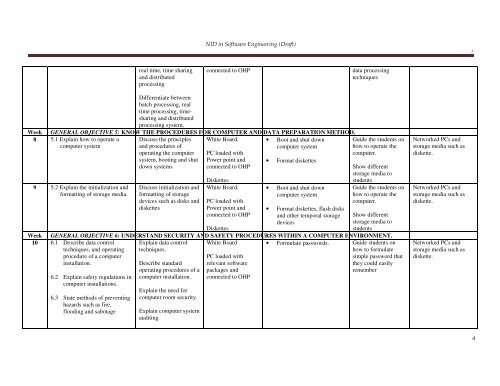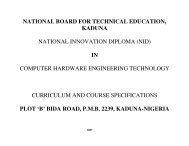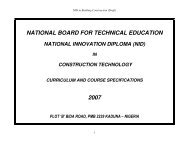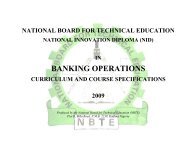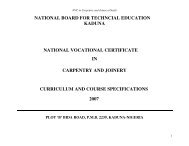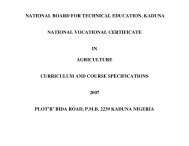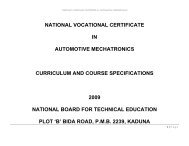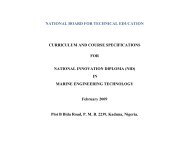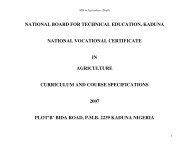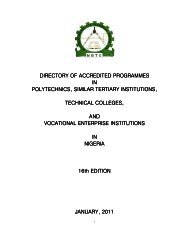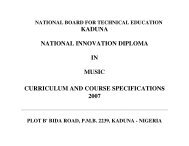COMPUTER SOFTWARE ENGINEERING - NBTE
COMPUTER SOFTWARE ENGINEERING - NBTE
COMPUTER SOFTWARE ENGINEERING - NBTE
Create successful ePaper yourself
Turn your PDF publications into a flip-book with our unique Google optimized e-Paper software.
fffffff<br />
NID in Software Engineering (Draft)<br />
)<br />
real time, time sharing<br />
and distributed<br />
processing<br />
connected to OHP<br />
data processing<br />
techniques<br />
Differentiate between<br />
batch processing, real<br />
time processing, timesharing<br />
and distributed<br />
processing system.<br />
Week GENERAL OBJECTIVE 5: KNOW THE PROCEDURES FOR <strong>COMPUTER</strong> AND DATA PREPARATION METHOD.<br />
8 5.1 Explain how to operate a<br />
computer system<br />
Discuss the principles<br />
and procedures of<br />
operating the computer<br />
system, booting and shut<br />
down systems<br />
White Board.<br />
PC loaded with<br />
Power point and<br />
connected to OHP<br />
•<br />
•<br />
Boot and shut down<br />
computer system<br />
Format diskettes<br />
9 5.2 Explain the initialization and<br />
formatting of storage media.<br />
Week<br />
Discuss initialization and<br />
formatting of storage<br />
devices such as disks and<br />
diskettes<br />
Diskettes<br />
White Board.<br />
PC loaded with<br />
Power point and<br />
connected to OHP<br />
• Boot and shut down<br />
computer system<br />
Guide the students on<br />
how to operate the<br />
computer.<br />
Show different<br />
storage media to<br />
students<br />
Guide the students on<br />
how to operate the<br />
computer.<br />
• Format diskettes, flash disks<br />
and other temporal storage Show different<br />
devices<br />
storage media to<br />
Diskettes<br />
students<br />
GENERAL OBJECTIVE 6: UNDERSTAND SECURITY AND SAFETY PROCEDURES WITHIN A <strong>COMPUTER</strong> ENVIRONMENT.<br />
White Board<br />
10 6.1 Describe data control<br />
techniques, and operating<br />
procedure of a computer<br />
installation.<br />
6.2 Explain safety regulations in<br />
computer installations.<br />
6.3 State methods of preventing<br />
hazards such as fire,<br />
flooding and sabotage<br />
Explain data control<br />
techniques.<br />
Describe standard<br />
operating procedures of a<br />
computer installation.<br />
Explain the need for<br />
computer room security.<br />
Explain computer system<br />
auditing<br />
PC loaded with<br />
relevant software<br />
packages and<br />
connected to OHP<br />
• Formulate passwords. Guide students on<br />
how to formulate<br />
simple password that<br />
they could easily<br />
remember<br />
Networked PCs and<br />
storage media such as<br />
diskette.<br />
Networked PCs and<br />
storage media such as<br />
diskette.<br />
Networked PCs and<br />
storage media such as<br />
diskette.<br />
4