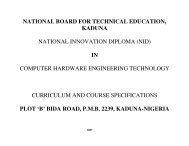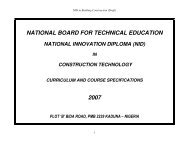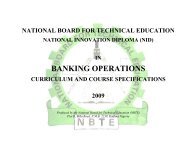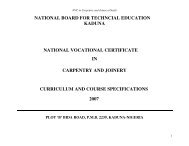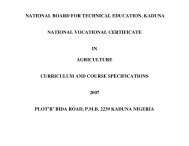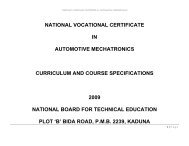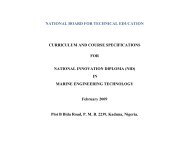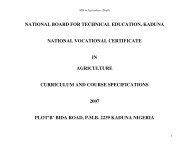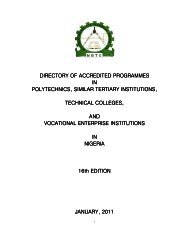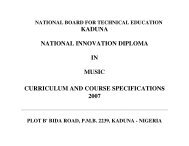COMPUTER SOFTWARE ENGINEERING - NBTE
COMPUTER SOFTWARE ENGINEERING - NBTE
COMPUTER SOFTWARE ENGINEERING - NBTE
You also want an ePaper? Increase the reach of your titles
YUMPU automatically turns print PDFs into web optimized ePapers that Google loves.
fffffff<br />
NID in Software Engineering (Draft)<br />
PROGRAMME: NATIONAL INNOVATION DIPLOMA IN <strong>COMPUTER</strong> <strong>SOFTWARE</strong> <strong>ENGINEERING</strong><br />
COURSE: <strong>COMPUTER</strong> PROGRAMMING USING VISUAL BASIC (VB.NET) COURSE CODE: CSE 211 CONTACT HOURS: 1 – 0 – 3<br />
GOAL: TO EQUIP STUDENT WITH SKILLS NEEDED FOR PROGRAMMING USING OO BASIC<br />
COURSE SPECIFICATION: THEORETICAL CONTENT<br />
PRACTICAL CONTENT<br />
GENERAL OBJECTIVE 1: UNDERSTAND THE INTEGRATED DEVELOPMENT ENVIRONMENT<br />
Week Specific Learning Outcomes Teacher’s activities Resources Specific Learning Outcomes Teacher’s activities Resources<br />
1 1.1 Describe The Integrated<br />
Development<br />
Environment (IDE)<br />
Describe:<br />
1.2 Describe Project window<br />
1.3 Describe Toolbox<br />
1.4 Describe Form layout<br />
window<br />
1.5 Describe Properties<br />
window<br />
The Integrated<br />
Development Environment<br />
(IDE)<br />
Project Window<br />
Toolbox<br />
Form layout window<br />
Properties window<br />
PC loaded with<br />
Visual BASIC,<br />
compiler and<br />
connected to OHP<br />
Power Point<br />
Presentation of<br />
lecture notes.<br />
Online lecture<br />
notes.<br />
• Identify IDE, Project<br />
window, Toolbox, Form<br />
layout, Properties window,<br />
Menu and toolbars.<br />
Guide students to<br />
Identify IDE, Project<br />
Window, Toolbox, Form<br />
Layout, Properties<br />
window, Menu and<br />
toolbars<br />
Networked PC’s loaded<br />
with OO Visual Basic,<br />
and a compiler<br />
1.6 Explain Menu and Menu and toolbars<br />
toolbars<br />
GENERAL OBJECTIVE 2: UNDERSTAND THE VISUAL BASIC PROGRAMMING CONCEPT.<br />
Be able to discuss: PC loaded with • Identify VB character set<br />
Visual BASIC,<br />
Visual programming compiler and • Apply data types and<br />
connected to OHP Variable names<br />
Week<br />
2 – 3 2.1 Define Visual<br />
programming<br />
2.2 Describe Event-Driving<br />
Programming.<br />
2.3 Explain VB character set<br />
2.4 List Data types<br />
2.5 Explain Data type<br />
conversion<br />
Event-Driving<br />
Programming.<br />
VB character set<br />
Data types<br />
Data type conversion<br />
Power Point<br />
Presentation of<br />
lecture notes.<br />
Online lecture<br />
notes.<br />
• Write simple program to<br />
store and retrieve data<br />
Guide students to<br />
identify VB character<br />
set.<br />
Demonstrate the use of<br />
data types and Variable<br />
names.<br />
Write simple program to<br />
store and retrieve data<br />
Networked PC’s loaded<br />
with OO Visual Basic,<br />
and a compiler<br />
2.6 List The various types of<br />
variables<br />
The various types of<br />
variables<br />
111