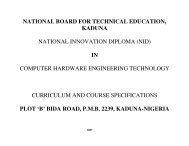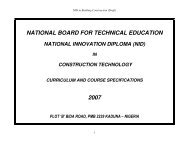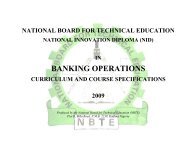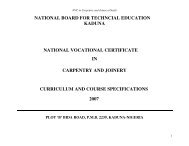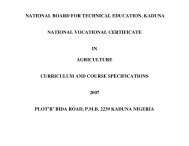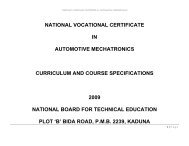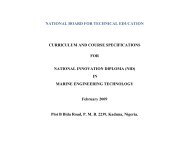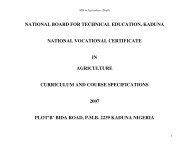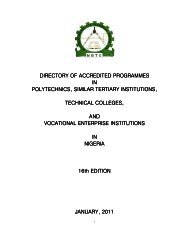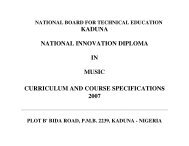COMPUTER SOFTWARE ENGINEERING - NBTE
COMPUTER SOFTWARE ENGINEERING - NBTE
COMPUTER SOFTWARE ENGINEERING - NBTE
You also want an ePaper? Increase the reach of your titles
YUMPU automatically turns print PDFs into web optimized ePapers that Google loves.
fffffff<br />
NID in Software Engineering (Draft)<br />
)<br />
6 – 7 1.7 Explain steps in creating,<br />
opening and saving card<br />
presentations.<br />
1.8 Explain work in different<br />
views and with slides.<br />
items.<br />
Let students design using<br />
samples from templates<br />
and clip arts.<br />
CorelDraw,<br />
PageMaker<br />
Windows Operating<br />
System etc.<br />
Classroom<br />
computer resources<br />
CorelDraw,<br />
PageMaker<br />
Windows Operating<br />
System etc.<br />
GENERAL OBJECTIVE 2: UNDERSTAND DATABASE MANAGEMENT.<br />
Explain variable, constant,<br />
data type objects,<br />
collection, and events.<br />
Week<br />
8 – 9 2.1 Describe the functions of<br />
any DBMS e.g.<br />
Microsoft Access.<br />
Give examples of DBMS<br />
activities (update, sorting,<br />
etc.)<br />
Classroom<br />
computer resources<br />
CorelDraw,<br />
PageMaker<br />
Windows Operating<br />
System Access<br />
software, etc<br />
• Show understanding of<br />
topics covered<br />
• Apply Access to work with<br />
sets of records such as:<br />
• personnel records (creation<br />
and retrieval)<br />
• medical records (creation<br />
and retrieval)<br />
covered<br />
Oversee practical<br />
application of topics<br />
covered<br />
Oversee practical<br />
application of topics<br />
covered<br />
CorelDraw, PageMaker<br />
Windows Operating<br />
System etc.<br />
Classroom<br />
computer resources -<br />
CorelDraw, PageMaker<br />
Windows Operating<br />
System etc.<br />
Classroom<br />
computer resources -<br />
Access software<br />
10-11 2.2 Explain data base<br />
structure.<br />
12 2.3 Explain data base<br />
structure (continued)<br />
Explain variable, constant,<br />
data type objects,<br />
collection, and events.<br />
Give examples of DBMS<br />
activities (update, sorting,<br />
etc.)<br />
Classroom<br />
computer resources<br />
CorelDraw,<br />
PageMaker<br />
Windows Operating<br />
System Access<br />
software, etc<br />
Classroom<br />
computer resources<br />
CorelDraw,<br />
PageMaker<br />
Windows Operating<br />
System Access<br />
software, etc<br />
• (c) library records (creation<br />
and retrieval)<br />
• Carry out the following:<br />
using the above records<br />
• Find and sort data<br />
• Work with queries and<br />
forms<br />
• Share data between other<br />
applications<br />
• Create macros<br />
• Generate reports<br />
Oversee practical<br />
application of topics<br />
covered<br />
Oversee practical<br />
application of topics<br />
covered<br />
Classroom<br />
computer resources -<br />
Access software<br />
Classroom<br />
computer resources -<br />
Access software<br />
127