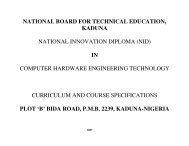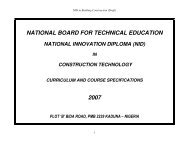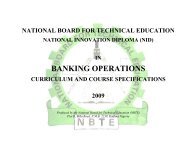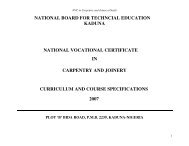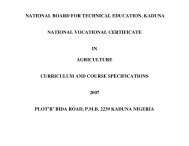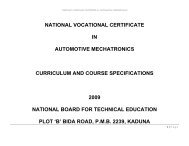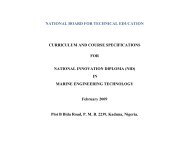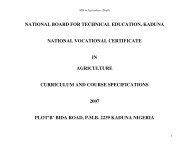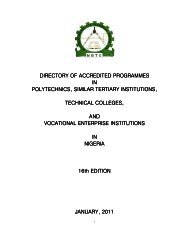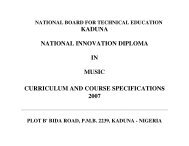COMPUTER SOFTWARE ENGINEERING - NBTE
COMPUTER SOFTWARE ENGINEERING - NBTE
COMPUTER SOFTWARE ENGINEERING - NBTE
You also want an ePaper? Increase the reach of your titles
YUMPU automatically turns print PDFs into web optimized ePapers that Google loves.
fffffff<br />
NID in Software Engineering (Draft)<br />
PROGRAMME: NATIONAL INNOVATION DIPLOMA IN <strong>COMPUTER</strong> <strong>SOFTWARE</strong> <strong>ENGINEERING</strong><br />
COURSE: STRUCTURED QUERY LANGUAGE I COURSE CODE: CSE 241 CONTACT HOURS: 1 – 0 – 4<br />
GOAL: TO ENABLE STUDENTS ACQUIRE SKILLS NEEDED TO PERFORM STRUCTURAL QUERY LANGUAGE<br />
COURSE SPECIFICATION: THEORETICAL CONTENTS:<br />
PRACTICAL CONTENTS:<br />
GENERAL OBJECTIVE 1: UNDERSTAND THE ESSENTIAL<br />
GENERAL OBJECTIVE: CARRY OUT SQL SERVER INSTALLATION<br />
COMPONENTS AND TOOLS FOR SQL SERVER<br />
Week Specific Learning Objective Teachers Activities Learning Resources Specific Learning Objective Teachers Activities Learning Resources<br />
1 – 4 1.1 List the various<br />
components of SQL<br />
Discuss the components<br />
of SQL Server<br />
PC loaded with SQL<br />
Software and<br />
• Set up Installation options Show how to Setup<br />
installation options.<br />
PC loaded with SQL<br />
Software in a<br />
Server e.g. Services,<br />
connected to OHP. • Employ multiple instances.<br />
networked laboratory<br />
Editions, System and Describe the tools used<br />
Show how to manipulate<br />
User databases.<br />
in SQL Server.<br />
Magic Board.<br />
configuration settings.<br />
1.2 List the various tools used<br />
in SQL server e.g.<br />
Management studio,<br />
Transact SQL, Surface<br />
area configuration,<br />
configuration manager.<br />
2.2 Explain space<br />
management strategies:<br />
Dynamic database<br />
growth.<br />
Textbooks,<br />
Internet.<br />
Week GENERAL OBJECTIVE 2: KNOW HOW TO MANAGE DATABASE<br />
5 – 9 2.1 Explain disk structures Discuss the features of<br />
Structures such as disk,<br />
storage etc.<br />
PC loaded with SQL<br />
Software and<br />
connected to OHP.<br />
Textbooks,<br />
Internet.<br />
• Upgrade from previous<br />
version.<br />
• Manipulate configuration<br />
settings.<br />
• Show how to enable network<br />
protocols.<br />
• Examine storage Structures.<br />
• Create databases and<br />
transaction logs.<br />
• Reclaim unused space.<br />
• Detach and attach databases.<br />
Demonstrate how to<br />
create databases and<br />
work with SQL tools<br />
PC loaded with SQL<br />
Software in a<br />
networked Laboratory.<br />
• Use copy database wizard.<br />
GENERAL OBJECTIVE 3: UNDERSTAND THE CONTROL OF SERVER AND DATABASE SECURITY<br />
Discuss control of Server<br />
Login Security:<br />
and database Security.<br />
Week<br />
10 – 15 3.1 Describe SQL Server<br />
authentications.<br />
3.2 Describe how to enforce<br />
password policy.<br />
3.3 Explain the concept of<br />
database security.<br />
PC loaded with SQL<br />
Software and<br />
Connected to OHP.<br />
Textbooks<br />
Internet<br />
• Contrast windows and SQL<br />
Server authentications<br />
• Authorize Logins.<br />
• Make Login numbers of<br />
Demonstrate the<br />
application of SQL<br />
Server authentication.<br />
Show how to enforce<br />
password policy.<br />
Demonstrate the<br />
Network PC loaded<br />
with SQL Software<br />
130