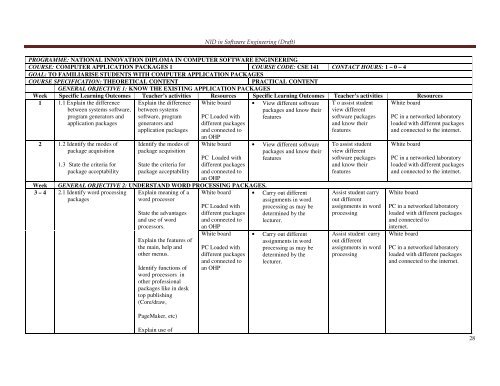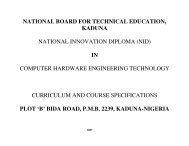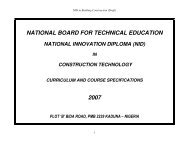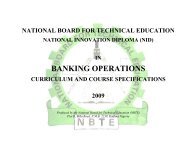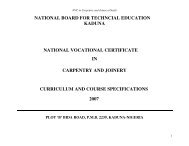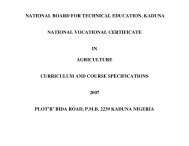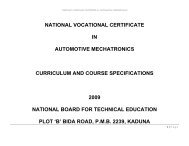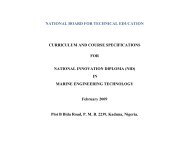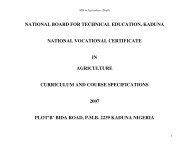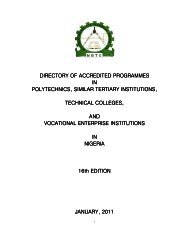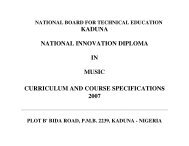COMPUTER SOFTWARE ENGINEERING - NBTE
COMPUTER SOFTWARE ENGINEERING - NBTE
COMPUTER SOFTWARE ENGINEERING - NBTE
Create successful ePaper yourself
Turn your PDF publications into a flip-book with our unique Google optimized e-Paper software.
fffffff<br />
NID in Software Engineering (Draft)<br />
PROGRAMME: NATIONAL INNOVATION DIPLOMA IN <strong>COMPUTER</strong> <strong>SOFTWARE</strong> <strong>ENGINEERING</strong><br />
COURSE: <strong>COMPUTER</strong> APPLICATION PACKAGES 1 COURSE CODE: CSE 141 CONTACT HOURS: 1 – 0 – 4<br />
GOAL: TO FAMILIARISE STUDENTS WITH <strong>COMPUTER</strong> APPLICATION PACKAGES<br />
COURSE SPECIFICATION: THEORETICAL CONTENT<br />
PRACTICAL CONTENT<br />
GENERAL OBJECTIVE 1: KNOW THE EXISTING APPLICATION PACKAGES<br />
Week Specific Learning Outcomes Teacher’s activities Resources Specific Learning Outcomes Teacher’s activities Resources<br />
1 1.1 Explain the difference<br />
between systems software,<br />
program generators and<br />
application packages<br />
Explain the difference<br />
between systems<br />
software, program<br />
generators and<br />
application packages<br />
White board<br />
PC Loaded with<br />
different packages<br />
and connected to<br />
• View different software<br />
packages and know their<br />
features<br />
T o assist student<br />
view different<br />
software packages<br />
and know their<br />
features<br />
White board<br />
2 1.2 Identify the modes of<br />
package acquisition<br />
1.3 State the criteria for<br />
package acceptability<br />
Identify the modes of<br />
package acquisition<br />
State the criteria for<br />
package acceptability<br />
an OHP<br />
White board<br />
PC Loaded with<br />
different packages<br />
and connected to<br />
an OHP<br />
• View different software<br />
packages and know their<br />
features<br />
Week GENERAL OBJECTIVE 2: UNDERSTAND WORD PROCESSING PACKAGES.<br />
3 – 4 2.1 Identify word processing<br />
packages<br />
Explain meaning of a<br />
word processor<br />
State the advantages<br />
and use of word<br />
processors.<br />
White board<br />
PC Loaded with<br />
different packages<br />
and connected to<br />
an OHP<br />
• Carry out different<br />
assignments in word<br />
processing as may be<br />
determined by the<br />
lecturer.<br />
Explain the features of<br />
the main, help and<br />
other menus.<br />
Identify functions of<br />
word processors in<br />
other professional<br />
packages like in desk<br />
top publishing<br />
(Core/draw,<br />
PageMaker, etc)<br />
White board<br />
PC Loaded with<br />
different packages<br />
and connected to<br />
an OHP<br />
• Carry out different<br />
assignments in word<br />
processing as may be<br />
determined by the<br />
lecturer.<br />
To assist student<br />
view different<br />
software packages<br />
and know their<br />
features<br />
Assist student carry<br />
out different<br />
assignments in word<br />
processing<br />
Assist student carry<br />
out different<br />
assignments in word<br />
processing<br />
PC in a networked laboratory<br />
loaded with different packages<br />
and connected to the internet.<br />
White board<br />
PC in a networked laboratory<br />
loaded with different packages<br />
and connected to the internet.<br />
White board<br />
PC in a networked laboratory<br />
loaded with different packages<br />
and connected to<br />
internet.<br />
White board<br />
PC in a networked laboratory<br />
loaded with different packages<br />
and connected to the internet.<br />
Explain use of<br />
28