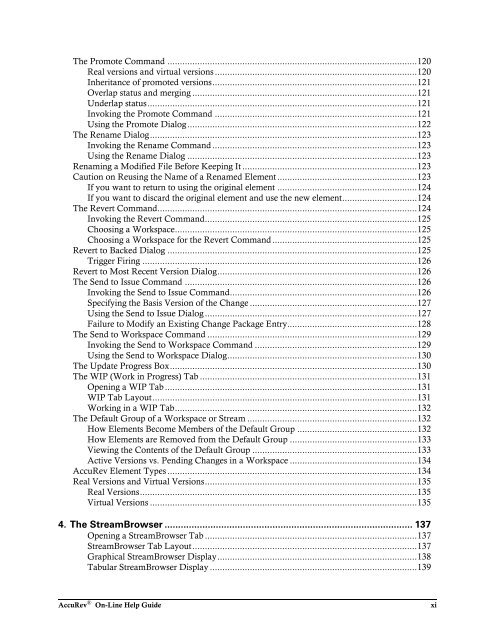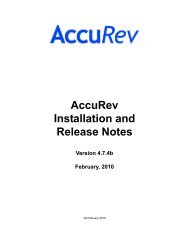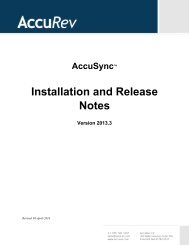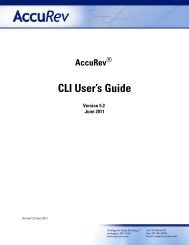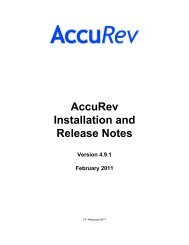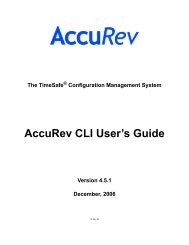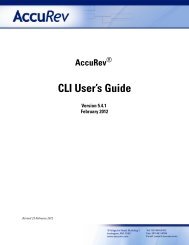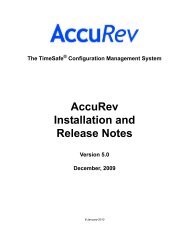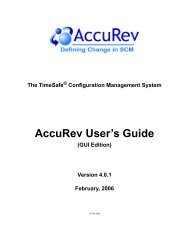You also want an ePaper? Increase the reach of your titles
YUMPU automatically turns print PDFs into web optimized ePapers that Google loves.
The Promote Command ....................................................................................................120<br />
Real versions and virtual versions .................................................................................120<br />
Inheritance of promoted versions..................................................................................121<br />
Overlap status and merging ..........................................................................................121<br />
Underlap status............................................................................................................121<br />
Invoking the Promote Command .................................................................................121<br />
Using the Promote Dialog............................................................................................122<br />
The Rename Dialog...........................................................................................................123<br />
Invoking the Rename Command ..................................................................................123<br />
Using the Rename Dialog ............................................................................................123<br />
Renaming a Modified File Before Keeping It ......................................................................123<br />
Caution on Reusing the Name of a Renamed Element........................................................123<br />
If you want to return to using the original element ........................................................124<br />
If you want to discard the original element and use the new element..............................124<br />
The Revert Command........................................................................................................124<br />
Invoking the Revert Command.....................................................................................125<br />
Choosing a Workspace.................................................................................................125<br />
Choosing a Workspace for the Revert Command..........................................................125<br />
Revert to Backed Dialog ....................................................................................................125<br />
Trigger Firing ..............................................................................................................126<br />
Revert to Most Recent Version Dialog................................................................................126<br />
The Send to Issue Command.............................................................................................126<br />
Invoking the Send to Issue Command...........................................................................126<br />
Specifying the Basis Version of the Change ...................................................................127<br />
Using the Send to Issue Dialog .....................................................................................127<br />
Failure to Modify an Existing Change Package Entry....................................................128<br />
The Send to Workspace Command ....................................................................................129<br />
Invoking the Send to Workspace Command .................................................................129<br />
Using the Send to Workspace Dialog............................................................................130<br />
The Update Progress Box...................................................................................................130<br />
The WIP (Work in Progress) Tab .......................................................................................131<br />
Opening a WIP Tab .....................................................................................................131<br />
WIP Tab Layout..........................................................................................................131<br />
Working in a WIP Tab.................................................................................................132<br />
The Default Group of a Workspace or Stream ....................................................................132<br />
How Elements Become Members of the Default Group ................................................132<br />
How Elements are Removed from the Default Group ...................................................133<br />
Viewing the Contents of the Default Group ..................................................................133<br />
Active Versions vs. Pending Changes in a Workspace ...................................................134<br />
<strong>AccuRev</strong> Element Types ....................................................................................................134<br />
Real Versions and Virtual Versions.....................................................................................135<br />
Real Versions...............................................................................................................135<br />
Virtual Versions ...........................................................................................................135<br />
4. The StreamBrowser ............................................................................................ 137<br />
Opening a StreamBrowser Tab .....................................................................................137<br />
StreamBrowser Tab Layout..........................................................................................137<br />
Graphical StreamBrowser Display................................................................................138<br />
Tabular StreamBrowser Display ...................................................................................139<br />
<strong>AccuRev</strong> ® On-Line <strong>Help</strong> Guide<br />
xi