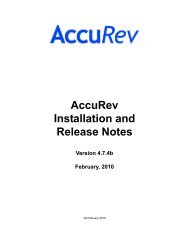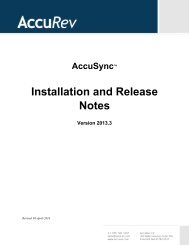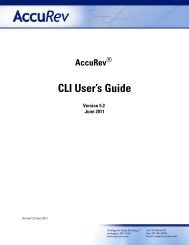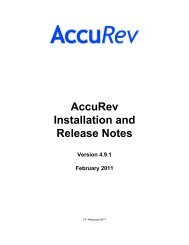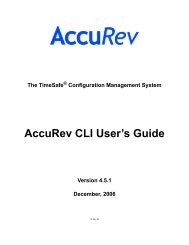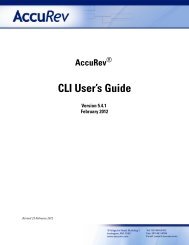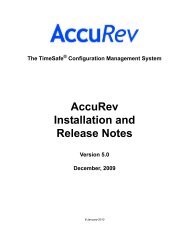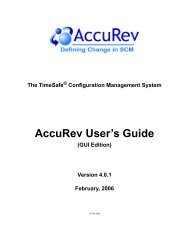You also want an ePaper? Increase the reach of your titles
YUMPU automatically turns print PDFs into web optimized ePapers that Google loves.
General Page ................................................................................................................ 41<br />
Diff/Merge Page........................................................................................................... 43<br />
StreamBrowser Page ..................................................................................................... 46<br />
The Admin Menu ............................................................................................................... 46<br />
The Depots Tab ............................................................................................................ 46<br />
Depots Tab Layout ....................................................................................................... 47<br />
Working in a Depots Tab .............................................................................................. 47<br />
The Reference Trees Tab..................................................................................................... 48<br />
Opening a Reference Trees Tab ..................................................................................... 48<br />
Reference Trees Tab Layout.......................................................................................... 48<br />
Working in a Reference Trees Tab................................................................................. 49<br />
The New Reference Tree Command.................................................................................... 50<br />
Invoking the New Reference Tree Command................................................................. 50<br />
Using the New Workspace Wizard................................................................................ 50<br />
The Triggers Tab ................................................................................................................ 50<br />
Opening a Triggers Tab................................................................................................. 50<br />
Triggers Tab Layout...................................................................................................... 50<br />
Working in a Triggers Tab............................................................................................. 50<br />
The Slices Tab .................................................................................................................... 50<br />
Opening a Slices Tab..................................................................................................... 51<br />
Slices Tab Layout ......................................................................................................... 51<br />
Working in a Slices Tab ................................................................................................ 51<br />
The Locks Command ......................................................................................................... 52<br />
Invoking the Locks Command ...................................................................................... 52<br />
The Locks Dialog Box .................................................................................................. 52<br />
3. The File Browser.................................................................................................... 55<br />
Opening a File Browser Tab .......................................................................................... 55<br />
File Browser Tab Layout............................................................................................... 55<br />
Working in the File Browser's Panes.............................................................................. 57<br />
Alternatives to the File Browser........................................................................................... 57<br />
File Browser: Browsable Data Structures ............................................................................. 58<br />
File Browser: Working in the Folders Pane.......................................................................... 58<br />
Working in Include/Exclude Mode............................................................................... 59<br />
Folders Pane Command Reference................................................................................ 59<br />
File Browser: Working in the Searches Pane........................................................................ 59<br />
Performing Searches of the Entire Workspace or Stream ................................................ 60<br />
Search Optimizations.................................................................................................... 64<br />
Deep Overlap Optimization .......................................................................................... 64<br />
File Browser: Working in the Details Pane .......................................................................... 66<br />
Details Pane Layout...................................................................................................... 66<br />
Common Usage Scenarios............................................................................................. 70<br />
Details Pane Command Reference ................................................................................ 79<br />
File Browser: Controlling the Display of Element Names..................................................... 88<br />
<strong>AccuRev</strong> Element Status..................................................................................................... 88<br />
File Status Indicators..................................................................................................... 89<br />
File Status Diagram ...................................................................................................... 91<br />
Pathname Optimization:<br />
Selective Processing of External Objects .............................................................................. 94<br />
<strong>AccuRev</strong> ® On-Line <strong>Help</strong> Guide<br />
ix