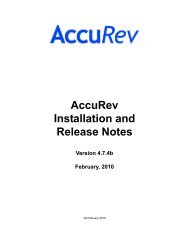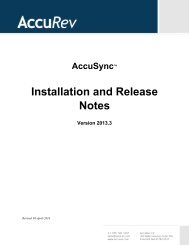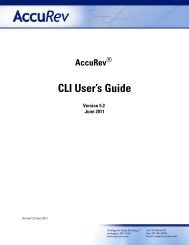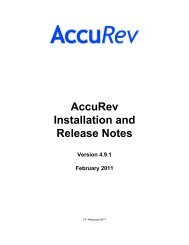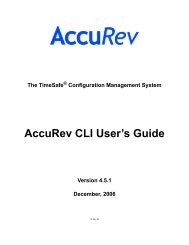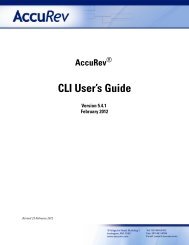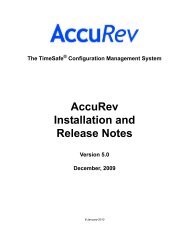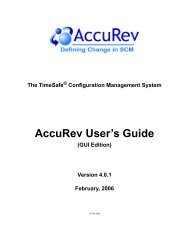Create successful ePaper yourself
Turn your PDF publications into a flip-book with our unique Google optimized e-Paper software.
Table of Contents<br />
Preface ......................................................................................................................... iii<br />
Audience............................................................................................................................. iii<br />
Using This Book .................................................................................................................. iii<br />
Typographical Conventions ................................................................................................. iv<br />
Contacting Technical Support .............................................................................................. iv<br />
License Issues ................................................................................................................ iv<br />
Other Support Issues ...................................................................................................... iv<br />
Other Resources.............................................................................................................. v<br />
1. Overview of the On-Line <strong>Help</strong> ................................................................................ 1<br />
If You Are a New <strong>AccuRev</strong> User .......................................................................................... 1<br />
If You Are Upgrading From a Previous <strong>AccuRev</strong> Version...................................................... 2<br />
What has Changed? And Why?....................................................................................... 2<br />
What About the PDFs? ................................................................................................... 3<br />
How Do I Access the <strong>Help</strong> Without Starting the Client? ........................................................ 3<br />
How Do I Configure My Browser to Work With the New <strong>Help</strong>?............................................ 4<br />
2. Using the <strong>AccuRev</strong> GUI........................................................................................... 5<br />
Mechanics of the <strong>AccuRev</strong> GUI............................................................................................ 5<br />
Starting the GUI ............................................................................................................. 5<br />
The Multiple-Tab Display ............................................................................................... 5<br />
Current User, Depot, and Workspace .............................................................................. 7<br />
Keyboard Accelerators .................................................................................................... 7<br />
Integration with the <strong>AccuRev</strong> Web UI............................................................................. 7<br />
Working with Tables............................................................................................................. 9<br />
Adjusting the Widths and Order of Columns ................................................................... 9<br />
Sorting the Rows of a Table........................................................................................... 10<br />
Using the Keyboard to Navigate through a Table ........................................................... 11<br />
Choosing a Depot to be Used for a Command ..................................................................... 12<br />
Using the Choose Depot Dialog .................................................................................... 12<br />
Choosing a Stream to be Used for a Command.................................................................... 12<br />
Using the Choose Stream Dialog ................................................................................... 12<br />
The File Chooser Dialog ..................................................................................................... 13<br />
AccuWork Export File Types........................................................................................ 13<br />
User-Specified Names for <strong>AccuRev</strong> Entities......................................................................... 14<br />
The GUI Main Toolbar ...................................................................................................... 15<br />
The GUI Main Menu ......................................................................................................... 15<br />
The File Menu.................................................................................................................... 15<br />
The New Depot Command................................................................................................. 15<br />
Invoking the New Depot Command .............................................................................. 16<br />
Using the New Depot Dialog ........................................................................................ 16<br />
The New Workspace Command ......................................................................................... 17<br />
The New Workspace Command: Screen 2 of 3—Choosing a Name and Location for the Workspace)<br />
................................................................................................................................. 19<br />
<strong>AccuRev</strong> ® On-Line <strong>Help</strong> Guide<br />
vii