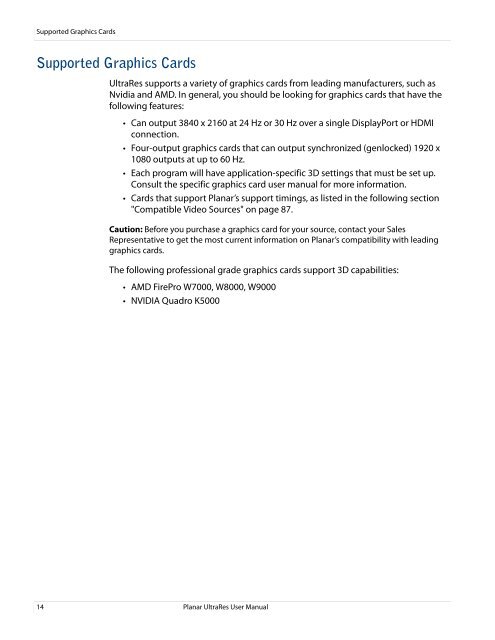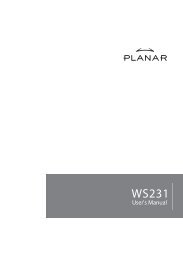Planar UltraRes Series Manual
Planar UltraRes Series Manual
Planar UltraRes Series Manual
You also want an ePaper? Increase the reach of your titles
YUMPU automatically turns print PDFs into web optimized ePapers that Google loves.
Supported Graphics Cards<br />
Supported Graphics Cards<br />
<strong>UltraRes</strong> supports a variety of graphics cards from leading manufacturers, such as<br />
Nvidia and AMD. In general, you should be looking for graphics cards that have the<br />
following features:<br />
• Can output 3840 x 2160 at 24 Hz or 30 Hz over a single DisplayPort or HDMI<br />
connection.<br />
• Four-output graphics cards that can output synchronized (genlocked) 1920 x<br />
1080 outputs at up to 60 Hz.<br />
• Each program will have application-specific 3D settings that must be set up.<br />
Consult the specific graphics card user manual for more information.<br />
• Cards that support <strong>Planar</strong>’s support timings, as listed in the following section<br />
"Compatible Video Sources" on page 87.<br />
Caution: Before you purchase a graphics card for your source, contact your Sales<br />
Representative to get the most current information on <strong>Planar</strong>’s compatibility with leading<br />
graphics cards.<br />
The following professional grade graphics cards support 3D capabilities:<br />
• AMD FirePro W7000, W8000, W9000<br />
• NVIDIA Quadro K5000<br />
14 <strong>Planar</strong> <strong>UltraRes</strong> User <strong>Manual</strong>