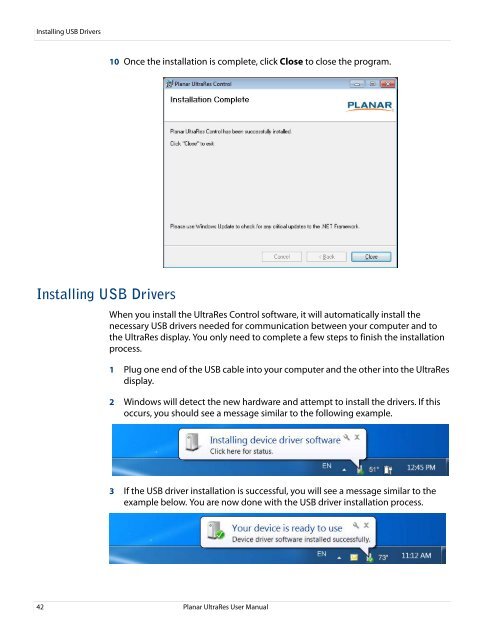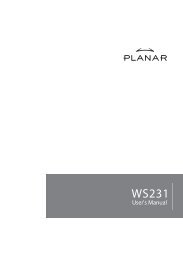Planar UltraRes Series Manual
Planar UltraRes Series Manual
Planar UltraRes Series Manual
You also want an ePaper? Increase the reach of your titles
YUMPU automatically turns print PDFs into web optimized ePapers that Google loves.
Installing USB Drivers<br />
10 Once the installation is complete, click Close to close the program.<br />
Installing USB Drivers<br />
When you install the <strong>UltraRes</strong> Control software, it will automatically install the<br />
necessary USB drivers needed for communication between your computer and to<br />
the <strong>UltraRes</strong> display. You only need to complete a few steps to finish the installation<br />
process.<br />
1 Plug one end of the USB cable into your computer and the other into the <strong>UltraRes</strong><br />
display.<br />
2 Windows will detect the new hardware and attempt to install the drivers. If this<br />
occurs, you should see a message similar to the following example.<br />
3 If the USB driver installation is successful, you will see a message similar to the<br />
example below. You are now done with the USB driver installation process.<br />
42 <strong>Planar</strong> <strong>UltraRes</strong> User <strong>Manual</strong>