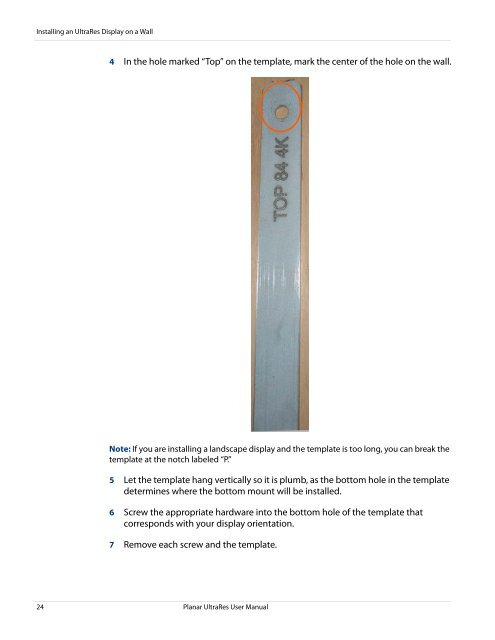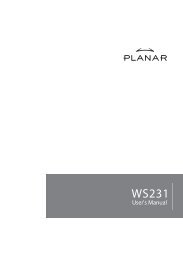Planar UltraRes Series Manual
Planar UltraRes Series Manual
Planar UltraRes Series Manual
Create successful ePaper yourself
Turn your PDF publications into a flip-book with our unique Google optimized e-Paper software.
Installing an <strong>UltraRes</strong> Display on a Wall<br />
4 In the hole marked “Top” on the template, mark the center of the hole on the wall.<br />
Note: If you are installing a landscape display and the template is too long, you can break the<br />
template at the notch labeled “P.”<br />
5 Let the template hang vertically so it is plumb, as the bottom hole in the template<br />
determines where the bottom mount will be installed.<br />
6 Screw the appropriate hardware into the bottom hole of the template that<br />
corresponds with your display orientation.<br />
7 Remove each screw and the template.<br />
24 <strong>Planar</strong> <strong>UltraRes</strong> User <strong>Manual</strong>