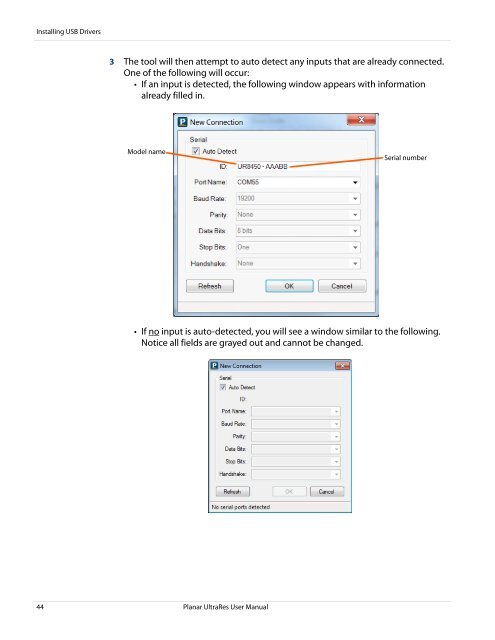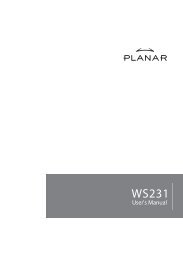Planar UltraRes Series Manual
Planar UltraRes Series Manual
Planar UltraRes Series Manual
Create successful ePaper yourself
Turn your PDF publications into a flip-book with our unique Google optimized e-Paper software.
Installing USB Drivers<br />
3 The tool will then attempt to auto detect any inputs that are already connected.<br />
One of the following will occur:<br />
• If an input is detected, the following window appears with information<br />
already filled in.<br />
Model name<br />
Serial number<br />
• If no input is auto-detected, you will see a window similar to the following.<br />
Notice all fields are grayed out and cannot be changed.<br />
44 <strong>Planar</strong> <strong>UltraRes</strong> User <strong>Manual</strong>