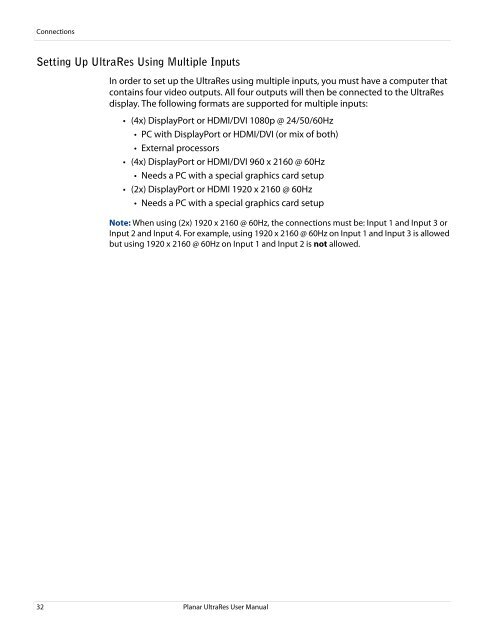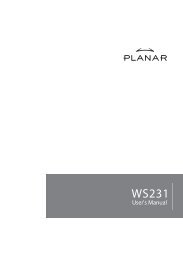Planar UltraRes Series Manual
Planar UltraRes Series Manual
Planar UltraRes Series Manual
You also want an ePaper? Increase the reach of your titles
YUMPU automatically turns print PDFs into web optimized ePapers that Google loves.
Connections<br />
Setting Up <strong>UltraRes</strong> Using Multiple Inputs<br />
In order to set up the <strong>UltraRes</strong> using multiple inputs, you must have a computer that<br />
contains four video outputs. All four outputs will then be connected to the <strong>UltraRes</strong><br />
display. The following formats are supported for multiple inputs:<br />
• (4x) DisplayPort or HDMI/DVI 1080p @ 24/50/60Hz<br />
• PC with DisplayPort or HDMI/DVI (or mix of both)<br />
• External processors<br />
• (4x) DisplayPort or HDMI/DVI 960 x 2160 @ 60Hz<br />
• Needs a PC with a special graphics card setup<br />
• (2x) DisplayPort or HDMI 1920 x 2160 @ 60Hz<br />
• Needs a PC with a special graphics card setup<br />
Note: When using (2x) 1920 x 2160 @ 60Hz, the connections must be: Input 1 and Input 3 or<br />
Input 2 and Input 4. For example, using 1920 x 2160 @ 60Hz on Input 1 and Input 3 is allowed<br />
but using 1920 x 2160 @ 60Hz on Input 1 and Input 2 is not allowed.<br />
32 <strong>Planar</strong> <strong>UltraRes</strong> User <strong>Manual</strong>