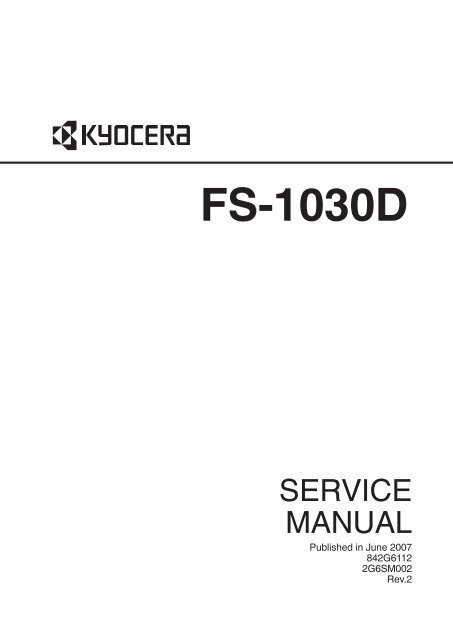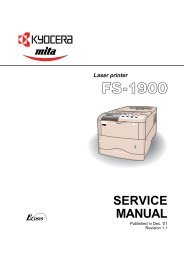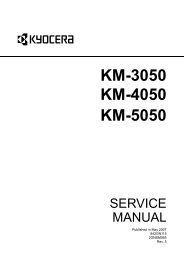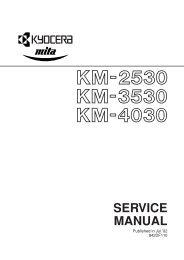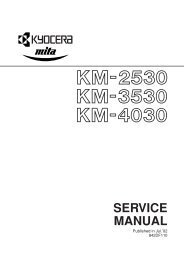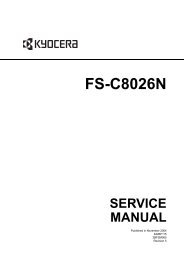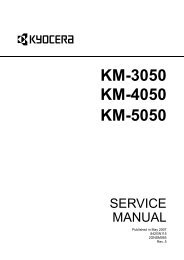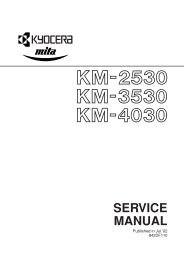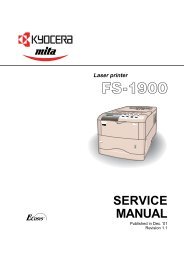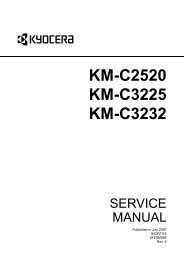FS-1030D Service Manual - kyocera
FS-1030D Service Manual - kyocera
FS-1030D Service Manual - kyocera
Create successful ePaper yourself
Turn your PDF publications into a flip-book with our unique Google optimized e-Paper software.
<strong>FS</strong>-<strong>1030D</strong><br />
SERVICE<br />
MANUAL<br />
Published in June 2007<br />
842G6112<br />
2G6SM002<br />
Rev.2
Revision history<br />
Revision Date Replaced pages Remarks<br />
1<br />
20 December 2005<br />
1-1-1<br />
-<br />
2<br />
28 June 2007<br />
2-1-2, 2-4-3<br />
-
Safety precautions<br />
This booklet provides safety warnings and precautions for our service personnel to ensure the safety of<br />
their customers, their machines as well as themselves during maintenance activities. <strong>Service</strong> personnel<br />
are advised to read this booklet carefully to familiarize themselves with the warnings and precautions<br />
described here before engaging in maintenance activities.
Safety warnings and precautions<br />
Various symbols are used to protect our service personnel and customers from physical danger and<br />
to prevent damage to their property. These symbols are described below:<br />
DANGER:<br />
High risk of serious bodily injury or death may result from insufficient attention to or incorrect<br />
compliance with warning messages using this symbol.<br />
WARNING:Serious bodily injury or death may result from insufficient attention to or incorrect compliance<br />
with warning messages using this symbol.<br />
CAUTION: Bodily injury or damage to property may result from insufficient attention to or incorrect<br />
compliance with warning messages using this symbol.<br />
Symbols<br />
The triangle ( ) symbol indicates a warning including danger and caution. The specific point<br />
of attention is shown inside the symbol.<br />
General warning.<br />
Warning of risk of electric shock.<br />
Warning of high temperature.<br />
indicates a prohibited action. The specific prohibition is shown inside the symbol.<br />
General prohibited action.<br />
Disassembly prohibited.<br />
indicates that action is required. The specific action required is shown inside the symbol.<br />
General action required.<br />
Remove the power plug from the wall outlet.<br />
Always ground the printer.
1. Installation Precautions<br />
WARNING<br />
Do not use a power supply with a voltage other than that specified. Avoid multiple connections to<br />
one outlet: they may cause fire or electric shock. When using an extension cable, always check<br />
that it is adequate for the rated current. ............................................................................................<br />
Connect the ground wire to a suitable grounding point. Not grounding the printer may cause fire or<br />
electric shock. Connecting the earth wire to an object not approved for the purpose may cause<br />
explosion or electric shock. Never connect the ground cable to any of the following: gas pipes,<br />
lightning rods, ground cables for telephone lines and water pipes or faucets not approved by the<br />
proper authorities..............................................................................................................................<br />
CAUTION:<br />
Do not place the printer on an infirm or angled surface: the printer may tip over, causing injury. ......<br />
Do not install the printer in a humid or dusty place. This may cause fire or electric shock. ...............<br />
Do not install the printer near a radiator, heater, other heat source or near flammable material.<br />
This may cause fire. .........................................................................................................................<br />
Allow sufficient space around the printer to allow the ventilation grills to keep the machine as cool<br />
as possible. Insufficient ventilation may cause heat buildup and poor copying performance. ...........<br />
Always handle the machine by the correct locations when moving it. ...............................................<br />
Always use anti-toppling and locking devices on printers so equipped. Failure to do this may cause<br />
the printer to move unexpectedly or topple, leading to injury. ...........................................................<br />
Avoid inhaling toner or developer excessively. Protect the eyes. If toner or developer is accidentally<br />
ingested, drink a lot of water to dilute it in the stomach and obtain medical attention immediately. If<br />
it gets into the eyes, rinse immediately with copious amounts of water and obtain medical attention.<br />
Advice customers that they must always follow the safety warnings and precautions in the printer's<br />
instruction handbook. .......................................................................................................................
2. Precautions for Maintenance<br />
WARNING<br />
Always remove the power plug from the wall outlet before starting machine disassembly. ...............<br />
Always follow the procedures for maintenance described in the service manual and other related<br />
brochures. ........................................................................................................................................<br />
Under no circumstances attempt to bypass or disable safety features including safety mechanisms<br />
and protective circuits. ......................................................................................................................<br />
Always use parts having the correct specifications. ..........................................................................<br />
Always use the thermostat or thermal fuse specified in the service manual or other related<br />
brochure when replacing them. Using a piece of wire, for example, could lead to fire or other<br />
serious accident. ..............................................................................................................................<br />
When the service manual or other serious brochure specifies a distance or gap for installation of a<br />
part, always use the correct scale and measure carefully. ................................................................<br />
Always check that the printer is correctly connected to an outlet with a ground connection. .............<br />
Check that the power cable covering is free of damage. Check that the power plug is dust-free. If it<br />
is dirty, clean it to remove the risk of fire or electric shock. ...............................................................<br />
Never attempt to disassemble the optical unit in machines using lasers. Leaking laser light may<br />
damage eyesight. .............................................................................................................................<br />
Handle the charger sections with care. They are charged to high potentials and may cause electric<br />
shock if handled improperly. .............................................................................................................<br />
CAUTION<br />
Wear safe clothing. If wearing loose clothing or accessories such as ties, make sure they are<br />
safely secured so they will not be caught in rotating sections. ..........................................................<br />
Use utmost caution when working on a powered machine. Keep away from chains and belts. ........<br />
Handle the fixing section with care to avoid burns as it can be extremely hot. ..................................<br />
Check that the fixing unit thermistor, heat and press rollers are clean. Dirt on them can cause<br />
abnormally high temperatures. .........................................................................................................<br />
Do not remove the ozone filter, if any, from the printer except for routine replacement. ...................
Do not pull on the AC power cord or connector wires on high-voltage components when removing<br />
them; always hold the plug itself. ......................................................................................................<br />
Do not route the power cable where it may be stood on or trapped. If necessary, protect it with a<br />
cable cover or other appropriate item. ..............................................................................................<br />
Treat the ends of the wire carefully when installing a new charger wire to avoid electric leaks. ........<br />
Remove toner completely from electronic components. ...................................................................<br />
Run wire harnesses carefully so that wires will not be trapped or damaged. ....................................<br />
After maintenance, always check that all the parts, screws, connectors and wires that were<br />
removed, have been refitted correctly. Special attention should be paid to any forgotten connector,<br />
trapped wire and missing screws. ....................................................................................................<br />
Check that all the caution labels that should be present on the machine according to the instruction<br />
handbook are clean and not peeling. Replace with new ones if necessary. ......................................<br />
Handle greases and solvents with care by following the instructions below: .....................................<br />
Use only a small amount of solvent at a time, being careful not to spill. Wipe spills off completely.<br />
Ventilate the room well while using grease or solvents.<br />
Allow applied solvents to evaporate completely before refitting the covers or turning the main<br />
switch on.<br />
Always wash hands afterwards.<br />
Never dispose of toner or toner bottles in fire. Toner may cause sparks when exposed directly to<br />
fire in a furnace, etc. .........................................................................................................................<br />
Should smoke be seen coming from the printer, remove the power plug from the wall outlet<br />
immediately. .....................................................................................................................................<br />
3. Miscellaneous<br />
WARNING<br />
Never attempt to heat the drum or expose it to any organic solvents such as alcohol, other than the<br />
specified refiner; it may generate toxic gas. ......................................................................................
This page is intentionally left blank.
CONTENTS<br />
2G6<br />
1-1 Specifications<br />
1-1-1 Specifications ....................................................................................................................................... 1-1-1<br />
1-1-2 Name of parts ....................................................................................................................................... 1-1-3<br />
(1) Overall ............................................................................................................................................ 1-1-3<br />
(2) Operation panel .............................................................................................................................. 1-1-4<br />
1-1-3 Machine cross section ......................................................................................................................... 1-1-5<br />
1-2 Handling Precautions<br />
1-2-1 Process unit (drum) .............................................................................................................................. 1-2-1<br />
1-2-2 Installation environment ....................................................................................................................... 1-2-1<br />
1-3 Installation<br />
1-3-1 Unpacking and installation ................................................................................................................... 1-3-1<br />
(1) Installation procedure ..................................................................................................................... 1-3-1<br />
1-3-2 Installing the expanding memory (option) ............................................................................................ 1-3-9<br />
1-3-3 Installing the memory card (option) ................................................................................................... 1-3-10<br />
1-3-4 Installing the network interface card (option) ..................................................................................... 1-3-11<br />
1-4 Maintenance<br />
1-4-1 Maintenance ......................................................................................................................................... 1-4-1<br />
(1) Executing service mode ................................................................................................................. 1-4-1<br />
1-5 Troubleshooting<br />
1-5-1 Paper misfeed detection ...................................................................................................................... 1-5-1<br />
(1) Paper misfeed indication ................................................................................................................ 1-5-1<br />
(2) Paper misfeed detection ................................................................................................................ 1-5-1<br />
1-5-2 Self-diagnosis ...................................................................................................................................... 1-5-2<br />
(1) Self-diagnostic function .................................................................................................................. 1-5-2<br />
(2) Self-diagnostic indication ............................................................................................................... 1-5-2<br />
1-5-3 Image formation problems ................................................................................................................. 1-5-12<br />
(1) No image appears (entirely white). .............................................................................................. 1-5-13<br />
(2) No image appears (entirely black). .............................................................................................. 1-5-13<br />
(3) Image is too light. ......................................................................................................................... 1-5-13<br />
(4) Background is visible.................................................................................................................... 1-5-14<br />
(5) A white line appears longitudinally. .............................................................................................. 1-5-14<br />
(6) A black line appears longitudinally. .............................................................................................. 1-5-15<br />
(7) A black line appears laterally. ...................................................................................................... 1-5-15<br />
(8) One side of the print image is darker than the other. ................................................................... 1-5-15<br />
(9) Black dots appear on the image. .................................................................................................. 1-5-16<br />
(10) Image is blurred. ........................................................................................................................... 1-5-16<br />
(11) Paper creases. ............................................................................................................................. 1-5-16<br />
(12) Offset occurs. ............................................................................................................................... 1-5-17<br />
(13) Image is partly missing. ................................................................................................................ 1-5-17<br />
(14) Fixing is poor. ............................................................................................................................... 1-5-17<br />
1-5-4 Electrical problems ............................................................................................................................. 1-5-18<br />
(1) The machine does not operate when the power switch is turned on. .......................................... 1-5-18<br />
(2) The main motor does not operate. ............................................................................................... 1-5-18<br />
(3) Cooling fan does not operate. ...................................................................................................... 1-5-18<br />
(4) The feed clutch does not operate. ................................................................................................ 1-5-18<br />
(5) The MP feed clutch does not operate. ......................................................................................... 1-5-18<br />
(6) The registration clutch does not operate. ..................................................................................... 1-5-19<br />
(7) The switchback solenoid does not operate. ................................................................................. 1-5-19<br />
(8) The eraser lamp does not turn on. ............................................................................................... 1-5-19<br />
(9) The heater lamp does not turn on. ............................................................................................... 1-5-19
2G6<br />
(10) The heater lamp does not turn off. ............................................................................................... 1-5-19<br />
(11) Main charging is not performed. ................................................................................................... 1-5-19<br />
(12) Transfer charging is not performed. ............................................................................................. 1-5-19<br />
(13) A paper jam in the paper feed or exit section is indicated<br />
when the power switch is turned on. ............................................................................................ 1-5-19<br />
(14) The LED indicator requesting covers to be closed is displayed<br />
when the front cover is closed. ..................................................................................................... 1-5-20<br />
(15) Others. .......................................................................................................................................... 1-5-20<br />
1-5-5 Mechanical problems ......................................................................................................................... 1-5-21<br />
(1) No primary paper feed. ................................................................................................................. 1-5-21<br />
(2) No secondary paper feed. ............................................................................................................ 1-5-21<br />
(3) Skewed paper feed. ..................................................................................................................... 1-5-21<br />
(4) Multiple sheets of paper are fed at one time. ................................................................................ 1-5-21<br />
(5) Paper jams. .................................................................................................................................. 1-5-21<br />
(6) Abnormal noise is heard. ............................................................................................................. 1-5-21<br />
1-6 Assembly and Disassembly<br />
1-6-1 Precautions for assembly and disassembly......................................................................................... 1-6-1<br />
(1) Precautions .................................................................................................................................... 1-6-1<br />
1-6-2 Removing the process unit .................................................................................................................. 1-6-2<br />
1-6-3 Removing the principal outer covers ................................................................................................... 1-6-3<br />
(1) Removing the top cover/output tray ............................................................................................... 1-6-3<br />
(2) Removing the right cover ............................................................................................................... 1-6-4<br />
(3) Removing the left cover .................................................................................................................. 1-6-4<br />
1-6-4 Removing the feed roller ...................................................................................................................... 1-6-5<br />
1-6-5 Removing the MP feed roller ............................................................................................................... 1-6-6<br />
1-6-6 Removing the transfer roller ................................................................................................................. 1-6-8<br />
1-6-7 Removing the principal PWBs ............................................................................................................. 1-6-9<br />
(1) Removing the engine PWB ............................................................................................................ 1-6-9<br />
(2) Removing the main PWB ............................................................................................................. 1-6-10<br />
(3) Removing the power supply unit and high voltage unit ................................................................ 1-6-12<br />
(4) Removing the bias PWB .............................................................................................................. 1-6-13<br />
1-6-8 Removing the main motor and drive unit ........................................................................................... 1-6-15<br />
1-6-9 Removing and splitting the fuser unit ................................................................................................. 1-6-19<br />
(1) Removing the separation craws ................................................................................................... 1-6-21<br />
(2) Removing the heater lamp ........................................................................................................... 1-6-22<br />
(3) Removing the heat roller .............................................................................................................. 1-6-23<br />
(4) Removing the fuser thermistor ..................................................................................................... 1-6-25<br />
(5) Removing the thermal cutout ....................................................................................................... 1-6-26<br />
(6) Removing the press roller ............................................................................................................ 1-6-27<br />
1-6-10 Removing the laser scanner unit and the eraser lamp ...................................................................... 1-6-28<br />
1-6-11 Removing the main charger unit ........................................................................................................ 1-6-31<br />
1-7 Upgrading the firmware<br />
1-7-1 Upgrading the firmware on the main PWB .......................................................................................... 1-7-1<br />
(1) Firmware program data format ....................................................................................................... 1-7-1<br />
(2) Downloading the firmware from the parallel interface .................................................................... 1-7-2<br />
(3) Downloading the firmware from the memory card ......................................................................... 1-7-3<br />
(4) Downloading errors ........................................................................................................................ 1-7-4<br />
2-1 Mechanical construction<br />
2-1-1 Paper feeding system .......................................................................................................................... 2-1-1<br />
(1) Paper feed control .......................................................................................................................... 2-1-2<br />
(2) Paper feeding mechanism ............................................................................................................. 2-1-3<br />
(3) Switchback/refeed system .............................................................................................................. 2-1-4<br />
2-1-2 Electrophotographic system ................................................................................................................. 2-1-6<br />
(1) Electrophotographic cycle .............................................................................................................. 2-1-6
(1-1) Process unit mechanism ....................................................................................................... 2-1-7<br />
(2) Main charging ................................................................................................................................. 2-1-8<br />
(2-1) Photo conductive drum ......................................................................................................... 2-1-8<br />
(2-2) Charging the drum................................................................................................................. 2-1-9<br />
(3) Exposure ...................................................................................................................................... 2-1-10<br />
(3-1) Laser scanner unit ............................................................................................................... 2-1-11<br />
(3-2) Drum surface potential ........................................................................................................ 2-1-12<br />
(4) Development ................................................................................................................................ 2-1-13<br />
(5) Transfer ........................................................................................................................................ 2-1-14<br />
(6) Fusing ........................................................................................................................................... 2-1-15<br />
(6-1) Fuser unit mechanism ......................................................................................................... 2-1-16<br />
(7) Cleaning ....................................................................................................................................... 2-1-17<br />
2-2 Electrical Parts Layout<br />
2-2-1 Electrical parts layout ........................................................................................................................... 2-2-1<br />
(1) Electrical parts layout ..................................................................................................................... 2-2-1<br />
2-3 Operation of the PCBs<br />
2-3-1 Main PWB ............................................................................................................................................ 2-3-1<br />
2-3-2 Engine PWB ......................................................................................................................................... 2-3-2<br />
(1) Eraser lamp control circuit .............................................................................................................. 2-3-3<br />
(2) Heater lamp control circuit ............................................................................................................. 2-3-4<br />
(3) Polygon motor control circuit .......................................................................................................... 2-3-5<br />
2-3-3 Power supply unit ................................................................................................................................. 2-3-8<br />
2-3-4 Bias PWB ........................................................................................................................................... 2-3-10<br />
2-3-5 High voltage unit ................................................................................................................................ 2-3-11<br />
(1) Interlock switch ............................................................................................................................. 2-3-12<br />
2-4 Appendixes<br />
Timing chart No. 1 .......................................................................................................................................... 2-4-1<br />
Timing chart No. 2 .......................................................................................................................................... 2-4-2<br />
Wiring diagram ............................................................................................................................................... 2-4-3<br />
Repetitive defects gauge ................................................................................................................................ 2-4-4<br />
2G6
2G6<br />
This page is intentionally left blank.
2G6-1<br />
1-1-1 Specifications<br />
Type ............................................... Desktop<br />
Printing system .............................. Electrophotography using laser scan<br />
Paper type ...................................... Cassette: Plain paper, recycled paper, thick paper: 60 to 105 g/m 2<br />
MP tray: Plain paper, recycled paper, thick paper: 60 to 163 g/m 2<br />
Note: Transparency, adhesive backed labels, envelopes and post cards supported<br />
Paper size ...................................... Cassette: A4, B5 (JIS), A5, Folio, Legal, Letter, Oficio II, Executive, B5 (ISO),<br />
Envelope C5, 16K, Other 148 × 210 to 216 × 356 mm (4.1 × 8.3" to 8.5 × 14")<br />
Duplex printing is only available for A4, Letter, or Legal size.<br />
MP Tray: A4, B5 (JIS), A5, Folio, Legal, Letter, Oficio II, Statement, Executive, A6,<br />
B6, B5 (ISO), Envelope C5, Envelope #10, Envelope #9, Envelope #6, Envelope<br />
Monarch, Envelope DL, 16K, Other 70 × 148 to 216 × 356 mm (2.8 × 5.8" to 8.5 ×<br />
14")<br />
Printing speed ................................ 1-sided printing: 22 pages/min. (A4, plain), 23 pages/min. (Letter, plain)<br />
2-sided printing: 12 pages/min. (A4/Letter, plain)<br />
Note: When printing multiple copies of the same page<br />
First print ........................................ 10 seconds or less (A4/Letter), depends on input data<br />
Warm-up time ................................ 15 seconds or less (power on), 10 seconds or less (sleep)<br />
Note: Room temperature 23°C/73.4°F, humidity 50% RH<br />
Paper feed system ......................... One universal cassette and one MP tray<br />
Paper loading capacity .................. Cassette: 250 sheets (80 g/m 2 )<br />
MP tray: 50 sheets (80 g/m 2 )<br />
Paper eject system .........................Face down: 250 sheets (80 g/m 2 ), 200 sheets (duplex printing)<br />
Standard memory ........................... 32 MB, expandable up to 288 MB<br />
Additional memory ......................... 1 slot (16/32/64/128 MB DIMM)<br />
Resolution ...................................... Fast 1200 mode<br />
600 dpi (vertical and horizontal) with KIR<br />
Photoconductor .............................. OPC (drum diameter 30 mm)<br />
Charging system ............................ Single positive corona charging<br />
Developing system ........................ Single element reversing process<br />
Transfer system ............................. Transfer roller<br />
Fixing system ................................. Heat roller<br />
Heat source: halogen heaters (750 W)<br />
Control temperature: 180°C/356°F (at normal ambient temperature)<br />
Abnormally high temperature protection device: thermal cutout<br />
Charge erasing system .................. Exposure by eraser lamp (LED array)<br />
Cleaning system ............................ Cleaning blade<br />
Controller hardware ....................... CPU: Power PC405 (266 MHz)<br />
System ROM: 4 MB<br />
Font ROM: 2 MB (16 Mbit × 1)<br />
Main RAM: 32 MB standard (on-board); expanding up to 288 MB (standard 32 MB +<br />
256 MB) at the maximum by adding optional expansion memory<br />
Optional expansion RAM (DIMM): 1 slot<br />
1-1-1
2G6<br />
Controller software ......................... a) Emulation<br />
PCL6 (PCL5e + PCLXL)<br />
KPDL3 (PostScript 3 compatible)<br />
b) Fonts:<br />
Bitmap font:<br />
1 Line Printer bitmap font<br />
Outline fonts:<br />
35 PCL6 (PCL5e/PCL-XL) fonts<br />
45 KPDL2 fonts:<br />
c) Graphic:<br />
(1) Raster graphic:<br />
75, 100, 150, 200*, 300, 600* dpi<br />
(*200 dpi is supported when the resolution is 600 dpi.)<br />
(2) Vector graphic:<br />
Line, Box, Circle, Arc, Fill pattern etc.<br />
(3) Bar code:<br />
One-dimensional bar code: 45 types<br />
Two-dimensional bar code: 1 type (PDF-417)<br />
d) Connectivity<br />
Plug & play, Windows 95/98/Me/NT4.0/2000/XP<br />
Interface ......................................... Parallel: Hi-speed (bi-directional), IEEE 1284 Nibble/ECP mode<br />
USB: Full-Speed USB2.0<br />
Optional interface (KUIO-LV) × 1: Network interface card IB-21E (10 Base-T/100<br />
Base-TX) must be installed.<br />
Optional serial interface: RS-232C (Max. 115.2 Kbps), Serial interface board IB-11<br />
must be installed.<br />
Dimensions (W) × (D) × (H) ........... 378 × 235 × 375 mm<br />
14.9" × 9.3" × 14.8"<br />
Weight ............................................ Approx. 10.5 kg/23.2 lbs<br />
Power source ................................. 110 V AC, 60 Hz, 6.5 A<br />
120 V AC, 60 Hz, 7.1 A<br />
220 - 240 V AC, 50/60 Hz, 3.8 A<br />
Power consumption ....................... Max.: 819 W<br />
During sleep mode: 4.4 W (110 V AC), 4.5 W (120 V AC), 4.3 W (220 - 240 V AC)<br />
Noise .............................................. During printing: LpA = 65 dB (A)<br />
During standby: LpA = 30 dB (A)<br />
During sleep mode: Immeasurably low<br />
Options ........................................... Paper feeder, Additional memory (DIMM), Memory card, Network interface card IB-<br />
21E, Serial interface board IB-11<br />
1-1-2
2G6<br />
1-1-2 Name of parts<br />
(1) Overall<br />
<br />
<br />
<br />
<br />
<br />
<br />
<br />
<br />
<br />
<br />
<br />
<br />
<br />
<br />
<br />
<br />
<br />
<br />
Figure 1-1-1<br />
1. Top cover<br />
2. Front cover<br />
3. Process unit<br />
4. Toner container<br />
5. Main charger cleaner<br />
6. Cassette<br />
7. Paper stopper<br />
8. Output tray<br />
9. MP tray<br />
10. Extension tray<br />
11. Power switch<br />
12. Memory cover<br />
13. Rear cover<br />
14. Optional interface slot<br />
15. Parallel interface connector<br />
16. USB interface connector<br />
17. Operation panel<br />
18. AC inlet<br />
1-1-3
2G6<br />
(2) Operation panel<br />
<br />
<br />
<br />
<br />
<br />
<br />
Figure 1-1-2<br />
1. Ready indicator (Green)<br />
2. Data indicator (Green)<br />
3. Attention indicator (Red)<br />
4. Toner indicator (Red)<br />
5. CANCEL key<br />
6. GO key<br />
1-1-4
2G6<br />
1-1-3 Machine cross section<br />
<br />
Printer<br />
<br />
<br />
<br />
<br />
Option<br />
paper feeder<br />
<br />
Paper path<br />
Cassette, MP tray<br />
Optional paper feeder<br />
Switchback and refeed (duplex printing)<br />
Figure 1-1-3<br />
1. Cassette<br />
2. Paper feed unit<br />
3. MP tray<br />
4. MP tray paper feed unit<br />
5. Process unit<br />
6. Toner container<br />
7. Transfer section<br />
8. Fuser unit<br />
9. Output tray<br />
10. Conveying section<br />
11. Refeed unit<br />
1-1-5
2G6<br />
This page is intentionally left blank.<br />
1-1-6
2G6<br />
1-2-1 Process unit (drum)<br />
Note the following when handling or storing the drum.<br />
When removing the process unit, never expose the drum surface to strong direct light.<br />
Keep the drum at an ambient temperature between 10°C/50°F and 32.5°C/90.5°F and at a relative humidity not<br />
higher than 80% RH. Avoid abrupt changes in temperature and humidity.<br />
Avoid exposure to any substance which is harmful to or may affect the quality of the drum.<br />
Do not touch the drum surface with any object. Should it be touched by hands or stained with oil, clean it.<br />
1-2-2 Installation environment<br />
1. Temperature: 10 - 32.5°C/50 - 90.5°F<br />
2. Humidity: 20 - 80%RH<br />
3. Power supply: 110 V AC, 6.5 A<br />
120 V AC, 7.1 A<br />
220 - 240 V AC, 3.8 A<br />
4. Power source frequency: 50 Hz ±0.3%/60 Hz ±0.3%<br />
5. Installation location<br />
Avoid direct sunlight or bright lighting. Ensure that the photoconductor will not be exposed to direct sunlight or other<br />
strong light when removing paper jams.<br />
Avoid extremes of temperature and humidity, abrupt ambient temperature changes, and hot or cold air directed onto<br />
the machine.<br />
Avoid dust and vibration.<br />
Choose a surface capable of supporting the weight of the machine.<br />
Place the machine on a level surface (maximum allowance inclination: 1° ).<br />
Avoid air-borne substances that may adversely affect the machine or degrade the photoconductor, such as<br />
mercury, acidic of alkaline vapors, inorganic gasses, NOx, SOx gases and chlorine-based organic solvents.<br />
Select a room with good ventilation.<br />
6. Allow sufficient access for proper operation and maintenance of the machine.<br />
Machine front: 50 cm/19 11 /16" Machine rear: 40 cm/15 3 /4"<br />
Machine right: 25 cm/9 7 /8" Machine left: 25 cm/9 7 /8"<br />
Machine above: 30 cm/11 13 /16"<br />
30 cm<br />
25 cm<br />
40 cm<br />
50 cm<br />
25 cm<br />
Figure 1-2-1<br />
1-2-1
2G6<br />
This page is intentionally left blank.<br />
1-2-2
2G6<br />
1-3-1 Unpacking and installation<br />
(1) Installation procedure<br />
Start<br />
Unpack.<br />
Remove the tape and protective packing.<br />
Install a toner container.<br />
Connect the printer cable and power cord.<br />
Load paper.<br />
Initializing the printer and make test print<br />
(status page).<br />
Loading software.<br />
Printing a document.<br />
Completion of the machine installation.<br />
1-3-1
2G6<br />
Unpack.<br />
<br />
<br />
<br />
<br />
<br />
<br />
<br />
<br />
<br />
<br />
<br />
<br />
Figure 1-3-1 Unpacking<br />
1. Printer<br />
2. Power cord<br />
3. Installation guide<br />
4. Toner container<br />
5. Cleaning cloth<br />
6. CD-ROMs<br />
7. Extension tray [For inch model only]<br />
1-3-2
2G6<br />
Remove the tape and protective packing<br />
1. Remove the two tape.<br />
Tape<br />
Figure 1-3-2<br />
2. Pull the cassette out of the printer.<br />
3. Remove the protective packing from inside the<br />
cassette.<br />
Protective packing<br />
Cassette<br />
Figure 1-3-3<br />
1-3-3
2G6<br />
Install a toner container.<br />
1. Open the top cover.<br />
2. Move the lock lever until it is in its unlocked<br />
position (marked [UNLOCK]).<br />
Lock lever<br />
Top cover<br />
3. Shake the toner container horizontally back<br />
and forth five or six times so that the toner<br />
inside of it becomes evenly distributed.<br />
Figure 1-3-4<br />
Toner container<br />
Figure 1-3-5<br />
4. Remove the orange protective seal.<br />
Protective seal<br />
Figure 1-3-6<br />
1-3-4
2G6<br />
5. Set the toner container into the process unit.<br />
Toner container<br />
Process unit<br />
Figure 1-3-7<br />
6. Push in on the areas of the toner container marked<br />
[PUSH HERE] until the container clicks into place in<br />
the process unit.<br />
Toner container<br />
7. Push the lock lever back into its locked position.<br />
8. Close the top cover.<br />
Lock lever<br />
Figure 1-3-8<br />
Top cover<br />
LOCK<br />
UNLOCK<br />
Figure 1-3-9<br />
1-3-5
2G6<br />
Connect the printer cable and power cord.<br />
1. Connect the printer cable (parallel or USB).<br />
Parallel interface<br />
connector<br />
Parallel<br />
printer cable<br />
USB interface<br />
connector<br />
USB cable<br />
Figure 1-3-10<br />
2. Connect the power cord.<br />
Power cord<br />
AC inlet<br />
Figure 1-3-11<br />
1-3-6
2G6<br />
Load paper.<br />
1. Pull the cassette out of the printer.<br />
2. Set the paper in the cassette.<br />
Cassette<br />
Initializing the printer and make test print (status page).<br />
Figure 1-3-12<br />
1. Turn on the printer's power switch. Upon turning<br />
on the power, the printer's 4 indicators flash in<br />
sequence until printer initialization is complete,<br />
then the indicator [on line] lights steadily.<br />
2. The printer can print two different types of status<br />
page standard and service-purpose. A servicepurpose<br />
status page contains more detailed<br />
information about printer settings than a standard<br />
status page.<br />
To print a standard status page, press<br />
the GO key for at least 3 seconds and<br />
the indicators light in sequence from<br />
top to bottom.<br />
To print a service-purpose status<br />
page, press the GO key for more than<br />
10 seconds and the indicators light in<br />
sequence twice from top to bottom.<br />
Power switch<br />
GO key<br />
Figure 1-3-13<br />
1-3-7
2G6<br />
Loading software.<br />
Ensure the printer is plugged in and connected to<br />
the computer's parallel or USB port before<br />
installing software from the CD-ROM.<br />
1. Switch on the PC and activate Windows.<br />
NOTE: If the Welcome to the Found New<br />
Hardware Wizard dialog box displays, select<br />
Cancel.<br />
2. Insert the CD-ROM (Software Library) into the<br />
CD-ROM drive.<br />
3. The installation program launches and the<br />
License Agreement displays. Select View<br />
License Agreement to read the information and<br />
select Accept to proceed.<br />
NOTE: If the installation program fails to launch,<br />
use Windows Explorer to access the CD-ROM<br />
and select Setup.exe.<br />
Figure 1-3-14<br />
4. Select Install KX Driver and follow the on-screen<br />
instructions to complete the software installation.<br />
5. Once the installation is complete, the Printer<br />
Installed Successfully dialog box displays.<br />
Figure 1-3-15<br />
Printing a document.<br />
1. Ensure the paper required is loaded in the<br />
printer.<br />
2. From the application File menu, select Print. The<br />
Print dialog box displays.<br />
3. Select the drop down list of printer names. All the<br />
printers installed are listed. Select the <strong>FS</strong>-<strong>1030D</strong>.<br />
4. Select the options required, enter the number of<br />
copies required and if printing more than one set,<br />
select Collate. Select OK to start printing.<br />
Figure 1-3-16<br />
Completion of machine installation.<br />
1-3-8
2G6<br />
1-3-2 Installing the expanding memory (option)<br />
The main board of the printer is equipped with one<br />
socket for memory expansion. Expansion memory is<br />
available in the form of DIMM (Dual In-line Memory<br />
Module).<br />
CAUTION<br />
Take precautions that no foreign substances such as<br />
metal chips or liquid get inside the printer during the<br />
installation process. Operation of the printer during the<br />
presence of a foreign substance may lead to fire or<br />
electric shock.<br />
WARNING<br />
Turn the printer's power switch off. Unplug the printer's<br />
power cable.<br />
Clip<br />
Memory socket<br />
Procedure<br />
1. Remove the one screw and then remove the<br />
memory cover.<br />
2. Open the clips on both ends of the DIMM socket.<br />
3. Insert the DIMM into the DIMM socket so that the<br />
notches on the DIMM align with the corresponding<br />
protrusions in the slot.<br />
4. Close the clips on the DIMM slot to secure the<br />
DIMM.<br />
DIMM<br />
Clip<br />
Screw<br />
Memory cover<br />
Figure 1-3-17 Inserting the DIMM<br />
1-3-9
2G6<br />
1-3-3 Installing the memory card (option)<br />
The main board of the printer is equipped with one<br />
slot for memory card.<br />
CAUTION<br />
Take precautions that no foreign substances such as<br />
metal chips or liquid get inside the printer during the<br />
installation process. Operation of the printer during<br />
the presence of a foreign substance may lead to fire or<br />
electric shock.<br />
WARNING<br />
Turn the printer's power switch off. Unplug the<br />
printer's power cable and disconnect the printer from<br />
the computer or the network. Never insert or remove a<br />
memory card while the printer power is ON.<br />
Memory card<br />
Failure to turn the power switch OFF will immediately<br />
halt the printer with a [Memory card err20] message<br />
(this message may not always appear). It also could<br />
result in any damage to the printer's electronic parts or<br />
the memory card. Turn the power switch ON again to<br />
restart the printer.<br />
Procedure<br />
1. Remove the two screws and then remove the<br />
option interface slot cover (or network interface<br />
card/serial interface board).<br />
2. Insert the memory card in the slot. Push it in all<br />
the way.<br />
3. Secure the option interface slot cover (or network<br />
interface card/serial interface board) by using two<br />
screws.<br />
Option interface<br />
slot cover<br />
Screws<br />
Figure 1-3-18 Inserting the memory card<br />
1-3-10
2G6<br />
1-3-4 Installing the network interface card (option)<br />
If the serial interface board kit is installed, remove it to use the network interface card.<br />
CAUTION<br />
Take precautions that no foreign substances such as<br />
metal chips or liquid get inside the printer during the<br />
installation process. Operation of the printer during the<br />
presence of a foreign substance may lead to fire or<br />
electric shock.<br />
Network interface card<br />
WARNING<br />
Turn the printer's power switch off. Unplug the printer's<br />
power cable.<br />
Procedure<br />
1. Remove the two screws and then remove the option<br />
interface slot cover (or the serial interface board).<br />
2. Insert the network interface card in the slot. Push it<br />
in all the way.<br />
3. Secure the network interface card by using two<br />
screws.<br />
Screws<br />
Option interface<br />
slot cover<br />
Screws<br />
Figure 1-3-19 Inserting the network interface card<br />
1-3-11
2G6<br />
This page is intentionally left blank.<br />
1-3-12
2G6<br />
1-4-1 Maintenance<br />
The product incorporates several service modes which are activated by using the keys on the operator panel or by commanding<br />
from a PC.<br />
(1) Executing service mode<br />
Printing a service status page.............................. See page 1-4-2.<br />
Printing an event log (EVENT LOG) .................... See page 1-4-5.<br />
1-4-1
2G6<br />
<strong>Service</strong> items<br />
Printing a service<br />
status page<br />
Description<br />
Description<br />
Prints a service status page for service purpose. The service status page includes various<br />
printing settings and service cumulative.<br />
Purpose<br />
To acquire the current printing environmental parameters and cumulative information.<br />
Procedure<br />
To print a service status page, using the GO key on the operator panel. Or, have a PC<br />
running MS-DOS and proceed as follows:<br />
GO key<br />
[Prints a user status page]<br />
Press the GO key for 3 seconds or more and less than 10 seconds.<br />
[Prints a service status page]<br />
Press the GO key for 10 seconds or more.<br />
PC<br />
1. Connect the USB or parallel cable between printer and PC.<br />
2. Turn printer power on. Make sure the printer is ready.<br />
3. At the DOS prompt, send the following command to the printer:<br />
echo !R! STAT1;EXIT;>prn<br />
The service status page is printed. (If you omit "1" a user status page is printed.)<br />
Controller firmware version*<br />
Released date of the firmware<br />
Software version: Released:<br />
7/Jun/2005<br />
<strong>Service</strong> information<br />
[EB20MA001/2G6_1000.001.010][22.00A][03/03] Total page 9690<br />
/t/P00/S00/U00/F00/N00/<br />
/0020/0020/1061/0811/ 0/ 0/ 0/ 0/ 0/ 0/ 0/ 0/ 0/<br />
/RS2/1/1<br />
A:1234567890123456<br />
/03030303/03030303/03030303/03000000/00000000/03030303/03030303/<br />
/03030303/03030303/03030303/03000000/00000000/03030303/03030303/<br />
SPD1:0203040508090A0B0C0D0F101112131415161718191A1B1C1D1E1F202122235E<br />
/8088808880808000/8088808880808000/8088808880808000/8088808880808000<br />
/8088808880808000/8088808880808000/8088808880808000/8088808880808000<br />
/8088808880808000/8088808880808000/8088808880808000/8088808880808000<br />
/8088808880808000/8088808880808000/8088808880808000/8088808880808000<br />
SN:SPL9200010<br />
<strong>Service</strong> information<br />
Figure 1-4-1 Status page<br />
1-4-2
2G6<br />
<strong>Service</strong> items<br />
Description<br />
Details of service information<br />
<strong>Service</strong> information<br />
[EB20MA001/2G6_1000.001.010][22.00A][03/03] Total page 9690<br />
<br />
<br />
/t/P00/S00/U00/F00/N00/<br />
<br />
/0020/0020/1061/0811/ 0/ 0/ 0/ 0/ 0/ 0/ 0/ 0/ 0/<br />
<br />
<br />
<br />
<br />
/RS2/1/1<br />
<br />
A:1234567890123456<br />
<br />
/03030303/03030303/03030303/03000000/00000000/03030303/03030303/<br />
/03030303/03030303/03030303/03000000/00000000/03030303/03030303/<br />
SPD1:0203040508090A0B0C0D0F101112131415161718191A1B1C1D1E1F202122235E<br />
/8088808880808000/8088808880808000/8088808880808000/8088808880808000<br />
/8088808880808000/8088808880808000/8088808880808000/8088808880808000<br />
/8088808880808000/8088808880808000/8088808880808000/8088808880808000<br />
/8088808880808000/8088808880808000/8088808880808000/8088808880808000<br />
SN:SPL9200010<br />
<br />
Figure 1-4-2 <strong>Service</strong> information<br />
No. Item Description<br />
<br />
<br />
<br />
Engine ROM information<br />
Boot ROM information<br />
Software jumper switch information<br />
(hexadecimal)<br />
[Flash ROM version]<br />
[Boot ROM version and flash DIMM version]<br />
[First byte/second byte (displayed in OEM mode only)]<br />
First byte<br />
Bit 0 = 1: (Fixed)<br />
Bit 1 = 0: Overseas, 1: Domestic (Japan)<br />
Bit 2, 3 (Not used)<br />
Bit 4 = 0: Kyocera, 1: OEM<br />
Bit 5 = 0: For Europe, 1: For US<br />
Bit 6 = 0: Non MICR mode, 1: MICR mode<br />
Bit 7 (Not used)<br />
Second byte: Displayed in OEM mode only<br />
1-4-3
2G6<br />
<strong>Service</strong> items<br />
Description<br />
No. Item Description<br />
<br />
<br />
<br />
<br />
<br />
<br />
<br />
<br />
<br />
<br />
<br />
<br />
<br />
<br />
<br />
<br />
<br />
<br />
<br />
<br />
Total page<br />
Toner install mode<br />
Parallel I/O information<br />
Serial I/O error code<br />
USB information<br />
Operator panel lock status<br />
(displayed only when locked)<br />
NVRAM error<br />
(displayed only when any error has occurred)<br />
Printable area setting<br />
Left offset for each paper source<br />
Top offset for each paper source<br />
Offset for page rotation<br />
Serial interface information<br />
(displayed only when serial interface<br />
board IB-11 installed)<br />
Operator panel message language<br />
Number of rebooting for vertical distortion<br />
check<br />
Fixed asset number<br />
Media type attributes<br />
Media type attributes<br />
Memory SPD information (slot 1)<br />
Engine parameter setting<br />
Machine serial number<br />
Total print page count<br />
-<br />
-<br />
00: Normal<br />
Bit 0: Framing error<br />
Bit 1: Overrun error<br />
Bit 2: Parity error<br />
00: Not connected<br />
01: Full-Speed<br />
02: Hi-Speed<br />
01: Partial lock<br />
02: Full lock<br />
01: ID error<br />
02: Version error<br />
03: Checksum error<br />
04: NVRAM crash error<br />
/Top offset/Left offset/Page length/Page width<br />
/MP tray/Cassette/Option paper feeder/(non support)<br />
/MP tray/Option paper feeder/(non support)<br />
/Top offset/Left offset/<br />
RS2: RS-232C<br />
RS4: RS-422A<br />
PMSG command setting (decimal)<br />
-<br />
(maximum 16 characters)<br />
Media type setting value from 1 to 28 (fuser temperature,<br />
paper thickness, duplex printing)<br />
(unused media type always 0x00.)<br />
Media type setting value from 1 to 28 (print density)<br />
(unused media type always 0x00.)<br />
32 bytes (2 to 6 bytes, 8 to 36 bytes and 94 to 95 bytes)<br />
Hexadecimal, 128 bytes (256 digits)<br />
-<br />
1-4-4
2G6<br />
<strong>Service</strong> items<br />
Printing an event log<br />
(EVENT LOG)<br />
Description<br />
Description<br />
Prints a history list of occurences of paper jam, self-diagnostics, toner replacements, etc.<br />
Purpose<br />
Analyze the failure by determining the cause depending on the history of occurrence.<br />
Procedure<br />
1. Connect the USB or parallel cable between printer and PC.<br />
2. Turn printer power on. Make sure the printer is ready.<br />
3. At the DOS prompt, send the following command to the printer:<br />
echo !R! ELOG;EXIT;>prn<br />
Event log will be printed.<br />
<br />
<br />
(g)<br />
[EB20MA001/2G6_1000.001.019][C2][40.00SFLB][01] Firmware version: 2G6_30000.001.024 Released: 15/Jul/2005<br />
<br />
<br />
Total page 12345 DN:SPL0000000 SN:SPL0000000<br />
<br />
# Count. Event # Count. <strong>Service</strong> Code<br />
8 9993 10.48.01.88.01.01<br />
8 11234 01.6000<br />
7 9992 10.48.01.88.01.01<br />
7 10000 01.6000<br />
6 9991 10.48.01.88.01.01<br />
6 9999 01.6000<br />
5 9998 01.6000<br />
5 9990 10.48.01.88.01.01<br />
4 9997 01.6000<br />
4 9989 10.48.01.88.01.01<br />
3 9996 01.6000<br />
3 9979 10.48.01.88.01.01<br />
2 9995 01.6000<br />
2 9969 10.48.01.88.01.01<br />
1 9994 01.6000<br />
1 1 10.48.01.88.01.01 <br />
10.48.01.88.01.01<br />
(a) (b) (c) (d) (e) (f)<br />
# Count. item<br />
8 11234 02.00<br />
7 10000 02.00<br />
6 9999 02.00<br />
5 9998 02.00<br />
4 9997 02.00<br />
3 9996 02.00<br />
2 9995 02.00<br />
1 9994 02.00<br />
J00: 0 J43: 0 C:6000: 4 (i) T00: 1<br />
(h)<br />
J05: 0 J44: 0 C:6050: 1<br />
J09: 0 J46:<br />
J10: 0 J47:<br />
J11: 0 J50:<br />
J12: 0 J51:<br />
J13: 0 J52:<br />
J14: 0 J53:<br />
J15: 0 J60:<br />
J16: 0 J61:<br />
J23: 0 J86:<br />
J30: 0 J87:<br />
J35: 0 J88:<br />
J40: 0 J89:<br />
J41:<br />
J42:<br />
<br />
Figure 1-4-3 Event log (EVENT LOG)<br />
1-4-5
2G6<br />
<strong>Service</strong> items<br />
Description<br />
<br />
<br />
<br />
<br />
<br />
<br />
<br />
<br />
<br />
Items<br />
PWB mask version<br />
Operation panel PWB<br />
mask version<br />
BROM version<br />
Software jumper switch<br />
information (hexadecimal)<br />
[First byte/second byte<br />
(displayed in OEM mode<br />
only)]<br />
Main PWB mask version<br />
Main PWB firmware release<br />
date<br />
Total page counter<br />
Drum serial number<br />
Printer serial number<br />
Description<br />
[Engine mask version/Engine software version]<br />
First byte<br />
bit 0 = 1: (Fixed)<br />
bit 1 = 0: Overseas, 1: Domestic (Japan)<br />
bit 2, 3 (Not used)<br />
bit 4 = 0: Kyocera, 1: OEM<br />
bit 5 = 0: For Europe, 1: For US<br />
bit 6 = 0: Non MICR mode, 1: MICR mode<br />
bit 7 (Not used)<br />
Second byte: Displayed in OEM mode only<br />
<br />
Paper Jam Log<br />
#<br />
Count.<br />
Event<br />
Remembers 1 to 8th<br />
of occurrence. If the<br />
occurrence of the previous<br />
paper jam is<br />
less than 8, all of the<br />
paper jams are<br />
logged.<br />
When the occurrence<br />
exceeds 8, the oldest<br />
occurrence is removed.<br />
The total page count<br />
at the time of the paper<br />
jam.<br />
Log code (2 digit, hexadecimal,<br />
6 categories)<br />
(a) Cause of a paper<br />
jam<br />
(b) Detail of paper<br />
misfeed location<br />
(c) Detail of paper<br />
source<br />
(d) Detail of paper size<br />
(e) Detail of paper type<br />
(f) Detail of paper exit<br />
location<br />
Refer to the next page<br />
for the details of each<br />
log code.<br />
1-4-6
2G6<br />
<strong>Service</strong> items<br />
Description<br />
<br />
Items<br />
Paper Jam Log<br />
(a) Cause of paper jam<br />
Description<br />
10: Paper does not arrive at the registration sensor. [42] (MP tray)<br />
10: Paper does not arrive at the registration sensor. [43] (Cassette 1)<br />
10: Paper does not arrive at the registration sensor. [44] (Cassette 2)<br />
10: Paper does not arrive at the registration sensor. [49] (Switchback<br />
section)<br />
11: Paper does not pass the registration sensor. [48]<br />
12: Paper remains at the registration sensor when power is turned on.<br />
[48]<br />
20: Paper does not arrive at the exit sensor. [48]<br />
21: Paper does not pass the exit sensor. [47]<br />
22: Paper remains at the exit sensor when power is turned on. [47]<br />
A1: Paper does not arrive at the exit sensor. [47]<br />
A3: Paper does not pass the exit sensor. [49]<br />
E0: Paper misfeed occurs due to forced stop when an error occurs during<br />
printing. (such as opening of the top cover) [00]<br />
F0: Paper misfeed by another cause. [00]<br />
Values within [ ] indicate paper misfeed locations. (hexadecimal)<br />
[00]: Undefined<br />
(b) Detail of paper misfeed location<br />
Printer<br />
Exit sensor<br />
(Inside the printer)<br />
(Rear cover)<br />
48<br />
47<br />
49<br />
(Switchback section)<br />
(Cassette 1)<br />
(Cassette 2)<br />
(MP tray)<br />
42<br />
43<br />
44<br />
Registration<br />
sensor<br />
Optional<br />
paper feeder<br />
(c) Detail of paper source (Hexadecimal)<br />
00: MP tray<br />
01: Cassette 1<br />
02: Cassette 2<br />
03 to 07, 09: Not used<br />
1-4-7
2G6<br />
<strong>Service</strong> items<br />
Description<br />
Items<br />
Description<br />
<br />
Paper Jam Log<br />
(d) Detail of paper size (Hexadecimal)<br />
00: (Undefined)<br />
01: Monarch<br />
02: Business<br />
03: International DL<br />
04: International C5<br />
05: Executive<br />
06: Letter-R<br />
86: Letter-E<br />
07: Legal<br />
08: A4R<br />
88: A4E<br />
09: B5R<br />
89: B5E<br />
0A: A3<br />
(e) Detail of paper type (Hexadecimal)<br />
01: Plain<br />
02: Transparency<br />
03: Preprint<br />
04: Labels<br />
05: Bond<br />
06: Recycle<br />
07: Vellum<br />
08: Rough<br />
09: Letter head<br />
(f) Detail of paper exit location<br />
01: Output tray (face-down)<br />
02 to 48: Not used<br />
0B: B4<br />
0C: Ledger<br />
0D: A5<br />
0E: A6<br />
0F: B6<br />
10: Commercial 9<br />
11: Commercial 6<br />
12: ISO B5<br />
13: Custom<br />
1E: C4<br />
1F: JIS hagaki<br />
20: JIS oufuku<br />
21: Officio 2<br />
22: Special 1<br />
0A: Color<br />
0B: Prepunched<br />
0C: Envelope<br />
0D: Cardstock<br />
0E: Coated<br />
0F: 2nd side<br />
10: Media 16<br />
11: High quality<br />
15: Custom 1<br />
23: Special 2<br />
24: A3 wide<br />
25: Ledger wide<br />
26: Full bleed paper (12<br />
x 18)<br />
27: 8K<br />
28: 16K-R<br />
A8: 16K-E<br />
32: Statement-R<br />
B2: Statement-E<br />
33: Folio<br />
34: Youkei 2<br />
35: Youkei 4<br />
16: Custom 2<br />
17: Custom 3<br />
18: Custom 4<br />
19: Custom 5<br />
1A: Custom 6<br />
1B: Custom 7<br />
1C: Custom 8<br />
1-4-8
2G6<br />
<strong>Service</strong> items<br />
Description<br />
Items<br />
Description<br />
<br />
<strong>Service</strong> Call Log<br />
(Self diagnostic<br />
error)<br />
#<br />
Remembers 1 to 8 of occurrence<br />
of self diagnostics<br />
error. If the occurrence<br />
of the previous<br />
diagnostics error is less<br />
than 8, all of the diagnostics<br />
errors are logged.<br />
Count.<br />
The total page count at<br />
the time of the self diagnostics<br />
error.<br />
<strong>Service</strong> Code<br />
See page 1-5-3.<br />
<br />
Maintenance Log<br />
#<br />
Count.<br />
item<br />
Remembers 1 to 8 of occurrence<br />
of replacement.<br />
If the occurrence of the<br />
previous replacement of<br />
toner container is less<br />
than 8, all of the occurrences<br />
of replacement<br />
are logged.<br />
The total page count at<br />
the time of the replacement<br />
of the toner container.<br />
This is virtually logged as<br />
the occurrence of the<br />
Toner Empty condition<br />
since the replacement of<br />
the toner container is not<br />
precisely detectable.<br />
Code of maintenance<br />
replacing item (1 byte, 2<br />
category)<br />
01: Toner container<br />
<br />
Counter Log<br />
(g) Jam<br />
(h) Self diagnostic error<br />
(i) Toner container replacing<br />
Comprised of<br />
three log counters<br />
including paper<br />
jams, self diagnostics<br />
errors,<br />
and replacement<br />
of the toner container.<br />
Indicates the log counter<br />
of paper jams depending<br />
on location.<br />
Refer to Paper Jam<br />
Log. All instances including<br />
those are not occurred<br />
are displayed.<br />
Indicates the log counter<br />
of self diagnostics errors<br />
depending on cause.<br />
See page 1-5-3.<br />
Example:<br />
C6000: 4<br />
Self diagnostics error<br />
6000 has happened four<br />
times.<br />
Indicates the log counter<br />
depending on the maintenance<br />
item for maintenance.<br />
T: Toner container<br />
00: Black<br />
Example:<br />
T00: 1<br />
The (black) toner container<br />
has been replaced<br />
once.<br />
1-4-9
2G6<br />
This page is intentionally left blank.<br />
1-4-10
2G6<br />
1-5-1 Paper misfeed detection<br />
(1) Paper misfeed indication<br />
If a paper jam occurs while printing, the printer notifies it by the following combination of the four indicators. Remove the<br />
jammed paper as described below. After removal, open and close the top cover once to initialize the jam sensing.<br />
(Off)<br />
(Lit)<br />
(Fast flashing)<br />
Green<br />
Red<br />
(Off)<br />
Figure 1-5-1 Paper misfeed indication<br />
(2) Paper misfeed detection<br />
MP paper sensor<br />
Exit sensor<br />
Registration<br />
sensor<br />
Paper sensor<br />
Paper path<br />
Cassette, MP tray<br />
Optional paper feeder<br />
Switch back and refeed (duplex printing)<br />
Figure 1-5-2<br />
1-5-1
2G6<br />
1-5-2 Self-diagnosis<br />
(1) Self-diagnostic function<br />
<strong>Service</strong> errors are represented by the alternating flashing of the indicators (LEDs). Each error is represented by the notation<br />
of four digits code and can be monitored on the Remote Operation Panel utility. e.g. Call service 2000 is for the main motor<br />
error.<br />
(2) Self diagnostic indication<br />
Printer indicators<br />
(Lit)<br />
(Lit)<br />
(Lit)<br />
(Off)<br />
(Off)<br />
(Off)<br />
(Off)<br />
(Lit)<br />
Red<br />
Green<br />
Figure 1-5-3 Self diagnostic indication<br />
1-5-2
2G6<br />
Code Error indications Contents<br />
2000 Main motor error<br />
Check procedures/corrective measures<br />
START<br />
Remove and check<br />
harness (2DC2711)<br />
between engine PWB<br />
(K0010) and main<br />
motor at pins 6 to 9 on<br />
both ends.<br />
No<br />
OK?<br />
No<br />
Yes<br />
+24 V DC at<br />
pin 9 of CN1 on<br />
main motor?<br />
Yes<br />
Connect circuit tester to<br />
pin 8 (MOTORN) of<br />
YC04 on engine PWB<br />
(K0010) and ground.<br />
Turn printer power off,<br />
then on.<br />
Connect oscilloscope to<br />
pin 8 (MOTORN) and<br />
pin 7 (MRDYN) of CN1<br />
on main motor.<br />
Print status page.<br />
Turn power switch off,<br />
then on.<br />
Replace harness (2DC2711)<br />
between engine PWB (K0010)<br />
and main motor.<br />
Does<br />
pin 8 (MOTORN)<br />
of YC04 on engine PWB<br />
(K0010) goes high,<br />
then low?<br />
No<br />
Replace engine PWB<br />
(K0010). See page 1-6-<br />
9.<br />
Yes<br />
No<br />
Print status page.<br />
Does<br />
pin 7 (MRDYN)<br />
of CN1 on main motor goes<br />
high, then low, within 3 seconds<br />
from pin 8 (MOTORN)<br />
goes low?<br />
Yes<br />
Replace main motor. See<br />
page 1-6-15. If not solved,<br />
check or replace drive unit.<br />
See page 1-6-15.<br />
1-5-3
2G6<br />
Code Error indications Contents<br />
4000 Laser scanner unit [Polygon motor] error<br />
Check procedures/corrective measures<br />
START<br />
+24 V DC at pin 5 of<br />
YC06 on engine PWB<br />
(K0010) ?<br />
No<br />
Replace engine PWB<br />
(K0010). See page 1-6-<br />
9.<br />
Yes<br />
Connect oscilloscope to<br />
pin 1 (PLGCLK) and pin<br />
3 (PLGDRN) of YC06 on<br />
engine PWB (K0010).<br />
Replace engine PWB<br />
(K0010). See page 1-6-<br />
9.<br />
Turn power switch on.<br />
Replace laser scanner<br />
unit. See page 1-6-28.<br />
Turn power switch on.<br />
Turn power switch off,<br />
then on.<br />
Does<br />
pin 3 (PLGDRN) of<br />
YC06 on engine PWB<br />
(K0010) goes high, then<br />
low?<br />
Yes<br />
Yes<br />
Does<br />
pin 1 (PLGCLK) of<br />
YC06 on engine PWB<br />
(K0010) output squarewave*<br />
signal?<br />
Connect oscilloscope to<br />
pin 2 (PLGRDYN) and<br />
pin 3 (PLGDRN) of<br />
YC06 on engine PWB<br />
(K0010).<br />
No<br />
No<br />
*: 1417 Hz<br />
(705 ms)<br />
(A)<br />
Continued<br />
to next page.<br />
OK?<br />
End.<br />
Yes<br />
No<br />
Does pin 2<br />
(PLGRDYN) of YC6 on<br />
engine PWB (K0010) goes high,<br />
then low, within 8 seconds after<br />
pin 3 (PLGDRN)<br />
goes high, then<br />
low?<br />
No<br />
Replace laser scanner<br />
unit. See page 5-29.<br />
Turn power switch on.<br />
OK?<br />
No<br />
Yes<br />
OK?<br />
End.<br />
Yes<br />
No<br />
Replace harness (2DC2714)<br />
between engine PWB and<br />
laser scanner unit.<br />
Replace engine PWB<br />
(K0010). See page 1-6-<br />
9.<br />
Turn power switch off,<br />
then on.<br />
End.<br />
Yes<br />
Replace harness (2DC2714)<br />
between engine bard and<br />
laser scanner unit.<br />
1-5-4
2G6<br />
Check procedures/corrective measures<br />
Continued<br />
from previous page.<br />
(A)<br />
Replace engine PWB<br />
(K0010). See page 1-6-<br />
9.<br />
Turn power switch on.<br />
OK?<br />
No<br />
End.<br />
Yes<br />
Replace main PWB<br />
(K0011). See page 1-6-<br />
10.<br />
Turn power switch on.<br />
OK?<br />
No<br />
Yes<br />
End.<br />
Replace harness<br />
(2FM2602) between engine<br />
PWB and main PWB.<br />
1-5-5
2G6<br />
Code Error indications Contents<br />
4200 Laser scanner unit [Pin photo diode] error<br />
Check procedures/corrective measures<br />
START<br />
+5 V DC at pin 6 of<br />
YC07 on main PWB<br />
(K0011) ?<br />
No<br />
Yes<br />
Connect oscilloscope to<br />
pin 4 (OUTPEN) of<br />
YC07 on main PWB<br />
(K0011).<br />
Turn power switch off,<br />
then on.<br />
Does<br />
pin 4 (OUTPEN) of<br />
YC06 on main PWB<br />
(K0011) goes high, then<br />
low before "4200"<br />
error?<br />
Yes<br />
Connect oscilloscope to<br />
pin 4 (OUTPEN) and<br />
pin 8 (PDN) of YC07 on<br />
main PWB (K0011).<br />
Turn power switch off,<br />
then on.<br />
Replace main PWB<br />
(K0011). See page 1-6-<br />
10.<br />
No<br />
Replace main PWB<br />
(K0011). See page 1-6-<br />
10.<br />
Turn power switch on.<br />
OK?<br />
End.<br />
Yes<br />
No<br />
Does pin 8<br />
(PDN) of YC06 on<br />
main PWB (K0011) output pulse<br />
signal*, within 0.1 second after<br />
pin 4 (OUTPEN) goes<br />
high, then<br />
*: Pin photo diode low?<br />
detect horizontal<br />
No<br />
synchronization signal<br />
(Frequency: 1417 Hz,<br />
Low level width: 10 ms)<br />
(B)<br />
Continued<br />
to next page.<br />
Yes<br />
Replace engine PWB<br />
(K0010). See page 1-6-<br />
9.<br />
Turn power switch on.<br />
(C)<br />
Continued<br />
to next page.<br />
OK?<br />
End.<br />
Yes<br />
No<br />
Replace harness<br />
(2FM2602) between main<br />
PWB and engine PWB.<br />
1-5-6
2G6<br />
Check procedures/corrective measures<br />
Continued<br />
from previous page.<br />
(B)<br />
Continued<br />
from previous page.<br />
(C)<br />
Replace laser scanner<br />
unit. See page 1-6-28.<br />
Replace main PWB<br />
(K0011). See page 1-6-<br />
10.<br />
Replace main PWB<br />
(K0011). See page 1-6-<br />
10.<br />
Turn power switch on.<br />
Turn power switch on.<br />
OK?<br />
No<br />
OK?<br />
Yes<br />
No<br />
Replace harness<br />
(2DC2714) between<br />
engine board and laser<br />
scanner unit.<br />
End.<br />
Yes<br />
Replace engine PWB<br />
(K0010). See page 1-6-9.<br />
Turn power switch on.<br />
Replace engine PWB<br />
(KP-0010). See page 1-<br />
6-9.<br />
Turn power switch on.<br />
Yes<br />
OK?<br />
No<br />
End.<br />
OK?<br />
No<br />
Yes<br />
Replace harness<br />
(2FM2608) between<br />
main PWB and laser<br />
scanner unit.<br />
Turn power switch on.<br />
OK?<br />
End.<br />
Yes<br />
No<br />
Replace harness<br />
(2FM2602) between main<br />
PWB and engine PWB.<br />
OK?<br />
Yes<br />
No<br />
End.<br />
Replace harness<br />
(2FM2602) between main<br />
PWB and engine PWB.<br />
1-5-7
2G6<br />
Code Error indications Contents<br />
6000 Fuser unit error<br />
Check procedures/corrective measures<br />
START<br />
Turn power switch off,<br />
and remove power<br />
cable.<br />
Detach connector CN4<br />
on power supply unit.<br />
Measure resistance<br />
between pins 1 and 2<br />
of the detached<br />
connector.<br />
Open (infinite)?<br />
Yes<br />
Replace engine PWB<br />
(K0010). See page 1-<br />
6-9.<br />
No<br />
Replace fuser thermistor.<br />
See page 1-6-25.<br />
Detach connector CN1<br />
on power supply unit.<br />
"6000" error<br />
shown?<br />
No<br />
Yes<br />
Measure resistance<br />
between pins 1 and 3<br />
of the detached<br />
connector.<br />
No<br />
Replace harness<br />
(2FM2601) between engine<br />
PWB (K0010) and bias<br />
PWB (K0009).<br />
Open (infinite)?<br />
Yes<br />
"6000" error<br />
shown?<br />
No<br />
No<br />
Replace thermal cutout or<br />
heater lamp. See page 1-6-<br />
26 or 1-6-22.<br />
Yes<br />
Replace bias PWB (K0009)<br />
or high voltage unit or power<br />
supply unit. See page 1-6-13<br />
or 1-6-12.<br />
End.<br />
1-5-8
2G6<br />
Code Error indications Contents<br />
7980 Waste toner full<br />
[Total page count less than 100,000 pages of printing]<br />
Check procedures/corrective measures<br />
START<br />
Shake the process unit<br />
horizontally.<br />
Turn power switch off,<br />
then on.<br />
"7980" error<br />
shown?<br />
No<br />
Yes<br />
Replace the process<br />
unit.<br />
Turn power switch off,<br />
then on.<br />
"7980" error<br />
shown?<br />
No<br />
Yes<br />
End.<br />
Replace the waste toner<br />
sensor or engine PWB<br />
(K0010). See page 1-6-9.<br />
1-5-9
2G6<br />
Code Error indications Contents<br />
7990 Waste toner full<br />
[Total page count more than 100,000 pages of printing]<br />
Check procedures/corrective measures<br />
START<br />
Shake the process unit<br />
horizontally.<br />
Turn power switch off,<br />
then on.<br />
"7990" error<br />
shown?<br />
Yes<br />
No<br />
Replace the process<br />
unit.<br />
End.<br />
Turn power switch off,<br />
then on.<br />
"7990" error<br />
shown?<br />
No<br />
Yes<br />
End.<br />
Replace the waste toner<br />
sensor or engine PWB<br />
(K0010). See page 1-6-9.<br />
1-5-10
2G6<br />
Code<br />
Error indications<br />
Contents<br />
Check procedures/corrective<br />
measures<br />
F010<br />
Controller checksum<br />
error<br />
Turn power switch off, then on. If not<br />
solved, replace main PWB (See<br />
page 1-6-10).<br />
F020<br />
Controller RAM read/<br />
write error<br />
Remove the expansion memory<br />
(DIMM). Turn power switch off, then<br />
on. If not solved, replace main PWB.<br />
If solved, replace the expanding<br />
memory (See pages 1-6-10 and 1-3-<br />
9).<br />
F030<br />
Controller system error<br />
Turn power switch off, then on. If not<br />
solved, replace main PWB (See<br />
page 1-6-10).<br />
F040<br />
Communication error<br />
Turn power switch off, then on. If not<br />
solved, replace engine PWB (See<br />
page 1-6-9) or main PWB (See page<br />
1-6-10).<br />
F050<br />
Engine ROM<br />
checksum error<br />
Turn power switch off, then on. If not<br />
solved, replace engine PWB (See<br />
page 1-6-9).<br />
1-5-11
2G6<br />
1-5-3 Image formation problems<br />
(1) No image appears<br />
(entirely white).<br />
(2) No image appears<br />
(entirely black).<br />
(3) Image is too light.<br />
(4) Background is visible.<br />
See page 1-5-13<br />
See page 1-5-13<br />
See page 1-5-13<br />
See page 1-5-14<br />
(5) A white line appears<br />
longitudinally.<br />
(6) A black line appears<br />
longitudinally.<br />
(7) A black line appears<br />
laterally.<br />
(8) One side of the print<br />
image is darker than<br />
the other.<br />
See page 1-5-14<br />
See page 1-5-15<br />
See page 1-5-15<br />
See page 1-5-15<br />
(9) Black dots appear on<br />
the image.<br />
(10)Image is blurred.<br />
(11)Paper creases.<br />
(12)Offset occurs.<br />
See page 1-5-16<br />
See page 1-5-16<br />
See page 1-5-16<br />
See page 1-5-17<br />
(13)Image is partly missing.<br />
(14)Fixing is poor.<br />
See page 1-5-17<br />
See page 1-5-17<br />
1-5-12
2G6<br />
(1) No image appears<br />
(entirely white).<br />
Causes<br />
1. Defective process unit installation.<br />
2. No transfer charging.<br />
3. Defective laser scanner unit.<br />
Causes<br />
1. Defective process unit installation.<br />
2. No transfer charging.<br />
3. Defective laser scanner unit.<br />
Check procedures/corrective measures<br />
Check that the process unit is inserted correctly.<br />
Check the transfer bias output on the high voltage unit. This requires<br />
removal of the left cover and the test equipment. Replace the high<br />
voltage unit if high voltage potential is not available on<br />
the unit (See page 1-6-12).<br />
The scanner components within the scanner may be disordered.<br />
Replace the laser scanner unit if necessary (See page 1-6-28).<br />
(2) No image appears<br />
(entirely black).<br />
Causes<br />
1. No main charging.<br />
Causes<br />
1. No main charging.<br />
A. Broken main charger wire.<br />
B. Leaking main charger housing.<br />
C. The connector terminals of the high voltage<br />
board make poor contact.<br />
D. Defective engine PWB (K0010).<br />
E. Defective high voltage unit.<br />
Check procedures/corrective measures<br />
Replace the process unit.<br />
Replace the process unit.<br />
Reinsert the connector. Also check for continuity within the<br />
connector cable. If none, remedy or replace the cable.<br />
Replace the engine PWB (K0010) and check for correct operation.<br />
Replace the high voltage unit and check for correct operation.<br />
(3) Image is too<br />
light.<br />
Causes<br />
1. Insufficient toner.<br />
2. Deteriorated developer.<br />
3. Dirty or deteriorated drum.<br />
Causes<br />
1. Insufficient toner.<br />
2. Deteriorated developer.<br />
3. Dirty or deteriorated drum.<br />
Check procedures/corrective measures<br />
If the add toner indicator lights, replace the toner container.<br />
Replace the process unit.<br />
Replace the process unit.<br />
1-5-13
2G6<br />
(4) Background is visible.<br />
Causes<br />
1. Defective print density setting.<br />
2. Defective surface potential of the drum.<br />
3. Defective developing roller.<br />
Causes<br />
1. Defective print density setting.<br />
2. Defective surface potential of the drum.<br />
3. Defective developing roller.<br />
Check procedures/corrective measures<br />
Open the printer top cover and check that the process unit is<br />
correctly seated. Poor contact main<br />
charger terminal between the process unit and the printer main unit.<br />
The drum potential should be approximately 400 V. This may vary<br />
depending on production lots.<br />
Measurement is possible only by using the jig and tool specifically<br />
designed for this purpose. The drum unit will have to be replaced if it<br />
bears values far out of the allowable range.<br />
If a process unit which is known to work normally is available for<br />
check, replace the current process unit in the printer with the normal<br />
one. If the symptom disappears, replace the process unit with a new<br />
one.<br />
(5) A white line appears<br />
longitudinally.<br />
Causes<br />
1. Dirty or flawed main charger wire.<br />
2. Foreign matter in the developing section.<br />
3. Flawed drum.<br />
Causes<br />
1. Dirty or flawed main charger wire.<br />
2. Foreign matter in the developing section.<br />
3. Flawed drum.<br />
Check procedures/corrective measures<br />
Replace the process unit.<br />
Replace the process unit.<br />
Replace the process unit.<br />
1-5-14
2G6<br />
(6) A black line appears<br />
longitudinally.<br />
Causes<br />
1. Contaminated main charger wire.<br />
2. Dirty or flawed drum.<br />
3. Deformed or worn cleaning blade.<br />
4. Defective magnet roller (in the process unit).<br />
Causes<br />
1. Contaminated main charger wire.<br />
2. Dirty or flawed drum.<br />
3. Deformed or worn cleaning blade.<br />
4. Defective magnet roller (in the process unit).<br />
Check procedures/corrective measures<br />
Clean the main charger wire by pulling the green colored cleaning<br />
knob in and out several times.<br />
Replace the process unit.<br />
Replace the process unit.<br />
Replace the process unit.<br />
(7) A black line appears<br />
laterally.<br />
Causes<br />
1. Defective process unit's grounding<br />
2. Flawed drum.<br />
3. Dirty developing section.<br />
4. Leaking main charger housing.<br />
Causes<br />
1. Defective process unit's grounding.<br />
2. Flawed drum.<br />
3. Dirty developing section.<br />
4. Leaking main charger housing.<br />
Check procedures/corrective measures<br />
The drum axle in the process unit and its counter part, the grounding<br />
tab in the printer, must be in a good contact. If necessary, apply a<br />
small amount of electro-conductive grease onto the tab.<br />
Replace the process unit.<br />
Replace the process unit.<br />
Replace the process unit.<br />
(8) One side of the<br />
print image is<br />
darker than the<br />
other.<br />
Causes<br />
1. Dirty main charger wire.<br />
Causes<br />
1. Dirty main charger wire.<br />
Check procedures/corrective measures<br />
Replace the process unit.<br />
1-5-15
2G6<br />
(9) Black dots appear<br />
on the image.<br />
Causes<br />
1. Dirty or flawed drum.<br />
2. Dirty contact glass.<br />
3. Deformed or worn cleaning blade.<br />
Causes<br />
1. Dirty or flawed drum.<br />
2. Dirty contact glass.<br />
3. Deformed or worn cleaning blade.<br />
Check procedures/corrective measures<br />
Replace the process unit.<br />
Clean the contact glass.<br />
Replace the process unit.<br />
(10)Image is blurred.<br />
Causes<br />
1. Deformed press roller.<br />
2. Paper conveying section drive problem.<br />
Causes<br />
1. Deformed press roller.<br />
2. Paper conveying section drive problem.<br />
Check procedures/corrective measures<br />
Replace the press roller (see page 1-6-27).<br />
Check the gears and belts and, if necessary, grease them.<br />
(11)Paper creases.<br />
Causes<br />
1. Paper curled.<br />
2. Paper damp.<br />
Causes<br />
Check procedures/corrective measures<br />
1. Paper curled. Check the paper storage conditions.<br />
2. Paper damp. Check the paper storage conditions.<br />
1-5-16
2G6<br />
(12)Offset occurs.<br />
Causes<br />
1. Defective cleaning blade.<br />
Causes<br />
Check procedures/corrective measures<br />
1. Defective cleaning blade. Replace the process unit.<br />
(13)Image is partly missing.<br />
Causes<br />
1. Paper damp.<br />
2. Paper creased.<br />
3. Flawed drum.<br />
Causes<br />
Check procedures/corrective measures<br />
1. Paper damp. Check the paper storage conditions.<br />
2. Paper creased. Replace the paper.<br />
3. Flawed drum. Replace the process unit.<br />
(14)Fixing is poor.<br />
Causes<br />
1. Wrong paper.<br />
2. Flawed press roller.<br />
Causes<br />
Check procedures/corrective measures<br />
1. Wrong paper. Check if the paper meets specifications.<br />
2. Flawed press roller. Replace the press roller (see page 1-6-27).<br />
1-5-17
2G6<br />
1-5-4 Electrical problems<br />
Problem Causes Check procedures/corrective measures<br />
(1)<br />
The machine does<br />
not operate when<br />
the power switch is<br />
turned on.<br />
(2)<br />
The main motor<br />
does not operate.<br />
No electricity at the power<br />
outlet.<br />
The power cord is not<br />
plugged in properly.<br />
The front cover is not<br />
closed completely.<br />
Broken power cord.<br />
Defective power switch.<br />
Blown fuse in the power<br />
supply unit.<br />
Defective interlock switch.<br />
Defective power supply<br />
unit.<br />
Poor contact in the main<br />
motor connector terminals.<br />
Broken main motor gear.<br />
Defective main motor.<br />
Measure the input voltage.<br />
Check the contact between the power plug and the outlet.<br />
Check the front cover.<br />
Check for continuity. If none, replace the cord.<br />
Check for continuity across the contacts. If none, replace the<br />
power switch.<br />
Check for continuity. If none, remove the cause of blowing and<br />
replace the fuse.<br />
Check for continuity across the contacts of switch. If none, replace<br />
the switch.<br />
With AC present, check for 24 V DC at CN2-12, 2-13 and 5 V<br />
DC at CN2-1, 2-2 on the power supply unit. If none, replace the<br />
power supply unit.<br />
Reinsert the connector. Also check for continuity within the connector<br />
cable. If none, remedy or replace the cable.<br />
Check visually and replace the main motor if necessary.<br />
Replace the main motor. See page 1-6-15.<br />
(3)<br />
Cooling fan does<br />
not operate.<br />
(4)<br />
The feed solenoid<br />
does not operate.<br />
(5)<br />
The MP feed solenoid<br />
does not operate.<br />
Defective engine PWB<br />
(K0010).<br />
Broken cooling fan coil.<br />
Poor contact in the cooling<br />
fan connector terminals.<br />
Broken feed solenoid coil.<br />
Poor contact in the feed<br />
clutch connector terminals.<br />
Defective engine PWB<br />
(K0010).<br />
Broken MP feed solenoid<br />
coil.<br />
Poor contact in the MP<br />
feed solenoid connector<br />
terminals.<br />
Defective engine PWB<br />
(K0010).<br />
Replace the engine PWB (K0010). See page 1-6-9.<br />
Check for continuity across the coil. If none, replace cooling fan.<br />
Reinsert the connector. Also check for continuity within the connector<br />
cable. If none, remedy or replace the cable.<br />
Check for continuity across the coil. If none, replace the feed<br />
clutch.<br />
Reinsert the connector. Also check for continuity within the connector<br />
cable. If none, remedy or replace the cable.<br />
Replace the engine PWB (K0010). See page 1-6-9.<br />
Check for continuity across the coil. If none, replace the MP<br />
feed solenoid.<br />
Reinsert the connector. Also check for continuity within the connector<br />
cable. If none, remedy or replace the cable.<br />
Replace the engine PWB (K0010). See page 1-6-9.<br />
1-5-18
2G6<br />
Problem Causes Check procedures/corrective measures<br />
(6)<br />
The registration solenoid<br />
does not operate.<br />
(7)<br />
The switchback solenoid<br />
does not operate.<br />
(8)<br />
The eraser lamp<br />
does not turn on.<br />
(9)<br />
The heater lamp<br />
does not turn on.<br />
(10)<br />
The heater lamp<br />
does not turn off.<br />
(11)<br />
Main charging is not<br />
performed.<br />
(12)<br />
Transfer charging is<br />
not performed.<br />
Broken registration solenoid<br />
coil.<br />
Poor contact in the registration<br />
solenoid connector<br />
terminals.<br />
Defective engine PWB<br />
(K0010).<br />
Broken switchback solenoid<br />
coil.<br />
Poor contact in the<br />
switchback solenoid connector<br />
terminals.<br />
Defective engine PWB<br />
(K0010).<br />
Poor contact in the eraser<br />
lamp connector terminals.<br />
Defective eraser lamp.<br />
Defective engine PWB<br />
(K0010).<br />
Broken wire in heater<br />
lamp.<br />
Thermal cutout triggered.<br />
Defective engine PWB<br />
(K0010).<br />
Dirty sensor part of the<br />
fuser thermistor.<br />
Broken main charger wire.<br />
Leaking main charger<br />
housing.<br />
Poor contact in the high<br />
voltage board connector<br />
terminals.<br />
Defective engine PWB<br />
(K0010).<br />
Defective high voltage<br />
unit.<br />
Poor contact in the high<br />
voltage unit connector terminals.<br />
Defective engine PWB<br />
(K0010).<br />
Defective high voltage<br />
unit.<br />
Check for continuity across the coil. If none, replace the registration<br />
solenoid.<br />
Reinsert the connector. Also check for continuity within the connector<br />
cable. If none, remedy or replace the cable.<br />
Replace the engine PWB (K0010). See page 1-6-9.<br />
Check for continuity across the coil. If none, replace the<br />
switchback solenoid.<br />
Reinsert the connector. Also check for continuity within the connector<br />
cable. If none, remedy or replace the cable.<br />
Replace the engine PWB (K0010). See page 1-6-9.<br />
Reinsert the connector. Also check for continuity within the connector<br />
cable. If none, remedy or replace the cable.<br />
Check for continuity. If none, replace the eraser lamp. See page<br />
1-6-30.<br />
If the eraser lamp turns on when YC14-2 on the engine PWB<br />
(K0010) is held low, replace the engine PWB (K0010). See<br />
page 1-6-9.<br />
Check for continuity across heater lamp. If none, replace the<br />
heater lamp. See page 1-6-22.<br />
Check for continuity across thermal cutout. If none, remove the<br />
cause and replace the thermal cutout. See page 1-6-26.<br />
Replace the engine PWB (K0010). See page 1-6-9.<br />
Check visually and clean the fuser thermistor sensor parts.<br />
See page 1-5-13.<br />
See page 1-5-13.<br />
1-5-19
2G6<br />
Problem Causes Check procedures/corrective measures<br />
(13)<br />
A paper jam in the<br />
paper feed or exit<br />
section is indicated<br />
when the power<br />
switch is turned on.<br />
(14)<br />
The LED indicator<br />
requesting cover to<br />
be closed is displayed<br />
when the<br />
front cover is<br />
closed.<br />
A piece of paper torn from<br />
copy paper is caught<br />
around registration sensor<br />
or exit sensor.<br />
Defective registration sensor.<br />
Defective exit sensor.<br />
Poor contact in the connector<br />
terminals of interlock<br />
switch.<br />
Defective interlock switch.<br />
Check and remove if any.<br />
Replace registration sensor if indication of the corresponding<br />
sensor is not light.<br />
Replace exit sensor if indication of the corresponding sensor is<br />
not light.<br />
Reinsert the connector. Also check for continuity within the connector<br />
cable. If none, remedy or replace the cable.<br />
Check for continuity across switch. If there is no continuity when<br />
the switch is on, replace it.<br />
(15)<br />
Others.<br />
Wiring is broken, shorted<br />
or makes poor contact.<br />
Noise.<br />
Check for continuity. If none, repair.<br />
Locate the source of noise and remove.<br />
1-5-20
2G6<br />
1-5-5 Mechanical problems<br />
Problem Causes/check procedures Corrective measures<br />
(1)<br />
No primary paper feed.<br />
Check if the surfaces of the feed roller and<br />
MP feed roller are dirty with paper powder.<br />
Clean with isopropyl alcohol.<br />
(2)<br />
No secondary paper<br />
feed.<br />
(3)<br />
Skewed paper feed.<br />
(4)<br />
Multiple sheets of paper<br />
are fed at one time.<br />
(5)<br />
Paper jams.<br />
(6)<br />
Abnormal noise is<br />
heard.<br />
Check if the feed roller and MP feed roller<br />
are deformed.<br />
Electrical problem with the feed solenoid<br />
(clutch) and MP feed solenoid (clutch).<br />
Check if the surfaces of the upper and lower<br />
registration rollers are dirty with paper powder.<br />
Electrical problem with the registration solenoid<br />
(clutch).<br />
Deformed feed roller or MP feed roller.<br />
Defective feed roller, MP feed roller or friction<br />
plate.<br />
Check if the paper is curled.<br />
Deformed guides along the paper conveying<br />
path.<br />
Check if the contact between the upper and<br />
lower registration rollers is correct.<br />
Check if the press roller is extremely dirty or<br />
deformed.<br />
Check if the contact between the heat roller<br />
and its separation claws is correct.<br />
Check if the rollers and gears operate<br />
smoothly.<br />
Check if the following electromagnetic solenoids<br />
are installed correctly: feed solenoid<br />
(clutch), MP feed solenoid (clutch) and registration<br />
solenoid (clutch).<br />
Check visually and replace any deformed<br />
rollers. See pages 1-6-5 and 1-6-6.<br />
Repair or replace if necessary.<br />
Clean with isopropyl alcohol.<br />
Repair or replace if necessary.<br />
Repair or replace if necessary.<br />
Check the drawer claw visually and correct<br />
or replace if necessary.<br />
Change the paper.<br />
Check visually and replace any deformed<br />
guides.<br />
Check visually and remedy if necessary.<br />
Clean or replace the press roller. See page<br />
1-6-27.<br />
Repair if any springs are off the separation<br />
claws.<br />
Grease the bearings and gears.<br />
Correct.<br />
1-5-21
2G6<br />
This page is intentionally left blank.<br />
1-5-22
2G6<br />
1-6-1 Precautions for assembly and disassembly<br />
(1) Precautions<br />
Be sure to turn the power switch off and disconnect the power plug before starting disassembly.<br />
When handling PWBs (printed wiring boards), do not touch parts with bare hands. The PWBs are susceptible to static<br />
charge.<br />
Do not touch any PWB containing ICs with bare hands or any object prone to static charge.<br />
Use only the specified parts to replace the fixing unit thermal cutout. Never substitute electric wires, as the printer may<br />
be seriously damaged.<br />
1-6-1
2G6<br />
1-6-2 Removing the process unit<br />
1. Open the front top cover.<br />
2. Open the front cover.<br />
3. Lift the process unit together with the toner container out of the printer.<br />
Front top cover<br />
Front cover<br />
Process unit<br />
Figure 1-6-1 Removing the process unit<br />
CAUTIONS<br />
After removing the process unit, seal it in the protective bag and place it on flat surface. Do not place the process unit in<br />
a dusty area.<br />
Do not give impact to the process unit.<br />
Do not place floppy disks near the process unit.<br />
1-6-2
2G6<br />
1-6-3 Removing the principal outer covers<br />
(1) Removing the top cover/output tray<br />
1. Open the top cover.<br />
2. Remove two screws.<br />
3. Remove the top cover/output tray.<br />
Top cover<br />
Screws<br />
Top cover/output tray<br />
Figure 1-6-2 Removing the top cover/output tray<br />
1-6-3
2G6<br />
(2) Removing the right cover<br />
1. Remove one screw.<br />
2. Remove the side cover.<br />
3. Unlatch the six snaps and one hook hole on<br />
the chassis, remove the right cover.<br />
Right cover<br />
Right cover<br />
Screw<br />
Side cover<br />
Snap/Hook<br />
(inside cover)<br />
(3) Removing the left cover<br />
1. Unlatch the six snaps and two hook holes on<br />
the chassis, remove the left cover.<br />
Figure 5-2-3 Removing the right cover<br />
Left cover<br />
Left cover<br />
Snap/Hook<br />
(inside cover)<br />
Figure 1-6-4 Removing the left cover<br />
1-6-4
2G6<br />
1-6-4 Removing the feed roller<br />
CAUTION<br />
When refit the feed roller, fit the D-cut shaft into the D-shape hole of the feed roller.<br />
1. Remove the paper cassette and the process<br />
unit. (See page 1-6-2)<br />
2. Stand the machine the front side up.<br />
3. Move the feed roller in the direction (A) and<br />
remove the feed roller.<br />
(A)<br />
Feed roller<br />
Figure 1-6-5 Removing the feed roller<br />
1-6-5
2G6<br />
1-6-5 Removing the MP feed roller<br />
1. Remove the engine PWB (See page 1-6-9).<br />
2. Remove wires from the wire saddles.<br />
3. Remove one screw and then remove the<br />
cord cover.<br />
4. Remove the one screw.<br />
5. Remove the grounding plate.<br />
6. Remove one stop ring.<br />
7. Remove the MP feed clutch.<br />
MP feed clutch<br />
Stop ring<br />
Grounding plate<br />
Screw<br />
Wire saddle<br />
Grounding plate<br />
Screw<br />
Cord cover<br />
Wire saddles<br />
Figure 1-6-6 Removing the MP feed clutch<br />
1-6-6
2G6<br />
6. Remove one screw.<br />
7. Remove the toner sensor and spring.<br />
8. While pressing the latch by using the driver and then remove the paper guide.<br />
9. Remove two screws and then remove the MP feed unit.<br />
Paper guide<br />
Screw<br />
Toner sensor<br />
Spring<br />
Paper guide<br />
Latch<br />
Screw<br />
Screw<br />
MP feed unit<br />
Figure 1-6-7 Removing the MP feed unit<br />
10. Remove one stop ring and then remove the MP feed roller.<br />
Stop ring<br />
MP feed roller<br />
MP feed unit<br />
Figure 1-6-8 Removing the MP feed roller<br />
1-6-7
2G6<br />
1-6-6 Removing the transfer roller<br />
CAUTION<br />
Do not touch the transfer roller (sponge) surface. Oil and dust (particles of paper, etc.) on the transfer roller can<br />
significantly deteriorate the print quality (white spots, etc.).<br />
When refitting the bushes and springs, make sure to refit the black colored bush and spring on the left side. Also,<br />
observe the correct direction to which the bush is fit in reference to the paper passing direction.<br />
1. Remove the process unit (See page 1-6-2).<br />
2. Remove the transfer roller from the both bushes.<br />
Paper passing direction<br />
Gear<br />
Wide<br />
Narrow<br />
Transfer roller<br />
Bush<br />
Bush<br />
(Black colored)<br />
Spring<br />
(Black colored)<br />
Transfer roller<br />
Bush<br />
Spring<br />
Transfer roller<br />
Figure 1-6-9 Removing the transfer roller<br />
1-6-8
2G6<br />
1-6-7 Removing the principal PWBs<br />
(1) Removing the engine PWB<br />
1. Remove the right cover (See page 1-6-4).<br />
2. Remove all (twelve) connectors from the engine PWB.<br />
3. Remove three screws.<br />
4. Remove the engine PWB.<br />
* When replacing the PWB with a new PWB,<br />
remove the EEPROM (U2) from the old PWB<br />
and mount it to the new PWB.<br />
Screws<br />
Engine PWB<br />
EEPROM<br />
Figure 1-6-10 Removing the engine PWB<br />
1-6-9
2G6<br />
(2) Removing the main PWB<br />
1. Remove the process unit (See page 1-6-2).<br />
2. Remove the top cover/face-down output tray<br />
and right cover (See pages 1-6-3 and 1-6-4).<br />
3. Remove two connectors from main PWB.<br />
4. Remove six screws.<br />
5. Remove the controller box (with main PWB).<br />
Connector<br />
Screws<br />
Screws<br />
Connector<br />
Controller box<br />
(with main PWB)<br />
Screws<br />
Figure 1-6-11 Removing the controller box (with main PWB)<br />
1-6-10
2G6<br />
6. Remove two screws at the back of the main<br />
PWB.<br />
7. Remove three screws from the parallel<br />
interface connector and USB connector.<br />
8. Remove the main PWB.<br />
Screws<br />
Main PWB<br />
USB interface<br />
connector<br />
Parallel interface<br />
connector<br />
Screws<br />
Controller box<br />
Figure 1-6-12 Removing the main PWB<br />
1-6-11
2G6<br />
(3) Removing the power supply unit and high voltage unit<br />
1. Remove the process unit (See page 1-6-2).<br />
2. Remove the left cover (See page 1-6-4).<br />
3. Remove three connectors from the power supply unit.<br />
4. Remove nine screws.<br />
5. Remove the power supply unit and high voltage unit. (Note: The high voltage unit is directly connected to the bias<br />
PWB.)<br />
6. Separate the high voltage unit from the power supply unit.<br />
Connectors<br />
Screws<br />
Power supply unit<br />
Bias PWB<br />
Screws<br />
High voltage unit<br />
Screws<br />
Figure 1-6-13 Removing the power supply unit and high voltage unit<br />
1-6-12
2G6<br />
(4) Removing the bias PWB<br />
1. Remove the cassette and process unit (See page 1-6-2).<br />
2. Remove the left cover (See page 1-6-4).<br />
3. Remove the power supply unit and high voltage unit (See the previous page).<br />
4. Turn the machine with the bottom side up.<br />
5. Remove the one stop ring and then remove the DU holder.<br />
6. Remove one stopper bush and then remove the DU cover A and B.<br />
Stop ring<br />
DU holder<br />
DU cover A<br />
DU cover B<br />
Stopper bush<br />
Figure 1-6-14 Removing the DU cover A and B<br />
1-6-13
2G6<br />
7. Remove five screws.<br />
8. Remove the bottom cover.<br />
9. Remove the three connectors from the bias PWB.<br />
10. Remove the bias PWB.<br />
Screws<br />
Bottom cover<br />
Screws<br />
Connectors<br />
Bias PWB<br />
Connector<br />
Figure 1-6-15 Removing the bias PWB<br />
1-6-14
2G6<br />
1-6-8 Removing the main motor and drive unit<br />
1. Remove the cassette and process unit (See page 1-6-2).<br />
2. Remove the right cover (See page 1-6-4).<br />
3. Remove three connectors from the main motor.<br />
4. Remove four screws.<br />
5. Remove main motor.<br />
Connectors<br />
Main motor<br />
Screws<br />
Screws<br />
Figure 1-6-16 Removing the main motor<br />
1-6-15
2G6<br />
6. Remove the engine PWB (See page 1-6-9).<br />
7. Remove wires from wire saddles on the cord cover.<br />
8. Remove one screw.<br />
9. Remove the cord cover.<br />
Wire saddle<br />
Screw<br />
Wire saddles<br />
Cord cover<br />
Figure 1-6-17 Removing the cord cover<br />
1-6-16
2G6<br />
10. Remove the main PWB (See page 1-6-10).<br />
11. Remove one screw and then remove the grounding plate.<br />
12. Remove one screw and then remove the feed solenoid.<br />
13. Remove three stop rings.<br />
14. Remove MP feed clutch (gear), feed clutch (gear), and registration clutch (gear).<br />
Grounding<br />
plate<br />
MP feed clutch (gear)<br />
Stop ring<br />
Screw<br />
Feed clutch<br />
(gear)<br />
Stop ring<br />
Screw<br />
Feed solenoid<br />
Registration clutch (gear)<br />
Stop ring<br />
Figure 1-6-18 Removing the clutches<br />
1-6-17
2G6<br />
15. Remove the four screws.<br />
16. Remove the drive unit.<br />
Drive unit<br />
Screws<br />
Screws<br />
Figure 1-6-19 Removing the drive unit<br />
1-6-18
2G6<br />
1-6-9 Removing and splitting the fuser unit<br />
WARNING<br />
The fuser unit is hot after the printer was running. Wait until it cools down.<br />
CAUTION<br />
When refitting the fuser unit, make sure the fuser unit gear and the printer’s drive gear are properly meshed with each<br />
other. For this, rotate the main motor several turns before fixing screws.<br />
1. Remove the rear side cover.<br />
2. Remove the right and left cover (See page 1-6-4).<br />
3. Remove the two connectors.<br />
4. Remove two screws.<br />
5. Remove the fuser unit.<br />
Rear side cover<br />
Screw<br />
Connectors<br />
Fuser unit<br />
Screw<br />
Figure 1-6-20 Removing the fuser unit<br />
1-6-19
2G6<br />
6. Remove two screws.<br />
7. Open and split the fuser unit.<br />
Screw<br />
Fuser unit<br />
Screw<br />
Figure 1-6-21 Splitting the fuser unit<br />
1-6-20
2G6<br />
(1) Removing the separation claws<br />
WARNING<br />
The separation claws are extremely hot immediately after the printer was running. Allow substantial period of time until it<br />
cools down.<br />
1. Remove and split the fuser unit (See page 1-6-19).<br />
2. Loosen the stopper screws.<br />
3. Hold the separation claw upright, and remove the separation claw and separation claw springs.<br />
Step 1 Stopper<br />
screw<br />
Step 2<br />
Separation<br />
claw<br />
Separation<br />
claw<br />
Separation<br />
claw spring<br />
Figure 1-6-22 Removing the separation claws<br />
1-6-21
2G6<br />
(2) Removing the heater lamp<br />
WARNING<br />
The heater lamp is extremely hot immediately after the printer was running.<br />
Allow substantial period of time until it cools down. Also, the heater lamp is fragile: Handle it with great care.<br />
CAUTION<br />
The heater lamps are fragile. Use extreme care when handling not to drop or break.<br />
Do not directly touch on the heater lamp. Finger prints on the heater lamp’s outer surface can prevent proper fusing of<br />
toner on paper. When holding<br />
When refitting the heater lamp, direct the voltage and wattage marking facing the machine’s right (Heat gear Z33) side.<br />
1. Remove and split the fuser unit (See page 1-6-19).<br />
2. Remove all (four) separation claws (See previous page).<br />
3. Remove two screws.<br />
4. Remove the heater lamp from the heat roller.<br />
Screw<br />
Heater roller<br />
Heater lamp<br />
Machine<br />
left side<br />
Heat gear Z33<br />
Screw<br />
Heater lamp<br />
Voltage<br />
and wattage<br />
marking<br />
Machine<br />
right side<br />
Figure 1-6-23 Removing the heater lamp<br />
1-6-22
2G6<br />
(3) Removing the heat roller<br />
WARNING<br />
The heat roller is extremely hot immediately after the printer was running. Allow substantial period of time until it cools<br />
down.<br />
1. Remove and split the fuser unit (See page 1-6-19).<br />
2. Remove the heater lamp (See previous page).<br />
3. Press the lamp A holder away from the heat roller. Pull up both heat R bush and heat L bush at the same time.<br />
Heat L bush<br />
Heat roller<br />
Heat R bush<br />
Figure 1-6-24 Removing the heat R bush and heat L bush<br />
1-6-23
2G6<br />
4. Remove the heat gear Z33, heat R bush, and heat L bush from the heat roller.<br />
Heat L bush<br />
Heat roller<br />
Heat R bush<br />
Heat gear Z33<br />
Figure 1-6-25 Removing the heat roller<br />
1-6-24
2G6<br />
(4) Removing the fuser thermistor<br />
1. Remove and split the fuser unit (See page 1-6-19).<br />
2. Remove the heater lamp (See page 1-6-22).<br />
3. Remove the heat roller (See page 1-6-23).<br />
4. Remove one screw.<br />
5. Remove the fuser thermistor.<br />
Screw<br />
Fuser thermistor<br />
Figure 1-6-26 Removing the fuser thermistor<br />
1-6-25
2G6<br />
(5) Removing the thermal cutout<br />
CAUTION<br />
Do not bend the terminals of the thermal cutout.<br />
1. Remove and split the fuser unit (See page 1-6-19).<br />
2. Remove the heater lamp (See page 1-6-22).<br />
3. Remove the heat roller (See page 1-6-23).<br />
4. Remove the two screws.<br />
5. Remove the thermal cutout.<br />
Screws<br />
Thermal cutout<br />
Figure 1-6-27 Removing the thermal cutout<br />
1-6-26
2G6<br />
(6) Removing the press roller<br />
WARNING<br />
The press roller is extremely hot immediately after the printer was running. Allow substantial period of time until it cools<br />
down.<br />
1. Remove and split the fuser unit (See page 1-6-19).<br />
2. Remove the press roller from the fuser unit.<br />
Press roller<br />
Fuser unit<br />
Figure 1-6-28 Removing the press roller<br />
1-6-27
2G6<br />
1-6-10 Removing the laser scanner unit and the eraser lamp<br />
1. Remove the right cover and left cover (See<br />
page 1-6-4).<br />
2. Remove four connectors.<br />
3. Remove the scanner seal.<br />
4. Remove six screws and then remove the<br />
LSU shield.<br />
* When refitting the LSU shield, tighten a<br />
screw in order of from .<br />
Connectors<br />
Scanner seal<br />
Screw <br />
LSU shield<br />
Screw <br />
Screw<br />
Screw <br />
Screw <br />
Screw<br />
Figure 1-6-29 Removing the LSU shield<br />
1-6-28
2G6<br />
4. Remove three screws.<br />
5. Remove two connectors from the laser<br />
scanner unit.<br />
6. Remove the laser scanner unit.<br />
* When refitting the laser scanner unit,<br />
tighten a screw in order of from .<br />
Screws<br />
<br />
Laser scanner unit<br />
<br />
Conncetor<br />
<br />
Conncetor<br />
Figure 1-6-30 Removing the laser scanner unit<br />
1-6-29
2G6<br />
7. Remove the eraser lamp.<br />
Eraser lamp<br />
1-6-31 Removing the eraser lamp<br />
1-6-30
2G6<br />
1-6-11 Removing the main charger unit<br />
1. Remove the process unit from the printer (See page 1-6-2).<br />
2. Unlatch the three snaps, and remove the main charger cap.<br />
3. Draw the main charger unit in the direction of arrow (A), then pull it out in the direction of arrow (B).<br />
Main charger unit<br />
(B)<br />
(A)<br />
Snap<br />
(C)<br />
Snaps<br />
Terminal<br />
Main charger cap<br />
Main charger<br />
unit<br />
Figure 1-6-32 Removing the main charger unit<br />
CAUTION<br />
When refitting the main charger unit, hold terminal down (C), then push frontwards. Use care not to deform the terminal.<br />
1-6-31
2G6<br />
This page is intentionally left blank.<br />
1-6-32
2G6<br />
1-7-1 Upgrading the firmware on the main PWB<br />
Updating the system (controller) firmware is possible by downloading the firmware through the parallel interface or through<br />
the memory card (CompactFlash). These firmware programs are directly overwritten in the system DIMM (Flash ROM type<br />
only) on the main PWB. The operation panel message in different languages can also be downloaded through the parallel<br />
interface or through the memory card.<br />
(1) Firmware program data format<br />
System firmware<br />
The data to be downloaded are supplied in the following format:<br />
S2G6_3000001021.cmp<br />
Software ID<br />
Product code 2G6: This printer<br />
Pause (period)<br />
Compression<br />
Pause (under bar)<br />
Build number<br />
Version up history<br />
Destination<br />
0: Normal<br />
E: Corrective<br />
Firmware description (supplement)<br />
Firmware description 1: Engine controller<br />
2: MFP controller<br />
3: Printer (Main) controller<br />
4: Facsimile<br />
5: NIC<br />
6: Operation panel message language<br />
7: Panel language<br />
Figure 1-7-1 Firmware program data format<br />
1-7-1
2G6<br />
(2) Downloading the firmware from the parallel interface<br />
This section explains how to download firmware data from the parallel interface. The printer system can automatically<br />
recognize whether the data to be overwritten is for controller firmware.<br />
CAUTION<br />
Downloading the firmware takes several<br />
minutes. Do not turn power off during<br />
downloading.<br />
NOTE<br />
MS-DOS is required for a downloading from<br />
the parallel interface. The computer must be<br />
connected to the printer with a parallel<br />
cable.<br />
Procedure<br />
1. Turn printer power on. Make sure the printer is<br />
ready.<br />
2. At the DOS prompt, send the following<br />
command to the printer:<br />
echo !R! UPGR "SYS";EXIT;>prn<br />
3. Confirm that downloading was finished<br />
normally by the LED indicator. (See page 1-<br />
7-4)<br />
4. Turn power off.<br />
5. Turn power on again. Check the printer gets<br />
ready.<br />
* Confirm the status page shows the new<br />
firmware version (See service information<br />
on the status page). If downloading fails, the<br />
printer indicates an error display using the<br />
LED indicators. To identify error, refer to the<br />
table on page 1-7-4.<br />
1-7-2
2G6<br />
(3) Downloading the firmware from the memory card<br />
To download data written in a memory card (CompactFlash) to the printer, proceed as explained in this section.<br />
CAUTION<br />
Downloading firmware takes several minutes.<br />
Do not turn power off during downloading. If<br />
downloading is interrupted by an accidental<br />
power failure, etc., the system DIMM may<br />
have to be replaced.<br />
NOTE<br />
The firmware program data must be stored to<br />
the root directory of the memory card.<br />
Memory card<br />
Procedure<br />
1. Turn power switch off.<br />
2. Remove the two screws and then remove the<br />
slot cover. Insert the memory card in the<br />
printer's memory card slot.<br />
3. Turn power switch on.<br />
4. The printers starts and finishes downloading<br />
automatically.<br />
5. Confirm that downloading was finished<br />
normally by the LED indicator. (See page 1-<br />
7-4)<br />
6. Turn power off.<br />
7. Remove the memory card and then secure<br />
the slot cover by using two screws.<br />
8. Turn power on again. Check the printer gets<br />
ready.<br />
9. Turn power on again. Check the printer gets<br />
ready.<br />
Confirm the status page shows the new<br />
firmware version (See service information on<br />
the status page). If downloading fails, the<br />
printer indicates an error display using the<br />
LED indicators. To identify error, refer to the<br />
table on page 1-7-4.<br />
Slot cover<br />
Figure 1-7-2<br />
Screws<br />
1-7-3
2G6<br />
(4) Downloading errors<br />
The following downloading errors are indicated on LED indicators when an error occurred during downloading the firmware<br />
data.<br />
Download finished<br />
normally<br />
Download errors<br />
LED indicators<br />
LED indicators<br />
Description<br />
Cause<br />
Corrective action<br />
Download<br />
data error<br />
Deficit of a file header<br />
Deficit of a data header<br />
Obtain normal firmware.<br />
File checksum error<br />
File header version error<br />
Data header version error<br />
System<br />
download error<br />
Incompatibility of firmware<br />
and system DIMM board<br />
Confirm whether the<br />
firmware conforms to this<br />
printer.<br />
Convention<br />
Red Green Meaning<br />
Defective system DIMM<br />
board<br />
Replace the system DIMM<br />
board.<br />
Slow<br />
flashing<br />
Fast<br />
flashing<br />
Download<br />
receiving error<br />
Improper connection of<br />
parallel cable between<br />
PC and printer<br />
Check the contact between<br />
PC and printer's interface<br />
connector.<br />
Lit<br />
Off<br />
Defective parallel cable<br />
Replace parallel cable.<br />
If the corrective action above does not solve the problem, replace the engine PWB (K0010). See page 1-6-9.<br />
1-7-4
2G6<br />
2-1-1 Paper feeding system<br />
The paper feeding system picks up paper from the cassette, MP tray, or if installed, the paper feeder, feeds it in the<br />
printer, and delivers in the output tray. Paper is fed at the precise timing in synchronization with data processing. The<br />
paper feeding system finally delivers the printed page to either the face-down or face-up tray as manipulated by the<br />
user.<br />
The figure below shows the components in the paper feeding system and the paths through which the paper travels.<br />
The sensors, clutches, etc., are described in the following pages.<br />
<br />
<br />
<br />
<br />
<br />
<br />
<br />
<br />
<br />
<br />
<br />
<br />
<br />
Figure 2-1-1 Paper feeding path<br />
1. Cassette<br />
2. MP tray<br />
3. Output tray<br />
4. Process unit<br />
5. Fuser unit<br />
6. Feed roller<br />
7. Feed pulley<br />
8. MP feed roller<br />
9. Lower registration roller<br />
10. Upper registration roller<br />
11. Transfer roller<br />
12. Drum<br />
13. Heat roller<br />
14. Press roller<br />
15. Lower exit roller<br />
16. Exit pulley<br />
17. Upper exit roller<br />
18. Exit pulley<br />
19. Conveying roller<br />
20. Conveying pulley<br />
2-1-1
2G6-2<br />
(1) Paper feed control<br />
The following diagram shows interconnectivity of the feeding system components including the sensors and rollers.<br />
The engine board provides the signals in conjunction with the electrophotography process that is driven by the main<br />
board.<br />
Engine PWB<br />
Bias PWB<br />
YC13-1<br />
YC13-3<br />
DUDR1<br />
DUDR2<br />
Switchback<br />
solenoid<br />
Power<br />
supply<br />
unit<br />
High<br />
voltage<br />
unit<br />
Registration<br />
sensor<br />
YC303-6<br />
RESIT<br />
YC12-8<br />
YC03-2<br />
RESDRN<br />
Registration<br />
solenoid<br />
Exit<br />
sensor<br />
YC09-2<br />
MP<strong>FS</strong>OL<br />
MP feed<br />
solenoid<br />
CN2-10<br />
YC302-7<br />
EXITN<br />
YC11-10<br />
YC07-2<br />
HANDSN<br />
MP paper<br />
sensor<br />
YC04-8<br />
YC04-9<br />
MRDYN<br />
MOTORN<br />
CN1-8<br />
CN1-9<br />
Main motor<br />
YC04-1<br />
FEDDRN<br />
CN1-1<br />
CN2-2<br />
FEDDRN<br />
Feed<br />
solenoid<br />
YC14-2<br />
PAPER<br />
Paper<br />
sensor<br />
Figure 2-1-2 Paper feed control<br />
2-1-2
2G6<br />
(2) Paper feeding mechanism<br />
<br />
<br />
<br />
<br />
<br />
<br />
<br />
<br />
(A)<br />
<br />
<br />
<br />
<br />
<br />
<br />
<br />
(B)<br />
<br />
<br />
<br />
<br />
<br />
<br />
<br />
<br />
<br />
Driving power train<br />
(A) For process unit; drum (From main unit)<br />
(B) From process unit; drum<br />
(To transfer roller)<br />
Figure 2-1-3 Paper feeding mechanism<br />
1. Main motor (gear)<br />
2. Registration clutch<br />
3. MP feed clutch<br />
4. Feed clutch<br />
5. MP feed roller<br />
6. Feed roller<br />
7. Registration gear Z13<br />
8. Registration gear Z20<br />
9. Gear Z95-Z21H<br />
10. Lower registration roller<br />
11. Upper registration roller<br />
12. Transfer roller<br />
13. TC gear Z18<br />
14. Press roller<br />
15. Heat roller<br />
16. Heat gear Z33<br />
17. Lower exit roller<br />
18. Exit gear Z23<br />
19. Upper exit roller<br />
20. Exit gear Z23 UP<br />
21. Planetary gear assembly A<br />
22. Planetary gear assembly B<br />
2-1-3
2G6<br />
(3) Switchback/refeed system<br />
Paper that has already being fixed in the fuser unit on its first (front) side will be conveyed along the guide towards the facedown<br />
tray via the turning of the fuser unit’s lower exit roller. At this point, the fuser unit’s upper exit roller is turning in a<br />
forward direction and, in the case of 1-sided printing, the paper will be ejected onto the face-down tray through the normal<br />
action of that upper exit roller. However, in the case of duplex (2-sided) printing, once a specified amount of time has<br />
elapsed after the trailing edge of the paper turns off the exit sensor actuator (located inside the fuser unit), the fuser unit’s<br />
upper exit roller will begin to turn in the opposite direction in order to reverse the direction of the paper feed. Then, the<br />
operation of the change guide and the direction of rotation of the lower exit roller will be applied to stop the paper from being<br />
fed back inside the fuser unit and, instead, will guide the paper into a section below the fuser unit. Next, after the paper has<br />
turned on the lower exit sensor actuator, that paper A will be fed to the conveying roller. Once the paper reaches the<br />
conveying roller, it will be fed towards the refeed roller through the action of the conveying roller. Once the paper reaches<br />
the refeed roller, it will be fed via the turning of that roller and, at the point that it turns on the registration sensor, the initial<br />
feeding (refeeding) operation of the second (rear) side is complete.<br />
<br />
<br />
<br />
<br />
<br />
<br />
<br />
<br />
<br />
<br />
<br />
Figure 2-1-4 Paper switchback/refeed path<br />
1. Refeed roller<br />
2. Refeed pulley<br />
3. Registration sensor (actuator)<br />
4. Conveying roller<br />
5. Conveying pulley<br />
6. Exit sensor (actuator)<br />
7. Change guide<br />
8. Lower exit pulley<br />
9. Lower exit roller<br />
10. Upper exit pulley<br />
11. Upper exit roller<br />
2-1-4
2G6<br />
Upper exit roller forward/reverse mechanism<br />
Output tray (face-down)<br />
B-2<br />
B-1<br />
Exit roller gear<br />
A-1<br />
Upper exit roller<br />
REV<br />
Idle<br />
gear<br />
A-3<br />
Latch lever<br />
FWD<br />
B-3<br />
A-2<br />
From<br />
switchback<br />
solenoid<br />
A-3<br />
Drive train<br />
from main motor<br />
Switchback<br />
Paper exit roller (gear)<br />
B-2<br />
B-1<br />
Upper exit roller<br />
REV<br />
FWD<br />
Idle<br />
gear<br />
A-3<br />
From<br />
switchback<br />
solenoid<br />
B-3<br />
A-2<br />
Latch lever<br />
A-3<br />
Drive train<br />
from main motor<br />
Figure 2-1-5 Upper exit roller forward/reverse drive mechanism<br />
The forward/reverse mechanism for the upper exit roller is composed of the planetary gear assemblies A (A-1, A-2 and A-<br />
3) and B (B-1, B-2 and B-3), a switchback solenoid, and a latch lever, and it uses the driving force that is transmitted from<br />
the main motor to the upper exit roller in order to switch between forward and reverse rotation.<br />
In the case of 1-sided (normal) printing, the latch to the latch lever catches on gear B-1, thus stopping planetary gear<br />
assembly B from functioning. This allows planetary gear assembly A to function and a forward driving force is transmitted<br />
to the exit roller gear through the idle gear, thus causing the upper exit roller to turn in a forward direction.<br />
However, in the case of duplex (2-sided) printing, the latch lever moves through the operation of the switchback solenoid<br />
and catches on gear A-1, thus stopping planetary gear assembly A from functioning. This allows planetary gear assembly<br />
B to function and a reverse driving force is transmitted to the exit roller gear through the idle gear, thus causing the upper<br />
exit roller to turn in a reverse direction.<br />
2-1-5
2G6<br />
2-1-2 Electrophotographic system<br />
Electrophotography is the technology used in laser printing which transfer data representing texts or graphics objects<br />
into a visible image which is developed on the photosensitive drum, finally fusing on paper, using light beam generated<br />
by a laser diode.<br />
This section provides technical details on the printer’s electrophotography system.<br />
(1) Electrophotographic cycle<br />
The electrophotography system of the printer performs a cyclic action made of six steps as follows. Each step is<br />
technically explained in the following sections.<br />
Process unit<br />
Laser scanner unit<br />
Main charging<br />
Exposure<br />
Cleaning<br />
Drum<br />
Developing<br />
Transfer<br />
Fusing<br />
Fuser unit<br />
Figure 2-1-6 Electrophotographic cycle<br />
The sections for main charging, exposure (drum), developing, and cleaning are modularized in one process unit.<br />
2-1-6
2G6<br />
(1-1) Process unit mechanism<br />
<br />
<br />
<br />
<br />
Driving power train<br />
(A) For drum [From main unit]<br />
(B) For main unit [Transfer roller]<br />
(C) For toner container<br />
<br />
<br />
<br />
<br />
<br />
<br />
<br />
<br />
<br />
<br />
(C)<br />
(A)<br />
<br />
<br />
<br />
<br />
<br />
<br />
<br />
(B)<br />
<br />
<br />
Figure 2-1-7 Process unit mechanism<br />
1. Main charger unit<br />
2. Charger wire<br />
3. Grid<br />
4. Developing roller<br />
5. Gear Z14-Z18<br />
6. Gear Z14-Z36<br />
7. Gear Z18-Z36<br />
8. Free gear Z40<br />
9. Gear Z18-Z35H<br />
10. MAG gear Z24H<br />
11. Mixer gear Z20 B<br />
12. Mixer gear Z20 A<br />
12. DLP screw B<br />
13. DLP screw A<br />
14. Drum<br />
15. Drum gear Z35H<br />
16. Drum shaft<br />
17. Drum gear Z36<br />
18. Sweep gear Z13<br />
19. Idle gear 18H<br />
20. Cleaning blade<br />
21. Sweep roller<br />
22. Waste toner reservoir<br />
2-1-7
2G6<br />
(2) Main charging<br />
(2-1) Photo conductive drum<br />
The durable layer of organic photoconductor (OPC) is coated over the aluminum cylinder base. The OPC tend to reduce<br />
its own electrical conductance when exposed to light. After a cyclic process of charging, exposure, and development,<br />
the electrostatic image is constituted over the OPC layer.<br />
Since the OPC is materialized by resin, it is susceptible to damage caused by sharp edges such as a screwdriver, etc.,<br />
resulting in a print quality problem. Also, finger prints can cause deterioration of the OPC layer, therefore, the drum (in<br />
the process unit) must be handled with care. Substances like water, alcohol, organic solvent, etc., should be strictly<br />
avoided.<br />
As with all other OPC drums, the exposure to a strong light source for a prolonged period can cause a print quality<br />
problem. The limit is approximately 500 lux for less than five minutes. If the drum (process unit) remains removed form<br />
the printer, it should be stored in a cool, dark place.<br />
Photo conductive layer<br />
Aluminum base cylinder<br />
Figure 2-1-8 Photo conductive drum<br />
2-1-8
2G6<br />
(2-2) Charging the drum<br />
The following shows a simplified diagram of the electrophotographic components in relation to the engine system.<br />
Charging the drum is done by the main charger unit (A).<br />
High voltage unit<br />
YC-M CN2-A4<br />
CN2-A9<br />
MHVDR<br />
PSEL2<br />
Bias<br />
PWB<br />
MHVDR1<br />
MHVDR2<br />
Engine PWB<br />
YC11-5<br />
YC12-9<br />
Main charging output<br />
(B)<br />
(A)<br />
(C)<br />
Zenner<br />
PWB<br />
KP-1109<br />
Figure 2-1-9 Charging the drum<br />
As the drum (C) rotates in a “clean (neutral)” state, its photoconductive layer is given a uniform, positive (+) corona<br />
charge dispersed by the main charger wire (B).<br />
Due to high-voltage scorotron charging, the charging wire can get contaminated by oxidization after a long run.<br />
Therefore, it must be cleaned periodically from time to time. Cleaning the charging wire prevents print quality problems<br />
such as black streaks.<br />
2-1-9
2G6<br />
(3) Exposure<br />
The charged surface of the drum (A) is then scanned by the laser beam from the laser scanner unit (B).<br />
Laser beam<br />
(LSU)<br />
(A)<br />
Figure 2-1-10 Exposure<br />
The laser beam (780 nm wavelength) beam is dispersed as the polygon motor (polygon mirrors) revolves to reflect the<br />
laser beam over the drum. Various lenses and mirror are housed in the scanner unit, adjust the diameter of the laser<br />
beam, and focalize it at the drum surface.<br />
2-1-10
2G6<br />
(3-1) Laser scanner unit<br />
<br />
<br />
<br />
<br />
<br />
<br />
Diversion mirror<br />
Figure 2-1-11 Laser scanner unit<br />
1. Laser diode .................................................... Emits diffused, visible laser.<br />
2. Cylindrical lens ............................................... Compensates the vertical angle at which the laser beam hits a polygon<br />
mirror segment.<br />
3. Polygon mirror (motor) ................................... Has six mirror segments around its hexagonal circumference; each<br />
mirror corresponding to one scanned line width on the drum when laser<br />
beam scans on it.<br />
4. F-theta lens .................................................... The f-theta lens equalizes focusing distortion on the far ends of the<br />
drum.<br />
5. Sensor mirror ................................................. Bends the very first shot of a laser scan towards the pin photo sensor<br />
(6).<br />
6. Pin photo sensor ............................................ When shone by the sensor mirror above, this photo-sensor generates a<br />
trigger signal for the engine controller to start activating the paper<br />
feeding system.<br />
2-1-11
2G6<br />
(3-2) Drum surface potential<br />
The laser beam is continually switched on and off depending on the print data. It is on for a black (exposed) dot and off<br />
for a white (blank) dot. Since the drum surface is evenly charged, whenever it is illuminated by the laser beam, the<br />
electrical resistance of the photoconductor is reduced and the potential on the photoconductor is also lowered. Resulted<br />
on the drum surface is an electrostatic image which represents the data to print. Note that the area to be printed black<br />
has the low potential, constituting a “positively exposed” image.<br />
Laser beam<br />
Exposed surface potential<br />
approximately +60 to +80 V<br />
Charged surface potential<br />
+400±15 V<br />
OPC<br />
layer<br />
Aluminum<br />
cylinder<br />
Drum<br />
Figure 2-1-12 Drum surface potential<br />
2-1-12
(4) Development<br />
The latent image constituted on the drum is developed into a visible image. The developing roller (A) contains a 3-pole<br />
(S-N-S) magnet core (B) and an aluminum cylinder rotating around the magnet core (B). Toner attracts to the<br />
developing roller (A) since it is powdery ink made of black resin bound to iron particles. Doctor blade (C), magnetized by<br />
magnet (D), is positioned approximately 0.3 mm above the developing roller (A) to constitute a smooth layer of toner in<br />
accordance with the roller revolution.<br />
2G6<br />
(C)<br />
Magnetism<br />
0.1 mm<br />
N<br />
S<br />
(D)<br />
0.3 - 0.4 mm<br />
(E)<br />
S<br />
N<br />
(F)<br />
(A)<br />
S<br />
(B)<br />
Developing<br />
bias output<br />
275±5 V DC<br />
+ AC<br />
Bias<br />
PWB<br />
YC-B<br />
YC302-10<br />
HVCLK<br />
Engine PWB<br />
YC7-7<br />
Figure 2-1-13 Development<br />
The developing roller (A) is applied with the AC-weighted, positive DC power source. Toner (E) on the developing roller<br />
(A) is given a positive charge. The positively charged toner (E) is then attracted to the areas of the drum (F) which was<br />
exposed to the laser light. [The gap between the drum (F) and the developing roller (A) is approximately 0.3 mm.] The<br />
non-exposed areas of the drum (F) repel the positively charged toner as these areas maintain the positive charge.<br />
The developing roller (A) is also AC-biased to ensure contrast in yielding by compensating the toner’s attraction and<br />
repelling action during development.<br />
2-1-13
2G6<br />
(5) Transfer<br />
The image developed by toner on the drum (A) is transferred onto the paper because of the electrical attraction between<br />
the toner itself and the transfer roller (B). The transfer roller is negatively biased so that the positively charged toner is<br />
attracted onto the paper while it is pinched by the drum and the transfer roller.<br />
(A)<br />
Transfer bias<br />
(B)<br />
High voltage unit<br />
CN2-A6<br />
CN2-A5<br />
YC-T<br />
CN2-A7<br />
CN2-A8<br />
Bias<br />
PWB<br />
RTHVDR<br />
THVDR<br />
HVISEL<br />
PSEL1<br />
YC12-16<br />
YC11-2<br />
YC12-14<br />
YC12-11<br />
Engine PWB<br />
Figure 2-1-14 Transfer<br />
The nominal transfer bias is set to approximately -1.8 kV (limit) with the -6 µA current. Since the ideal potential of the<br />
transfer bias depends on the thickness of paper, the bias is raised to approximately -2.5 kV/-6 µA for thicker paper. On<br />
the other hand, the bias current is reduced to -1.8 kV/-6 µA for thin paper.<br />
2-1-14
(6) Fusing<br />
The toner on the paper is molten and pressed into the paper as it passes between the heat roller (A) and the press roller<br />
(B) in the fuser unit.<br />
2G6<br />
(A)<br />
(B)<br />
Figure 2-1-15 Fusing<br />
The heat roller has a halogen lamp inside which continuously turns on and off by the thermistor to maintain the constant<br />
temperature onto the heat roller surface.<br />
The heat roller is resin coated by florin to prevent toner from accumulating on the roller after a long run. Care must be<br />
taken while handling the heat roller not to scratch the roller surface as doing so may result in print problems.<br />
The heat roller has four claws which are continuously in contact with its surface. These claws prevent the paper on<br />
which toner has been fused from being wound around the heat roller causing paper jam.<br />
The pressure roller is made of the heat-resistant silicon rubber. This roller is used to strongly press the paper towards<br />
the heat roller by means of coil springs.<br />
The temperature of the heat roller is constantly monitored by the engine board using the thermistor and triac. Should the<br />
temperature of the heat roller exceed the predetermined value, the thermal cutout is activated to effectively disconnect<br />
the heater (halogen) lamp from power.<br />
2-1-15
2G6<br />
(6-1) Fuser unit mechanism<br />
<br />
<br />
<br />
<br />
<br />
<br />
<br />
<br />
<br />
<br />
<br />
<br />
Figure 2-1-16 Fuser unit mechanism<br />
1. Heat roller<br />
2. Idle gear Z34<br />
3. Exit gear Z23<br />
4. Idle gear Z18<br />
5. Heat gear Z33<br />
6. Press roller<br />
7. Heater lamp<br />
8. Thermal cutout<br />
9. Separator(s)<br />
10. Thermistor<br />
11. Exit pulley(s)<br />
12. Lower exit roller<br />
2-1-16
(7) Cleaning<br />
After the transferring process, the drum needs to be physically cleaned of toner which is residual after the development<br />
process. The cleaning blade (A) is constantly pressed against the drum (B) and scrapes the residual toner off to the<br />
sweep roller (C). The waste toner is collected at the output end of the sweep roller (C) and sent back to the toner<br />
container, into the waste toner reservoir (D).<br />
2G6<br />
(E)<br />
(B)<br />
(A)<br />
(C)<br />
(D)<br />
Figure 2-1-17 Drum cleaning and erasing static charge<br />
After the drum (B) is physically cleaned, it then must be cleaned to the electrically neutral state. This is necessary to<br />
erase any residual positive charge, ready to accept the uniform charge for the next print process. The residual charge is<br />
canceled by exposing the drum (B) to the light emitted from the eraser lamp (E). This lowers the electrical conductivity of<br />
the drum surface making the residual charge on the drum surface escape to the ground.<br />
2-1-17
2G6<br />
This page is intentionally left blank.<br />
2-1-18
2G6<br />
2-2-1 Electrical parts layout<br />
(1) Electrical parts layout<br />
<br />
<br />
<br />
<br />
<br />
<br />
<br />
<br />
<br />
<br />
<br />
<br />
<br />
<br />
<br />
<br />
<br />
<br />
<br />
<br />
<br />
<br />
<br />
<br />
<br />
<br />
<br />
<br />
Figure 2-2-1 Electrical parts layout<br />
1. Main PWB (K0011)<br />
2. Engine PWB (K0010)<br />
3. Power supply unit<br />
4. High voltage unit<br />
5. Bias PWB (K0009)<br />
6. Toner sensor [PWB] (KP-1115)<br />
7. Waste toner sensor [PWB] (KP-1115)<br />
8. Eraser lamp [PWB] (A0050)<br />
9. Registration sensor<br />
10. Paper sensor<br />
11. MP paper sensor<br />
12. Exit sensor<br />
13. Interlock switch<br />
14. Cassette switch<br />
15. Power switch<br />
16. Temperature thermistor<br />
17. Fuser thermistor<br />
18. Thermal cutout<br />
19. Main motor<br />
20. Cooling fan<br />
21. Registration solenoid<br />
22. Feed solenoid<br />
23. MP feed solenoid<br />
24. Switchback solenoid<br />
25. Laser scanner unit<br />
26. Heater lamp<br />
27. Paper feeder interface connector<br />
28. AC Inlet<br />
2-2-1
2G6<br />
This page is intentionally left blank.<br />
2-2-2
2G6<br />
2-3-1 Main PWB<br />
Xtal(System)<br />
CXIN<br />
33.333 MHz X1 CXOUT<br />
Xtal(video)<br />
VXIN<br />
37.74449 MHz X2 VXOUT<br />
EBA22-1<br />
EBCSN0-1,<br />
EBOEN0, EBWEN0<br />
EBIU Address Bus<br />
YS1<br />
DIMM<br />
Slot-1<br />
(Core ROM)<br />
EBA22-2<br />
EBD31-0<br />
OSC(USB)<br />
UXIN<br />
48.000 MHz X3<br />
EBCSN4, OPRDY,<br />
IORN, IOWN, DMAACKN<br />
OPRSTN<br />
DMAREQ, OPACKN, OPIRN<br />
YC1<br />
Optinal<br />
interface<br />
KUIO-LV<br />
(3.3V)<br />
EBA15-1<br />
EBD31-16<br />
YC3<br />
USB<br />
I/F<br />
USBDP<br />
USBDN<br />
U06<br />
P1284DIR<br />
NSELIN, NSTROBE,<br />
NAUTOFD, NINIT<br />
NACK, PERROR,<br />
SELECT, FAULT, BUSY<br />
PDATA7-0<br />
EBCSN2,<br />
EBOEN1, EBWEN1<br />
CDWAITN, CDET<br />
CDRST<br />
YC2<br />
Optional<br />
memory<br />
card<br />
U02<br />
EBA22, EBA10-1<br />
EBA22-1<br />
EDB31-16<br />
YC4<br />
Parallel<br />
I/F<br />
NSELIN, PNSTROB<br />
NAUTOFD, PNINI<br />
PNACK, PPERROR,<br />
PSELECT, PFAULT PBUSY<br />
PPDATA8<br />
U01<br />
PowerPC405<br />
266 MHz<br />
RISC processor<br />
(Core+ASIC)<br />
EBCSN0, EBOEN2<br />
EBCSN1, EBOEN2<br />
U03<br />
API<br />
ROM<br />
socket<br />
EBA20-1<br />
EBD31-16<br />
EBD31-16<br />
YC5<br />
Option<br />
serial<br />
I/F<br />
DTR, TXD<br />
DSR,RXD<br />
RSSEL<br />
EBD31-0<br />
SDA12-0<br />
EBIU Data Bus<br />
SDRAM Address Bus<br />
SDA11-0<br />
YC6<br />
Engine<br />
I/F<br />
Power Source<br />
[+5V, SGND]<br />
SCKN, SO, PLGCLK<br />
SBSY, SI, SDIR, EGIRN<br />
PDMASKN<br />
RESIN<br />
RASN<br />
DQML<br />
DQMU<br />
YS2<br />
SDD31-0<br />
SDD15-0<br />
U04<br />
SDRAM<br />
YC7<br />
APC<br />
I/F<br />
OUTPEN<br />
VDATA<br />
VDFONSPL<br />
PDN<br />
SDA12-0<br />
IICSCL<br />
IICSDA<br />
SDCLK<br />
SDCSN1-2<br />
Optional<br />
DIMM<br />
slot<br />
SDCLK<br />
U05<br />
SDRAM<br />
YC8<br />
SDCSN0<br />
SDD31-16<br />
Debug<br />
DBTXD<br />
DBRXD,DBCLK<br />
SDD31<br />
SDRAM Data Bus<br />
U10<br />
+5V1 +3.3V1<br />
3.3V Regulator<br />
Figure 2-3-1 Main PWB circuit block diagram<br />
2-3-1
2G6<br />
2-3-2 Engine PWB<br />
Engine PWB<br />
Waste<br />
toner<br />
sensor<br />
Eraser<br />
lamp<br />
LSU<br />
Key switches<br />
(SW1, SW2)<br />
LED indicators<br />
(DL1, DL2, DL3, DL4<br />
MP feed<br />
solenoid<br />
Reset IC<br />
(U5)<br />
CPU<br />
(U1)<br />
Switchback<br />
solenoid<br />
Main<br />
PWB<br />
Main motor<br />
EEPROM<br />
(U2)<br />
Temperature<br />
thermistor<br />
(TH1)<br />
MP paper<br />
sensor<br />
Registration<br />
solenoid<br />
Paper<br />
sensor<br />
Bias PWB<br />
Figure 2-3-2 Engine PWB circuit block diagram<br />
2-3-2
(1) Eraser lamp control circuit<br />
The CPU (U1) turns pin #23 (ERASER) of U1 to H level, transistors (Q14) turns on consequently, and the 24 V DC given at<br />
pin #1 of connector YC5 applies to the eraser lamps. The eraser lamps thus illuminate as the current flows through the<br />
resistors (R109, R110, and R111), eraser lamp, the pin #2 of connector YC5, transistor Q14 and the ground.<br />
2G6<br />
Engine PWB<br />
Eraser lamp control circuit<br />
CPU<br />
U1<br />
P25/ASCK0 23<br />
ERASER<br />
2<br />
3<br />
1<br />
+24V3<br />
Q14<br />
R69 R70 R71<br />
PGND<br />
1<br />
2<br />
3<br />
Eraser lamp<br />
YC14<br />
ERASPW<br />
ERASER<br />
GND<br />
Figure 2-3-3 Eraser lamp control circuit<br />
2-3-3
2G6<br />
(2) Heater lamp control circuit<br />
Activation of the heater lamp is dominated by the HEAT signal which is derived by the engine CPU (U1) at its pin #1. When<br />
its level is high, transistor Q10 turns on, photo-triac PC2 and triac TRA1 turn on simultaneously, and the heater lamp is<br />
applied with the primary AC voltage in turn.<br />
Switching of triac TRA1, as affected by the HEAT signal is made in synchronization with the zero-cross signal ZCROSS<br />
which is generated by the power supply unit. The zero-cross signal detector watches the transition of alternating plus and<br />
negative current and detects the zero crosses. This detector derives the resultant ZCROSS signal at its pin #43 of the<br />
engine CPU (U1). Since abrupt change in the current flow can be significantly avoided by synchronizing triac TRCA with the<br />
zero-cross signal, the possibility of noise due to the primary AC supply is greatly reduced.<br />
CPU (U1) selectively switches among those variations for applying voltages to the heater lamp according to the THERM<br />
signal which appears at pin #33 as feedback.<br />
A fraction of THERM is applied to pin #2 of comparator U4-1. The comparator maintains comparison of the potential at pin<br />
#2 and pin #3 which gives a reference for the possible anomaly in the heater temperature (bred by resistors R44 and R40).<br />
Should the voltage at pin #2 exceed that at pin #33, the level at pin #1 becomes low. Since pin #1 is wired (via transistor<br />
array QA4) to the output line for the HEAT signal, the HEAT signal is enforced to be low regardless the behavior of CPU<br />
(U1), thus preventing possible heat overrun.<br />
Engine PWB<br />
33 THERMA<br />
P10/ANI0<br />
CPU<br />
U1<br />
GND<br />
R44<br />
+5V<br />
U4-1<br />
2<br />
- 1<br />
3 393<br />
+<br />
Heater lamp control circuit<br />
QA4<br />
+5V<br />
R40<br />
Q10<br />
1 HEAT<br />
P50/A8<br />
43 ZCROSS<br />
P00/INTP0<br />
GND<br />
GND<br />
GND<br />
Power supply unit<br />
Bias PWB<br />
Thermal cutout<br />
Heat roller<br />
Heater lamp<br />
AC input<br />
Triac<br />
(TRA1)<br />
+24 V<br />
Zero<br />
cross<br />
signal<br />
detection<br />
circuit<br />
(PC2)<br />
Photo-triac<br />
ZCROSS<br />
HEATN<br />
High voltage<br />
unit<br />
Fuser thermistor<br />
Figure 2-3-4 Heater lamp control circuit<br />
2-3-4
(3) Polygon motor control circuit<br />
The main PWB supplies the 2,799.21 Hz clock pulse (PLGCLK) via the engine board to the PLL control IC (IC1) for the<br />
polygon motor. To begin printing, the engine CPU U1 turns PLGDR to H level, the PLL control IC (IC1) starts to revolve the<br />
polygon motor so that the revolution is 27,992.1 rpm which depends on the PLGCLK clock pulse. When PLL control IC<br />
(IC1) finds that the polygon motor is revolving at the rated speed, turns PLGDRN to L level to acknowledge the engine CPU<br />
that the rated speed has been achieved.<br />
On the contrary, if PLGRDYN does not turn to L level within 8 seconds since PLGDRN has been L level.<br />
2G6<br />
Engine PWB<br />
Polygon motor control circuit<br />
+24V3<br />
Laser scanner unit<br />
PLGDR<br />
2<br />
3<br />
+5V +<br />
Polygon motor<br />
Main motor<br />
CPU<br />
U1<br />
PLGMRDY<br />
QA7<br />
Q7<br />
PLGRDYN<br />
MRDYN<br />
1<br />
GND<br />
PGND<br />
5<br />
4<br />
3<br />
2<br />
1<br />
+24V3<br />
PGND<br />
PLGDRN<br />
PLGRDYN<br />
PLGCLK<br />
31,181 rpm<br />
PLL<br />
control IC<br />
(IC1)<br />
PLGCLK<br />
PGND<br />
YC6<br />
Main PWB<br />
Q9<br />
GND<br />
Figure 2-3-5 Polygon motor control circuit<br />
2-3-5
2G6<br />
Connector Pin No. Signal I/O Voltage Description<br />
YC1<br />
Connected<br />
to the main<br />
PWB<br />
1<br />
2<br />
3<br />
4<br />
RSTN<br />
SGND<br />
EGIRN<br />
SDIR<br />
O<br />
-<br />
O<br />
O<br />
0/5 V DC<br />
Ground<br />
0/5 V DC<br />
0/5 V DC<br />
Reset signal: Reset/Normal<br />
Ground<br />
Engine interrupt request signal<br />
Serial line direction signal<br />
5 SBSY O 0/5 V DC Serial line busy signal<br />
6 PDMASKN O 0/5 V DC PDN mask signal<br />
7 EGSI I 0/5 V DC Engine serial input data signal<br />
8 SCKN I 0/5 V DC (pulse) Serial clock signal<br />
9 EGSO O 0/5 V DC Engine serial output data signal<br />
10 PLGCLK I 0/5 V DC (pulse) Polygon motor clock signal<br />
11 SGND - Ground Ground<br />
12 OUTPEN O 5 V DC Video data output enable signal<br />
13 +5V1 O 5 V DC 5 V DC power supply for main PWB<br />
14 +5V1 O 5 V DC 5 V DC power supply for main PWB<br />
15 +5V1 O 5 V DC 5 V DC power supply for main PWB<br />
16 SGND - Ground Ground<br />
YC3<br />
Connected<br />
to the<br />
registration<br />
solenoid<br />
YC4<br />
Connected<br />
to the main<br />
motor<br />
YC5<br />
Connected<br />
to the<br />
eraser lamp<br />
YC6<br />
Connected<br />
to the laser<br />
scanner<br />
unit<br />
YC7<br />
Connected<br />
to the MP<br />
paper<br />
sensor<br />
YC9<br />
Connected<br />
to the MP<br />
feed<br />
solenoid<br />
1 +24V3 O 24 V DC 24 V DC power supply for registration solenoid<br />
2 RESDRN O 0/24 V DC Registration solenoid: On/Off<br />
1 FEDDRN O 0/24 V DC Paper feed solenoid: On/Off<br />
2 P<strong>FS</strong>EN I 0/5 V DC Optional paper feeder: Installed/Not installed<br />
3 PFPERN I 0/5 V DC Paper sensor (Optional paper feeder): On/Off<br />
4 PFCLK O 0/5 V DC (pulse) Paper feed motor (Optional paper feeder) clock<br />
signal<br />
5 PFMDRN O 0/5 V DC Paper feed motor (Optional paper feeder): On/Off<br />
6 PGND - Ground Ground<br />
7 +5V O 5 V DC 5 V DC power supply for main motor and optional<br />
paper feeder<br />
8 MRDRN O 0/5 V DC Main motor ready signal: Ready/Not ready<br />
9 MOTRN O 24 V DC Main motor: On/Off<br />
10 +24V3 O 24 V DC 24 V DC power supply<br />
1 ERASPW O 24 V DC 24 V DC power supply for eraser lamp<br />
2 ERASER O 0/24 V DC Eraser lamp: On/Off<br />
1 PLGCLK O 0/5 V DC (pulse) Polygon motor clock signal<br />
2 PLGRDYN I 0/5 V DC Polygon motor ready signal: Ready/Not ready<br />
3 PLGDRN O 0/5 V DC Polygon motor: On/Off<br />
4 PGND - Ground Ground<br />
5 +24V3 O 24 V DC 24 V DC power supply for laser scanner unit<br />
1 +5V O 5 V DC 5 V DC power supply for MP paper sensor<br />
2 HANDSN I 0/5 V DC MP paper sensor: On/Off<br />
3 SGND - Ground Ground<br />
1 +24V3 O 24 V DC 24 V DC power supply for MP feed solenoid<br />
2 MP<strong>FS</strong>OL O 0/24 V DC MP feed solenoid: On/Off<br />
2-3-6
2G6<br />
Connector Pin No. Signal I/O Voltage Description<br />
YC10<br />
Connected<br />
to the<br />
waste toner<br />
sensor<br />
1 +5V O 5 V DC 5 V DC power supply for waste toner sensor<br />
2 TNFULL I 0/5 V DC Waste toner sensor: Toner Full/Normal<br />
3 SGND - Ground Ground<br />
YC11<br />
Connected<br />
to the bias<br />
PWB<br />
YC12<br />
Connected<br />
to the bias<br />
PWB<br />
YC13<br />
Connected<br />
to the<br />
switchback<br />
solenoid<br />
YC14<br />
Connected<br />
to the paper<br />
sensor<br />
1 SGND - Ground Ground<br />
2 SGND - Ground Ground<br />
3 SGND - Ground Ground<br />
4 +5V O 5 V DC 5 V DC power supply<br />
5 +5V O 5 V DC 5 V DC power supply<br />
6 +5V O 5 V DC 5 V DC power supply<br />
7 HVCLK O 0/5 V DC (pulse) Developing bias output clock signal<br />
8 ZCROSS I 0/5 V DC (pulse) Zero cross signal<br />
9 MHVDR2 O 0/5 V DC Main charger output control 2: On/Off<br />
10 EXITN I 0/5 V DC Exit sensor: On/Off<br />
11 PSEL1 O 0/5 V DC Transfer bias output control signal: On/Off<br />
12 SLEEP O 0/5 V DC Sleep mode control signal: On/Off<br />
13 +5V O 5 V DC 5 V DC power supply<br />
14 HVISEL O 0/5 V DC Transfer bias (current) control signal: On/Off<br />
15 HEATN O 0/24 V DC Heater lamp: On/Off<br />
16 RTHVDR O 0/5 V DC Transfer bias (reverse) control signal: On/Off<br />
1 THERM I Analog Fuser thermistor temperature detection signal<br />
2 THVDR O 0/5 V DC Transfer bias: On/Off<br />
3 FAN1 O 0/12/24 V DC Cooling fan rotation: High/Low/Stop<br />
4 FAN2 O 0/24/24 V DC Cooling fan rotation: Half/High/Stop<br />
5 MHVDR1 O 0/5 V DC Main charger output control signal 1: On/Off<br />
6 +24V2 O 24 V DC 24 V DC power supply<br />
7 TONER I 0/5 V DC Toner sensor detection signal: Normal/Empty<br />
8 RESIT I 0/5 V DC Registration sensor: On/Off<br />
9 SWIN I 0/5 V DC Cassette switch: On/Off<br />
10 PGND - Ground Ground<br />
11 PGND - Ground Ground<br />
12 +24V3 O 24 V DC 24 V DC power supply<br />
13 +24V3 O 24 V DC 24 V DC power supply<br />
1 DUDR1 O 0/24 V DC Switchback solenoid: On/Off<br />
2 COMMON O 24 V DC 24 V DC power supply<br />
3 DUDR2 O 0/24 V DC Switchback solenoid: On/Off<br />
1 +5V O 5 V DC 5 V DC power supply for paper sensor<br />
2 PAPER I 0/5 V DC Paper sensor: On/Off<br />
3 GND - Ground Ground<br />
2-3-7
2G6<br />
2-3-3 Power supply unit<br />
The Power supply unit provides the AC power input and DC power and outputs. The high voltage bias generator circuit is<br />
mounted on a separate board. A simplified schematic diagram is shown below.<br />
Power supply unit<br />
AC<br />
input<br />
Power<br />
switch<br />
Current<br />
fuse<br />
(SW1)<br />
(F1)<br />
Noise<br />
filter<br />
circuit<br />
(L1)<br />
D1<br />
Exit<br />
sensor<br />
(PC3)<br />
EXITN<br />
Current<br />
fuse<br />
(F2)<br />
+ C5<br />
Transformer<br />
(T1)<br />
24 V DC<br />
rectifier/<br />
smoothing<br />
circuit<br />
24 V DC<br />
shutoff<br />
circuit<br />
+24V1<br />
SLEEP<br />
FAN<br />
+24V1<br />
Cooling fan<br />
FET<br />
(Q1)<br />
Switching/<br />
Over<br />
current<br />
detection<br />
circuit<br />
5 V DC<br />
rectifier/<br />
smoothing<br />
circuit<br />
+5 V<br />
PGND, SGND<br />
THERM<br />
Photocoupler<br />
(PC1)<br />
Photocoupler<br />
(PC5)<br />
Over voltage<br />
detection<br />
circuit<br />
Fuser<br />
thermistor<br />
Heater<br />
lamp<br />
Photocoupler<br />
(PC4)<br />
Transistor<br />
(Q121)<br />
Zero cross signal<br />
detection circuit<br />
ZCROSS<br />
Triac<br />
(TRA1)<br />
+24V2<br />
Thermal<br />
cutout<br />
Photo-<br />
Triac<br />
(PC2)<br />
HEATN<br />
Figure 2-3-6 Power supply unit circuit block diagram<br />
2-3-8
2G6<br />
Connector Pin No. Signal I/O Voltage Description<br />
CN1<br />
Connected<br />
to the main<br />
PWB<br />
1 Neutral O 120 V AC Power supply for heater lamp<br />
220 - 240 V AC<br />
3 Live O 120 V AC Power supply for heater lamp<br />
220 - 240 V AC<br />
YC2<br />
Connected<br />
to the High<br />
voltage unit<br />
YC3<br />
Connected<br />
to the<br />
cooling fan<br />
YC4<br />
Connected<br />
to the fuser<br />
thermistor<br />
YC5<br />
Connected<br />
to the AC<br />
inlet<br />
1 +5V O 5 V DC 5 V DC power supply<br />
2 +5V O 5 V DC 5 V DC power supply<br />
3 FAN I 0/12/24 V DC Cooling fan rotation: High/Low/Stop<br />
4 PGND - Ground Ground<br />
5 PGND - Ground Ground<br />
6 +24V2 I 24 V DC 24 V DC power supply<br />
7 THERM O Analog Fuser thermistor temperature detection signal<br />
8 HEATN I 0/24 V DC Heater lamp: On/Off<br />
9 SLEEP I 0/5 V DC Sleep mode control signal: On/Off<br />
10 EXITN O 0/5 V DC Exit sensor: On/Off<br />
11 ZCROSS O 0/5 V DC (pulse) Zero cross signal<br />
12 +24V1 O 24 V DC 24 V DC power supply<br />
13 +24V1 O 24 V DC 24 V DC power supply<br />
14 SGND - Ground Ground<br />
15 SGND - Ground Ground<br />
1 FAN O 0/12/24 V DC Cooling fan rotation: High/Low/Stop<br />
2 +24V1 O 24 V DC 24 V DC power supply for cooling fan<br />
1 THERM I Analog Fuser thermistor temperature detection signal<br />
2 +5V O 5 V DC 5 V DC power supply for fuser thermistor<br />
L Live I 110 V AC AC input<br />
120 V AC<br />
220 - 240 V AC<br />
N Neutral I 110 V AC AC input<br />
120 V AC<br />
220 - 240 V AC<br />
2-3-9
2G6<br />
2-3-4 Bias PWB<br />
The Bias PWB contains the developing bias output circuit, registration sensor, and the cassette switch. It also provides a<br />
liaison connection to the High voltage unit, power supply unit, and the toner sensor.<br />
+5V<br />
Bias PWB<br />
Toner<br />
sensor<br />
TONER<br />
TONER<br />
SLEEP<br />
SLEEP<br />
+24V2<br />
+24V1<br />
+24V2<br />
+24V2<br />
+24V3<br />
+24V2<br />
+5V<br />
Interlock<br />
switch<br />
+24V3<br />
+5V<br />
+5V<br />
(Q305,Q206)<br />
+24V3<br />
+5V<br />
Power<br />
supply<br />
unit<br />
High<br />
voltage<br />
unit<br />
Registration<br />
sensor<br />
Cassette<br />
switch<br />
RESIT<br />
SWIN<br />
Engine<br />
PWB<br />
RTHVDR, HVISEL<br />
MHVDR1, MHVD2<br />
PSEL1, THVDR<br />
FAN<br />
HEATN<br />
ZCROSS<br />
EXTIN, THERM<br />
+24V2<br />
FAN1<br />
FAN2<br />
HEATN<br />
ZCROSS<br />
EXTIN, THERM<br />
Developing<br />
roller<br />
275 V DC + AC<br />
Developing bias<br />
output circuit<br />
HVCLK<br />
Figure 2-3-7 Bias PWB circuit block diagram<br />
2-3-10
2G6<br />
2-3-5 High voltage unit<br />
The High voltage unit contains the high voltage output circuit, interlock switch circuit as well as providing a liaison<br />
connection with the Power supply unit, bias PWB, and the engine PWB.<br />
Bias PWB<br />
High voltage unit<br />
Engine PWB<br />
+24V3<br />
MHVDR1<br />
MHVDR2<br />
Main high<br />
voltage<br />
control<br />
circuit<br />
(IC1)<br />
Main<br />
charger<br />
RTHVDR<br />
THVDR<br />
PSEL1<br />
HVSEL<br />
Main high<br />
voltage<br />
control<br />
circuit<br />
(IC51)<br />
Transfer<br />
roller<br />
+24V3<br />
+24V2<br />
+24V2<br />
+24V2<br />
Interlock switch<br />
+24V1<br />
SLEEP<br />
FAN, HEATN<br />
ZCROSS<br />
THERM, EXITN<br />
+5V<br />
Power<br />
supply<br />
unit<br />
Figure 2-3-8 High voltage unit circuit block diagram<br />
2-3-11
2G6<br />
(1) Interlock switch<br />
The interlock switch is located on the high voltage unit and opened and closed in conjunction with the front cover or the top<br />
cover via the interlock lever. This switch connects and disconnects the +24 V DC power supply line. If the front cover or the<br />
top cover is open, the interlock switch is open, and the +24 V DC to the high voltage output circuit, bias PWB, engine PWB,<br />
and the power supply unit is disconnected, deactivating the high voltage output, laser output, main motor output for safety.<br />
The cooling fan is an exception: Since the cooling fan is directly fed with +24 V DC from the power supply unit at the primary<br />
side (+24V1) of the interlock switch, the cooling fan is not deactivated even the cover is open.<br />
Top cover<br />
Projection<br />
Interlock lever<br />
Engine PWB<br />
Projection<br />
Bias<br />
PWB<br />
Power supply unit<br />
+24V2<br />
+24V3<br />
Front cover<br />
+24V2<br />
Triac, etc.<br />
+24V2<br />
High voltage<br />
output circuit<br />
Interlock<br />
switch<br />
+24 V DC<br />
output<br />
+24V1<br />
+24V1<br />
Cooling fan<br />
High voltage unit<br />
Machine left side view<br />
Figure 2-3-9 Interlock switch<br />
2-3-12
2G6<br />
Timing chart No. 1 Paper cassette feeding, A4/8 1 /2" × 11" paper, simplex printing<br />
0 (ms) 5<br />
10<br />
MOTORN<br />
(Main motor)<br />
9593<br />
MHVDR<br />
(Main charger)<br />
200<br />
8393<br />
THVDR/RTHVDR<br />
(Transfer charger)<br />
+570 V<br />
0 V<br />
-1800 V<br />
800<br />
1895<br />
4409 6942<br />
9593<br />
4228 4609 6842<br />
4128<br />
PFMDRN<br />
(Cassette feed motor)<br />
800 1377<br />
3515 4092<br />
RESDRN<br />
(Registration solenoid)<br />
OUTPEN<br />
(Laser diode)<br />
BIAS<br />
(Developing bias)<br />
930 1477 3787 4192<br />
1477 3973 4192<br />
6688<br />
1671 4078 4386<br />
6793<br />
ERASPW<br />
(Eraser lamp)<br />
PLGDRN<br />
(Polygon motor)<br />
100<br />
9593<br />
9593<br />
RESIT<br />
(Registration sensor)<br />
EXITN<br />
(Exit sensor)<br />
1286<br />
3742 4001 6456<br />
3100 5317 5728 8032<br />
0 (ms) 5<br />
10<br />
Drum speed: 132 mm/s<br />
Paper feeding speed: 222 mm/s<br />
Printing speed: 22.1 ppm<br />
2-4-1
2G6<br />
Timing chart No. 2 Paper cassette feeding, A4/8 1 /2" × 11" paper, duplex printing<br />
0 (ms) 5 10<br />
15<br />
MOTORN<br />
(Main motor)<br />
13840<br />
MHVDR<br />
(Main charger)<br />
200<br />
4078<br />
7438<br />
12640<br />
THVDR/RTHVDR<br />
(Transfer charger)<br />
+570 V<br />
0 V<br />
-1800 V<br />
800<br />
4628<br />
1895 4128<br />
8438<br />
8884<br />
11194<br />
11099<br />
13840<br />
PFMDRN<br />
(Cassette feed motor)<br />
RESDRN<br />
(Registration solenoid)<br />
OUTPEN<br />
(Laser diode)<br />
800 1377<br />
930 1477<br />
5278 8438<br />
1477 3973 8438 10934<br />
BIAS<br />
(Developing bias)<br />
1671 4078<br />
8632 11039<br />
ERASPW<br />
(Eraser lamp)<br />
13840<br />
PLGDRN<br />
(Polygon motor)<br />
100<br />
13840<br />
RESIT<br />
(Registration sensor)<br />
1286<br />
3742 8353 10703<br />
EXITN<br />
(Exit sensor)<br />
3100 5317<br />
6331 8540<br />
10029 12279<br />
DUDR1<br />
(Switchback solenoid)<br />
5537 5737<br />
DUDR2<br />
(Switchback solenoid)<br />
8037 8237<br />
0 (ms) 5 10<br />
15<br />
Drum speed: 132 mm/s<br />
Paper feeding speed: 222 mm/s<br />
Printing speed: 10.30 ppm<br />
2-4-2
2G6-2<br />
2-4-3<br />
Wiring diagram<br />
+24V3<br />
PGND<br />
PFMDRN<br />
PFCLK<br />
PFPFPER<br />
P<strong>FS</strong>EN<br />
SGND<br />
SAMPLEN<br />
VDATAN<br />
OUTPEN<br />
SGND<br />
+5V<br />
SGND<br />
PDN<br />
High voltage unit<br />
YC-T<br />
YC-M<br />
CN1<br />
CN2<br />
YC-B<br />
YC304<br />
1<br />
2<br />
3<br />
4<br />
5<br />
6<br />
7<br />
8<br />
1<br />
2<br />
3<br />
4<br />
5<br />
6<br />
7<br />
8<br />
2FM2608<br />
YC7<br />
YC6<br />
YC2<br />
YC5<br />
YC1<br />
Main PWB<br />
K0011<br />
YC3<br />
YC4<br />
SGND<br />
+5V<br />
+5V<br />
+5V<br />
OUTPEN<br />
SGND<br />
PLGCLK<br />
EGSO<br />
SCKN<br />
EGSI<br />
PDMASKN<br />
SBSY<br />
SDIR<br />
EGIRN<br />
SGND<br />
RSTN<br />
2FM2602<br />
YC01<br />
FEDDRN<br />
P<strong>FS</strong>EN<br />
PFPFPER<br />
PFCLK<br />
PFMDRN<br />
PGND<br />
+5V<br />
MRDYN<br />
MOTORN<br />
+24V3<br />
2DC2711<br />
YC04<br />
YC14<br />
CN1<br />
CN2<br />
CN3<br />
+24V3<br />
PGND<br />
PFMDRN<br />
PFCLK<br />
PFPFPER<br />
P<strong>FS</strong>EN<br />
2A82759<br />
YC802<br />
Ferrite<br />
core<br />
Ferrite<br />
core<br />
YC801<br />
OUT1<br />
OUT2<br />
OUT3<br />
OUT4<br />
PF feed<br />
motor<br />
DUDR1<br />
COMMON<br />
DUDR2<br />
+24V3<br />
RESDRN<br />
ERASPW<br />
ERASER<br />
+24V3<br />
+24V3<br />
PGND<br />
PGND<br />
SWIN<br />
RESIT<br />
TONER<br />
+24V2<br />
MHVDR1<br />
FAN2<br />
FAN1<br />
THVDR<br />
THERM<br />
2FM2601<br />
YC303<br />
YC301<br />
YC302<br />
YC12<br />
YC13<br />
YC03<br />
YC05<br />
YC11<br />
RTHVDR<br />
HEATN<br />
HVISEL<br />
+5V<br />
SLEEP<br />
PSEL1<br />
EXITN<br />
MHVDR2<br />
ZCROSS<br />
HVCLK<br />
+5V<br />
+5V<br />
+5V<br />
SGND<br />
SGND<br />
SGND<br />
PLGCLK<br />
PLGRDYN<br />
PLGDRN<br />
PGND<br />
+24V3<br />
Engine PWB<br />
K0010<br />
+5V<br />
TNFULL<br />
GND<br />
YC06<br />
YC10<br />
Laser<br />
scanner<br />
unit<br />
TRANSFER ROLLER<br />
Zenner<br />
PWB<br />
KP-1109<br />
1<br />
2<br />
3<br />
4<br />
5<br />
6<br />
7<br />
8<br />
1<br />
2<br />
3<br />
4<br />
5<br />
6<br />
7<br />
8<br />
1<br />
2<br />
3<br />
4<br />
5<br />
1<br />
2<br />
3<br />
4<br />
5<br />
1<br />
2<br />
3<br />
4<br />
5<br />
1<br />
2<br />
3<br />
4<br />
5<br />
1<br />
2<br />
3<br />
4<br />
5<br />
6<br />
7<br />
8<br />
9<br />
10<br />
11<br />
12<br />
13<br />
1<br />
2<br />
3<br />
4<br />
5<br />
6<br />
7<br />
8<br />
9<br />
10<br />
11<br />
12<br />
13<br />
13<br />
12<br />
11<br />
10<br />
9<br />
8<br />
7<br />
6<br />
5<br />
4<br />
3<br />
2<br />
1<br />
13<br />
12<br />
11<br />
10<br />
9<br />
8<br />
7<br />
6<br />
5<br />
4<br />
3<br />
2<br />
1<br />
Bias PWB<br />
K0009 1<br />
2<br />
1<br />
2<br />
Switchback<br />
solenoid<br />
Registration<br />
solenoid<br />
+24V3<br />
MP<strong>FS</strong>OL<br />
YC09<br />
1<br />
2<br />
1<br />
2<br />
MP feed<br />
solenoid<br />
MP paper<br />
sensor<br />
1<br />
2<br />
1<br />
2<br />
+5V<br />
HANDSN<br />
GND<br />
2A82758<br />
YC07<br />
1<br />
2<br />
3<br />
1<br />
2<br />
3<br />
1<br />
2<br />
3<br />
Waste<br />
Toner<br />
sensor<br />
KP-1115<br />
1<br />
2<br />
3<br />
1<br />
2<br />
3<br />
1<br />
2<br />
3<br />
1<br />
2<br />
3<br />
1<br />
2<br />
3<br />
4<br />
5<br />
6<br />
7<br />
8<br />
9<br />
10<br />
1<br />
2<br />
3<br />
4<br />
5<br />
6<br />
7<br />
8<br />
9<br />
10<br />
1<br />
2<br />
3<br />
4<br />
5<br />
6<br />
7<br />
8<br />
9<br />
10<br />
1<br />
2<br />
3<br />
4<br />
5<br />
6<br />
7<br />
8<br />
9<br />
10<br />
1<br />
2<br />
1<br />
2<br />
+24V3<br />
FEDDRN<br />
1<br />
2<br />
3<br />
4<br />
5<br />
6<br />
1<br />
2<br />
3<br />
4<br />
5<br />
6<br />
1<br />
2<br />
3<br />
4<br />
5<br />
6<br />
1<br />
2<br />
3<br />
4<br />
5<br />
6<br />
1<br />
2<br />
3<br />
4<br />
5<br />
6<br />
1<br />
2<br />
3<br />
4<br />
5<br />
6<br />
1<br />
2<br />
3<br />
4<br />
5<br />
6<br />
1<br />
2<br />
3<br />
4<br />
5<br />
6<br />
1<br />
2<br />
3<br />
4<br />
1<br />
2<br />
3<br />
4<br />
1<br />
2<br />
3<br />
4<br />
DRUM<br />
PF feed board<br />
PWB<br />
KP-794<br />
Optional paper feeder<br />
Connector<br />
board<br />
KP-796<br />
Option I/F<br />
KUIO-LV<br />
Parallel<br />
YC702<br />
YC701<br />
16<br />
15<br />
14<br />
13<br />
12<br />
11<br />
10<br />
9<br />
8<br />
7<br />
6<br />
5<br />
4<br />
3<br />
2<br />
1<br />
16<br />
15<br />
14<br />
13<br />
12<br />
11<br />
10<br />
9<br />
8<br />
7<br />
6<br />
5<br />
4<br />
3<br />
2<br />
1<br />
16<br />
15<br />
14<br />
13<br />
12<br />
11<br />
10<br />
9<br />
8<br />
7<br />
6<br />
5<br />
4<br />
3<br />
2<br />
1<br />
16<br />
15<br />
14<br />
13<br />
12<br />
11<br />
10<br />
9<br />
8<br />
7<br />
6<br />
5<br />
4<br />
3<br />
2<br />
1<br />
2DC2714<br />
Feed<br />
solenoid<br />
Main motor<br />
F1 : (E) 250 V /8 A<br />
(U) 250 V /15 A<br />
F2 : (E) 250 V<br />
Power supply unit<br />
CN4<br />
CN1<br />
CN5<br />
N<br />
L<br />
THERM<br />
+5V<br />
AC<br />
Heater lamp<br />
Fuser<br />
thermistor<br />
Thermal cutout<br />
CN3<br />
1<br />
2<br />
1<br />
2<br />
1<br />
3<br />
1<br />
3<br />
L<br />
N<br />
L<br />
N<br />
1<br />
2<br />
1<br />
2<br />
Inlet<br />
SW1<br />
+24V2<br />
+24V1<br />
Interlock<br />
switch<br />
Power<br />
Switch<br />
2BY2756(E)<br />
2BY2757(U)<br />
Cooling<br />
Fan<br />
FAN<br />
+24V1<br />
+5V<br />
+5V<br />
FAN<br />
PGND<br />
PGND<br />
+24V2<br />
THERM<br />
HEATN<br />
SLEEP<br />
EXITN<br />
ZCROSS<br />
+24V1<br />
+24V1<br />
SGND<br />
SGND<br />
A1/B1<br />
A2/B2<br />
A3/B3<br />
A4/B4<br />
A5/B5<br />
A6/B6<br />
A7/B7<br />
A8/B8<br />
A9/B9<br />
A10/B10<br />
A11/B11<br />
A12/B12<br />
A1/B1<br />
A2/B2<br />
A3/B3<br />
A4/B4<br />
A5/B5<br />
A6/B6<br />
A7/B7<br />
A8/B8<br />
A9/B9<br />
A10/B10<br />
A11/B11<br />
A12/B12<br />
+24V2/+24V2<br />
PGND/PGND<br />
+24V3/+24V3<br />
MHVDR/FAN<br />
THVDR/THERM<br />
RTHVDR/HEATN<br />
HVISEL/SLEEP<br />
PSEL1/EXITN<br />
PSEL2/ZCROSS<br />
+5V/+5V<br />
SGND/+5V<br />
SGND/SGND<br />
+24V2 +24V3<br />
24V Power cut off<br />
at sleep mode<br />
USB<br />
I/F<br />
Paper<br />
sensor<br />
1<br />
2<br />
3<br />
+5V<br />
PAPER<br />
GND<br />
1<br />
2<br />
3<br />
1<br />
2<br />
3<br />
Eraser<br />
lamp<br />
A0050<br />
Toner<br />
Sensor<br />
KP-1115<br />
+5V<br />
TONER<br />
SGND<br />
1<br />
2<br />
3<br />
1<br />
2<br />
3<br />
Developing roller<br />
Memory card<br />
Option serial I/F<br />
F1 50V 1A<br />
Pin 18<br />
+5V<br />
1<br />
2<br />
3<br />
4<br />
5<br />
6<br />
7<br />
8<br />
9<br />
10<br />
11<br />
12<br />
13<br />
14<br />
15<br />
16<br />
1<br />
2<br />
3<br />
4<br />
5<br />
6<br />
7<br />
8<br />
9<br />
10<br />
11<br />
12<br />
13<br />
14<br />
15<br />
16<br />
16<br />
15<br />
14<br />
13<br />
12<br />
11<br />
10<br />
9<br />
8<br />
7<br />
6<br />
5<br />
4<br />
3<br />
2<br />
1<br />
16<br />
15<br />
14<br />
13<br />
12<br />
11<br />
10<br />
9<br />
8<br />
7<br />
6<br />
5<br />
4<br />
3<br />
2<br />
1<br />
2FM2607<br />
1<br />
2<br />
3<br />
4<br />
5<br />
6<br />
7<br />
8<br />
9<br />
10<br />
11<br />
12<br />
13<br />
14<br />
15<br />
1<br />
2<br />
3<br />
4<br />
5<br />
6<br />
7<br />
8<br />
9<br />
10<br />
11<br />
12<br />
13<br />
14<br />
15<br />
Registration<br />
sensor<br />
Temperature<br />
thermistor<br />
Cassette<br />
switch<br />
Exit<br />
sensor<br />
CN2
2G6<br />
Repetitive defects gauge<br />
First occurrence of defect<br />
[25 mm] Upper registration roller<br />
[38 mm] Lower registration roller<br />
[50 mm] Transfer roller<br />
[61 mm] Heat roller, Press roller (Fuser unit)<br />
[63 mm] Developing roller (Process unit)<br />
[94 mm] Drum (Process unit)<br />
2-4-4
MEMO:
MEMO: