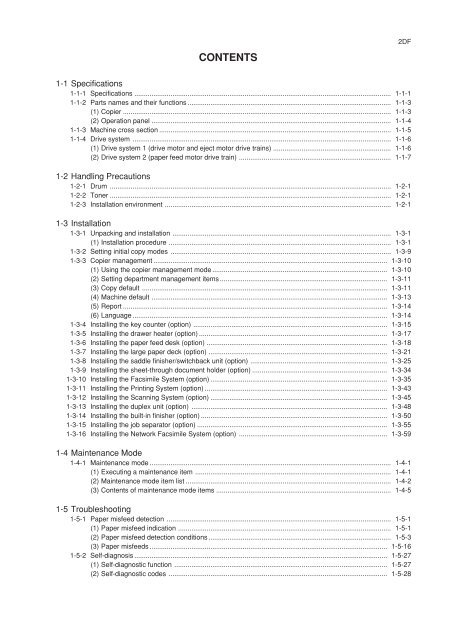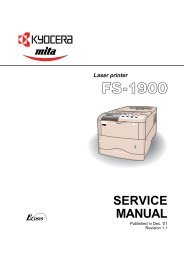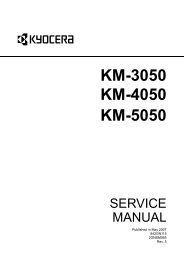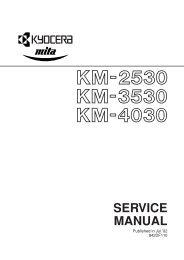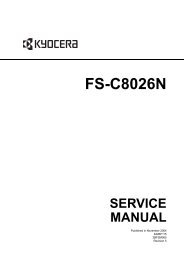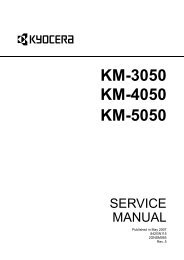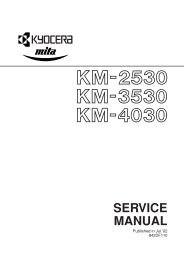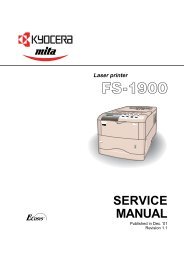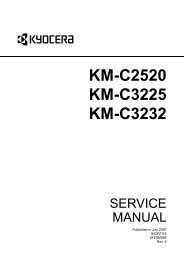SERVICE MANUAL - kyocera
SERVICE MANUAL - kyocera
SERVICE MANUAL - kyocera
You also want an ePaper? Increase the reach of your titles
YUMPU automatically turns print PDFs into web optimized ePapers that Google loves.
CONTENTS<br />
2DF<br />
1-1 Specifications<br />
1-1-1 Specifications ....................................................................................................................................... 1-1-1<br />
1-1-2 Parts names and their functions ........................................................................................................... 1-1-3<br />
(1) Copier ............................................................................................................................................. 1-1-3<br />
(2) Operation panel .............................................................................................................................. 1-1-4<br />
1-1-3 Machine cross section .......................................................................................................................... 1-1-5<br />
1-1-4 Drive system ........................................................................................................................................ 1-1-6<br />
(1) Drive system 1 (drive motor and eject motor drive trains) .............................................................. 1-1-6<br />
(2) Drive system 2 (paper feed motor drive train) ................................................................................ 1-1-7<br />
1-2 Handling Precautions<br />
1-2-1 Drum .................................................................................................................................................... 1-2-1<br />
1-2-2 Toner .................................................................................................................................................... 1-2-1<br />
1-2-3 Installation environment ....................................................................................................................... 1-2-1<br />
1-3 Installation<br />
1-3-1 Unpacking and installation ................................................................................................................... 1-3-1<br />
(1) Installation procedure ..................................................................................................................... 1-3-1<br />
1-3-2 Setting initial copy modes .................................................................................................................... 1-3-9<br />
1-3-3 Copier management ........................................................................................................................... 1-3-10<br />
(1) Using the copier management mode ............................................................................................ 1-3-10<br />
(2) Setting department management items ........................................................................................ 1-3-11<br />
(3) Copy default ................................................................................................................................. 1-3-11<br />
(4) Machine default ............................................................................................................................ 1-3-13<br />
(5) Report ........................................................................................................................................... 1-3-14<br />
(6) Language ...................................................................................................................................... 1-3-14<br />
1-3-4 Installing the key counter (option) ...................................................................................................... 1-3-15<br />
1-3-5 Installing the drawer heater (option) ................................................................................................... 1-3-17<br />
1-3-6 Installing the paper feed desk (option) ............................................................................................... 1-3-18<br />
1-3-7 Installing the large paper deck (option) .............................................................................................. 1-3-21<br />
1-3-8 Installing the saddle finisher/switchback unit (option) ........................................................................ 1-3-25<br />
1-3-9 Installing the sheet-through document holder (option) ....................................................................... 1-3-34<br />
1-3-10 Installing the Facsimile System (option) ............................................................................................. 1-3-35<br />
1-3-11 Installing the Printing System (option) ................................................................................................ 1-3-43<br />
1-3-12 Installing the Scanning System (option) ............................................................................................. 1-3-45<br />
1-3-13 Installing the duplex unit (option) ....................................................................................................... 1-3-48<br />
1-3-14 Installing the built-in finisher (option) .................................................................................................. 1-3-50<br />
1-3-15 Installing the job separator (option) .................................................................................................... 1-3-55<br />
1-3-16 Installing the Network Facsimile System (option) .............................................................................. 1-3-59<br />
1-4 Maintenance Mode<br />
1-4-1 Maintenance mode ............................................................................................................................... 1-4-1<br />
(1) Executing a maintenance item ....................................................................................................... 1-4-1<br />
(2) Maintenance mode item list ............................................................................................................ 1-4-2<br />
(3) Contents of maintenance mode items ............................................................................................ 1-4-5<br />
1-5 Troubleshooting<br />
1-5-1 Paper misfeed detection ...................................................................................................................... 1-5-1<br />
(1) Paper misfeed indication ................................................................................................................ 1-1-1<br />
1-5-1<br />
(2) Paper misfeed detection conditions ................................................................................................ 1-5-3<br />
(3) Paper misfeeds ............................................................................................................................. 1-5-16<br />
1-5-2 Self-diagnosis ..................................................................................................................................... 1-5-27<br />
(1) Self-diagnostic function ................................................................................................................ 1-5-27<br />
(2) Self-diagnostic codes ................................................................................................................... 1-5-28