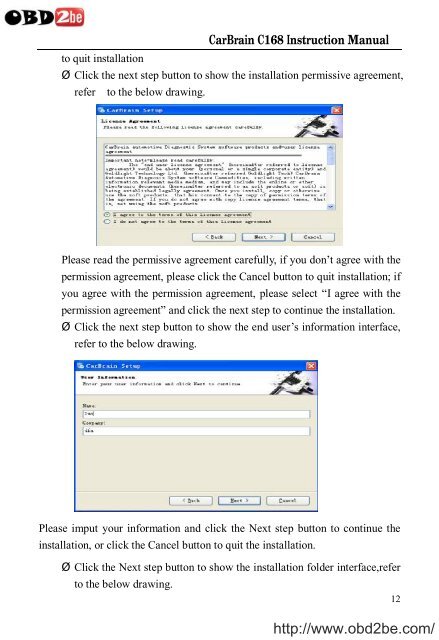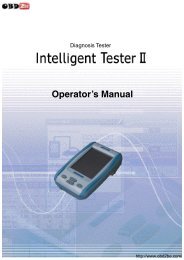Download - Obd2be.com
Download - Obd2be.com
Download - Obd2be.com
Create successful ePaper yourself
Turn your PDF publications into a flip-book with our unique Google optimized e-Paper software.
CarBrain C168 Instruction Manual<br />
to quit installation<br />
‣ Click the next step button to show the installation permissive agreement,<br />
refer to the below drawing.<br />
Please read the permissive agreement carefully, if you don’t agree with the<br />
permission agreement, please click the Cancel button to quit installation; if<br />
you agree with the permission agreement, please select “I agree with the<br />
permission agreement” and click the next step to continue the installation.<br />
‣ Click the next step button to show the end user’s information interface,<br />
refer to the below drawing.<br />
Please imput your information and click the Next step button to continue the<br />
installation, or click the Cancel button to quit the installation.<br />
‣ Click the Next step button to show the installation folder interface,refer<br />
to the below drawing.<br />
12<br />
http://www.obd2be.<strong>com</strong>/