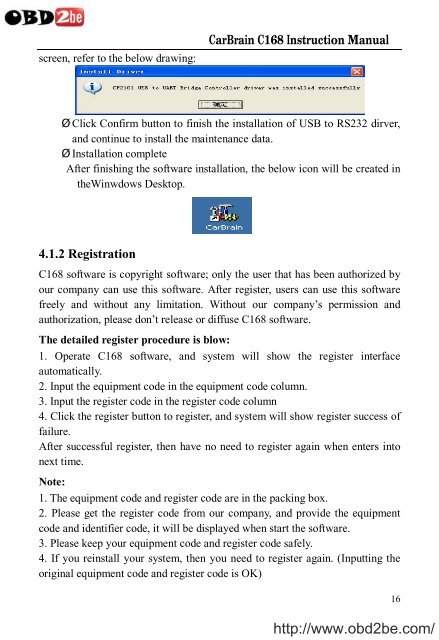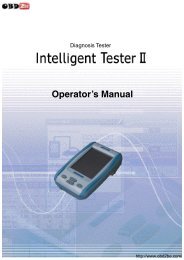Download - Obd2be.com
Download - Obd2be.com
Download - Obd2be.com
Create successful ePaper yourself
Turn your PDF publications into a flip-book with our unique Google optimized e-Paper software.
screen, refer to the below drawing:<br />
CarBrain C168 Instruction Manual<br />
‣ Click Confirm button to finish the installation of USB to RS232 dirver,<br />
and continue to install the maintenance data.<br />
‣ Installation <strong>com</strong>plete<br />
After finishing the software installation, the below icon will be created in<br />
theWinwdows Desktop.<br />
4.1.2 Registration<br />
C168 software is copyright software; only the user that has been authorized by<br />
our <strong>com</strong>pany can use this software. After register, users can use this software<br />
freely and without any limitation. Without our <strong>com</strong>pany’s permission and<br />
authorization, please don’t release or diffuse C168 software.<br />
The detailed register procedure is blow:<br />
1. Operate C168 software, and system will show the register interface<br />
automatically.<br />
2. Input the equipment code in the equipment code column.<br />
3. Input the register code in the register code column<br />
4. Click the register button to register, and system will show register success of<br />
failure.<br />
After successful register, then have no need to register again when enters into<br />
next time.<br />
Note:<br />
1. The equipment code and register code are in the packing box.<br />
2. Please get the register code from our <strong>com</strong>pany, and provide the equipment<br />
code and identifier code, it will be displayed when start the software.<br />
3. Please keep your equipment code and register code safely.<br />
4. If you reinstall your system, then you need to register again. (Inputting the<br />
original equipment code and register code is OK)<br />
16<br />
http://www.obd2be.<strong>com</strong>/