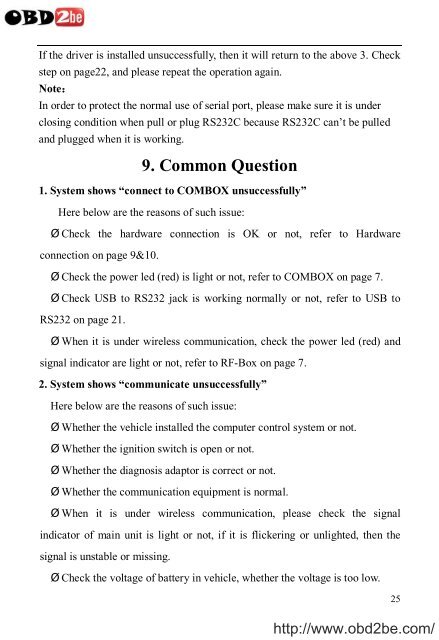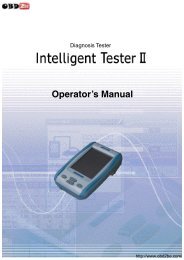Download - Obd2be.com
Download - Obd2be.com
Download - Obd2be.com
Create successful ePaper yourself
Turn your PDF publications into a flip-book with our unique Google optimized e-Paper software.
If the driver is installed unsuccessfully, then it will return to the above 3. Check<br />
step on page22, and please repeat the operation again.<br />
Note:<br />
In order to protect the normal use of serial port, please make sure it is under<br />
closing condition when pull or plug RS232C because RS232C can’t be pulled<br />
and plugged when it is working.<br />
9. Common Question<br />
1. System shows “connect to COMBOX unsuccessfully”<br />
Here below are the reasons of such issue:<br />
‣ Check the hardware connection is OK or not, refer to Hardware<br />
connection on page 9&10.<br />
‣ Check the power led (red) is light or not, refer to COMBOX on page 7.<br />
‣ Check USB to RS232 jack is working normally or not, refer to USB to<br />
RS232 on page 21.<br />
‣ When it is under wireless <strong>com</strong>munication, check the power led (red) and<br />
signal indicator are light or not, refer to RF-Box on page 7.<br />
2. System shows “<strong>com</strong>municate unsuccessfully”<br />
Here below are the reasons of such issue:<br />
‣ Whether the vehicle installed the <strong>com</strong>puter control system or not.<br />
‣ Whether the ignition switch is open or not.<br />
‣ Whether the diagnosis adaptor is correct or not.<br />
‣ Whether the <strong>com</strong>munication equipment is normal.<br />
‣ When it is under wireless <strong>com</strong>munication, please check the signal<br />
indicator of main unit is light or not, if it is flickering or unlighted, then the<br />
signal is unstable or missing.<br />
‣ Check the voltage of battery in vehicle, whether the voltage is too low.<br />
25<br />
http://www.obd2be.<strong>com</strong>/