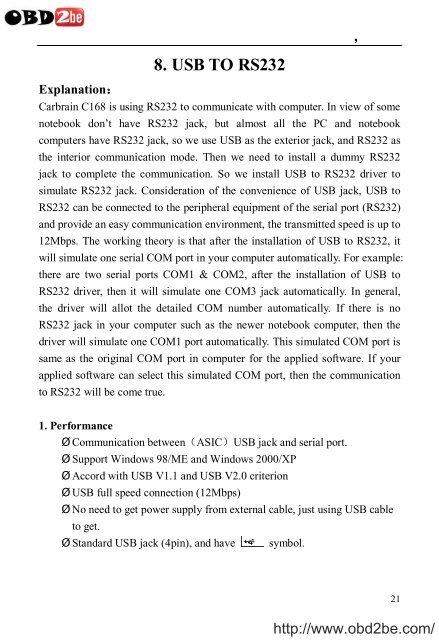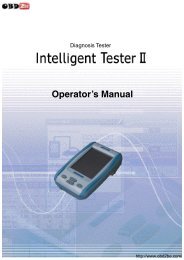Download - Obd2be.com
Download - Obd2be.com
Download - Obd2be.com
You also want an ePaper? Increase the reach of your titles
YUMPU automatically turns print PDFs into web optimized ePapers that Google loves.
,<br />
8. USB TO RS232<br />
Explanation:<br />
Carbrain C168 is using RS232 to <strong>com</strong>municate with <strong>com</strong>puter. In view of some<br />
notebook don’t have RS232 jack, but almost all the PC and notebook<br />
<strong>com</strong>puters have RS232 jack, so we use USB as the exterior jack, and RS232 as<br />
the interior <strong>com</strong>munication mode. Then we need to install a dummy RS232<br />
jack to <strong>com</strong>plete the <strong>com</strong>munication. So we install USB to RS232 driver to<br />
simulate RS232 jack. Consideration of the convenience of USB jack, USB to<br />
RS232 can be connected to the peripheral equipment of the serial port (RS232)<br />
and provide an easy <strong>com</strong>munication environment, the transmitted speed is up to<br />
12Mbps. The working theory is that after the installation of USB to RS232, it<br />
will simulate one serial COM port in your <strong>com</strong>puter automatically. For example:<br />
there are two serial ports COM1 & COM2, after the installation of USB to<br />
RS232 driver, then it will simulate one COM3 jack automatically. In general,<br />
the driver will allot the detailed COM number automatically. If there is no<br />
RS232 jack in your <strong>com</strong>puter such as the newer notebook <strong>com</strong>puter, then the<br />
driver will simulate one COM1 port automatically. This simulated COM port is<br />
same as the original COM port in <strong>com</strong>puter for the applied software. If your<br />
applied software can select this simulated COM port, then the <strong>com</strong>munication<br />
to RS232 will be <strong>com</strong>e true.<br />
1. Performance<br />
‣ Communication between(ASIC)USB jack and serial port.<br />
‣ Support Windows 98/ME and Windows 2000/XP<br />
‣ Accord with USB V1.1 and USB V2.0 criterion<br />
‣ USB full speed connection (12Mbps)<br />
‣ No need to get power supply from external cable, just using USB cable<br />
to get.<br />
‣ Standard USB jack (4pin), and have symbol.<br />
21<br />
http://www.obd2be.<strong>com</strong>/