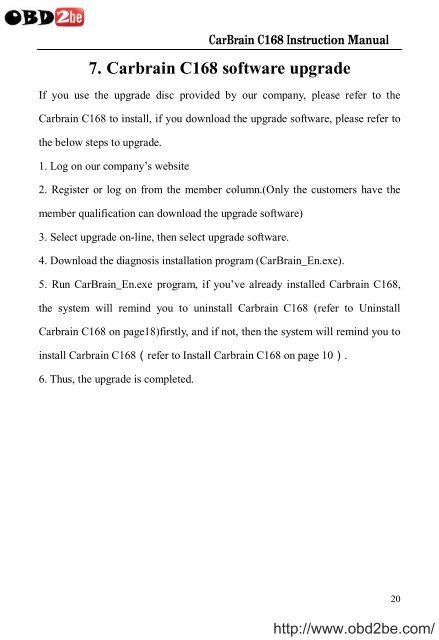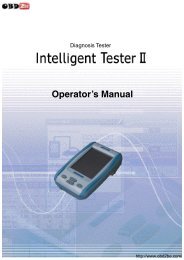Download - Obd2be.com
Download - Obd2be.com
Download - Obd2be.com
You also want an ePaper? Increase the reach of your titles
YUMPU automatically turns print PDFs into web optimized ePapers that Google loves.
CarBrain C168 Instruction Manual<br />
7. Carbrain C168 software upgrade<br />
If you use the upgrade disc provided by our <strong>com</strong>pany, please refer to the<br />
Carbrain C168 to install, if you download the upgrade software, please refer to<br />
the below steps to upgrade.<br />
1. Log on our <strong>com</strong>pany’s website<br />
2. Register or log on from the member column.(Only the customers have the<br />
member qualification can download the upgrade software)<br />
3. Select upgrade on-line, then select upgrade software.<br />
4. <strong>Download</strong> the diagnosis installation program (CarBrain_En.exe).<br />
5. Run CarBrain_En.exe program, if you’ve already installed Carbrain C168,<br />
the system will remind you to uninstall Carbrain C168 (refer to Uninstall<br />
Carbrain C168 on page18)firstly, and if not, then the system will remind you to<br />
install Carbrain C168(refer to Install Carbrain C168 on page 10).<br />
6. Thus, the upgrade is <strong>com</strong>pleted.<br />
20<br />
http://www.obd2be.<strong>com</strong>/