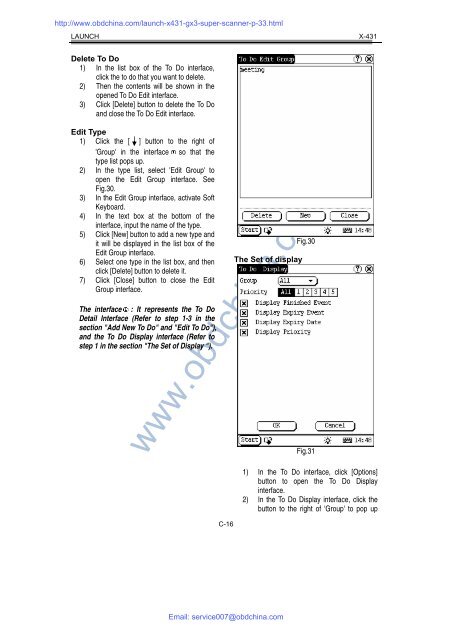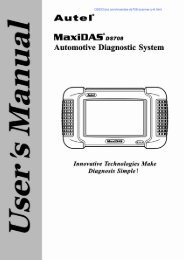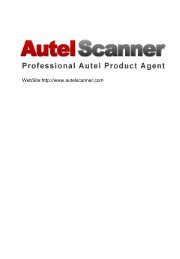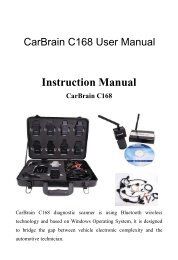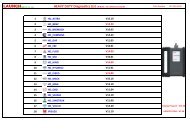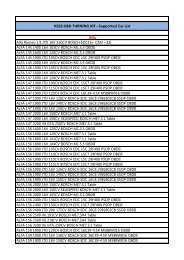X431 Manual English.pdf (2M) - OBD China
X431 Manual English.pdf (2M) - OBD China
X431 Manual English.pdf (2M) - OBD China
Create successful ePaper yourself
Turn your PDF publications into a flip-book with our unique Google optimized e-Paper software.
http://www.obdchina.com/launch-x431-gx3-super-scanner-p-33.html<br />
LAUNCH X-431<br />
Delete To Do<br />
1) In the list box of the To Do interface,<br />
click the to do that you want to delete.<br />
2) Then the contents will be shown in the<br />
opened To Do Edit interface.<br />
3) Click [Delete] button to delete the To Do<br />
and close the To Do Edit interface.<br />
Edit Type<br />
1) Click the [ ] button to the right of<br />
'Group' in the interface so that the<br />
type list pops up.<br />
2) In the type list, select 'Edit Group' to<br />
open the Edit Group interface. See<br />
Fig.30.<br />
3) In the Edit Group interface, activate Soft<br />
Keyboard.<br />
4) In the text box at the bottom of the<br />
interface, input the name of the type.<br />
5) Click [New] button to add a new type and<br />
it will be displayed in the list box of the<br />
Edit Group interface.<br />
6) Select one type in the list box, and then<br />
click [Delete] button to delete it.<br />
7) Click [Close] button to close the Edit<br />
Group interface.<br />
The interface : It represents the To Do<br />
Detail Interface (Refer to step 1-3 in the<br />
section "Add New To Do" and "Edit To Do"),<br />
and the To Do Display interface (Refer to<br />
step 1 in the section "The Set of Display ").<br />
The Set of display<br />
Fig.30<br />
www.obdchina.com<br />
Fig.31<br />
C-16<br />
1) In the To Do interface, click [Options]<br />
button to open the To Do Display<br />
interface.<br />
2) In the To Do Display interface, click the<br />
button to the right of 'Group' to pop up<br />
Email: service007@obdchina.com