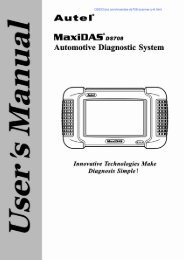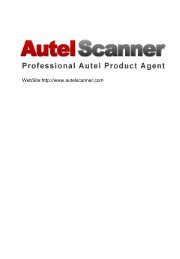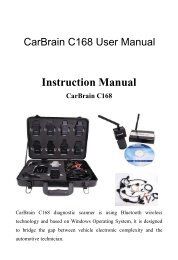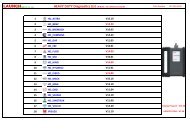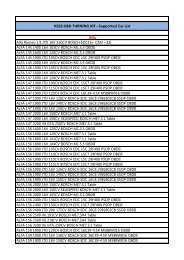X431 Manual English.pdf (2M) - OBD China
X431 Manual English.pdf (2M) - OBD China
X431 Manual English.pdf (2M) - OBD China
Create successful ePaper yourself
Turn your PDF publications into a flip-book with our unique Google optimized e-Paper software.
http://www.obdchina.com/launch-x431-gx3-super-scanner-p-33.html<br />
LAUNCH X-431<br />
Fig.33<br />
Set the cycle of the schedule:<br />
1) In the Schedule interface, click [New]<br />
button so that the Cycle list pops up. See<br />
Fig.34.<br />
2) In the Cycle list, select 'Common' if it is<br />
done on the selected date.<br />
3) Select 'Daily' if it is done every day.<br />
4) Select 'Weekly' if it is done on a fixed day<br />
every week.<br />
5) Select 'Monthly' if it is done on a fixed<br />
day every month.<br />
6) Select 'Annual' if it is done on a fixed day<br />
every year.<br />
7) After selecting, open the New Schedule<br />
interface.<br />
Fig.34<br />
Set the content of the schedule:<br />
www.obdchina.com<br />
Fig.35<br />
C-18<br />
1) In the Schedule New interface, activate<br />
Soft Keyboard, and fill the subject and<br />
contents.<br />
2) In the textbox on the top of the interface,<br />
Email: service007@obdchina.com