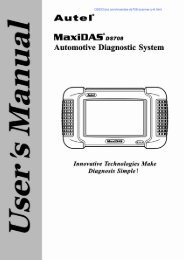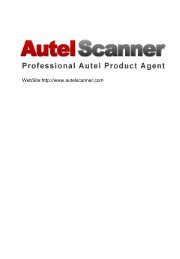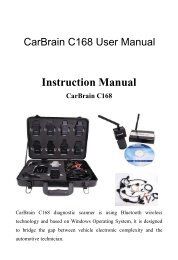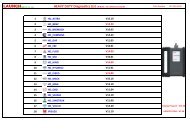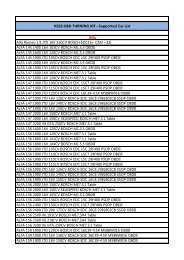X431 Manual English.pdf (2M) - OBD China
X431 Manual English.pdf (2M) - OBD China
X431 Manual English.pdf (2M) - OBD China
You also want an ePaper? Increase the reach of your titles
YUMPU automatically turns print PDFs into web optimized ePapers that Google loves.
http://www.obdchina.com/launch-x431-gx3-super-scanner-p-33.html<br />
LAUNCH X-431<br />
icon to open the Application Manager<br />
interface.<br />
2) Then you can see the corresponding<br />
information in the list box of the interface.<br />
(See Fig.38)<br />
3) Insert a new group:<br />
Click [Insert] button and input the item<br />
name. Then choose "Start" as its parent<br />
and click [OK] button.<br />
Fig.37<br />
Application<br />
It displays the application information<br />
contained in the 'Start' menu, including the<br />
group name, the submenu, etc.<br />
Fig.39<br />
4) Insert a new submenu:<br />
Click [Insert] button and input the item<br />
name and the file path. Then choose a<br />
group as its parent and click [OK] button.<br />
The path can be inputted directly or<br />
found out in a dialogue box after clicking<br />
[Browser] button. See Fig.39 and Fig.40.<br />
Click [OK] button after selecting an item<br />
in the list. Then the selected file will<br />
automatically copied to the edit box.<br />
www.obdchina.com<br />
Fig.38<br />
1) In the Control Panel interface, click 'App'<br />
The submenu should be linked to a<br />
present group instead of the "Start" item<br />
or another submenu.<br />
5) Delete a group or a submenu:<br />
C-20<br />
Email: service007@obdchina.com