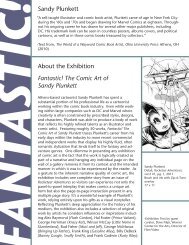Introduction to Numerical Math and Matlab ... - Ohio University
Introduction to Numerical Math and Matlab ... - Ohio University
Introduction to Numerical Math and Matlab ... - Ohio University
You also want an ePaper? Increase the reach of your titles
YUMPU automatically turns print PDFs into web optimized ePapers that Google loves.
34 LAB 9. INTRODUCTION TO LINEAR SYSTEMS<br />
Triangular matrices <strong>and</strong> back substitution<br />
Consider a linear system whose augmented matrix happens <strong>to</strong> be:<br />
⎛<br />
⎝ 1 −2 3 4 ⎞<br />
0 −1 6 7 ⎠ . (9.3)<br />
0 0 2 4<br />
Recall that each row represents an equation <strong>and</strong> each column a variable. The last row represents<br />
the equation 2x 3 = 4. The equation is easily solved, i.e. x 3 = 2. The second row represents the<br />
equation −x 2 + 6x 3 = 7, but since we know x 3 = 2, this simplifies <strong>to</strong>: −x 2 + 12 = 7. This is easily<br />
solved, giving x 2 = 5. Finally, since we know x 2 <strong>and</strong> x 3 , the first row simplifies <strong>to</strong>: x 1 − 10 + 6 = 4.<br />
Thus we have x 1 = 8 <strong>and</strong> so we know the whole solution vec<strong>to</strong>r: x = 〈8, 5, 2〉. The process we just<br />
did is called back substitution, which is both efficient <strong>and</strong> easily programmed. The property that<br />
made it possible <strong>to</strong> solve the system so easily is that A in this case is upper triangular. In the next<br />
section introduce Gaussian elimination the most efficient way <strong>to</strong> transform an augmented matrix<br />
in<strong>to</strong> an upper triangular matrix.<br />
Gaussian Elimination<br />
Consider the matrix:<br />
A =<br />
⎛<br />
⎝ 1 −2 3 4<br />
2 −5 12 15<br />
0 2 −10 −10<br />
The first step of Gaussian elimination is <strong>to</strong> get rid of the 2 in the (2,1) position by subtracting 2<br />
times the first row from the second row, i.e. (new 2nd = old 2nd - (2) 1st). We can do this because<br />
it is essentially the same as adding equations, which is a valid algebraic operation. This leads <strong>to</strong>:<br />
⎛<br />
⎝ 1 −2 3 4<br />
0 −1 6 7<br />
0 2 −10 −10<br />
There is already a zero in the lower left corner, so we don’t need <strong>to</strong> eliminate anything there. To<br />
eliminate the third row, second column, we need <strong>to</strong> subtract −2 times the second row from the third<br />
row, (new 3rd = old 3rd - (-2) 2nd):<br />
⎛<br />
⎝ 1 −2 3 4<br />
0 −1 6 7<br />
0 0 2 4<br />
This is now just exactly the matrix in equation (9.3), which we can now solve by back substitution.<br />
⎞<br />
⎠ .<br />
⎞<br />
⎠.<br />
⎞<br />
⎠ .<br />
<strong>Matlab</strong>’s matrix solve comm<strong>and</strong><br />
In <strong>Matlab</strong> the st<strong>and</strong>ard way <strong>to</strong> solve a system Ax = b is by the comm<strong>and</strong>:<br />
> x = A\b.<br />
This comm<strong>and</strong> carries out Gaussian elimination <strong>and</strong> back substitution. We can do the above computations<br />
as follows:<br />
> A = [1 -2 3 ; 2 -5 12 ; 0 2 -10]