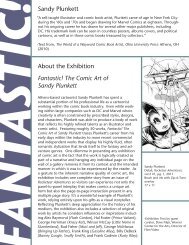Introduction to Numerical Math and Matlab ... - Ohio University
Introduction to Numerical Math and Matlab ... - Ohio University
Introduction to Numerical Math and Matlab ... - Ohio University
Create successful ePaper yourself
Turn your PDF publications into a flip-book with our unique Google optimized e-Paper software.
<strong>Introduction</strong> <strong>to</strong> <strong>Numerical</strong> <strong>Math</strong> <strong>and</strong> <strong>Matlab</strong> Programming<br />
Todd Young <strong>and</strong> Martin Mohlenkamp<br />
Department of <strong>Math</strong>ematics<br />
<strong>Ohio</strong> <strong>University</strong><br />
Athens, OH 45701<br />
young@math.ohiou.edu<br />
c○2009 - Todd Young <strong>and</strong> Martin Mohlenkamp. All rights reserved.<br />
Origninal edition 2004, by Todd Young.<br />
Students at <strong>Ohio</strong> <strong>University</strong> may print, copy <strong>and</strong> use for class<br />
<strong>and</strong> as reference material.<br />
Adoption of these notes for classroom purposes is encouraged,<br />
but instruc<strong>to</strong>rs are asked <strong>to</strong> notify the authors of such use.<br />
Use of any part of these notes for profit without the expressed, written<br />
consent of the authors is illegal under U.S. copyright laws.<br />
September 8, 2009
Contents<br />
I <strong>Matlab</strong> <strong>and</strong> Solving Equations 1<br />
Lab 1. Vec<strong>to</strong>rs, Functions, <strong>and</strong> Plots in <strong>Matlab</strong> 2<br />
Lab 2. <strong>Matlab</strong> Programs - Input/Output <strong>and</strong> Global Variables 5<br />
Lab 3. New<strong>to</strong>n’s Method <strong>and</strong> for Loops 8<br />
Lab 4. Controlling Error <strong>and</strong> while Loops 11<br />
Lab 5. The Bisection Method 14<br />
Lab 6. Secant Methods 16<br />
Lab 7. Symbolic Computations 19<br />
Review of Part I 22<br />
II Linear Algebra 27<br />
Lab 8. Matrices <strong>and</strong> Matrix Operations in <strong>Matlab</strong> 28<br />
Lab 9. <strong>Introduction</strong> <strong>to</strong> Linear Systems 32<br />
Lab 10. Some Facts About Linear Systems 36<br />
Lab 11. Accuracy, Condition Numbers <strong>and</strong> Pivoting 39<br />
Lab 12. Eigenvalues <strong>and</strong> Eigenvec<strong>to</strong>rs 43<br />
Lab 13. Eigenvalues <strong>and</strong> Eigenvec<strong>to</strong>rs of S<strong>to</strong>chastic Matrices 46<br />
Review of Part II 49<br />
III Functions <strong>and</strong> Data 51<br />
Lab 14. Polynomial Interpolation 52<br />
Lab 15. Spline Interpolation 55<br />
Lab 16. Least Squares Interpolation: Noisy Data 57<br />
ii
CONTENTS<br />
iii<br />
Lab 17. Integration: Left, Right <strong>and</strong> Trapezoid Rules 60<br />
Lab 18. Integration: Midpoint <strong>and</strong> Simpson’s Rules 64<br />
Lab 19. Plotting Functions of Two Variables 68<br />
Review of Part III 71<br />
IV Appendices 73<br />
Lab A. Sample Exams 74<br />
Lab B. Glossary of <strong>Matlab</strong> Comm<strong>and</strong>s 75
iv<br />
CONTENTS
Part I<br />
<strong>Matlab</strong> <strong>and</strong> Solving Equations<br />
c○Copyright, Todd Young <strong>and</strong> Martin Mohlenkamp, <strong>Math</strong>ematics Department, <strong>Ohio</strong> <strong>University</strong>, 2009
Lab 1<br />
Vec<strong>to</strong>rs, Functions, <strong>and</strong> Plots in <strong>Matlab</strong><br />
Entering vec<strong>to</strong>rs<br />
In <strong>Matlab</strong>, the basic objects are matrices, i.e. arrays of numbers. Vec<strong>to</strong>rs can be thought of as<br />
special matrices. A row vec<strong>to</strong>r is recorded as a 1 × n matrix <strong>and</strong> a column vec<strong>to</strong>r is recorded as<br />
a m × 1 matrix. To enter a row vec<strong>to</strong>r in <strong>Matlab</strong>, type the following at the prompt ( > ) in the<br />
comm<strong>and</strong> window (do not type > ):<br />
> v = [0 1 2 3]<br />
<strong>and</strong> press enter. <strong>Matlab</strong> will print out the row vec<strong>to</strong>r. To enter a column vec<strong>to</strong>r type:<br />
> u = [0; 1; 2; 3]<br />
You can change a row vec<strong>to</strong>r in<strong>to</strong> a column vec<strong>to</strong>r, <strong>and</strong> vice versa easily in <strong>Matlab</strong> using:<br />
> w = v’<br />
(This is called transposing the vec<strong>to</strong>r <strong>and</strong> we call ’ the transpose opera<strong>to</strong>r.) There are also useful<br />
shortcuts <strong>to</strong> make vec<strong>to</strong>rs such as:<br />
> x = -1:.1:1<br />
<strong>and</strong><br />
> y = linspace(0,1,11)<br />
In the rest of the book > will indicate comm<strong>and</strong>s <strong>to</strong> be entered in the comm<strong>and</strong> window.<br />
Plotting Data<br />
Consider the following table, obtained from experiments on the viscosity of a liquid. 1 We can enter<br />
T (C ◦ ) 5 20 30 50 55<br />
µ 0.08 0.015 0.009 0.006 0.0055<br />
this data in<strong>to</strong> <strong>Matlab</strong> with the following comm<strong>and</strong>s entered in the comm<strong>and</strong> window:<br />
> x = [ 5 20 30 50 55 ]<br />
> y = [ 0.08 0.015 0.009 0.006 0.0055]<br />
Entering the name of the variable retrieves its current values. For instance:<br />
> x<br />
> y<br />
We can plot data in the form of vec<strong>to</strong>rs using the plot comm<strong>and</strong>:<br />
> plot(x,y)<br />
This will produce a graph with the data points connected by lines. If you would prefer that the<br />
data points be represented by symbols you can do so. For instance:<br />
1 Adapted from Ayyup & McCuen 1996, p.174.<br />
2
3<br />
> plot(x,y,’*’)<br />
> plot(x,y,’o’)<br />
> plot(x,y,’.’)<br />
To connect the data, click on Tools, then click on the Basic Fitting option. This should produce<br />
a small window with several fitting options. Begin clicking them one at a time, clicking them off<br />
before clicking the next. Which ones produce a good-looking fit? Later in this course we will study<br />
how these plots are produced.<br />
Data as a Representation of a Function<br />
A major theme in this course is that often we are interested in a certain function y = f(x), but<br />
the only information we have about this function is a discrete set of data {(x i , y i )}. Plotting the<br />
data, as we did above, can be thought of envisioning the function using just the data. We will find<br />
later that we can also do other things with the function, like differentiating <strong>and</strong> integrating, just<br />
using the available data. <strong>Numerical</strong> methods, the <strong>to</strong>pic of this course, means doing mathematics by<br />
computer. Since a computer can only s<strong>to</strong>re a finite amount of information, we will almost always<br />
be working with a finite, discrete set of values of the function (data), rather than a formula for the<br />
function.<br />
Built-in Functions<br />
If we wish <strong>to</strong> deal with formulas for functions, <strong>Matlab</strong> contains a number of built-in functions,<br />
including all the usual functions, such as sin( ), exp( ), etc.. The meaning of most of these is<br />
clear. The dependent variable (input) always goes in parentheses in <strong>Matlab</strong>. For instance:<br />
> sin(pi)<br />
should return the value of sinπ, which is of course 0 <strong>and</strong><br />
> exp(0)<br />
will return e 0 which is 1. More importantly, the built-in functions can operate not only on single<br />
numbers but on vec<strong>to</strong>rs. For example:<br />
> x = linspace(0,2*pi,40)<br />
> y = sin(x)<br />
> plot(x,y)<br />
will return a plot of sinx on the interval [0, 2π]<br />
Some of the built-in functions in <strong>Matlab</strong> include: cos( ), tan( ), sinh( ), cosh( ), log( )<br />
(natural logarithm), log10( ) (log base 10), asin( ) (inverse sine), acos( ), atan( ).<br />
User-Defined Inline Functions<br />
If we wish <strong>to</strong> deal with a function which is a composition of the built-in function, <strong>Matlab</strong> has a<br />
couple of ways for the user <strong>to</strong> define functions. One which we will use a lot is the inline function,<br />
which is a way <strong>to</strong> define a function in the comm<strong>and</strong> window. The following is a typical inline<br />
function:<br />
> f = inline(’2*x.^2 - 3*x + 1’,’x’)<br />
This produces the function f(x) = 2x 2 − 3x + 1. To obtain a single value of this function enter:<br />
> f(2.23572)<br />
Just as for built-in functions, the function f as we defined it can operate not only on single numbers
4 LAB 1. VECTORS, FUNCTIONS, AND PLOTS IN MATLAB<br />
but on vec<strong>to</strong>rs. Try the following:<br />
> x = -2:.2:2<br />
> y = f(x)<br />
The results can be plotted using the plot comm<strong>and</strong>, just as for data:<br />
> plot(x,y)<br />
The reason f(x) works when x is a vec<strong>to</strong>r is because we represented x 2 by x.^2. The . turns the<br />
exponent opera<strong>to</strong>r^in<strong>to</strong> entry-wise exponentiation. This is an example of vec<strong>to</strong>rization, i.e. putting<br />
several numbers in<strong>to</strong> a vec<strong>to</strong>r <strong>and</strong> treating the vec<strong>to</strong>r all at once, rather than one component at<br />
a time. The ability <strong>to</strong> do this is one of the main advantages of <strong>Matlab</strong> over usual programming<br />
languages such as C, C++, or Fortran.<br />
Also notice that before plotting the function, we in effect converted it in<strong>to</strong> data. Plotting on any<br />
machine always requires this step.<br />
Exercises<br />
1.1 Find a table of data in a textbook. Input it as vec<strong>to</strong>rs <strong>and</strong> plot it. Use the insert icon <strong>to</strong><br />
label the axes <strong>and</strong> add a title <strong>to</strong> your graph. Turn in the graph. Indicate what the data is<br />
<strong>and</strong> where it came from.<br />
1.2 Make an inline function g(x) = x + cos(x 5 ). Plot it using vec<strong>to</strong>rs x = -5:.1:5; <strong>and</strong><br />
y = g(x);. What is wrong with this graph? Find a way <strong>to</strong> make it look more like the<br />
graph of g(x) should. Turn in both plots.
Lab 2<br />
<strong>Matlab</strong> Programs - Input/Output <strong>and</strong><br />
Global Variables<br />
In <strong>Matlab</strong>, programs may be written <strong>and</strong> saved in files with a suffix .m called M-files. There are<br />
two types of M-file programs: functions <strong>and</strong> scripts.<br />
Function Programs<br />
Begin by clicking on the new document icon in the <strong>to</strong>p left of the <strong>Matlab</strong> window (it looks like an<br />
empty sheet of paper).<br />
In the document window type the following:<br />
function y = myfunc(x)<br />
y = 2*x.^2 - 3*x + 1;<br />
Save this file as: myfunc.m in your working direc<strong>to</strong>ry. This file can now be used in the comm<strong>and</strong><br />
window just like any predefined <strong>Matlab</strong> function; in the comm<strong>and</strong> window enter:<br />
> x = -2:.1:2; .................................................. Produces a vec<strong>to</strong>r of x values.<br />
> y = myfunc(x); ................................................ Produces a vec<strong>to</strong>r of y values.<br />
> plot(x,y)<br />
Look back at the program. All function programs are like this one, the essential elements are:<br />
- Begin with the word function.<br />
- There are inputs <strong>and</strong> outputs.<br />
- The outputs, name of the function <strong>and</strong> the inputs must appear in the first line.<br />
- The body of the program must assign values <strong>to</strong> the outputs.<br />
Functions can have multiple inputs <strong>and</strong>/or multiple outputs. Next let’s create a function with one<br />
input <strong>and</strong> 3 output variables. Open a new document <strong>and</strong> type:<br />
function [x2 x3 x4] = mypowers(x)<br />
x2 = x.^2;<br />
x3 = x.^3;<br />
x4 = x.^4;<br />
5
6 LAB 2. MATLAB PROGRAMS - INPUT/OUTPUT AND GLOBAL VARIABLES<br />
Save this file as mypowers.m. In the comm<strong>and</strong> window, we can use the results of the program <strong>to</strong><br />
make graphs:<br />
> x = -1:.1:1<br />
> [x2 x3 x4] = mypowers(x);<br />
> plot(x,x,’black’,x,x2,’blue’,x,x3,’green’,x,x4,’red’)<br />
Script Programs<br />
<strong>Matlab</strong> uses a second type of program that differs from a function program in several ways, namely:<br />
- There are no inputs <strong>and</strong> outputs.<br />
- A script program may use <strong>and</strong> change variables in the current workspace (the variables used by<br />
the comm<strong>and</strong> window.)<br />
Below is a script program that accomplishes the same thing as the function program plus the<br />
comm<strong>and</strong>s in the previous section:<br />
x2 = x.^2;<br />
x3 = x.^3;<br />
x4 = x.^4;<br />
plot(x,x,’black’,x,x2,’blue’,x,x3,’green’,x,x4,’red’)<br />
Type this program in<strong>to</strong> a new document <strong>and</strong> save it as mygraphs.m. In the comm<strong>and</strong> window enter:<br />
> x = -1:.1:1;<br />
> mygraphs<br />
Note that the program used the variable x in its calculations, even though x was defined in the<br />
comm<strong>and</strong> window, not in the program.<br />
Many people use script programs for routine calculations that would require typing more than one<br />
comm<strong>and</strong> in the comm<strong>and</strong> window. They do this because correcting mistakes is easier in a program<br />
than in the comm<strong>and</strong> window.<br />
Program Comments<br />
For programs that have more than a couple of lines it is important <strong>to</strong> include comments. Comments<br />
allow other people <strong>to</strong> know what your program does <strong>and</strong> they also remind yourself what your<br />
program does if you set it aside <strong>and</strong> come back <strong>to</strong> it later. It is best <strong>to</strong> include comments not only<br />
at the <strong>to</strong>p of a program, but also with each section. In <strong>Matlab</strong> anything that comes in a line after<br />
a % is a comment. For a script program it is often helpful <strong>to</strong> include the name of the program at<br />
the beginning. For example:
7<br />
% mygraphs<br />
% plots the graphs of x, x^2, x^3, <strong>and</strong> x^4<br />
% on the interval [-1,1]<br />
% fix the domain <strong>and</strong> evaluation points<br />
x = -1:.1:1;<br />
% calculate powers<br />
% x1 is just x<br />
x2 = x.^2;<br />
x3 = x.^3;<br />
x4 = x.^4;<br />
% plot each of the graphs<br />
plot(x,x,’black’,x,x2,’blue’,x,x3,’green’,x,x4,’red’)<br />
Exercises<br />
2.1 Write a function program for the function x 2 e −x2 , using entry-wise operations (such as.* <strong>and</strong><br />
.^). To get e x use exp(x). Include adequate comments in the program. Plot the function on<br />
[−5, 5]. Turn in prin<strong>to</strong>uts of the program <strong>and</strong> the graph. (The graph of the function e −x2 is<br />
the bell-curve that is used in probability <strong>and</strong> statistics.)<br />
2.2 Write a script program that graphs the functions sinx, sin2x, sin 3x, sin 4x, sin5x <strong>and</strong> sin 6x<br />
on the interval [0, 2π] on one plot. (π is pi in <strong>Matlab</strong>.) Include comments in the program.<br />
Turn in the program <strong>and</strong> the graph.
Lab 3<br />
New<strong>to</strong>n’s Method <strong>and</strong> for Loops<br />
Solving equations numerically<br />
For the next few lectures we will focus on the problem of solving an equation:<br />
f(x) = 0. (3.1)<br />
As you learned in calculus, the final step in many optimization problems is <strong>to</strong> solve an equation of<br />
this form where f is the derivative of a function, F, that you want <strong>to</strong> maximize or minimize. In<br />
real problems the function you wish <strong>to</strong> optimize can come from a large variety of sources, including<br />
formulas, solutions of differential equations, experiments, or simulations.<br />
New<strong>to</strong>n iterations<br />
We will denote an actual solution of equation (3.1) by x ∗ . There are three methods which you may<br />
have discussed in Calculus: the bisection method, the secant method <strong>and</strong> New<strong>to</strong>n’s method. All<br />
three depend on beginning close (in some sense) <strong>to</strong> an actual solution x ∗ .<br />
Recall New<strong>to</strong>n’s method. You should know that the basis for New<strong>to</strong>n’s method is approximation of<br />
a function by it linearization at a point, i.e.<br />
f(x) ≈ f(x 0 ) + f ′ (x 0 )(x − x 0 ). (3.2)<br />
Since we wish <strong>to</strong> find x so that f(x) = 0, set the left h<strong>and</strong> side (f(x)) of this approximation equal<br />
<strong>to</strong> 0 <strong>and</strong> solve for x <strong>to</strong> obtain:<br />
x ≈ x 0 − f(x 0)<br />
f ′ (x 0 ) . (3.3)<br />
We begin the method with the initial guess x 0 , which we hope is fairly close <strong>to</strong> x ∗ . Then we define<br />
a sequence of points {x 0 , x 1 , x 2 , x 3 , . . .} from the formula:<br />
x i+1 = x i − f(x i)<br />
f ′ (x i ) , (3.4)<br />
which comes from (3.3). If f(x) is reasonably well-behaved near x ∗ <strong>and</strong> x 0 is close enough <strong>to</strong> x ∗ ,<br />
then it is a fact that the sequence will converge <strong>to</strong> x ∗ <strong>and</strong> will do it very quickly.<br />
The loop: for ... end<br />
In order <strong>to</strong> do New<strong>to</strong>n’s method, we need <strong>to</strong> repeat the calculation in (3.4) a number of times. This<br />
is accomplished in a program using a loop, which means a section of a program which is repeated.<br />
8
9<br />
The simplest way <strong>to</strong> accomplish this is <strong>to</strong> count the number of times through. In <strong>Matlab</strong>, a<br />
for ... end statement makes a loop as in the following simple function program:<br />
function S = mysum(n)<br />
% gives the sum of the first n integers<br />
S = 0; % start at zero<br />
% The loop:<br />
for i = 1:n % do n times<br />
S = S + i; % add the current integer<br />
end % end of the loop<br />
Call this function in the comm<strong>and</strong> window as:<br />
> mysum(100)<br />
The result will be the sum of the first 100 integers. All for ... end loops have the same format, it<br />
begins with for, followed by an index (i) <strong>and</strong> a range of numbers (1:n). Then come the comm<strong>and</strong>s<br />
that are <strong>to</strong> be repeated. Last comes the end comm<strong>and</strong>.<br />
Loops are one of the main ways that computers are made <strong>to</strong> do calculations that humans cannot.<br />
Any calculation that involves a repeated process is easily done by a loop.<br />
Now let’s do a program that does n steps (iterations) of New<strong>to</strong>n’s method. We will need <strong>to</strong> input<br />
the function, its derivative, the initial guess, <strong>and</strong> the number of steps. The output will be the final<br />
value of x, i.e. x n . If we are only interested in the final approximation, not the intermediate steps,<br />
which is usually the case in the real world, then we can use a single variable x in the program <strong>and</strong><br />
change it at each step:<br />
function x = mynew<strong>to</strong>n(f,f1,x0,n)<br />
format long<br />
% prints more digits<br />
format compact % makes the output more compact<br />
% Solves f(x) = 0 by doing n steps of New<strong>to</strong>n’s method starting at x0.<br />
% Inputs: f -- the function, input as an inline<br />
% f1 -- it’s derivative, input as an inline<br />
% x0 -- starting guess, a number<br />
% n -- the number of steps <strong>to</strong> do<br />
% Output: x -- the approximate solution<br />
x = x0; % set x equal <strong>to</strong> the initial guess x0<br />
for i = 1:n % Do n times<br />
x = x - f(x)/f1(x) % New<strong>to</strong>n’s formula<br />
end<br />
In the comm<strong>and</strong> window define an inline function: f(x) = x 3 − 5 i.e.<br />
> f = inline(’x^3 - 5’)<br />
<strong>and</strong> define f1 <strong>to</strong> be its derivative, i.e.<br />
> f1 = inline(’3*x^2’).<br />
Then run mynew<strong>to</strong>n on this function. Change <strong>to</strong> format long. By trial <strong>and</strong> error, what is the<br />
lowest value of n for which the program converges (s<strong>to</strong>ps changing). By simple algebra, the true<br />
root of this function is 3√ 5. How close is the program’s answer <strong>to</strong> the true value?<br />
Convergence<br />
New<strong>to</strong>n’s method converges rapidly when f ′ (x ∗ ) is nonzero <strong>and</strong> finite, <strong>and</strong> x 0 is close enough <strong>to</strong> x ∗<br />
that the linear approximation (3.2) is valid. Let us take a look at what can go wrong.
10 LAB 3. NEWTON’S METHOD AND FOR LOOPS<br />
For f(x) = x 1/3 we have x ∗ = 0 but f ′ (x ∗ ) = ∞. If you try<br />
> f = inline(’x^(1/3)’)<br />
> f1 = inline(’(1/3)*x^(-2/3)’)<br />
> x = mynew<strong>to</strong>n(f,f1,0.1,10)<br />
then x explodes.<br />
For f(x) = x 2 we have x ∗ = 0 but f ′ (x ∗ ) = 0. If you try<br />
> f = inline(’x^2’)<br />
> f1 = inline(’2*x’)<br />
> x = mynew<strong>to</strong>n(f,f1,1,10)<br />
then x does converge <strong>to</strong> 0, but not that rapidly.<br />
If x 0 is not close enough <strong>to</strong> x ∗ that the linear approximation (3.2) is valid, then the iteration (3.4)<br />
gives some x 1 that may or may not be any better than x 0 . If we keep iterating, then either<br />
• x n will eventually get close <strong>to</strong> x ∗ <strong>and</strong> the method will then converge (rapidly), or<br />
• the iterations will not approach x ∗ .<br />
Exercises<br />
3.1 Use mynew<strong>to</strong>n on the function f(x) = x 5 − 7, with x 0 = 2. By trial <strong>and</strong> error, what is the<br />
lowest value of n for which the program converges (s<strong>to</strong>ps changing). How close is the answer<br />
<strong>to</strong> the true value? Plug the program’s answer in<strong>to</strong> f(x); is the value zero?<br />
3.2 Suppose a ball with a coefficient of elasticity of .9 is dropped from a height of 2 meters on<strong>to</strong><br />
a hard surface. Write a script program <strong>to</strong> calculate the distance traveled by the ball after n<br />
bounces. Include lots of comments. By trial <strong>and</strong> error approximate how large n must be so<br />
that <strong>to</strong>tal distance s<strong>to</strong>ps changing. Turn in the program <strong>and</strong> a brief summary of the results.<br />
3.3 For f(x) = x 3 − 4, perform 3 iterations of New<strong>to</strong>n’s method with starting point x 0 = 2. (On<br />
paper, but use a calcula<strong>to</strong>r.) Calculate the true solution (x ∗ = 4 1/3 ) in <strong>Matlab</strong> <strong>and</strong> find the<br />
errors <strong>and</strong> percentage errors of x 0 , x 1 , x 2 <strong>and</strong> x 3 . Put the results in a table.
Lab 4<br />
Controlling Error <strong>and</strong> while Loops<br />
Measuring error<br />
If we are trying <strong>to</strong> find a numerical solution of an equation f(x) = 0, then there are a few different<br />
ways we can measure the error of our approximation. The most direct way <strong>to</strong> measure the error<br />
would be as:<br />
{Error at step n} = e n = x n − x ∗<br />
where x n is the n-th approximation <strong>and</strong> x ∗ is the true value. However, we usually do not know the<br />
value of x ∗ , or we wouldn’t be trying <strong>to</strong> approximate it. This makes it impossible <strong>to</strong> know the error<br />
directly, <strong>and</strong> so we must be more clever.<br />
For New<strong>to</strong>n’s method we have the following principle: At each step the number of significant<br />
digits roughly doubles. While this is an important statement about the error (since it means<br />
New<strong>to</strong>n’s method converges really quickly), it is somewhat hard <strong>to</strong> use in a program.<br />
Rather than measure how close x n is <strong>to</strong> x ∗ , in this <strong>and</strong> many other situations it is much more<br />
practical <strong>to</strong> measure how close the equation is <strong>to</strong> being satisfied, in other words, how close f(x n )<br />
is <strong>to</strong> 0. We will use the quantity r n = f(x n ) − 0, called the residual, in many different situations.<br />
Most of the time we only care about the size of r n , so we look at |r n | = |f(x n )|.<br />
The if ... end statement<br />
If we have a certain <strong>to</strong>lerance for |r n | = |f(x n )|, then we can incorporate that in<strong>to</strong> our New<strong>to</strong>n<br />
method program using an if ... end statement:<br />
function x = mynew<strong>to</strong>n(f,f1,x0,n,<strong>to</strong>l)<br />
% Solves f(x) = 0 by doing n steps of New<strong>to</strong>n’s method starting at x0.<br />
% Inputs: f -- the function, input as an inline<br />
% f1 -- it’s derivative, input as an inline<br />
% x0 -- starting guess, a number<br />
% <strong>to</strong>l -- desired <strong>to</strong>lerance, prints a warning if |f(x)|><strong>to</strong>l<br />
% Output: x -- the approximate solution<br />
x = x0; % set x equal <strong>to</strong> the initial guess x0<br />
for i = 1:n % Do n times<br />
x = x - f(x)./f1(x); % New<strong>to</strong>n’s formula<br />
end<br />
r = abs(f(x));<br />
if r > <strong>to</strong>l<br />
warning(’The desired accuracy was not attained’)<br />
end<br />
11
12 LAB 4. CONTROLLING ERROR AND WHILE LOOPS<br />
In this program if checks if abs(y) > <strong>to</strong>l is true or not. If it is true then it does everything<br />
between there <strong>and</strong> end. If not true, then it skips ahead <strong>to</strong> end.<br />
In the comm<strong>and</strong> window define the function<br />
> f = inline(’x^3-5’,’x’)<br />
<strong>and</strong> its derivative<br />
> f1 = inline(’3*x^2’,’x’).<br />
Then use the program with n = 5 <strong>and</strong> <strong>to</strong>l = .01. Next, change <strong>to</strong>l <strong>to</strong> 10 −10 <strong>and</strong> repeat.<br />
The loop: while ... end<br />
While the previous program will tell us if it worked or not, we still have <strong>to</strong> input n, the number of<br />
steps <strong>to</strong> take. Even for a well-behaved problem, if we make n <strong>to</strong>o small then the <strong>to</strong>lerance will not<br />
be attained <strong>and</strong> we will have <strong>to</strong> go back <strong>and</strong> increase it, or, if we make n <strong>to</strong>o big, then the program<br />
may run for longer than necessary.<br />
One way <strong>to</strong> control the number of steps taken is <strong>to</strong> iterate until the residual |r n | = |f(x)| = |y| is<br />
small enough. In <strong>Matlab</strong> this is easily accomplished with a while ... end loop.<br />
function x = mynew<strong>to</strong>n<strong>to</strong>l(f,f1,x0,<strong>to</strong>l)<br />
% Solves f(x) = 0 by doing New<strong>to</strong>n’s method starting at x0.<br />
% Inputs: f -- the function, input as an inline<br />
% f1 -- it’s derivative, input as an inline<br />
% x0 -- starting guess, a number<br />
% <strong>to</strong>l -- desired <strong>to</strong>lerance, goes until |f(x)| <strong>to</strong>l % Do until the <strong>to</strong>lerence is reached.<br />
x = x - y/f1(x) % New<strong>to</strong>n’s formula<br />
y = f(x);<br />
end<br />
The statement while ... end is a loop, similar <strong>to</strong> for ... end, but instead of going through the<br />
loop a fixed number of times it keeps going as long as the statement abs(y) > <strong>to</strong>l is true.<br />
One obvious drawback of the program is that abs(y) might never get smaller than <strong>to</strong>l. If this<br />
happens, the program would continue <strong>to</strong> run over <strong>and</strong> over until we s<strong>to</strong>p it. Try this by setting the<br />
<strong>to</strong>lerance <strong>to</strong> a really small number:<br />
> <strong>to</strong>l = 10^(-100)<br />
then run the program again for f(x) = x 3 − 5.<br />
You can use Ctrl-c <strong>to</strong> s<strong>to</strong>p a program that’s stuck in an endless loop.
13<br />
Exercises<br />
4.1 In Calculus we learn that a geometric series has an exact sum:<br />
∞∑<br />
i=0<br />
r i = 1<br />
1 − r<br />
provided that |r| < 1. For instance, if r = .5 then the sum is exactly 2. Below is a script<br />
program that lacks one line as written. Put in the missing comm<strong>and</strong> <strong>and</strong> then use the program<br />
<strong>to</strong> verify the result above.<br />
How many steps does it take? How close is the answer <strong>to</strong> 2? Change r = .5 <strong>to</strong> r=.999. How<br />
many steps does it take now? Is the answer accurate?<br />
%myrsum<br />
format long<br />
format compact<br />
r = .5;<br />
Snew = 0; % start sum at 0<br />
Sold = -1; % set Sold <strong>to</strong> trick while the first time<br />
i = 0; % count iterations<br />
while Snew > Sold % is the sum still changing?<br />
Sold = Snew; % save previous value <strong>to</strong> compare <strong>to</strong><br />
Snew = Snew + r^i;<br />
i=i+1;<br />
Snew % prints the final value.<br />
i % prints the # of iterations.
Lab 5<br />
The Bisection Method<br />
Bisecting <strong>and</strong> the if ... else ... end statement<br />
Suppose that c = f(a) < 0 <strong>and</strong> d = f(b) > 0. If f is continuous, then obviously it must be zero at<br />
some x ∗ between a <strong>and</strong> b. The bisection method then consists of looking half way between a <strong>and</strong><br />
b for the zero of f, i.e. let x = (a + b)/2 <strong>and</strong> evaluate y = f(x). Unless this is zero, then from the<br />
signs of c, d <strong>and</strong> y we can decide which new interval <strong>to</strong> subdivide. In particular, if c <strong>and</strong> y have<br />
the same sign, then [x, b] should be the new interval, but if c <strong>and</strong> y have different signs, then [a, x]<br />
should be the new interval. (See Figure 5.1.)<br />
Deciding <strong>to</strong> do different things in different situations in a program is called flow control. The<br />
most common way <strong>to</strong> do this is the if ... else ... end statement which is an extension of the<br />
if ... end statement we have used already.<br />
Bounding the Error<br />
One good thing about the bisection method, that we don’t have with New<strong>to</strong>n’s method, is that we<br />
always know that the actual solution x ∗ is inside the current interval [a, b], since f(a) <strong>and</strong> f(b) have<br />
different signs. This allows us <strong>to</strong> be sure about what the maximum error can be. Precisely, the<br />
error is always less than half of the length of the current interval [a, b], i.e.<br />
{Absolute Error} = |x − x ∗ | < (b − a)/2,<br />
where x is the center point between the current a <strong>and</strong> b.<br />
The following function program (also available on the webpage) does n iterations of the bisection<br />
✉<br />
✉<br />
a 0 x 1 x 2 x 0<br />
b 0<br />
a 1 ✉<br />
b 1<br />
✉<br />
a 2 b 2<br />
Figure 5.1: The bisection method.<br />
14
15<br />
method <strong>and</strong> returns not only the final value, but also the maximum possible error:<br />
function [x e] = mybisect(f,a,b,n)<br />
% function [x e] = mybisect(f,a,b,n)<br />
% Does n iterations of the bisection method for a function f<br />
% Inputs: f -- an inline function<br />
% a,b -- left <strong>and</strong> right edges of the interval<br />
% n -- the number of bisections <strong>to</strong> do.<br />
% Outputs: x -- the estimated solution of f(x) = 0<br />
% e -- an upper bound on the error<br />
format long<br />
format compact<br />
c = f(a); d = f(b);<br />
if c*d > 0.0<br />
error(’Function has same sign at both endpoints.’)<br />
end<br />
for i = 1:n<br />
x = (a + b)/2<br />
y = f(x)<br />
if c*y < 0 % compare signs of f(a) <strong>and</strong> f(x)<br />
b=x; % move b<br />
else<br />
a=x; % move a<br />
end<br />
end<br />
e = (b-a)/2;<br />
Another important aspect of bisection is that it always works. We saw that New<strong>to</strong>n’s method can<br />
fail <strong>to</strong> converge <strong>to</strong> x ∗ if x 0 is not close enough <strong>to</strong> x ∗ . In contrast, the current interval [a, b] in<br />
bisection will always get decreased by a fac<strong>to</strong>r of 2 at each step <strong>and</strong> so it will always eventually<br />
shrink down as small as you want it.<br />
Exercises<br />
5.1 Modify mybisect <strong>to</strong> solve until the error is bounded by a given <strong>to</strong>lerance for the error. Use<br />
a while loop <strong>and</strong> |x n − x ∗ | ≤ (b − a)/2 <strong>to</strong> do this. Run your program on the function<br />
f(x) = 2x 3 + 3x − 1 with starting interval [0, 1] <strong>and</strong> a <strong>to</strong>lerance of 10 −8 . How many steps<br />
does the program use <strong>to</strong> achieve this <strong>to</strong>lerance? Turn in your program <strong>and</strong> a brief summary<br />
of the results.<br />
5.2 Perform 3 iterations of the bisection method on the function f(x) = x 3 − 4, with starting<br />
interval [1, 3]. (On paper, but use a calcula<strong>to</strong>r.) Calculate the errors <strong>and</strong> percentage errors of<br />
x 0 , x 1 , <strong>and</strong> x 2 . Compare the errors with those in exercise 3.3.
Lab 6<br />
Secant Methods<br />
In this lecture we introduce two additional methods <strong>to</strong> find numerical solutions of the equation<br />
f(x) = 0. Both of these methods are based on approximating the function by secant lines just as<br />
New<strong>to</strong>n’s method was based on approximating the function by tangent lines.<br />
The Secant Method<br />
The secant method requires two initial points x 0 <strong>and</strong> x 1 which are both reasonably close <strong>to</strong> the<br />
solution x ∗ . Preferably the signs of y 0 = f(x 0 ) <strong>and</strong> y 1 = f(x 1 ) should be different. Once x 0 <strong>and</strong> x 1<br />
are determined the method proceeds by the following formula:<br />
x i+1 = x i − x i − x i−1<br />
y i − y i−1<br />
y i (6.1)<br />
Example: Suppose f(x) = x 4 − 5 for which the true solution is x ∗ = 4√ 5. Plotting this function<br />
reveals that the solution is at about 1.25. If we let x 0 = 1 <strong>and</strong> x 1 = 2 then we know that the root<br />
is in between x 0 <strong>and</strong> x 1 . Next we have that y 0 = f(1) = −4 <strong>and</strong> y 1 = f(2) = 11. We may then<br />
calculate x 2 from the formula (6.1):<br />
x 2 = 2 − 2 − 1 19<br />
11 =<br />
11 − (−4) 15 ≈ 1.2666....<br />
Pluggin x 2 = 19/15 in<strong>to</strong> f(x) we obtain y 2 = f(19/15) ≈ −2.425758.... In the next step we would<br />
use x 1 = 2 <strong>and</strong> x 2 = 19/15 in the formula (6.1) <strong>to</strong> find x 3 <strong>and</strong> so on.<br />
Below is a program for the secant method. Notice that it requires two input guesses x 0 <strong>and</strong> x 1 , but<br />
it does not require the derivative <strong>to</strong> be input.<br />
figure yet <strong>to</strong> be drawn, alas<br />
Figure 6.1: The secant method.<br />
16
17<br />
function x = mysecant(f,x0,x1,n)<br />
format long<br />
% prints more digits<br />
format compact % makes the output more compact<br />
% Solves f(x) = 0 by doing n steps of the secant method starting with x0 <strong>and</strong> x1.<br />
% Inputs: f -- the function, input as an inline function<br />
% x0 -- starting guess, a number<br />
% x1 -- second starting geuss<br />
% n -- the number of steps <strong>to</strong> do<br />
% Output: x -- the approximate solution<br />
y0 = f(x0);<br />
y1 = f(x1);<br />
for i = 1:n % Do n times<br />
x = x1 - (x1-x0)*y1/(y1-y0) % secant formula.<br />
y=f(x)<br />
% y value at the new approximate solution.<br />
% Move numbers <strong>to</strong> get ready for the next step<br />
x0=x1;<br />
y0=y1;<br />
x1=x;<br />
y1=y;<br />
end<br />
The Regula Falsi Method<br />
The Regula Falsi method is somewhat a combination of the secant method <strong>and</strong> bisection method.<br />
The idea is <strong>to</strong> use secant lines <strong>to</strong> approximate f(x), but choose how <strong>to</strong> update using the sign of<br />
f(x n ).<br />
Just as in the bisection method, we begin with a <strong>and</strong> b for which f(a) <strong>and</strong> f(b) have different signs.<br />
Then let:<br />
b − a<br />
x = b −<br />
f(b) − f(a) f(b).<br />
Next check the sign of f(x). If it is the same as the sign of f(a) then x becomes the new a. Otherwise<br />
let b = x.<br />
Convergence<br />
If we can begin with a good choice x 0 , then New<strong>to</strong>n’s method will converge <strong>to</strong> x ∗ rapidly. The secant<br />
method is a little slower than New<strong>to</strong>n’s method <strong>and</strong> the Regula Falsi method is slightly slower than<br />
that. Both however are still much faster than the bisection method.<br />
If we do not have a good starting point or interval, then the secant method, just like New<strong>to</strong>n’s<br />
method can fail al<strong>to</strong>gether. The Regula Falsi method, just like the bisection method always works<br />
because it keeps the solution inside a definite interval.<br />
Simulations <strong>and</strong> Experiments<br />
Although New<strong>to</strong>n’s method converges faster than any other method, there are contexts when it<br />
is not convenient, or even impossible. One obvious situation is when it is difficult <strong>to</strong> calculate a
18 LAB 6. SECANT METHODS<br />
formula for f ′ (x) even though one knows the formula for f(x). This is often the case when f(x) is not<br />
defined explicitly, but implicitly. There are other situations, which are very common in engineering<br />
<strong>and</strong> science, where even a formula for f(x) is not known. This happens when f(x) is the result of<br />
experiment or simulation rather than a formula. In such situations, the secant method is usually<br />
the best choice.<br />
Exercises<br />
6.1 Use the program mysecant on f(x) = x 3 − 4. Compare the results with those of Exercises<br />
3.3 <strong>and</strong> 5.3. Then modify the program <strong>to</strong> accept a <strong>to</strong>lerance using a while loop. Test the<br />
program <strong>and</strong> turn in the program as well as the work above.<br />
6.2 Write a program myregfalsi based on mybisect. Use it on f(x) = x 3 − 4. Compare the<br />
results with those of Exercises 3.3 <strong>and</strong> 5.3.
Lab 7<br />
Symbolic Computations<br />
The focus of this course is on numerical computations, i.e. calculations, usually approximations,<br />
with floating point numbers. However, <strong>Matlab</strong> can also do symbolic computations which means<br />
exact calculations using symbols as in Algebra or Calculus. You should have done some symbolic<br />
<strong>Matlab</strong> computations in your Calculus courses <strong>and</strong> in this chapter we review what you should<br />
already know.<br />
Defining functions <strong>and</strong> basic operations<br />
Before doing any symbolic computation, one must declare the variables used <strong>to</strong> be symbolic:<br />
> syms x y<br />
A function is defined by simply typing the formula:<br />
> f = cos(x) + 3*x^2<br />
Note that coefficients must be multiplied using*. To find specific values, you must use the comm<strong>and</strong><br />
subs:<br />
> subs(f,pi)<br />
This comm<strong>and</strong> st<strong>and</strong>s for substitute, it substitutes π for x in the formula for f. This is the only way<br />
<strong>to</strong> evaluate a specific value of a symbolic function. The following comm<strong>and</strong> will not work:<br />
> f(pi)<br />
If we define another function:<br />
> g = exp(-y^2)<br />
then we can compose the functions:<br />
> h = compose(g,f)<br />
i.e. h(x) = g(f(x)). Since f <strong>and</strong> g are functions of different variables, their product must be a<br />
function of two variables:<br />
> k = f*g<br />
> subs(k,[x,y],[0,1])<br />
We can do simple calculus operations, like differentiation:<br />
> f1 = diff(f)<br />
indefinite integrals (antiderivatives):<br />
> F = int(f)<br />
<strong>and</strong> definite integrals:<br />
> int(f,0,2*pi)<br />
To change a symbolic answer in<strong>to</strong> a numerical answer, use the double comm<strong>and</strong> which st<strong>and</strong>s for<br />
double precision, (not times 2):<br />
> double(ans)<br />
Note that some antiderivatives cannot be found in terms of elementary functions, for some of these<br />
19
20 LAB 7. SYMBOLIC COMPUTATIONS<br />
cos(x 5 )<br />
1<br />
0.5<br />
0<br />
−0.5<br />
−1<br />
−6 −4 −2 0 2 4 6<br />
x<br />
Figure 7.1: Graph of cos(x 5 ) produced by the ezplot comm<strong>and</strong>. It is wrong because cos u<br />
should oscillate smoothly between −1 <strong>and</strong> 1. The origin of the problem is that cos(x 5 )<br />
oscillates extremely rapidly, <strong>and</strong> the plot did not consider enough points.<br />
it can be expressed in terms of special functions:<br />
> G = int(g)<br />
<strong>and</strong> for others <strong>Matlab</strong> does the best it can:<br />
> int(h)<br />
For definite integrals that cannot be evaluated exactly, <strong>Matlab</strong> delivers an error:<br />
> int(h,0,1)<br />
We will see later that even functions that don’t have an antiderivative can be integrated numerically.<br />
You can change the last answer <strong>to</strong> a numerical answer using:<br />
> double(ans)<br />
Plotting a symbolic function can be done as follows:<br />
> ezplot(f)<br />
or the domain can be specified:<br />
> ezplot(g,-10,10)<br />
> ezplot(g,-2,2)<br />
To plot a symbolic function of two variables use:<br />
> ezsurf(k)<br />
It is important <strong>to</strong> keep in mind that even though we have defined our variables <strong>to</strong> be symbolic<br />
variables, plotting can only plot a finite set of points. For intance:<br />
> ezplot(cos(x^5))<br />
will produce a plot that is clearly wrong, because it does not plot enough points.
21<br />
Other useful symbolic operations<br />
<strong>Matlab</strong> allows you <strong>to</strong> do simple algebra. For instance:<br />
> poly = (x - 3)^5<br />
> polyex = exp<strong>and</strong>(poly)<br />
> polysi = simple(polyex)<br />
To find the symbolic solutions of an equation, f(x) = 0, use:<br />
> solve(f)<br />
> solve(g)<br />
> solve(polyex)<br />
Another useful property of symbolic functions is that you can substitute numerical vec<strong>to</strong>rs for the<br />
variables:<br />
> X = 2:0.1:4;<br />
> Y = subs(polyex,X);<br />
> plot(X,Y)<br />
Exercises<br />
7.1 Starting from mynew<strong>to</strong>n write a program mysymnew<strong>to</strong>n that takes as its input a symbolic<br />
function f(x), x 0 <strong>and</strong> n. Let the program take the symbolic derivative f ′ (x), <strong>and</strong> then use<br />
subs <strong>to</strong> proceed with New<strong>to</strong>n’s method. Test it on f(x) = x 3 − 4 starting with x 0 = 2. Turn<br />
in the program <strong>and</strong> a brief summary of the results.
Review of Part I<br />
Methods <strong>and</strong> Formulas<br />
Solving equations numerically:<br />
f(x) = 0 — an equation we wish <strong>to</strong> solve.<br />
x ∗ — a true solution.<br />
x 0 — starting approximation.<br />
x n — approximation after n steps.<br />
e n = x n − x ∗ — error of n-th step.<br />
r n = y n = f(x n ) — residual at step n. Often |r n | is sufficient.<br />
New<strong>to</strong>n’s method:<br />
x i+1 = x i − f(x i)<br />
f ′ (x i )<br />
Bisection method:<br />
f(a) <strong>and</strong> f(b) must have different signs.<br />
x = (a + b)/2<br />
Choose a = x or b = x, depending on signs.<br />
x ∗ is always inside [a, b].<br />
e < (b − a)/2, current maximum error.<br />
Secant method:<br />
x i+1 = x i − x i − x i−1<br />
y i − y i−1<br />
y i<br />
Regula Falsi:<br />
x = b −<br />
Choose a = x or b = x, depending on signs.<br />
Convergence:<br />
Bisection is very slow.<br />
New<strong>to</strong>n is very fast.<br />
Secant methods are intermediate in speed.<br />
Bisection <strong>and</strong> Regula Falsi never fail <strong>to</strong> converge.<br />
New<strong>to</strong>n <strong>and</strong> Secant can fail if x 0 is not close <strong>to</strong> x ∗ .<br />
b − a<br />
f(b) − f(a) f(b)<br />
Locating roots:<br />
Use knowledge of the problem <strong>to</strong> begin with a reasonable domain.<br />
Systematically search for sign changes of f(x).<br />
Choose x 0 between sign changes using bisection or secant.<br />
Usage:<br />
For New<strong>to</strong>n’s method one must have formulas for f(x) <strong>and</strong> f ′ (x).<br />
22
23<br />
Secant methods are better for experiments <strong>and</strong> simulations.<br />
<strong>Matlab</strong><br />
Comm<strong>and</strong>s:<br />
> v = [0 1 2 3] ...........................................................Make a row vec<strong>to</strong>r.<br />
> u = [0; 1; 2; 3] . ...................................................Make a column vec<strong>to</strong>r.<br />
> w = v’ . ............................................. Transpose: row vec<strong>to</strong>r ↔ column vec<strong>to</strong>r<br />
> x = linspace(0,1,11) ...........................Make an evenly spaced vec<strong>to</strong>r of length 11.<br />
> x = -1:.1:1 ............................. Make an evenly spaced vec<strong>to</strong>r, with increments 0.1.<br />
> y = x.^2 .................................................................. Square all entries.<br />
> plot(x,y) . ................................................... ................. plot y vs. x.<br />
> f = inline(’2*x.^2 - 3*x + 1’,’x’) . ..................................Make a function.<br />
> y = f(x) . ...................................................A function can act on a vec<strong>to</strong>r.<br />
> plot(x,y,’*’,’red’) ...................................................A plot with options.<br />
> Control-c ............................................................ S<strong>to</strong>ps a computation.<br />
Program structures:<br />
for ... end<br />
Example:<br />
for i=1:20<br />
S = S + i;<br />
end<br />
if ... end<br />
Example:<br />
if y == 0<br />
disp(’An exact solution has been found’)<br />
end<br />
while ... end<br />
Example:<br />
while i 0<br />
a = x;<br />
else<br />
b = x;<br />
end<br />
Function Programs:<br />
- Begin with the word function.<br />
- There are inputs <strong>and</strong> outputs.<br />
- The outputs, name of the function <strong>and</strong> the inputs must appear in the first line.<br />
i.e. function x = mynew<strong>to</strong>n(f,x0,n) - The body of the program must assign values <strong>to</strong> the<br />
outputs.
24 LAB 7. SYMBOLIC COMPUTATIONS<br />
- internal variables are not visible outside the function.<br />
Script Programs:<br />
- There are no inputs <strong>and</strong> outputs.<br />
- A script program may use <strong>and</strong> change variables in the current workspace.<br />
Symbolic:<br />
> syms x y<br />
> f = 2*x^2 - sqrt(3*x)<br />
> subs(f,sym(pi))<br />
> double(ans)<br />
> g = log(abs(y)) . .................................. <strong>Matlab</strong> uses log for natural logarithm.<br />
> h(x) = compose(g,f)<br />
> k(x,y) = f*g<br />
> ezplot(f)<br />
> ezplot(g,-10,10)<br />
> ezsurf(k)<br />
> f1 = diff(f,’x’)<br />
> F = int(f,’x’) . .......................................... indefinite integral (antiderivative)<br />
> int(f,0,2*pi) .............................................................. definite integral<br />
> poly = x*(x - 3)*(x-2)*(x-1)*(x+1)<br />
> polyex = exp<strong>and</strong>(poly)<br />
> polysi = simple(polyex)<br />
> solve(f)<br />
> solve(g)<br />
> solve(polyex)<br />
Here are some sample questions from old tests. Some <strong>to</strong>pics that we covered are not represented by<br />
these questions, but are still fair game.<br />
1. Give <strong>Matlab</strong> comm<strong>and</strong>s <strong>to</strong> plot the function f(x) = x 2 − 5 on the interval [0, 8].<br />
2. Write a <strong>Matlab</strong> script program that will plot the functions x, x 2 , sinx, e x <strong>and</strong> lnx on the<br />
interval [0, 1].<br />
3. The function f(x) = x 2 −5 is continuous <strong>and</strong> f(0) < 0 < f(8), so it has a zero on the interval<br />
[0, 8]. Perform 3 iterations of the bisection method <strong>to</strong> narrow down this interval.<br />
4. Write a <strong>Matlab</strong> function program <strong>to</strong> do n steps of the bisection method for a function f<br />
with starting interval [a, b]. Let f, a, b <strong>and</strong> n be the inputs <strong>and</strong> the final x be the output.<br />
Include comments.<br />
5. For f(x) = x 2 − 5, do 2 iterations of the secant method, starting with x 0 = 1 <strong>and</strong> x 1 = 2.<br />
6. Write a <strong>Matlab</strong> function program <strong>to</strong> do New<strong>to</strong>n’s method for a function f until |f(x)| < <strong>to</strong>l.<br />
Let f, f ′ , x 0 <strong>and</strong> <strong>to</strong>l be the inputs <strong>and</strong> the final x be the output. Include comments.<br />
7. (a) We can approximate √ 2 by setting f(x) = x 2 − 2 <strong>and</strong> solving for f(x ∗ ) = 0. A<br />
reasonable starting guess is x 0 = 1. Do two iterations of New<strong>to</strong>n’s method <strong>to</strong> get a<br />
better approximation for √ 2.<br />
(b) Write a <strong>Matlab</strong> function with inputs z <strong>and</strong> <strong>to</strong>l that computes √ z <strong>to</strong> <strong>to</strong>lerance <strong>to</strong>l<br />
using New<strong>to</strong>n’s method, <strong>and</strong> returns the result. Include comments. (It is illegal <strong>to</strong> use<br />
sqrt in your program.)
<strong>Math</strong> 344 Sample Test Problems from Part I 25<br />
8. Write a <strong>Matlab</strong> function program that calculates the sum of the squares of the first n<br />
integers.<br />
9. For f(x) = x 2 − 5, do 2 iterations of New<strong>to</strong>n’s method, starting with x 0 = 2.0. What is the<br />
relative error of x 2 ? About how many more steps would be needed <strong>to</strong> make the error less<br />
than 10 −16 ?<br />
10. Write a <strong>Matlab</strong> program <strong>to</strong> do n steps of New<strong>to</strong>n’s method for a function f with starting<br />
interval [a, b]. Let f, f ′ , x 0 <strong>and</strong> n be the inputs <strong>and</strong> the final x the output.<br />
11. For f(x) = x 2 −5, do 2 iterations of the bisection method, starting with [a, b, ] = [2, 3]. What<br />
is the relative error? About how many more steps would be needed <strong>to</strong> make the error less<br />
than 10 −6 ?<br />
12. List your 10 least favorite <strong>Matlab</strong> comm<strong>and</strong>s.
26 LAB 7. SYMBOLIC COMPUTATIONS
Part II<br />
Linear Algebra<br />
c○Copyright, Todd Young <strong>and</strong> Martin Mohlenkamp, <strong>Math</strong>ematics Department, <strong>Ohio</strong> <strong>University</strong>, 2009
Lab 8<br />
Matrices <strong>and</strong> Matrix Operations in<br />
<strong>Matlab</strong><br />
Matrix operations<br />
Recall how <strong>to</strong> multiply a matrix A times a vec<strong>to</strong>r v:<br />
( ) ( ) ( 1 2 −1 1 · (−1) + 2 · 2<br />
Av =<br />
=<br />
3 4 2 3 · (−1) + 4 · 2<br />
) ( 3<br />
=<br />
5<br />
This is a special case of matrix multiplication. To multiply two matrices, A <strong>and</strong> B you proceed as<br />
follows: ( ) ( ) ( ) ( )<br />
1 2 −1 −2 −1 + 4 −2 + 2 3 0<br />
AB =<br />
=<br />
= .<br />
3 4 2 1 −3 + 8 −6 + 4 5 −2<br />
Here both A <strong>and</strong> B are 2 × 2 matrices. Matrices can be multiplied <strong>to</strong>gether in this way provided<br />
that the number of columns of A match the number of rows of B. We always list the size of a matrix<br />
by rows, then columns, so a 3 × 5 matrix would have 3 rows <strong>and</strong> 5 columns. So, if A is m × n <strong>and</strong><br />
B is p × q, then we can multiply AB if <strong>and</strong> only if n = p. A column vec<strong>to</strong>r can be thought of as a<br />
p × 1 matrix <strong>and</strong> a row vec<strong>to</strong>r as a 1 × q matrix. Unless otherwise specified we will assume a vec<strong>to</strong>r<br />
v <strong>to</strong> be a column vec<strong>to</strong>r <strong>and</strong> so Av makes sense as long as the number of columns of A matches the<br />
number of entries in v.<br />
Enter a matrix in<strong>to</strong> <strong>Matlab</strong> with the following syntax:<br />
> format compact<br />
> A = [ 1 3 -2 5 ; -1 -1 5 4 ; 0 1 -9 0]<br />
Also enter a vec<strong>to</strong>r u:<br />
> u = [ 1 2 3 4]’<br />
To multiply a matrix times a vec<strong>to</strong>r Au use *:<br />
> A*u<br />
Since A is 3 by 4 <strong>and</strong> u is 4 by 1 this multiplication is valid <strong>and</strong> the result is a 3 by 1 vec<strong>to</strong>r.<br />
Now enter another matrix B using:<br />
> B = [3 2 1; 7 6 5; 4 3 2]<br />
You can multiply B times A:<br />
> B*A<br />
but A times B is not defined <strong>and</strong><br />
> A*B<br />
will result in an error message.<br />
You can multiply a matrix by a scalar:<br />
> 2*A<br />
Adding matrices A + A will give the same result:<br />
28<br />
)<br />
.
29<br />
> A + A<br />
You can even add a number <strong>to</strong> a matrix:<br />
> A + 3 . . .................................................. . .. This adds 3 <strong>to</strong> every entry of A.<br />
Component-wise operations<br />
Just as for vec<strong>to</strong>rs, adding a ’.’ before ‘*’, ‘/’, or ‘^’ produces entry-wise multiplication, division<br />
<strong>and</strong> exponentiation. If you enter:<br />
> B*B<br />
the result will be BB, i.e. matrix multiplication of B times itself. But, if you enter:<br />
> B.*B<br />
the entries of the resulting matrix will contain the squares of the same entries of B. Similarly if you<br />
want B multiplied by itself 3 times then enter:<br />
> B^3<br />
but, if you want <strong>to</strong> cube all the entries of B then enter:<br />
> B.^3<br />
Note that B*B <strong>and</strong> B^3 only make sense if B is square, but B.*B <strong>and</strong> B.^3 make sense for any size<br />
matrix.<br />
The identity matrix <strong>and</strong> the inverse of a matrix<br />
The n × n identity matrix is a square matrix with ones on the diagonal <strong>and</strong> zeros everywhere else.<br />
It is called the identity because it plays the same role that 1 plays in multiplication, i.e.<br />
AI = A, IA = A, Iv = v<br />
for any matrix A or vec<strong>to</strong>r v where the sizes match. An identity matrix in <strong>Matlab</strong> is produced by<br />
the comm<strong>and</strong>:<br />
> I = eye(3)<br />
A square matrix A can have an inverse which is denoted by A −1 . The definition of the inverse is<br />
that:<br />
AA −1 = I <strong>and</strong> A −1 A = I.<br />
In theory an inverse is very important, because if you have an equation:<br />
Ax = b<br />
where A <strong>and</strong> b are known <strong>and</strong> x is unknown (as we will see, such problems are very common <strong>and</strong><br />
important) then the theoretical solution is:<br />
x = A −1 b.<br />
We will see later that this is not a practical way <strong>to</strong> solve an equation, <strong>and</strong> A −1 is only important<br />
for the purpose of derivations.<br />
In <strong>Matlab</strong> we can calculate a matrix’s inverse very conveniently:<br />
> C = r<strong>and</strong>n(5,5)<br />
> inv(C)<br />
However, not all square matrices have inverses:<br />
> D = ones(5,5)<br />
> inv(D)
30 LAB 8. MATRICES AND MATRIX OPERATIONS IN MATLAB<br />
The “Norm” of a matrix<br />
For a vec<strong>to</strong>r, the “norm” means the same thing as the length. Another way <strong>to</strong> think of it is how far<br />
the vec<strong>to</strong>r is from being the zero vec<strong>to</strong>r. We want <strong>to</strong> measure a matrix in much the same way <strong>and</strong><br />
the norm is such a quantity. The usual definition of the norm of a matrix is the following:<br />
Definition 1 Suppose A is a m × n matrix. The norm of A is<br />
|A| ≡ max<br />
|v|=1 |Av|.<br />
The maximum in the definition is taken over all vec<strong>to</strong>rs with length 1 (unit vec<strong>to</strong>rs), so the definition<br />
means the largest fac<strong>to</strong>r that the matrix stretches (or shrinks) a unit vec<strong>to</strong>r. This definition seems<br />
cumbersome at first, but it turns out <strong>to</strong> be the best one. For example, with this definition we have<br />
the following inequality for any vec<strong>to</strong>r v:<br />
|Av| ≤ |A||v|.<br />
In <strong>Matlab</strong> the norm of a matrix is obtained by the comm<strong>and</strong>:<br />
> norm(A)<br />
For instance the norm of an identity matrix is 1:<br />
> norm(eye(100))<br />
<strong>and</strong> the norm of a zero matrix is 0:<br />
> norm(zeros(50,50))<br />
For a matrix the norm defined above <strong>and</strong> calculated by <strong>Matlab</strong> is not the square root of the sum<br />
of the square of its entries. That quantity is called the Froebenius norm, which is also sometimes<br />
useful, but we will not need it.<br />
Some other useful comm<strong>and</strong>s<br />
Try out the following:<br />
> C = r<strong>and</strong>(5,5) ............................ r<strong>and</strong>om matrix with uniform distribution in [0, 1].<br />
> size(C) .................................................. gives the dimensions (m × n) of C.<br />
> det(C) ........................................................the determinant of the matrix.<br />
> max(C) ........................................................ the maximum of each column.<br />
> min(C) . . .......................................................the minimum in each column.<br />
> sum(C) ....................................................................sums each column.<br />
> mean(C) . ................................................... ..... the average of each column.<br />
> diag(C) .......................................................... just the diagonal elements.<br />
> C’ . .............................................tranpose the matrix (flip along the diagonal).<br />
In addition <strong>to</strong> ones, eye, zeros, r<strong>and</strong> <strong>and</strong> r<strong>and</strong>n, <strong>Matlab</strong> has several other comm<strong>and</strong>s that au<strong>to</strong>matically<br />
produce special matrices:<br />
> hilb(6)<br />
> pascal(5)
31<br />
Exercises<br />
8.1 By h<strong>and</strong>, calculate Av, AB, <strong>and</strong> BA for:<br />
⎛<br />
A = ⎝ 2 4 −1<br />
⎞ ⎛<br />
−2 1 9 ⎠ , B = ⎝ 0<br />
⎞ ⎛<br />
−1 −1<br />
1 0 2 ⎠ , v = ⎝ 3 ⎞<br />
1 ⎠.<br />
−1 −1 0<br />
−1 −2 0<br />
−1<br />
Check the results using <strong>Matlab</strong>. Does AB = BA? Think about how fast computers are.<br />
Turn in your h<strong>and</strong> work.<br />
8.2 Write a <strong>Matlab</strong> function program that makes a n ×n r<strong>and</strong>om matrix (normally distributed,<br />
A = r<strong>and</strong>n(n,n)), calculates its inverse (B = inv(A)), multiplies the two back <strong>to</strong>gether, <strong>and</strong><br />
calculates the error equal <strong>to</strong> the norm of the difference of the result from the n × n identity<br />
matrix (eye(n)). Starting with n = 10 increase n by fac<strong>to</strong>rs of 2 (10, 20, 40, 80, 160, ...)<br />
until the program s<strong>to</strong>ps working, recording the results of each trial. What happens <strong>to</strong> error<br />
as n gets big? Turn in a prin<strong>to</strong>ut of the program <strong>and</strong> a very brief report on the results of your<br />
experiments with it, including a plot of error vs. n. (Wouldn’t this be a great time for a log<br />
plot? See help loglog.)
Lab 9<br />
<strong>Introduction</strong> <strong>to</strong> Linear Systems<br />
How linear systems occur<br />
Linear systems of equations naturally occur in many places in applications. Computers have made<br />
it possible <strong>to</strong> quickly <strong>and</strong> accurately solve larger <strong>and</strong> larger systems of equations. Not only has this<br />
allowed engineers <strong>and</strong> scientists <strong>to</strong> h<strong>and</strong>le more <strong>and</strong> more complex problems where linear systems<br />
naturally occur, but has also prompted engineers <strong>to</strong> use linear systems <strong>to</strong> solve problems where they<br />
do not naturally occur such as thermodynamics, internal stress-strain analysis, fluids <strong>and</strong> chemical<br />
processes. It has become st<strong>and</strong>ard practice in many areas <strong>to</strong> analyze a problem by transforming it<br />
in<strong>to</strong> a linear systems of equations <strong>and</strong> then solving those equation by computer. In this way, computers<br />
have made linear systems of equations the most frequently used <strong>to</strong>ol in modern engineering<br />
<strong>and</strong> science.<br />
In Figure 9.1 we show a truss with equilateral triangles. Engineers would use the “method of joints”<br />
<strong>to</strong> write equations for each node of the truss 1 . This set of equations is an example of a linear system.<br />
Making the approximation √ 3/2 ≈ .8660, the equations for this truss are:<br />
.5 T 1 + T 2 = R 1 = f 1<br />
.866 T 1 = −R 2 = −.433 f 1 − .5 f 2<br />
−.5 T 1 + .5 T 3 + T 4 = −f 1<br />
.866 T 1 + .866 T 3 = 0<br />
−T 2 − .5 T 3 + .5 T 5 + T 6 = 0<br />
(9.1)<br />
.866 T 3 + .866 T 5 = f 2<br />
−T 4 − .5 T 5 + .5 T 7 = 0,<br />
where T i represents the tension in the i-th member of the truss.<br />
You could solve this system by h<strong>and</strong> with a little time <strong>and</strong> patience; systematically eliminating<br />
variables <strong>and</strong> substituting. Obviously, it would be a lot better <strong>to</strong> put the equations on a computer<br />
<strong>and</strong> let the computer solve it. In the next few lectures we will learn how <strong>to</strong> use a computer<br />
effectively <strong>to</strong> solve linear systems. The first key <strong>to</strong> dealing with linear systems is <strong>to</strong> realize that they<br />
are equivalent <strong>to</strong> matrices, which contain numbers, not variables.<br />
As we discuss various aspects of matrices, we wish <strong>to</strong> keep in mind that the matrices that come up<br />
in engineering systems are really large. It is not unusual in real engineering <strong>to</strong> use matrices whose<br />
dimensions are in the thous<strong>and</strong>s! It is frequently the case that a method that is fine for a 2 × 2 or<br />
3 ×3 matrix is <strong>to</strong>tally inappropriate for a 2000 ×2000 matrix. We thus want <strong>to</strong> emphasize methods<br />
that work for large matrices.<br />
1 See http://enwikipedia.prg/wiki/truss or http://wikebooks.org/wiki/statics for reference.<br />
32
33<br />
Figure 9.1: An equilateral truss. Joints or nodes are labeled alphabetically, A, B, ...<strong>and</strong><br />
Members (edges) are labeled numerically: 1, 2, .... The forces f 1 <strong>and</strong> f 2 are applied loads<br />
<strong>and</strong> R 1 , R 2 <strong>and</strong> R 3 are reaction forces applied by the supports.<br />
Linear systems are equivalent <strong>to</strong> matrix equations<br />
The system of linear equations,<br />
is equivalent <strong>to</strong> the matrix equation,<br />
⎛<br />
⎝ 1 −2 3<br />
2 −5 12<br />
0 2 −10<br />
which is equivalent <strong>to</strong> the augmented matrix,<br />
x 1 − 2x 2 + 3x 3 = 4<br />
2x 1 − 5x 2 + 12x 3 = 15<br />
⎛<br />
2x 2 − 10x 3 = −10,<br />
⎞ ⎛<br />
⎠<br />
⎝ x ⎞<br />
1<br />
x 2<br />
⎠ =<br />
x 3<br />
⎝ 1 −2 3 4<br />
2 −5 12 15<br />
0 2 −10 −10<br />
⎛<br />
⎝ 4 15<br />
−10<br />
The advantage of the augmented matrix, is that it contains only numbers, not variables. The reason<br />
this is better is because computers are much better in dealing with numbers than variables. To solve<br />
this system, the main steps are called Gaussian elimination <strong>and</strong> back substitution.<br />
The augmented matrix for the equilateral truss equations (9.1) is given by:<br />
⎛<br />
⎜<br />
⎝<br />
⎞<br />
⎠ .<br />
⎞<br />
⎠,<br />
.5 1 0 0 0 0 0 f 1<br />
.866 0 0 0 0 0 0 −.433f 1 − .5 f 2<br />
−.5 0 .5 1 0 0 0 −f 1<br />
.866 0 .866 0 0 0 0 0<br />
0 −1 −.5 0 .5 1 0 0<br />
0 0 .866 0 .866 0 0 f 2<br />
0 0 0 −1 −.5 0 .5 0<br />
⎞<br />
. (9.2)<br />
⎟<br />
⎠<br />
Notice that a lot of the entries are 0. Matrices like this, called sparse, are common in applications<br />
<strong>and</strong> there are methods specifically designed <strong>to</strong> efficiently h<strong>and</strong>le sparse matrices.
34 LAB 9. INTRODUCTION TO LINEAR SYSTEMS<br />
Triangular matrices <strong>and</strong> back substitution<br />
Consider a linear system whose augmented matrix happens <strong>to</strong> be:<br />
⎛<br />
⎝ 1 −2 3 4 ⎞<br />
0 −1 6 7 ⎠ . (9.3)<br />
0 0 2 4<br />
Recall that each row represents an equation <strong>and</strong> each column a variable. The last row represents<br />
the equation 2x 3 = 4. The equation is easily solved, i.e. x 3 = 2. The second row represents the<br />
equation −x 2 + 6x 3 = 7, but since we know x 3 = 2, this simplifies <strong>to</strong>: −x 2 + 12 = 7. This is easily<br />
solved, giving x 2 = 5. Finally, since we know x 2 <strong>and</strong> x 3 , the first row simplifies <strong>to</strong>: x 1 − 10 + 6 = 4.<br />
Thus we have x 1 = 8 <strong>and</strong> so we know the whole solution vec<strong>to</strong>r: x = 〈8, 5, 2〉. The process we just<br />
did is called back substitution, which is both efficient <strong>and</strong> easily programmed. The property that<br />
made it possible <strong>to</strong> solve the system so easily is that A in this case is upper triangular. In the next<br />
section introduce Gaussian elimination the most efficient way <strong>to</strong> transform an augmented matrix<br />
in<strong>to</strong> an upper triangular matrix.<br />
Gaussian Elimination<br />
Consider the matrix:<br />
A =<br />
⎛<br />
⎝ 1 −2 3 4<br />
2 −5 12 15<br />
0 2 −10 −10<br />
The first step of Gaussian elimination is <strong>to</strong> get rid of the 2 in the (2,1) position by subtracting 2<br />
times the first row from the second row, i.e. (new 2nd = old 2nd - (2) 1st). We can do this because<br />
it is essentially the same as adding equations, which is a valid algebraic operation. This leads <strong>to</strong>:<br />
⎛<br />
⎝ 1 −2 3 4<br />
0 −1 6 7<br />
0 2 −10 −10<br />
There is already a zero in the lower left corner, so we don’t need <strong>to</strong> eliminate anything there. To<br />
eliminate the third row, second column, we need <strong>to</strong> subtract −2 times the second row from the third<br />
row, (new 3rd = old 3rd - (-2) 2nd):<br />
⎛<br />
⎝ 1 −2 3 4<br />
0 −1 6 7<br />
0 0 2 4<br />
This is now just exactly the matrix in equation (9.3), which we can now solve by back substitution.<br />
⎞<br />
⎠ .<br />
⎞<br />
⎠.<br />
⎞<br />
⎠ .<br />
<strong>Matlab</strong>’s matrix solve comm<strong>and</strong><br />
In <strong>Matlab</strong> the st<strong>and</strong>ard way <strong>to</strong> solve a system Ax = b is by the comm<strong>and</strong>:<br />
> x = A\b.<br />
This comm<strong>and</strong> carries out Gaussian elimination <strong>and</strong> back substitution. We can do the above computations<br />
as follows:<br />
> A = [1 -2 3 ; 2 -5 12 ; 0 2 -10]
35<br />
> b = [4 15 -10]’<br />
> x = A\b<br />
Next, use the <strong>Matlab</strong> comm<strong>and</strong>s above <strong>to</strong> solve Ax = b when the augmented matrix for the system<br />
is:<br />
⎛<br />
⎝ 1 2 3 4 ⎞<br />
5 6 7 8 ⎠ .<br />
9 10 11 12<br />
Check the result by entering:<br />
> A*x - b<br />
You will see that the resulting answer satisfies the equation exactly. Next try solving using the<br />
inverse of A:<br />
> x = inv(A)*b<br />
This answer can be seen <strong>to</strong> be inaccurate by checking:<br />
> A*x - b<br />
Thus we see one of the reasons why the inverse is never used for actual computations, only for<br />
theory.<br />
Exercises<br />
9.1 Set f 1 = 1000N <strong>and</strong> f 2 = 5000N in the equations (9.1) for the equailateral truss. Input the<br />
coefficient matrix A <strong>and</strong> the right h<strong>and</strong> side vec<strong>to</strong>r b in (9.2) in<strong>to</strong> <strong>Matlab</strong>. Solve the system<br />
using the comm<strong>and</strong> \ <strong>to</strong> find the tension in each member of the truss. Print out <strong>and</strong> turn in<br />
A, b <strong>and</strong> solution x.<br />
9.2 Write each system of equations as an augmented matrix, then find the solutions using Gaussian<br />
elimination <strong>and</strong> back substitution. Check your solutions using <strong>Matlab</strong>.<br />
(a)<br />
(b)<br />
x 1 + x 2 = 2<br />
4x 1 + 5x 2 = 10<br />
x 1 + 2x 2 + 3x 3 = −1<br />
4x 1 + 7x 2 + 14x 3 = 3<br />
x 1 + 4x 2 + 4x 3 = 1
Lab 10<br />
Some Facts About Linear Systems<br />
Some inconvenient truths<br />
In the last lecture we learned how <strong>to</strong> solve a linear system using <strong>Matlab</strong>. Input the following:<br />
> A = ones(4,4)<br />
> b = r<strong>and</strong>n(4,1)<br />
> x = A\b<br />
As you will find, there is no solution <strong>to</strong> the equation Ax = b. This unfortunate circumstance is<br />
mostly the fault of the matrix, A, which is <strong>to</strong>o simple, its columns (<strong>and</strong> rows) are all the same. Now<br />
try:<br />
> b = ones(4,1)<br />
> x = A\b<br />
This gives an answer, even though it is accompanied by a warning. So the system Ax = b does<br />
have a solution. Still unfortunately, that is not the only solution. Try:<br />
> x = [ 0 1 0 0]’<br />
> A*x<br />
We see that this x is also a solution. Next try: > x = [ -4 5 2.27 -2.27]’<br />
> A*x<br />
This x is a solution! It is not hard <strong>to</strong> see that there are endless possibilities for solutions of this<br />
equation.<br />
Basic theory<br />
The most basic theoretical fact about linear systems is:<br />
Theorem 1 A linear system Ax = b may have 0, 1, or infinitely many solutions.<br />
Obviously, in most applications we would want <strong>to</strong> have exactly one solution. The following two<br />
theorems show that having one <strong>and</strong> only one solution is a property of A.<br />
Theorem 2 Suppose A is a square (n × n) matrix. The following are all equivalent:<br />
1. The equation Ax = b has exactly one solution for any b.<br />
2. det(A) ≠ 0.<br />
3. A has an inverse.<br />
4. The only solution of Ax = 0 is x = 0.<br />
5. The columns of A are linearly independent (as vec<strong>to</strong>rs).<br />
6. The rows of A are linearly independent.<br />
If A has these properties then it is called non-singular.<br />
36
37<br />
On the other h<strong>and</strong>, a matrix that does not have these properties is called singular.<br />
Theorem 3 Suppose A is a square matrix. The following are all equivalent:<br />
1. The equation Ax = b has 0 or ∞ many solutions depending on b.<br />
2. det(A) = 0.<br />
3. A does not have an inverse.<br />
4. The equation Ax = 0 has solutions other than x = 0.<br />
5. The columns of A are linearly dependent as vec<strong>to</strong>rs.<br />
6. The rows of A are linearly dependent.<br />
To see how the two theorems work, define two matrices (type in A1 then scroll up <strong>and</strong> modify <strong>to</strong><br />
make A2) :<br />
⎛<br />
A1 = ⎝ 1 2 3 ⎞ ⎛<br />
4 5 6 ⎠, A2 = ⎝ 1 2 3 ⎞<br />
4 5 6 ⎠ ,<br />
7 8 9<br />
7 8 8<br />
<strong>and</strong> two vec<strong>to</strong>rs:<br />
⎛<br />
⎞<br />
⎛<br />
⎞<br />
b1 =<br />
⎝ 0 3<br />
6<br />
⎠, b2 =<br />
First calculate the determinants of the matrices:<br />
> det(A1)<br />
> det(A2)<br />
Then attempt <strong>to</strong> find the inverses:<br />
> inv(A1)<br />
> inv(A2)<br />
Which matrix is singular <strong>and</strong> which is non-singular? Finally, attempt <strong>to</strong> solve all the possible<br />
equations Ax = b:<br />
> x = A1\b1<br />
> x = A1\b2<br />
> x = A2\b1<br />
> x = A2\b2<br />
As you can see, each equation involving the non-singular matrix has one <strong>and</strong> only one solution, but<br />
equation involving a singular matrix are more complicated.<br />
⎝ 1 3<br />
6<br />
⎠ .<br />
The residual vec<strong>to</strong>r<br />
Recall that the residual for an approximate solution x of an equation f(x) = 0 is defined as r = f(x).<br />
It is a measure of how close the equation is <strong>to</strong> being satisfied. For a linear system of equations we<br />
want Ax − b = 0 <strong>and</strong> so we define the residual of an approximate solution, x by<br />
r = Ax − b. (10.1)<br />
Notice that r is a vec<strong>to</strong>r. Its size (norm) is an indication of how close we have come <strong>to</strong> solving<br />
Ax = b.
38 LAB 10. SOME FACTS ABOUT LINEAR SYSTEMS<br />
Exercises<br />
10.1 By h<strong>and</strong>, find all the solutions (if any) of the following linear system using the augmented<br />
matrix <strong>and</strong> Gaussian elimination:<br />
x 1 + 2x 2 + 3x 3 = 4<br />
4x 1 + 5x 2 + 6x 3 = 10<br />
7x 1 + 8x 2 + 9x 3 = 14,<br />
10.2 Write a function program whose input is a number n which makes a r<strong>and</strong>om n × n matrix<br />
A <strong>and</strong> a r<strong>and</strong>om vec<strong>to</strong>r b, solves the linear system Ax = b <strong>and</strong> calculates the norm of the<br />
residual r = Ax − b <strong>and</strong> outputs that number as the error e. Run the program 5 times each<br />
for n = 5, 10, 50, 100, 500, 1000, . . ., recording <strong>and</strong> averaging the results. Make a log-log plot<br />
(see help loglog) of average e vs. n. Turn in the plot <strong>and</strong> the program.
Lab 11<br />
Accuracy, Condition Numbers <strong>and</strong><br />
Pivoting<br />
In this lecture we will discuss two separate issues of accuracy in solving linear systems. The first,<br />
pivoting, is a method that ensures that Gaussian elimination proceeds as accurately as possible.<br />
The second, condition number, is a measure of how bad a matrix is. We will see that if a matrix<br />
has a bad condition number, the solutions are unstable with respect <strong>to</strong> small changes in data.<br />
The effect of rounding<br />
All computers s<strong>to</strong>re numbers as finite strings of binary floating point digits. This limits numbers <strong>to</strong><br />
a fixed number of significant digits <strong>and</strong> implies that after even the most basic calculations, rounding<br />
must happen.<br />
Consider the following exaggerated example. Suppose that our computer can only s<strong>to</strong>re 2 significant<br />
digits <strong>and</strong> it is asked <strong>to</strong> do Gaussian elimination on:<br />
( )<br />
.001 1 3<br />
.<br />
1 2 5<br />
Doing the elimination exactly would produce:<br />
( .001 1 3<br />
0 −998 −2995<br />
but rounding <strong>to</strong> 2 digits, our computer would s<strong>to</strong>re this as:<br />
( .001 1 3<br />
0 −1000 −3000<br />
Backsolving this reduced system gives:<br />
x 1 = 0, x 2 = 3.<br />
This seems fine until you realize that backsolving the unrounded system gives:<br />
)<br />
,<br />
x 1 = −1, x 2 = 3.001.<br />
)<br />
.<br />
Row Pivoting<br />
A way <strong>to</strong> fix the problem is <strong>to</strong> use pivoting, which means <strong>to</strong> switch rows of the matrix. Since<br />
switching rows of the augmented matrix just corresponds <strong>to</strong> switching the order of the equations,<br />
39
40 LAB 11. ACCURACY, CONDITION NUMBERS AND PIVOTING<br />
no harm is done: ( 1 2 5<br />
.001 1 3<br />
Exact elimination would produce: (<br />
1 2 5<br />
0 .998 2.995<br />
S<strong>to</strong>ring this result with only 2 significant digits gives:<br />
( ) 1 2 5<br />
.<br />
0 1 3<br />
)<br />
.<br />
)<br />
.<br />
Now backsolving produces:<br />
which is exactly right.<br />
x 1 = −1, x 2 = 3,<br />
The reason this worked is because 1 is bigger than 0.001. To pivot we switch rows so that the largest<br />
entry in a column is the one used <strong>to</strong> eliminate the others. In bigger matrices, after each column is<br />
completed, compare the diagonal element of the next column with all the entries below it. Switch<br />
it (<strong>and</strong> the entire row) with the one with greatest absolute value. For example in the following<br />
matrix, the first column is finished <strong>and</strong> before doing the second column, pivoting should occur since<br />
| − 2| > |1|: ⎛<br />
⎝ 1 0 −2 1 3 6 4<br />
7<br />
⎞<br />
⎠.<br />
0 −2 −10 −10<br />
Pivoting the 2nd <strong>and</strong> 3rd rows would produce:<br />
⎛<br />
⎝ 1 −2 3 4<br />
0 −2 −10 −10<br />
0 1 6 7<br />
⎞<br />
⎠.<br />
Condition number<br />
In some systems, problems occur even without rounding. Consider the following augmented matrices:<br />
( ) ( )<br />
1 1/2 3/2<br />
1 1/2 3/2<br />
<strong>and</strong><br />
.<br />
1/2 1/3 1<br />
1/2 1/3 5/6<br />
Here we have the same A, but two different input vec<strong>to</strong>rs:<br />
b 1 = (3/2, 1) ′ <strong>and</strong> b 2 = (3/2, 5/6) ′<br />
which are pretty close <strong>to</strong> one another. You would expect then that the solutions x 1 <strong>and</strong> x 2 would<br />
also be close. Notice that this matrix does not need pivoting. Eliminating exactly we get:<br />
( ) ( )<br />
1 1/2 3/2 1 1/2 3/2<br />
<strong>and</strong><br />
.<br />
0 1/12 1/4 0 1/12 1/12<br />
Now solving we find:<br />
x 1 = (0, 3) ′ <strong>and</strong> x 2 = (1, 1) ′<br />
which are not close at all despite the fact that we did the calculations exactly. This poses a new<br />
problem: some matrices are very sensitive <strong>to</strong> small changes in input data. The extent of this
41<br />
sensitivity is measured by the condition number. The definition of condition number is: consider<br />
all small changes δA <strong>and</strong> δb in A <strong>and</strong> b <strong>and</strong> the resulting change, δx, in the solution x. Then:<br />
⎛ ⎞<br />
cond(A) ≡ max⎝ |δx|/|x| ( )<br />
⎠ Relative error of output<br />
= max<br />
.<br />
Relative error of inputs<br />
|δA|<br />
|A|<br />
+ |δb|<br />
|b|<br />
Put another way, changes in the input data get multiplied by the condition number <strong>to</strong> produce<br />
changes in the outputs. Thus a high condition number is bad. It implies that small errors in the<br />
input can cause large errors in the output.<br />
In <strong>Matlab</strong> enter:<br />
> H = hilb(2)<br />
which should result in the matrix above. <strong>Matlab</strong> produces the condition number of a matrix with<br />
the comm<strong>and</strong>:<br />
> cond(H)<br />
Thus for this matrix small errors in the input can get magnified by 19 in the output. Next try the<br />
matrix:<br />
> A = [ 1.2969 0.8648 ; .2161 .1441]<br />
> cond(A)<br />
For this matrix small errors in the input can get magnified by 2.5 × 10 8 in the output! This is<br />
obviously not very good for science <strong>and</strong> engineering where all measurements, constants <strong>and</strong> inputs<br />
are approximate.<br />
Is there a solution <strong>to</strong> the problem of bad condition numbers? Usually, bad condition numbers in<br />
engineering contexts result from poor design. So, the engineering solution <strong>to</strong> bad conditioning is<br />
redesign.<br />
Finally, find the determinant of the matrix A above:<br />
> det(A)<br />
which will be small. If det(A) = 0 then the matrix is singular, which is bad because it implies there<br />
will not be a unique solution. The case here, det(A) ≈ 0, is also bad, because it means the matrix is<br />
almost singular. Although det(A) ≈ 0 generally indicates that the condition number will be large,<br />
they are actually independent things. To see this, find the determinant <strong>and</strong> condition number of<br />
the matrix [1e-10,0;0,1e-10] <strong>and</strong> the matrix [1e+10,0;0,1e-10].<br />
Exercises<br />
11.1 Using <strong>Matlab</strong> find the determinant <strong>and</strong> inverse of:<br />
[ ]<br />
1.2969 .8648<br />
A =<br />
.<br />
.2161 .1441<br />
Let B be the matrix obtained from A by rounding off <strong>to</strong> three decimal places (1.2969 ↦→ 1.297).<br />
Find the determinant <strong>and</strong> inverse of B. How do A −1 <strong>and</strong> B −1 differ? Explain how this<br />
happened.<br />
Set b1 = [1.2969; 0.2161] <strong>and</strong> do x = A\b1 . Repeat the process but with a vec<strong>to</strong>r b2<br />
obtained from b1 by rounding off <strong>to</strong> three decimal places. Explain exactly what happened.<br />
Why was the first answer so simple? Why do the two answers differ by so much?
42 LAB 11. ACCURACY, CONDITION NUMBERS AND PIVOTING<br />
11.2 Try<br />
> B = [sin(sym(1)) sin(sym(2)); sin(sym(3)) sin(sym(4))]<br />
> c = [1; 2]<br />
> x = B\c<br />
> pretty(x)<br />
> double(x)<br />
Next input the matrix:<br />
Cs =<br />
[<br />
1 2<br />
2 4<br />
symbolically as above. Create a numerical version via Cn = double(Cs) <strong>and</strong> define the<br />
two vec<strong>to</strong>rs d1 = [4; 8] <strong>and</strong> d2 = [1; 1]. Solve the systems Cs*x = d1, Cn*x = d1,<br />
Cs*x = d2, <strong>and</strong> Cn*x = d2. Explain the results. Does the symbolic or numeric way give<br />
more information?<br />
]
Lab 12<br />
Eigenvalues <strong>and</strong> Eigenvec<strong>to</strong>rs<br />
Suppose that A is a square (n × n) matrix. We say that a nonzero vec<strong>to</strong>r v is an eigenvec<strong>to</strong>r (ev)<br />
<strong>and</strong> a number λ is its eigenvalue (ew) if<br />
Av = λv. (12.1)<br />
Geometrically this means that Av is in the same direction as v, since multiplying a vec<strong>to</strong>r by a<br />
number changes its length, but not its direction.<br />
<strong>Matlab</strong> has a built-in routine for finding eigenvalues <strong>and</strong> eigenvec<strong>to</strong>rs:<br />
> A = pascal(4)<br />
> [V E] = eig(A)<br />
The results are a matrix V that contains eigenvec<strong>to</strong>rs as columns <strong>and</strong> a diagonal matrix E that<br />
contains eigenvalues on the diagonal. We can check this by:<br />
> v1 = V(:,1)<br />
> A*v1<br />
> E(1,1)*v1<br />
Finding Eigenvalues for 2 × 2 <strong>and</strong> 3 × 3<br />
If A is 2×2 or 3×3 then we can find its eigenvalues <strong>and</strong> eigenvec<strong>to</strong>rs by h<strong>and</strong>. Notice that Equation<br />
(12.1) can be rewritten as:<br />
Av − λv = 0. (12.2)<br />
It would be nice <strong>to</strong> fac<strong>to</strong>r out the v from the right-h<strong>and</strong> side of this equation, but we can’t because<br />
A is a matrix <strong>and</strong> λ is a number. However, since Iv = v, we can do the following:<br />
Av − λv = Av − λIv<br />
= (A − λI)v<br />
= 0<br />
(12.3)<br />
If v is nonzero, then by Theorem 3 the matrix (A − λI) must be singular. By the same theorem,<br />
we must have:<br />
This is called the characteristic equation.<br />
det(A − λI) = 0. (12.4)<br />
43
44 LAB 12. EIGENVALUES AND EIGENVECTORS<br />
For a 2 × 2 matrix, A − λI is calculated as in the following example:<br />
( ) ( )<br />
1 4 1 0<br />
A − λI = − λ<br />
3 5 0 1<br />
( ) ( )<br />
1 4 λ 0<br />
= −<br />
3 5 0 λ<br />
( )<br />
1 − λ 4<br />
=<br />
.<br />
3 5 − λ<br />
The determinant of A − λI is then<br />
det(A − λI) = (1 − λ)(5 − λ) − 4 · 3<br />
= −7 − 6λ + λ 2 .<br />
The characteristic equation det(A − λI) = 0 is simply a quadratic equation:<br />
(12.5)<br />
(12.6)<br />
λ 2 − 6λ − 7 = 0. (12.7)<br />
The roots of this equation are λ 1 = 7 <strong>and</strong> λ 2 = −1. These are the ew’s of the matrix A. Now <strong>to</strong><br />
find the corresponding ev’s we return <strong>to</strong> the equation (A − λI)v = 0. For λ 1 = 7, the equation for<br />
the ev is (A − λI)v = 0 which is equivalent <strong>to</strong> the augmented matrix<br />
( −6 4 0<br />
3 −2 0<br />
)<br />
. (12.8)<br />
Notice that the first <strong>and</strong> second rows of this matrix are multiples of one another. Thus Gaussian<br />
elimination would produce all zeros on the bot<strong>to</strong>m row. Thus this equation has infinitely many<br />
solutions, i.e. infinitely many ev’s. Since only the direction of the ev matters, this is okay, we only<br />
need <strong>to</strong> find one of the ev’s. Since the second row of the augmented matrix represents the equation<br />
we can let<br />
3x − 2y = 0,<br />
( 2<br />
v 1 =<br />
3<br />
This comes from noticing that (x, y) = (2, 3) is a solution of 3x − 2y = 0.<br />
For λ 2 = −1, (A − λI)v = 0 is equivalent <strong>to</strong> the augmented matrix:<br />
( )<br />
2 4 0<br />
.<br />
3 6 0<br />
Once again the first <strong>and</strong> second rows of this matrix are multiples of one another. For simplicity we<br />
can let<br />
( )<br />
−2<br />
v 2 = .<br />
1<br />
One can always check an ev <strong>and</strong> ew by multiplying:<br />
( ) ( ) ( ) ( )<br />
1 4 2 14 2<br />
Av 1 =<br />
= = 7 = 7v<br />
3 5 3 21 3 1 <strong>and</strong><br />
( ) ( ) ( ) ( )<br />
1 4 −2 2 −2<br />
Av 2 =<br />
= = −1 = −1v<br />
3 5 1 −1 1 2 .<br />
For a 3 × 3 matrix we could complete the same process. The det(A − λI) = 0 would be a cubic<br />
polynomial <strong>and</strong> we would get 3 roots, which are the ew’s.<br />
)<br />
.
45<br />
Larger Matrices<br />
For a n × n matrix with n ≥ 4 this process is <strong>to</strong>o long <strong>and</strong> cumbersome <strong>to</strong> complete by h<strong>and</strong>.<br />
Further, this process is not well suited even <strong>to</strong> implementation on a computer program since it<br />
involves determinants <strong>and</strong> solving a n-degree polynomial. For n ≥ 4 we need more ingenious<br />
methods. These methods rely on the geometric meaning of ev’s <strong>and</strong> ew’s rather than solving<br />
algebraic equations.<br />
Complex Eigenvalues<br />
It turns out that the eigenvalues of some matrices are complex numbers, even when the matrix only<br />
contains real numbers. When this happens the complex ew’s must occur in conjugate pairs, i.e.:<br />
λ 1,2 = α ± iβ.<br />
The corresponding ev’s must also come in conjugate pairs:<br />
w = u ± iv.<br />
In applications, the imaginary part of the ew, β, often is related <strong>to</strong> the frequency of an oscillation.<br />
This is because of Euler’s formula<br />
e α+iβ = e α (cosβ + i sinβ).<br />
Certain kinds of matrices that arise in applications can only have real ew’s <strong>and</strong> ev’s. The most<br />
common such type of matrix is the symmetric matrix. A matrix is symmetric if it is equal <strong>to</strong> its<br />
own transpose, i.e. it is symmetric across the diagonal. For example,<br />
( )<br />
1 3<br />
3 −5<br />
is symmetric <strong>and</strong> so we know beforeh<strong>and</strong> that it’s ew’s will be real, not complex.<br />
Exercises<br />
12.1 Find the eigenvalues <strong>and</strong> eigenvec<strong>to</strong>rs of the following matrix by h<strong>and</strong>:<br />
( )<br />
2 1<br />
A = .<br />
1 2<br />
12.2 Find the eigenvalues <strong>and</strong> eigenvec<strong>to</strong>rs of the following matrix by h<strong>and</strong>:<br />
( ) 1 −2<br />
B = .<br />
2 1<br />
Can you guess the ew’s of the matrix<br />
( a −b<br />
C =<br />
b a<br />
)<br />
?
Lab 13<br />
Eigenvalues <strong>and</strong> Eigenvec<strong>to</strong>rs of<br />
S<strong>to</strong>chastic Matrices<br />
Finite Markov Process <strong>and</strong> S<strong>to</strong>chastic Matrices<br />
Imagine the following situation. Suppose that a system has n different states. Suppose that the<br />
system can change from one state <strong>to</strong> another state r<strong>and</strong>omly, but with some restrictions. Namely,<br />
suppose that during a certain time interval, if the system is in some state i it has a fixed probabability<br />
of moving <strong>to</strong> another state j <strong>and</strong> this probability does not change over time. Denote this transition<br />
probability as t ij .<br />
If there are n states as supposed <strong>and</strong> there is probability of transition for each pair (i, j), then we<br />
can represent the system as the matrix T = (t ij ). Note that t ii would denote the probability of the<br />
system remaining in state i if it already is there.<br />
Given the basic law of probability that the sum of all probabilities must be one, we see that for any<br />
current state i, we have:<br />
n∑<br />
t ij = 1. (13.1)<br />
j=1<br />
A simple way of interpreting this equation is that no matter what state the system is in now it must<br />
be somewhere in the next step.<br />
A S<strong>to</strong>chastic or Markov matrix is an n × n matrix T for which<br />
1. All entries t ij satisfy: 0 ≤ t ij ≤ 1.<br />
2. Equation 13.1 holds.<br />
A 2 × 2 example of a Markov matrix is:<br />
T =<br />
( .5 1/3<br />
.5 2/3<br />
We interpret this matrix in the following way: There are two possible states: A <strong>and</strong> B. If the system<br />
is in state A then there is a 50% chance of staying in state at the next time <strong>and</strong> a 50% chance of<br />
moving in<strong>to</strong> state B. If the system is in State B, then there is an 2/3 chance it will remain there<br />
<strong>and</strong> a 1/3 chance it will move <strong>to</strong> state A at the next time step. You can imagine this concretely by<br />
marking two spots on the ground as A <strong>and</strong> B. St<strong>and</strong> on A <strong>and</strong> roll a die. If 1, 2 or 3 is rolled stay<br />
where you are <strong>and</strong> if 4, 5 or 6 is rolled move <strong>to</strong> B. If you stay where you are then repeat. If you find<br />
yourself on B, roll a die. If 1 – 4 is rolled stay <strong>and</strong> if 5 or 6 is rolled move.<br />
46<br />
)<br />
.
47<br />
Likely States of a Markov Matrix<br />
If you actually carry out the above example you will find experimentally that you will spend more<br />
time on B than on A.<br />
Now suppose instead of one person there are many people playing this game. A natural question<br />
<strong>to</strong> ask that has very important implications in many applications is: “Typically, what portion of<br />
people will be on A <strong>and</strong> what portion will be on B?”<br />
We can investigate this question easily with the following mind experiment: If there are currently<br />
M 0 people on A at a certain time then at the next step move M 0 /2 of them <strong>to</strong> B <strong>and</strong> leave M 0 /2<br />
at A. In there are N 0 people on B, then move N 0 /3 of them <strong>to</strong> A <strong>and</strong> leave 2N 0 /3 of them at B. It<br />
is easy <strong>to</strong> see that the new number of people at A <strong>and</strong> B are:<br />
M 1 = 1 2 M 0 + 1 3 N 0,<br />
N 1 = 1 2 M 0 + 2 3 N 0.<br />
<strong>and</strong><br />
(13.2)<br />
It is not hard <strong>to</strong> see that this actually is an equation involving the matrix T, i.e.:<br />
( ) ( ) ( )<br />
M1 1/2 1/3 M0<br />
=<br />
.<br />
N 1 1/2 2/3 N 0<br />
Now if M <strong>and</strong> N are very large, than rather than count the numbers of people, we could simple keep<br />
track of the ratios of people on A <strong>and</strong> B.<br />
We can carry this out conveniently in <strong>Matlab</strong>. Make the matrix:<br />
> T = [ .5 1/3 ; .5 2/3]<br />
<strong>and</strong> make the intial vec<strong>to</strong>r supposing the half of the people are on each spot:<br />
> v = [ .5 ; .5 ]<br />
We can find the proportion at the next step by multiplying:<br />
> v = T*v<br />
If you repeat the above comm<strong>and</strong> (use the up arrow), it will produce the second step. If you continue<br />
<strong>to</strong> repeat it you will see very quickly that the vec<strong>to</strong>r v seems <strong>to</strong> be converging <strong>and</strong> after 20 steps it<br />
will have converged <strong>to</strong> ( .4<br />
.6<br />
If you continue repeating it will not change. We call this vec<strong>to</strong>r a Steady state of the Markov matrix,<br />
because<br />
¯v = T ¯v.<br />
Implied by this equation is that ¯v is an eigenvec<strong>to</strong>r of T with eigenvalue 1. It is a mathematical<br />
fact that any transition matrix has 1 as an eigenvalue <strong>and</strong> that any eigenvec<strong>to</strong>r corresponding <strong>to</strong> 1<br />
is a steady state of T. Thus <strong>to</strong> find the steady states of T all we really need <strong>to</strong> do is calculate the<br />
eigenvec<strong>to</strong>rs of T corresponding <strong>to</strong> eigenvalue 1.<br />
In <strong>Matlab</strong> find the eigenvalues <strong>and</strong> eigenvec<strong>to</strong>rs of T by the comm<strong>and</strong>:<br />
> [V E] = eig(T)<br />
You will see indeed that 1 is an entry of E in the second column. Thus the second column of V is<br />
the eigenvec<strong>to</strong>r corresponding <strong>to</strong> 1. Type:<br />
> v2 = V(;,2) <strong>to</strong> isolate this vec<strong>to</strong>r. You will see that it is not the vec<strong>to</strong>r ¯v = (.4, .6). However<br />
as we know eigenvec<strong>to</strong>rs are not unique <strong>and</strong> only their direction matters, thus with the comm<strong>and</strong>:<br />
)<br />
.
48 LAB 13. EIGENVALUES AND EIGENVECTORS OF STOCHASTIC MATRICES<br />
> v2 = v2/sum(v2)<br />
you will retrieve ¯v = (.4, .6).<br />
Exercises<br />
13.1 Input the following matrices in <strong>Matlab</strong>:<br />
⎛ ⎞ ⎛<br />
.1 .2 .3<br />
A = ⎝ .4 .5 .6 ⎠ B = ⎝<br />
.5 .3 .1<br />
.5 .1 0<br />
.5 .9 0<br />
0 0 1<br />
Confirm that these matrices are Markov by using the comm<strong>and</strong> sum. Find the eigenvalues<br />
<strong>and</strong> eigenvec<strong>to</strong>rs of each of these matrices. What are the steady-states of each? Verify each<br />
steady state by multplying it by the original matrix. Interpret the results.<br />
⎞<br />
⎠
Review of Part II<br />
Methods <strong>and</strong> Formulas<br />
Basic Matrix Theory:<br />
Identity matrix: AI = A, IA = A, <strong>and</strong> Iv = v<br />
Inverse matrix: AA −1 = I <strong>and</strong> A −1 A = I<br />
Norm of a matrix: |A| ≡ max |v|=1 |Av|<br />
A matrix may be singular or nonsingular. See Lecture 10.<br />
Solving Process:<br />
Gaussian Elimination produces LU decomposition<br />
Row Pivoting<br />
Back Substitution<br />
Condition number:<br />
⎛<br />
cond(A) ≡ max⎝ |δx|/|x|<br />
A big condition number is bad.<br />
|δA|<br />
|A|<br />
+ |δb|<br />
|b|<br />
⎞<br />
⎠ = max<br />
( )<br />
Relative error of output<br />
.<br />
Relative error of inputs<br />
LU fac<strong>to</strong>rization:<br />
Solving steps:<br />
Multiply by P: b ′ = Pb<br />
Backsolve: Ly = b ′<br />
Backsolve: Ux = y<br />
PA = LU.<br />
Eigenvalues <strong>and</strong> eigenvec<strong>to</strong>rs:<br />
A nonzero vec<strong>to</strong>r v is an eigenvec<strong>to</strong>r (ev) <strong>and</strong> a number λ is its eigenvalue (ew) if<br />
Characteristic equation: det(A − λI) = 0<br />
Equation of the eigenvec<strong>to</strong>r: (A − λI)v = 0<br />
Av = λv.<br />
Complex ew’s:<br />
Occur in conjugate pairs: λ 1,2 = α ± iβ<br />
<strong>and</strong> ev’s must also come in conjugate pairs: w = u ± iv.<br />
Symmetric <strong>and</strong> Positive definite:<br />
- Symmetric: A = A ′ .<br />
- If A is symmetric its ew’s are real.<br />
- Positive definite: Ax · x > 0.<br />
- If A is positive definite, then its ew’s are positive.<br />
49
50 LAB 13. EIGENVALUES AND EIGENVECTORS OF STOCHASTIC MATRICES<br />
<strong>Matlab</strong><br />
Matrix arithmetic:<br />
> A = [ 1 3 -2 5 ; -1 -1 5 4 ; 0 1 -9 0] ................. Manually enter a matrix.<br />
> u = [ 1 2 3 4]’<br />
> A*u<br />
> B = [3 2 1; 7 6 5; 4 3 2]<br />
> B*A ......................................................................multiply B times A.<br />
> 2*A ............................................................ multiply a matrix by a scalar.<br />
> A + A . ................................................... ...................... add matrices.<br />
> A + 3 . ................................................... ...add 3 <strong>to</strong> every entry of a matrix.<br />
> B.*B . ................................................... ......component-wise multiplication.<br />
> B.^3 . ................................................... .....component-wise exponentiation.<br />
Special matrices:<br />
> I = eye(3) .................................................................. identity matrix<br />
> D = ones(5,5)<br />
> O = zeros(10,10)<br />
> C = r<strong>and</strong>(5,5) ............................ r<strong>and</strong>om matrix with uniform distribution in [0, 1].<br />
> C = r<strong>and</strong>n(5,5) ....................................r<strong>and</strong>om matrix with normal distribution.<br />
> hilb(6)<br />
> pascal(5)<br />
General matrix comm<strong>and</strong>s:<br />
> size(C) . ................................................. gives the dimensions (m × n) of A.<br />
> norm(C) . ................................................... ....gives the norm of the matrix.<br />
> det(C) ........................................................the determinant of the matrix.<br />
> max(C) . ................................................... ........the maximum of each row.<br />
> min(C) . ................................................... ........ the minimum in each row.<br />
> sum(C) ....................................................................... sums each row.<br />
> mean(C) ............................................................. the average of each row.<br />
> diag(C) .......................................................... just the diagonal elements.<br />
> inv(C) . ................................................... ............. inverse of the matrix.<br />
> C’ ................................................................... transpose of the matrix.<br />
Matrix decompositions:<br />
> [L U P] = lu(C)<br />
> [Q R] = qr(C) . ....................... QR decomposition (important, but we did not use it).<br />
> [U S V] = svd(C) .......... singular value decomposition (important, but we did not use it).<br />
> H = hess(C) transform in<strong>to</strong> a Hessian tri-diagonal matrix. A matrix that has the same eigenvalues<br />
as A. > [U T] = schur(C) . ......................... Schur Decomposition A = U ′ TU .<br />
> R = chol(C*C’) Cholesky decomposition of a symmetric, positive definite matrix, A = R ′ R.
Part III<br />
Functions <strong>and</strong> Data<br />
c○Copyright, Todd Young <strong>and</strong> Martin Mohlenkamp, <strong>Math</strong>ematics Department, <strong>Ohio</strong> <strong>University</strong>, 2009
Lab 14<br />
Polynomial Interpolation<br />
A Chemical Reaction<br />
In a chemical reaction the concentration level y of the product at time t was measured every half<br />
hour. The following results were found:<br />
t 0 .5 1.0 1.5 2.0<br />
y 0 .19 .26 .29 .31<br />
We can input this data in<strong>to</strong> <strong>Matlab</strong> as:<br />
> t1 = 0:.5:2<br />
> y1 = [ 0 .19 .26 .29 .31 ]<br />
<strong>and</strong> plot the data with:<br />
> plot(t1,y1)<br />
<strong>Matlab</strong> au<strong>to</strong>matically connects the data with line segments. This is the simplest form of interpolation,<br />
meaning fitting a graph (of a function) between data points. What if we want a smoother<br />
graph? Try:<br />
> plot(t1,y1,’*’)<br />
which will produce just asterisks at the data points. Next click on Tools, then click on the<br />
Basic Fitting option. This should produce a small window with several fitting options. Begin<br />
clicking them one at a time, clicking them off before clicking the next. Which ones produce a goodlooking<br />
fit? You should note that the spline, the shape-preserving interpolant <strong>and</strong> the 4th degree<br />
polynomial produce very good curves. The others do not. We will discuss polynomial interpolation<br />
in this lecture <strong>and</strong> spline interpolation in the next.<br />
Polynomial Fitting<br />
The most general degree n polynomial is:<br />
p n (x) = a n x n + a n−1 x n−1 + . . . + a 1 x + a 0 .<br />
If we have exactly n + 1 data points, that is enough <strong>to</strong> exactly determine the n + 1 coefficients of<br />
p n (x) (as long as the data does not have repeated x values). If there are more data points, that<br />
would give us an overdetermined system (more equations than unknowns) <strong>and</strong> if there is less data<br />
the system would be undetermined.<br />
Conversely, if we have n data points, then an n−1 degree polynomial has exactly enough coefficients<br />
<strong>to</strong> fit the data. This is the case in the example above; there are 5 data points so there is exactly<br />
one 4th degree polynomial that fits the data.<br />
When we tried <strong>to</strong> use a 5th or higher degree polynomial <strong>Matlab</strong> returned a warning that the<br />
polynomial is not unique since “degree >= number of data points”.<br />
52
53<br />
When we tried a lower degree polynomial, we did not get a warning, but we did notice that the<br />
resulting curve does not hit all the data points. If there was an overdetermined system how did<br />
<strong>Matlab</strong> come up with a pretty good approximation (for cubic)? The answer is Least Squares,<br />
which we will study later.<br />
Predicting the future?<br />
Suppose we want <strong>to</strong> use the data <strong>to</strong> extrapolate in<strong>to</strong> the future. Set the plot <strong>to</strong> the 4th degree<br />
polynomial. Then click the Edit but<strong>to</strong>n <strong>and</strong> select the Axes Properties option. A box should<br />
appear that allows you <strong>to</strong> adjust the domain of the x axes. Change the upper limit of the x-axis<br />
from 2 <strong>to</strong> 4. Based on the 4th degree polynomial, what will the chemical reaction do in the future?<br />
Is this reasonable?<br />
Next change from 4th degree polynomial <strong>to</strong> spline interpolant. According <strong>to</strong> the spline, what will<br />
the chemical reaction do in the future? Try the shape-preserving interpolant also.<br />
From our (limited) knowledge of chemical reactions, what should be the behavior as time goes<br />
on? It should reach a limiting value (chemical equilibrium). Could we use the data <strong>to</strong> predict this<br />
equilibrium value? Yes, we could <strong>and</strong> it is done all the time in many different contexts, but <strong>to</strong> do<br />
so we need <strong>to</strong> know that there is an equilibrium <strong>to</strong> predict. This requires that we underst<strong>and</strong> the<br />
chemistry of the problem. Thus we have the following principle: To extrapolate beyond the data,<br />
one must have some knowledge of the process.<br />
More data<br />
Generally one would think that more data is better. Input the following data vec<strong>to</strong>rs:<br />
> t2 = [ 0 .1 .4 .5 .6 1.0 1.4 1.5 1.6 1.9 2.0]<br />
> y2 = [ 0 .06 .17 .19 .21 .26 .29 .29 .30 .31 .31]<br />
There are 11 data points, so a 10-th degree polynomial will fit the data. However, this does not give<br />
a good graph. Thus: A polynomial fit is better for small data sets.<br />
Finally, we note that each data point (x i , y i ) gives an equation:<br />
p n (x i ) = a 0 + a 1 x i + a 2 x 2 i + · · · + a n x n i = y i .<br />
The unknowns are the coefficients a 0 , . . . , a n . This equation is linear in these unknowns, so determining<br />
a polynomial fit requires solving a linear system of equations. This makes polynomial fits<br />
quick <strong>to</strong> calculate since solving linear systems is what computers do best.<br />
Exercises<br />
14.1 Find by h<strong>and</strong>, using Gaussian Elimination, the polynomial interpolant y = a + bx + cy 2 of<br />
the following data set:<br />
> x = [ 1 2 3]<br />
> y = [ 1 0 5]<br />
Check your answer using <strong>Matlab</strong>’s plot <strong>to</strong>ol. Plot both the data <strong>and</strong> your interpolant on<br />
the same plot.<br />
14.2 Plot the following data, then try a polynomial fit of the correct degree <strong>to</strong> interpolate this<br />
number of data points:
54 LAB 14. POLYNOMIAL INTERPOLATION<br />
> t = [ 0 .1 .499 .5 .6 1.0 1.4 1.5 1.899 1.9 2.0]<br />
> y = [ 0 .06 .17 .19 .21 .26 .29 .29 .30 .31 .31]<br />
What do you observe. Give an explanation of this error, in particular why is the term badly<br />
conditioned used?
Lab 15<br />
Spline Interpolation<br />
A challenging data set<br />
Input the following data set:<br />
> x = -4:1:5<br />
> y = [ 0 0 0 1 1 1 0 0 0 0]<br />
<strong>and</strong> plot it:<br />
> plot(x,y,’*’)<br />
There are 10 data points, so there is a unique 9 degree polynomial that fits the data. Under Tools<br />
<strong>and</strong> Basic Fitting select the 9th degree polynomial fit. How does it look? De-select the 9th degree<br />
polynomial <strong>and</strong> select the spline interpolant. This should produce a much more satisfac<strong>to</strong>ry graph<br />
<strong>and</strong> the shape-preserving spline should be even better. In this section we learn what a spline is.<br />
The idea of a spline<br />
The general idea of a spline is this: on each interval between data points, represent the graph with a<br />
simple function. The simplest spline is something very familiar <strong>to</strong> you; it is obtained by connecting<br />
the data with lines. Since linear is the most simple function of all, linear interpolation is the simplest<br />
form of spline. The next simplest function is quadratic. If we put a quadratic function on each<br />
interval then we should be able <strong>to</strong> make the graph a lot smoother. If we were really careful then<br />
we should be able <strong>to</strong> make the curve smooth at the data points themselves by matching up the<br />
derivatives. This can be done <strong>and</strong> the result is called a quadratic spline. Using cubic functions<br />
or 4th degree functions should be smoother still. So, where should we s<strong>to</strong>p? There is an almost<br />
universal consensus that cubic is the optimal degree for splines (<strong>Matlab</strong> uses cubic) <strong>and</strong> so we<br />
focus the rest of the lecture on cubic splines.<br />
Cubic spline<br />
Again, the basic idea of the cubic spline is that we represent the function by a different cubic function<br />
on each interval between data points. That is, if there are n data points, then the spline S(x) is the<br />
function:<br />
⎧<br />
⎨ C 1 (x), x 0 ≤ x ≤ x 1<br />
S(x) = C i (x), x i−1 ≤ x ≤ x i<br />
(15.1)<br />
⎩<br />
C n (x), x n−1 ≤ x ≤ x n<br />
where each C i is a cubic function. The most general cubic function has the form:<br />
C i (x) = a i + b i x + c i x 2 + d i x 3 .<br />
55
56 LAB 15. SPLINE INTERPOLATION<br />
To determine the spline we must determine the coefficients, a i , b i , c i , <strong>and</strong> d i for each i. Since there<br />
are n intervals, there are 4n coefficients <strong>to</strong> determine. First we require that the spline be exact at<br />
the data:<br />
C i (x i−1 ) = y i−1 <strong>and</strong> C i (x i ) = y i , (15.2)<br />
at every data point. In other words,<br />
a i + b i x i−1 + c i x 2 i−1 + d ix 3 i−1 = y i−1 <strong>and</strong> a i + b i x i + c i x 2 i + d ix 3 i = y i.<br />
Notice that there are 2n of these conditions. Then <strong>to</strong> make S(x) as smooth as possible we require:<br />
C i(x ′ i ) = C i+1(x ′ i )<br />
C i ′′ (x i) = C i+1 ′′ (x i),<br />
(15.3)<br />
at all the internal points, i.e. x 1 , x 2 , x 3 , . . . , x n−1 . In terms of the points these conditions can be<br />
written as:<br />
b i + 2c i x i + 3d i x 2 i = b i+1 + 2c i+1 x i + 3d i+1 x 2 i<br />
2c i + 6d i x i = 2c i+1 + 6d i+1 x i .<br />
(15.4)<br />
There are 2(n − 1) of these conditions. Since each C i is cubic, there are a <strong>to</strong>tal of 4n coefficients<br />
in the formula for S(x). So far we have 4n − 2 equations, so we are 2 equations short of being able<br />
<strong>to</strong> determine all the coefficients. At this point we have <strong>to</strong> make a choice. The usual choice is <strong>to</strong><br />
require:<br />
C 1 ′′ (x 0) = C n ′′ (x n) = 0. (15.5)<br />
These are called natural or simple boundary conditions. The other common option is called clamped<br />
boundary conditions:<br />
C ′ 1(x 0 ) = C ′ n(x n ) = 0. (15.6)<br />
The terminology used here is obviously parallel <strong>to</strong> that used for beams. That is not the only parallel<br />
between beams <strong>and</strong> cubic splines. It is an interesting fact that a cubic spline is exactly the shape<br />
of a (linear) beam restrained <strong>to</strong> match the data by simple supports.<br />
Note that the equations above are all linear equations with respect <strong>to</strong> the unknowns (coefficients).<br />
This feature makes splines easy <strong>to</strong> calculate since as we will discuss later solving linear systems is<br />
what computers do best.<br />
Exercises<br />
15.1 Plot the following data along with a spline interpolant:<br />
> t = [ 0 .1 .499 .5 .6 1.0 1.4 1.5 1.899 1.9 2.0]<br />
> y = [ 0 .06 .17 .19 .21 .26 .29 .29 .30 .31 .31]<br />
How does this compare with the plot in the previous section? What is a way <strong>to</strong> make the<br />
plot better?
Lab 16<br />
Least Squares Interpolation: Noisy Data<br />
Very often data has a significant amount of noise. The least squares approximation is intentionally<br />
well-suited <strong>to</strong> represent noisy data. The next illustration shows the effects noise can have <strong>and</strong> how<br />
least squares is used.<br />
Traffic flow model<br />
Suppose you are interested in the time it takes <strong>to</strong> travel on a certain section of highway for the sake<br />
of planning. According <strong>to</strong> theory, assuming up <strong>to</strong> a moderate amount of traffic, the time should be<br />
approximately:<br />
T(x) = ax + b<br />
where b is the travel time when there is no other traffic, <strong>and</strong> x is the current number of cars on the<br />
road (in hundreds). To determine the coefficients a <strong>and</strong> b you could run several experiments which<br />
consist of driving the highway at different times of day <strong>and</strong> also estimating the number of cars on<br />
the road using a counter. Of course both of these measurements will contain noise, i.e. r<strong>and</strong>om<br />
fluctuations.<br />
We could simulate such data in <strong>Matlab</strong> as follows:<br />
> x = 1:.1:6;<br />
> T = .1*x + 1;<br />
> Tn = T + .1*r<strong>and</strong>n(size(x));<br />
> plot(x,Tn,’.’)<br />
The data should look like it lies on a line, but with noise. Click on the Tools but<strong>to</strong>n <strong>and</strong> choose<br />
Basic fitting. Then choose a linear fit. The resulting line should go through the data in<br />
what looks like a very reasonable way. Click on show equations. Compare the equation with<br />
T(x) = .1x + 1. The coefficients should be pretty close considering the amount of noise in the plot.<br />
Next, try <strong>to</strong> fit the data with a spline. The result should be ugly. We can see from this example<br />
that splines are not suited <strong>to</strong> noisy data.<br />
How does <strong>Matlab</strong> obtain a very nice line <strong>to</strong> approximate noisy data? The answer is a very st<strong>and</strong>ard<br />
numerical/statistical method known as least squares.<br />
Linear least squares<br />
Consider in the previous example that we wish <strong>to</strong> fit a line <strong>to</strong> a lot of data that does not exactly<br />
lie on a line. For the equation of the line we have only two free coefficients, but we have many data<br />
points. We can not possibly make the line go through every data point, we can only wish for it <strong>to</strong><br />
come reasonably close <strong>to</strong> as many data points as possible. Thus, our line must have an error with<br />
57
58 LAB 16. LEAST SQUARES INTERPOLATION: NOISY DATA<br />
respect <strong>to</strong> each data point. If l(x) is our line <strong>and</strong> {(x i , y i )} are the data, then<br />
e i = y i − l(x i )<br />
is the error of l with respect <strong>to</strong> each (x i , y i ). To make l(x) reasonable, we wish <strong>to</strong> simultaneously<br />
minimize all the errors: {e 1 , e 2 , . . .,e n }. There are many possible ways one could go about this, but<br />
the st<strong>and</strong>ard one is <strong>to</strong> try <strong>to</strong> minimize the sum of the squares of the errors. That is, we denote by<br />
E the sum of the squares:<br />
E =<br />
n∑<br />
(y i − l(x i )) 2 =<br />
i=1<br />
n∑<br />
(y i − ax i − b) 2 . (16.1)<br />
In the above expression x i <strong>and</strong> y i are given, but we are free <strong>to</strong> choose a <strong>and</strong> b, so we can think of<br />
E as a function of a <strong>and</strong> b, i.e. E(a, b). In calculus, when one wishes <strong>to</strong> find a minimum value of a<br />
function of two variables, we set the partial derivatives equal <strong>to</strong> zero:<br />
i=1<br />
∂E<br />
n<br />
∂a = −2 ∑<br />
(y i − ax i − b)x i = 0<br />
i=1<br />
∂E<br />
n<br />
∂b = −2 ∑<br />
(y i − ax i − b) = 0.<br />
We can simplify these equations <strong>to</strong> obtain:<br />
(<br />
∑ n<br />
) (<br />
∑ n<br />
a + x i<br />
)b =<br />
i=1<br />
x 2 i<br />
i=1<br />
i=1<br />
(<br />
∑ n<br />
x i<br />
)a + nb =<br />
i=1<br />
n∑<br />
x i y i<br />
i=1<br />
n∑<br />
y i .<br />
i=1<br />
(16.2)<br />
(16.3)<br />
Thus, the whole problem reduces <strong>to</strong> a 2 by 2 linear system <strong>to</strong> find the coefficients a <strong>and</strong> b. The<br />
entries in the matrix are determined from simple formulas using the data. The process is quick <strong>and</strong><br />
easily au<strong>to</strong>mated, which is one reason it is very st<strong>and</strong>ard.<br />
We could use the same process <strong>to</strong> obtain a quadratic or higher polynomial fit <strong>to</strong> data. If we try <strong>to</strong><br />
fit an n degree polynomial, the software has <strong>to</strong> solve an n × n linear system, which is easily done.<br />
This is what <strong>Matlab</strong>’s basic fitting <strong>to</strong>ol uses <strong>to</strong> obtain an n degree polynomial fit whenever the<br />
number of data points is more than n + 1.<br />
Drag coefficients<br />
Drag due <strong>to</strong> air resistance is proportional <strong>to</strong> the square of the velocity, i.e. d = kv 2 . In a wind<br />
tunnel experiment the velocity v can be varied by setting the speed of the fan <strong>and</strong> the drag can be<br />
measured directly (it is the force on the object). In this <strong>and</strong> every experiment some r<strong>and</strong>om noise<br />
will occur. The following sequence of comm<strong>and</strong>s replicates the data one might receive from a wind<br />
tunnel:<br />
> v = 0:1:60;<br />
> d = .1234*v.^2;<br />
> dn = d + .4*v.*r<strong>and</strong>n(size(v));<br />
> plot(v,dn,’*’)<br />
The plot should look like a quadratic, but with some noise. Using the <strong>to</strong>ols menu, add a quadratic<br />
fit <strong>and</strong> enable the “show equations” option. What is the coefficient of x 2 ? How close is it <strong>to</strong> 0.1234?
59<br />
Note that whenever you select a ploynomial interpolation in <strong>Matlab</strong> with a degree less than n − 1<br />
<strong>Matlab</strong> will produce a least squares interpolation.<br />
You will notice that the quadratic fit includes both a constant <strong>and</strong> linear term. We know from<br />
the physical situation that these should not be there; they are remnants of noise <strong>and</strong> the fitting<br />
process. Since we know the curve should be kv 2 , we can do better by employing that knowledge.<br />
For instance, we know that the graph of d versus v 2 should be a straight line. We can produce this<br />
easily:<br />
> vs = v.^2;<br />
> plot(vs,dn,’*’)<br />
By changing the independent variable from v <strong>to</strong> v 2 we produced a plot that looks like a line with<br />
noise. Add a linear fit. What is the linear coefficient? This should be closer <strong>to</strong> 0.1234 than using a<br />
quadratic fit.<br />
The second fit still has a constant term, which we know should not be there. If there was no<br />
noise, then at every data point we would have k = d/v 2 . We can express this as a linear system<br />
vs’*k = dn’, which is badly overdetermined since there are more equations than unknowns. Since<br />
there is noise, each point will give a different estimate for k. In other words, the overdetermined<br />
linear system is also inconsistent. When <strong>Matlab</strong> encounters such systems, it au<strong>to</strong>matically gives a<br />
least squares solution of the matrix problem, i.e. one that minimizes the sum of the squared errors,<br />
which is exactly what we want. To get the least squares estimate for k, do<br />
> k = vs’\dn’ .<br />
This will produce a number close <strong>to</strong> .1234.<br />
Note that this is an application where we have physical knowledge. In this situation extrapolation<br />
would be meaningful. For instance we could use the plot <strong>to</strong> find the predicted drag at 80 mph.<br />
Exercises<br />
16.1 Find two tables of data in an engineering textbook. Plot each <strong>and</strong> decide if the data is best<br />
represented by a polynomial, spline or least squares polynomial. Turn in the best plot of each.<br />
Indicate the source <strong>and</strong> meaning of the data.<br />
16.2 The following table contains information from a chemistry experiment in which the concentration<br />
of a product was measured at one minute intervals.<br />
T 0 1 2 3 4 5 6 7<br />
C 3.033 3.306 3.672 3.929 4.123 4.282 4.399 4.527<br />
Plot this data. Suppose it is known that this chemical reaction should follow the law:<br />
c = a − b exp(−0.2t). Following the example in the notes about the drag coefficients, change<br />
one of the variables so that the law is a linear function. Then plot the new variables <strong>and</strong> use<br />
the linear fit option <strong>to</strong> estimate a <strong>and</strong> b. What will be the eventual concentration? Finally,<br />
plot the graph of a − b exp(−0.2t) on the interval [0,10], along with the data.
Lab 17<br />
Integration: Left, Right <strong>and</strong> Trapezoid<br />
Rules<br />
The Left <strong>and</strong> Right endpoint rules<br />
In this section, we wish <strong>to</strong> approximate a definite integral:<br />
∫ b<br />
a<br />
f(x)dx<br />
where f(x) is a continuous function. In calculus we learned that integrals are (signed) areas <strong>and</strong> can<br />
be approximated by sums of smaller areas, such as the areas of rectangles. We begin by choosing<br />
points {x i } that subdivide [a, b]:<br />
a = x 0 < x 1 < . . . < x n−1 < x n = b.<br />
The subintervals [x i−1 , x i ] determine the width ∆x i of each of the approximating rectangles. For<br />
the height, we learned that we can choose any height of the function f(x ∗ i ) where x∗ i ∈ [x i−1, x i ].<br />
The resulting approximation is:<br />
∫ b<br />
n∑<br />
f(x)dx ≈ f(x ∗ i )∆x i .<br />
a<br />
To use this <strong>to</strong> approximate integrals with actual numbers, we need <strong>to</strong> have a specific x ∗ i in each<br />
interval. The two simplest (<strong>and</strong> worst) ways <strong>to</strong> choose x ∗ i are as the left-h<strong>and</strong> point or the right-h<strong>and</strong><br />
point of each interval. This gives concrete approximations which we denote by L n <strong>and</strong> R n given by<br />
n∑<br />
L n = f(x i−1 )∆x i <strong>and</strong><br />
R n =<br />
i=1<br />
i=1<br />
n∑<br />
f(x i )∆x i .<br />
function L = myleftsum(x,y)<br />
% produces the left sum from data input.<br />
% Inputs: x -- vec<strong>to</strong>r of the x coordinates of the partitian<br />
% y -- vec<strong>to</strong>r of the corresponding y coordinates<br />
% Output: returns the approximate integral<br />
n = max(size(x)); % safe for column or row vec<strong>to</strong>rs<br />
L = 0;<br />
for i = 1:n-1<br />
L = L + y(i)*(x(i+1) - x(i));<br />
end<br />
i=1<br />
60
61<br />
✻<br />
✟<br />
✟ ✟✟✟✟✟✟✟✟<br />
✻<br />
✟<br />
✟ ✟✟✟✟✟✟✟✟<br />
✲<br />
✲<br />
Figure 17.1: The left <strong>and</strong> right sums, L n <strong>and</strong> R n .<br />
Often we can take {x i } <strong>to</strong> be evenly spaced, with each interval having the same width:<br />
∆x = b − a<br />
n ,<br />
where n is the number of subintervals. If this is the case, then L n <strong>and</strong> R n simplify <strong>to</strong>:<br />
L n = b − a<br />
n<br />
R n = b − a<br />
n<br />
n−1<br />
∑<br />
f(x i ) <strong>and</strong> (17.1)<br />
i=0<br />
n∑<br />
f(x i ). (17.2)<br />
i=1<br />
The foolishness of choosing left or right endpoints is illustrated in Figure 17.1. As you can see, for<br />
a very simple function like f(x) = 1 + .5x, each rectangle of L n is <strong>to</strong>o short, while each rectangle of<br />
R n is <strong>to</strong>o tall. This will hold for any increasing function. For decreasing functions L n will always<br />
be <strong>to</strong>o large while R n will always be <strong>to</strong>o small.<br />
The Trapezoid rule<br />
Knowing that the errors of L n <strong>and</strong> R n are of opposite sign, a very reasonable way <strong>to</strong> get a better<br />
approximation is <strong>to</strong> take an average of the two. We will call the new approximation T n :<br />
T n = L n + R n<br />
.<br />
2<br />
This method also has a straight-forward geometric interpretation. On each subrectangle we are<br />
using:<br />
A i = f(x i−1) + f(x i )<br />
∆x i ,<br />
2<br />
which is exactly the area of the trapezoid with sides f(x i−1 ) <strong>and</strong> f(x i ). We thus call the method<br />
the trapezoid method. See Figure 17.2.<br />
We can rewrite T n as<br />
T n =<br />
n∑<br />
i=1<br />
f(x i−1 ) + f(x i )<br />
∆x i .<br />
2
62 LAB 17. INTEGRATION: LEFT, RIGHT AND TRAPEZOID RULES<br />
✻<br />
❍ ❍<br />
❍ ❍<br />
✡ ✡✡✡✡✡✡<br />
✡<br />
✡<br />
✡<br />
✡<br />
❍ ✡ ❍❍❍❍<br />
✡<br />
✡<br />
✲<br />
Figure 17.2: The trapezoid rule, T n .<br />
In the evenly spaced case, we can write this as<br />
T n = b − a (<br />
f(x0 ) + 2f(x 1 ) + . . . + 2f(x n−1 ) + f(x n ) ) . (17.3)<br />
2n<br />
Caution: The convention used here is <strong>to</strong> begin numbering the points at 0, i.e. x 0 = a; this allows n<br />
<strong>to</strong> be the number of subintervals <strong>and</strong> the index of the last point x n . However, <strong>Matlab</strong>’s indexing<br />
convention begins at 1. Thus, when programming in <strong>Matlab</strong>, the first entry in x will be x(1)= x 0<br />
<strong>and</strong> the last x(n+1)= x n .<br />
If we are given data about the function, rather than a formula for the function, often the data are<br />
not evenly spaced. The following function program could then be used.<br />
function T = mytrap(x,y)<br />
% Calculates the Trapezoid rule approximation of the integral from input data<br />
% Inputs: x -- vec<strong>to</strong>r of the x coordinates of the partitian<br />
% y -- vec<strong>to</strong>r of the corresponding y coordinates<br />
% Output: returns the approximate integral<br />
n = max(size(x)); % safe for column or row vec<strong>to</strong>rs<br />
T = 0;<br />
for i = 1:n-1<br />
T = T + .5*(y(i)+y(i+1))*(x(i+1) - x(i));<br />
end<br />
Exercises<br />
17.1 For the integral ∫ 2<br />
1<br />
√ x dx calculate L4 , R 4 , <strong>and</strong> T 4 with even spacing (by h<strong>and</strong>, but use a<br />
calcula<strong>to</strong>r) using formulas (17.1), (17.2) <strong>and</strong> (17.3). Find the exact value of the integral <strong>and</strong><br />
the precentage error of these approximations.<br />
17.2 Write a function program myints whose inputs are f, a, b <strong>and</strong> n <strong>and</strong> whose outputs are<br />
L n , R n <strong>and</strong> T n , the integral approximations for f on [a, b] with n subintervals. To make it
63<br />
efficient, first use x = linspace(a,b,n+1) <strong>to</strong> make the x values <strong>and</strong> y = f(x) <strong>to</strong> make the y<br />
values, then add the 2nd <strong>to</strong> nth y entries only once using the comm<strong>and</strong> sum(y(2:n) instead<br />
of loops.<br />
Change <strong>to</strong> format long <strong>and</strong> apply your program <strong>to</strong> the integral ∫ 2 √<br />
1 xdx. Compare with the<br />
results of the previous exercise. Also find L 100 , R 100 <strong>and</strong> T 100 <strong>and</strong> the relative errors of these<br />
approximations.<br />
Turn in the program <strong>and</strong> a brief summary of the results.
Lab 18<br />
Integration: Midpoint <strong>and</strong> Simpson’s<br />
Rules<br />
Midpoint rule<br />
If we use the endpoints of the subintervals <strong>to</strong> approximate the integral, we run the risk that the values<br />
at the endpoints do not accurately represent the average value of the function on the subinterval. A<br />
point which is much more likely <strong>to</strong> be close <strong>to</strong> the average would be the midpoint of each subinterval.<br />
Using the midpoint in the sum is called the midpoint rule. On the i-th interval [x i−1 , x i ] we will call<br />
the midpoint ¯x i , i.e.<br />
¯x i = x i−1 + x i<br />
.<br />
2<br />
If ∆x i = x i − x i−1 is the length of each interval, then using midpoints <strong>to</strong> approximate the integral<br />
would give the formula:<br />
n∑<br />
M n = f(¯x i )∆ i .<br />
i=1<br />
For even spacing, ∆x = (b − a)/n, <strong>and</strong> the formula is:<br />
M n = b − a<br />
n<br />
n∑<br />
i=1<br />
f(¯x i ) = b − a<br />
n (ŷ 1 + ŷ 2 + . . . + ŷ n ), (18.1)<br />
where we define ŷ i = f(¯x i ).<br />
While the midpoint method is obviously better than L n or R n , it is not obvious that it is actually<br />
better than the trapezoid method T n , but it is <strong>and</strong> below we will see why.<br />
Simpson’s rule<br />
Consider Figure 18.1. If f is not linear on a subinterval, then it can be seen that the errors for<br />
the midpoint <strong>and</strong> trapezoid rules behave in a very predictable way; they have opposite sign. For<br />
example, if the function is concave up then T n will be <strong>to</strong>o high, while M n will be <strong>to</strong>o low. Thus it<br />
makes sense that a better estimate would be <strong>to</strong> average T n <strong>and</strong> M n . However, in this case we can<br />
do better than a simple average. The error will be minimized if we use a weighted average. To find<br />
the proper weight we take advantage of the fact that for a quadratic function the errors EM n <strong>and</strong><br />
ET n are exactly related by:<br />
|EM n | = 1 2 |ET n| .<br />
64
65<br />
✻<br />
✟<br />
✉<br />
✟ ✟✟✟✟✟✟✟✟✟✟✟✟✟✟✟✟<br />
✲<br />
Figure 18.1: Comparing the trapezoid <strong>and</strong> midpoint method on a single subinterval. The<br />
function is concave up, in which case T n is <strong>to</strong>o high, while M n is <strong>to</strong>o low.<br />
Thus we take the following weighted average of the two, which is called Simpson’s rule:<br />
S 2n = 2 3 M n + 1 3 T n .<br />
If we use this weighting on a quadratic function the two errors will exactly cancel.<br />
Notice that we write the subscript as 2n. That is because we usually think of 2n subintervals in the<br />
approximation; the n subintervals of the trapezoid are further subdivided by the midpoints. We can<br />
then number all the points using integers. If we number them this way we notice that the number<br />
of subintervals must be an even number (<strong>and</strong> the number of endpoints odd).<br />
The formula for Simpson’s rule if the subintervals are evenly spaced is the following (with n intervals,<br />
where n is even):<br />
S n = b − a<br />
3n (f(x 0) + 4f(x 1 ) + 2f(x 2 ) + 4f(x 3 ) + . . . + 2f(x n−2 ) + 4f(x n−1 ) + f(x n )) .<br />
Note that if we are presented with data {x i , y i } where the x i points are evenly spaced with x i+1 −x i =<br />
∆x, it is easy <strong>to</strong> apply Simpson’s method:<br />
S n = ∆x<br />
3 (y 0 + 4y 1 + 2y 2 + 4y 3 + . . . + 2y n−2 + 4y n−1 + y n ) . (18.2)<br />
Notice the pattern of the coeficients. The following program will produce these coefficients for n<br />
intervals, if n is an even number. Try it for n = 6, 7, 100.
66 LAB 18. INTEGRATION: MIDPOINT AND SIMPSON’S RULES<br />
function w = mysimpweights(n)<br />
% computes the weights for Simpson’s rule<br />
% Input: n -- the number of intervals, must be even<br />
% Output: a vec<strong>to</strong>r with the weights, length n+1<br />
if rem(n,2) ~= 0<br />
error(’n must be even’)<br />
end<br />
w = ones(n+1,1);<br />
for i = 2:n<br />
if rem(i,2)==0<br />
w(i)=4;<br />
else<br />
w(i)=2;<br />
end<br />
end<br />
Simpson’s rule is incredibly accurate. We will consider just how accurate in the next section. The<br />
one drawback is that the points used must either be evenly spaced, or at least the odd number<br />
points must lie exactly at the midpoint between the even numbered points. In applications where<br />
you can choose the spacing, this is not a problem. In applications such as experimental or simulated<br />
data, you might not have control over the spacing <strong>and</strong> then you cannot use Simpson’s rule.<br />
Error bounds<br />
The trapezoid, midpoint, <strong>and</strong> Simpson’s rules are all approximations. As with any approximation,<br />
before you can safely use it, you must know how good (or bad) the approximation might be. For<br />
these methods there are formulas that give upper bounds on the error. In other words, the worst<br />
case errors for the methods. These bounds are given by the following statements:<br />
• Suppose f ′′ is continuous on [a,b]. Let K 2 = max x∈[a,b] |f ′′ (x)|. Then the errors ET n <strong>and</strong><br />
EM n of the Trapezoid <strong>and</strong> Midpoint rules, respectively, applied <strong>to</strong> ∫ b<br />
f dx satisfy:<br />
a<br />
|ET n | ≤ K 2(b − a) 3<br />
12n 2 = K 2(b − a)<br />
∆x 2 <strong>and</strong><br />
12<br />
|EM n | ≤ K 2(b − a) 3<br />
24n 2 = K 2(b − a)<br />
∆x 2 .<br />
24<br />
• Suppose f (4) is continuous on [a,b]. Let K 4 = max x∈[a,b] |f (4) (x)|. Then the error ES n of<br />
Simpson’s rule applied <strong>to</strong> ∫ b<br />
a<br />
f dx satisfies:<br />
|ES n | ≤ K 4(b − a) 5<br />
180n 4 = K 4(b − a)<br />
∆x 4 .<br />
180<br />
In practice K 2 <strong>and</strong> K 4 are themselves approximated from the values of f at the evaluation points.<br />
The most important thing in these error bounds is the last term. For the trapezoid <strong>and</strong> midpoint<br />
method, the error depends on ∆x 2 whereas the error for Simpson’s rule depends on ∆x 4 . If ∆x is<br />
just moderately small, then there is a huge advantage with Simpson’s method.<br />
When an error depends on a power of a parameter, such as above, we sometimes use the order<br />
notation. In the above error bounds we say that the trapezoid <strong>and</strong> midpoint rules have errors of<br />
order O(∆x 2 ), whereas Simpson’s rule has error of order O(∆x 4 ).
67<br />
In <strong>Matlab</strong> there is a built-in comm<strong>and</strong> for definite integrals: quad(f,a,b) where the f is an inline<br />
function <strong>and</strong> a <strong>and</strong> b are the endpoints. Here quad st<strong>and</strong>s for quadrature, which is a term for<br />
numerical integration. The comm<strong>and</strong> uses “adaptive Simpson quadrature”, a form of Simpson’s<br />
rule that checks its own accuracy <strong>and</strong> adjusts the grid size where needed. Here is an example of its<br />
usage:<br />
> f = inline(’x.^(1/3).*sin(x.^3)’)<br />
> I = quad(f,0,1)<br />
Exercises<br />
18.1 Using formulas (18.1) <strong>and</strong> (18.2), for the integral ∫ 2<br />
1<br />
√ x dx calculate M4 <strong>and</strong> S 4 (by h<strong>and</strong>, but<br />
use a calcula<strong>to</strong>r). Find the percentage error of these approximations, using the exact value.<br />
Compare with exercise 21.1.<br />
18.2 ∫Write a function program mymidpoint that calculates the midpoint rule approximation for<br />
f on the interval [a, b] with n subintervals. The inputs should be f, a, b <strong>and</strong> n. Use your<br />
program on the integral ∫ 2 √<br />
1 xdx <strong>to</strong> obtain M4 <strong>and</strong> M 100 . Compare these with the previous<br />
exercise <strong>and</strong> the true value of the integral.<br />
18.3 ∫Write a function program mysimpson that calculates the Simpson’s rule approximation for<br />
f on the interval [a, b] with n subintervals. It should call the program mysimpweights <strong>to</strong><br />
produce the coefficients. To do this simply include the following comm<strong>and</strong> in your program:<br />
w = mysimpweights(n)<br />
Use your program on the integral ∫ 2 √<br />
1 xdx <strong>to</strong> obtain S4 <strong>and</strong> S 100 . Compare these with the<br />
previous exercise <strong>and</strong> the true value.
Lab 19<br />
Plotting Functions of Two Variables<br />
Functions on Rectangular Grids<br />
Suppose you wish <strong>to</strong> plot a function f(x, y) on the rectangle a ≤ x ≤ b <strong>and</strong> c ≤ y ≤ d. The graph<br />
of a function of two variables is of course a three dimensional object. Visualizing the graph is often<br />
very useful.<br />
For example, suppose you have a formula:<br />
f(x, y) = xsin(xy)<br />
<strong>and</strong> you are interested in the function on the region 0 ≤ x ≤ 5, π ≤ y ≤ 2π. A way <strong>to</strong> plot this<br />
function in <strong>Matlab</strong> would be the following sequence of comm<strong>and</strong>s:<br />
> f = inline(’x.*sin(x.*y)’,’x’,’y’)<br />
> [X,Y] = meshgrid(0:.1:5,pi:.01*pi:2*pi);<br />
> Z = f(X,Y)<br />
> mesh(X,Y,Z)<br />
This will produce a 3-D plot that you can rotate by clicking on the rotate icon <strong>and</strong> then dragging<br />
with the mouse.<br />
Instead of the comm<strong>and</strong> mesh, you could use the comm<strong>and</strong>:<br />
> surf(X,Y,Z)<br />
The key comm<strong>and</strong> in this sequence is [X Y] = meshgrid(a:h:b,c:k:d), which produces matrices<br />
of x <strong>and</strong> y values in X <strong>and</strong> Y. Enter:<br />
> size(X)<br />
> size(Y)<br />
> size(Z)<br />
<strong>to</strong> see that each of these variables is a 51 × 51 matrix. To see the first few entries of X enter:<br />
> X(1:6,1:6)<br />
<strong>and</strong> <strong>to</strong> see the first few values of Y type:<br />
> Y(1:6,1:6)<br />
You should observe that the x values in X begin at 0 on the left column <strong>and</strong> increase from left <strong>to</strong><br />
right. The y values on the other have start at π at the <strong>to</strong>p <strong>and</strong> increase from <strong>to</strong>p <strong>to</strong> bot<strong>to</strong>m. Note<br />
that this arrangement is flipped from the usual arrangment in the x-y plane.<br />
In the comm<strong>and</strong> [X Y] = meshgrid(a:h:b,c:k:d), h is the increment in the x direction <strong>and</strong> k is<br />
the increment in the y direction. Often we will calculate:<br />
h = b − a<br />
m<br />
<strong>and</strong><br />
k = d − c<br />
n ,<br />
where m is the number of intervals in the x direction <strong>and</strong> n is the number of intervals in the y<br />
direction. To obtain a good plot it is best if m <strong>and</strong> n can be set between 20 <strong>and</strong> 100.<br />
68
69<br />
For another example of how meshgrid works, try the following <strong>and</strong> look at the output in X <strong>and</strong><br />
Y.<br />
> [X,Y] = meshgrid(0:.5:4,1:.2:2);<br />
Scattered Data <strong>and</strong> Triangulation<br />
Often we are interested in objects that are not rectangular. For instance, data does not usually<br />
come arranged in a nice rectangular grid; rather, measurements are taken where convenient.<br />
In <strong>Matlab</strong> we can produce triangles for a region by recording the coordinates of the vertices <strong>and</strong><br />
recording which vertices belong <strong>to</strong> each triangle. The following script program produces such a set<br />
of triangles:<br />
% mytriangles<br />
% Program <strong>to</strong> produce a triangulation.<br />
% V contains vertices, which are (x,y) pairs<br />
V = [ 1/2 1/2 ; 1 1 ; 3/2 1/2 ; .5 1.5 ; 0 0<br />
1 0 ; 2 0 ; 2 1 ; 1.5 1.5 ; 1 2<br />
0 2 ; 0 1]<br />
% x, y are row vec<strong>to</strong>rs containing coordinates of vertices<br />
x = V(:,1)’;<br />
y = V(:,2)’;<br />
% Assign the triangles<br />
T = delaunay(x,y)<br />
You can plot the triangles using the following comm<strong>and</strong>:<br />
> trimesh(T,x,y)<br />
You can also prescribe values (heights) at each vertex directly (say from a survey):<br />
> z1 = [ 2 3 2.5 2 1 1 .5 1.5 1.6 1.7 .9 .5 ];<br />
or using a function:<br />
> f = inline(’abs(sin(x.*y)).^(3/2)’,’x’,’y’);<br />
> z2 = f(x,y);<br />
The resulting profiles can be plotted:<br />
> trimesh(T,x,y,z1)<br />
> trisurf(T,x,y,z2)<br />
Each row of the matrix T corresponds <strong>to</strong> a triangle, so T(i,:) gives triangle number i. The three<br />
corners of triangle number i are at indices T(i,1), T(i,2), <strong>and</strong> T(i,3). So for example <strong>to</strong> get the<br />
y-coordinate of the second point of triangle number 5, enter:<br />
> y(T(5,2))<br />
To see other examples of regions defined by triangle getmywedge.m <strong>and</strong>mywasher.m from the MATH<br />
344 class web site <strong>and</strong> run them. Each of these programs defines vec<strong>to</strong>rs x <strong>and</strong> y of x <strong>and</strong> y values<br />
of vertices <strong>and</strong> a matrix T. As before T is a list of sets of three integers. Each triple of integers<br />
indicates which vertices <strong>to</strong> connect in a triangle.<br />
To plot a function, say f(x, y) = x 2 − y 2 on the washer figure try:<br />
> mywasher<br />
> z = x.^2 - y.^2<br />
> trisurf(T,x,y,z)<br />
Note again that this plot can be rotated using the icon <strong>and</strong> mouse.
70 LAB 19. PLOTTING FUNCTIONS OF TWO VARIABLES<br />
Exercises<br />
19.1 Plot the function f(x, y) = xe −x2 −y 2 on the rectangle −3 ≤ x ≤ 3, −2 ≤ y ≤ 2 using<br />
meshgrid. Make an appropriate choice of h <strong>and</strong> k <strong>and</strong> if necessary a rotation <strong>to</strong> produce a<br />
good plot. Turn in your plot <strong>and</strong> the calculation of k <strong>and</strong> h.<br />
19.2 Download the programs mywedge.m <strong>and</strong> mywasher.m from the MATH 344 web site. Plot<br />
f(x, y) = xe −x2 −y 2 for each of these figures. Plot a function that is zero on all nodes except<br />
on one boundary node, where it has value 1. Plot a function that is zero on all nodes except<br />
on one interior node, where it has value 1.
Review of Part III<br />
Methods <strong>and</strong> Formulas<br />
Polynomial Interpolation:<br />
An exact fit <strong>to</strong> the data.<br />
For n data points it is a n − 1 degree polynomial.<br />
Only good for very few, accurate data points.<br />
The coefficients are found by solving a linear system of equations.<br />
Spline Interpolation:<br />
Fit a simple function between each pair of points.<br />
Joining points by line segments is the most simple spline.<br />
Cubic is by far the most common <strong>and</strong> important.<br />
Cubic matches derivatives <strong>and</strong> second derivatives at data points.<br />
Simply supported <strong>and</strong> clamped ends are available.<br />
Good for more, but accurate points.<br />
The coefficients are found by solving a linear system of equations.<br />
Least Squares:<br />
Makes a “close fit” of a simple function <strong>to</strong> all the data.<br />
Minimizes the sum of the squares of the errors.<br />
Good for noisy data.<br />
The coefficients are found by solving a linear system of equations.<br />
Interpolation vs. Extrapolation: Polynomials, Splines <strong>and</strong> Least Squares are generally used for<br />
Interpolation, fitting between the data. Extrapolation, i.e. making fits beyond the data, is much<br />
more tricky. To make predictions beyond the data, you must have knowledge of the underlying<br />
process, i.e. what the function should be.<br />
<strong>Numerical</strong> Integration:<br />
Left Endpoint:<br />
Right Endpoint:<br />
Trapezoid Rule:<br />
Midpoint Rule:<br />
M n =<br />
n∑<br />
i=1<br />
T n =<br />
L n =<br />
R n =<br />
n∑<br />
i=1<br />
n∑<br />
f(x i−1 )∆x i<br />
i=1<br />
n∑<br />
f(x i )∆x i .<br />
i=1<br />
f(x i−1 ) + f(x i )<br />
∆x i .<br />
2<br />
f(¯x i )∆x i where ¯x i = x i−1 + x i<br />
.<br />
2<br />
71
72 LAB 19. PLOTTING FUNCTIONS OF TWO VARIABLES<br />
<strong>Numerical</strong> Integration Rules with Even Spacing:<br />
For even spacing: ∆x = b−a<br />
n<br />
where n is the number of subintervals, then:<br />
n−1<br />
∑<br />
L n = ∆x y i = b − a<br />
n<br />
R n = ∆x<br />
i=0<br />
n∑<br />
i=1<br />
y i = b − a<br />
n<br />
n−1<br />
∑<br />
f(x i ),<br />
i=0<br />
n∑<br />
f(x i ),<br />
T n = ∆x ( ) b − a( y 0 + 2y 1 + . . . + 2y n−1 + y n = f(x0 ) + 2f(x 1 ) + . . . + 2f(x n−1 ) + f(x n ) ) ,<br />
2n<br />
n∑<br />
M n = ∆x ȳ i = b − a n∑<br />
f(¯x i ),<br />
n<br />
Simpson’s rule:<br />
S n = ∆x ( y 0 + 4y 1 + 2y 2 + 4y 3 + . . . + 2y n−2 + 4y n−1 + y n<br />
)<br />
i=1<br />
= b − a<br />
3n (f(x 0) + 4f(x 1 ) + 2f(x 2 ) + 4f(x 3 ) + . . . + 2f(x n−2 ) + 4f(x n−1 ) + f(x n )).<br />
Accuracy of integration rules:<br />
Right <strong>and</strong> Left endpoint are O(∆)<br />
Trapezoid <strong>and</strong> Midpoint are O(∆ 2 )<br />
Simpson is O(∆ 4 )<br />
i=1<br />
i=1<br />
<strong>Matlab</strong><br />
Data Interpolation:<br />
Use the plot comm<strong>and</strong> plot(x,y,’*’) <strong>to</strong> plot the data.<br />
Use the Basic Fitting <strong>to</strong>ol <strong>to</strong> make an interpolation or spline.<br />
If you choose an n − 1 degree polynomial with n data points the result will be the exact polynomial<br />
interpolation.<br />
If you select a polynomial degree less than n −1, then <strong>Matlab</strong> will produce a least squares approximation.<br />
Integration<br />
> quadl(f,a,b) ............................................<strong>Numerical</strong> integral of f(x) on [a, b].<br />
> dblquad(f,a,b,c,d) ...................................... Integral of f(x, y) on [a, b] × [c, d].<br />
Example:<br />
> f = inline(’sin(x.*y)/sqrt(x+y)’,’x’,’y’)<br />
> I = dblquad(f,0,1,0,2)<br />
<strong>Matlab</strong> uses an advanced form of Simpson’s method.
Part IV<br />
Appendices<br />
c○Copyright, Todd Young <strong>and</strong> Martin Mohlenkamp, <strong>Math</strong>ematics Department, <strong>Ohio</strong> <strong>University</strong>, 2009
Appendix A<br />
Sample Exams<br />
MATH 344 – Midterm Exam – Spring 2006<br />
1. What 10 comm<strong>and</strong>s in <strong>Matlab</strong> are the least useful?<br />
2. For f(x) = x 3 − 6, do 2 iterations of New<strong>to</strong>n’s method, starting with x 0 = 2.<br />
3. What are the main differences in the uses of: Polynomial Interpolation, Splines <strong>and</strong> Least<br />
Squares Fitting?<br />
4. Find[ the LU decomposition ] of A using pivoting if needed:<br />
3 −2<br />
A =<br />
6 1<br />
5. Write a <strong>Matlab</strong> function program that calculates the sum of the squares of the first n<br />
integers.<br />
6. What is the comm<strong>and</strong> in <strong>Matlab</strong> <strong>to</strong> produce the eigenvalues <strong>and</strong> eigenvec<strong>to</strong>rs of a matrix.<br />
Which method does it use? What will be the form of the output?<br />
7. What is the condition number of a matrix? How do you find it with <strong>Matlab</strong>? What are the<br />
implications of the condition number when solving a linear system?<br />
8. Find[ the eigenvalues ] <strong>and</strong> eigenvec<strong>to</strong>rs of the matrix:<br />
3 2<br />
A =<br />
2 3<br />
9. Write a <strong>Matlab</strong> function program that takes an input n, produces a r<strong>and</strong>om n × n matrix<br />
A <strong>and</strong> r<strong>and</strong>om vec<strong>to</strong>r ¯b, solves A¯x = ¯b (using the built in comm<strong>and</strong>) <strong>and</strong> outputs the residual<br />
(number).<br />
10. Write a <strong>Matlab</strong> script program that will use New<strong>to</strong>n’s method <strong>to</strong> find a root of the system<br />
of functions f 1 (x, y) = x 3 − y 2 + 1 <strong>and</strong> f 2 (x, y) = y 3 + x − 1 starting from the initial guess<br />
(0, 0).<br />
X. In this class, every problem leads <strong>to</strong> ... .<br />
74
Appendix B<br />
Glossary of <strong>Matlab</strong> Comm<strong>and</strong>s<br />
<strong>Math</strong>ematical Operations<br />
+ Addition. Type help plus for information.<br />
- Subtraction. Type help minus for information.<br />
* Scalar or matrix multiplication. Type help mtimes for information.<br />
/ Scalar or right matrix division. Type help slash for information.<br />
For matrices, the comm<strong>and</strong> A/B is equivalent <strong>to</strong> A*inv(B).<br />
^ Scalar or matrix powers. Type help mpower for information.<br />
.* Element by element multiplication. Type help times for information.<br />
.^ Element by element exponentiation. Type help power for information.<br />
./ Element by element division.<br />
Built-in <strong>Math</strong>ematical Constants<br />
eps Machine epsilon, i.e. approximately the computer’s floating point roundoff error.<br />
√<br />
i −1.<br />
Inf ∞.<br />
NaN Not a number. Indicates an invalid operation such as 0/0.<br />
pi π = 3.14159....<br />
Built-in <strong>Math</strong>ematical Functions<br />
abs(x) Absolute value|x|.<br />
acos(x) Inverse cosine arccos x.<br />
asin(x) Inverse sine arcsin x.<br />
75
76 APPENDIX B. GLOSSARY OF MATLAB COMMANDS<br />
atan(x) Inverse tangent arctan x.<br />
cos(x) Cosine cos x.<br />
cosh(x) Hyperbolic cosine cosh x.<br />
cot(x) Cotangent cot x.<br />
exp(x) Exponential function e x = exp x.<br />
log(x) Natural logarithm ln x = log e x.<br />
sec(x) Secant sec x.<br />
sin(x) Sine sinx.<br />
sinh(x) Hyperbolic sine sinhx.<br />
sqrt(x) Square root √ x.<br />
tan(x) Tangent tan x.<br />
tanh(x) Hyperbolic tangent tanh x.<br />
max Computes maximum of the rows of a matrix.<br />
mean Computes the average of the rows of a matrix.<br />
min Computes the minimum of the rows of a matrix.<br />
Built-in <strong>Numerical</strong> <strong>Math</strong>ematical Operations<br />
fzero Tries <strong>to</strong> find a zero of the specified function near a starting point or on<br />
specified interval.<br />
inline Define a function in the comm<strong>and</strong> window.<br />
ode113 <strong>Numerical</strong> multiple step ODE solver.<br />
ode45 Runga-Kutta 45 numerical ODE solver.<br />
quad <strong>Numerical</strong> integration using an adaptive Simpson’s rule.<br />
dblquad Double integration.<br />
triplequad Triple integration.<br />
a<br />
Built-in Symbolic <strong>Math</strong>ematical Operations<br />
collect Collects powers of the specified variable is a given symbolic expression.<br />
compose Composition of symbolic functions.<br />
diff Symbolic differentiation.<br />
double Displays double-precision representation of a symbolic expression.<br />
dsolve Symbolic ODE solver.<br />
exp<strong>and</strong> Exp<strong>and</strong>s an algebraic expression.<br />
fac<strong>to</strong>r Fac<strong>to</strong>r a polynomial.<br />
int Symbolic integration; either definite or indefinite.
77<br />
limit Finds two-sided limit, if it exists.<br />
pretty Displays a symbolic expression in a nice format.<br />
simple Simplifies a symbolic expression.<br />
subs Substitutes for parts a a symbolic expression.<br />
sym or syms Create symbolic variables.<br />
symsum Performs a symbolic summation, possibly with infinitely many entries.<br />
taylor Gives a Taylor polynomial approximation of a given order at a specified point.<br />
Graphics Comm<strong>and</strong>s<br />
con<strong>to</strong>ur Plots level curves of a function of two variables.<br />
con<strong>to</strong>urf Filled con<strong>to</strong>ur plot.<br />
ezcon<strong>to</strong>ur Easy con<strong>to</strong>ur plot.<br />
loglog Creates a log-log plot.<br />
mesh Draws a mesh surface.<br />
meshgrid Creates arrays that can be used as inputs in graphics comm<strong>and</strong>s<br />
such as con<strong>to</strong>ur, mesh, quiver, <strong>and</strong> surf.<br />
ezmesh Easy mesh surface plot.<br />
plot Plots data vec<strong>to</strong>rs.<br />
ezplot Easy plot for symbolic functions.<br />
plot3 Plots curves in 3-D.<br />
polar Plots in polar coordinates.<br />
quiver Plots a vec<strong>to</strong>r field.<br />
semilogy Semilog plot, with logarithmic scale along the vertical direction.<br />
surf Solid surface plot.<br />
trimesh Plot based on a triangulation trisurf Surface plot based on a triangulation<br />
Special <strong>Matlab</strong> Comm<strong>and</strong>s<br />
: Range opera<strong>to</strong>r, used for defining vec<strong>to</strong>rs <strong>and</strong> in loops. Type help colon<br />
for information.<br />
; Suppresses output. Also separates rows of a matrix.<br />
= Assigns the variable on the left h<strong>and</strong> side the value of the right h<strong>and</strong> side.<br />
ans The value of the most recent unassigned.<br />
cd Change direc<strong>to</strong>ry.<br />
clear Clears all values <strong>and</strong> definitions of variables <strong>and</strong> functions. You may also use <strong>to</strong>
78 APPENDIX B. GLOSSARY OF MATLAB COMMANDS<br />
clear only specified variables.<br />
diary Writes a transcript of a <strong>Matlab</strong> session <strong>to</strong> a file.<br />
dir Lists the contents in the current working direc<strong>to</strong>ry. Same as ls.<br />
help<br />
inline Define an inline function.<br />
format Specifies output format, e.g. > format long.<br />
load Load variables from a file.<br />
save Saves workspace variables <strong>to</strong> a file.<br />
<strong>Matlab</strong> Programming<br />
== Is equal?<br />
~= Is not equal?<br />
< Less than?<br />
> Greater than?<br />
A = [ 1 3 -2 5 ; -1 -1 5 4 ; 0 1 -9 0] .........Manually enter a matrix.<br />
> u = [ 1 2 3 4]’<br />
> A*u<br />
> B = [3 2 1; 7 6 5; 4 3 2]<br />
> B*A ............................................................. multiply B times A.
79<br />
> 2*A ....................................................multiply a matrix by a scalar.<br />
> A + A ..................................................................add matrices.<br />
> A + 3 ......................................add a number <strong>to</strong> every entry of a matrix.<br />
> B.*B ................................................. component-wise multiplication.<br />
> B.^3 ................................................ component-wise exponentiation.<br />
Special matrices:<br />
> I = eye(3) ..........................................................identity matrix<br />
> D = ones(5,5)<br />
> O = zeros(10,10)<br />
> C = r<strong>and</strong>(5,5) ....................r<strong>and</strong>om matrix with uniform distribution in [0,1].<br />
> C = r<strong>and</strong>n(5,5) ........................... r<strong>and</strong>om matrix with normal distribution.<br />
> hilb(6)<br />
> pascal(5)<br />
General matrix comm<strong>and</strong>s:<br />
> size(C) ..........................................gives the dimensions (m × n) of A.<br />
> norm(C) ............................................... gives the norm of the matrix.<br />
> det(C) ............................................... the determinant of the matrix.<br />
> max(C) ................................................... the maximum of each row.<br />
> min(C) ....................................................the minimum in each row.<br />
> sum(C) ...............................................................sums each row.<br />
> mean(C) .....................................................the average of each row.<br />
> diag(C) ..................................................just the diagonal elements.<br />
> inv(C) ........................................................ inverse of the matrix.<br />
Matrix decompositions:<br />
> [L U P] = lu(C)<br />
> [Q R] = qr(C)<br />
> [U S V] = svm(C) .................................... singular value decomposition.
80 APPENDIX B. GLOSSARY OF MATLAB COMMANDS
Bibliography<br />
[1] Ayyup <strong>and</strong> McCuen, 1996.<br />
[2] E. Johns<strong>to</strong>n, J. <strong>Math</strong>ews, Calculus, Addison-Wesley, 2001<br />
81