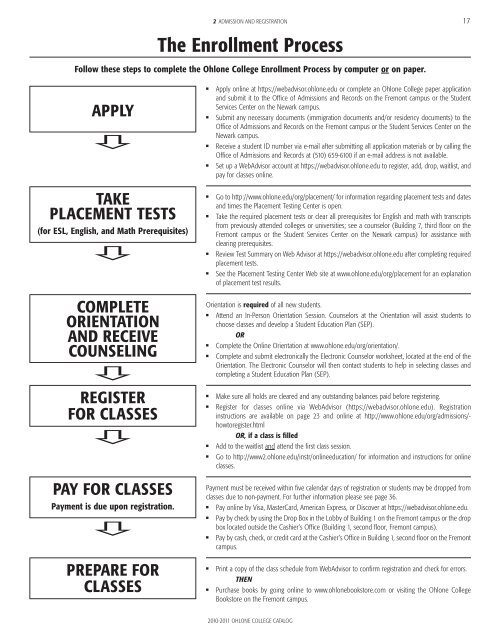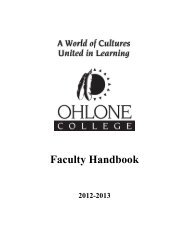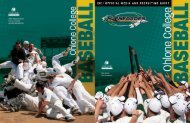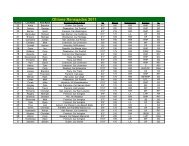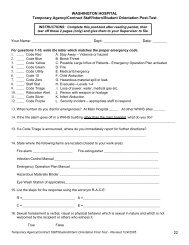2010-2011 Catalog (all pages) - Ohlone College
2010-2011 Catalog (all pages) - Ohlone College
2010-2011 Catalog (all pages) - Ohlone College
You also want an ePaper? Increase the reach of your titles
YUMPU automatically turns print PDFs into web optimized ePapers that Google loves.
2 ADMISSION AND REGISTRATION 17<br />
The Enrollment Process<br />
Follow these steps to complete the <strong>Ohlone</strong> <strong>College</strong> Enrollment Process by computer or on paper.<br />
APPLY<br />
Ú<br />
TAKE<br />
PLACEMENT TESTS<br />
(for ESL, English, and Math Prerequisites)<br />
Ú<br />
n<br />
n<br />
n<br />
n<br />
n<br />
n<br />
n<br />
n<br />
Apply online at https://webadvisor.ohlone.edu or complete an <strong>Ohlone</strong> <strong>College</strong> paper application<br />
and submit it to the Office of Admissions and Records on the Fremont campus or the Student<br />
Services Center on the Newark campus.<br />
Submit any necessary documents (immigration documents and/or residency documents) to the<br />
Office of Admissions and Records on the Fremont campus or the Student Services Center on the<br />
Newark campus.<br />
Receive a student ID number via e-mail after submitting <strong>all</strong> application materials or by c<strong>all</strong>ing the<br />
Office of Admissions and Records at (510) 659-6100 if an e-mail address is not available.<br />
Set up a WebAdvisor account at https://webadvisor.ohlone.edu to register, add, drop, waitlist, and<br />
pay for classes online.<br />
Go to http://www.ohlone.edu/org/placement/ for information regarding placement tests and dates<br />
and times the Placement Testing Center is open.<br />
Take the required placement tests or clear <strong>all</strong> prerequisites for English and math with transcripts<br />
from previously attended colleges or universities; see a counselor (Building 7, third floor on the<br />
Fremont campus or the Student Services Center on the Newark campus) for assistance with<br />
clearing prerequisites.<br />
Review Test Summary on Web Advisor at https://webadvisor.ohlone.edu after completing required<br />
placement tests.<br />
See the Placement Testing Center Web site at www.ohlone.edu/org/placement for an explanation<br />
of placement test results.<br />
COMPLETE<br />
ORIENTATION<br />
AND RECEIVE<br />
COUNSELING<br />
Ú<br />
REGISTER<br />
FOR CLASSES<br />
Ú<br />
PAY FOR CLASSES<br />
Payment is due upon registration.<br />
Ú<br />
Orientation is required of <strong>all</strong> new students.<br />
n<br />
Attend an In-Person Orientation Session. Counselors at the Orientation will assist students to<br />
choose classes and develop a Student Education Plan (SEP).<br />
OR<br />
n<br />
Complete the Online Orientation at www.ohlone.edu/org/orientation/.<br />
n<br />
Complete and submit electronic<strong>all</strong>y the Electronic Counselor worksheet, located at the end of the<br />
Orientation. The Electronic Counselor will then contact students to help in selecting classes and<br />
completing a Student Education Plan (SEP).<br />
n<br />
n<br />
n<br />
n<br />
Make sure <strong>all</strong> holds are cleared and any outstanding balances paid before registering.<br />
Register for classes online via WebAdvisor (https://webadvisor.ohlone.edu). Registration<br />
instructions are available on page 23 and online at http://www.ohlone.edu/org/admissions/ -<br />
howtoregister.html<br />
OR, if a class is filled<br />
Add to the waitlist and attend the first class session.<br />
Go to http://www2.ohlone.edu/instr/onlineeducation/ for information and instructions for online<br />
classes.<br />
Payment must be received within five calendar days of registration or students may be dropped from<br />
classes due to non-payment. For further information please see page 36.<br />
n<br />
Pay online by Visa, MasterCard, American Express, or Discover at https://webadvisor.ohlone.edu.<br />
n<br />
Pay by check by using the Drop Box in the Lobby of Building 1 on the Fremont campus or the drop<br />
box located outside the Cashier’s Office (Building 1, second floor, Fremont campus).<br />
n<br />
Pay by cash, check, or credit card at the Cashier’s Office in Building 1, second floor on the Fremont<br />
campus.<br />
PREPARE FOR<br />
CLASSES<br />
n<br />
n<br />
Print a copy of the class schedule from WebAdvisor to confirm registration and check for errors.<br />
THEN<br />
Purchase books by going online to www.ohlonebookstore.com or visiting the <strong>Ohlone</strong> <strong>College</strong><br />
Bookstore on the Fremont campus.<br />
<strong>2010</strong>-<strong>2011</strong> OHLONE COLLEGE CATALOG