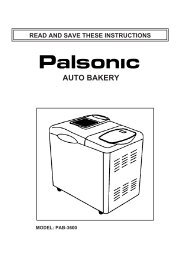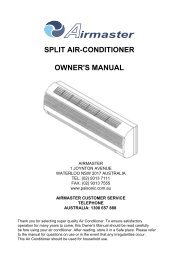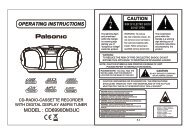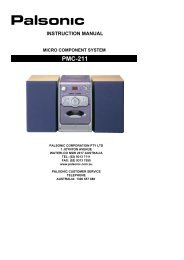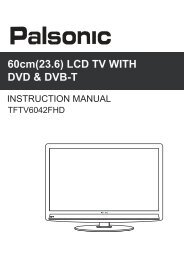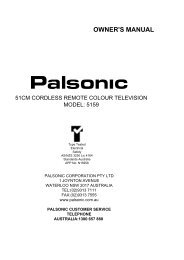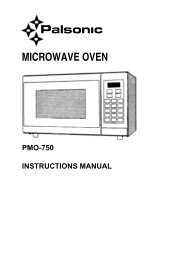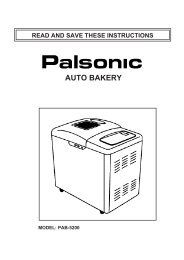Instruction Manual (PDF) - Palsonic
Instruction Manual (PDF) - Palsonic
Instruction Manual (PDF) - Palsonic
Create successful ePaper yourself
Turn your PDF publications into a flip-book with our unique Google optimized e-Paper software.
Viewing a PC screen<br />
PC Stable Adjustment<br />
When the screen is unstable in PC settings, or to make your PC stable by adjusting the Clock and Phase,<br />
set the PC in the following sequence:<br />
1<br />
Press the MENU button.<br />
Result : The PICTURE menu is displayed.<br />
2<br />
Use the VOL , VOL buttons to move the<br />
FUNCTION menu.<br />
3<br />
Use the CH button move to TRACKING and then<br />
press the SEL button.<br />
Result: The TRACKING menu is displayed.<br />
4<br />
Use the CH or CH buttons to select one of the<br />
following options:<br />
AUTO TRACKING<br />
CLOCK<br />
PHASE<br />
5<br />
To adjust the..<br />
AUTO TRACKING<br />
CLOCK<br />
PHASE<br />
Press the...<br />
SEL button.<br />
VOL or VOL button.<br />
VOL or VOL button.<br />
6<br />
AUTO TRACKING:<br />
CLOCK:<br />
PHASE:<br />
Automatically optimises the status<br />
of screen.<br />
This is recommended to perform for<br />
new PC.<br />
Adjusts the horizontal size of screen<br />
by increasing / decreasing the<br />
number of pixels.<br />
Sets the focus of screen.<br />
Adjusts when some noise exists or<br />
the character lines are seen<br />
overlapped.<br />
7<br />
Press the MENU button repeatedly until the menus<br />
disappear.<br />
15