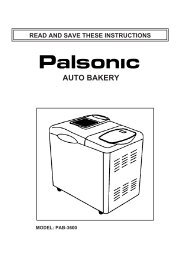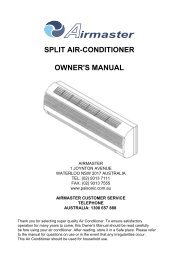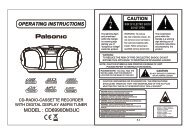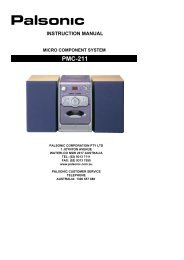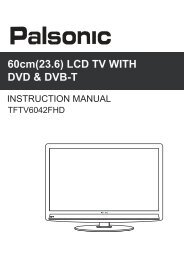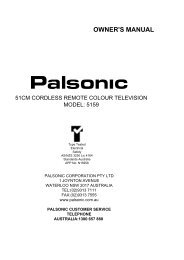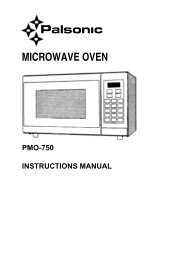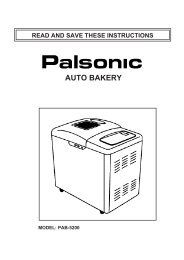Instruction Manual (PDF) - Palsonic
Instruction Manual (PDF) - Palsonic
Instruction Manual (PDF) - Palsonic
Create successful ePaper yourself
Turn your PDF publications into a flip-book with our unique Google optimized e-Paper software.
Channel Memory (PAL System)<br />
Storing the Channels Automatically<br />
You can scan the frequency ranges available on your television in your country and<br />
store all the channels found automatically. The channels are stored in the order in<br />
which they appear in the frequency bands. It is possible that the automatically allocated<br />
numbers may not correspond to those by which you wish to identify the channels.<br />
If this is the case, you can then sort them manually.<br />
1<br />
Press the MENU button.<br />
Result: The PICTURE menu is displayed.<br />
2<br />
Press the VOL button to place the selection<br />
bar on the FUNCTION menu.<br />
3<br />
Press the CH button to place the selection bar<br />
on the TUNING mode.<br />
And press the SEL button.<br />
4<br />
Press the CH button to place the selection bar<br />
on the AUTO TUNING and press the SEL button.<br />
5<br />
Press the CH button, set the broadcasting system.<br />
(PAL/ SECAM or SECAM L) and press SEL button.<br />
Result: The AUTO TUNING will store found<br />
channel automatically. White the<br />
AUTO TUNING is progressing,<br />
the TV will change channels up to 99.<br />
When searching and storing is<br />
completed, the SORT menu is displayed.<br />
User can exchange favourite channels to<br />
preferred channel number.<br />
6<br />
Press the VOL or VOL button until favourite<br />
channel is shown.<br />
7<br />
Press the CH button to place the selection bar<br />
on the TO option. Press the VOL or VOL<br />
until the new number by which you wish to<br />
identify the channel is displayed.<br />
8<br />
Press the CH button to place the selection bar on the store.<br />
Press the VOL or VOL button, the channel will stored in<br />
memory displaying OK for a moment.<br />
9<br />
When searching and storing is complete, press<br />
the MENU button repeatedly until the menus<br />
disappear.<br />
21