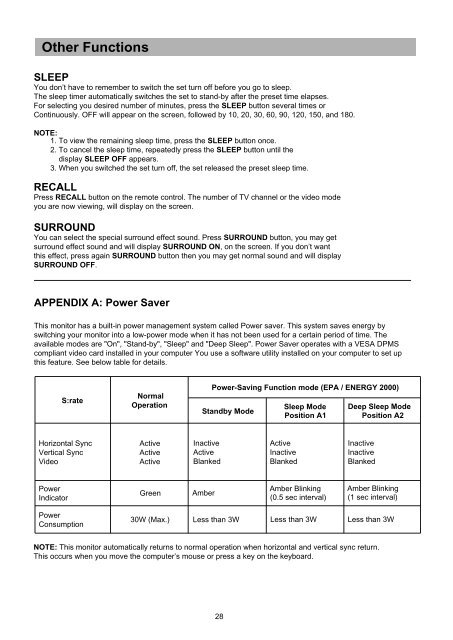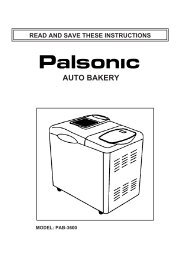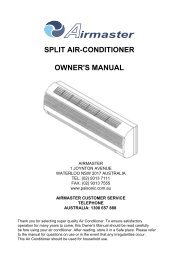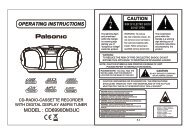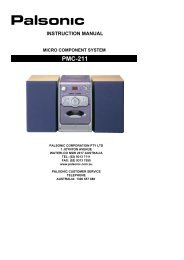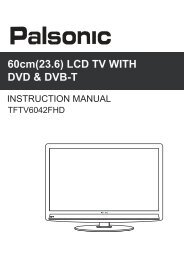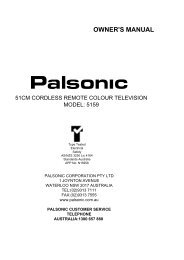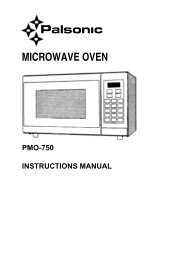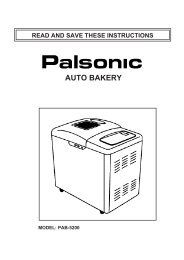Instruction Manual (PDF) - Palsonic
Instruction Manual (PDF) - Palsonic
Instruction Manual (PDF) - Palsonic
Create successful ePaper yourself
Turn your PDF publications into a flip-book with our unique Google optimized e-Paper software.
Other Functions<br />
SLEEP<br />
You don’t have to remember to switch the set turn off before you go to sleep.<br />
The sleep timer automatically switches the set to stand-by after the preset time elapses.<br />
For selecting you desired number of minutes, press the SLEEP button several times or<br />
Continuously. OFF will appear on the screen, followed by 10, 20, 30, 60, 90, 120, 150, and 180.<br />
NOTE:<br />
1. To view the remaining sleep time, press the SLEEP button once.<br />
2. To cancel the sleep time, repeatedly press the SLEEP button until the<br />
display SLEEP OFF appears.<br />
3. When you switched the set turn off, the set released the preset sleep time.<br />
RECALL<br />
Press RECALL button on the remote control. The number of TV channel or the video mode<br />
you are now viewing, will display on the screen.<br />
SURROUND<br />
You can select the special surround effect sound. Press SURROUND button, you may get<br />
surround effect sound and will display SURROUND ON, on the screen. If you don’t want<br />
this effect, press again SURROUND button then you may get normal sound and will display<br />
SURROUND OFF.<br />
APPENDIX A: Power Saver<br />
This monitor has a built-in power management system called Power saver. This system saves energy by<br />
switching your monitor into a low-power mode when it has not been used for a certain period of time. The<br />
available modes are "On", "Stand-by", "Sleep" and "Deep Sleep". Power Saver operates with a VESA DPMS<br />
compliant video card installed in your computer You use a software utility installed on your computer to set up<br />
this feature. See below table for details.<br />
S:rate<br />
Normal<br />
Operation<br />
Power-Saving Function mode (EPA / ENERGY 2000)<br />
Standby Mode<br />
Sleep Mode<br />
Position A1<br />
Deep Sleep Mode<br />
Position A2<br />
Horizontal Sync<br />
Vertical Sync<br />
Video<br />
Active<br />
Active<br />
Active<br />
Inactive<br />
Active<br />
Blanked<br />
Active<br />
Inactive<br />
Blanked<br />
Inactive<br />
Inactive<br />
Blanked<br />
Power<br />
Indicator<br />
Green<br />
Amber<br />
Amber Blinking<br />
(0.5 sec interval)<br />
Amber Blinking<br />
(1 sec interval)<br />
Power<br />
Consumption<br />
30W (Max.)<br />
Less than 3W<br />
Less than 3W<br />
Less than 3W<br />
NOTE: This monitor automatically returns to normal operation when horizontal and vertical sync return.<br />
This occurs when you move the computer’s mouse or press a key on the keyboard.<br />
28