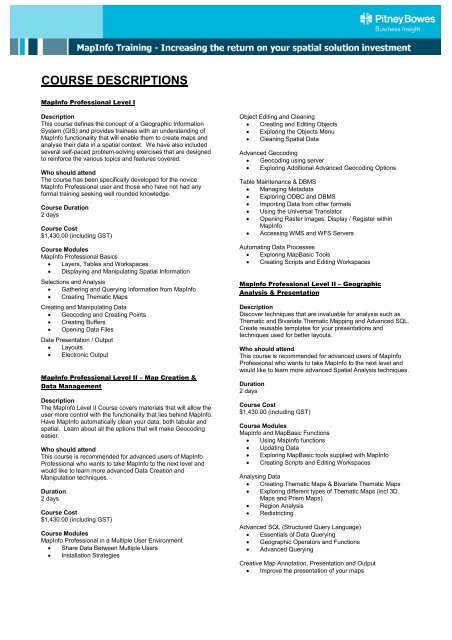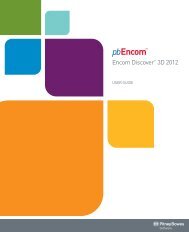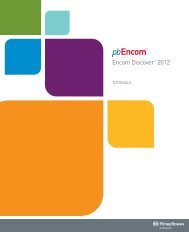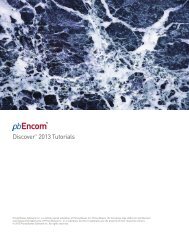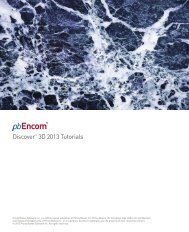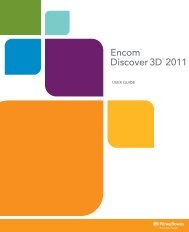MapInfo Training Course outlines/descriptions
MapInfo Training Course outlines/descriptions
MapInfo Training Course outlines/descriptions
You also want an ePaper? Increase the reach of your titles
YUMPU automatically turns print PDFs into web optimized ePapers that Google loves.
COURSE DESCRIPTIONS<br />
<strong>MapInfo</strong> Professional Level I<br />
Description<br />
This course defines the concept of a Geographic Information<br />
System (GIS) and provides trainees with an understanding of<br />
<strong>MapInfo</strong> functionality that will enable them to create maps and<br />
analyse their data in a spatial context. We have also included<br />
several self-paced problem-solving exercises that are designed<br />
to reinforce the various topics and features covered.<br />
Who should attend<br />
The course has been specifically developed for the novice<br />
<strong>MapInfo</strong> Professional user and those who have not had any<br />
formal training seeking well rounded knowledge.<br />
<strong>Course</strong> Duration<br />
2 days<br />
<strong>Course</strong> Cost<br />
$1,430.00 (including GST)<br />
<strong>Course</strong> Modules<br />
<strong>MapInfo</strong> Professional Basics<br />
• Layers, Tables and Workspaces<br />
• Displaying and Manipulating Spatial Information<br />
Selections and Analysis<br />
• Gathering and Querying Information from <strong>MapInfo</strong><br />
• Creating Thematic Maps<br />
Creating and Manipulating Data<br />
• Geocoding and Creating Points<br />
• Creating Buffers<br />
• Opening Data Files<br />
Data Presentation / Output<br />
• Layouts<br />
• Electronic Output<br />
<strong>MapInfo</strong> Professional Level II – Map Creation &<br />
Data Management<br />
Description<br />
The <strong>MapInfo</strong> Level II <strong>Course</strong> covers materials that will allow the<br />
user more control with the functionality that lies behind <strong>MapInfo</strong>.<br />
Have <strong>MapInfo</strong> automatically clean your data, both tabular and<br />
spatial. Learn about all the options that will make Geocoding<br />
easier.<br />
Who should attend<br />
This course is recommended for advanced users of <strong>MapInfo</strong><br />
Professional who wants to take <strong>MapInfo</strong> to the next level and<br />
would like to learn more advanced Data Creation and<br />
Manipulation techniques.<br />
Duration<br />
2 days<br />
<strong>Course</strong> Cost<br />
$1,430.00 (including GST)<br />
<strong>Course</strong> Modules<br />
<strong>MapInfo</strong> Professional in a Multiple User Environment<br />
• Share Data Between Multiple Users<br />
• Installation Strategies<br />
Object Editing and Cleaning<br />
• Creating and Editing Objects<br />
• Exploring the Objects Menu<br />
• Cleaning Spatial Data<br />
Advanced Geocoding<br />
• Geocoding using server<br />
• Exploring Additional Advanced Geocoding Options<br />
Table Maintenance & DBMS<br />
• Managing Metadata<br />
• Exploring ODBC and DBMS<br />
• Importing Data from other formats<br />
• Using the Universal Translator<br />
• Opening Raster Images: Display / Register within<br />
<strong>MapInfo</strong><br />
• Accessing WMS and WFS Servers<br />
Automating Data Processes<br />
• Exploring MapBasic Tools<br />
• Creating Scripts and Editing Workspaces<br />
<strong>MapInfo</strong> Professional Level II – Geographic<br />
Analysis & Presentation<br />
Description<br />
Discover techniques that are invaluable for analysis such as<br />
Thematic and Bivariate Thematic Mapping and Advanced SQL.<br />
Create reusable templates for your presentations and<br />
techniques used for better layouts.<br />
Who should attend<br />
This course is recommended for advanced users of <strong>MapInfo</strong><br />
Professional who wants to take <strong>MapInfo</strong> to the next level and<br />
would like to learn more advanced Spatial Analysis techniques.<br />
Duration<br />
2 days<br />
<strong>Course</strong> Cost<br />
$1,430.00 (including GST)<br />
<strong>Course</strong> Modules<br />
<strong>MapInfo</strong> and MapBasic Functions<br />
• Using <strong>MapInfo</strong> functions<br />
• Updating Data<br />
• Exploring MapBasic tools supplied with <strong>MapInfo</strong><br />
• Creating Scripts and Editing Workspaces<br />
Analysing Data<br />
• Creating Thematic Maps & Bivariate Thematic Maps<br />
• Exploring different types of Thematic Maps (incl 3D<br />
Maps and Prism Maps)<br />
• Region Analysis<br />
• Redistricting<br />
Advanced SQL (Structured Query Language)<br />
• Essentials of Data Querying<br />
• Geographic Operators and Functions<br />
• Advanced Querying<br />
Creative Map Annotation, Presentation and Output<br />
• Improve the presentation of your maps
MapCAD Tools<br />
Description<br />
This is a comprehensive half day course dedicated to the<br />
MapCAD tools in <strong>MapInfo</strong> Professional . You will learn how to<br />
use the MapCAD tools which add functionality to create the<br />
right location-data for any analysis needed. The MapCAD tools<br />
expand the scope of asset data creation and management<br />
capabilities by the ability to create more precise location data.<br />
These tools also improve productivity by providing the right tool<br />
for the task.<br />
Who should attend<br />
This course is ideal for those individuals who may already be<br />
using CAD tools in other programs and then importing that data<br />
into <strong>MapInfo</strong> Professional. Individuals employed in roles such<br />
as engineering, planning and utilities may also benefit greatly<br />
from this course.<br />
Duration<br />
1/2 day<br />
<strong>Course</strong> Cost<br />
$660.00 (including GST)<br />
<strong>Course</strong> Modules<br />
• Create, edit and update individual property (parcel)<br />
boundaries<br />
• Draw buildings of fixed size<br />
• Change the angle of the building to match roads and<br />
parcels<br />
• Move or position buildings, cable, wire, and other assets<br />
at specific distances from other buildings, roads or other<br />
objects<br />
• Easily create aligned, paired, matching or “mirrored”<br />
• Buildings by copying, aligning, flipping and rotating<br />
objects<br />
• Create parcels according to descriptive definitions<br />
(“metes and bounds”) – and/or with boundaries relative<br />
to other objects and at specific angles<br />
Customising <strong>MapInfo</strong> with MapBasic<br />
Description<br />
A MapBasic Programming course introduces the MapBasic<br />
programming language for users who intend to customise<br />
<strong>MapInfo</strong>. The course is presented using hands-on examples of<br />
programming in MapBasic in association with realistic and upto-date<br />
<strong>MapInfo</strong> data.<br />
Who should attend<br />
Experienced Users who aim to customise or enhance <strong>MapInfo</strong><br />
to suit their needs.<br />
Duration<br />
2 days<br />
<strong>Course</strong> Cost<br />
$1,548.80 (including GST)<br />
<strong>Course</strong> Modules<br />
This comprehensive introductory course will cover the syntax of<br />
MapBasic, as well as examining and coding programs that will<br />
automate repetitive tasks, read and write from tables, utilise<br />
<strong>MapInfo</strong> SQL capability and more.<br />
• Begin developing your own customised applications<br />
• Understand the MapBasic language elements<br />
• Use MapBasic to open, read, create and modify data<br />
• Create a user interface with customised menus and<br />
dialogs<br />
• Integrate your program with <strong>MapInfo</strong> Professional<br />
• Manipulate graphical objects and maps using MapBasic<br />
This course is instructed using <strong>MapInfo</strong> Professional and<br />
MapBasic for Windows.<br />
Vertical Mapper<br />
Description<br />
This training course covers the main features and functionality<br />
of Vertical Mapper. It covers the Key areas of how to create<br />
Grids and how to analyse Grids. Different methods for creating<br />
grids are explored and compared. There are practical exercises<br />
in each section to reinforce the concepts covered.<br />
Who should attend<br />
Those wanting to use Vertical Mapper for creation or analysis<br />
of Spatial Data, using methods that are not available in other<br />
mapping products. Students are expected to be familiar with<br />
<strong>MapInfo</strong> professional as a pre-requisite for this course.<br />
Duration<br />
2 days<br />
<strong>Course</strong> Cost<br />
$1,430.00 (including GST)<br />
<strong>Course</strong> Modules<br />
Vertical Mapper Fundamentals<br />
• Vector versus Raster Graphics<br />
• What are Grids<br />
• Numerical versus Classified Grids<br />
Creating Grids<br />
• Interpolation Methods<br />
• How to choose an Interpolation Method<br />
Cross Sections<br />
• Creating a Cross-Section<br />
Contouring<br />
• Creating Contours from Grids<br />
Viewshed Analysis<br />
Grid Querying<br />
Grid Tools<br />
Point Density Grids<br />
Creating Grids Using Spatial Modelling<br />
Using the 3D Grid View Function<br />
Exponare – Administrator<br />
Description<br />
This training course covers the setup and configuration of<br />
Exponare.<br />
This two day course is designed to give designated<br />
Administrators a working knowledge of the administration and<br />
configuration of the system. Attendees must have a good<br />
grounding in the basic operation of Exponare.<br />
The configuration tool within Exponare provides administrators<br />
with complete control over the user interface, functionality, data<br />
sets, queries and print templates.<br />
All aspects of the above will be covered in the training.<br />
Who should attend<br />
This course is recommended for the System Administrator’s,<br />
GIS Officers, or person’s assigned to configuring Exponare<br />
within your organisation. Attendees should have completed<br />
the End User <strong>Training</strong> program, or have a good operational<br />
knowledge of the system.<br />
Duration<br />
2 days<br />
<strong>Course</strong> Cost<br />
$1,562.00 (including GST)<br />
<strong>Course</strong> Modules<br />
Installing Exponare<br />
Users and User Interfaces<br />
Menus and Toolbars<br />
Work Contexts<br />
Databinds and Queries<br />
External Databases
Print Templates<br />
External Application Links<br />
Workspaces<br />
<strong>Course</strong> Aims<br />
At the conclusion of this course the participant should:-<br />
Be able to setup and configure Exponare using own data.<br />
Be able to control of the user interface and functionality.<br />
Be able to manage user access to the Exponare functionality<br />
and associated data.<br />
<strong>Course</strong> Availability<br />
This course is offered on a-demand basis, with a minimum of 4<br />
attendees at one time.<br />
AnySite Australia<br />
This introductory course covers the use of AnySite Australia for<br />
reliable site analysis and is perfect for those working in either<br />
the Commercial Business or Public Sectors. The course covers<br />
the fundamentals of AnySite, such as use of the Configurator to<br />
Customise Reporting and Map Preferences, Site Location,<br />
Mapping Tools, Labelling, Working with Layers, Site Analysis,<br />
Working with and Customising Reports, Creating Thematics<br />
and Analysing Hot Spots.<br />
Attendees will then be able to incorporate their own data layers<br />
and make important decisions about customers and site<br />
locations with greater confidence, with this knowledge.<br />
Who should attend<br />
The course has been specifically developed for analysts in<br />
retail, property, telecommunications, banks, insurance and the<br />
public sector. This training will give you…..<br />
Value to customers in the Commercial sector:<br />
Which locations provide the highest chance for success? Early<br />
mistakes can be very costly.<br />
How many sites can each territory support?<br />
Value to customers in the Public Sector:<br />
How far are people travelling to access our services and<br />
facilities?<br />
Where should we locate the new education facility? Is the<br />
course mix appropriate for the needs of the local community?<br />
(i.e. TAFE institution)<br />
Assess potential locations for a skating half pipe or children's<br />
park.<br />
<strong>Course</strong> Duration<br />
1 day<br />
<strong>Course</strong> Cost<br />
$990.00 (including GST)<br />
<strong>Course</strong> Modules<br />
• Create and manage standard and personal map<br />
preferences.<br />
• Customise report and map layout by user or groups<br />
of users.<br />
• Create hot spots to identify concentrations of your<br />
customers.<br />
• Create a graphical representation of the<br />
demographic data using thematics.<br />
MapXtreme 2005<br />
This course is a full 2 day training course for both desktop and<br />
simple web application development. All classes will be held<br />
with a maximum of 8 attendees to guarantee a high degree of<br />
personal attention.<br />
Description<br />
This training course is an introduction to using MapXtreme<br />
2005. This course has been designed to include a maximum<br />
amount of hands on, problem solving work. You will use<br />
MapXtreme 2005 to build desktop and web based applications.<br />
A mixture of instructor led and self paced exercises is used<br />
throughout the class. This course is taught using the currently<br />
shipping version of MapXtreme 2005.<br />
Who should attend<br />
This course is valuable for software developers and<br />
programmers who want to add mapping to their Windows<br />
applications.<br />
Duration<br />
2 days<br />
<strong>Course</strong> Cost<br />
$2,425.50 (including GST)<br />
Pre-requisites<br />
Some programming experience in a .NET language is<br />
assumed. The programming exercises will be conducted using<br />
Microsoft VB.NET or C#. A familiarity with the Visual Studio<br />
.NET development environment is extremely useful. An<br />
understanding of desktop mapping concepts or previous<br />
attendance on the Introduction to <strong>MapInfo</strong> Professional course<br />
will also be beneficial.<br />
Goals and Objectives of this <strong>Course</strong><br />
After completion of this course you will be able to:<br />
• Learn the Architecture of MapXtreme 2004<br />
• Create a Desktop Map Application<br />
• Create a Web-based Map Application<br />
• Add Different Formats of Data to the Map<br />
• Analyse Data with Thematic Maps<br />
• Analyse Data with Queries<br />
• Utilize Map Tools<br />
• Work with Selections<br />
• Create Data<br />
• Modify Styles<br />
• Site location techniques via address or coordinates.<br />
• Analyse demographic information around a potential<br />
location using rings, drivetimes, or population<br />
captures.<br />
• Generate customisable reports that contain<br />
demographic and proprietary information critical to<br />
your business needs.<br />
• Mapping tools, setting favourite views, viewing an<br />
entire site, setting custom zoom widths.<br />
• Working with layers, such as custom locations,<br />
adding a location layer by address.<br />
• Labelling objects, modifying their styles, text and<br />
annotations and autolabelling objects.<br />
• Integrate your proprietary data into the application