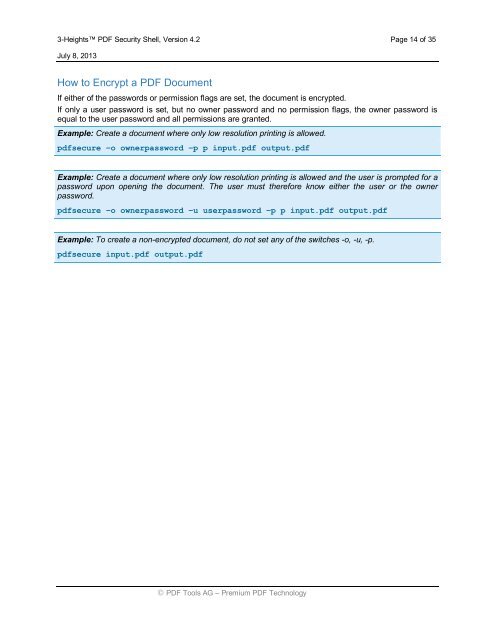3-Heights⢠PDF Security Shell - PDF Tools AG
3-Heights⢠PDF Security Shell - PDF Tools AG
3-Heights⢠PDF Security Shell - PDF Tools AG
You also want an ePaper? Increase the reach of your titles
YUMPU automatically turns print PDFs into web optimized ePapers that Google loves.
3-Heights <strong>PDF</strong> <strong>Security</strong> <strong>Shell</strong>, Version 4.2 Page 14 of 35<br />
July 8, 2013<br />
How to Encrypt a <strong>PDF</strong> Document<br />
If either of the passwords or permission flags are set, the document is encrypted.<br />
If only a user password is set, but no owner password and no permission flags, the owner password is<br />
equal to the user password and all permissions are granted.<br />
Example: Create a document where only low resolution printing is allowed.<br />
pdfsecure –o ownerpassword –p p input.pdf output.pdf<br />
Example: Create a document where only low resolution printing is allowed and the user is prompted for a<br />
password upon opening the document. The user must therefore know either the user or the owner<br />
password.<br />
pdfsecure –o ownerpassword –u userpassword –p p input.pdf output.pdf<br />
Example: To create a non-encrypted document, do not set any of the switches -o, -u, -p.<br />
pdfsecure input.pdf output.pdf<br />
<strong>PDF</strong> <strong>Tools</strong> <strong>AG</strong> – Premium <strong>PDF</strong> Technology