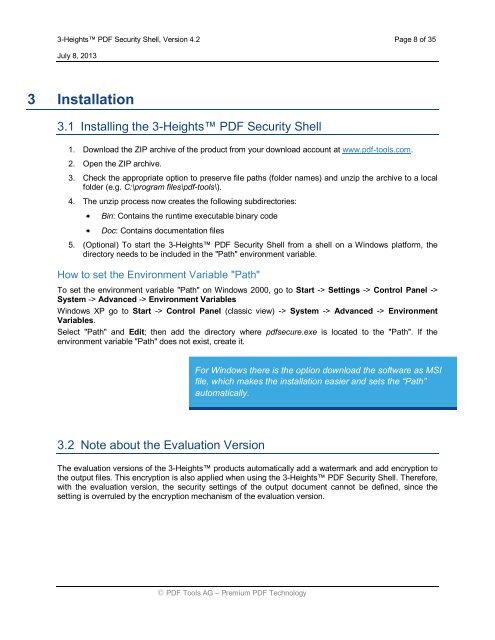3-Heights⢠PDF Security Shell - PDF Tools AG
3-Heights⢠PDF Security Shell - PDF Tools AG
3-Heights⢠PDF Security Shell - PDF Tools AG
You also want an ePaper? Increase the reach of your titles
YUMPU automatically turns print PDFs into web optimized ePapers that Google loves.
3-Heights <strong>PDF</strong> <strong>Security</strong> <strong>Shell</strong>, Version 4.2 Page 8 of 35<br />
July 8, 2013<br />
3 Installation<br />
3.1 Installing the 3-Heights <strong>PDF</strong> <strong>Security</strong> <strong>Shell</strong><br />
1. Download the ZIP archive of the product from your download account at www.pdf-tools.com.<br />
2. Open the ZIP archive.<br />
3. Check the appropriate option to preserve file paths (folder names) and unzip the archive to a local<br />
folder (e.g. C:\program files\pdf-tools\).<br />
4. The unzip process now creates the following subdirectories:<br />
Bin: Contains the runtime executable binary code<br />
Doc: Contains documentation files<br />
5. (Optional) To start the 3-Heights <strong>PDF</strong> <strong>Security</strong> <strong>Shell</strong> from a shell on a Windows platform, the<br />
directory needs to be included in the "Path" environment variable.<br />
How to set the Environment Variable "Path"<br />
To set the environment variable "Path" on Windows 2000, go to Start -> Settings -> Control Panel -><br />
System -> Advanced -> Environment Variables<br />
Windows XP go to Start -> Control Panel (classic view) -> System -> Advanced -> Environment<br />
Variables.<br />
Select "Path" and Edit; then add the directory where pdfsecure.exe is located to the "Path". If the<br />
environment variable "Path" does not exist, create it.<br />
For Windows there is the option download the software as MSI<br />
file, which makes the installation easier and sets the “Path”<br />
automatically.<br />
3.2 Note about the Evaluation Version<br />
The evaluation versions of the 3-Heights products automatically add a watermark and add encryption to<br />
the output files. This encryption is also applied when using the 3-Heights <strong>PDF</strong> <strong>Security</strong> <strong>Shell</strong>. Therefore,<br />
with the evaluation version, the security settings of the output document cannot be defined, since the<br />
setting is overruled by the encryption mechanism of the evaluation version.<br />
<strong>PDF</strong> <strong>Tools</strong> <strong>AG</strong> – Premium <strong>PDF</strong> Technology