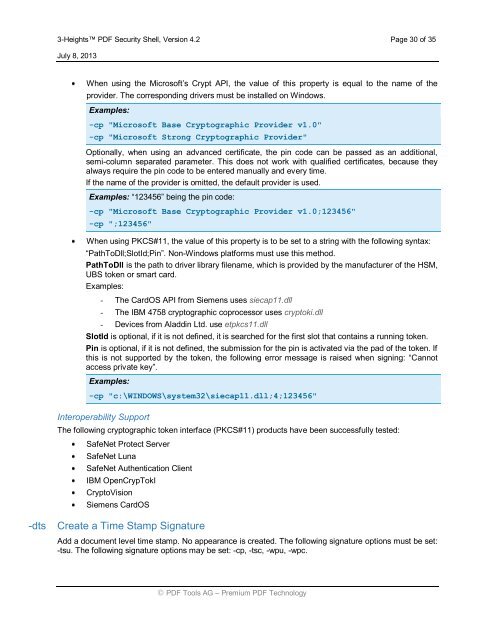3-Heights⢠PDF Security Shell - PDF Tools AG
3-Heights⢠PDF Security Shell - PDF Tools AG
3-Heights⢠PDF Security Shell - PDF Tools AG
Create successful ePaper yourself
Turn your PDF publications into a flip-book with our unique Google optimized e-Paper software.
3-Heights <strong>PDF</strong> <strong>Security</strong> <strong>Shell</strong>, Version 4.2 Page 30 of 35<br />
July 8, 2013<br />
When using the Microsoft’s Crypt API, the value of this property is equal to the name of the<br />
provider. The corresponding drivers must be installed on Windows.<br />
Examples:<br />
-cp "Microsoft Base Cryptographic Provider v1.0"<br />
-cp "Microsoft Strong Cryptographic Provider"<br />
Optionally, when using an advanced certificate, the pin code can be passed as an additional,<br />
semi-column separated parameter. This does not work with qualified certificates, because they<br />
always require the pin code to be entered manually and every time.<br />
If the name of the provider is omitted, the default provider is used.<br />
Examples: “123456” being the pin code:<br />
-cp "Microsoft Base Cryptographic Provider v1.0;123456"<br />
-cp ";123456"<br />
When using PKCS#11, the value of this property is to be set to a string with the following syntax:<br />
“PathToDll;SlotId;Pin”. Non-Windows platforms must use this method.<br />
PathToDll is the path to driver library filename, which is provided by the manufacturer of the HSM,<br />
UBS token or smart card.<br />
Examples:<br />
- The CardOS API from Siemens uses siecap11.dll<br />
- The IBM 4758 cryptographic coprocessor uses cryptoki.dll<br />
- Devices from Aladdin Ltd. use etpkcs11.dll<br />
SlotId is optional, if it is not defined, it is searched for the first slot that contains a running token.<br />
Pin is optional, if it is not defined, the submission for the pin is activated via the pad of the token. If<br />
this is not supported by the token, the following error message is raised when signing: “Cannot<br />
access private key”.<br />
Examples:<br />
-cp "c:\WINDOWS\system32\siecap11.dll;4;123456"<br />
Interoperability Support<br />
The following cryptographic token interface (PKCS#11) products have been successfully tested:<br />
SafeNet Protect Server<br />
SafeNet Luna<br />
SafeNet Authentication Client<br />
IBM OpenCrypTokI<br />
CryptoVision<br />
Siemens CardOS<br />
-dts<br />
Create a Time Stamp Signature<br />
Add a document level time stamp. No appearance is created. The following signature options must be set:<br />
-tsu. The following signature options may be set: -cp, -tsc, -wpu, -wpc.<br />
<strong>PDF</strong> <strong>Tools</strong> <strong>AG</strong> – Premium <strong>PDF</strong> Technology