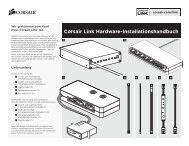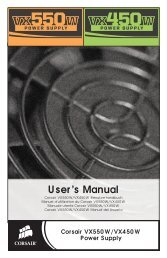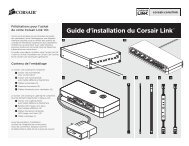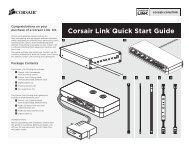How To Install the Corsair Airflow Pro Dynamic
How To Install the Corsair Airflow Pro Dynamic
How To Install the Corsair Airflow Pro Dynamic
Create successful ePaper yourself
Turn your PDF publications into a flip-book with our unique Google optimized e-Paper software.
3<br />
<strong>How</strong> <strong>To</strong> <strong>Install</strong> <strong>the</strong> <strong>Corsair</strong> <strong>Airflow</strong> <strong>Pro</strong><br />
Signal Cables and <strong>the</strong> <strong>Airflow</strong> <strong>Pro</strong> Unit<br />
Once <strong>the</strong> cables are installed to each<br />
module, you can <strong>the</strong>n mount <strong>the</strong> cooling<br />
fan. The cables can be routed through <strong>the</strong><br />
end of <strong>the</strong> fan, through <strong>the</strong> hole in <strong>the</strong> fan<br />
clip, as seen here.<br />
Then, invert <strong>the</strong> <strong>Airflow</strong> <strong>Pro</strong><br />
unit and attach <strong>the</strong> ribbon cables<br />
to any of <strong>the</strong> 6 ribbon cable<br />
connectors indicated by<br />
<strong>the</strong> red arrow. Also, attach <strong>the</strong><br />
power connector, circled in<br />
red.