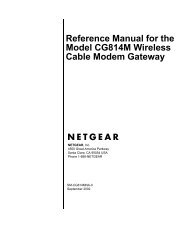Wireless-N 150 ADSL2+ Modem Router DGN1000 Setup ... - netgear
Wireless-N 150 ADSL2+ Modem Router DGN1000 Setup ... - netgear
Wireless-N 150 ADSL2+ Modem Router DGN1000 Setup ... - netgear
You also want an ePaper? Increase the reach of your titles
YUMPU automatically turns print PDFs into web optimized ePapers that Google loves.
Troubleshooting<br />
This chapter gives information about troubleshooting your wireless modem router. After each<br />
problem description, instructions are provided to help you diagnose and solve the problem. For the<br />
common problems listed, go to the section indicated.<br />
• Is the router on?<br />
Go to “Basic Functioning” on page 23.<br />
• Have I connected the router correctly?<br />
Go to “Troubleshooting the Web Configuration Interface” on page 25.<br />
• I cannot access the router’s configuration with my browser.<br />
Go to “Troubleshooting Internet Browsing” on page 28.<br />
• I have configured the router but I can’t access the Internet.<br />
Go to “Troubleshooting the ISP Connection” on page 26.<br />
• I cannot remember the router’s configuration password.<br />
Go to “To restore the factory default configuration settings, press the reset button on the<br />
bottom of the router following the steps below.” on page 30.<br />
• I want to clear the configuration and start over again.<br />
Go to “Restoring the Default Configuration and Password” on page 30.<br />
Basic Functioning<br />
After you turn on power to the router, the following sequence of events should occur:<br />
1. When power is first applied, verify that the Power LED is on (see “Hardware Features” on<br />
page 2 for an illustration and explanation of the LEDs).<br />
2. After approximately 1 minute, verify that:<br />
a. The LAN port LEDs are lit for any local ports that are connected.<br />
b. The ADSL Internet port LED is lit.<br />
Troubleshooting 23