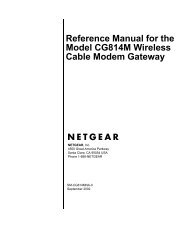Wireless-N 150 ADSL2+ Modem Router DGN1000 Setup ... - netgear
Wireless-N 150 ADSL2+ Modem Router DGN1000 Setup ... - netgear
Wireless-N 150 ADSL2+ Modem Router DGN1000 Setup ... - netgear
Create successful ePaper yourself
Turn your PDF publications into a flip-book with our unique Google optimized e-Paper software.
Feature Default Behavior<br />
Time Zone Adjusted for Daylight Saving<br />
Time<br />
Disabled<br />
SNMP<br />
Firewall<br />
Disabled<br />
Inbound (communications coming in from<br />
the Internet)<br />
Disabled (except traffic on port 80, the http port)<br />
Outbound (communications going out to<br />
the Internet)<br />
Enabled (all)<br />
Source MAC filtering<br />
<strong>Wireless</strong><br />
Disabled<br />
<strong>Wireless</strong> Communication Enabled<br />
SSID Name NETGEAR<br />
Security Disabled<br />
Broadcast SSID Enabled<br />
Transmission Speed Autoa Country/Region United States (in North America; otherwise, varies by<br />
region)<br />
RF Channel Auto<br />
Operating Mode Up to 130 Mbps<br />
Data Rate Best<br />
Output Power Full<br />
Access Point Enabled<br />
Authentication Type Open System<br />
<strong>Wireless</strong> Card Access List All wireless stations allowed<br />
a. Maximum <strong>Wireless</strong> signal rate derived from IEEE Standard 802.11 specifications. Actual throughput will vary.<br />
Network conditions and environmental factors, including volume of network traffic, building materials and<br />
construction, and network overhead, lower actual data throughput rate.<br />
Technical Specifications 33