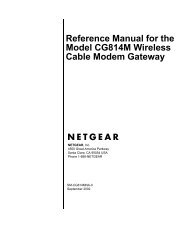Wireless-N 150 ADSL2+ Modem Router DGN1000 Setup ... - netgear
Wireless-N 150 ADSL2+ Modem Router DGN1000 Setup ... - netgear
Wireless-N 150 ADSL2+ Modem Router DGN1000 Setup ... - netgear
You also want an ePaper? Increase the reach of your titles
YUMPU automatically turns print PDFs into web optimized ePapers that Google loves.
Product Registration, Support, and Documentation<br />
Registration and Certifications<br />
Register your product at http://www.NETGEAR.com/register. You must register before you can use our telephone<br />
support service. Product updates and Web support are always available by going to: http://kbserver.<strong>netgear</strong>.com/.<br />
<strong>Setup</strong> documentation is available on the CD, on the support website, and on the documentation website. When the<br />
wireless modem router is connected to the Internet, click the KnowledgeBase link to view support information or click<br />
the Documentation link to view the online User Manual for this wireless modem router.<br />
Maximum <strong>Wireless</strong> Signal Rate Derived from IEEE Standard 802.11 Specifications<br />
Actual data throughput will vary. Network conditions and environmental factors, including volume of network traffic,<br />
building materials and construction, and network overhead, lower actual data throughput rate.<br />
Federal Communications Commission (FCC) Compliance Notice: Radio Frequency Notice<br />
This equipment has been tested and found to comply with the limits for a Class B digital device, pursuant to part 15 of<br />
the FCC Rules. These limits are designed to provide reasonable protection against harmful interference in a residential<br />
installation. This equipment generates, uses, and can radiate radio frequency energy and, if not installed and used in<br />
accordance with the instructions, may cause harmful interference to radio communications. However, there is no<br />
guarantee that interference will not occur in a particular installation. If this equipment does cause harmful interference to<br />
radio or television reception, which can be determined by turning the equipment off and on, the user is encouraged to try<br />
to correct the interference by one or more of the following measures:<br />
• Reorient or relocate the receiving antenna.<br />
• Increase the separation between the equipment and receiver.<br />
• Connect the equipment into an outlet on a circuit different from that to which the receiver is connected.<br />
• Consult the dealer or an experienced radio/TV technician for help.<br />
35