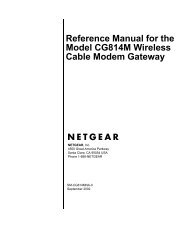Wireless-N 150 ADSL2+ Modem Router DGN1000 Setup ... - netgear
Wireless-N 150 ADSL2+ Modem Router DGN1000 Setup ... - netgear
Wireless-N 150 ADSL2+ Modem Router DGN1000 Setup ... - netgear
You also want an ePaper? Increase the reach of your titles
YUMPU automatically turns print PDFs into web optimized ePapers that Google loves.
<strong>Wireless</strong>-N <strong>150</strong> <strong>ADSL2+</strong> <strong>Modem</strong> <strong>Router</strong> <strong>DGN1000</strong> <strong>Setup</strong> Manual<br />
Contents<br />
Getting to Know Your <strong>Wireless</strong> <strong>Router</strong><br />
Unpacking Your New <strong>Router</strong> .............................................................................................1<br />
Hardware Features ............................................................................................................2<br />
<strong>Router</strong> Front Panel ......................................................................................................2<br />
<strong>Router</strong> Back Panel ......................................................................................................4<br />
<strong>Router</strong> Label ................................................................................................................5<br />
Positioning Your <strong>Wireless</strong> <strong>Router</strong> ......................................................................................5<br />
Installing Your <strong>Wireless</strong> <strong>Modem</strong> <strong>Router</strong> ............................................................................6<br />
Installing Your <strong>Router</strong> Using the<br />
Smart Wizard<br />
Using the Smart Wizard .....................................................................................................8<br />
Accessing Your <strong>Router</strong> After Installation ...........................................................................9<br />
Upgrading the <strong>Router</strong> Firmware ......................................................................................10<br />
Installing Your <strong>Router</strong> Manually<br />
(Advanced, Mac, and Linux Users)<br />
Understanding ADSL Microfilters ....................................................................................12<br />
ADSL Microfilter ........................................................................................................12<br />
ADSL Microfilter with Built-In Splitter ........................................................................12<br />
Connecting Your <strong>Wireless</strong> <strong>Modem</strong> <strong>Router</strong> ......................................................................13<br />
Verifying Your Connection ...............................................................................................16<br />
Setting Up Your <strong>Router</strong> for Internet Access ....................................................................17<br />
Configuring Your <strong>Wireless</strong> Network<br />
Setting Your SSID and <strong>Wireless</strong> Security ........................................................................20<br />
Using Push 'N' Connect (WPS) to Add <strong>Wireless</strong> Devices ...............................................21<br />
Troubleshooting<br />
Basic Functioning ............................................................................................................23<br />
Power LED Not On ....................................................................................................24<br />
iii