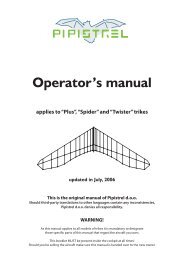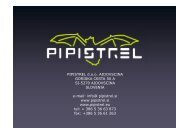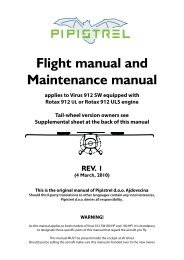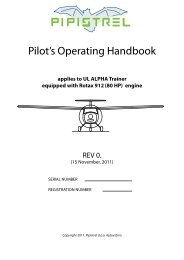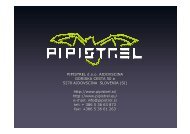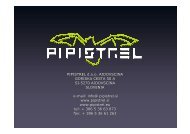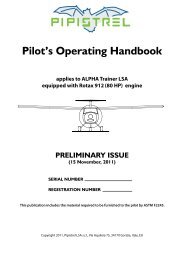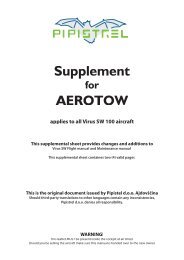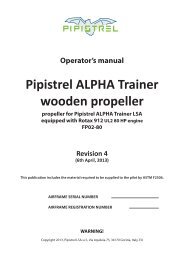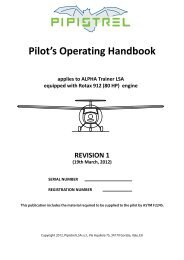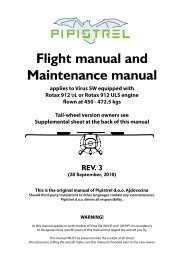Taurus ELECTRO manual 472 ENG.pdf - Pipistrel
Taurus ELECTRO manual 472 ENG.pdf - Pipistrel
Taurus ELECTRO manual 472 ENG.pdf - Pipistrel
Create successful ePaper yourself
Turn your PDF publications into a flip-book with our unique Google optimized e-Paper software.
68 TAURUS <strong>ELECTRO</strong> www.pipistrel.si<br />
REV. 0 Aircraft and systems on board<br />
ESYS-MAN V2<br />
electric system control control & monitoring instrument<br />
In order to simplify aircraft handling, the ESYS-MAN system takes complete control over the propulsion<br />
unit except, including the “throttle” . The system is very light and reliable as all switches and<br />
sensors used to monitor the operations are inductive type and as such not sensitive to vibration,<br />
mechanical damage and/or dirt. ESYS-MAN provides protections to system and is networked to the<br />
power controller, motor arm controller, BMSs and charger via CAN bus.<br />
System enable switch (ON/OFF) – This is the switch that enables the power to the system. When<br />
set to ON (up), the status of the system will be confirmed with the Status message above the switch.<br />
This is the first switch to be enabled and last to be disabled during the operation of the propulsion<br />
system. Indication via message (ON, OFF).<br />
Position selector (UP/DOWN) – use this switch to extend or retract the motor. The procedure is<br />
fully automated (see next page!). Indication via message (UP, DN, UP-intermittant, DN-intermittant).<br />
Throttle (RPM selector) – rotary knob that acts as the throttle command. Rotate right for<br />
incremental RPM increase and left for incremental RPM decrease. The throtte bar (white) below the<br />
RPM and PWR fields on the display corresponds to current throttle level. Depressing the button for 2<br />
seconds will overrun the current throttle setting and initiate full power immediately (should only be<br />
used in emergency).<br />
Extending the propeller arm:<br />
WARNING! BEFORE EXTENDING THE PROPELLER ARM IN-FLIGHT, SET FLAPS TO T STAGE AND<br />
REDUCE SPEED TO 80 KM/H (450KTS) OR BELOW.<br />
1. Switch the System enable switch ON (pull switch and move up).<br />
This activates the system. Wait for ON indication on left-bottom of ESYS-MAN V2 (typically less<br />
than 5 sec).<br />
2. Switch the Position selector switch to UP (pull switch and move up).<br />
The electric brake will hold the propeller steady when it is moving towards the extended position.<br />
An intermittant UP message is displayed, indication the system in motion. Do not touch the unit<br />
until solid UP is displayed.