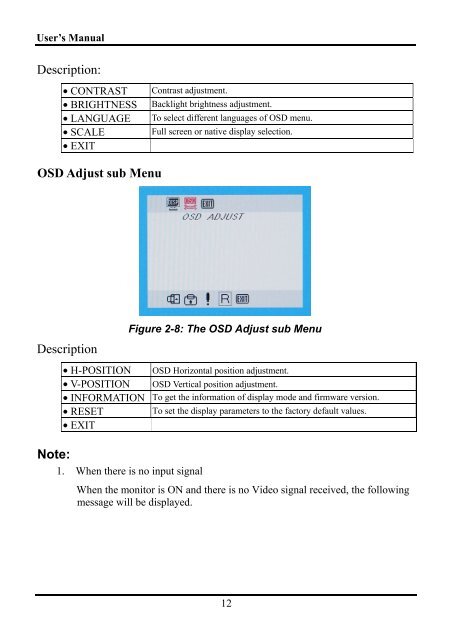Product Manual (pdf) - Planar
Product Manual (pdf) - Planar
Product Manual (pdf) - Planar
Create successful ePaper yourself
Turn your PDF publications into a flip-book with our unique Google optimized e-Paper software.
User’s <strong>Manual</strong><br />
Description:<br />
• CONTRAST<br />
• BRIGHTNESS<br />
• LANGUAGE<br />
• SCALE<br />
• EXIT<br />
Contrast adjustment.<br />
Backlight brightness adjustment.<br />
To select different languages of OSD menu.<br />
Full screen or native display selection.<br />
OSD Adjust sub Menu<br />
Description<br />
Figure 2-8: The OSD Adjust sub Menu<br />
• H-POSITION OSD Horizontal position adjustment.<br />
• V-POSITION OSD Vertical position adjustment.<br />
• INFORMATION To get the information of display mode and firmware version.<br />
• RESET<br />
To set the display parameters to the factory default values.<br />
• EXIT<br />
Note:<br />
1. When there is no input signal<br />
When the monitor is ON and there is no Video signal received, the following<br />
message will be displayed.<br />
12