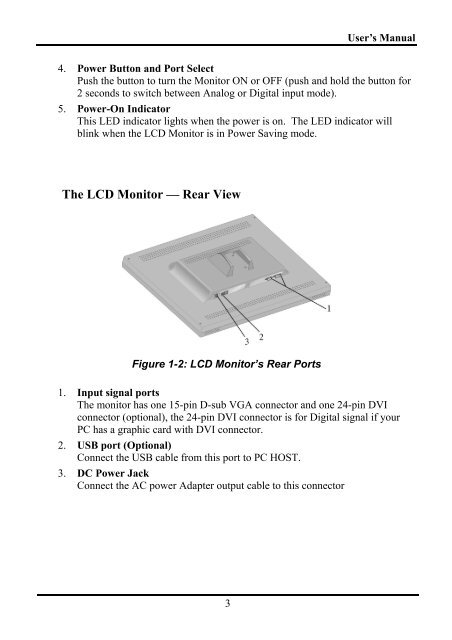Product Manual (pdf) - Planar
Product Manual (pdf) - Planar
Product Manual (pdf) - Planar
You also want an ePaper? Increase the reach of your titles
YUMPU automatically turns print PDFs into web optimized ePapers that Google loves.
User’s <strong>Manual</strong><br />
4. Power Button and Port Select<br />
Push the button to turn the Monitor ON or OFF (push and hold the button for<br />
2 seconds to switch between Analog or Digital input mode).<br />
5. Power-On Indicator<br />
This LED indicator lights when the power is on. The LED indicator will<br />
blink when the LCD Monitor is in Power Saving mode.<br />
The LCD Monitor — Rear View<br />
Figure 1-2: LCD Monitor’s Rear Ports<br />
1. Input signal ports<br />
The monitor has one 15-pin D-sub VGA connector and one 24-pin DVI<br />
connector (optional), the 24-pin DVI connector is for Digital signal if your<br />
PC has a graphic card with DVI connector.<br />
2. USB port (Optional)<br />
Connect the USB cable from this port to PC HOST.<br />
3. DC Power Jack<br />
Connect the AC power Adapter output cable to this connector<br />
3