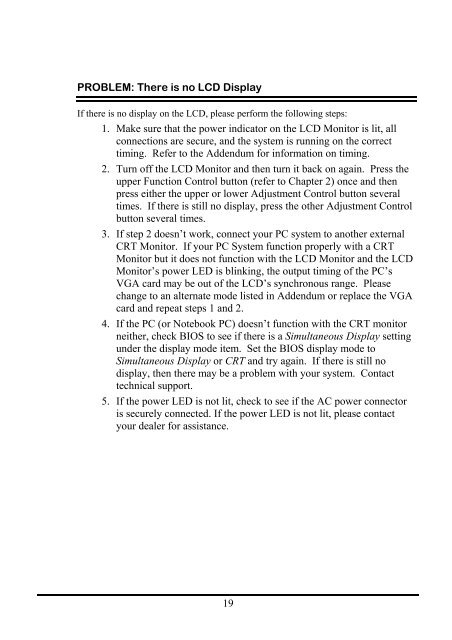Product Manual (pdf) - Planar
Product Manual (pdf) - Planar
Product Manual (pdf) - Planar
Create successful ePaper yourself
Turn your PDF publications into a flip-book with our unique Google optimized e-Paper software.
PROBLEM: There is no LCD Display<br />
If there is no display on the LCD, please perform the following steps:<br />
1. Make sure that the power indicator on the LCD Monitor is lit, all<br />
connections are secure, and the system is running on the correct<br />
timing. Refer to the Addendum for information on timing.<br />
2. Turn off the LCD Monitor and then turn it back on again. Press the<br />
upper Function Control button (refer to Chapter 2) once and then<br />
press either the upper or lower Adjustment Control button several<br />
times. If there is still no display, press the other Adjustment Control<br />
button several times.<br />
3. If step 2 doesn’t work, connect your PC system to another external<br />
CRT Monitor. If your PC System function properly with a CRT<br />
Monitor but it does not function with the LCD Monitor and the LCD<br />
Monitor’s power LED is blinking, the output timing of the PC’s<br />
VGA card may be out of the LCD’s synchronous range. Please<br />
change to an alternate mode listed in Addendum or replace the VGA<br />
card and repeat steps 1 and 2.<br />
4. If the PC (or Notebook PC) doesn’t function with the CRT monitor<br />
neither, check BIOS to see if there is a Simultaneous Display setting<br />
under the display mode item. Set the BIOS display mode to<br />
Simultaneous Display or CRT and try again. If there is still no<br />
display, then there may be a problem with your system. Contact<br />
technical support.<br />
5. If the power LED is not lit, check to see if the AC power connector<br />
is securely connected. If the power LED is not lit, please contact<br />
your dealer for assistance.<br />
19