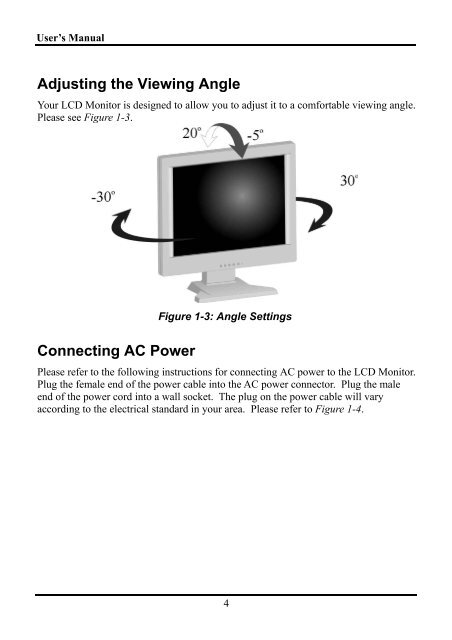Product Manual (pdf) - Planar
Product Manual (pdf) - Planar
Product Manual (pdf) - Planar
Create successful ePaper yourself
Turn your PDF publications into a flip-book with our unique Google optimized e-Paper software.
User’s <strong>Manual</strong><br />
Adjusting the Viewing Angle<br />
Your LCD Monitor is designed to allow you to adjust it to a comfortable viewing angle.<br />
Please see Figure 1-3.<br />
Figure 1-3: Angle Settings<br />
Connecting AC Power<br />
Please refer to the following instructions for connecting AC power to the LCD Monitor.<br />
Plug the female end of the power cable into the AC power connector. Plug the male<br />
end of the power cord into a wall socket. The plug on the power cable will vary<br />
according to the electrical standard in your area. Please refer to Figure 1-4.<br />
4