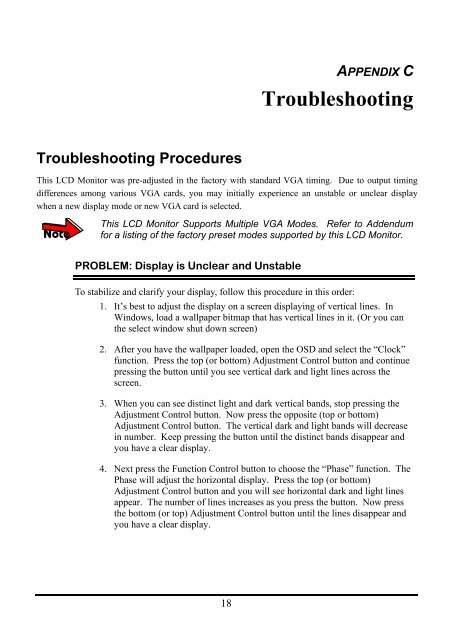Product Manual (pdf) - Planar
Product Manual (pdf) - Planar
Product Manual (pdf) - Planar
Create successful ePaper yourself
Turn your PDF publications into a flip-book with our unique Google optimized e-Paper software.
APPENDIX C<br />
Troubleshooting<br />
Troubleshooting Procedures<br />
This LCD Monitor was pre-adjusted in the factory with standard VGA timing. Due to output timing<br />
differences among various VGA cards, you may initially experience an unstable or unclear display<br />
when a new display mode or new VGA card is selected.<br />
This LCD Monitor Supports Multiple VGA Modes. Refer to Addendum<br />
for a listing of the factory preset modes supported by this LCD Monitor.<br />
PROBLEM: Display is Unclear and Unstable<br />
To stabilize and clarify your display, follow this procedure in this order:<br />
1. It’s best to adjust the display on a screen displaying of vertical lines. In<br />
Windows, load a wallpaper bitmap that has vertical lines in it. (Or you can<br />
the select window shut down screen)<br />
2. After you have the wallpaper loaded, open the OSD and select the “Clock”<br />
function. Press the top (or bottom) Adjustment Control button and continue<br />
pressing the button until you see vertical dark and light lines across the<br />
screen.<br />
3. When you can see distinct light and dark vertical bands, stop pressing the<br />
Adjustment Control button. Now press the opposite (top or bottom)<br />
Adjustment Control button. The vertical dark and light bands will decrease<br />
in number. Keep pressing the button until the distinct bands disappear and<br />
you have a clear display.<br />
4. Next press the Function Control button to choose the “Phase” function. The<br />
Phase will adjust the horizontal display. Press the top (or bottom)<br />
Adjustment Control button and you will see horizontal dark and light lines<br />
appear. The number of lines increases as you press the button. Now press<br />
the bottom (or top) Adjustment Control button until the lines disappear and<br />
you have a clear display.<br />
18