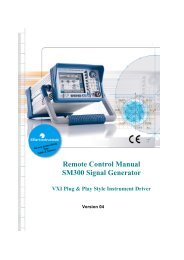Application Note SCPI Recorder - Rohde & Schwarz Singapore
Application Note SCPI Recorder - Rohde & Schwarz Singapore
Application Note SCPI Recorder - Rohde & Schwarz Singapore
You also want an ePaper? Increase the reach of your titles
YUMPU automatically turns print PDFs into web optimized ePapers that Google loves.
<strong>SCPI</strong> List, Sequence and Script Generation<br />
Manual <strong>SCPI</strong> Sequence Recording<br />
4 <strong>SCPI</strong> List, Sequence and Script Generation<br />
Additional functions are integrated in the SMW which allow generating <strong>SCPI</strong> lists and<br />
sequences for any signal generator configuration. These functions are tailored for<br />
different modes of operation.<br />
In the context of this application note a <strong>SCPI</strong> sequence consists of several <strong>SCPI</strong><br />
commands in their chronological order of execution.<br />
A <strong>SCPI</strong> list in contrast comprises all <strong>SCPI</strong> commands needed for a certain functional<br />
setup of the signal generator but does not specify the mandatory or advisable order of<br />
their execution.<br />
4.1 Manual <strong>SCPI</strong> Sequence Recording<br />
It is now possible to manually record a <strong>SCPI</strong> sequence consisting of <strong>SCPI</strong> commands<br />
comprising any number of parameter variations via the GUI.<br />
In this recording mode, the user has to decide deliberately for which parameter<br />
modification performed the related <strong>SCPI</strong> command shall be added to the <strong>SCPI</strong><br />
sequence. The recorded sequence can be exported into a final step as a script file in<br />
various formats.<br />
This mode of recording is extremely helpful if a certain SMW configuration has to be<br />
worked out and thus not any parameter variation or key stroke but only the final and<br />
proper settings should be recorded.<br />
The following figure shows how the manual <strong>SCPI</strong> sequence recording is activated and<br />
how <strong>SCPI</strong> commands are then appended to the <strong>SCPI</strong> sequence:<br />
1<br />
Figure 6: Start manual <strong>SCPI</strong> Recording<br />
1GP98_0E <strong>Rohde</strong> & <strong>Schwarz</strong> <strong>SCPI</strong>-<strong>Recorder</strong> 13