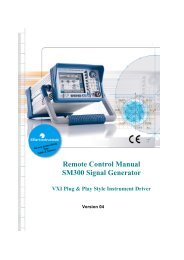Application Note SCPI Recorder - Rohde & Schwarz Singapore
Application Note SCPI Recorder - Rohde & Schwarz Singapore
Application Note SCPI Recorder - Rohde & Schwarz Singapore
You also want an ePaper? Increase the reach of your titles
YUMPU automatically turns print PDFs into web optimized ePapers that Google loves.
<strong>SCPI</strong> List, Sequence and Script Generation<br />
Automatic <strong>SCPI</strong> List Creation<br />
4.3 Automatic <strong>SCPI</strong> List Creation<br />
Some users do not need a <strong>SCPI</strong> sequence but only a list of <strong>SCPI</strong> commands related to<br />
those configuration parameters differing from the default settings of the SMW (after an<br />
SMW preset).<br />
These commands can be identified (highlighted) at any time, and can be compiled into<br />
a list and exported in various formats as a script file.<br />
This functionality is especially helpful if extensive manual configurations have been<br />
made without prior activation of the automatic <strong>SCPI</strong> sequence recording.<br />
To get an overview about the GUI parameters modified during the manual<br />
configuration process and thus differing from their default values (after an SMW preset)<br />
they can be highlighted via a function offered by the context sensitive menu:<br />
4<br />
2<br />
2<br />
3<br />
1<br />
Figure 10: Mark all Parameters changed from PRESET<br />
Activate the functionality to show all modified parameters via the context sensitive<br />
menu.<br />
All modified parameters and functional blocks are highlighted in orange.<br />
If a certain parameter has to be reset to its default value this parameter can be<br />
selected and reset via the context sensitive menu without any impact on any other<br />
configured parameter.<br />
When a certain SMW configuration is considered to be adequate for a specific<br />
measurement task the <strong>SCPI</strong> list that is automatically generated by the SMW can be<br />
exported.<br />
The export and the related conversion of the SMW internal <strong>SCPI</strong> list into a <strong>SCPI</strong><br />
script file are started via the ‘Save/Recall’ hard key and the related dialog.<br />
Alternatively, the corresponding soft key offered through the ‘Key Emulation’ activated<br />
via the context sensitive menu can be used. This is also the method to be used in case<br />
of remote SMW operation via VNC. For details about the script export see chapter 5 on<br />
page 19.<br />
1GP98_0E <strong>Rohde</strong> & <strong>Schwarz</strong> <strong>SCPI</strong>-<strong>Recorder</strong> 17