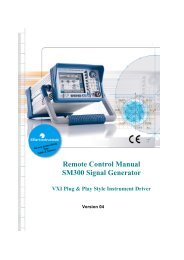Application Note SCPI Recorder - Rohde & Schwarz Singapore
Application Note SCPI Recorder - Rohde & Schwarz Singapore
Application Note SCPI Recorder - Rohde & Schwarz Singapore
Create successful ePaper yourself
Turn your PDF publications into a flip-book with our unique Google optimized e-Paper software.
Script File Transfer<br />
File Transfer via File Transfer Protocol (ftp)<br />
6 Script File Transfer<br />
There are several different methods available to easily transfer the generated script<br />
files from the SMW to the PC running the IDE software for further processing and<br />
integration in a test automation project. Which way to select depends on the SMW’s<br />
field of application and the available infrastructure:<br />
<br />
<br />
<br />
Access of the SMW file system via ftp<br />
Mapping of the SMW file system on the PC running the IDE software<br />
Storage on an USB mass memory device (Memory stick)<br />
The following paragraphs provide an overview on how to use these methods.<br />
6.1 File Transfer via File Transfer Protocol (ftp)<br />
A PC can directly access the SMW’s file system via ftp if the SMW is integrated into a<br />
LAN.<br />
In case the ftp access functionality is disabled (it is enabled when supplied to the<br />
customer) it may be enabled as follows:<br />
3<br />
1<br />
4<br />
4<br />
2<br />
5<br />
6<br />
Figure 15: Enabling of ftp-Access to SMW File System<br />
Open the ‘Setup’ menu either via the ‘Setup‘ hard key (or alternatively via the<br />
corresponding soft key offered by the ‘Key Emulation’ which can be activated via the<br />
context sensitive menu).<br />
Select the menu item ‘Security‘ to open the related ‘Security‘ dialog.<br />
Activate the ‘LAN Services’ tab.<br />
Within this dialog the ‘LAN Interface‘ itself and the ‘FTP‘ protocol have to be<br />
enabled.<br />
Finally, the ‘Security Password‘ (default: 123456) has to be provided.<br />
Confirm the changes by pressing the ‘Accept‘ key.<br />
1GP98_0E <strong>Rohde</strong> & <strong>Schwarz</strong> <strong>SCPI</strong>-<strong>Recorder</strong> 31