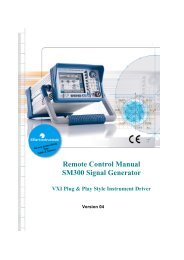Application Note SCPI Recorder - Rohde & Schwarz Singapore
Application Note SCPI Recorder - Rohde & Schwarz Singapore
Application Note SCPI Recorder - Rohde & Schwarz Singapore
Create successful ePaper yourself
Turn your PDF publications into a flip-book with our unique Google optimized e-Paper software.
<strong>SCPI</strong> Script Export and Code Generation<br />
Export of Source Code Scripts<br />
The process of code generation is shown exemplarily using the pre-defined<br />
‘NI CVI’ code template.<br />
1<br />
4<br />
2<br />
3<br />
5<br />
7<br />
8<br />
6<br />
Figure 13: Source Code Generation based on NI LabWindows/CVI Template<br />
Press the ‘Export‘ key in the ‘<strong>SCPI</strong> Sequence‘ dialog automatically shown upon<br />
finalization of a recording process, to activate the ‘<strong>SCPI</strong> Recording Export‘ dialog.<br />
Select the export format ‘Predefined Code Generator‘.<br />
Press the ‘Select Code Template‘ key to open the dialog showing the pre-defined<br />
templates.<br />
Select the required template (see Table 3).<br />
Open the ‘Select Output File’ dialog via the ‘Select File’ key.<br />
Specify the name of the script file and the mass memory to be used for storage.<br />
The script file extension is set by the code generator in accordance with the string<br />
defined in the #EXTENSION block of the used code template (see Table 2).<br />
The choice of the mass memory (SMW internal file system or optionally attached USB<br />
mass memory storage device) that allows the most simple and fast transfer of the<br />
created file to the PC running the IDE software depends on the SMW’s operating<br />
infrastructure. See chapter 6 starting on page 31 for details about the available file<br />
transfer opportunities supported by the SMW.<br />
Press the ‘Export data to file‘ key to start the export and thus the conversion of the<br />
SMW internal <strong>SCPI</strong> sequence.<br />
Use the ‘Show file content‘ key, if you want the content of the generated script file to<br />
be displayed.<br />
1GP98_0E <strong>Rohde</strong> & <strong>Schwarz</strong> <strong>SCPI</strong>-<strong>Recorder</strong> 23