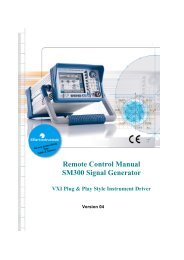Application Note SCPI Recorder - Rohde & Schwarz Singapore
Application Note SCPI Recorder - Rohde & Schwarz Singapore
Application Note SCPI Recorder - Rohde & Schwarz Singapore
Create successful ePaper yourself
Turn your PDF publications into a flip-book with our unique Google optimized e-Paper software.
<strong>SCPI</strong> Script Import<br />
<strong>SCPI</strong> Script Import via USER Key<br />
7 <strong>SCPI</strong> Script Import<br />
<strong>SCPI</strong> scripts can not only be exported from the SMW but can also be imported into it to<br />
allow a quick and easy re-configuration of the SMW.<br />
7.1 <strong>SCPI</strong> Script Import via USER Key<br />
Each ‘Plain’ <strong>SCPI</strong> sequence saved within a <strong>SCPI</strong> script file can be assigned to the<br />
‘USER‘ Key. Thus, any SMW configuration can be repeated by a simple key stroke.<br />
The following example shows how a ‘Plain’ <strong>SCPI</strong> script file is imported from an<br />
attached USB stick and how the <strong>SCPI</strong> sequence is assigned to the ‘USER‘ key:<br />
8<br />
9<br />
1<br />
6<br />
3<br />
4<br />
7<br />
2<br />
5<br />
Figure 21: <strong>SCPI</strong> Script assignment to USER Key<br />
Call up the ‘Setup’ menu either via the ‘Setup‘ hard key or alternatively via the<br />
corresponding soft key offered by the ‘Key Emulation’ which can be activated via the<br />
context sensitive menu.<br />
Select ‘Define User Key‘ to open the dialog for the definition of user key actions.<br />
Choose the wizard ‘Load <strong>SCPI</strong> script’<br />
Open a file dialog to select the desired <strong>SCPI</strong> script file by pressing the ‘Select‘ key.<br />
The selection of a certain script file is confirmed by pressing the ‘Select‘ key. Then<br />
the complete <strong>SCPI</strong> sequence contained in the script file is assigned to the ‘<strong>SCPI</strong>’<br />
parameter entry of the ‘Define User Key Actions‘ dialog.<br />
1GP98_0E <strong>Rohde</strong> & <strong>Schwarz</strong> <strong>SCPI</strong>-<strong>Recorder</strong> 37